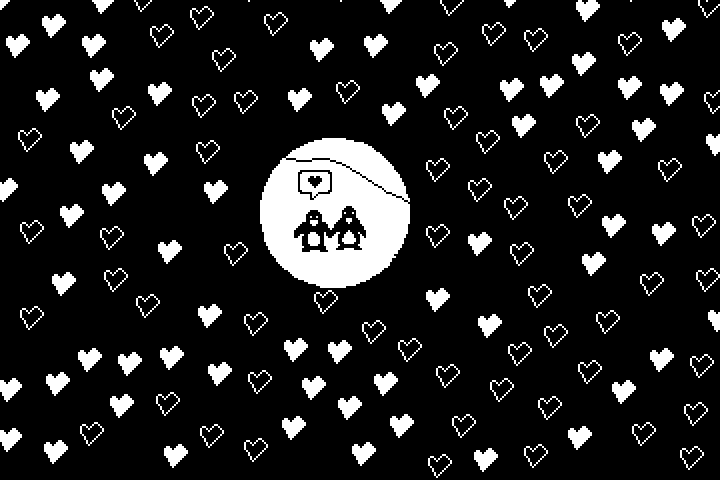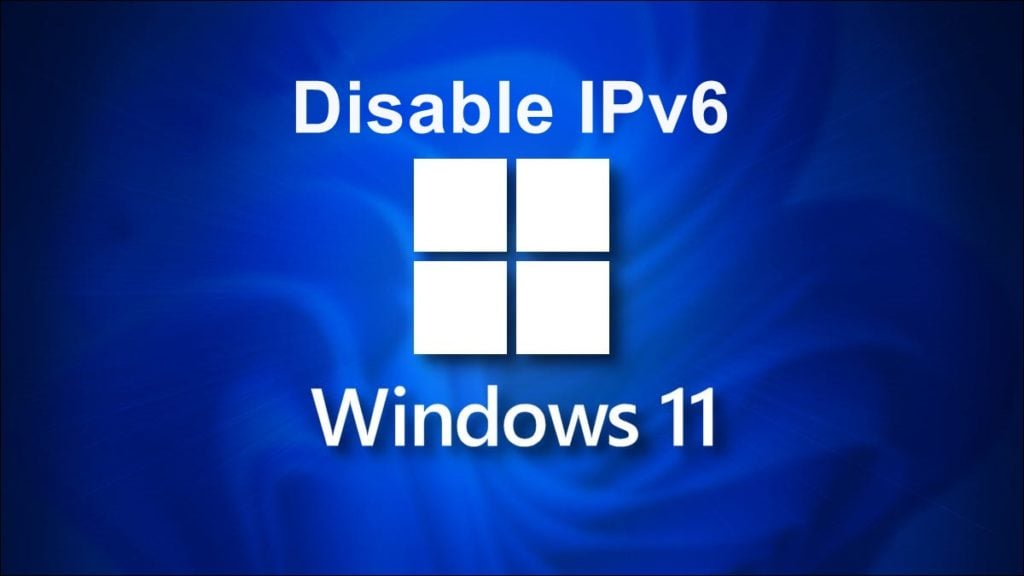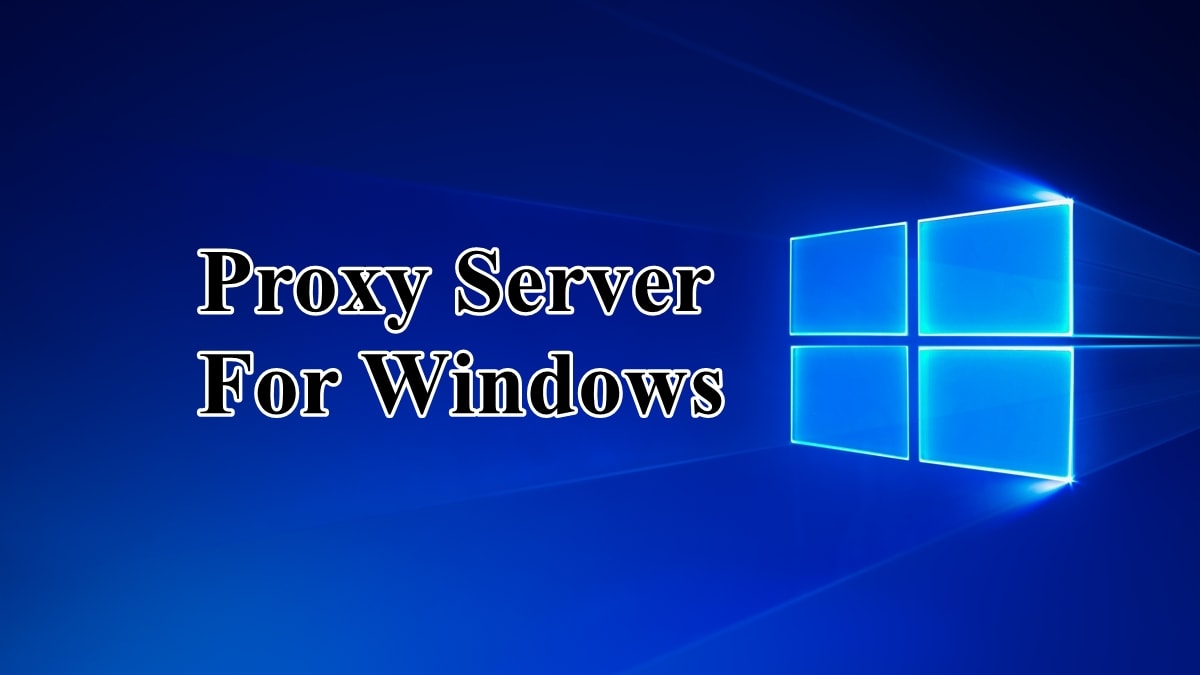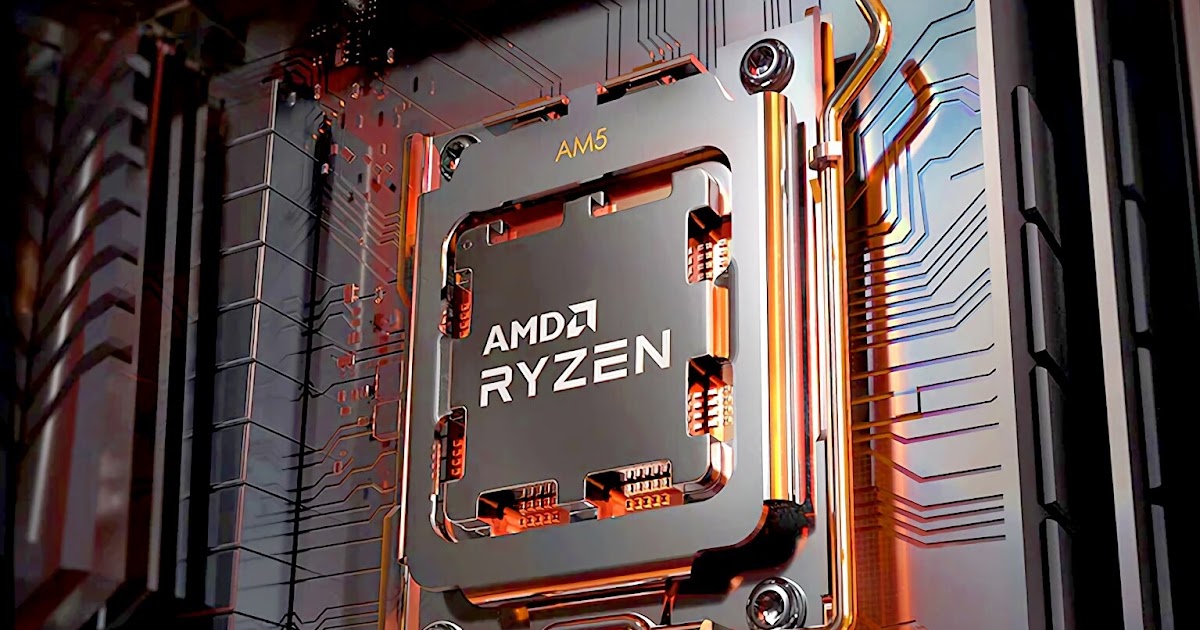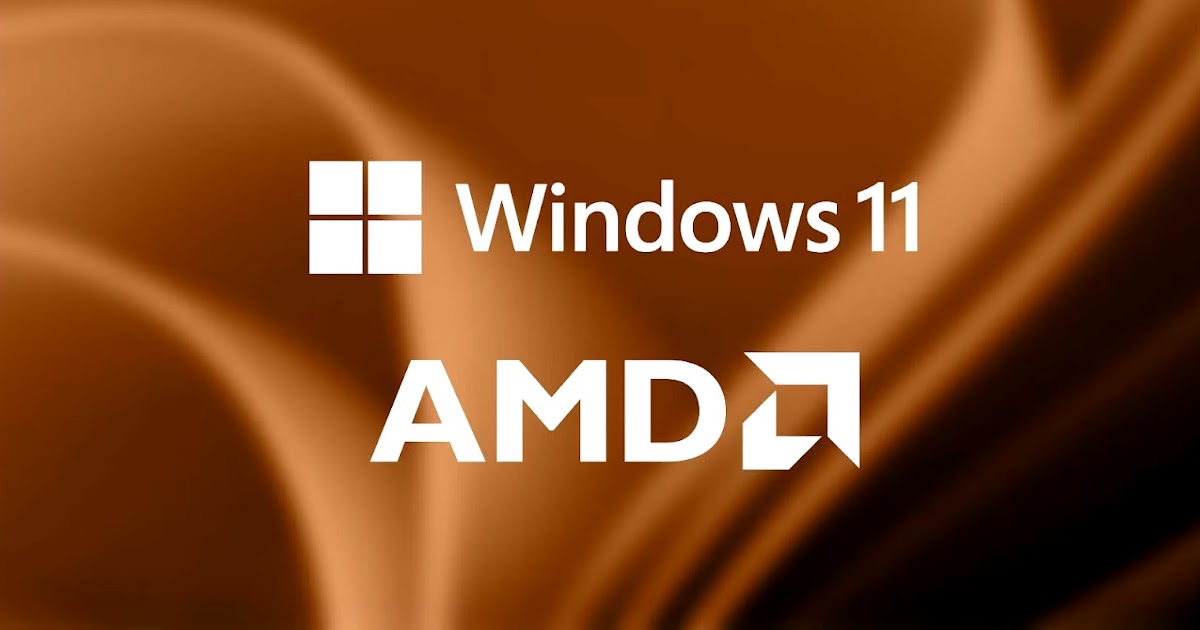Snow Flow is a little slice of life (ice of life?) experience that puts you in the floppy feet of a penguin as you explore a densely-populated ice shelf. Have you ever taken a moment out of your day to wonder what your life would be like if you could be a penguin floating on […]
In this guide, we will show how you can set your Windows 11 computer to use Google DNS addresses. Just before that, let’s read more about what is all about DNS and why you need it. What Is DNS? DNS stands for domain name system and it is used to translate domain name (website) into […]
In this post, you’ll learn how to disable IPv6 Internet Protocol on a Windows 11 Computer. The process is quite simple it should take less than a few minutes of your time. If you’re on Windows 10, please review our other post. Just before we go into the steps, let’s read a little bit about […]
In this article, we will show you how to set up a proxy server on your Windows computer. Before we dive into the instructions, I recommend you read more about the following topics. What Is A Proxy Server? A proxy server acts as a bridge between the internet and your device. Any data passed through […]
Image: AMD Windows 11 ရဲ့ 24H2 update ထွက်ဖို့ကို စောင့်နေတဲ့သူတွေအတွက် Zen 3၊ Zen 4 နဲ့ Zen 5 CPU တွေမှာ ကောင်းမွန်တဲ့စွမ်းဆောင်ရည်တိုးတက်မှုတွေကို ရှာဖွေခွင့် ရရှိနေပြီဆိုတဲ့ သတင်းကို ပြောပြချင်ပါတယ်။ AMD က Tom’s Hardware ကိုထုတ်ပြန်တဲ့ သတင်းအရ အဆိုပါတိုးတက်မှုတွေကို ရရှိစေမယ့် branch prediction optimizations တွေကို Windows 11 23H2 ထဲမှာ KB5041587 အမည်နဲ့ထည့်သွင်းပေးလိုက်ပြီလို့ သိရပါတယ်။ KB5041587 update ကိုတင်ချင်တယ်ဆိုရင်တော့ Windows Update > Advanced options > Optional updates ထဲမှာ ရှာဖွေသွင်းယူနိုင်ပါတယ်။ […]
Image via OC3D ဒီလအစောပိုင်းမှာ Microsoft ရဲ့ Windows 11 မှာ AMD Ryzen CPU တွေရဲ့ ဂိမ်းစွမ်းဆောင်ရည်ကိုကျဆင်းbug တစ်ခုရှိနေတာကိုတွေ့ရှိခဲ့ပါတယ်။ အဆိုပါ bug ဟာ AMD Ryzen 9000 series တွေကိုသာမက ယခင် Zen 3 နဲ့ Zen 4 CPU တွေကိုပါသက်ရောက်မှုရှိနေတာကိုတွေ့ရပါတယ်။ ဒီ bug ကိုပြင်ဆင်နိုင်ခဲ့မယ်ဆိုရင် AMD ရဲ့ Ryzen 5000-9000 CPU တွေမှာ သိသာထင်ရှားတဲ့ စွမ်းဆောင်ရည်တွေရလာမယ်လို့ သိရပြီး ကနဦးစမ်းသပ်ချက်တွေအရ Windows 11 23H2 update မှာ အလားအလာကောင်းတွေတွေ့မြင်နေရပါတယ်။ Hardware Unboxed ဟာ Windows 11 24H2 update […]
Remembering the WiFi password when on a guest network is never easy. Even worse is when it’s no longer posted and someone else is asking you for it. Luckily there’s a built in Windows command to recover the password of a given WiFi network. The Shell Code Open cmd and execute the following command: netsh […]
This past weekend I had the opportunity to be what every father wants, if only for a moment: the “cool dad”. My wife was out of town and my youngest son wanted to play PUBG. I caved in, taught him the basic FPS key binds, and he was having a great time. While he was […]