Remembering the WiFi password when on a guest network is never easy. Even worse is when it’s no longer posted and someone else is asking you for it. Luckily there’s a built in Windows command to recover the password of a given WiFi network.
The Shell Code
Open cmd and execute the following command:
netsh wlan show profile name="David Walsh's Network" key=clear
The result of the command, assuming the network is found, is a long text output with a variety of information about the network. To get the see the password for the network, look under the “Security settings” heading which will look like this:
Security settings
-----------------
Authentication : WPA2-Personal
Cipher : CCMP
Authentication : WPA2-Personal
Cipher : GCMP
Security key : Present
Key Content : **THE_PLAIN_TEXT_PASSWORD**
As with any complicated command line format, it’s best to create an alias so that you don’t need to remember the full string!

Page Visibility API
One event that’s always been lacking within the document is a signal for when the user is looking at a given tab, or another tab. When does the user switch off our site to look at something else? When do they come back?

9 Mind-Blowing WebGL Demos
As much as developers now loathe Flash, we’re still playing a bit of catch up to natively duplicate the animation capabilities that Adobe’s old technology provided us. Of course we have canvas, an awesome technology, one which I highlighted 9 mind-blowing demos. Another technology available…
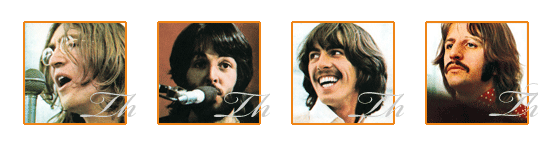
CSS Kwicks
One of the effects that made me excited about client side and JavaScript was the Kwicks effect. Take a list of items and react to them accordingly when hovered. Simple, sweet. The effect was originally created with JavaScript but come five years later, our…

9 Incredible CodePen Demos
CodePen is a treasure trove of incredible demos harnessing the power of client side languages. The client side is always limited by what browsers provide us but the creativity and cleverness of developers always pushes the boundaries of what we think the front end can do. Thanks to CSS…
Source link

