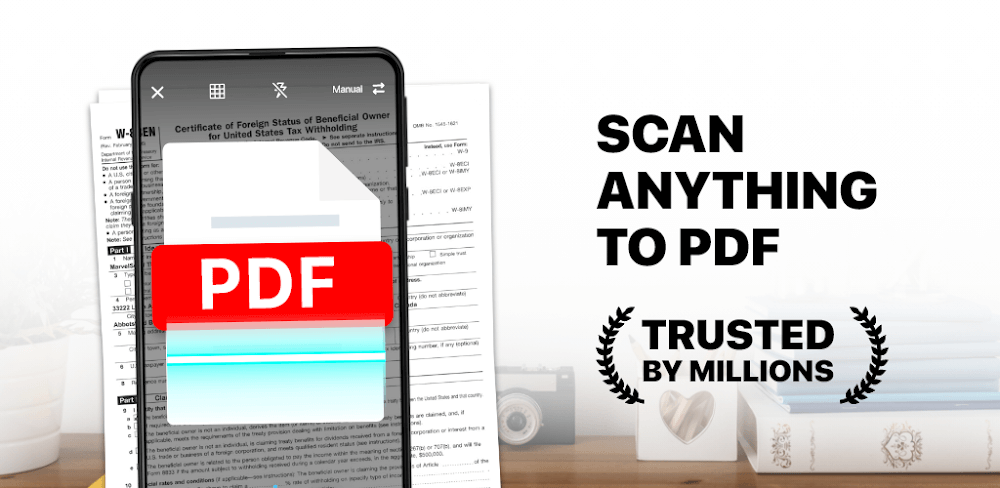Surely, we have heard about the application that helps change from text files to pdf, right? But you probably haven’t heard about converting PDF files by scanning documents right on paper. This is an extremely convenient feature because users now do not need to take documents after being edited on scanned paper back into the computer with complicated devices; they can do it right on their phones. Besides, it still provides features that help users edit the file even when it is in PDF format.
OCR TECHNOLOGY
With its OCR technology, this app will allow users to scan any text or any information that the user cannot put into the computer immediately to turn it into a complete PDF file. The method is also very easy as users just need to scan what they want with the click of a button, and then the app will return the pdf file of the item they just scanned immediately.
- Accurate Conversion: This app can convert images that users scan in real life into PDF versions, and it can also turn PDF files into editable files. The converted version was praised by many people for being quite accurate.
- Text Extraction: Users are not only allowed to convert a file to text to edit it, but they can also use that file and share it with others.
- Searchable Documents: However, the best benefit of this feature when converting PDF files to text files is that it allows users to use the searching tool. From here, users can search for keywords and find the paragraph they are looking for more easily.
AUTO CROPPING
However, PDF files, after being flattened, will rarely be as complete as when users use a scanner. There will be times when the file is tilted, or the file contains a lot of unrelated information, but with this app, that is no longer a concern. This App contains a feature that will automatically cut out what is deemed unrelated to the document and also keep the user’s information clearly displayed on a page.
- Automatic Borders: Excess borders that users accidentally scan will be automatically detected by the app. Later on, the app will provide a treatment plan for that border.
- Time Savings: This really saves a lot of users’ time because now they don’t need to do those things themselves anymore; the app will do it completely automatically.
- Polished Scans: The result of this feature is to give users the best possible version by making it neater and cleaner.
CLOUD STORAGE INTEGRATION
What many people love about this app is that it can provide more storage space for users. This additional space will be the space that the application has cooperated and acquired with parties providing cloud storage services. As a result, just by using this application, users are considered to have another utility to use.
- Easy Backup: When users store their information on the cloud application included in the market app, they will no longer need to worry about data loss. They can always get that data back by accessing the cloud and downloading it back.
- Access Anywhere: In addition, users will be allowed to access this data anywhere and anytime as long as they have a device to log in.
- Safe Storage: Many users have agreed that they feel safer now that they are no longer so afraid of losing data.
QR CODE SCANNING
To take full advantage of the app, it has introduced the QR code scanning feature. This is also considered a quite useful feature as there are currently quite a few mobile devices that have the ability to scan QR codes into the device. Therefore, most users will have to look for another specialized application for this. The fact that the app has many utilities in just one app like this brings even more convenience to users in terms of application control.
- Built-in Reader: The scanning feature already available on the app has been integrated by the developers with reading functionality, allowing users to now use this feature for scanning QR codes.
- Supports Many Formats: Besides, this feature is not completely a side feature of the app, but it can be considered a main feature. This shows that the developers have always updated it so that it can support many different types of formats, from URLs to contacts.
The post TapScanner appeared first on LITEAPKS.