Marketing is all about collaboration, whether it’s with teammates, other stakeholders, or clients. And the efficiency of your content collaboration often defines the final result. Whether you are a remote content-oriented team or a marketing agency, online content collaboration tools should definitely be part of your flow.
In this article, I’ve gathered nine top online collaboration tools that cover every aspect, from content creation to everyday communication. Let’s get to it!
Online collaboration tools are must-haves for remote and hybrid teams to work together efficiently. Such tools help streamline your processes, communicate, and stay on track regardless of your setup.
Here’s what the best collaboration tools for content-focused teams should include:
Look for tools that allow instant updates, in-context comments, easy sharing, and customizable flows to streamline the review and approval process.
A good collaboration tool for a content-oriented team complements the content workflow. Choose a tool with a built-in marketing calendar, automated social media publishing, and a media library for branded assets.
The best team collaboration tools integrate with other apps you often use to create uninterrupted, smooth workflows.
Easy-to-navigate interfaces reduce training time and help you onboard new teammates and clients quickly.
Robust mobile apps are a must for teams on the move, allowing for seamless communication and task management from anywhere.
Content and social media management tools
1. Planable – best for content planning, collaboration, and approvals
Content management tools come in many shapes and sizes, but Planable is all about content collaboration. It’s a great collaboration tool for content creation and social media management built with marketing teams and agencies in mind.
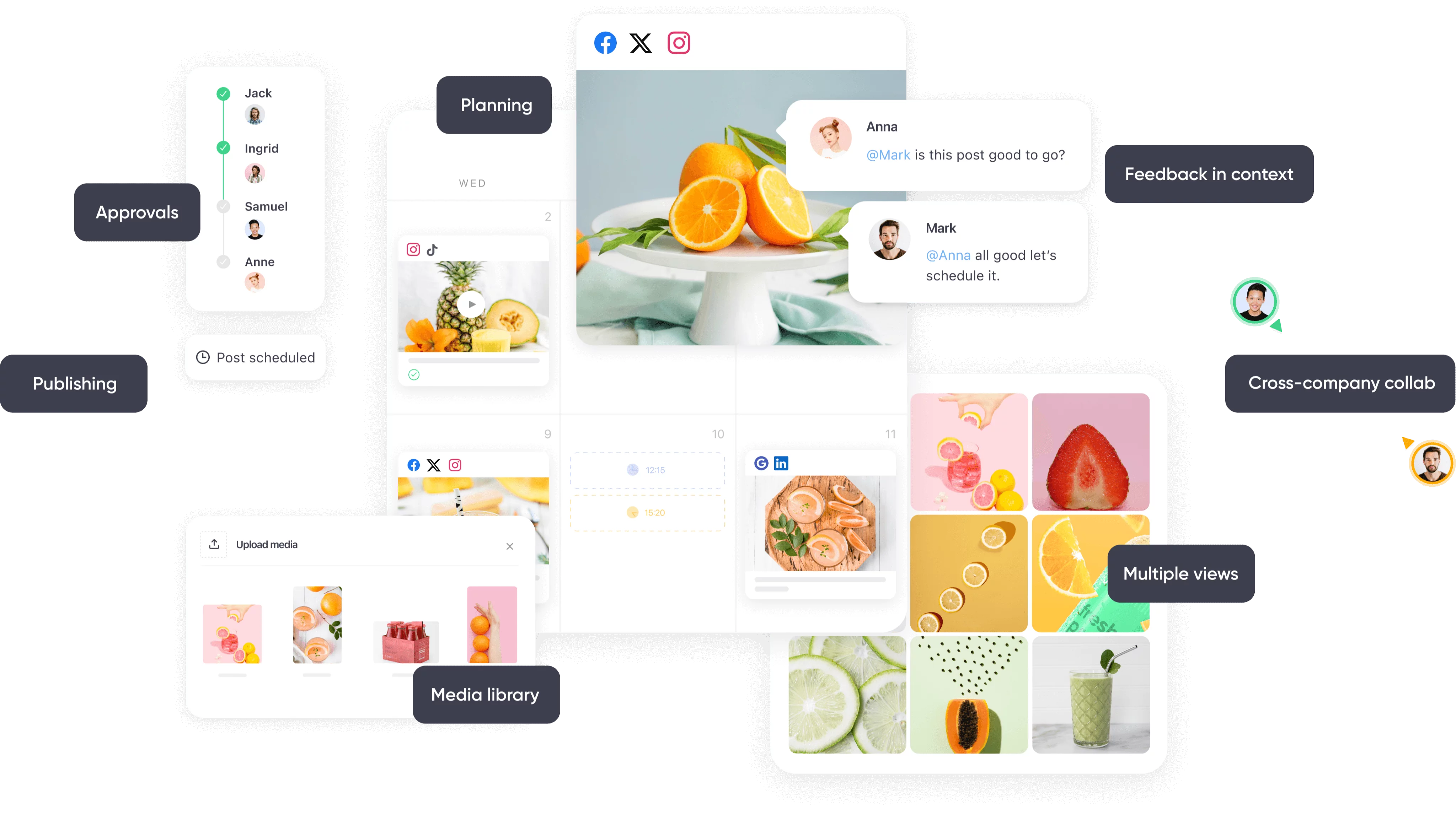
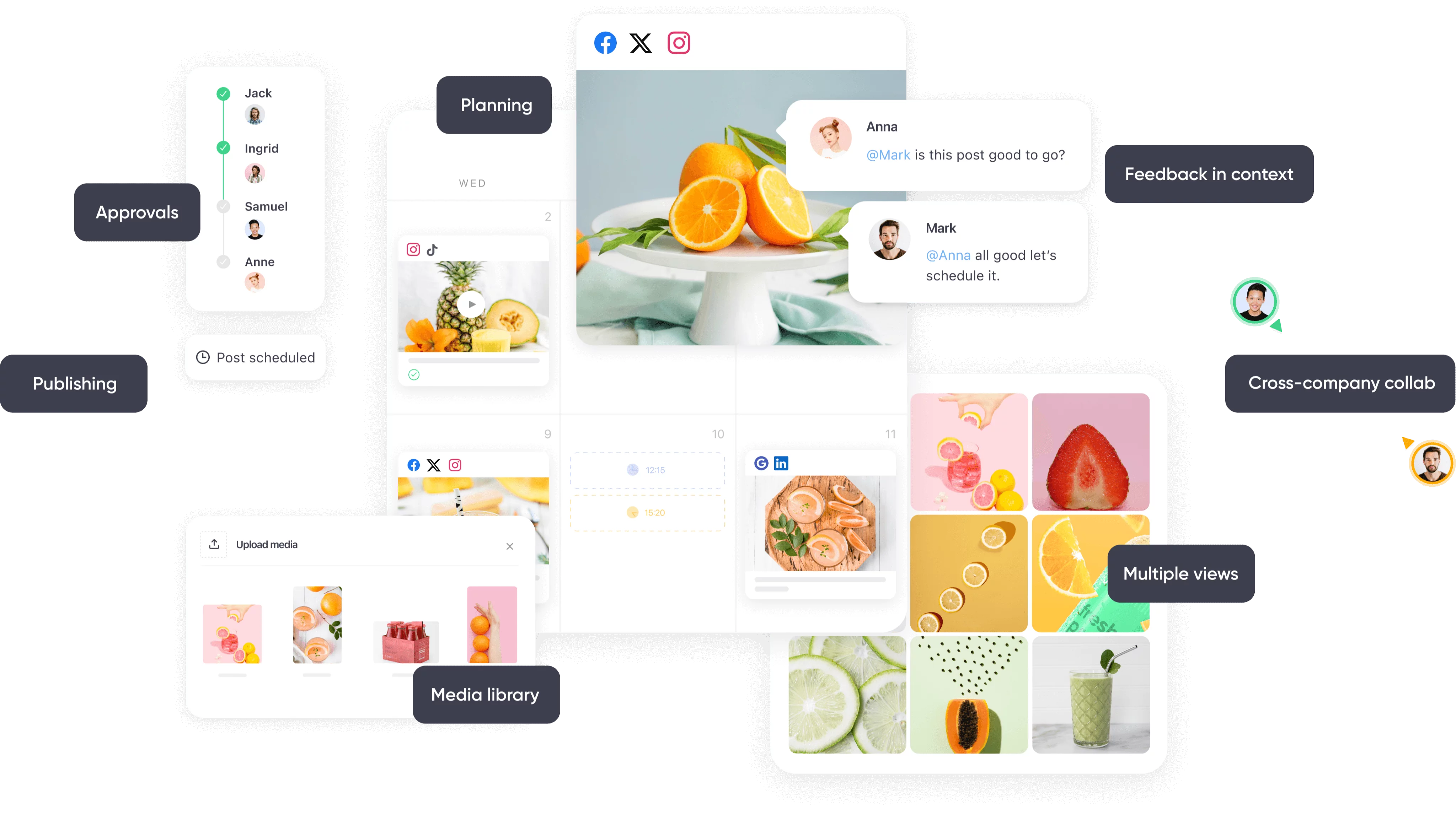
Planable’s features for content collaboration
Planable covers the whole content creation cycle, from beginning to end. Using Planable’s Universal Content feature, you can create, approve, and collaborate on any type of marketing collateral, from social media posts to emails, video scripts, and landing pages.
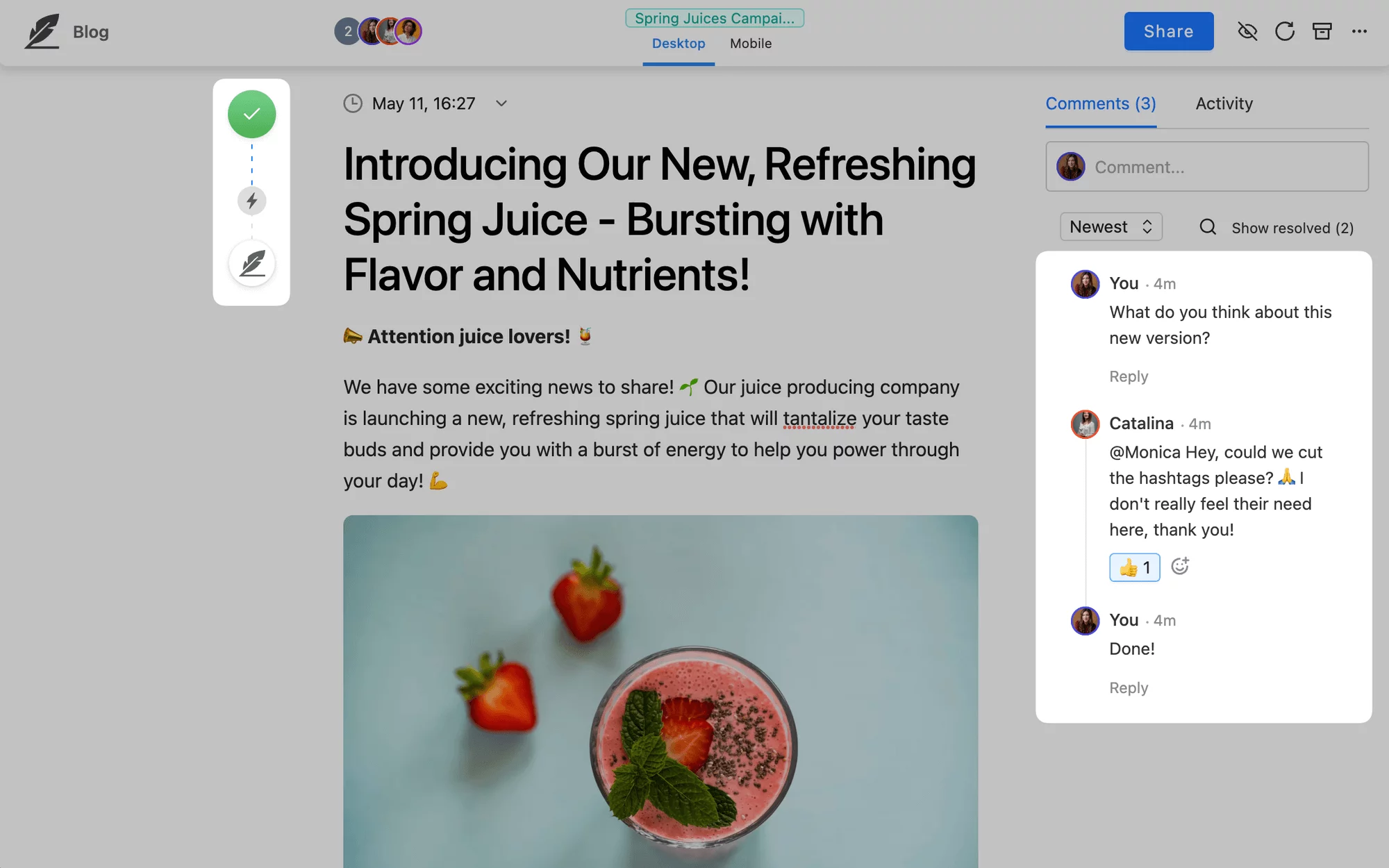
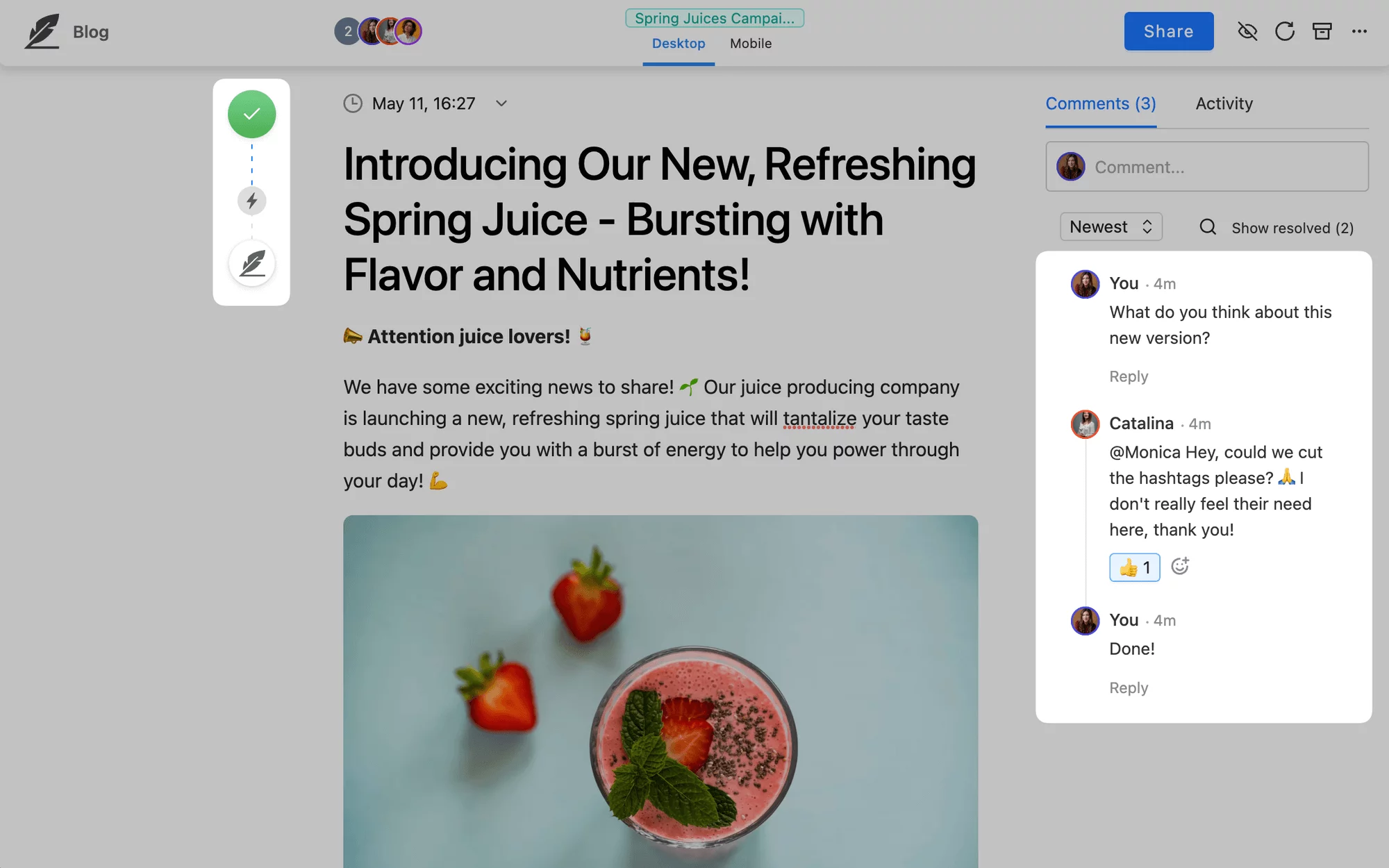
Collaboration on a blog post in Planable
Customizable approvals are really the star of the show. Approval workflows help keep everyone relevant in the loop but avoid the lengthy email chains. Once your teammates and external collaborators approve your content, you can choose to lock it (no FINAL-FINAL tweaks) and schedule it to go live on socials automatically.
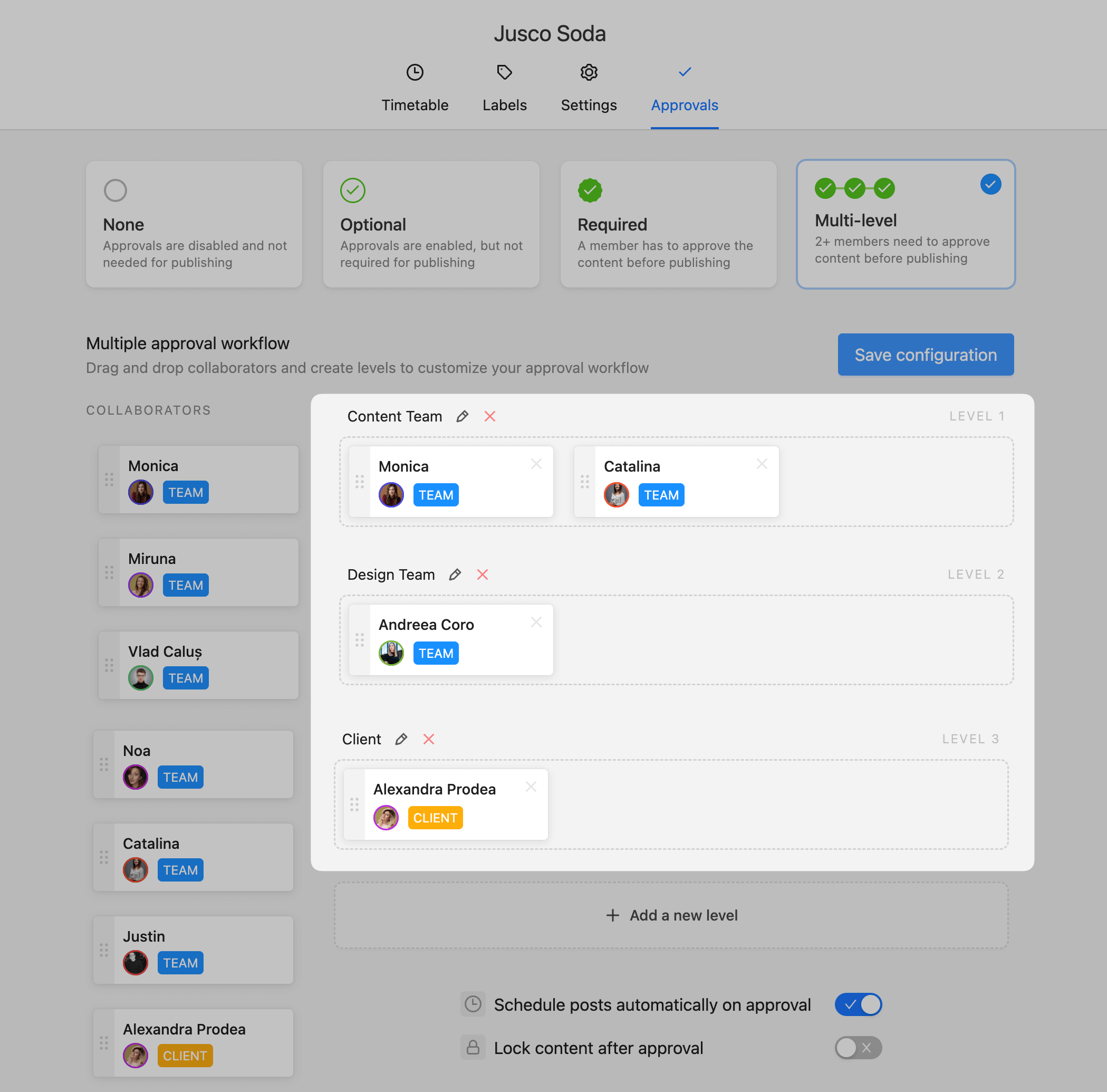
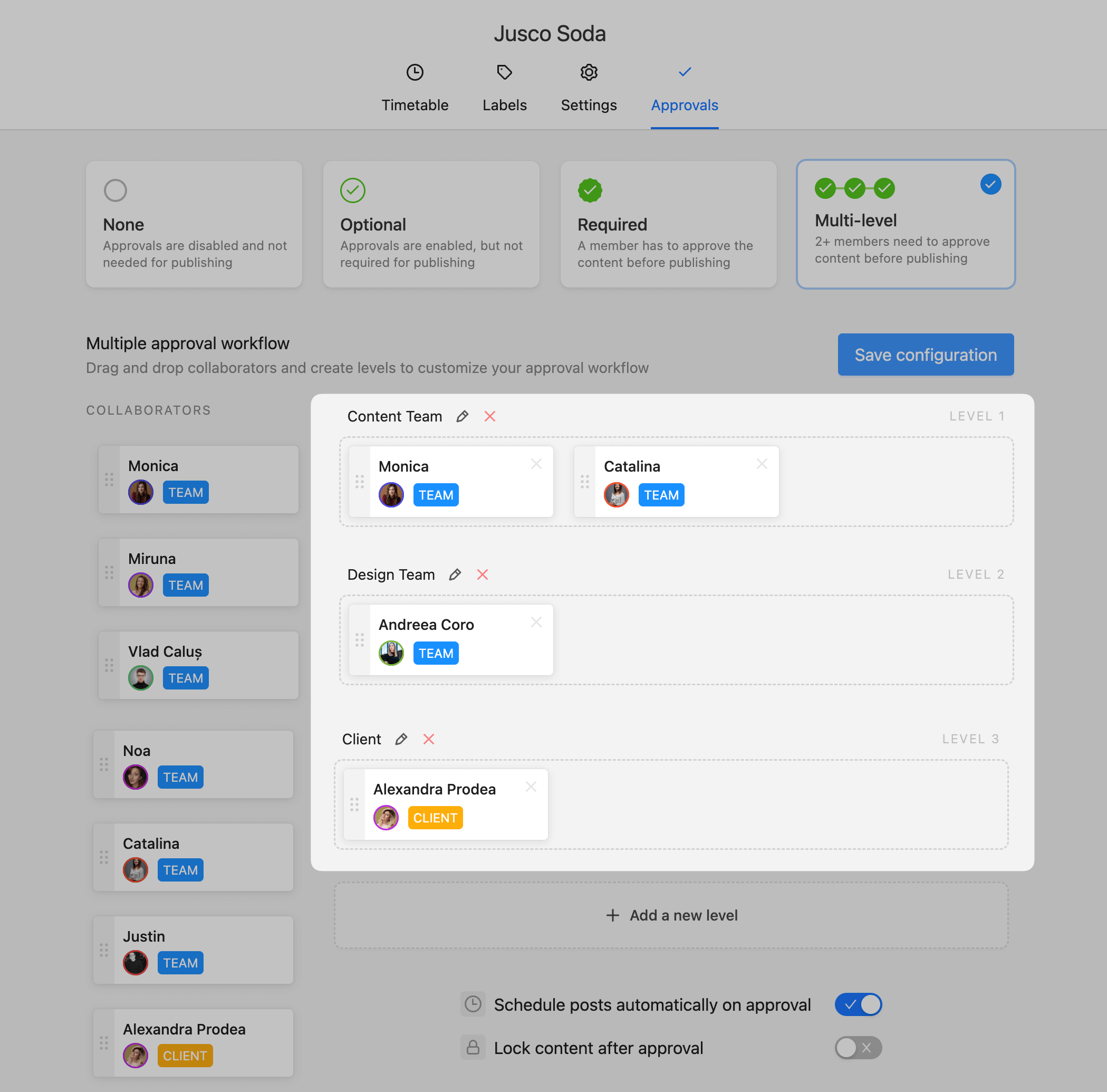
Multi-level approval workflow in Planable
Whether you are a hybrid, remote, or on-site marketing team, Planable serves your teamwork well with built-in collaboration tools. All of this is wrapped in a neat, user-friendly interface. Chef’s kiss.
Key features
Exchange feedback with internal and external collaborators through in-context comments, annotations, and internal notes — some things are only meant for your team members, right?
- Customizable approval workflows
Choose one of the four possible approval flows: none, optional, mandatory, or multi-level. Multi-level is especially good for teams with an external stakeholder to give a final green light.
- External collaboration management
For ongoing collaborations, add collaborators to their dedicated workspaces as clients. For a one-time collab, just share a link to the content with your clients — no fuss whatsoever.
Collaborate on your marketing strategy with a visual content plan. Choose from one of four views: calendar, feed, grid, or list to track your content planning.
Draft, approve, and schedule social media posts for nine major social platforms. You can set up your social media content to publish automatically at specified times after the final boss approves it.
Drawbacks: Planable can’t automatically publish content to WordPress or other blog platforms — only social media.
Pricing: Planable offers a free plan with 50 posts. After that, you can upgrade for $33/month per workspace.
2. Sprout Social – best for big marketing agencies
Sprout Social is a high-end, quite expensive tool for social media management. Creative teams know it for its in-depth analytics and useful publishing tools that help run multiple social media channels from a single dashboard.
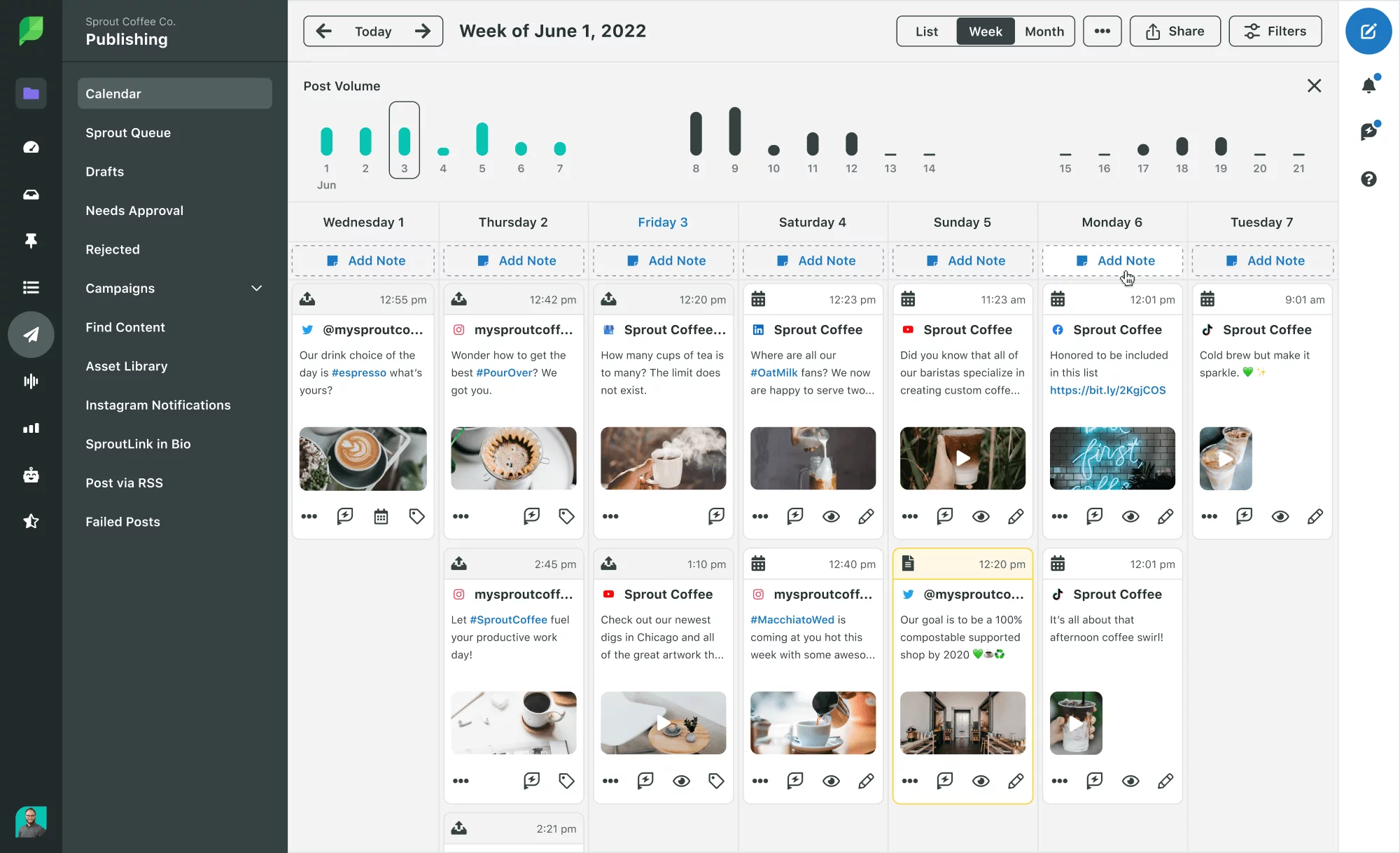
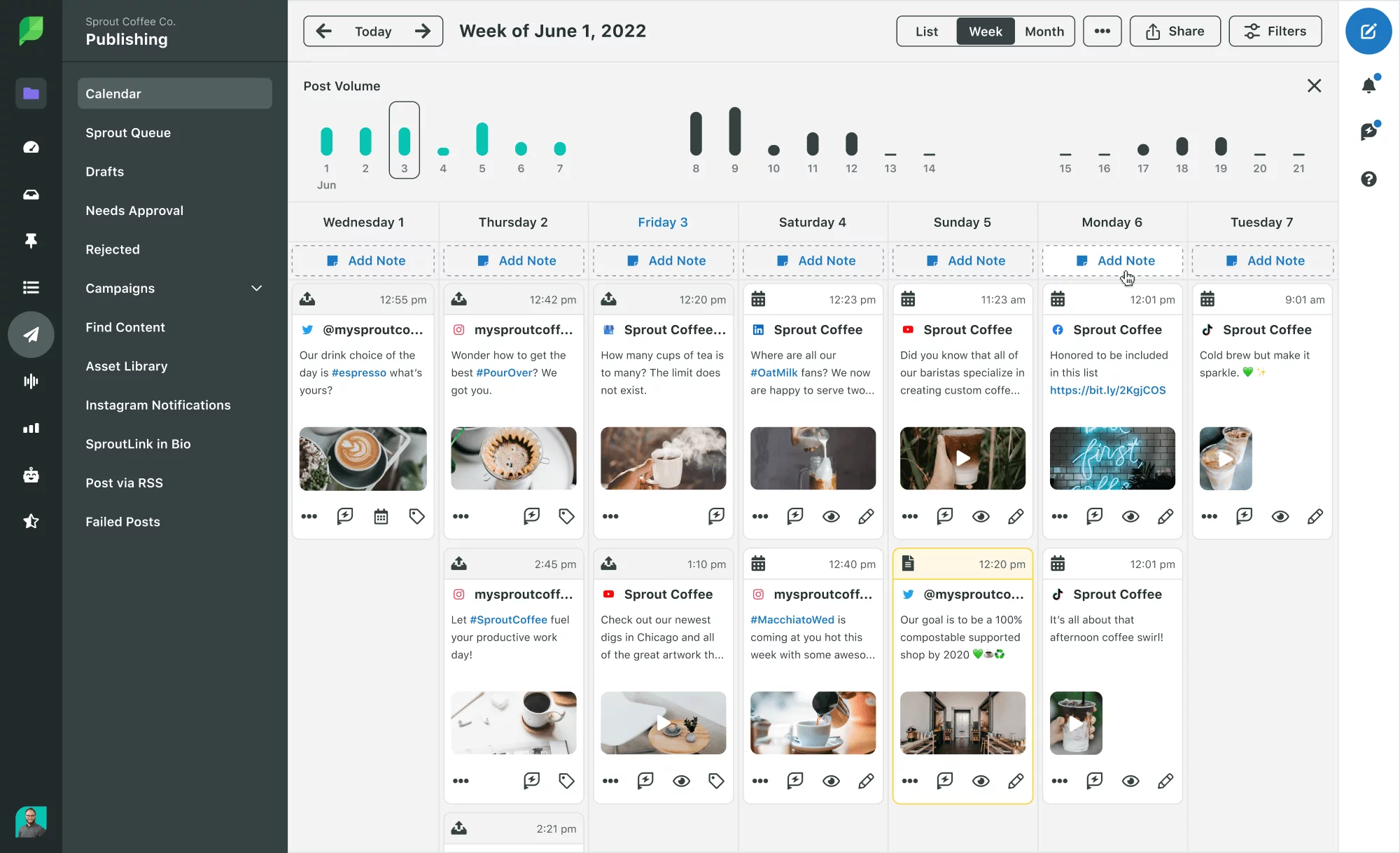
Sprout Social offers built-in collaboration tools like notes, comments, and approval workflows. This helps teams stay in touch and work on social media strategies together.
Key features:
- Agency collaboration tool. Sprout Social simplifies agency/client collaboration with custom comments, calendar notes, and approval workflows for internal and external team members.
- Advanced analytics. Access detailed reports on audience growth, engagement, and campaign performance across all connected social channels.
- Unified inbox. Level up customer support with automated workflows for chatbots, message prioritization, and AI agent replies.
Drawback: Sprout Social is expensive, which might be a problem for smaller teams or budgets.
Pricing: Sprout Social has four paid plans starting at $249/month per seat.
3. Google Docs – best free collaboration tool for content creation
Google Docs is a well-known and widely used collaborative tool for remote collaboration. It’s a part of Google Workspace alongside Google Calendar, Google Sheets, and other helpful business tools.
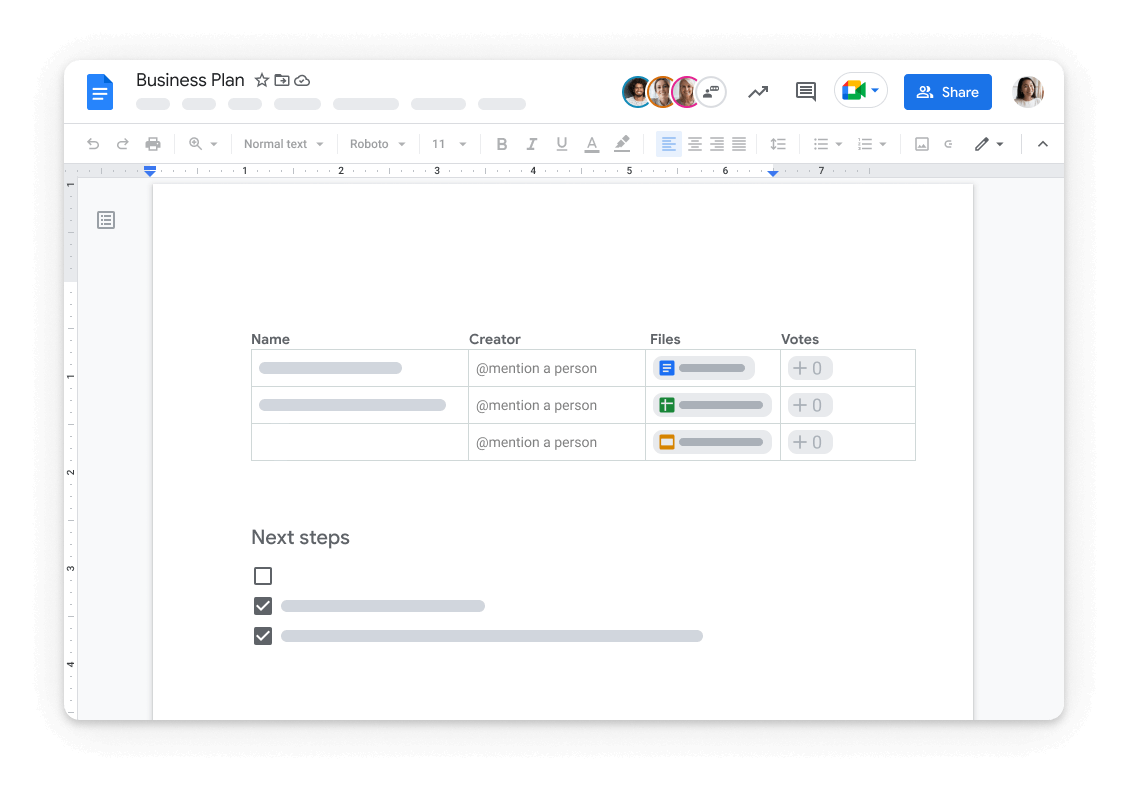
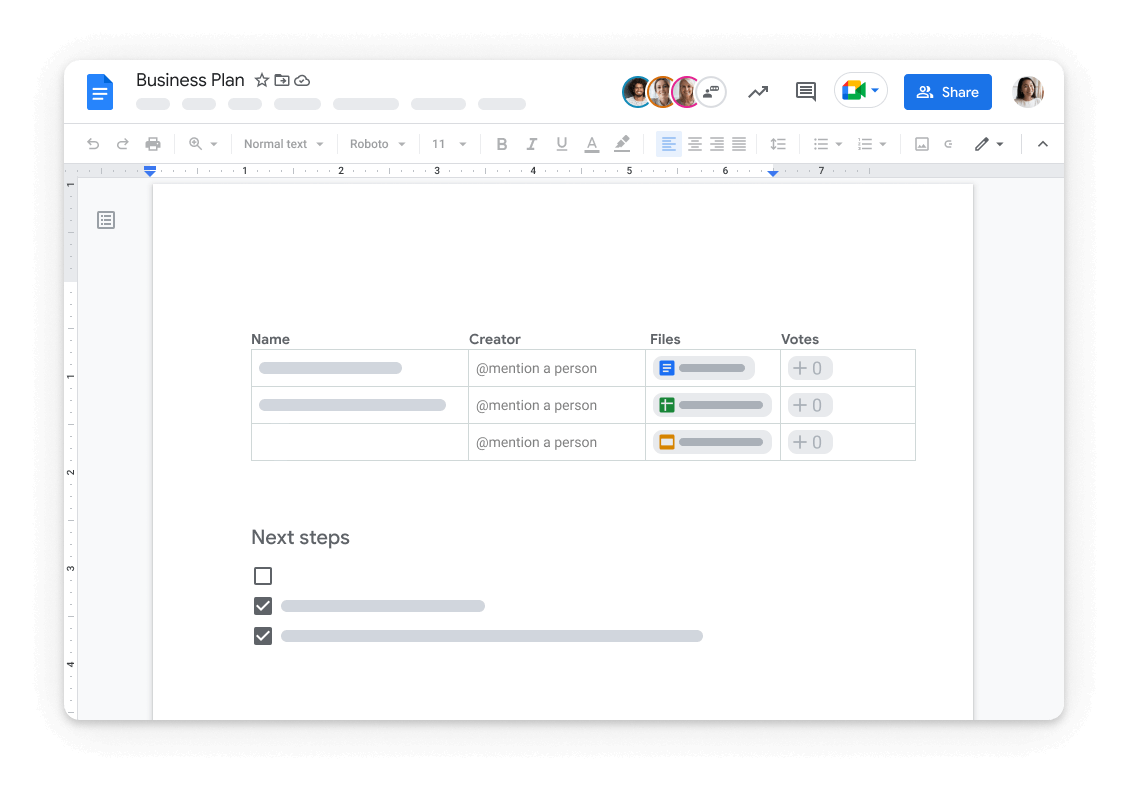
Google Docs offers basic collaboration features like real-time editing for free. You can draft, share, and store docs in shared cloud storage, making it a good fit for remote teams that are more budget-conscious.
Key features:
- Real-time editing. Multiple team members can edit documents together and see changes in real time. Keep the doc within your workspace to avoid all sorts of Anonymous Armadillos peeking in.
- Easy integration. Docs integrates seamlessly with other Google services and many third-party solutions. It all stacks neatly in your personal or corporate Google Drive.
- Version history. Keep track of changes with detailed revision histories. You can also revert the doc to previous versions.
Drawback: While Google Docs is quite versatile, it’s more of a generic tool. It doesn’t have specific content planning and social media integrations to help with marketing workflow automation.
Pricing: Google Workspace, Docs included, is available for free. Upgrade to a corporate plan for €6.90/month per user.
4. Trello – best for small team collaboration
One of the most straightforward project management tools, Trello is known for its simplicity and visual task management approach. It’s a perfect way to manage projects in a small team.
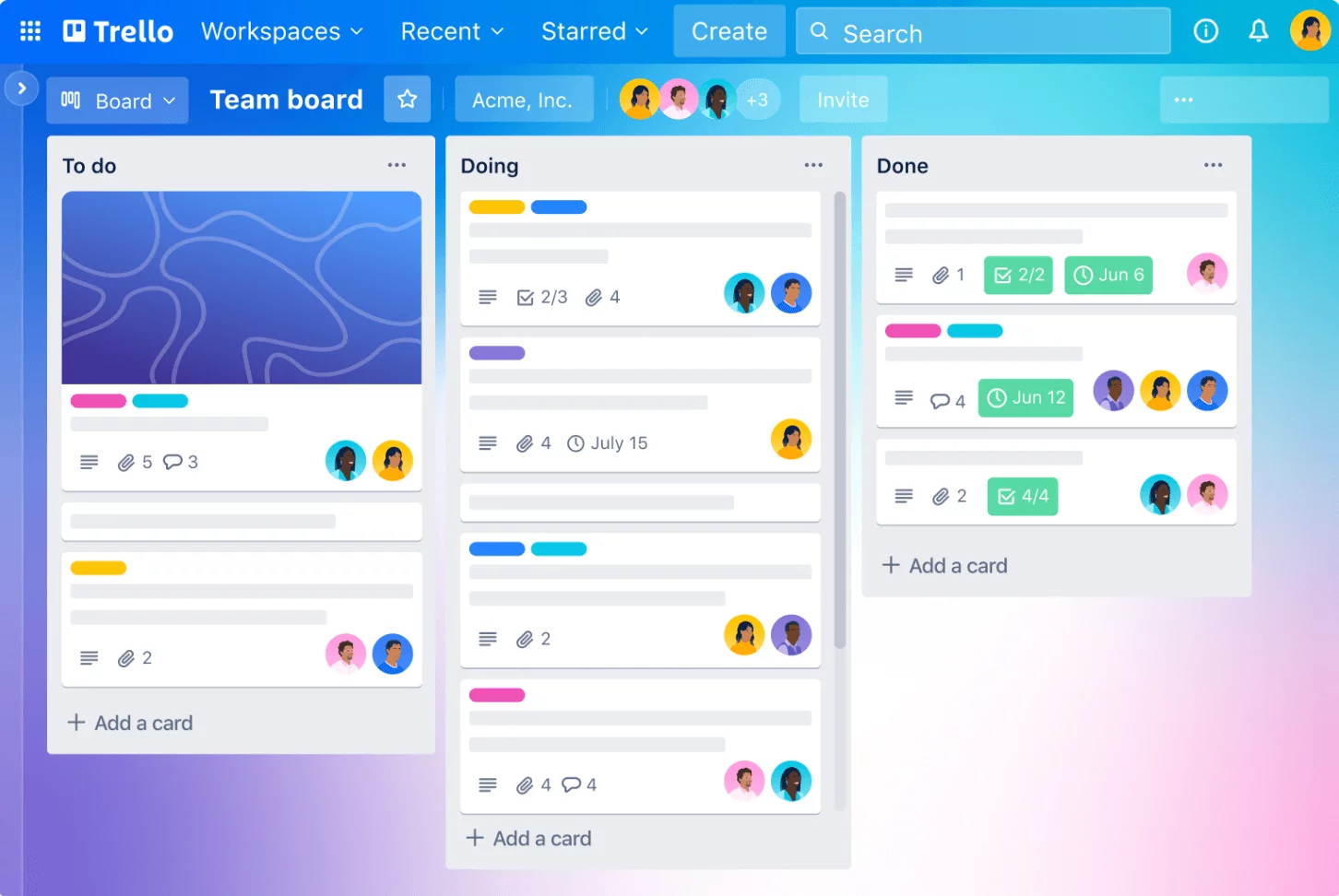
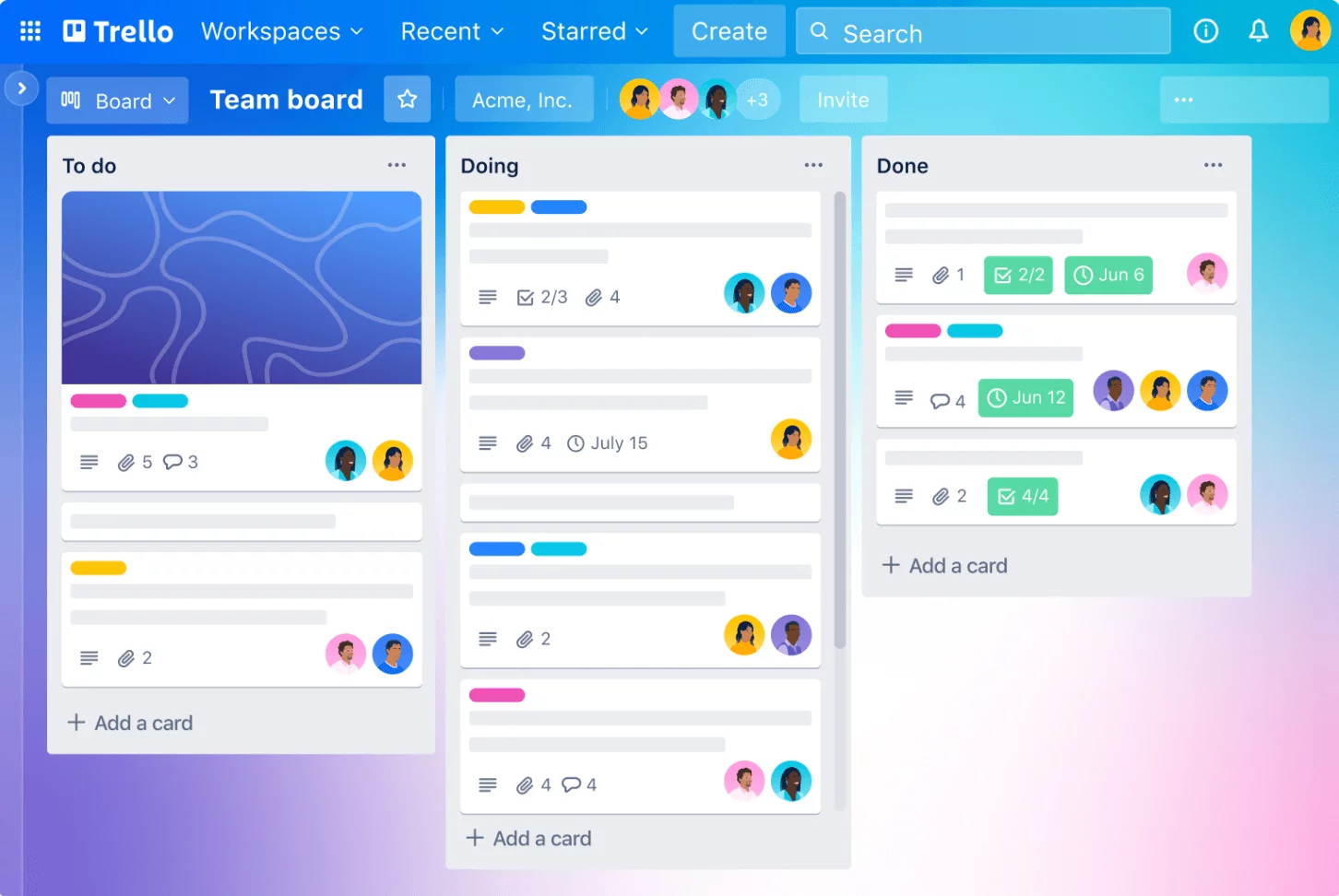
Trello uses boards, lists, and cards to organize tasks and projects. A simple workflow management software like this supports transparency and team collaboration without overwhelming your colleagues.
Key features:
- Visual project boards. Easily organize tasks and track project progress with drag-and-drop cards and a classic Kanban board.
- Customizable workflows. Adapt Trello to fit various marketing projects with customizable labels, checklists, and due dates. You can also automate some workflows with Trello’s automation bot, Butler.
- Integration capabilities. Trello seamlessly integrates with tools like Slack, Google Drive, and more to help everyone stay on the same page without hopping from one app to another.
Drawback: As teams and projects scale, Trello might lack some of the more complex project management features that other collaboration tools for project management can offer.
Pricing: Trello has a comprehensive free plan that is enough to kickstart your project management. Upgrade for $5/month per user.
5. Asana – best for cross-functional teams
Asana is a visual project management software that helps cross-functional teams coordinate large-scale marketing campaigns and projects. It offers detailed project planning tools and task assignments to ensure all departments stay on track.
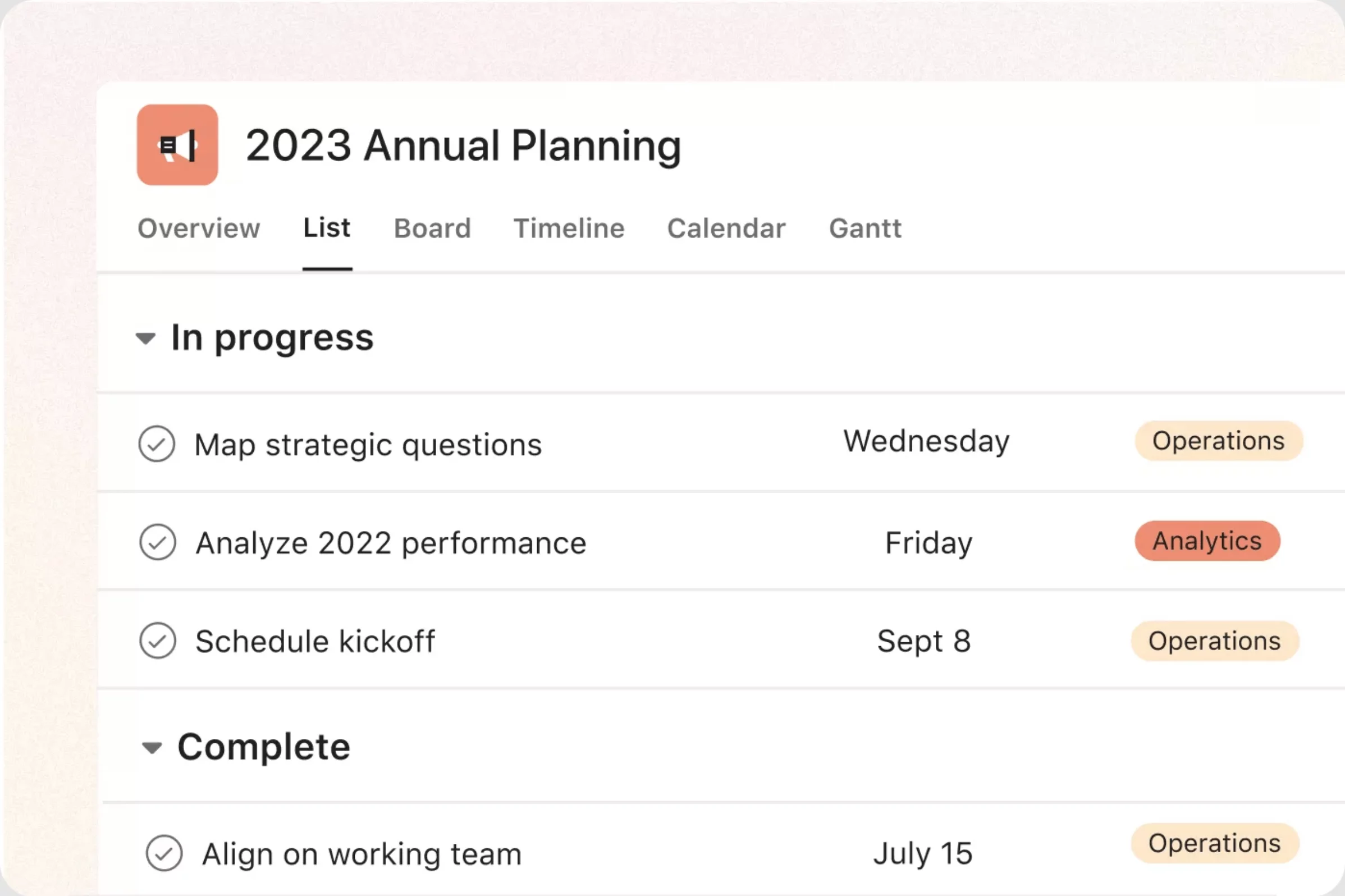
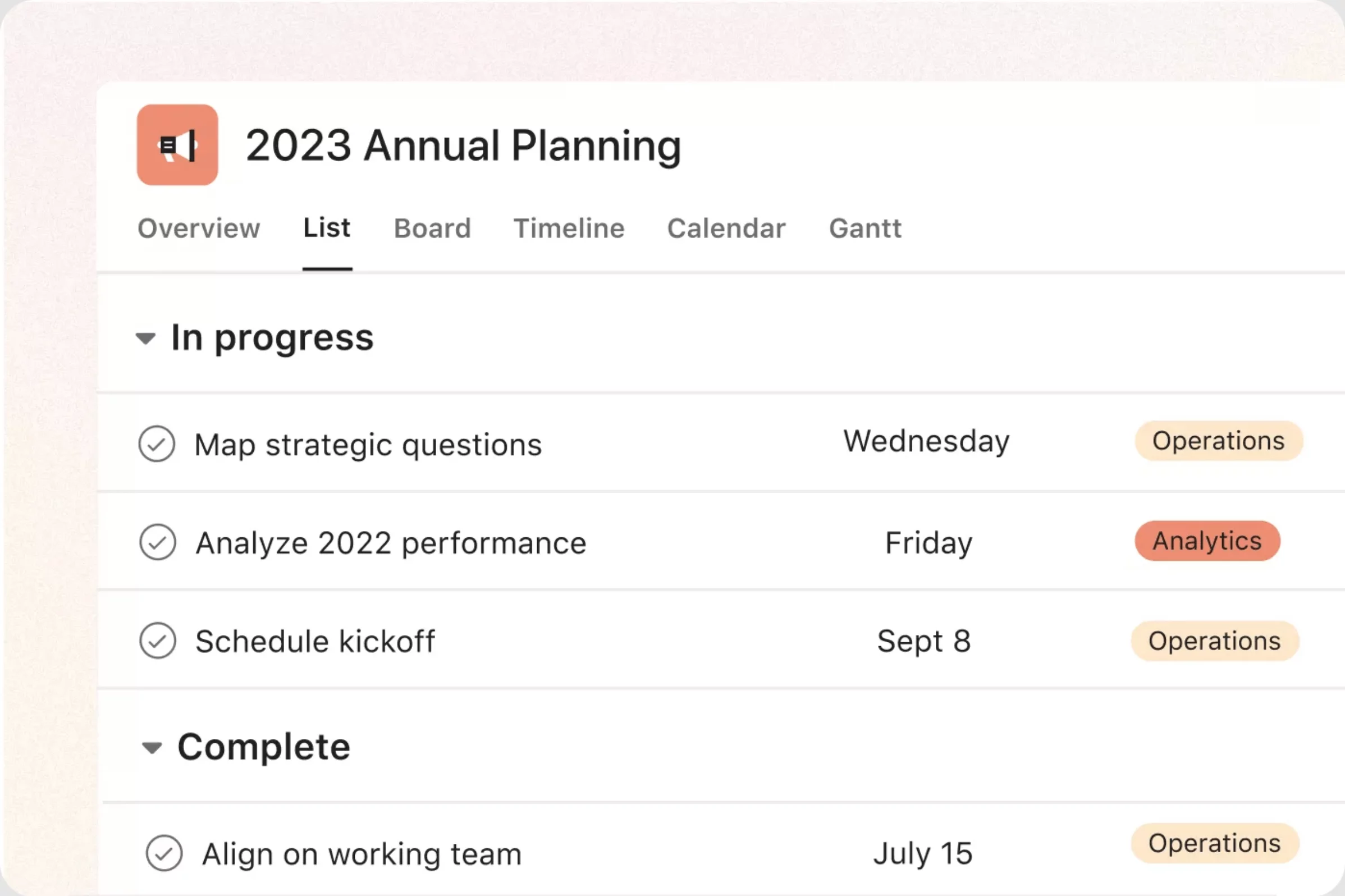
With tons of customizable templates to get you started quickly, Asana is a solid mix between simpler productivity tools like Trello and super corporate solutions like Jira.
Key features:
- Project timelines. Visual timelines make it easy to plan projects, set dependencies, and track progress.
- Custom fields and reporting. Use one of the pre-made templates or tailor your project details with custom fields and generate reports to keep stakeholders informed.
- Versatile task management. Manage tasks with various viewing options such as lists, boards, and calendar views, ensuring every team member can work the way they prefer.
Drawback: With an extensive feature set, Asana can be a little overwhelming for new users.
Pricing: Asana is free for personal use and offers two paid options for small teams starting at $13.49/month per user. There are also two enterprise solutions with price on demand.
6. ClickUp – best for managing complex marketing projects
ClickUp is a comprehensive project management app with extensive customization, making it perfect for marketing agencies managing multiple clients and projects. It combines project management with document storage, file sharing, time tracking, and more, all in one platform.
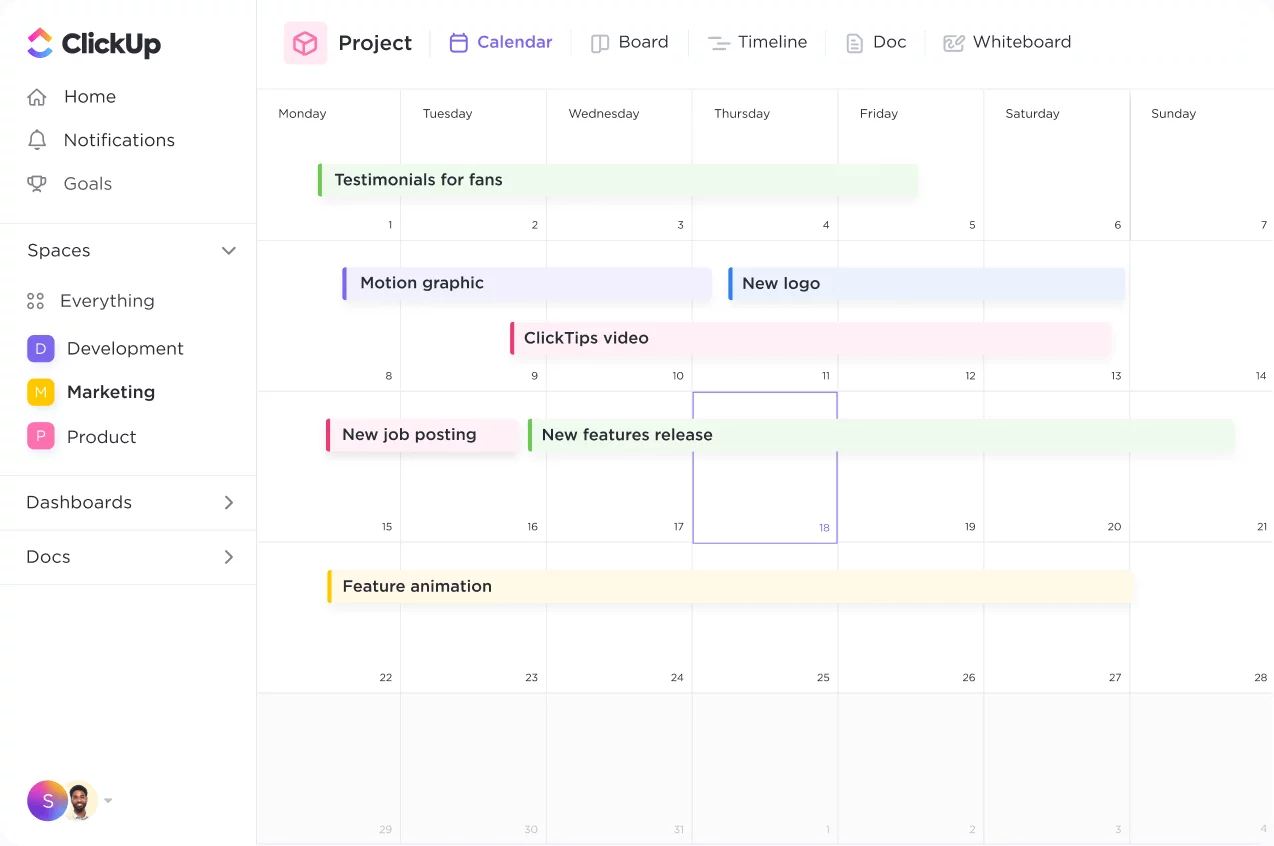
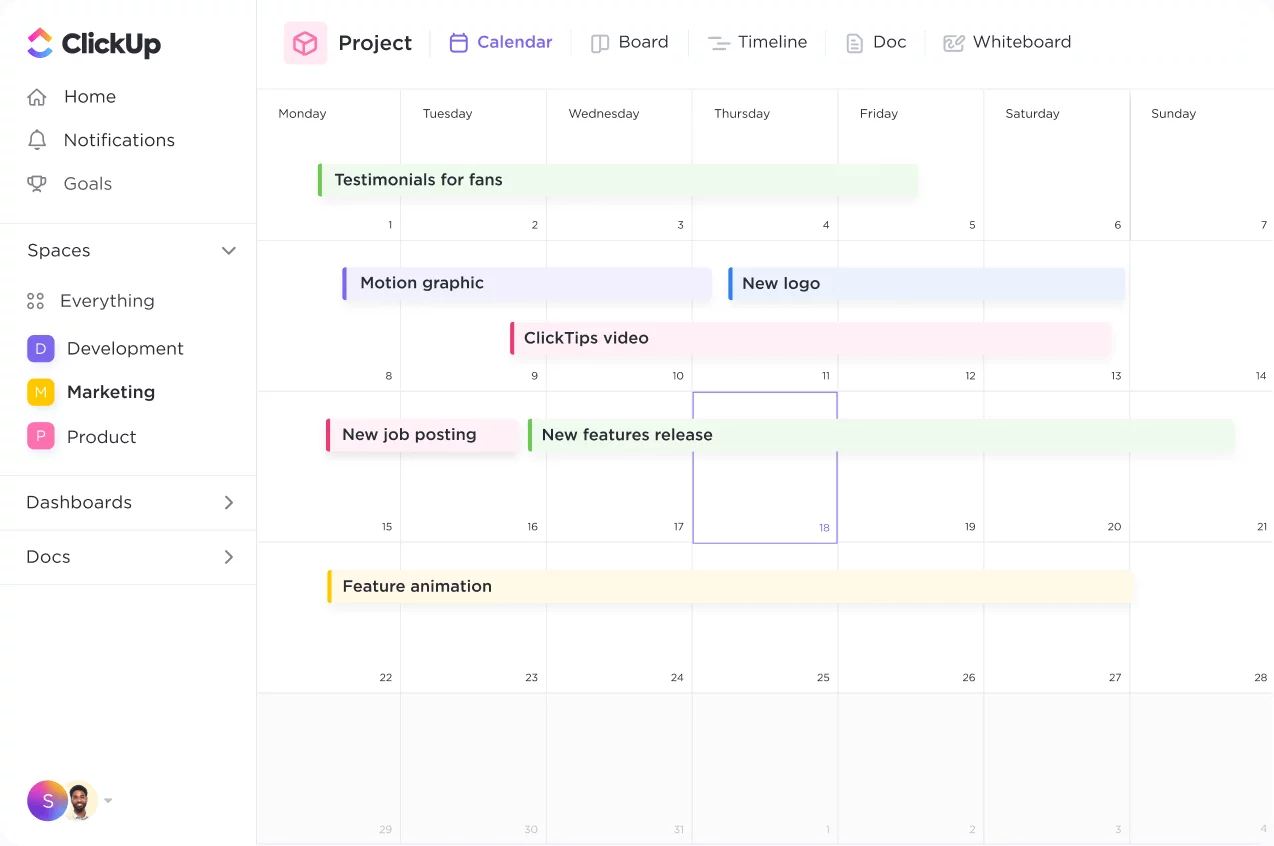
You can use ClickUp as a CRM for your prospects and clients. The collaboration software allows you to create docs or cards with relevant info on each client and share them with your team.
Key features:
- Custom views. Whether it’s tasks, docs, or emails, view your projects how you want with customizable views.
- Built-in documentation. Create, collaborate on, and store project-related documents directly within tasks or separate doc areas.
- Collaborative features. Real-time chat, task comments, and collaborative editing features ensure everyone on your team is aligned and informed.
Drawback: ClickUp can sometimes feel cluttered. It takes time to organize the space and storage for everyone.
Pricing: ClickUp has a free plan. You can also upgrade to one of the paid plans starting at $10/month per user.
7. Slack – best collaboration app for messaging
Slack is the best online collaboration software for instant messaging and communication within the team. It’s a secure, fun, and user-friendly messenger for day-to-day communication, file sharing, project discussions, and occasional memes.
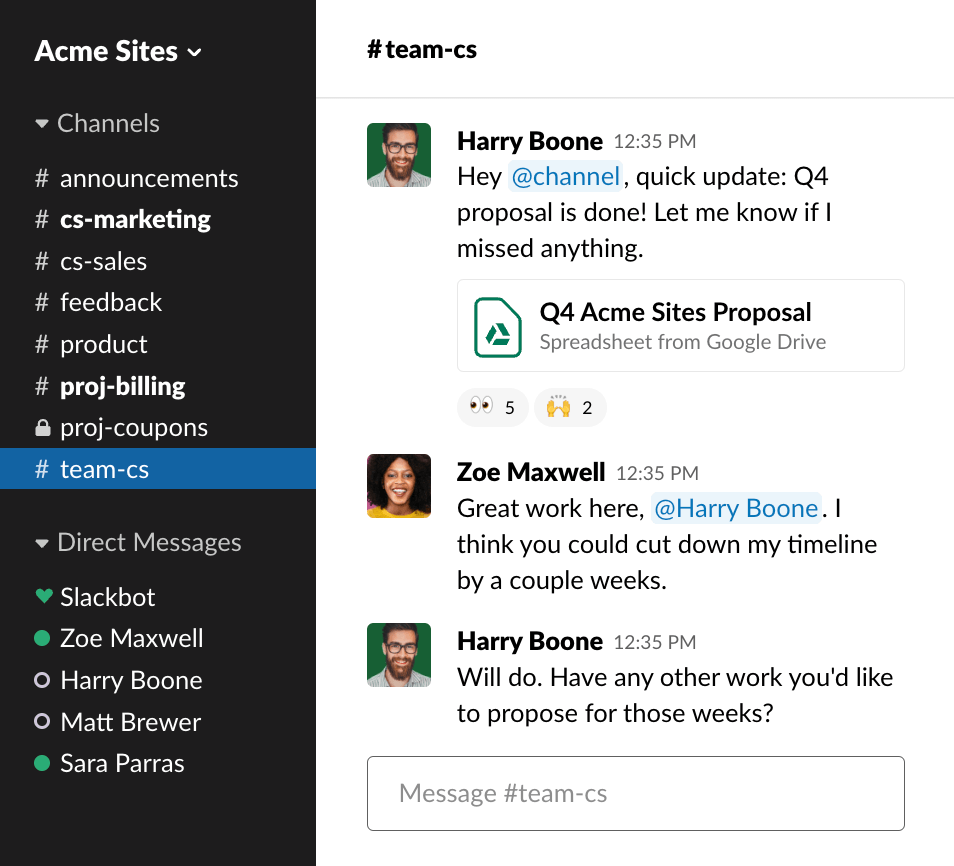
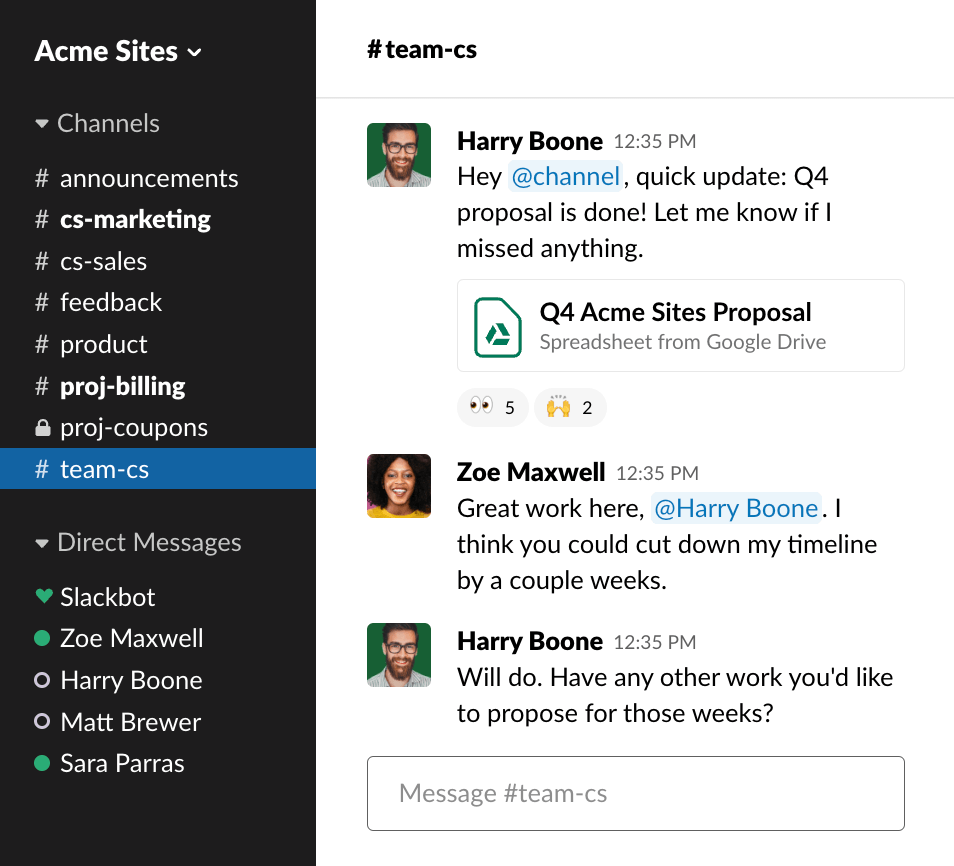
Besides chatting, Slack also supports voice and video calls. You can use it on your desktop or mobile.
Key features:
- Real-time messaging. Slack offers organized chat rooms (channels), direct messages, and group chats for clear and instant communication across the team.
- Integration with other tools. Slack integrates with many apps and services, including Planable, Google Drive, Trello, and Asana, making it a hub for all workplace communications.
- Audio and video calls. Built-in calls allow for quick meetings and discussions without third-party software.
Drawback: Slack can become overwhelming with notifications, especially in large teams. So keep it tamed.
Pricing: Slack has a free version and three paid plans starting at $8.25/month per user.
8. Microsoft Teams – best collaboration tool for Microsoft adepts
Microsoft Teams is the go-to communication and collaboration platform for Microsoft users. It provides team collaboration tools for chatting, file sharing, video conferences, and voice calls.
I am not a big fan of Microsoft solutions, but if your organization runs on them, Microsoft Teams might already be in your corporate ecosystem.
Key features:
- Office integration. Teams is tightly integrated with Microsoft Office tools like Word, Excel, and PowerPoint, allowing for real-time collaboration and document editing within the platform.
- Communication tools. Teams offers chat, meetings, calls, and webinar capabilities.
- Enterprise security. As part of the Microsoft suite, Teams has specific security protocols, making it suitable for organizations concerned with data privacy and compliance.
Drawback: It’s a Microsoft product, so it doesn’t make much sense to lean towards Teams instead of other online collaboration tools unless you are in a Microsoft ecosystem.
Pricing: Teams has three paid plans for business starting at $4/month per user.
9. Zoom – best for video conferencing
Zoom is a leader in video conferencing tools. Ever since the pandemic, Zoom has been widely recognized for its reliability and high-quality video. It works well for larger organizations that run large virtual meetings like webinars or conferences.
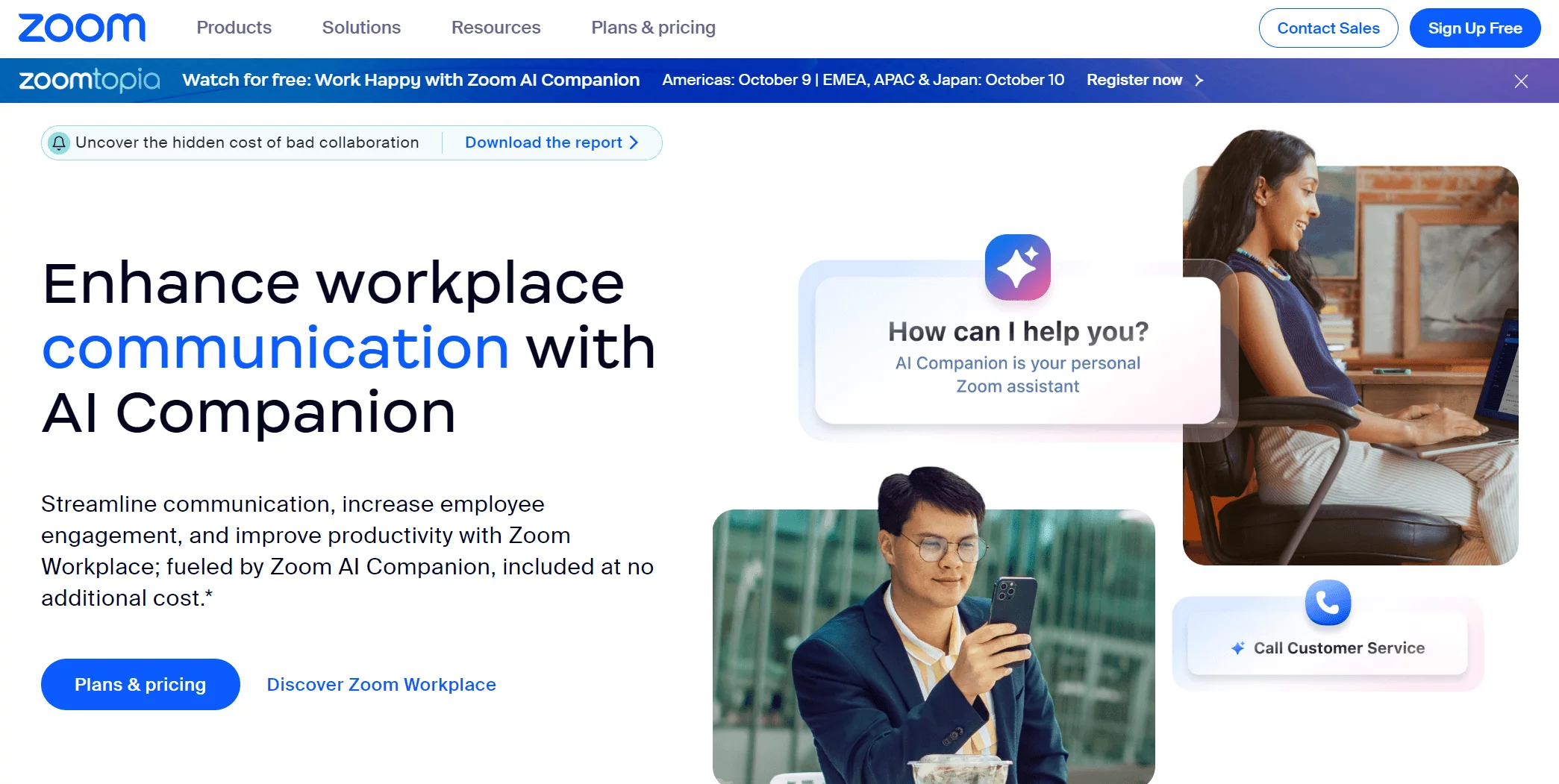
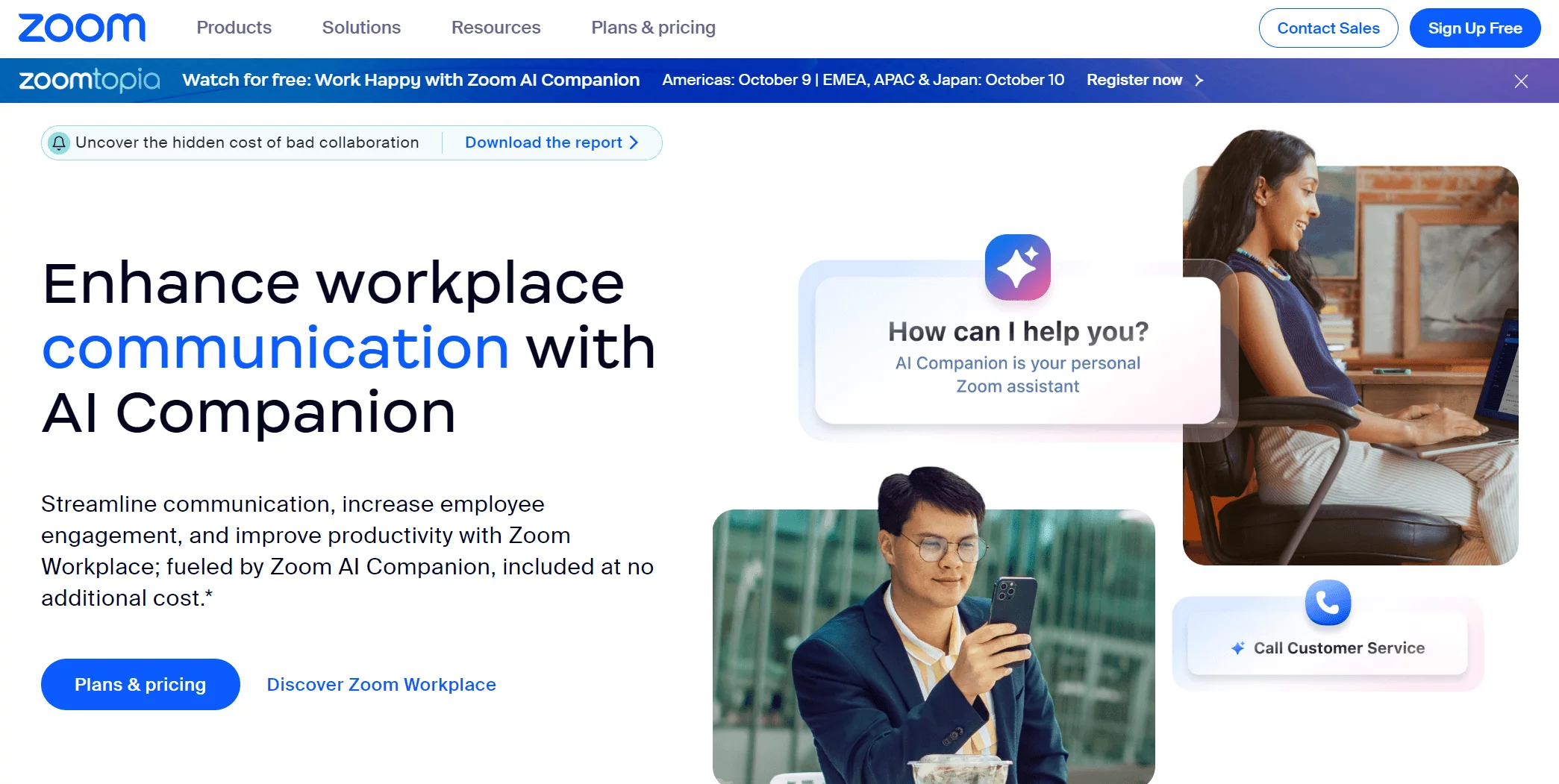
Zoom allows for ordinary video meetings, screen sharing, presentations, webinars, large Q&A sessions, and more.
Key features:
- High-quality video and audio. Zoom provides stable and clear video and audio calls. This might not be a key point in day-to-day communication with colleagues, but it’s a big deal for external events with multiple users joining.
- Customizable participation modes. Zoom can handle a large number of participants in various modes. You can divide your participants into chat rooms, appoint speakers, and enable chats and Q&A sections within a video call.
- Recording and transcripts. Record and transcript meetings to easily circle back to important points.
Drawback: There were some concerns around privacy and security in Zoom. However, the team worked this out.
Pricing: 40-minute long meetings are available for free. For more advanced features, Zoom offers four paid plans starting at $15.99/month per user. It’s important that in Zoom, users are not the participants who join your call but the call hosts.

