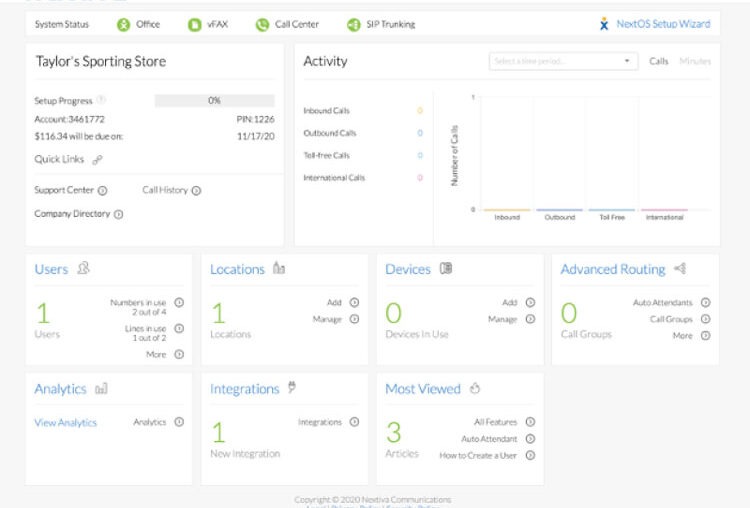Key Features
With so many options in the market, it’s important to know what you’re looking for. With that in mind, let’s go over some of the key features of a virtual phone.
1. Call Routing
Nothing makes a customer crankier than being stuck on hold for a long time. Worse, transferring calls to the wrong agent or department can delay a customer from getting the answer they need, creating more dissatisfaction.
A call routing or CD system allows your company to route calls strategically, sending each caller to the most appropriate available agent. That way, customers can speak with the best agents for their problems in the shortest amount of time, decreasing call abandonment rates and hold times.
Depending on your requirements, you can choose from different types of call routing options. Some of the most common are round-robin, uniform, regular and simultaneous.
2. Auto Attendant
An auto attendant system is a pre-recorded voice menu that automatically transfers calls to an extension without the intervention of an agent or human operator.
Although auto attendants don’t completely replace employees, they greet your customers when your agents aren’t available, ensuring they feel acknowledged and heard.
What’s more, an auto attendant can sometimes answer simple questions with predefined responses you set. Adding an auto attendant into the mix helps you reduce missed calls, manage high call volumes and maintain a more professional, welcoming image.
According to Salesforce, 83% of customers expect to engage with someone immediately when contacting a company. An auto attendant can be there for your customers even when your agents aren’t available, improving the overall customer experience.
3. Video Conferencing
In an increasingly distributed workforce, video conferencing builds on the flexibility and convenience of web-based communication tools to add a much-needed human touch. The face-to-face functionality allows you to hold conferences with multiple team members from all over the world with minimal additional hardware — all they need is a webcam and a microphone.
Video conferencing features also come with a suite of tools to facilitate meetings and presentations, like screen-sharing, file-sharing and interactive group messaging.
4. Business Phone Analytics
As it facilitates your calls, a virtual phone also collects, consolidates and generates real-time reports for analysis. You can view these analytics with prebuilt templates or customize your own.
These analytics provide greater insight into your customers’ and employees’ experiences alike, ensuring that you’re providing a consistent quality of service across departments. You can also more easily identify and fix weak points in your workflows, or identify and prepare for business trends based on your data.
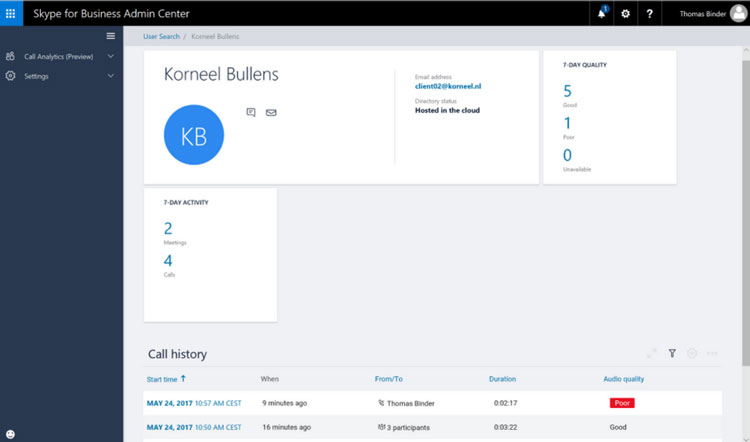
An example of phone analytics. Source
Some common analytics tracked by virtual phones include:
- Conversion rate
- Customer satisfaction
- Call duration
- Caller location
- Number of calls
- Speech sentiment