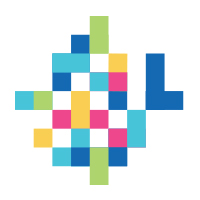Originally published October 2021. Updated October 2024, to update links to our catalogue.
Ready for takeoff? Get ready for Take-Home Tech, and launch into learning.
STEAM (Science, Technology, Engineering, Arts, Math) education builds confidence, exploration, and curiosity among kids and adults, alike. We hope you’ll check out our Take-Home Tech Kits, and see what STEAM can mean for your family!
What is the Take-Home Tech project?
The Take-Home Tech project will increase the learning engagement opportunities available to those who may have limited access to technology. The self-guided approach of these Take-Home Tech kits will allow students to learn at their own pace, engaging with the technology and accompanying activities to develop their technical skills and theoretical understanding. In partnership with Halifax Public Libraries, the program offers equal access to resources across the HRM, reaching hundreds of families with accessible education.
You can borrow different kits from the Library collection, here., opens a new window
Please note: All of the devices in the kits require you to install an app on your Android or iOS mobile device. Some of the kits will also work with personal computers. All kits are suitable for youth ages eight and up.
Borrowing basics
- Log on to our website, opens a new window.
- Find the kit you’d like to borrow, opens a new window in our collection (see all five examples below with item links in our collection).
- Click the Place a Hold button beside the kit.
- Select your pick-up location. Take-Home Tech kits can be picked up at any of our 14 branches.
- Kits can be borrowed for two weeks, with no renewals.
- A replacement fee may apply to lost or damaged items.
- All Take-Home Tech kits must be returned in-person to a Library Borrower Services desk. Do not return kits via book drops.
All about our Take-Home Tech Kits
Sphero mini
The Sphero mini is a golf ball sized robot with LED lights that glow in any combination of colors, a gyroscope, motor encoders, and accelerometer sensors. This rolling robot can be controlled by your device with the Sphero Play app for games and remote control mode, or using the Sphero Edu app for advanced coding practice. Use the included activity cards and construction sets to explore what sphero can do!
Install the free Sphero Edu app on your Android or iOS mobile device or go to this site, opens a new window to install the app on your Bluetooth-enabled computer.
Sphero Mini Kit, opens a new window
Cue Robot
Cue supports kids’ self-guided exploration of programming languages, robotic capabilities, and personally meaningful projects.
Ozobots
Ozobots are small golf ball sized robot with lights, speakers, wheels, proximity sensors, and downward facing cameras that allow it to detect colour. They can follow coloured lines on paper and be given commands using different colour combinations. Ozobots can also be programmed using the OzoBlockly app available on IOS, Android, and for your desktop browser.
Requires an Android or iOS mobile device, or go to this site, opens a new window on your bluetooth-enabled computer.
Dash Robot
Dash is an adorable robot who navigates objects, sings, dances, and responds to your voice.
Programming is made fun and simple by using Blockly, Wonder, and other apps to change Dash’s behaviour.
Install the free Blockly app on your Android or iOS mobile device, or go to this link, opens a new window on your Bluetooth-enabled computer.
Dash Robot, opens a new window
Codey Rocky
Codey Rocky is a unique two-part robot. The head, called Codey, is the brains of the operation. Codey includes an IR transmitter and receiver, a gyroscope, light sensor, voice sensor, LED display, speaker, gear knob, and three buttons. The second part is the wheeled base, named Rocky. Rocky includes a colour infrared sensor and tracks.
Install the free mBlock app on your Android or iOS mobile device or go to https://ide.mblock.cc, opens a new window on your bluetooth-enabled computer.
Please note: All of the devices in the kits require you to install an app on your Android or iOS mobile device. Some of the kits will also work with personal computers. All kits are suitable for youth ages eight and up, and may include small parts that could pose a choking hazard for children under three years old.