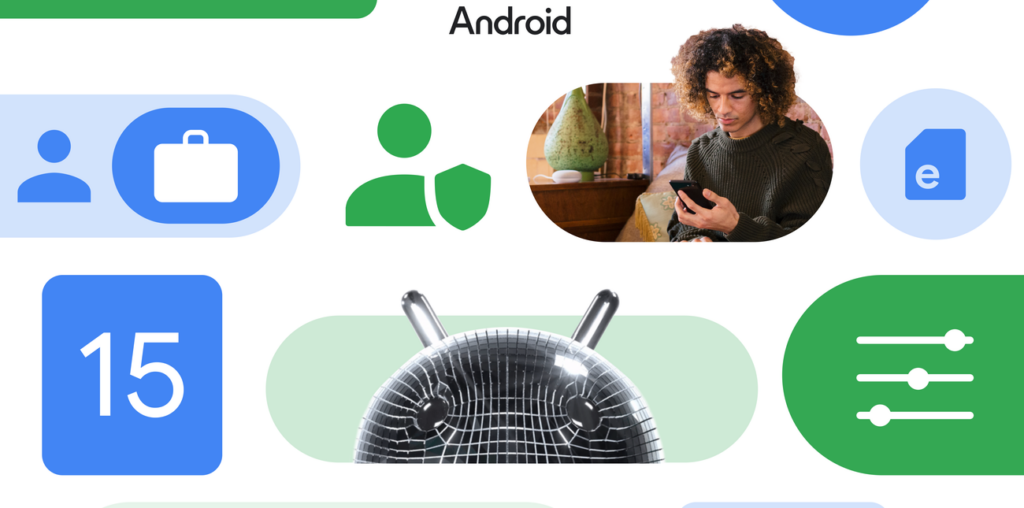In today’s workplaces, working from distributed locations has become the new norm with employees splitting time between home, office, coffee shops and beyond. A recent report found that 100 million employees around the world are embracing the flexibility of hybrid work. In the wake of this shift, businesses are looking for mobile technology solutions that balance employee flexibility, business security, and device management to address the challenges of this new era.
This year, we are releasing new features in Android 15 for business that deliver enterprise-grade security and management capabilities for today’s distributed workforce. Android 15 for business equips IT leaders with solutions and tools to navigate the complex landscape of modern work — from streamlined device provisions to robust protection to enhanced controls for Android devices. Below are key feature highlights and how they can help your business or organization:
Enhanced employee and device protection
New security and privacy features to help IT teams keep company data, employee data and devices safe.
- Secure stolen devices with Android theft protection: This suite of proactive security features includes Theft Detection Lock, which uses machine learning to automatically lock a device if it detects theft; Offline Device Lock, which secures the device if it’s disconnected from the network for too long; and Remote Lock, which lets employees enter their phone number on android.com/lock to lock their device from anywhere if their device is lost or stolen. These features are available for devices running Android 10+.
- Offer employees a private space within their personal profile: Employees can create a private space — a separate folder that requires a password or biometrics to unlock — within their personal profile to help protect sensitive personal apps on work devices when working on the go.
- Review security logs easily with the latest audit logging requirements: Events are now migrated from Logcat to SecurityLog, making it easier for IT teams to review security logs, identify vulnerabilities and ensure compliance. The improved audit logging helps your organization meet the latest National Information Assurance Partnership (NIAP) requirements more easily.