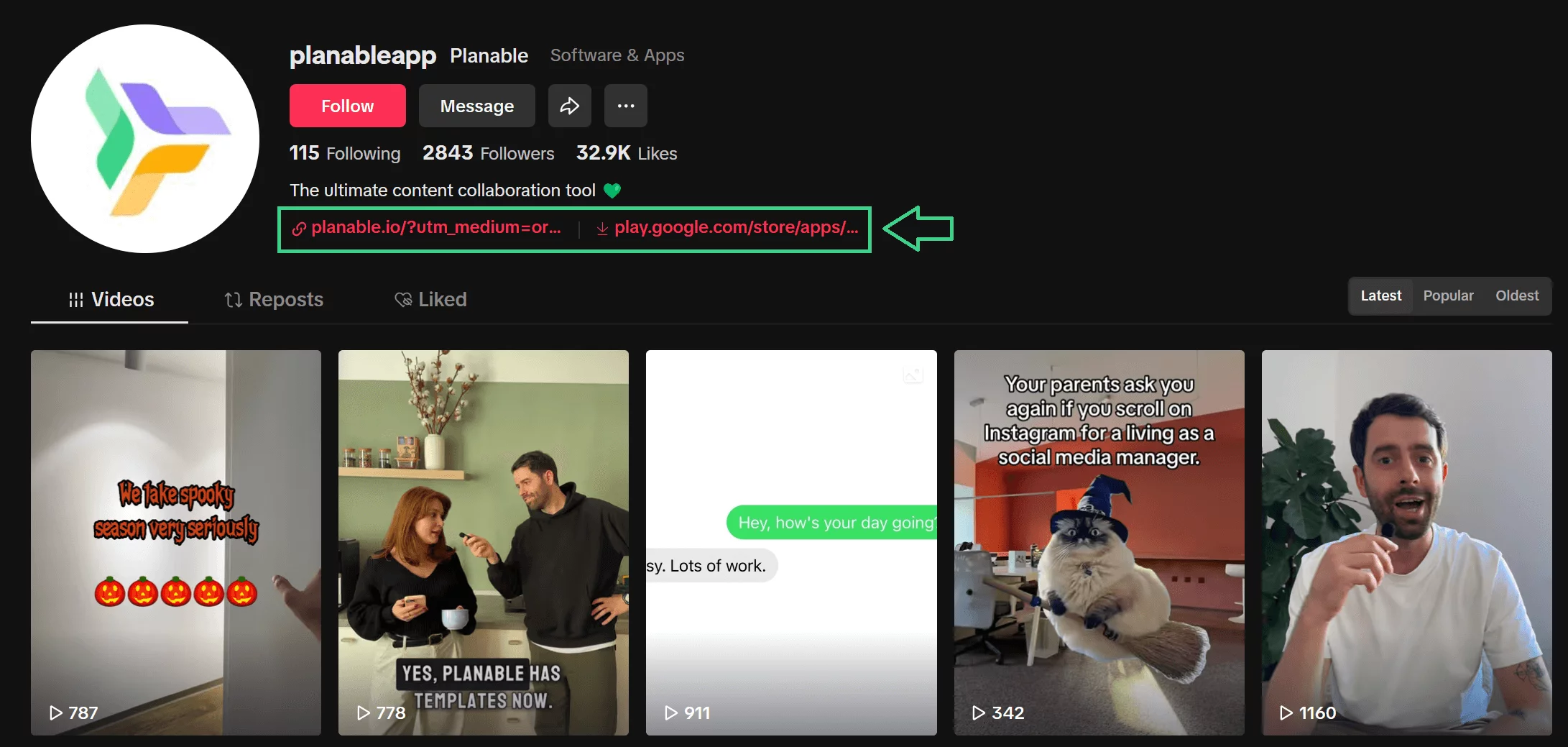TikTok is more than a tool for in-app interaction. Adding links to your TikTok account is a great tactic for driving traffic to your website, promoting products, and increasing overall engagement. Whether you’re a social media manager, business owner, or content creator, knowing how to add links to your TikTok bio can help you connect with your audience more effectively.
So, let me walk you through how to boost brand visibility and conversions in just a few steps. Plus, with tools like a TikTok scheduler, you can finetune your TikTok business account to maximize results.
What is a TikTok bio link?
A TikTok bio link is a clickable link you can add to your TikTok profile in the “bio” section. You can use it to direct followers and users to your website, social media pages, or other content. This link is a simple yet powerful way to boost your brand, drive traffic to product or affiliate pages, and better achieve strategic goals.
Why is it important to add links to your TikTok bio?
Not optimizing your TikTok bio is like having a great shop but totally ignoring the window display. People may love one of your products, but you’re missing out on attracting a larger audience and getting people curious about your entire offering.
Improving your TikTok bio helps draw attention and turn casual viewers into engaged followers or customers. Adding a link to your TikTok bio is a strategic move that lets you do the following:
Got a lot of views but no visitors? A link in bio is a direct gateway for your followers to explore more of your content or products on your website, online store, or other social media pages.
Strategically direct viewers to a specific landing page to increase conversion rates, whether making a sale, gaining subscribers, or promoting an event.
- Turn TikTok videos into engagement opportunities
Make your bio a call to action with a strategic link. Invite people to learn more about your services, sign up for newsletters, or purchase products.
- Turn your bio page into a reach engine
The bio link helps you get more meaningful interactions and leads through cross-channel promotion. The more people visit your various communication channels, the more awareness and reach you generate.
Engagement is great for bragging, but it doesn’t pay the bills unless you can convert TikTok followers into website visitors and, ultimately, clients. And the TikTok bio link is the quickest and easiest way to get people to take that crucial first step.
How to add links to TikTok bio
Follow the simple steps below to add a clickable link to your TikTok bio and reap the great benefits we discussed above.
Step 1. Switch to a TikTok business account
A personal account doesn’t offer the option to add a clickable bio link, so you must switch to a TikTok business account. Luckily, that’s easy and comes with extra perks.
To switch to a business account, go to your profile in a browser or the TikTok mobile app, tap on your top right corner menu, and select “Settings” or “Settings and privacy”.
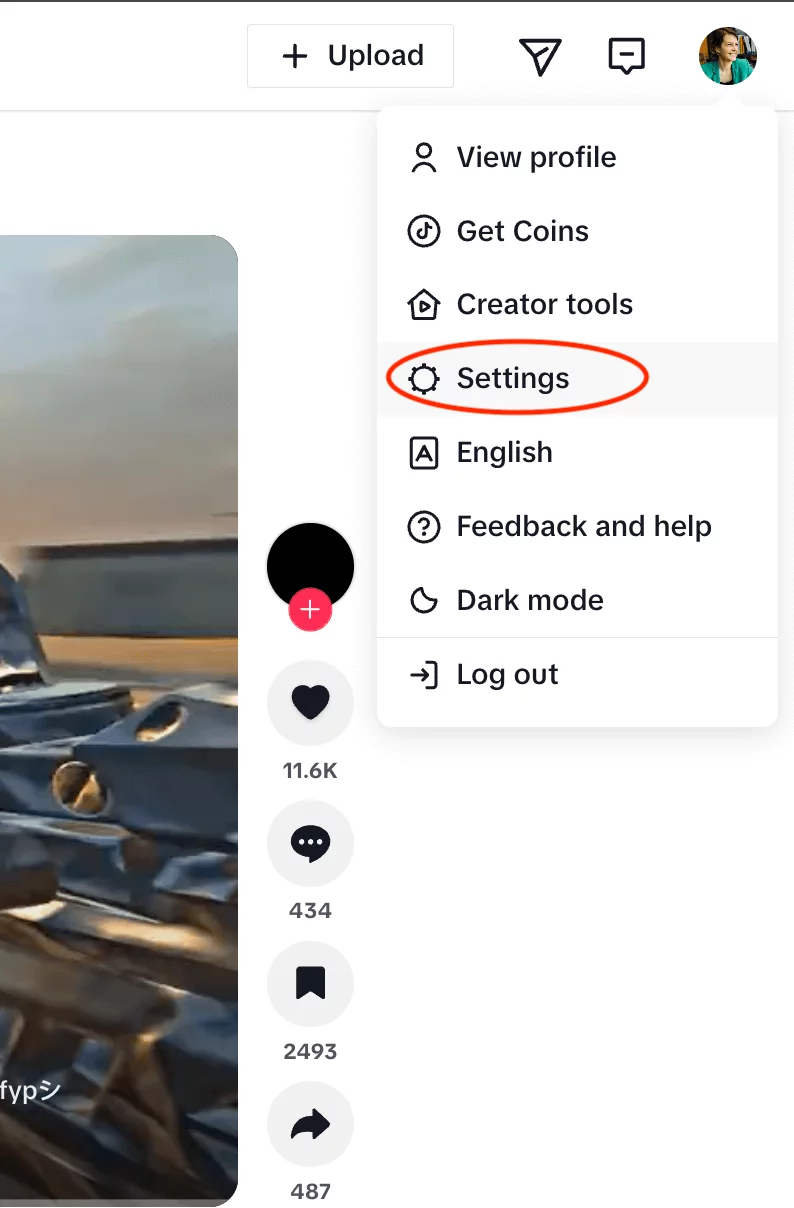
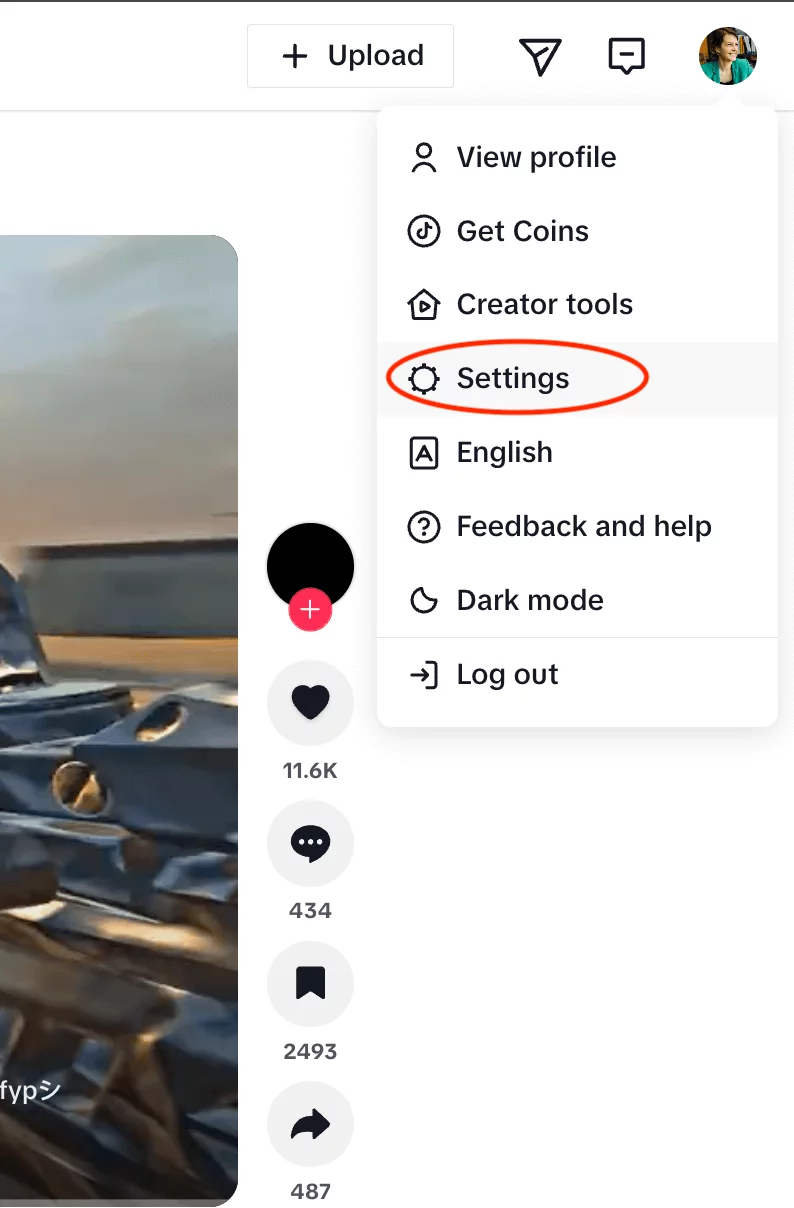
On the Settings page, scroll down until you see “Business account”, and activate the option by clicking the switch.
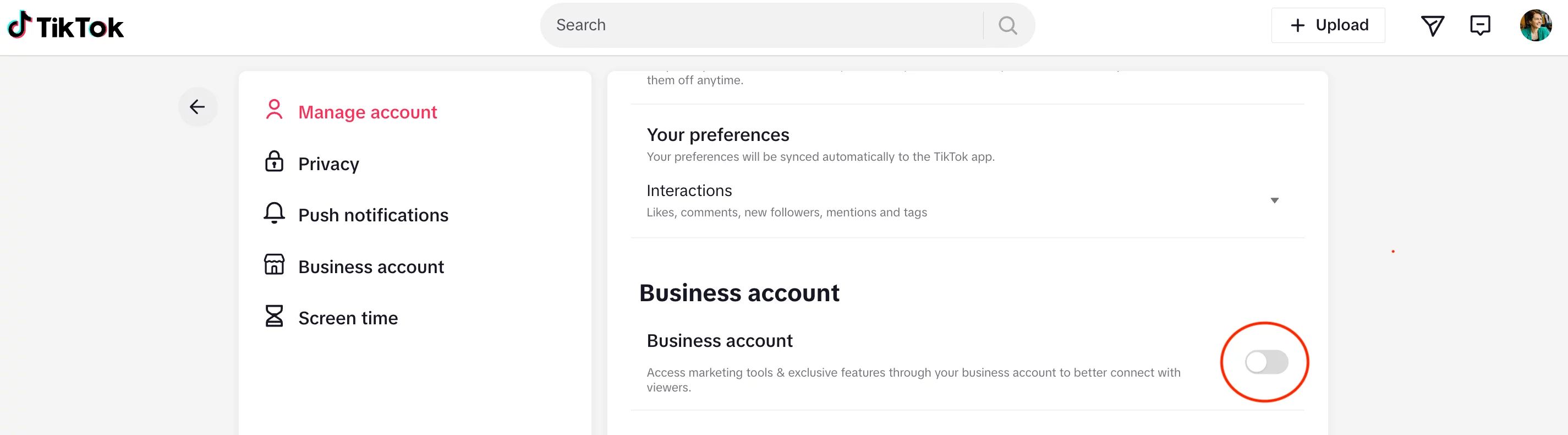
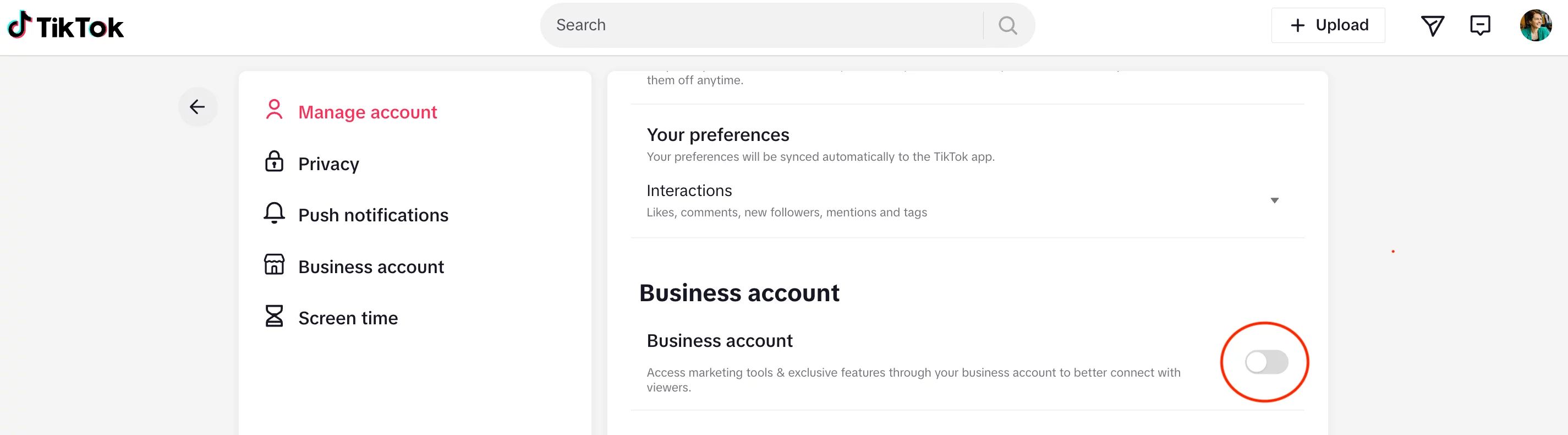
You will be taken to a window where you must choose the industry or niche of your business. Select the appropriate option and click on “Become a business”.
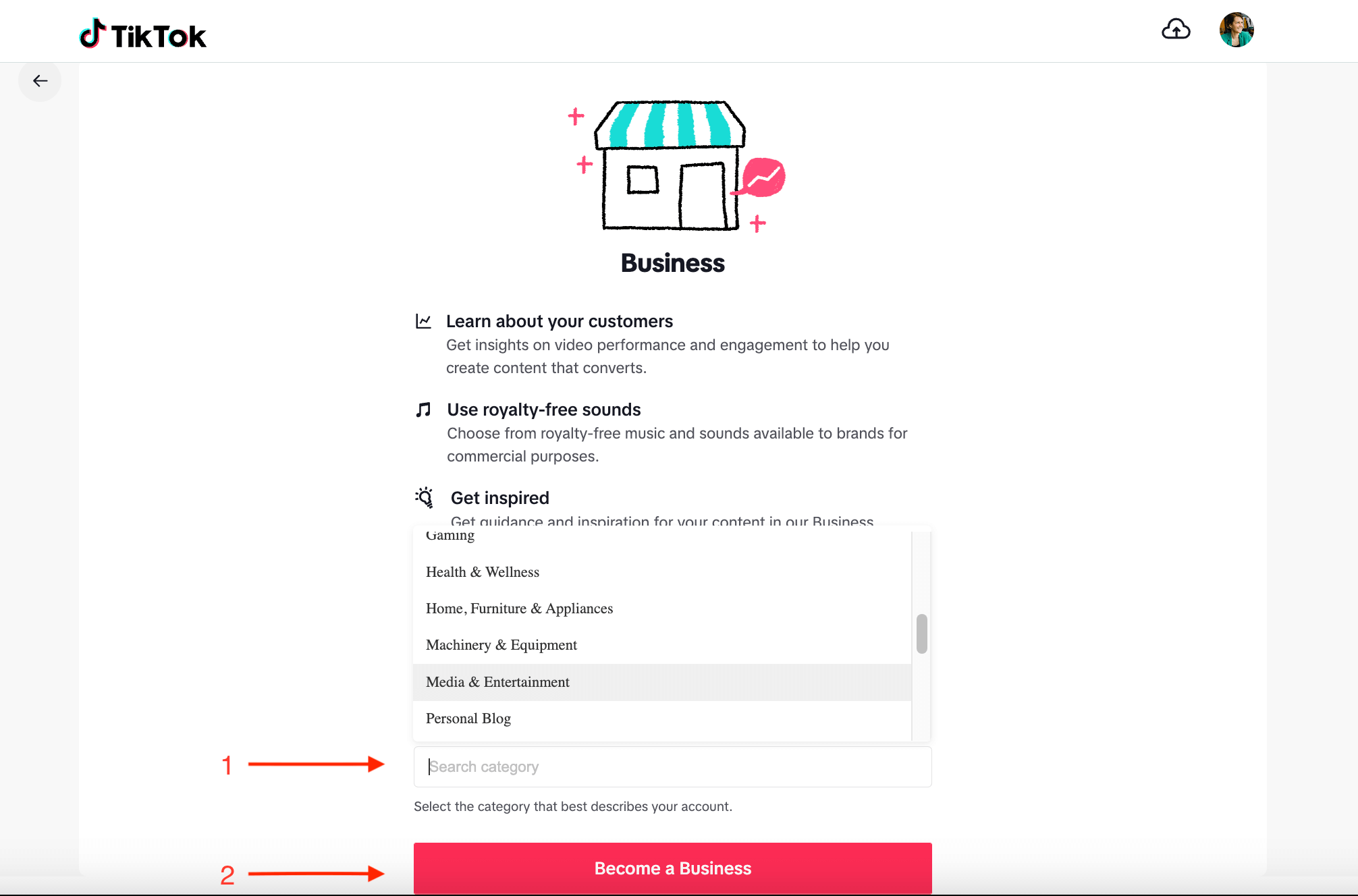
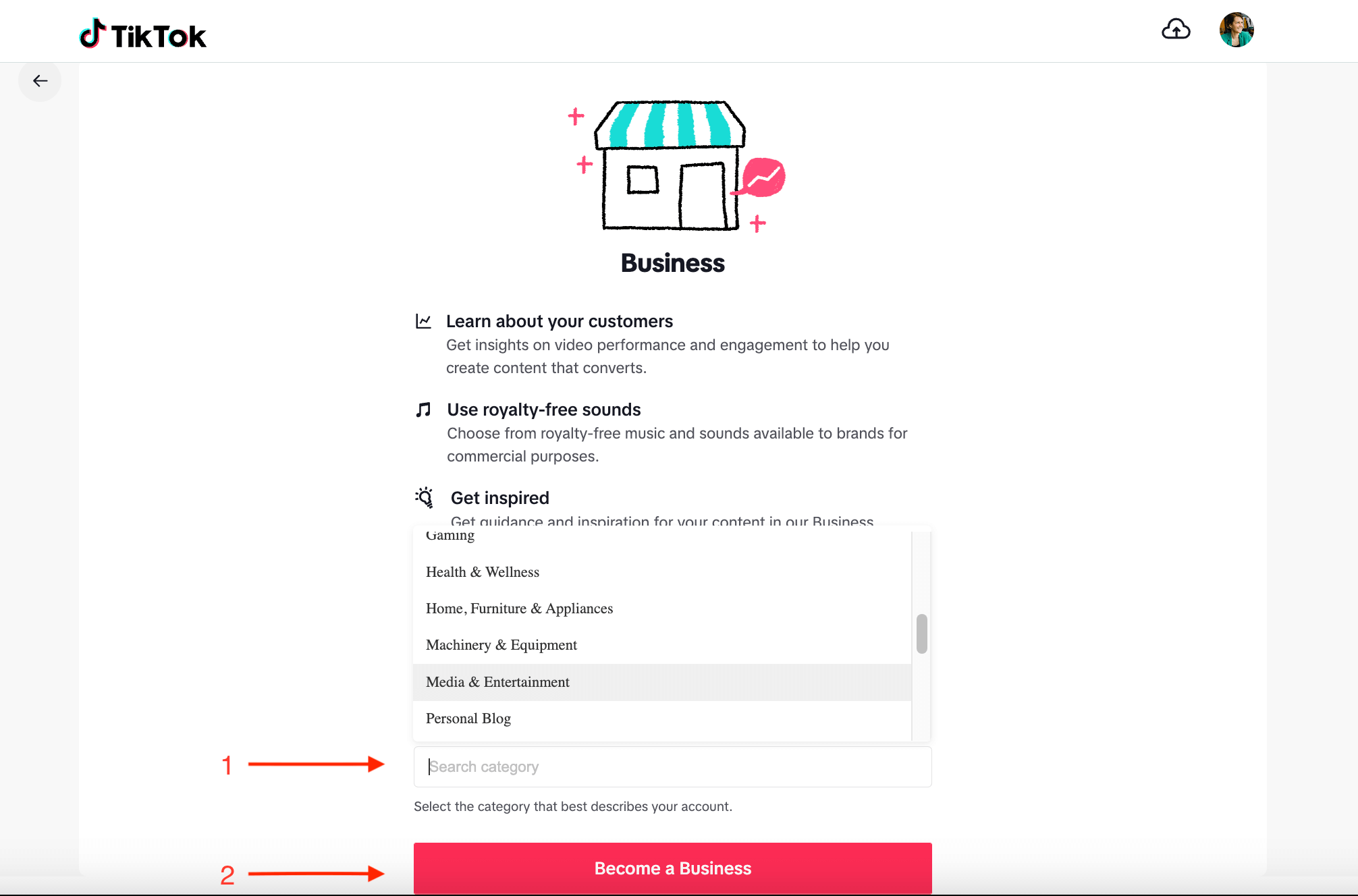
You’re all set! Now, you automatically get access to additional marketing tools like performance analytics and the ability to add a link in bio.
Step 2. Access the edit profile section
Next, head to your TikTok profile.
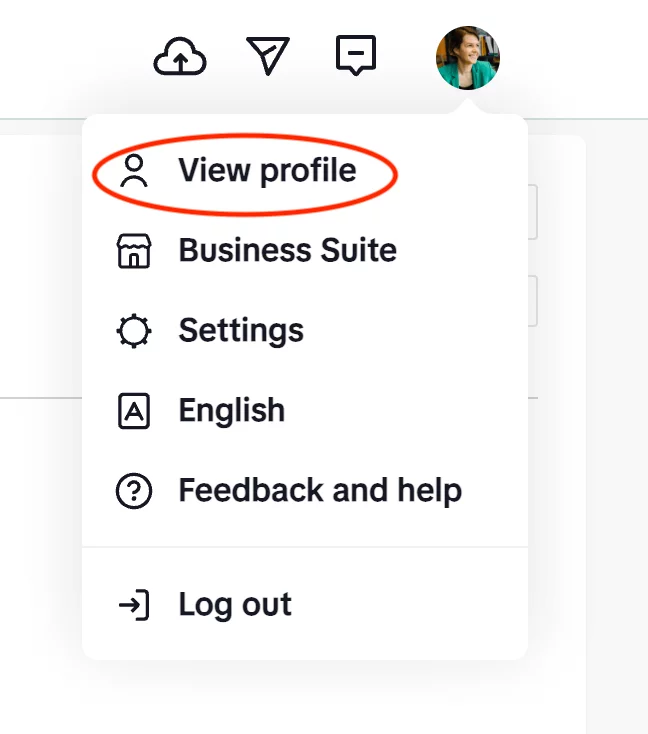
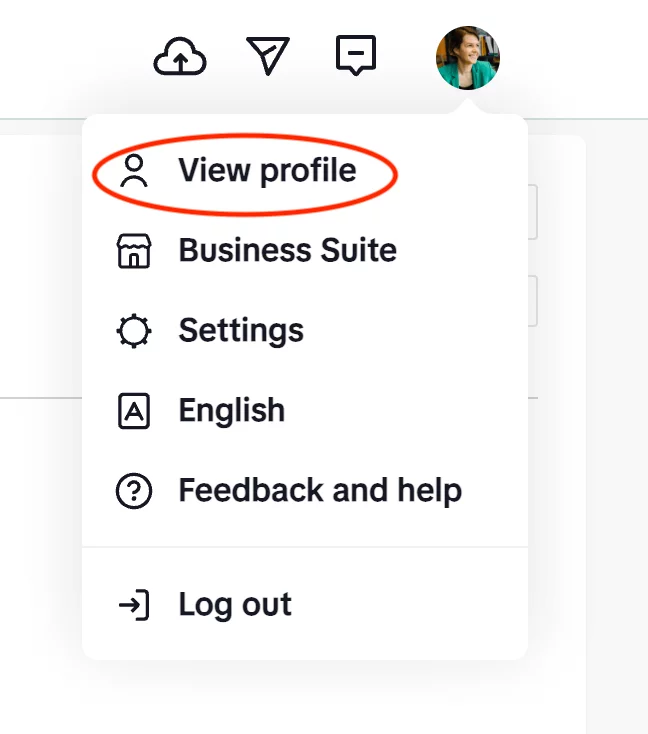
Tap the “Edit Profile” button located just below your profile picture.
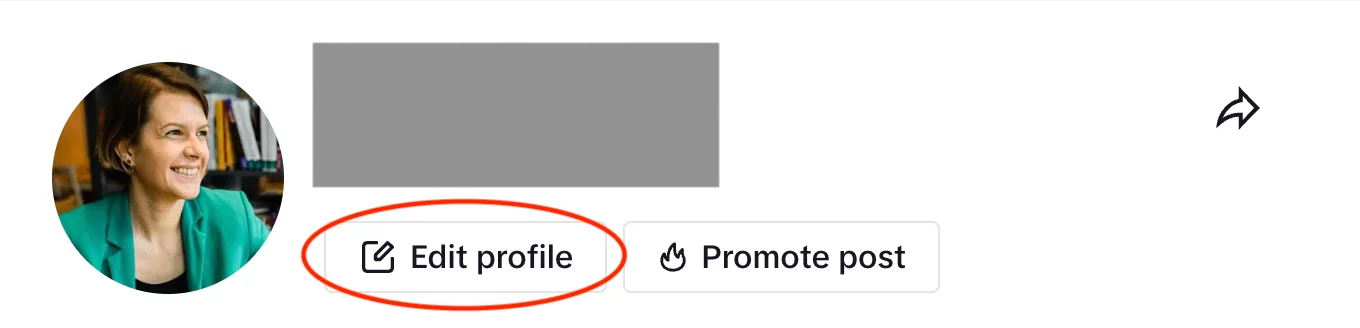
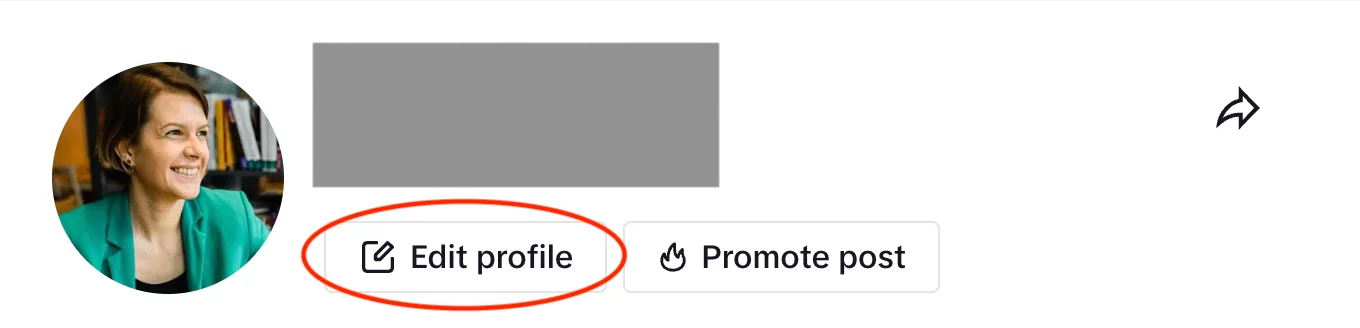
This section lets you update your bio and username and add external links.
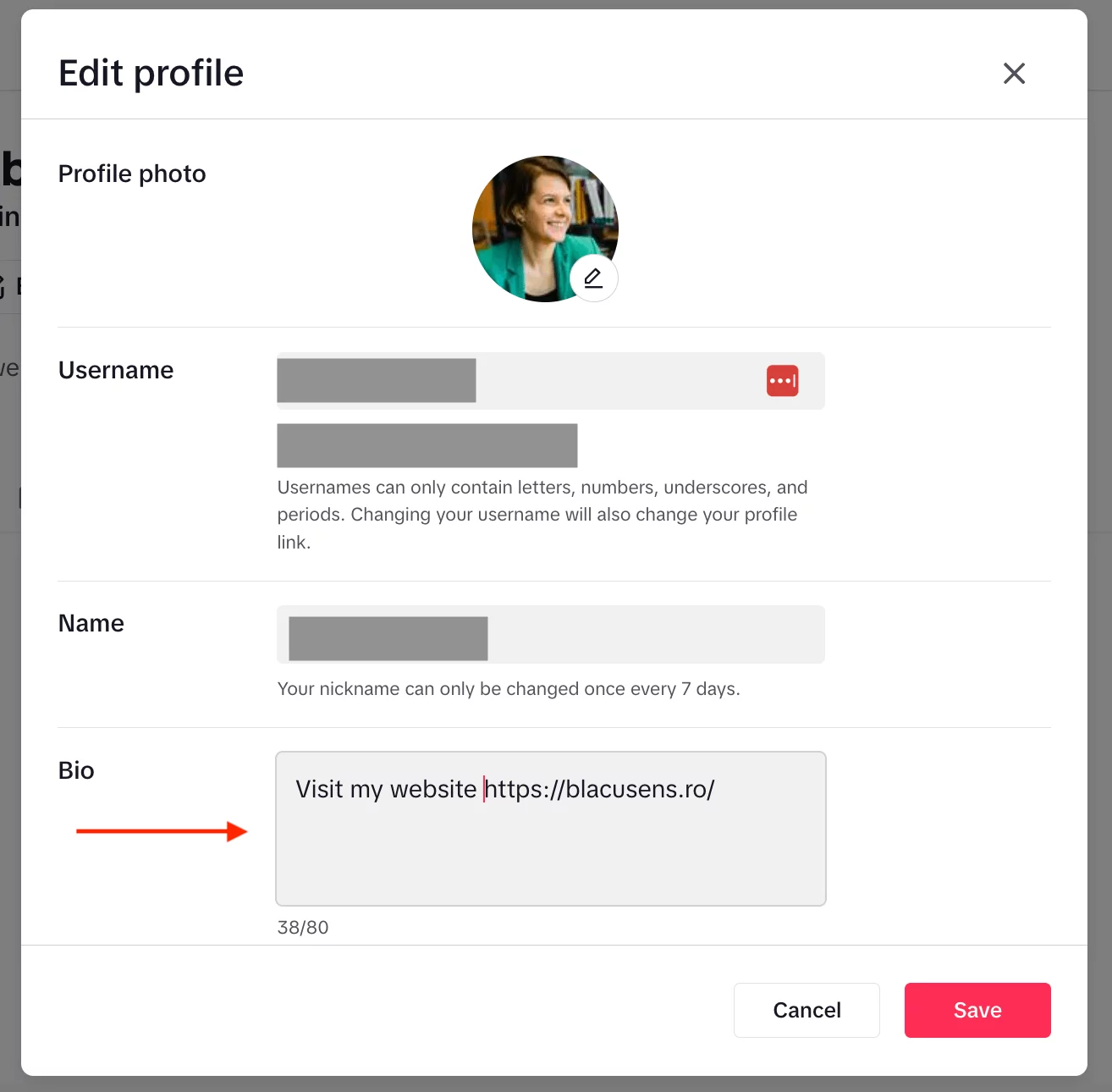
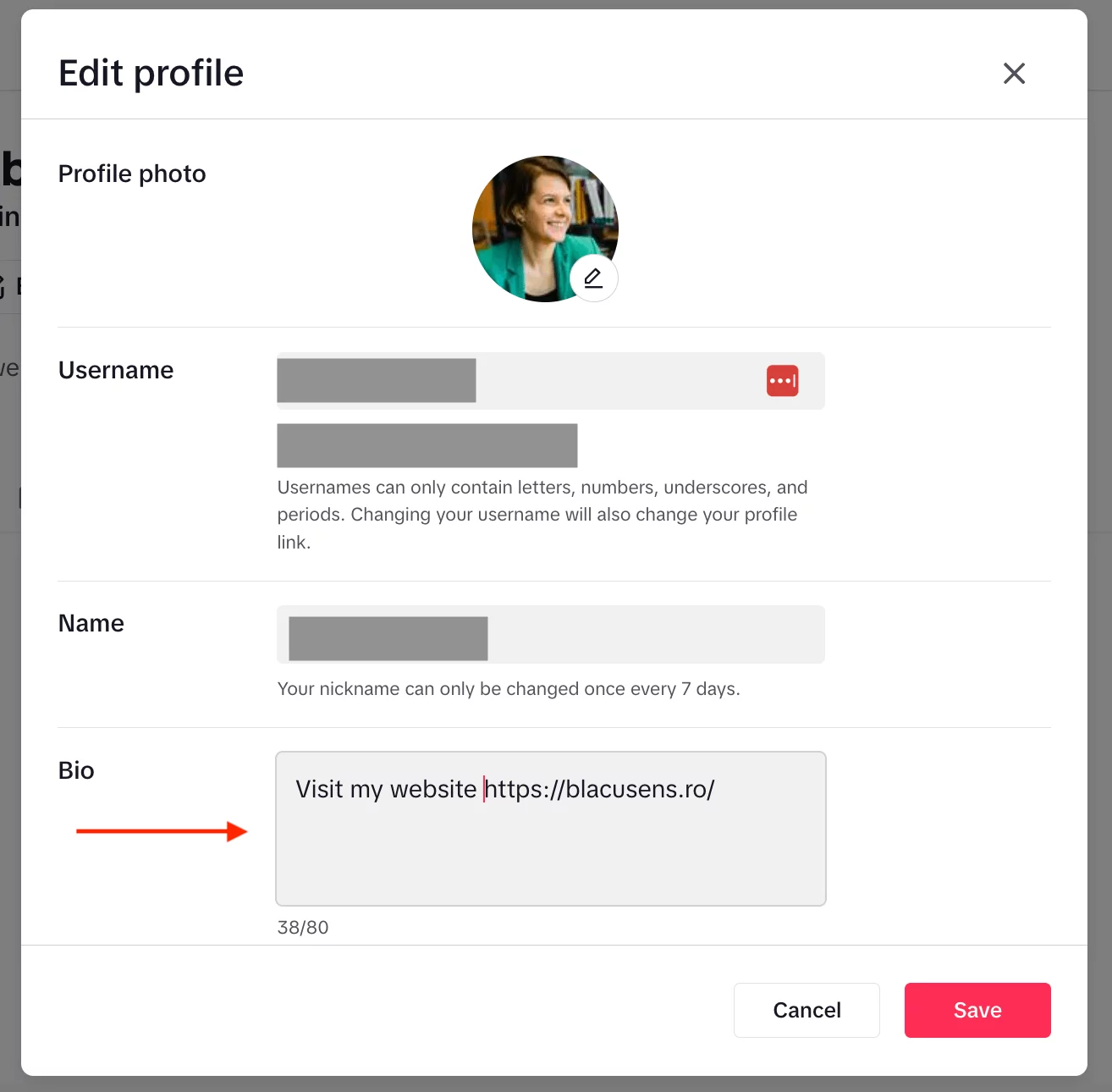
Add the desired information and click “Save”.
Step 3. Add your desired clickable link
There’s a catch here. If your account doesn’t have over 1,000 followers, your link will not be clickable but simply appear as plain text. You can add multiple links to your bio, but people won’t be able to directly navigate to them with a tap.
But don’t worry! There’s a way to add clickable links to your TikTok bio even if you don’t meet the required follower count.
If you have under 1,000 followers and would like your website link or landing page link to be clickable so you can monetize your online presence, you must register your business TikTok account.
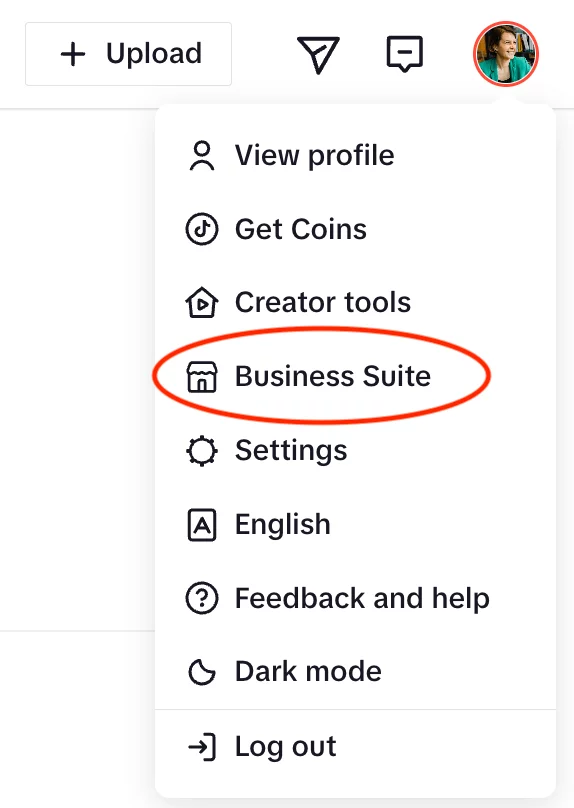
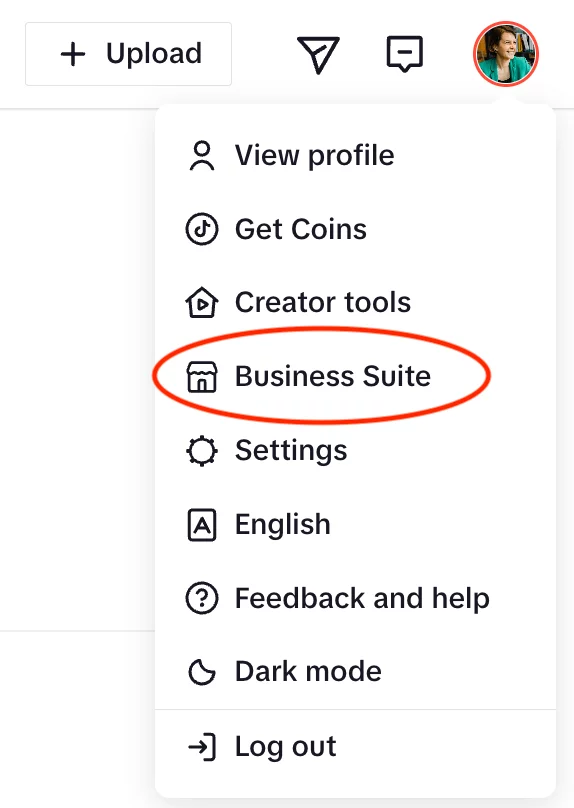
To do this, head to your Business Suite in your TikTok app, click on “Business Registration“, and follow the required steps.
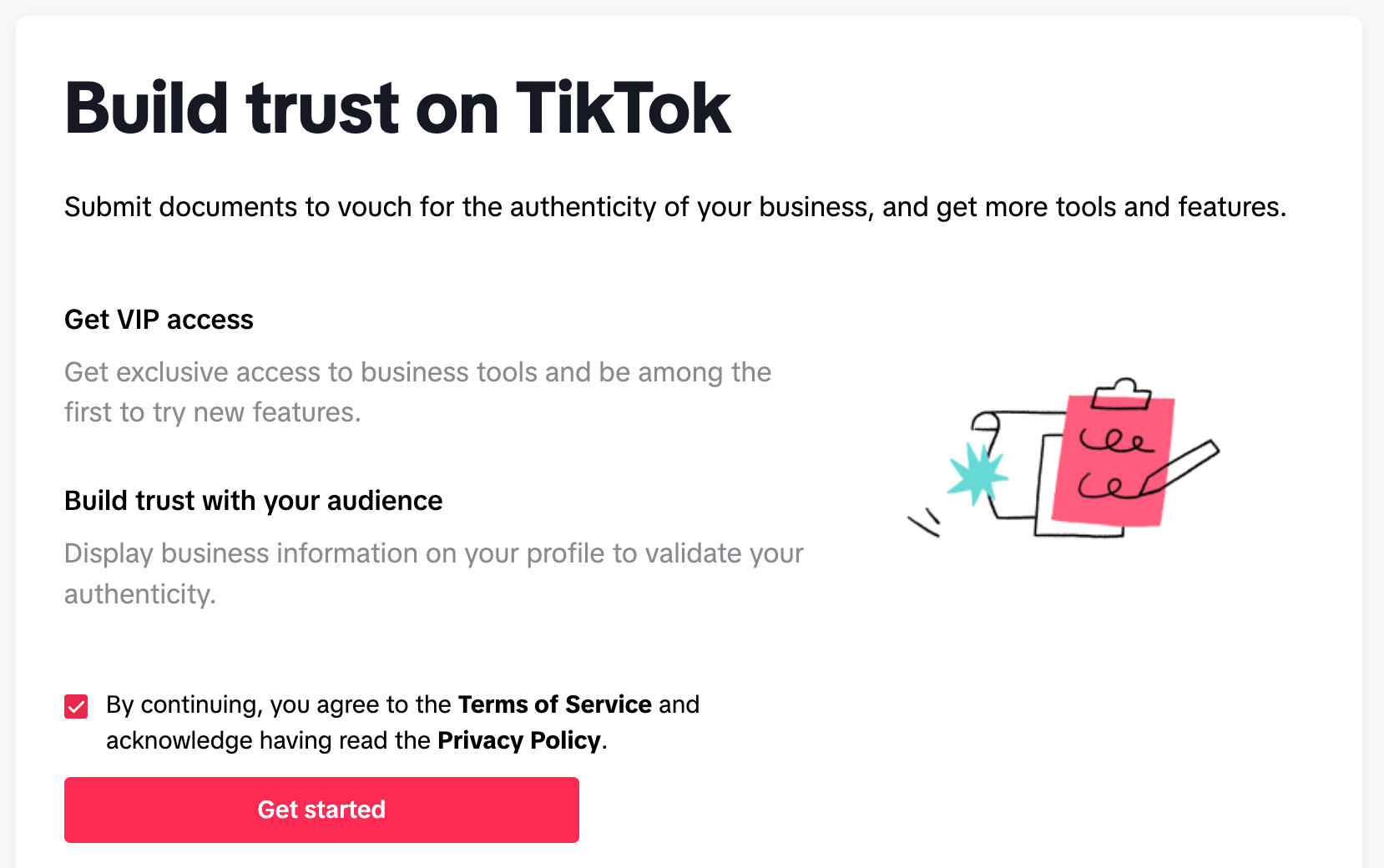
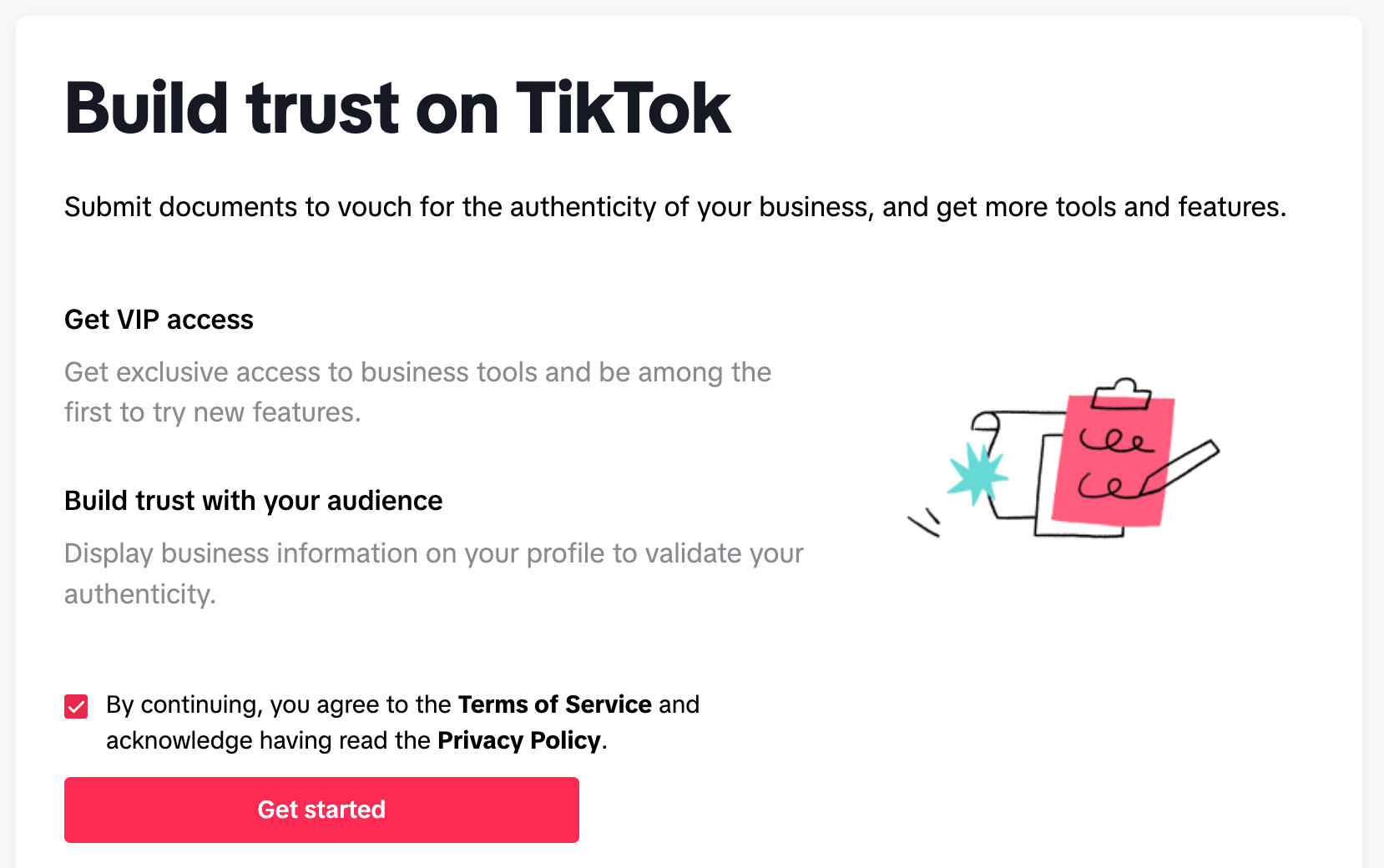
After submitting the documentation, allow around 24 hours for the registration process to be completed.
When the registration is done, simply edit your profile again, as explained in the previous step, and you will see a new “Website” field under your bio editor, where you can add a clickable link to your TikTok profile.
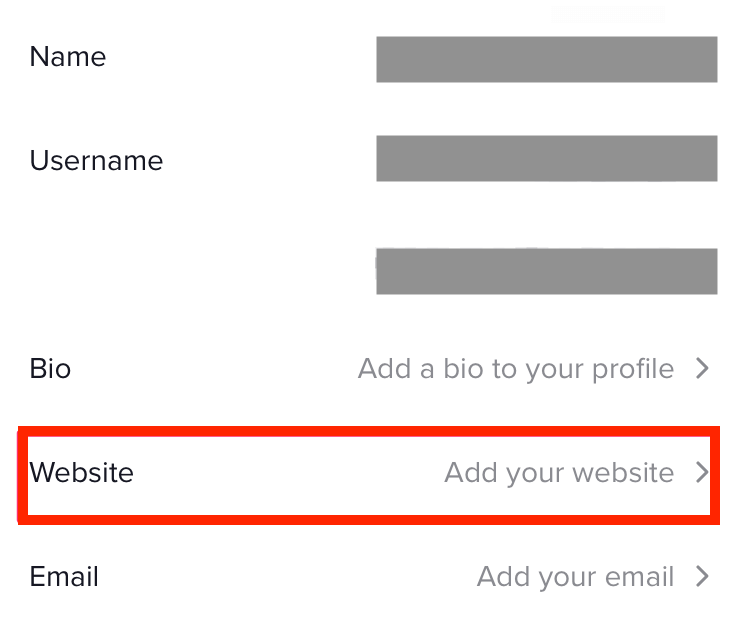
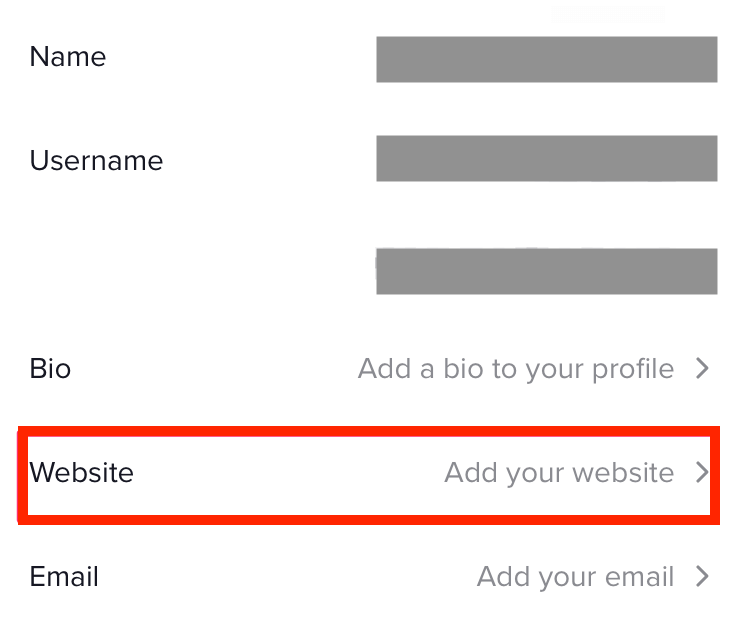
Common issues and how to solve them
Adding a bio link is straightforward, but some users face challenges, especially when making the link clickable.
For new accounts or those that haven’t yet reached a significant following, the option to add a clickable link is unavailable. If that’s you, let’s fix it.
First, make sure you have switched from a personal account to a business account, as explained above. Personal accounts can’t access the same marketing and creator tools that business accounts enjoy, including the ability to optimize your bio.
Another issue is that some users don’t see the option to add a link even after switching to a business account. This could be because TikTok requires a minimum of 1,000 followers to unlock this feature. In this case, you have two options:
- Focus on growing your follower base to access the bio link feature.
- Submit the necessary documentation to TikTok to become a registered business. Once completed, the clickable link feature should become available.
If you’ve met all the requirements but still face issues, try updating the TikTok app or reinstalling it to ensure you have the latest version. If the problem persists, reach out to TikTok for support.
Creative ideas for your TikTok bio link
Just a link? I don’t think so. It’s your followers’ path to all your wonderful products, services, events, or thought-leadership resources.
Here are a few options for your TikTok link in bio:
- Website or landing page links lead people to personal or business websites or dedicated landing pages for promotions or educational resources.
- Product or service page links lead followers directly to products or services you’re promoting. These can be your own or affiliate offers.
- Social media profile links can guide users to your Instagram, YouTube, or Pinterest pages to show content variation and industry expertise.
- Aggregation links from platforms such as Linktree or Taplink allow you to share a custom landing page with multiple links. It’s one extra step, but you can create a library of resources and products at people’s fingertips.
Update the clickable link depending on your objectives, newly published content, or seasonal campaigns.
How Planable maximizes your TikTok strategy
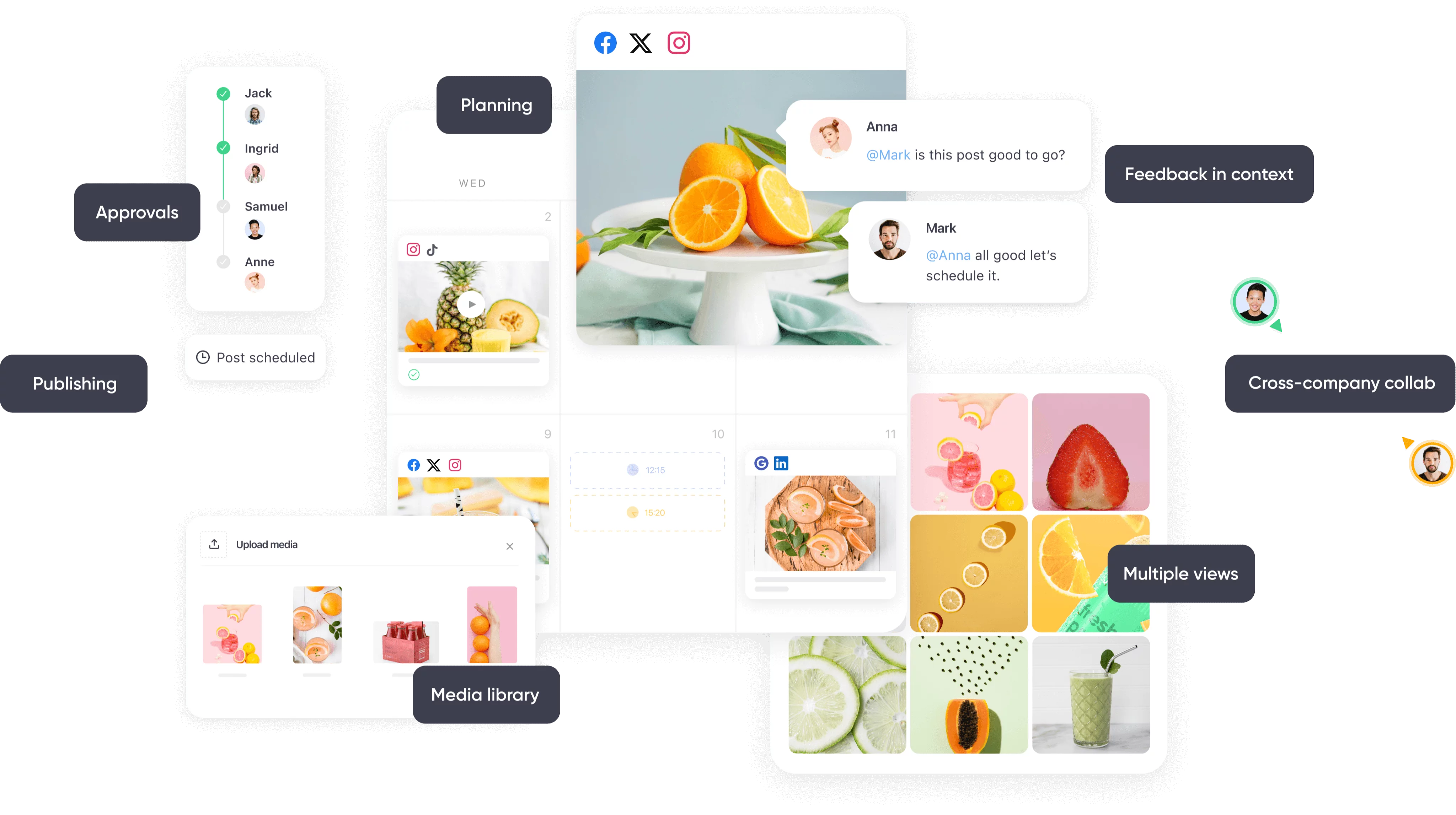
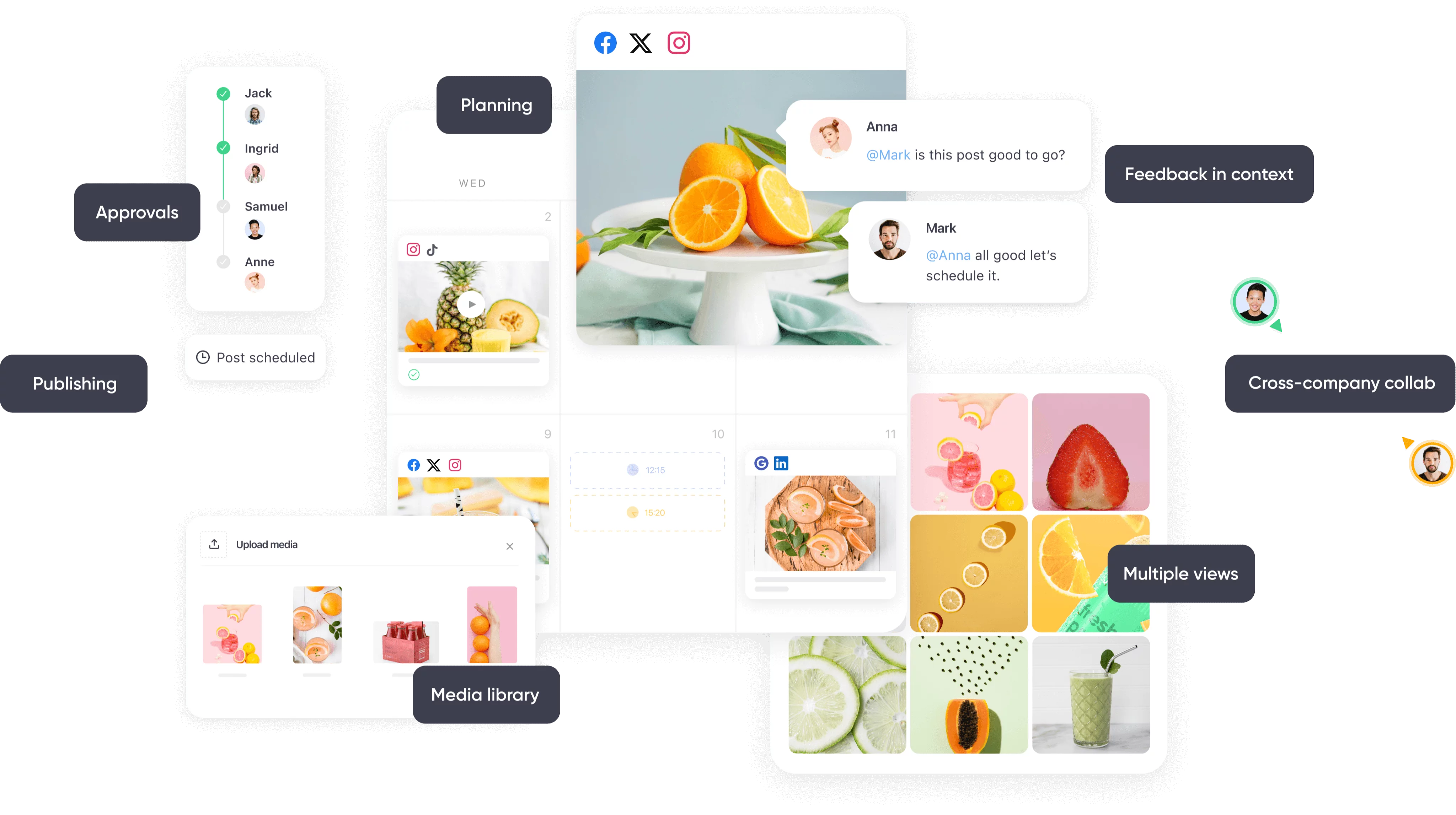
Planable’s features: approvals, publishing, feedback, media library, and cross-company collaboration
Adding a link in bio might be a piece of cake — even with some documentation in the mix — but maintaining a great TikTok presence takes more than a few clicks. It’s time to be strategic and get TikTok tools that will do the heavy lifting, allowing you time for creativity.
How about an all-in-one platform designed to streamline your TikTok strategy, making content management more accessible and more efficient? Enter Planable, which allows you to schedule, approve, and edit TikTok videos effortlessly. One of its standout features is the ability to schedule posts in advance, including TikTok videos, saving you time and ensuring consistency across your content calendar.
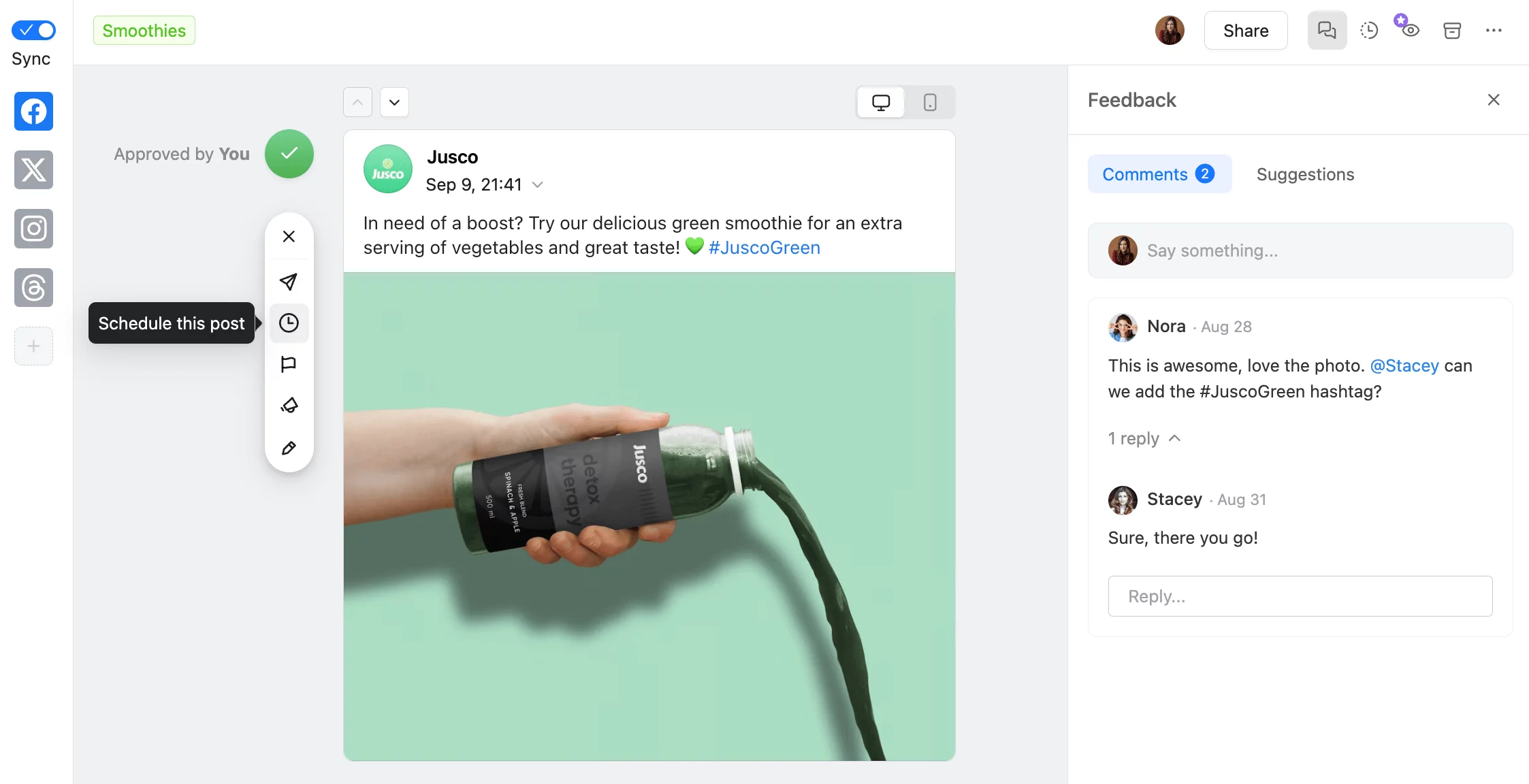
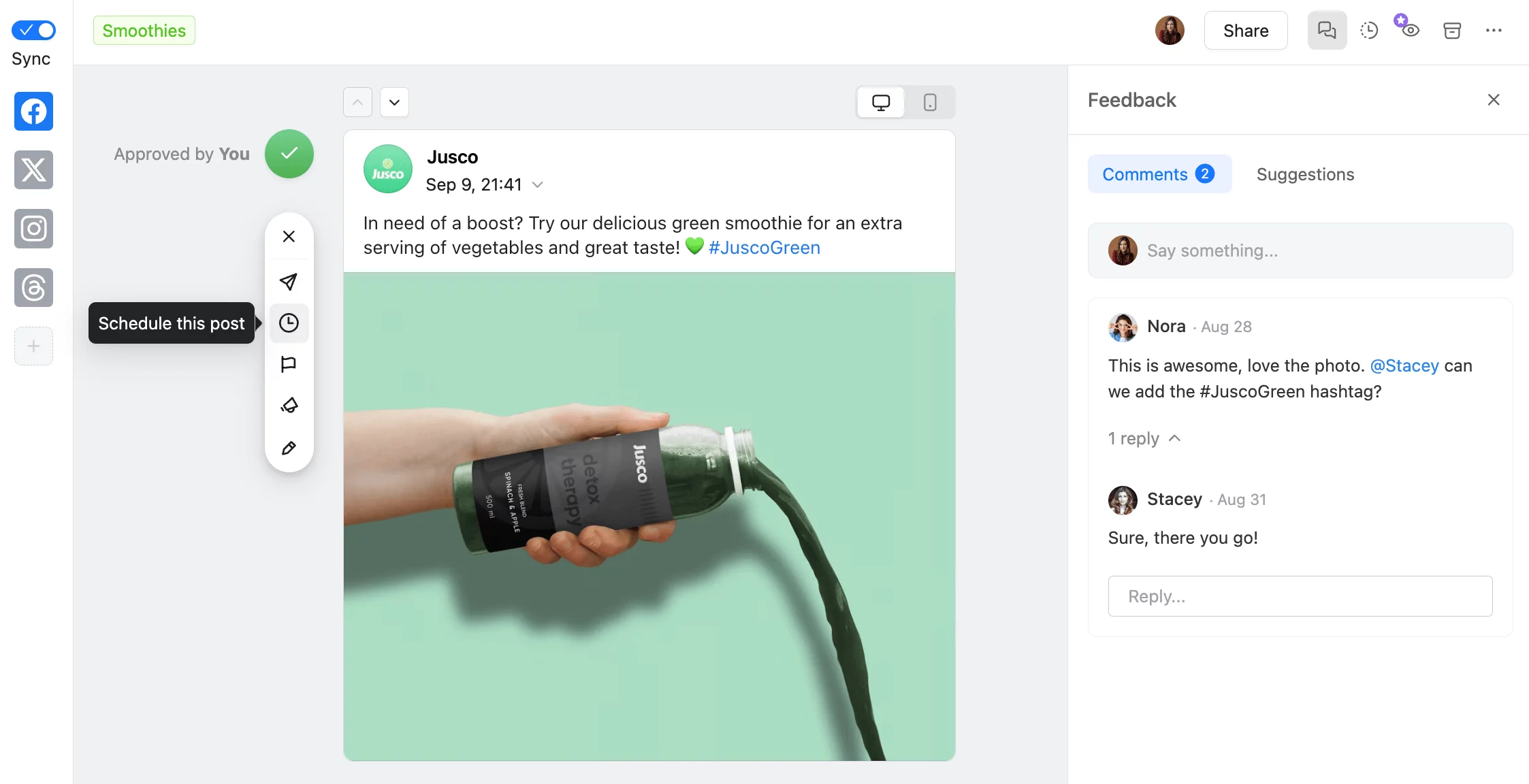
Scheduling a social media post in Planable
Managing multiple social media accounts can be exhausting, but Planable simplifies the process by allowing you to control your entire strategy from one place. Whether juggling TikTok, Instagram, Facebook, or other platforms, Planable gives you a clear overview of your posts, schedules, and approvals, making it one of the best social media management tools for agencies.
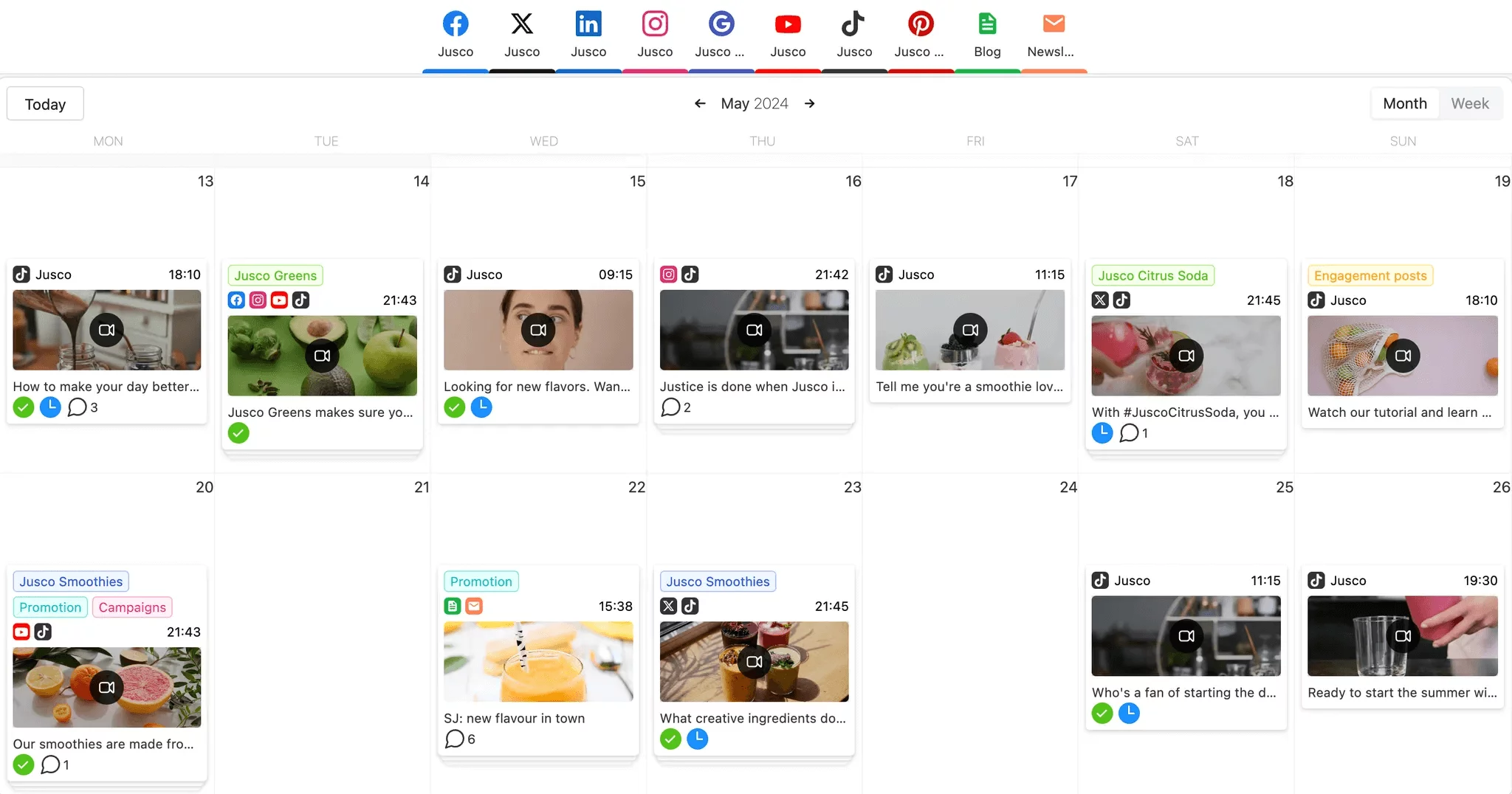
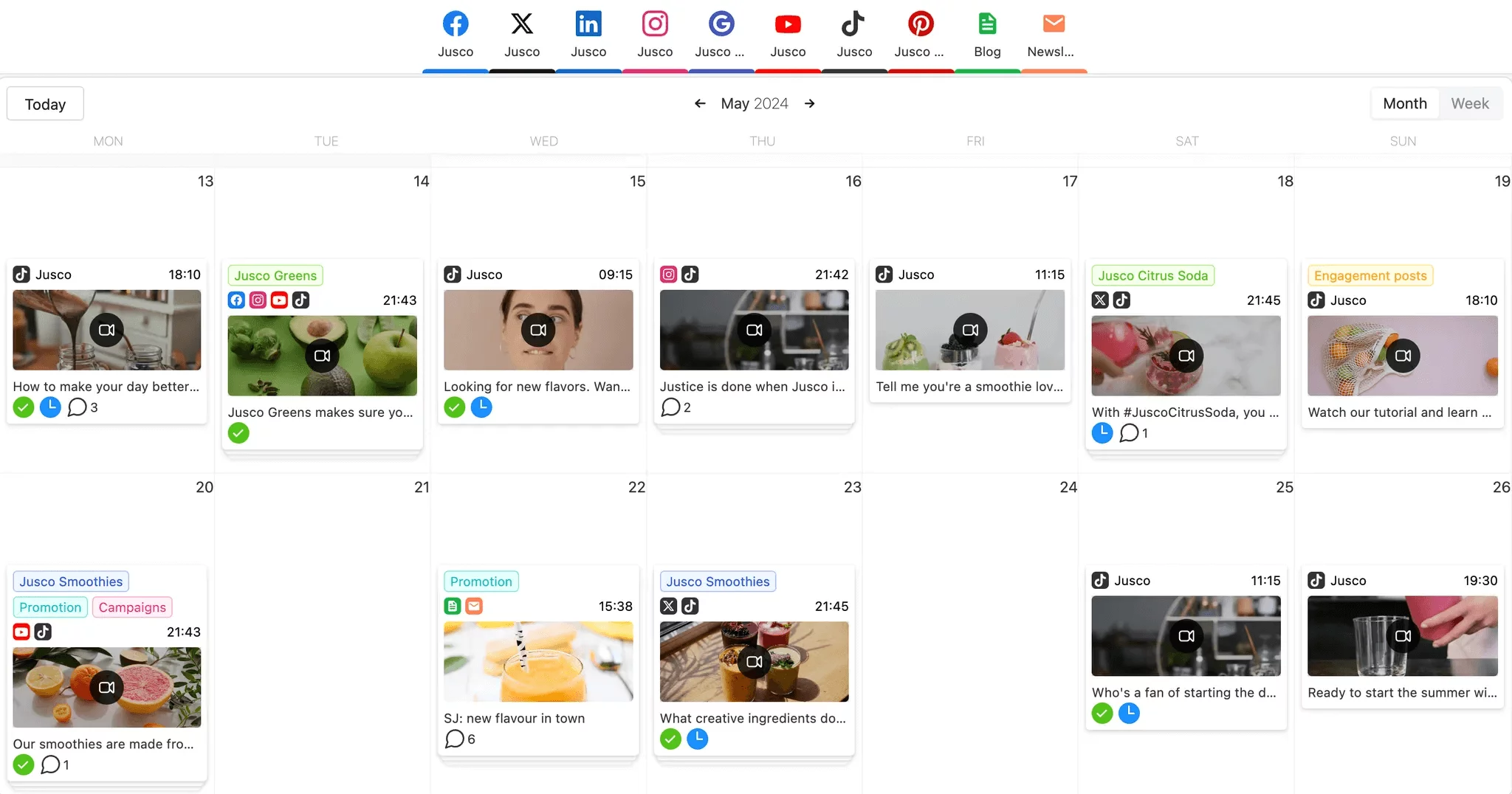
TikTok content calendar in Planable
Easily collaborate with clients and collaborators by approving content with just a few clicks and avoiding time-consuming back-and-forth communication.
Planable also lets you edit videos directly within the platform, streamlining the creative process.
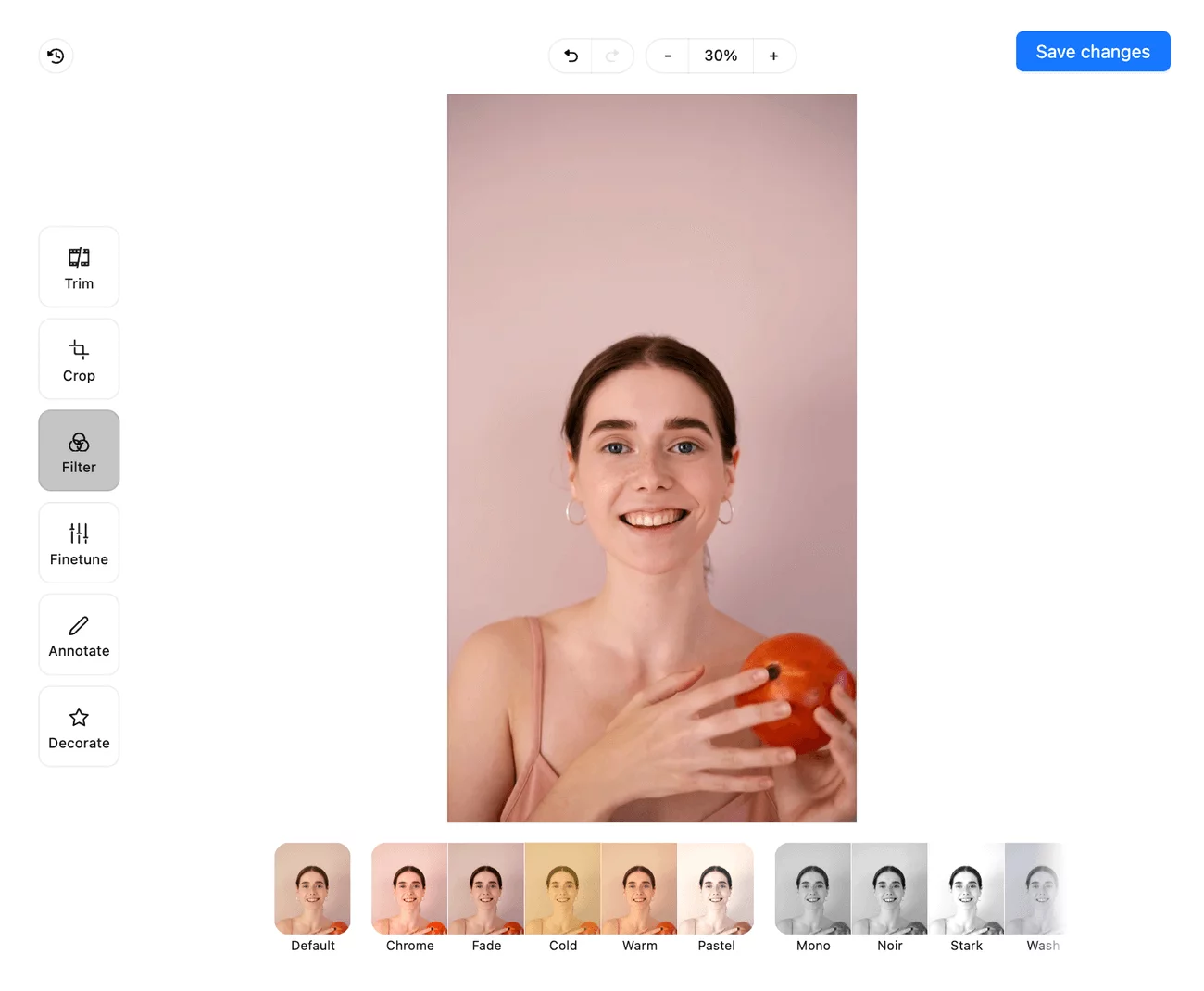
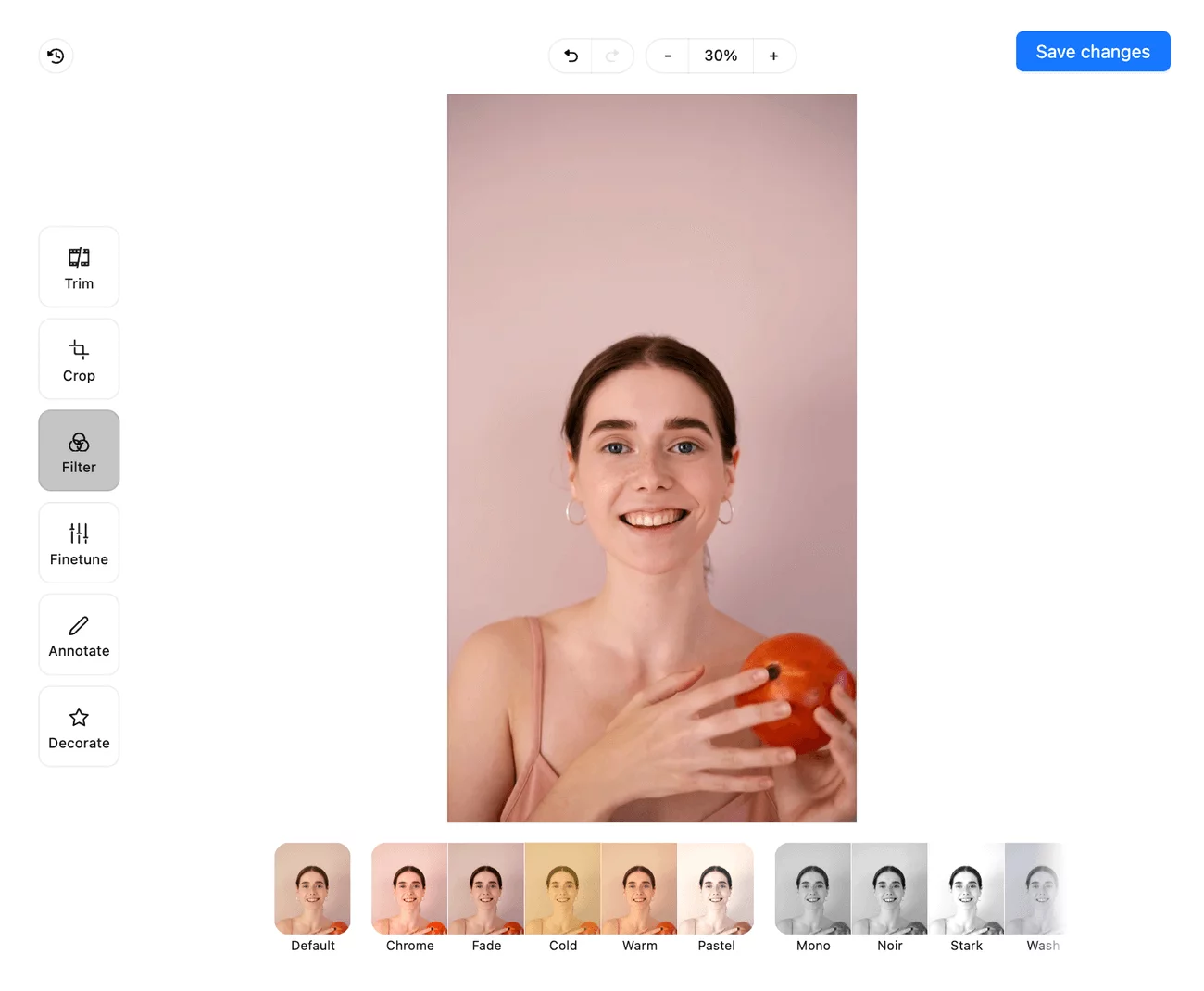
Image and video editing in Planable
You can make quick tweaks or finetune your TikTok content to perfection before scheduling it for publication. Plus, with its ability to schedule Instagram Reels and schedule Facebook Reels, Planable allows you to coordinate your short-form video strategy seamlessly across multiple platforms.
In short, Planable maximizes your TikTok strategy by offering an easy-to-use, collaborative platform that helps you organize, schedule, and edit content for TikTok, as well as for the other most popular social media channels.
Try it for free now to streamline your overall social media workflow and ensure a viral, or, better yet, profitable, online presence.
Maximize your TikTok presence with bio links
Want more website traffic? Higher conversions? Increased engagement? A simple TikTok bio link can do it all. By now, you should know how to add links to your TikTok profile page, even if you’re just starting.
And while a link in bio is a powerful trick, it won’t work miracles. For a sustained successful TikTok business presence that brings loyal fans and consistent monetization, work on your strategy and leverage technology. Tools like Planable will help you get more organized and boost your impact in the long run.