As much as I love Microsoft Word, I must admit it — it’s pretty old-school. It’s not the best idea if you’re looking for something with solid content collaboration capabilities, while the platform’s image formatting has always been an issue.
That’s why I’ve compiled a list of some of the best Microsoft Word alternatives currently available. And the cherry on top, you can use them for free.
Why should you consider a Microsoft Word alternative?
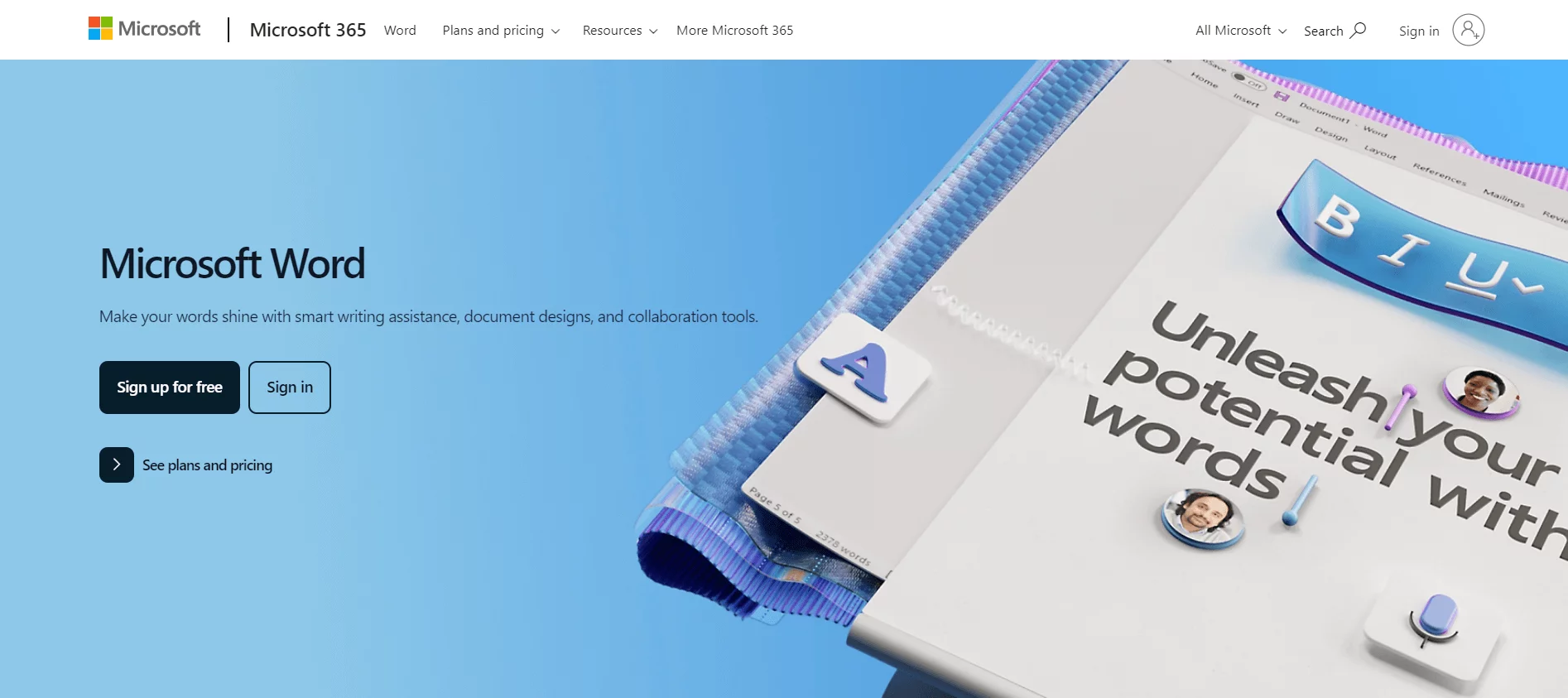
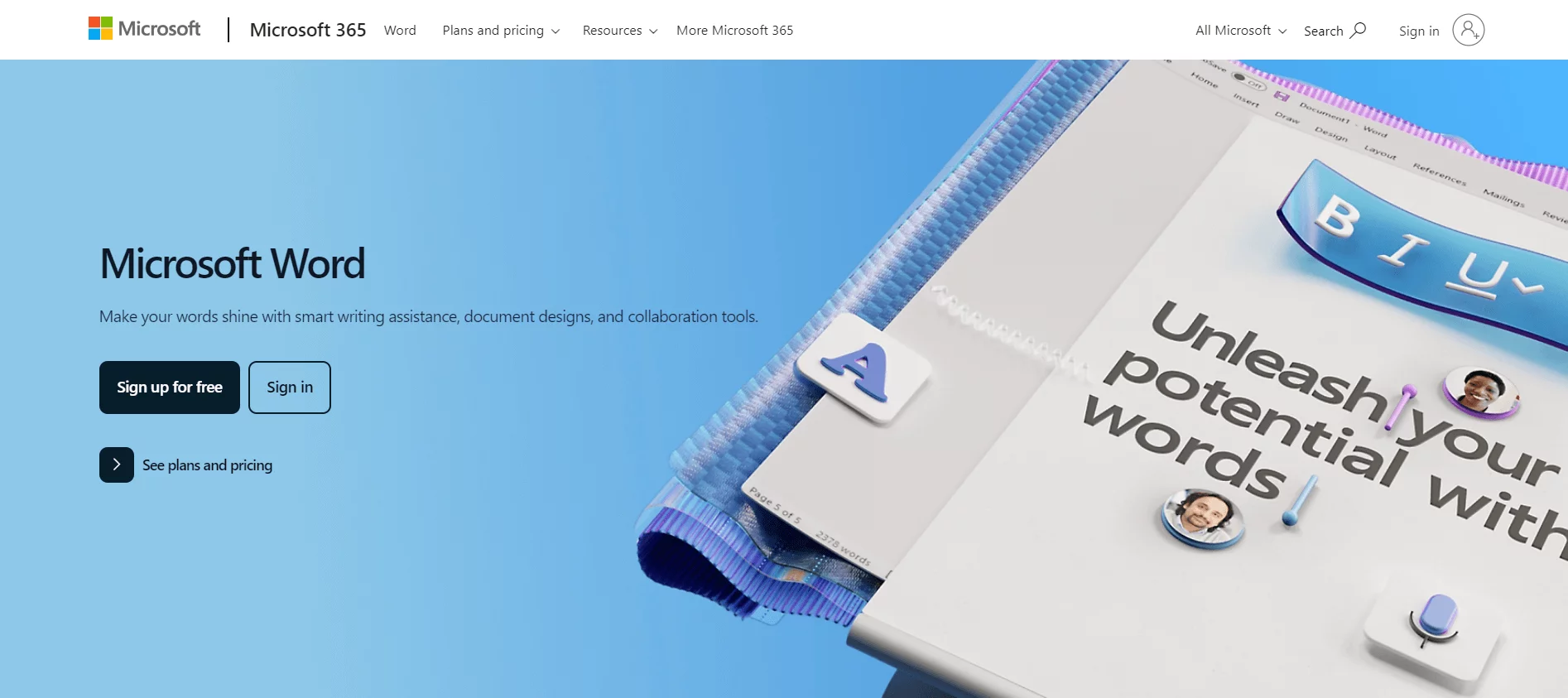
Believe it or not, Microsoft Word first rolled out in 1983. It’s a word-processing software that lets you create written documents. The free version allows you to work and collaborate on documents online via the platform’s cloud-based solution, while the paid version also offers access to the desktop app.
That brings us to your first drawback. Microsoft Word’s paid plans are only available in Microsoft 365, a bundle containing Microsoft’s other products (Excel, PowerPoint, Outlook, etc.), which may not bring the best value for money if you’re interested only in the word processor.
Microsoft Word could also do with some quality-of-life improvements. Users commonly report that adding images to a document will misalign large amounts of text, while the platform’s automatic formatting feature often gets in the way.
Besides, although Microsoft Word is solid for personal use, it’s not the best option for professionals working in creative fields. Let’s see why.
Collaboration
Microsoft Word’s collaboration tools are straightforward — you can leave annotations, comments, and suggestions. The platform also allows you to collaborate with team members in real-time through the platform’s co-authoring feature.
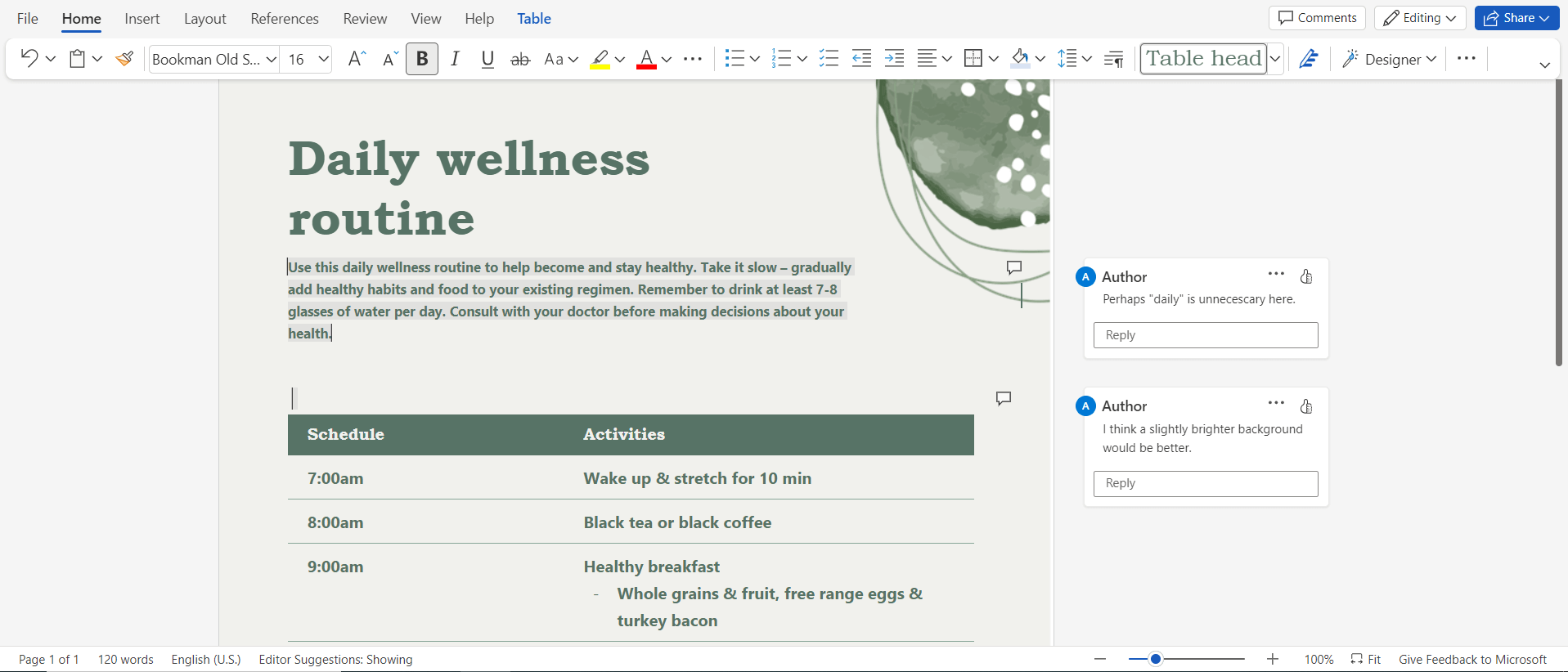
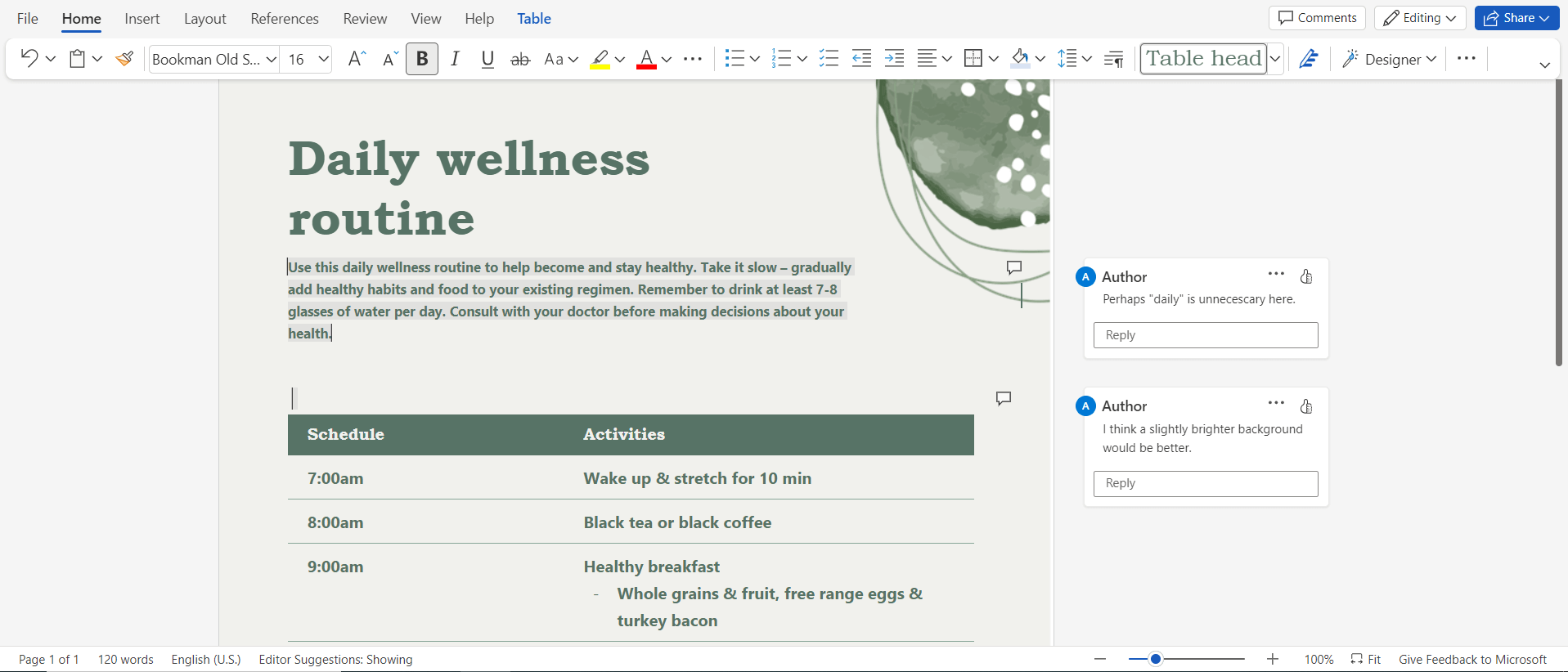
But the platform’s collaboration features don’t go much further than that. You can’t add attachments under comments or add custom user roles and permissions, for example.
Approvals
Microsoft Word doesn’t include built-in approval features. But there’s an approval add-on available for the platform’s paid desktop version, which starts at $12.50 per user per month (billed annually).
Another drawback is that the add-on requires you to set up and manage approval workflows through Microsoft Teams, meaning you’ll have to jump from platform to platform for an otherwise simple task.
Sharing
Sharing documents with Microsoft Word is a simple process – simply click on the Share button in the top-right corner of the screen.
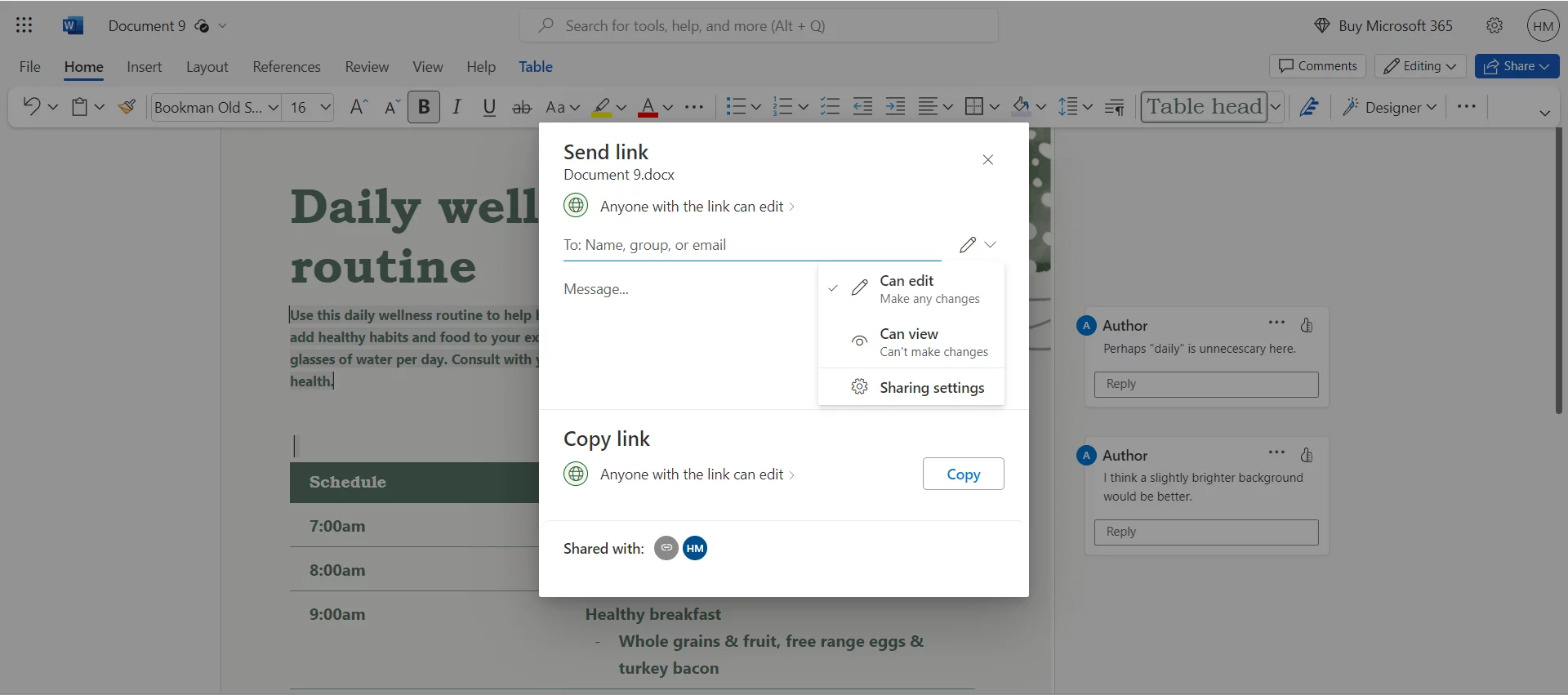
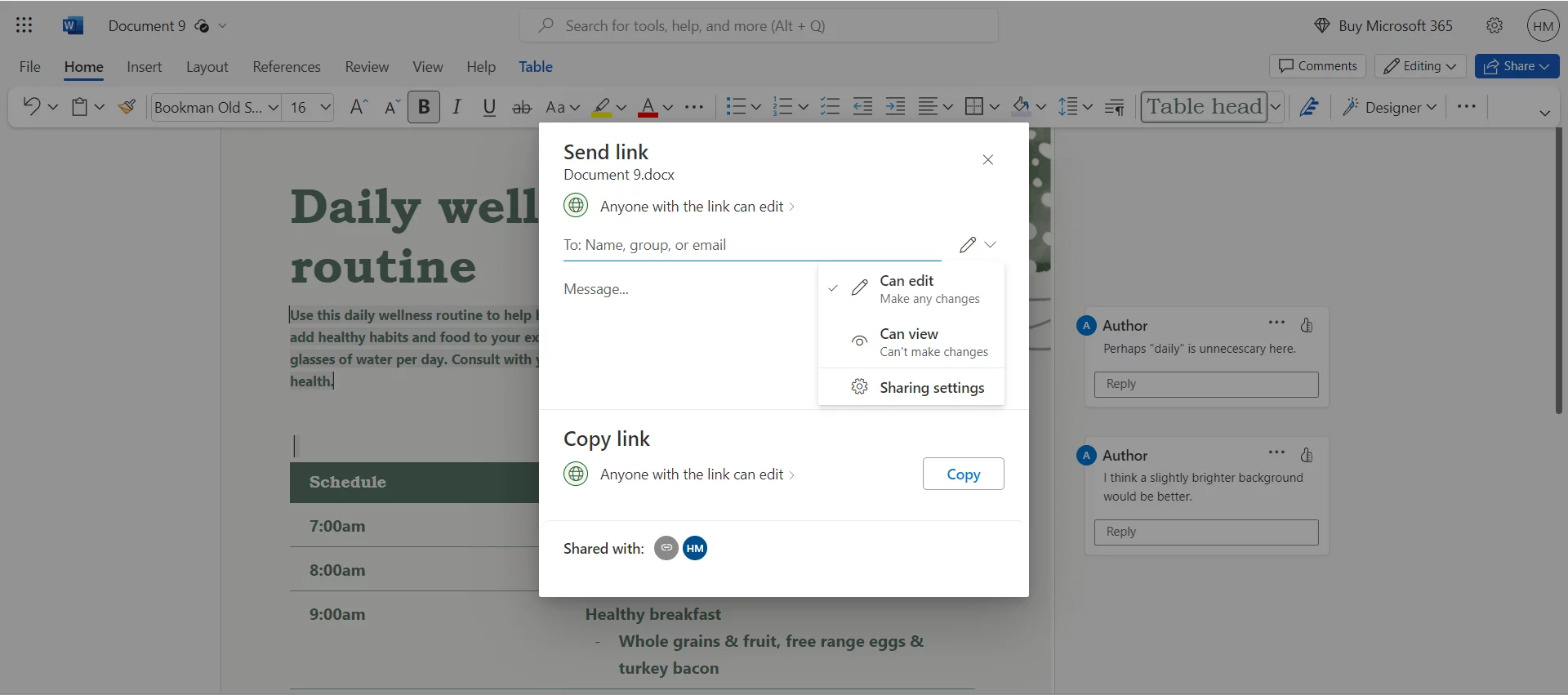
You can send documents via email or shareable links, with the ability to set editing permissions or only allow guests to view documents. View-only guests can also leave comments.
Pricing: You can use MS Word for free, while paid plans start at $6 per user per month for business packages (billed annually) or $69.99 per year for personal use.
Here’s why you should consider a Microsoft Word alternative in 2024
- User experience: Microsoft Word’s image formatting issues and aggressive auto-formatting tools can lead to a frustrating experience.
- Value for money: The free version is rather limited. There are steep pricing jumps between plans, which will cause issues in terms of scalability.
- Limited functionality: MS Word leaves a lot to be desired in terms of collaboration tools and approvals.
1. Planable – best alternative to Microsoft Word for collaboration and approvals
Planable is a content planning, collaboration, and approval platform that offers everything and anything related to written content creation.
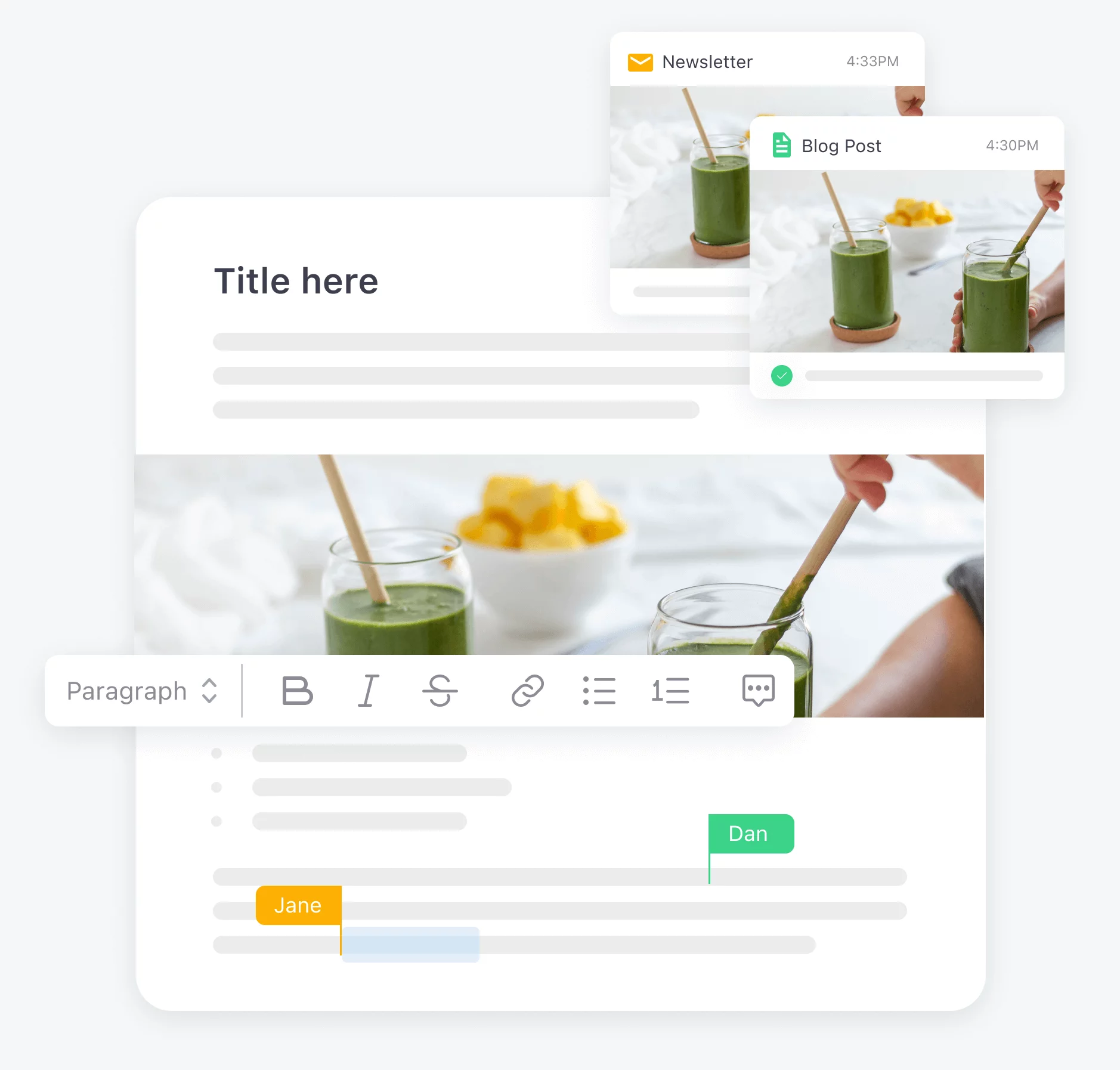
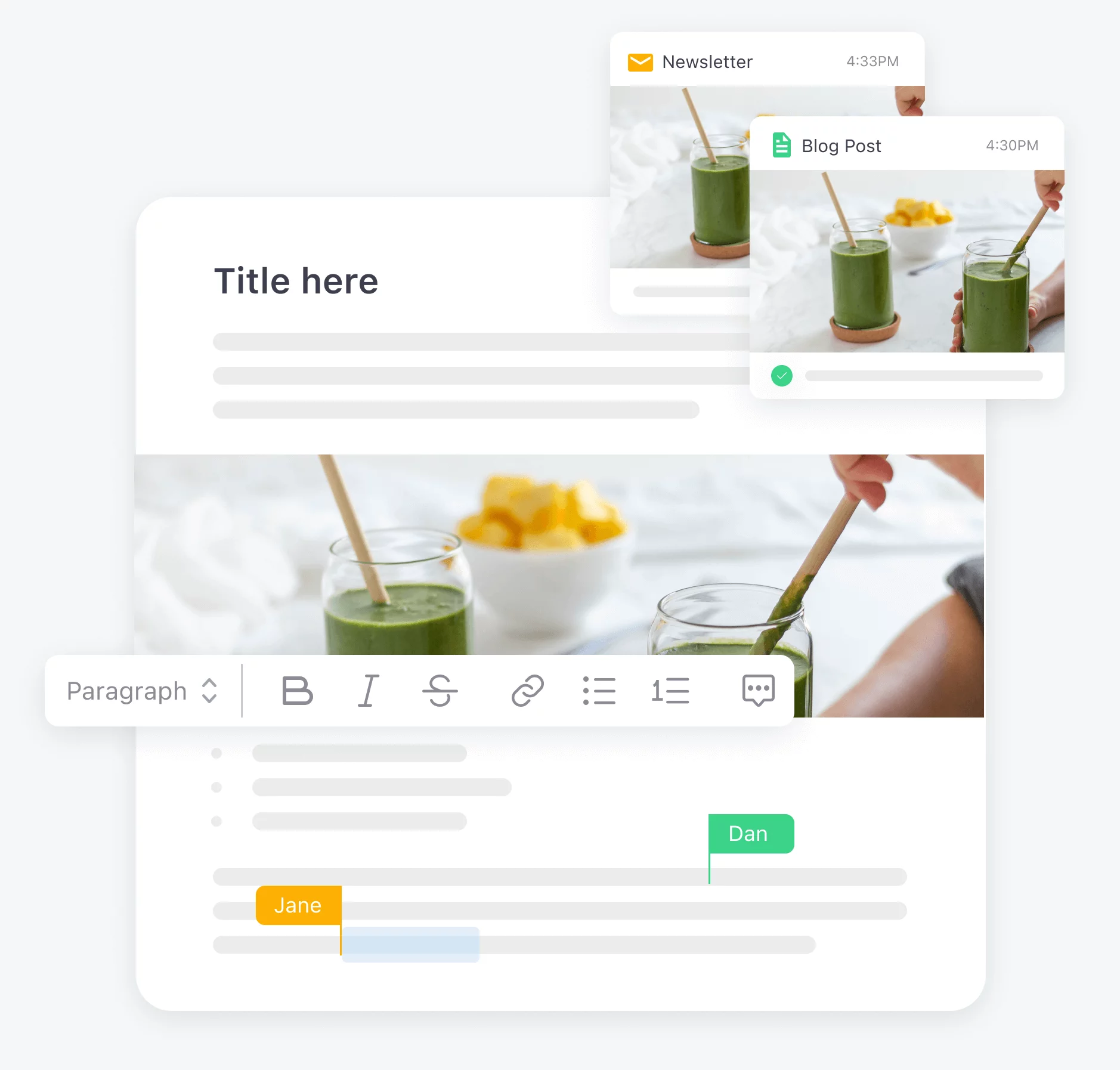
The platform handles real-time collaboration through comments, notes, annotations, and suggestions, while its built-in custom approval workflow features ensure your content rolls out as polished as possible.
Planable’s editing capabilities also extend outside written content — you can edit and leave feedback on images or videos.
As for content planning, you can organize projects through calendar, list, feed, and grid views. Its calendar is the standout here — you can plan your whole content strategy with a drag-and-drop interface, add color-coded labels to keep things organized, and approve content with just one click.
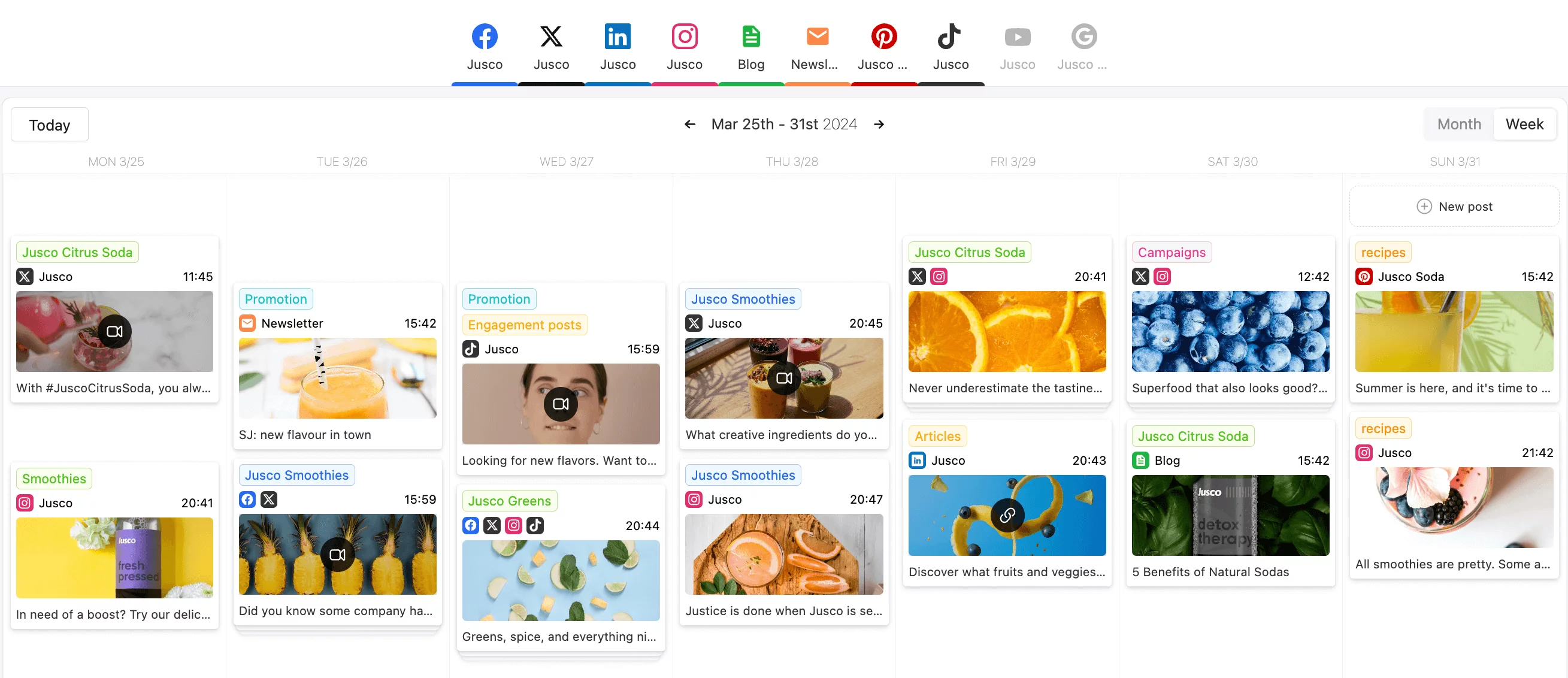
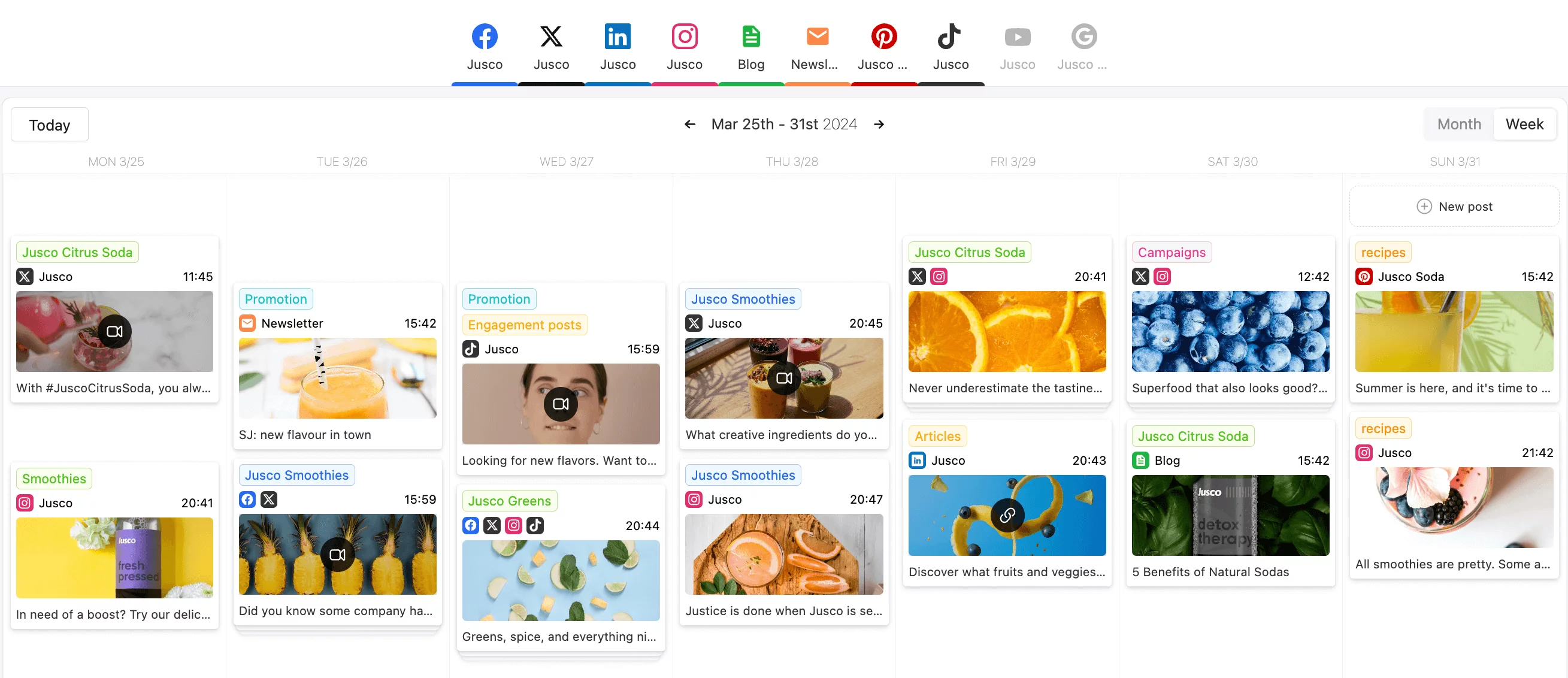
Content calendar in Planable
On top of all that, Planable also includes direct social media scheduling across all popular networks, complete with built-in analytics.
Collaboration
Besides text suggestions, comments, and annotations, Planable allows you to set up workspaces dedicated to specific teams or clients.
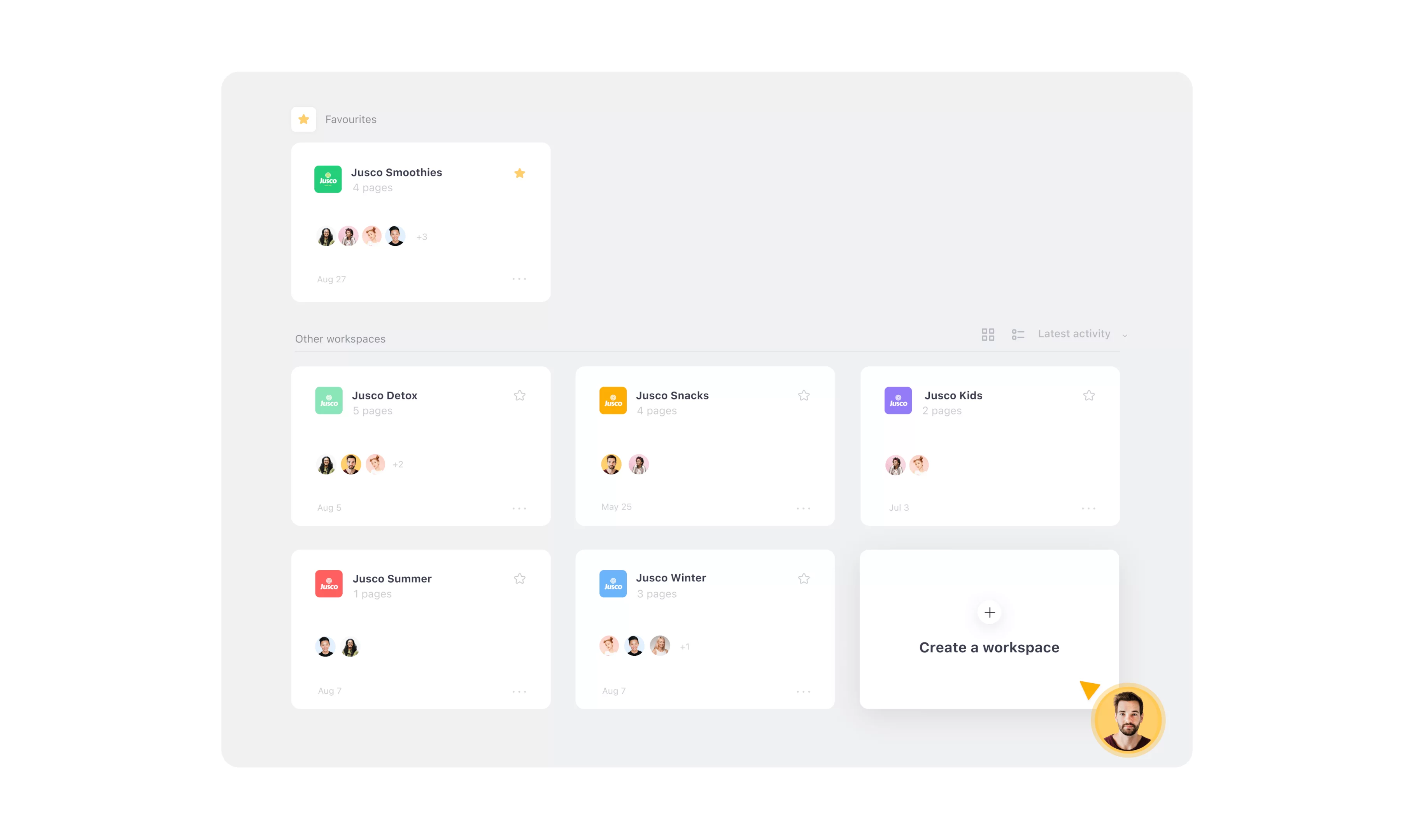
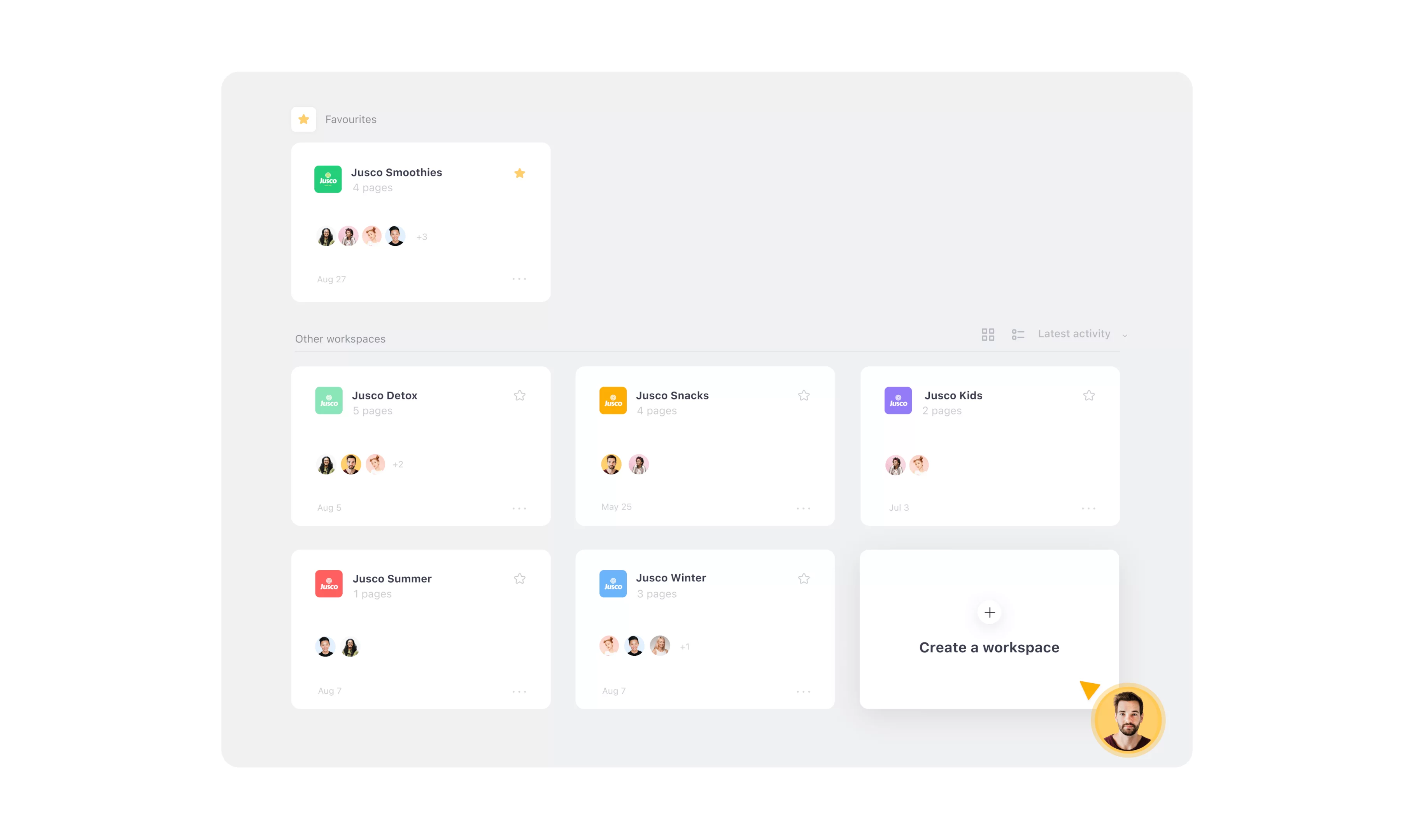
Workspaces in Planable
Unlike Microsoft Word, in Planable you can add file attachments under comments. You can also leave internal comments, or mark complete posts as internal — ideal to keep work-in-progress content away from clients or other stakeholders until it’s ready.
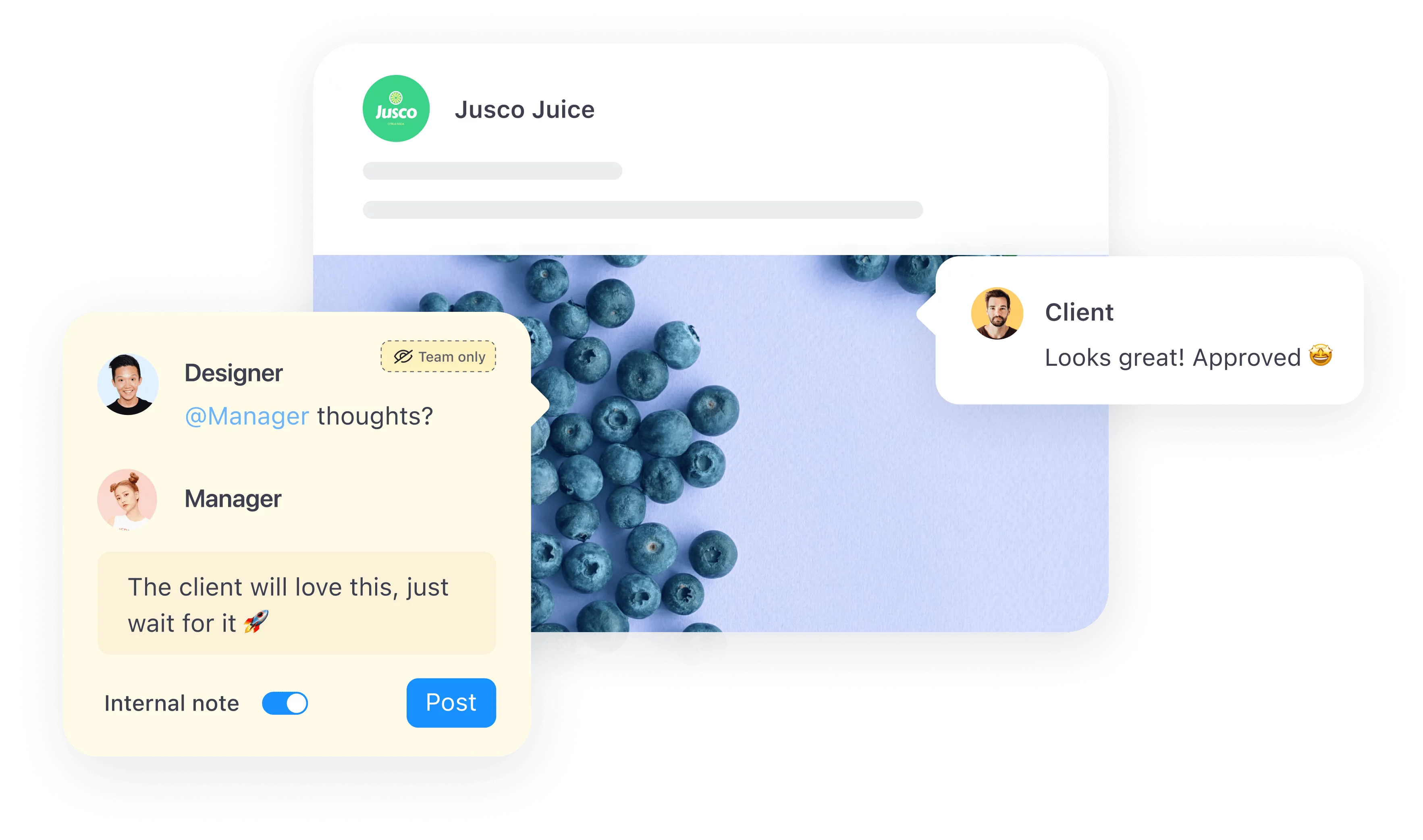
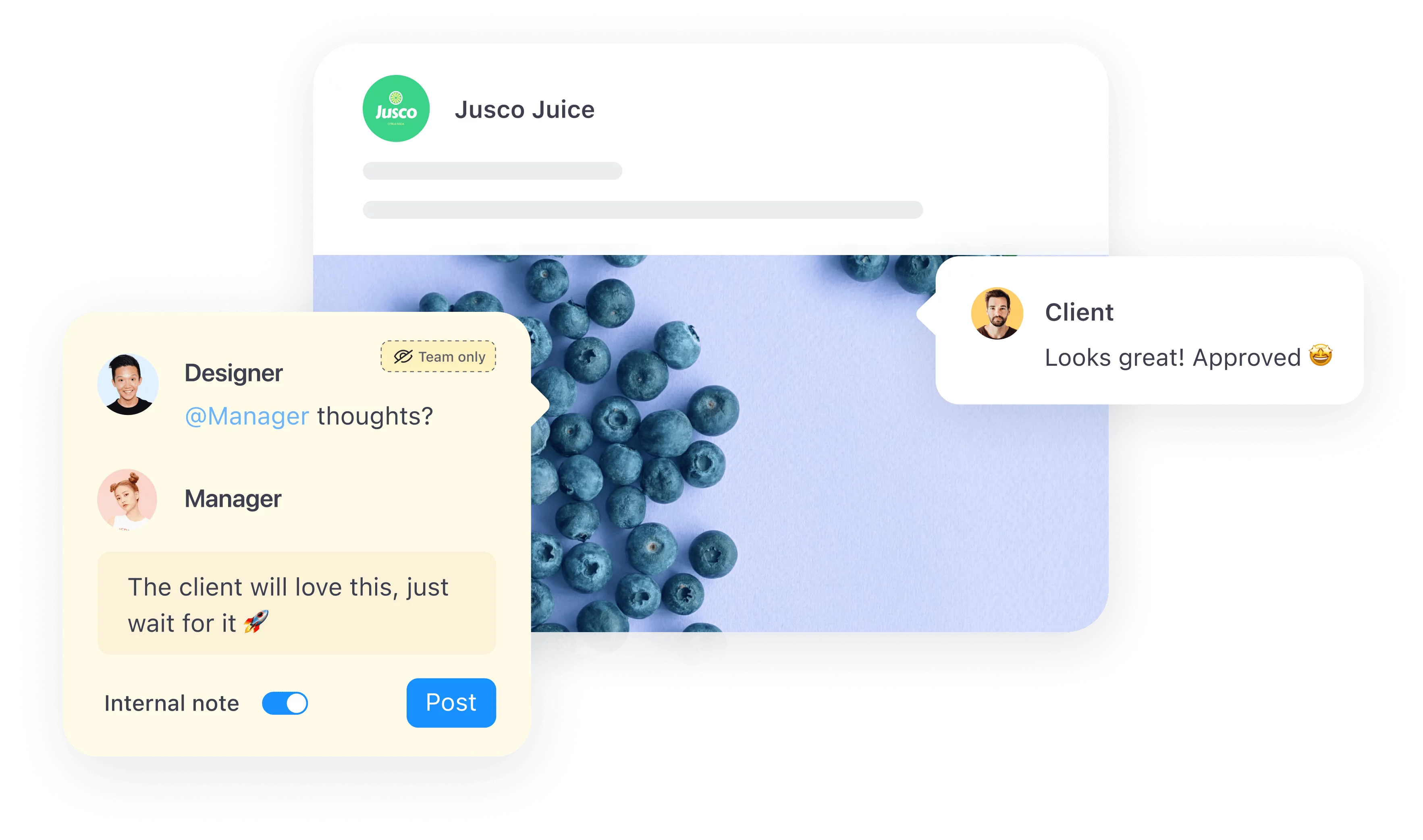
Internal notes in Planable
Other notable features include custom user roles and permissions, access to collaboration tools via the platform’s mobile app, and content version control to see whether feedback was implemented correctly.
Approvals
Planable’s customizable approvals allow you to choose between four workflow types: none, optional, required, and multi-level.
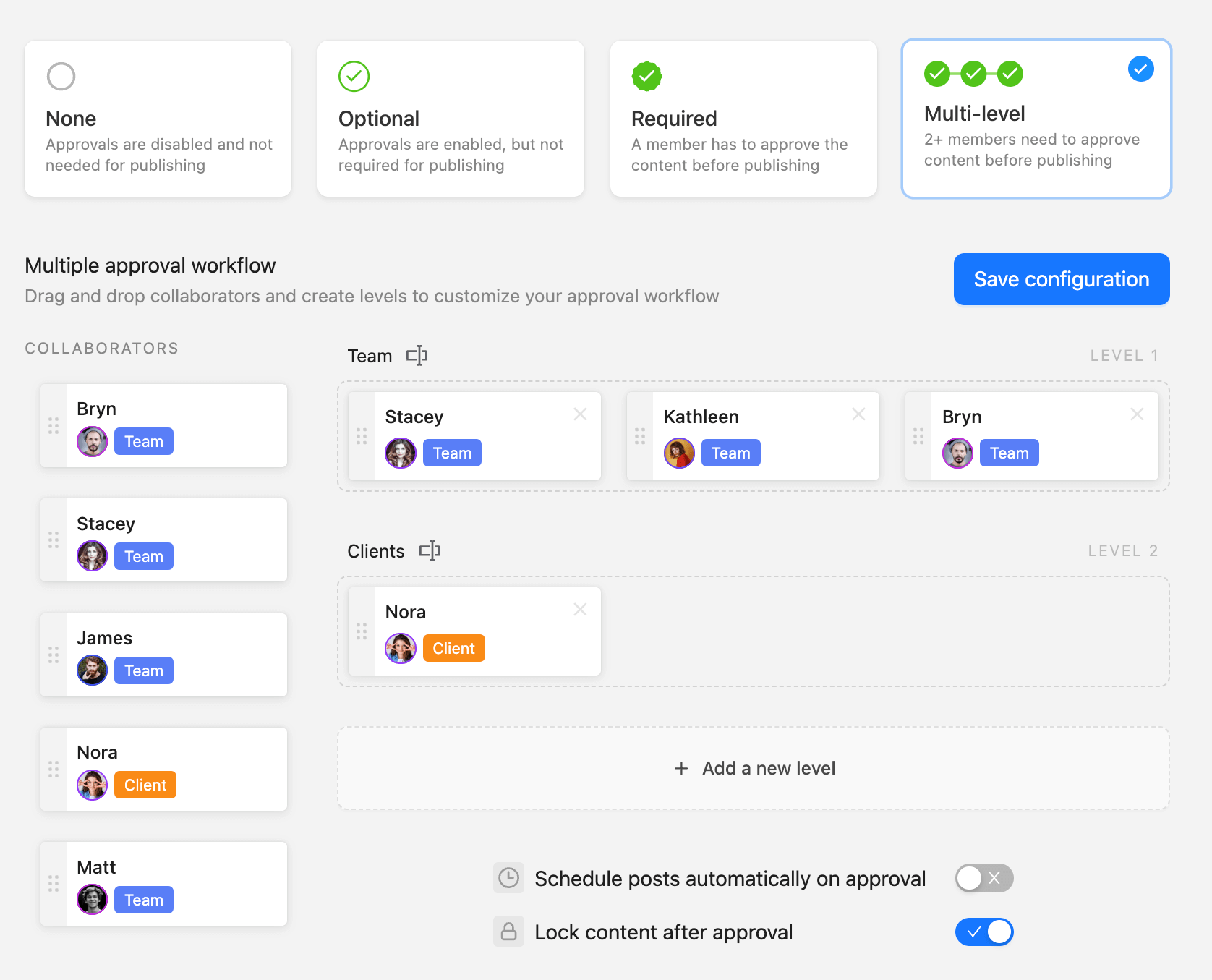
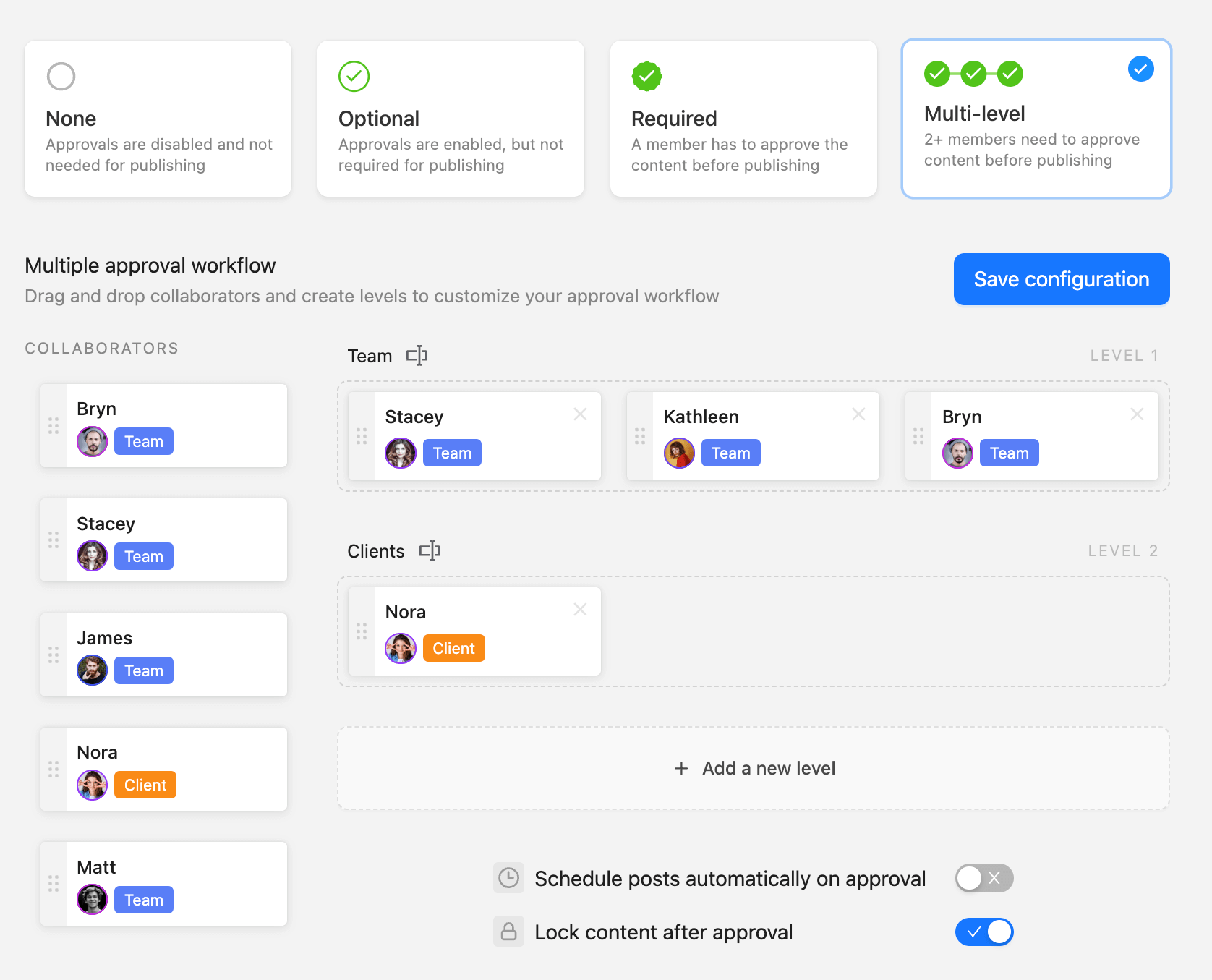
Multi-level approval flow in Planable
No approval is the perfect option if you work alone, while optional approvals are handy for multi-purpose teams who work without a dedicated reviewer.
Multi-level approvals are Planable’s hallmark. You can set multiple approval layers, with each containing as many team members as you wish. External collaborators can be granted the right to approve content too.
Content must pass through each approval layer before it gets the final greenlight — perfect for posts requiring thorough review processes involving multiple departments. And you can opt to lock your content once it’s been approved.
Sharing
Planable lets you share posts and reports via links. Guests can then leave feedback or approve content without an account. You can also invite clients to your workspace through email or an invite link — they’ll then be able to view all of your posts and comments.
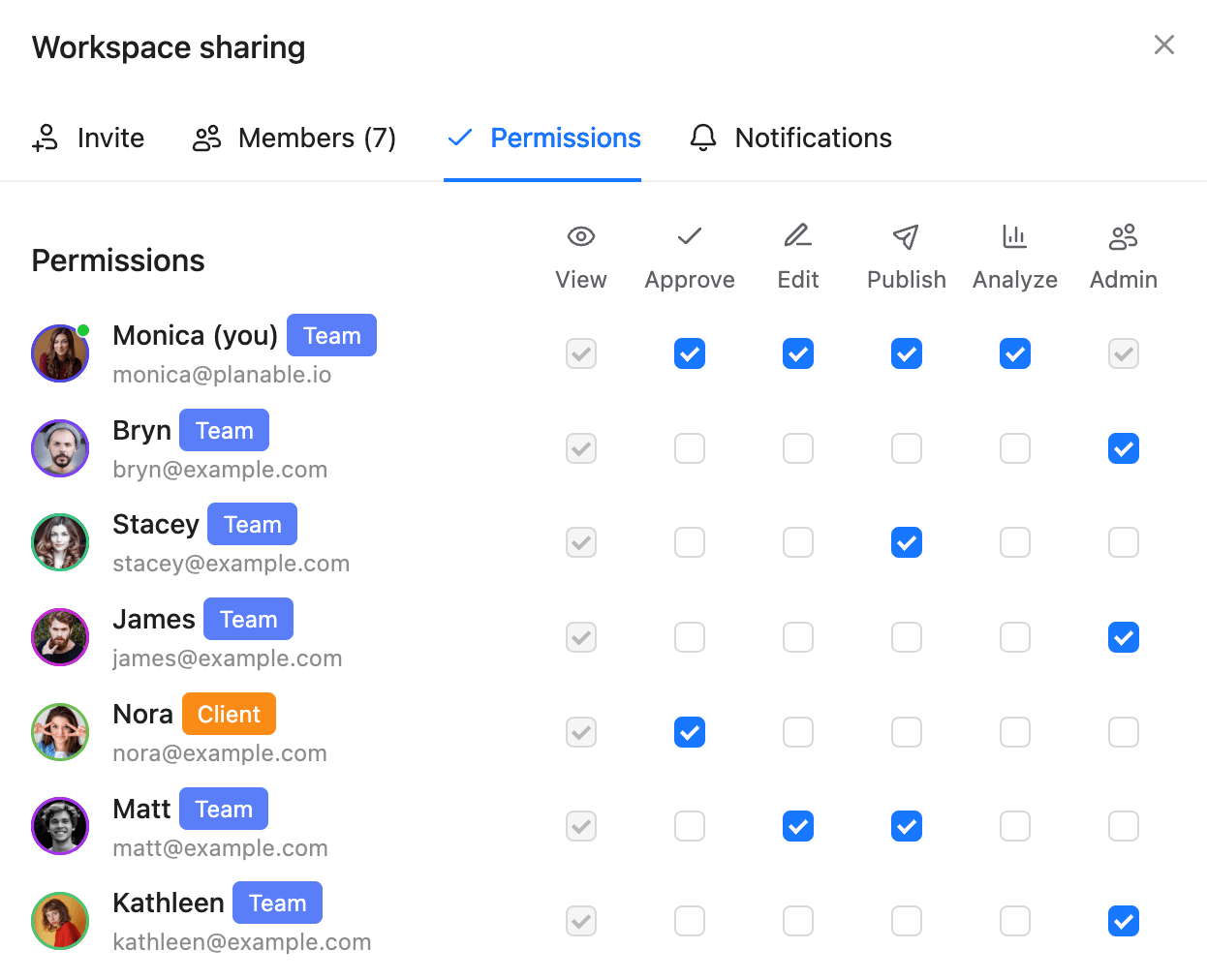
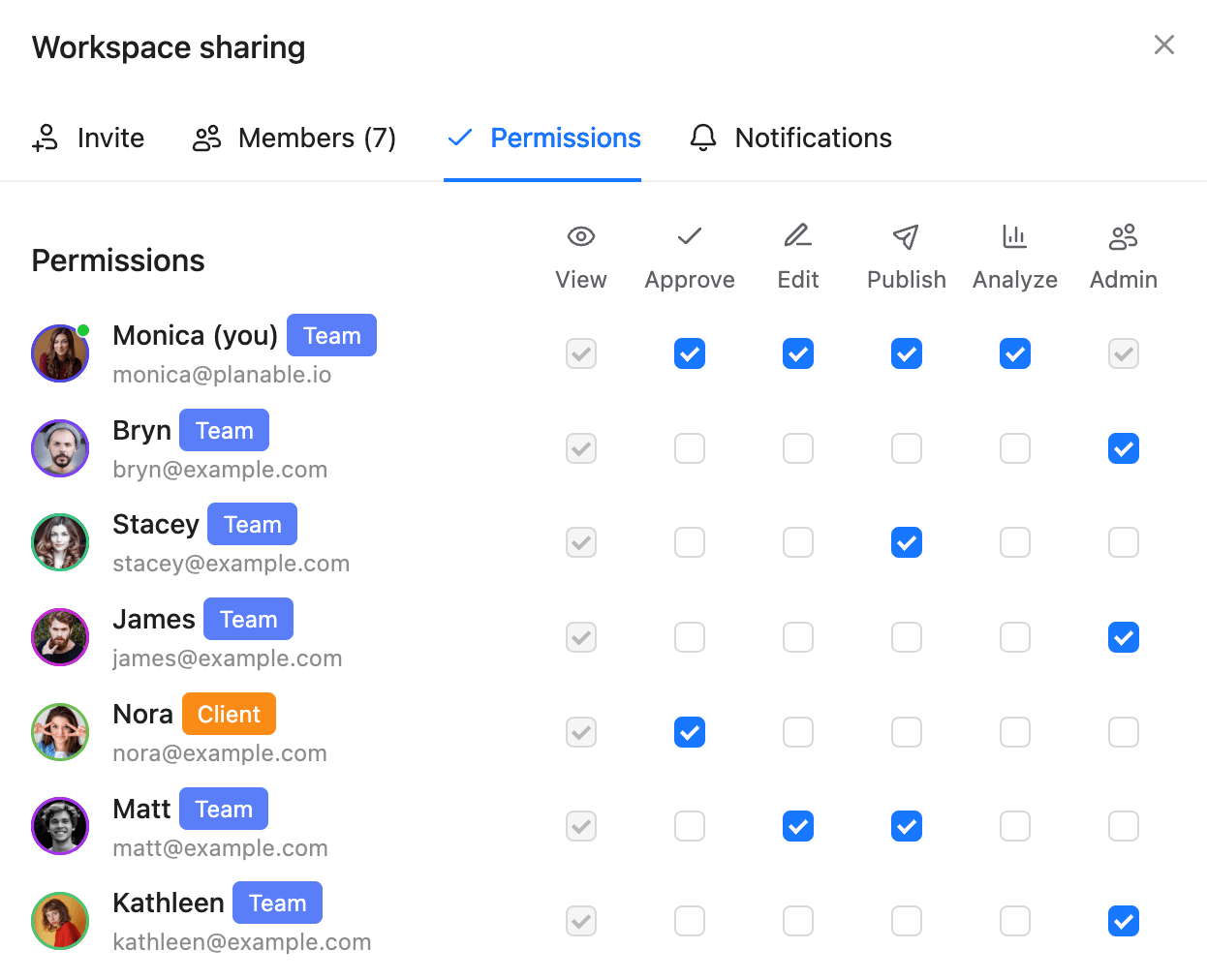
Workspace permissions in Planable
You can also assign pre-defined roles and permissions to each client, like viewer, editor, approver, etc.
Pricing: Pricing starts at $11 per user per month (billed annually). You can also schedule up to 50 posts completely free of charge.
Drawbacks: The platform doesn’t integrate with any CMS platforms.
Planable vs Word
- Features: Planable’s approval and collaboration functionalities are significantly more in-depth. It also includes direct social media scheduling and analytics.
- Scalability: Planable’s pricing structure is flexible based on the number of users and workspaces you want to include, making it a much more scalable option.
- Convenience: The option to edit videos and images, plan content through its calendar, as well as store digital assets via the platform’s media library, makes Planable a perfect choice to unify all your content creation processes.
Takeaway: Planable is one of the best alternatives to Microsoft Word for those seeking to handle multiple aspects of content marketing from a single place — from creation to approval and scheduling.
2. Google Docs – best word processor lookalike
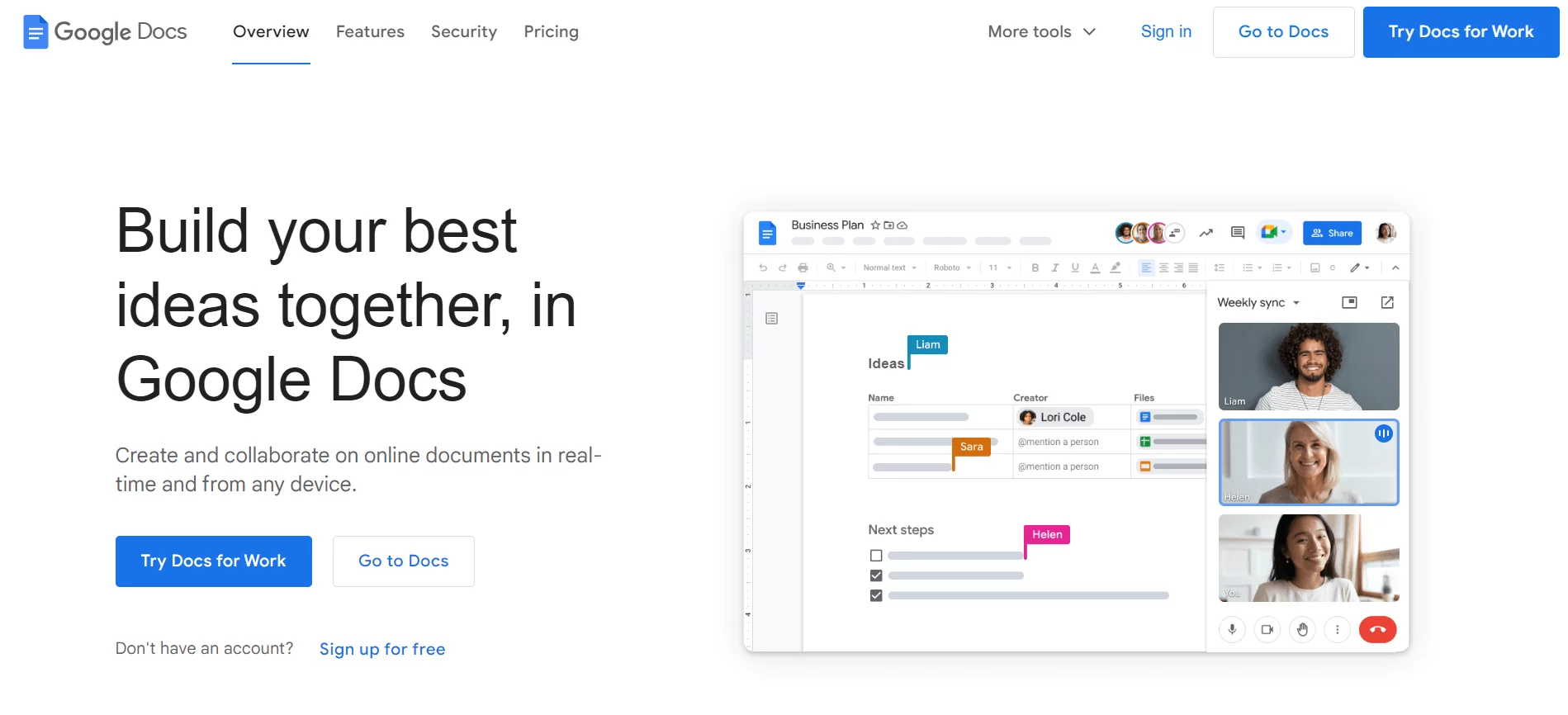
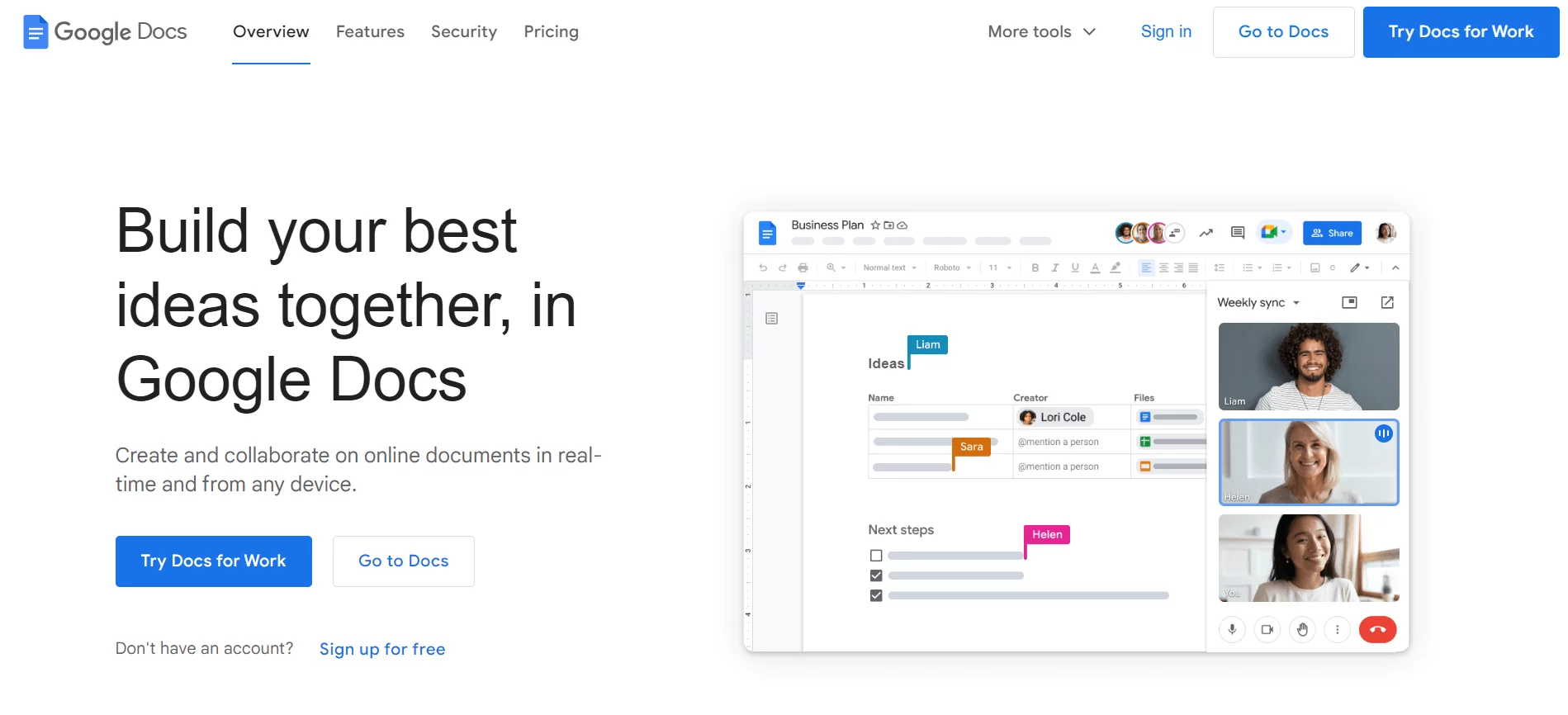
Google Docs is a word-processing software very similar to Microsoft Word. However, Google Docs is cloud-native and differentiates itself through its more intuitive interface and collaboration features.
Although Microsoft Word offers more formatting options and editing tools, this comes at the expense of a rather tricky-to-navigate UI. In contrast, Google Docs includes basic features, but its interface is much easier to navigate — it’s also ideal for writing documents while on the go.
Key features
- Collaboration: Work in real-time with multiple team members on the same documents online through comments and text suggestions. Easily track document changes through the platform’s version history. Approve or reject files (available in paid plans).
- Sharing: Easily share documents via links. Control who can view, comment, or edit your files.
- Add-ons: Access and install dozens of add-ons directly from your documents to boost Google Docs’ functionality.
Pricing: You can use Google Docs for free. Paid plans are available through Google Workspace. Pricing starts at $6 per user per month (billed annually).
Drawbacks: Google Docs lacks some of Microsoft Word’s built-in features like mail merge, for instance.
3. LibreOffice Writer: best free open-source word processor
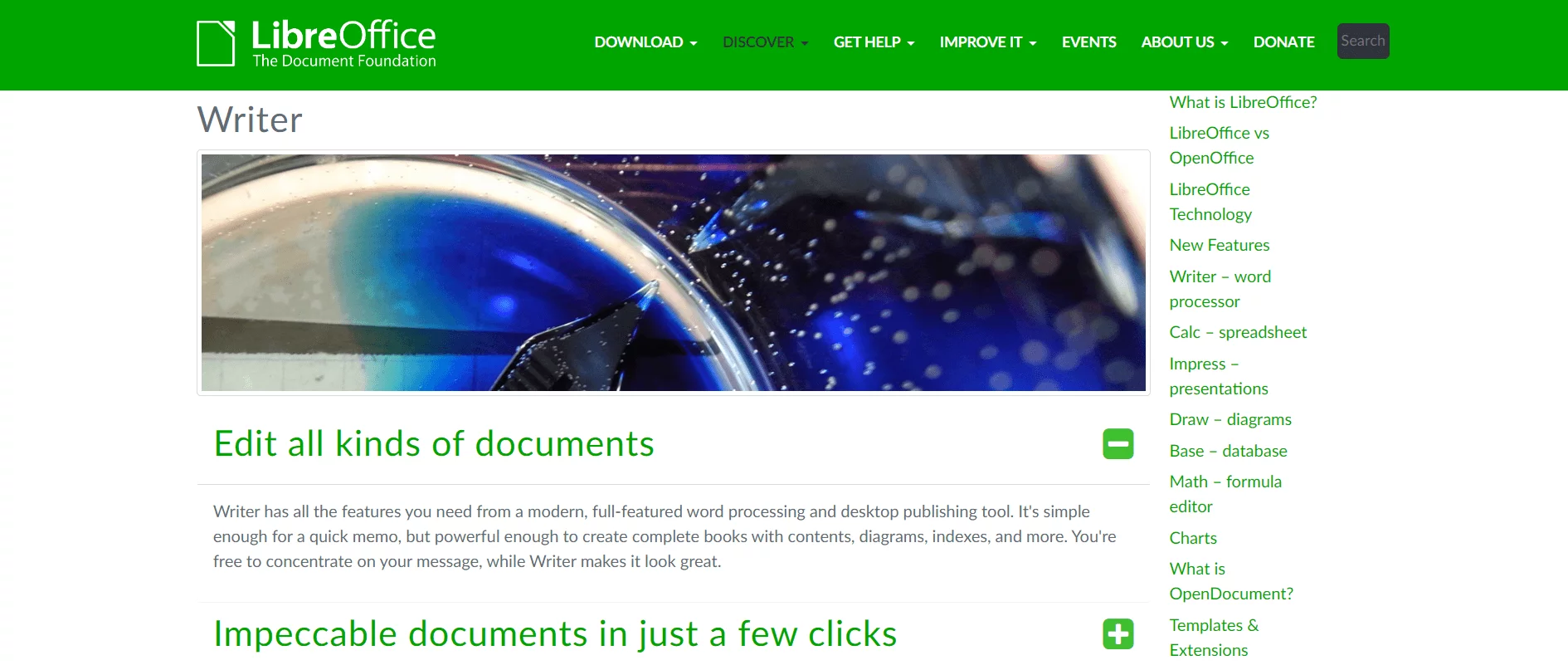
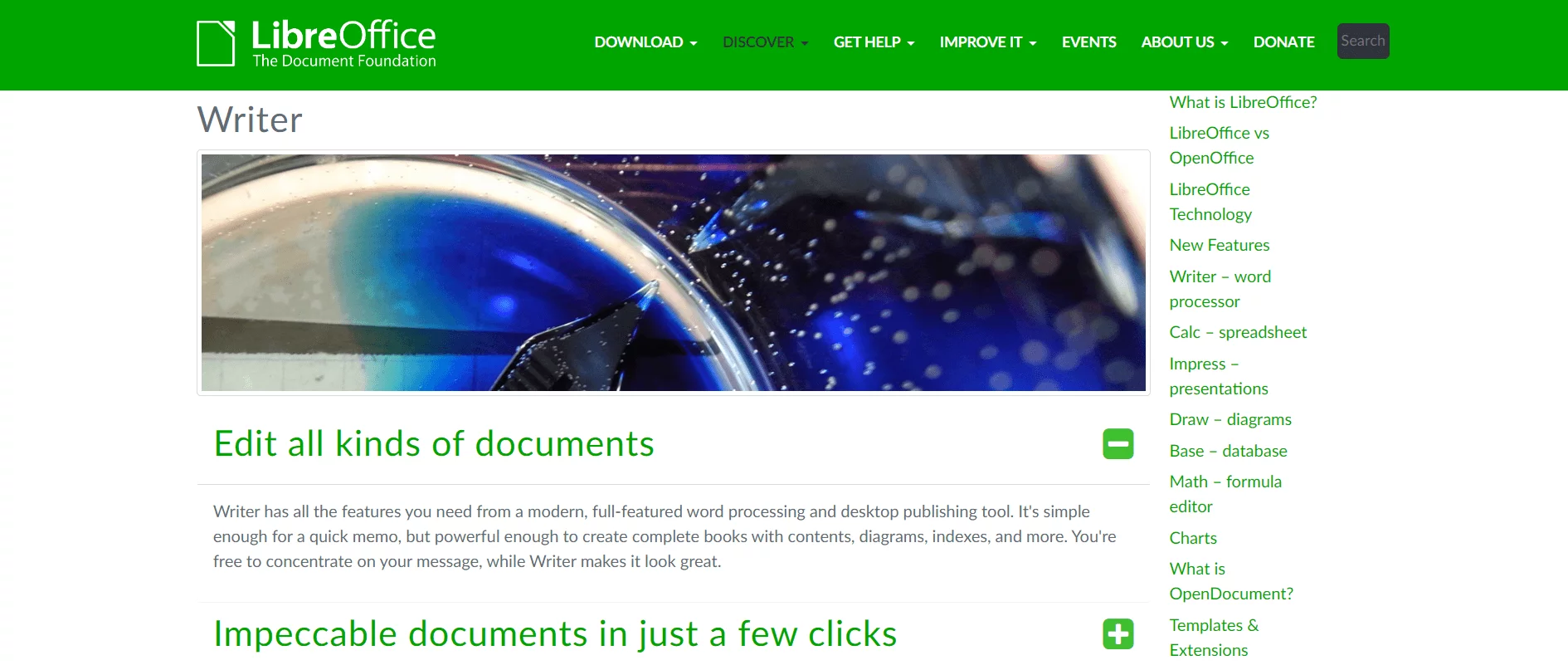
LibreOffice Writer is an open-source word processor suitable for advanced users seeking extensive customization options — users can modify the platform’s source code to add custom features.
You also have free access to the full LibreOffice suite, which includes products like the word processor, spreadsheets, databases, flow charts, and more — similar to the products found in Microsoft Office.
Key features
- Seamless integration between LibreOffice products: Boost productivity by keeping all of your work in the LibreOffice suite. Easily add charts and graphics built through LibreOffice Draw to your documents via a drag-and-drop interface.
- Document watermarks: Create and add custom watermarks to your documents directly within LibreOffice — ideal for official files. You can also add encrypted digital signatures.
- Exporting: Export LibreOffice documents into multiple file formats, like HTML, DOCX, PDF files, and more.
Pricing: LibreOffice is completely free.
Drawbacks: Real-time collaboration is only available via LibreOffice Online — server configuration requires technical expertise.
4. Zoho Writer: best for WordPress blogging
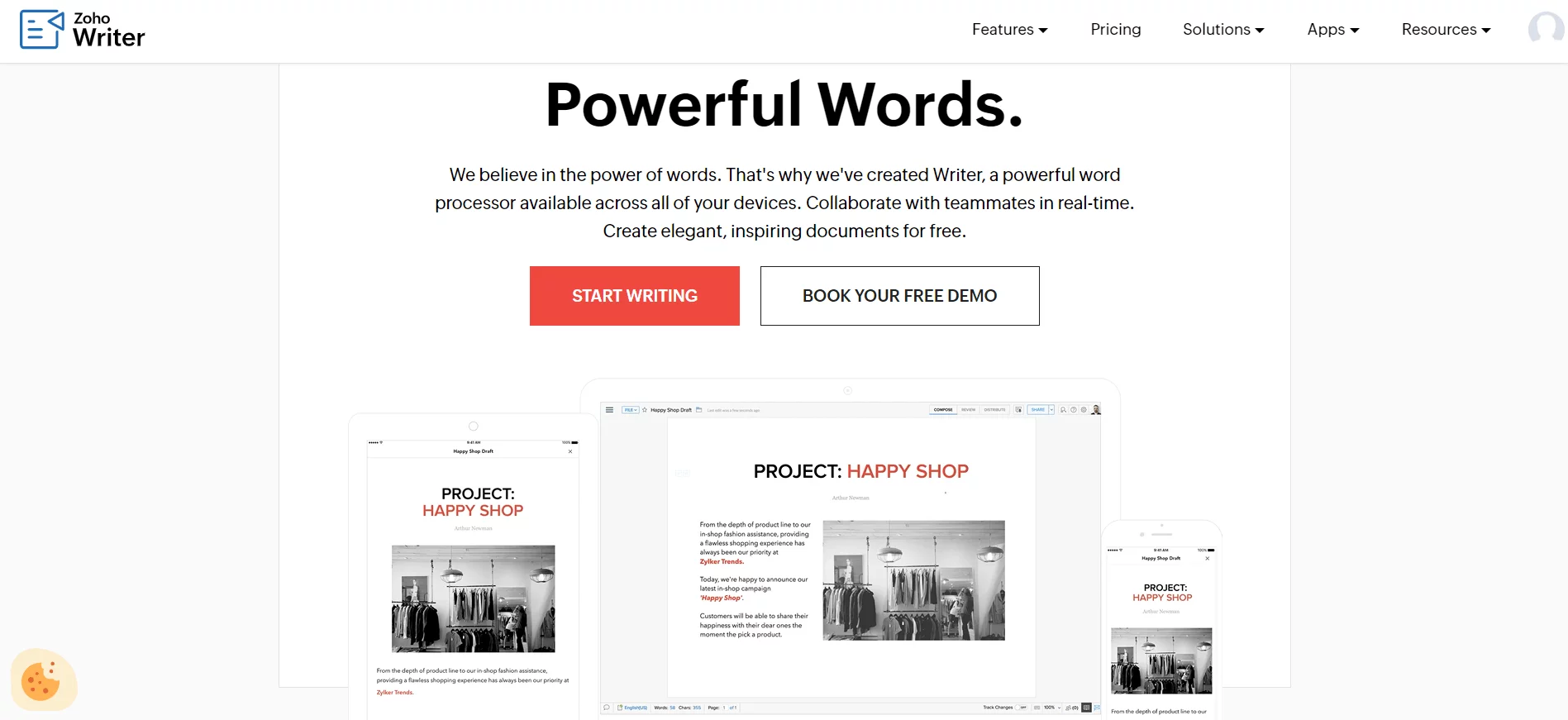
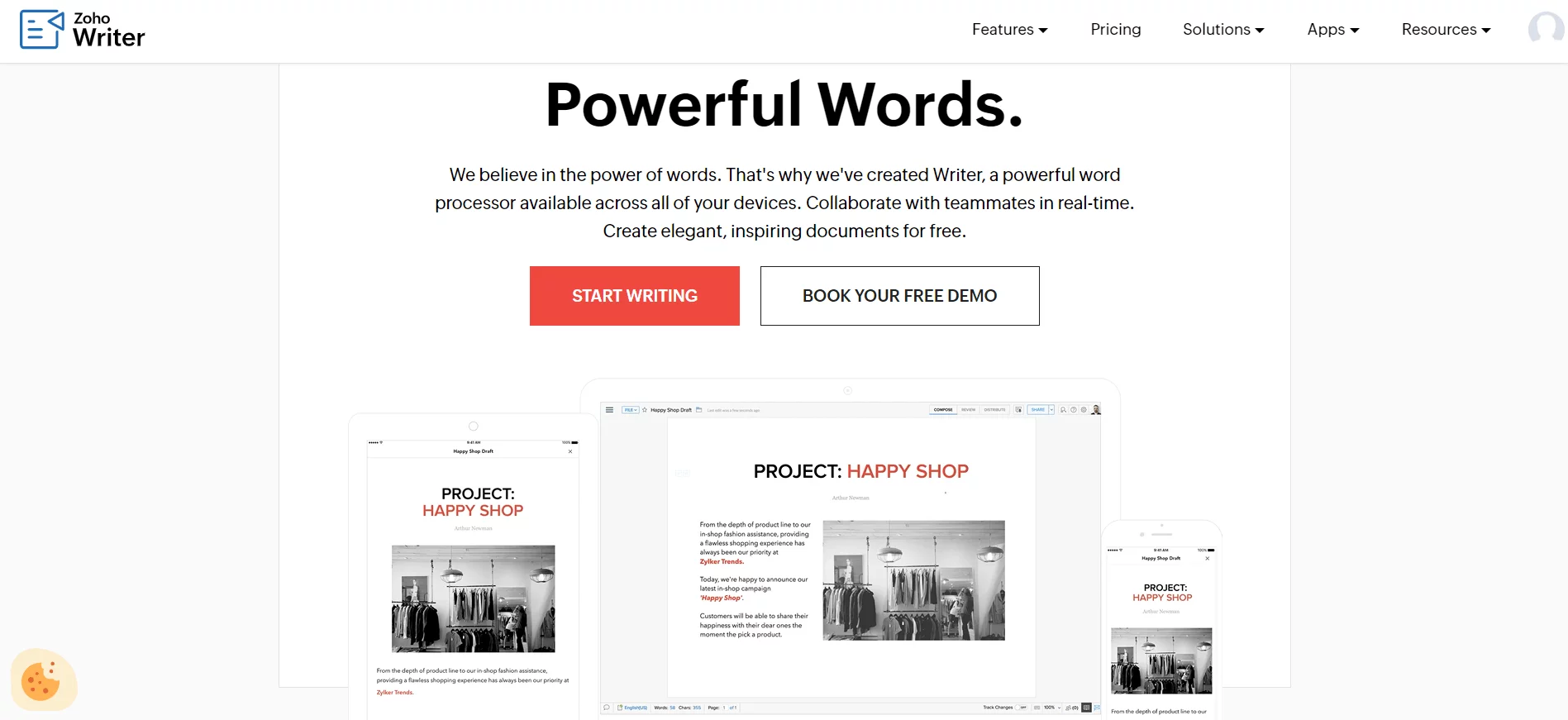
Zoho Writer is an intuitive word-processing tool with numerous advanced features.
For example, the platform’s built-in AI assistant fulfills multiple purposes — it can generate content (blogs, tweets, headlines, etc.), handle real-time grammar checks, and monitor your content’s readability. It highlights overused terms, wordy sentences, and excessive use of passive voice or adverbs.
Zoho Writer also stands out through its native integration with WordPress and Blogger. You can publish content on these platforms without leaving Zoho’s interface.
Key features
- Collaboration: Edit documents with multiple team members in real-time. Leave comments or communicate through the platform’s built-in chats. Use the Content Mask feature to hide specific information away from particular users.
- Workflow automation: Leverage the platform’s automation tools to quickly generate all sorts of documents (product quotes, emails, official documents, etc.). Set up a template, connect it to Zoho’s CRM database, and let the platform do the rest.
- Fillable documents: Scan static PDF or physical files and turn them into fillable documents directly within Zoho. Add new form fields through a drag-and-drop interface.
Pricing: You can use Zoho Writer for free. Paid plans are available in Zoho’s WorkDrive suite. Pricing starts at $2.50 per user per month (billed annually).
Drawbacks: Users commonly report that the autocorrect feature is occasionally slow and inaccurate.
5. Apple Notes: best for quick jots
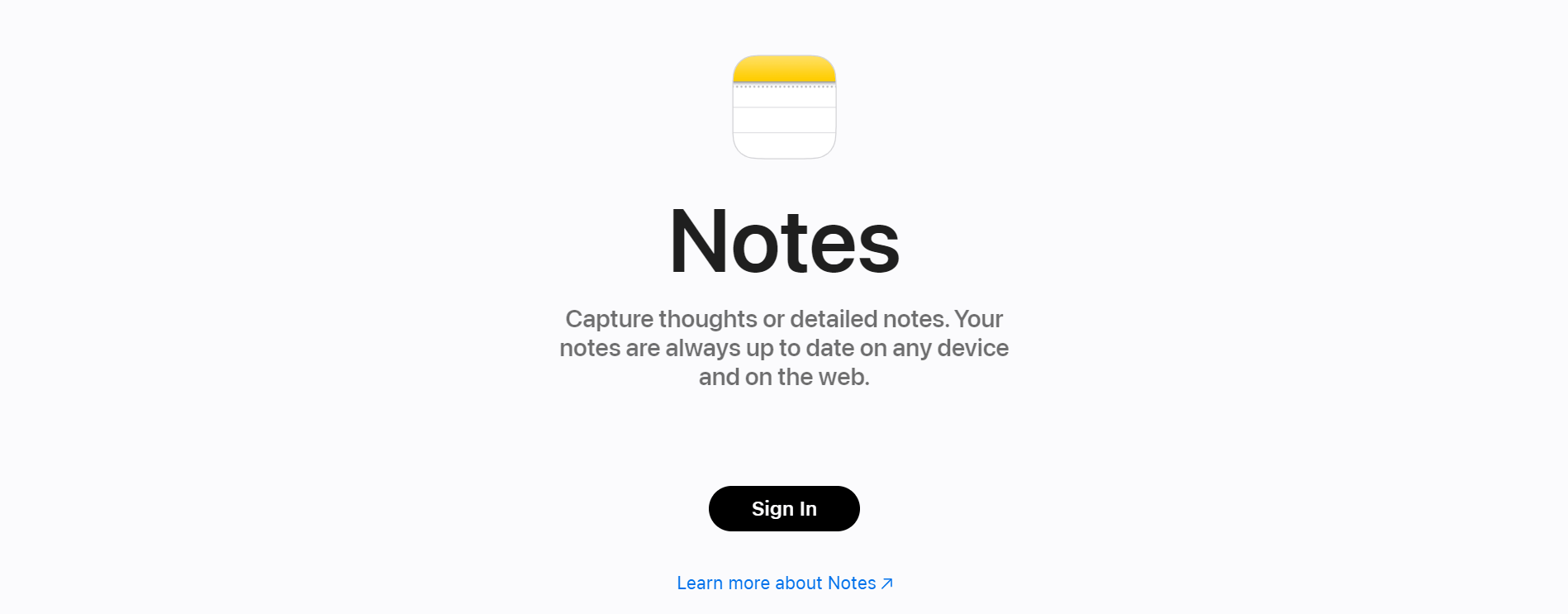
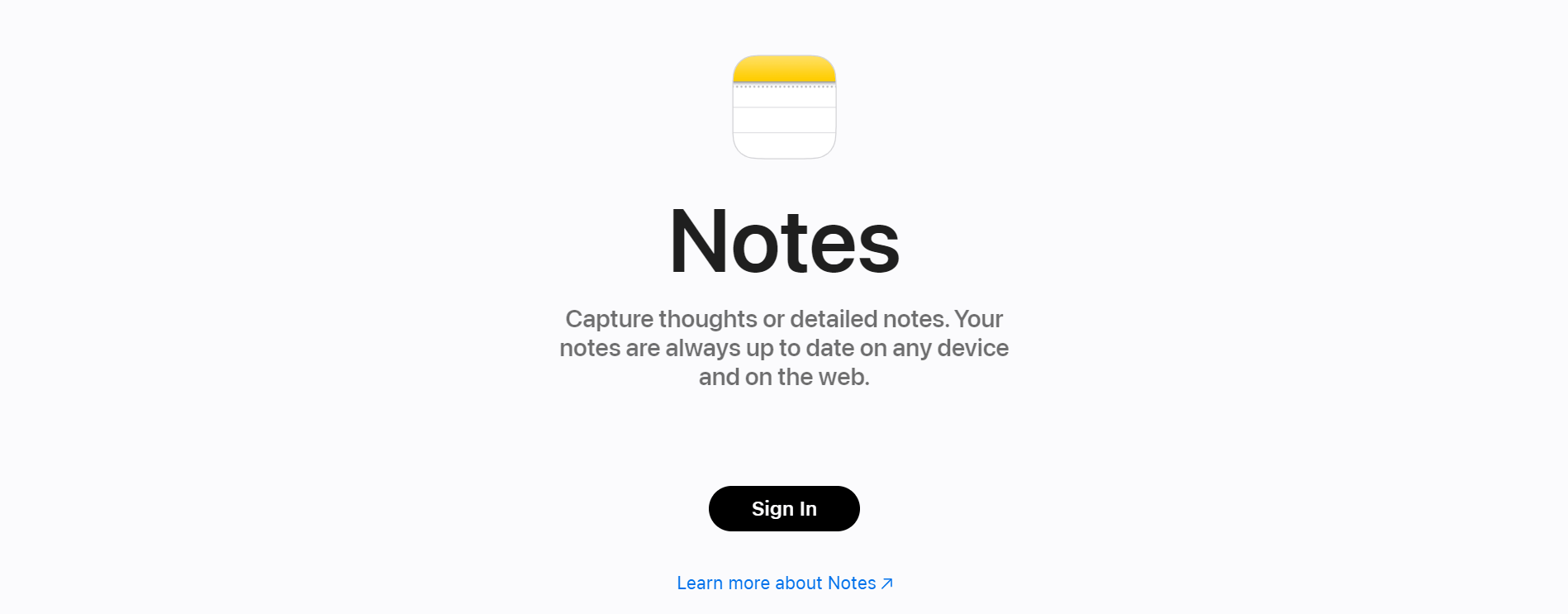
Apple Notes is a straightforward note-taking app for Mac and iOS users. The platform is handy for quickly jotting down on-the-spot ideas to work on later. These notes will then be saved on iCloud, meaning you can access them from all your Apple devices.
You can then organize your ideas into folders and sub-folders, and share them with your team.
Key features
- Collaboration: Share notes with team members via mail, AirDrop, or Messages, and set custom access permissions. If you share files through Apple’s Messages, you’ll get real-time notifications for any file changes.
- Supported formats: Add videos, images, PDFs, and more. Seamlessly include content in your notes directly from Safari, Maps, Sketch, and other Apple Apps.
- Document management: Organize notes into multiple folders and add tags. Browse through notes through numerous filters (notes with checklists, images, scanned files, etc.).
Pricing: Apple Notes is free to use.
Drawbacks: It lacks any advanced word-processing capabilities, making Apple Notes suitable for small texts and ideas only.
6. Pages: best Microsoft Word alternative for Mac and iOS
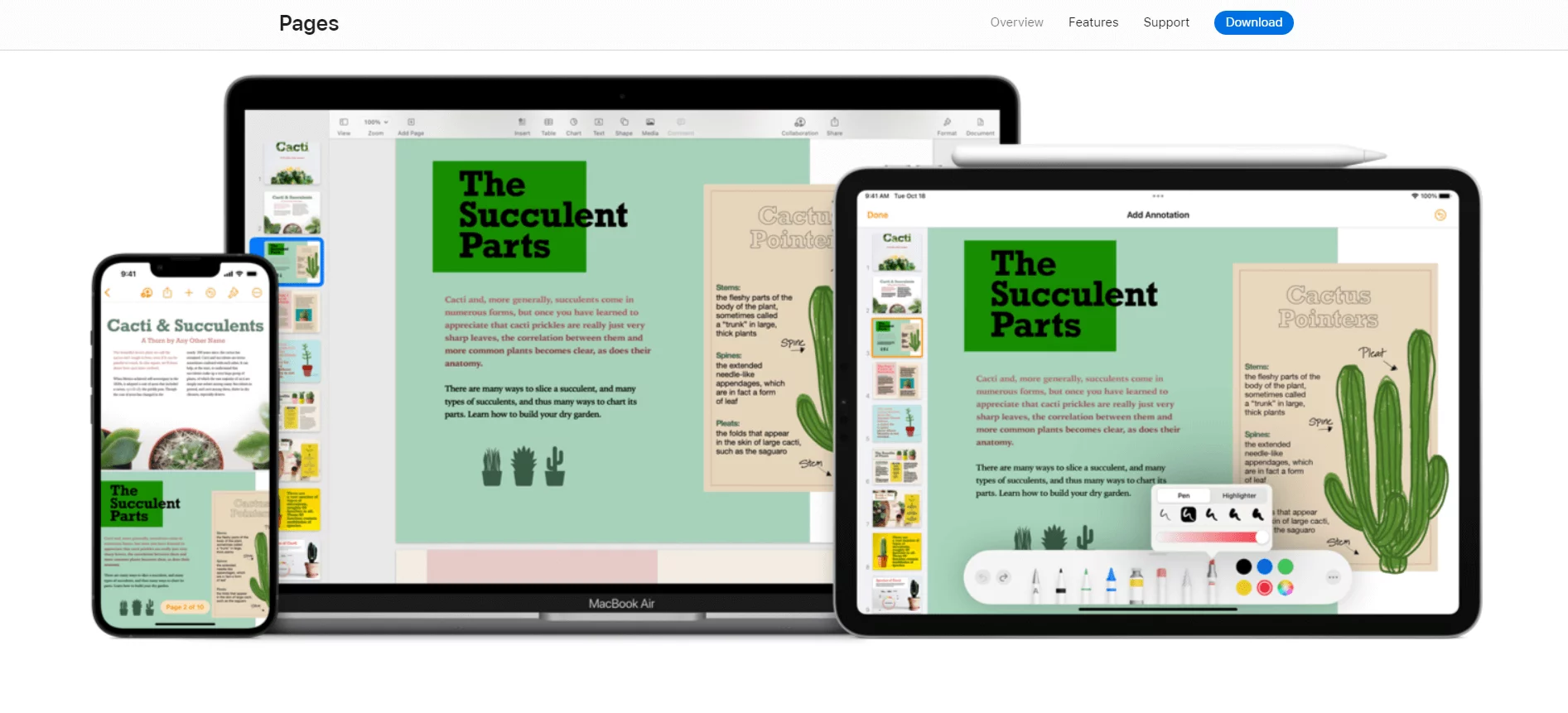
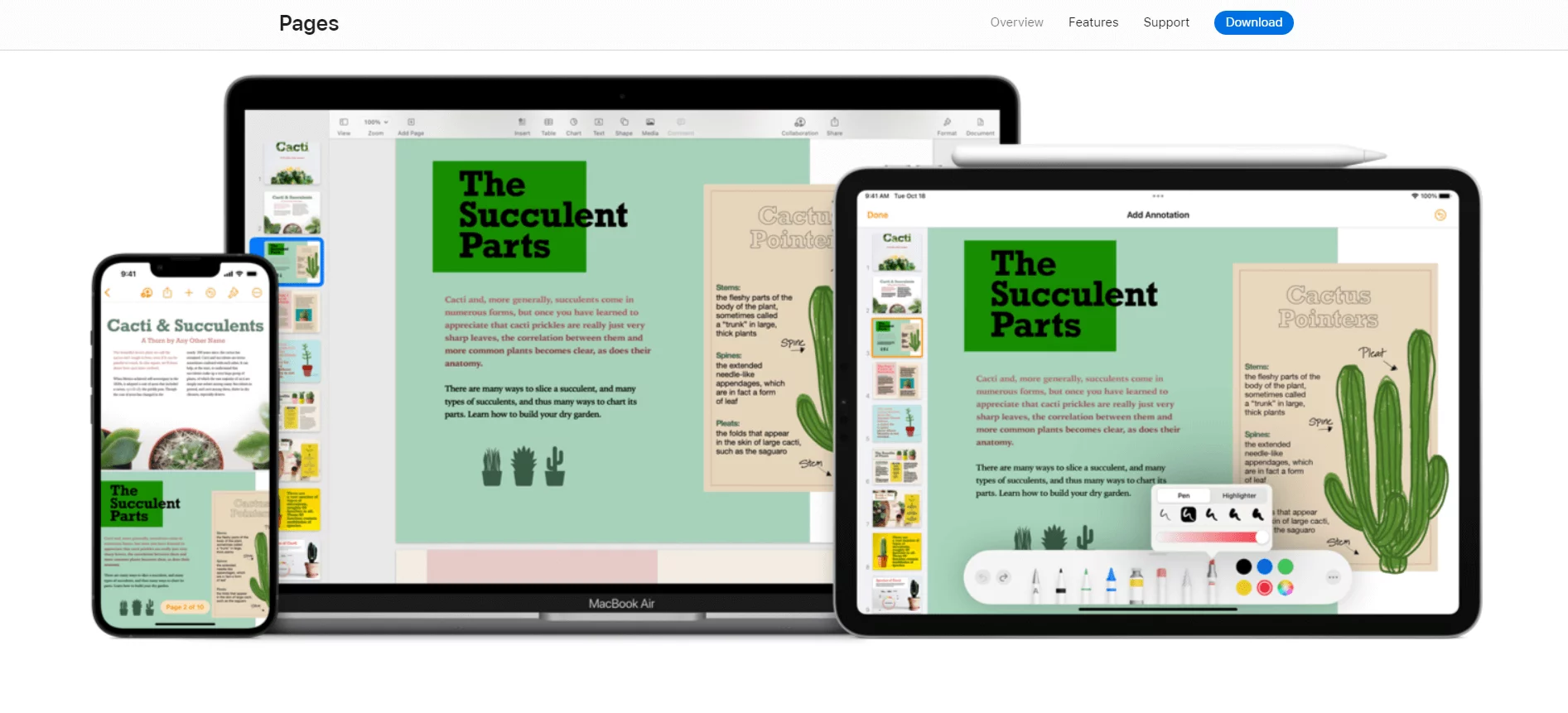
Apple Pages is a word processor specifically built for MacOS and iOS devices. The platform allows you to create documents via an intuitive interface and collaborate with team members on any device (PC included). Pages also includes 90+ document templates fit for various use cases — from reports to letters, and more.
Another stand out is the platform’s translation capabilities. You can select a text and translate it in real-time directly within your document.
Key features
- Collaboration: Invite team members to your documents via shareable links. Edit documents in real time through threaded conversations or through Apple’s Messages and FaceTime apps.
- Audio and video support: Seamlessly embed playable video and audio files in your documents. Record and edit audio directly within your page.
- Exporting: Export documents to EPUB, DOCX, and PDF files.
Pricing: Apple Pages is free to use.
Drawbacks: Users report a rather clunky interface.
7. Apache OpenOffice: best open-source alternative for ease of use
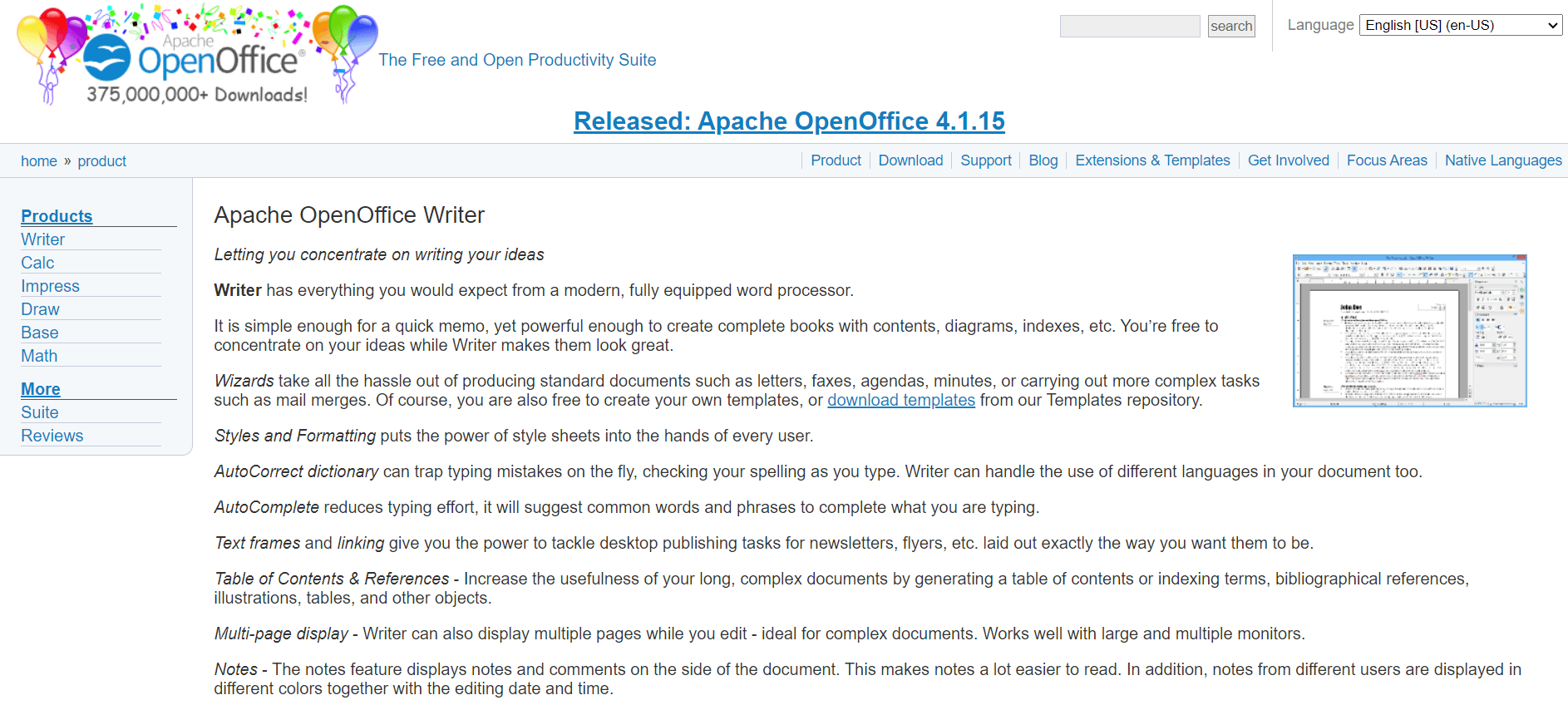
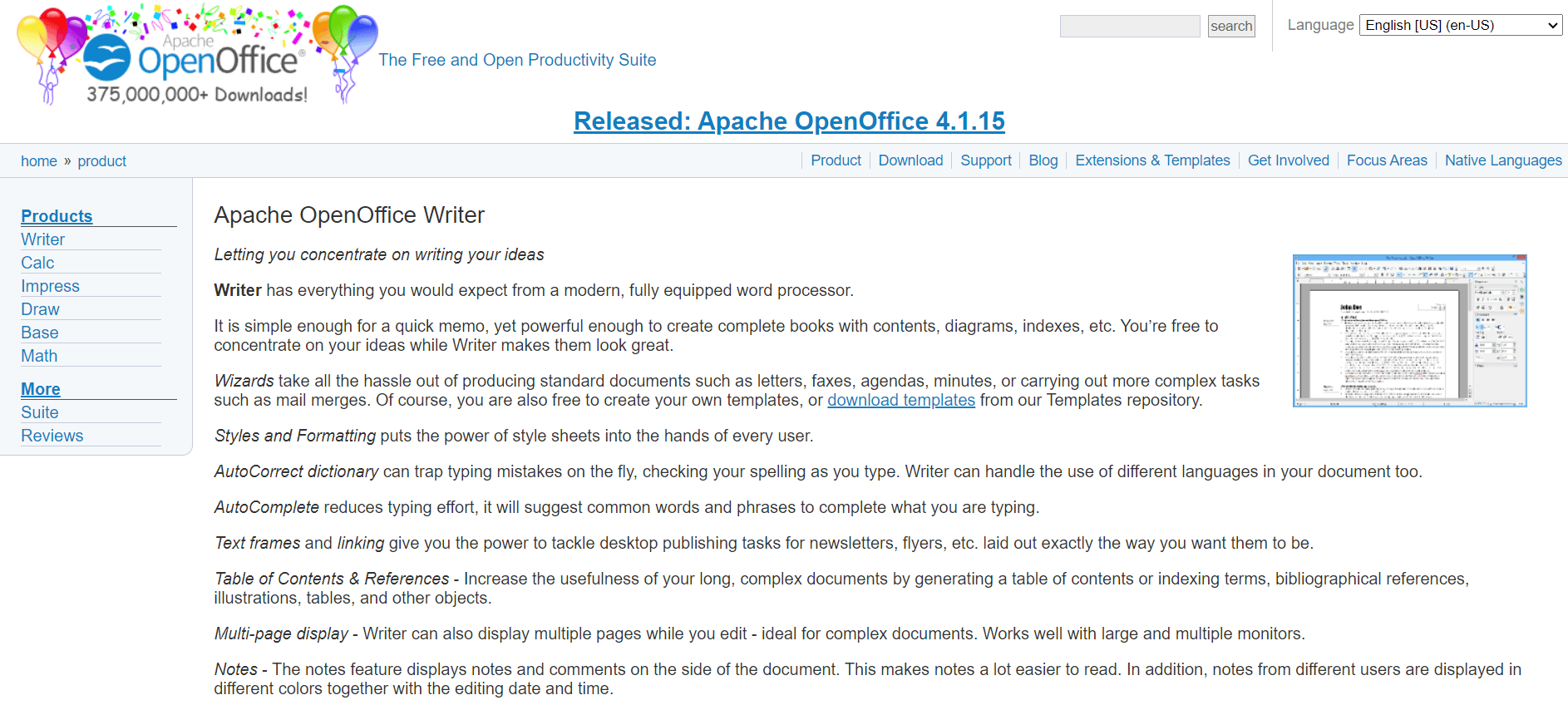
Just like LibreOffice, the Apache OpenOffice suite is also open source. However, OpenOffice offers a more user-friendly interface — it doesn’t include as many complex features, making it easier to navigate.
It’s also less resource-intensive than LibreOffice, which makes it a better option in terms of performance and stability.
Key features
- Templates: Access 1000+ free community-made templates for all Apache OpenOffice products.
- Extensions: Add numerous functionalities via the platform’s extension library — no need to code your own features.
- Collaboration: Collaborate with team members via notes and comments next to each document.
Pricing: You can use Apache OpenOffice for free.
Drawbacks: Although more user-friendly, the UI is quite dated.
Microsoft Word alternative FAQs
What’s the best free alternative to Microsoft Word?
Planable’s multi-level approvals and excellent collaboration tools make it one of the best alternatives to Microsoft Word if you’re looking to level up your creative processes through teamwork.
Other word processors like Google Docs or Zoho Writer are great alternatives to Microsoft Word if you seek something similar to MS Word but with a more intuitive interface and a few extra features.
What is the best MS Word, Excel, and PowerPoint replacement?
The LibreOffice suite has got you covered, especially if you seek a free alternative to Microsoft Office. It offers full access to its word-processing, spreadsheet, and presentation products — all free of charge.
What’s a good Microsoft Word substitute for Mac?
Apple Pages is hands down one of the best alternatives to Microsoft Word for Mac users. It’s native to Mac and iOS devices and offers features similar to MS Word but with a more intuitive interface.

