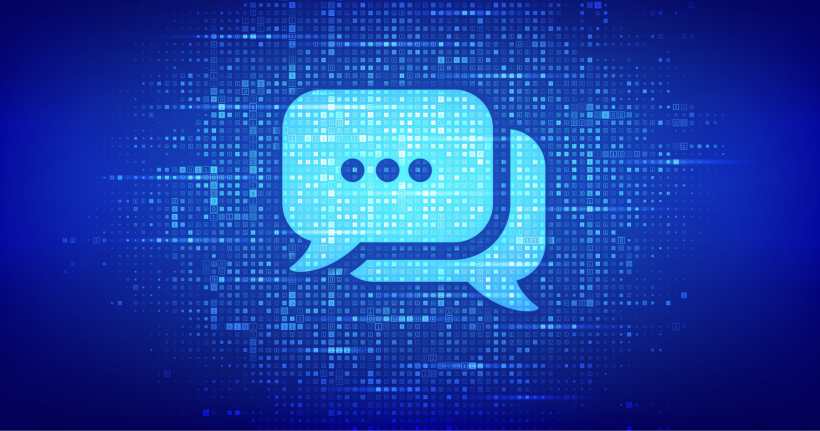Managing a merge request (MR) is an integral part of collaborative development, involving navigating through code changes, discussions, and dependencies to ensure high-quality outcomes. Whether you’re reviewing someone else’s code or trying to make your own changes clearer, the new GitLab Duo Chat capability, available in GitLab Duo Enterprise, can help simplify your workflow. Now, you can have a conversation with GitLab Duo Chat about an MR, directly inside GitLab.
What GitLab Duo Chat brings to an MR workflow
Imagine jumping into a merge request titled “Add logging to order processing.” Your goal is to onboard yourself to the MR as quickly as possible and to review it. You can use GitLab Duo Chat to onboard yourself faster and understand critical questions to accelerate your review:
- “Do the logs cover all failure scenarios, or are there any gaps where an issue might not be traceable?”
- “Are there any potential privacy concerns with the logged data?”
- “Why was logging added at these specific points in the order processing workflow, and how does it help with debugging or monitoring?”
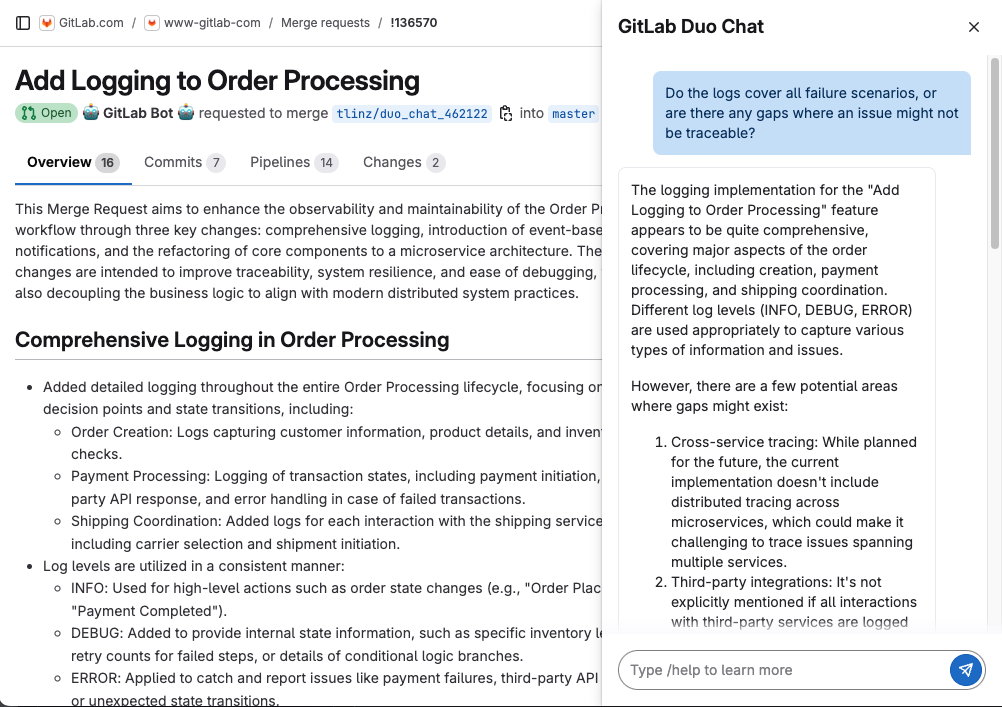
These are the kinds of questions that GitLab Duo Chat is ready to answer – questions that let you quickly understand the intentions behind the changes and uncover any potential risks before diving into the details. Instead of spending a lot of time trying to follow code paths or waiting on the author to reply to your questions, you can start getting answers right away, saving valuable time.
In-depth conversations about MRs
The magic of this new chat capability isn’t just in summarizing code – it’s in its ability to support in-depth conversations about the MR at hand. Let’s assume the logging MR also includes notifications and refactoring. You can ask specific, insightful questions, such as:
- “What are the potential network failure points introduced by refactoring the payment service into a microservice?”
- “Were there any trade-offs made in terms of consistency or accuracy for better performance?”
- “How are failures in sending notifications handled? Are retries implemented?”
Instead of simply telling you what changes have been made, GitLab Duo Chat helps you understand why those changes were made, what risks are involved, and how to mitigate them. It lets you dig deep and explore the context behind every line of code, every architectural decision, and every change in behavior within the specific MR you are working on.
And it doesn’t end with that one answer. You can engage in a follow-up conversation to dig deeper or to explore.
We’re really excited about how GitLab Duo Chat is evolving to become a true conversational partner for MR authors and reviewers alike. GitLab Duo Chat is aware of the MR description, discussions, the code diff, and metadata of a single MR. It’s like having an assistant who is well-versed in your MR and ready to explain any part of it – or even rewrite parts, if that’s what you need.
With GitLab Duo Chat, onboarding yourself to a complex MR or understanding a change in-depth is faster and more intuitive than ever before.
We need your feedback
We’re eager to hear how GitLab Duo Chat works for you. All feedback helps us refine this feature and make it even more useful. Please share your experiences by commenting on our issue tracker. Please include the questions you asked, the response you got, and whether it helped you move forward. Together, we can make GitLab Duo Chat an indispensable tool for every merge request!
For a deeper dive into how to use GitLab Duo Chat, check out our documentation or watch our introductory video below. Start your first conversation today and let us know what you think!
Sample this new capability with a free 60-day trial of GitLab Ultimate and GitLab Duo Enterprise.