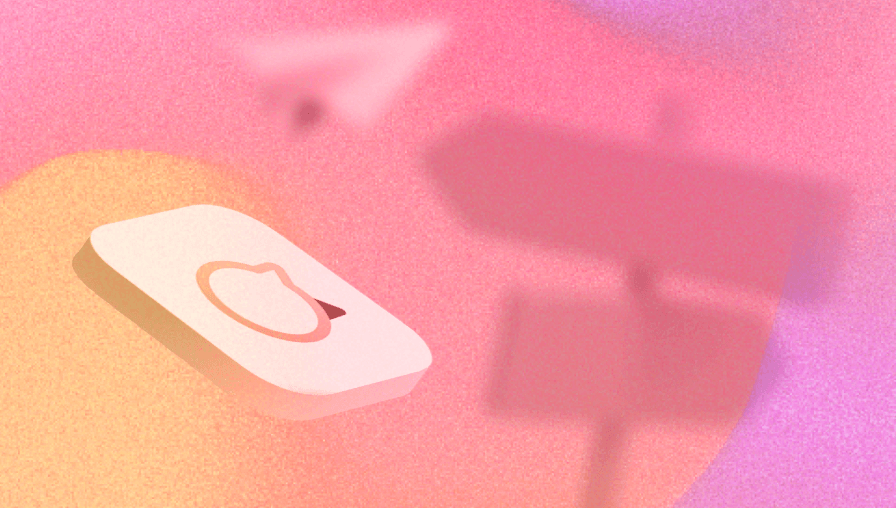Have you been spending too much time on Capterra and G2 figuring out the Loomly alternatives? Chances are you’re not enjoying your experience with Loomly, or maybe you want to explore better options that meet your business needs.
Why you should consider a Loomly alternative
Loomly calendar | Loomly collaboration | Loomly approval | Final Loomly takeaway
Loomly is a social media management platform with power-packed features. They offer features like scheduling and planning, engagement, advanced analytics, and reporting.
Plus, they cover most of the social media marketing channels, and integrations marketers need: Facebook, Instagram, LinkedIn, Twitter, Pinterest, Google Business, TikTok, YouTube and Snapchat.
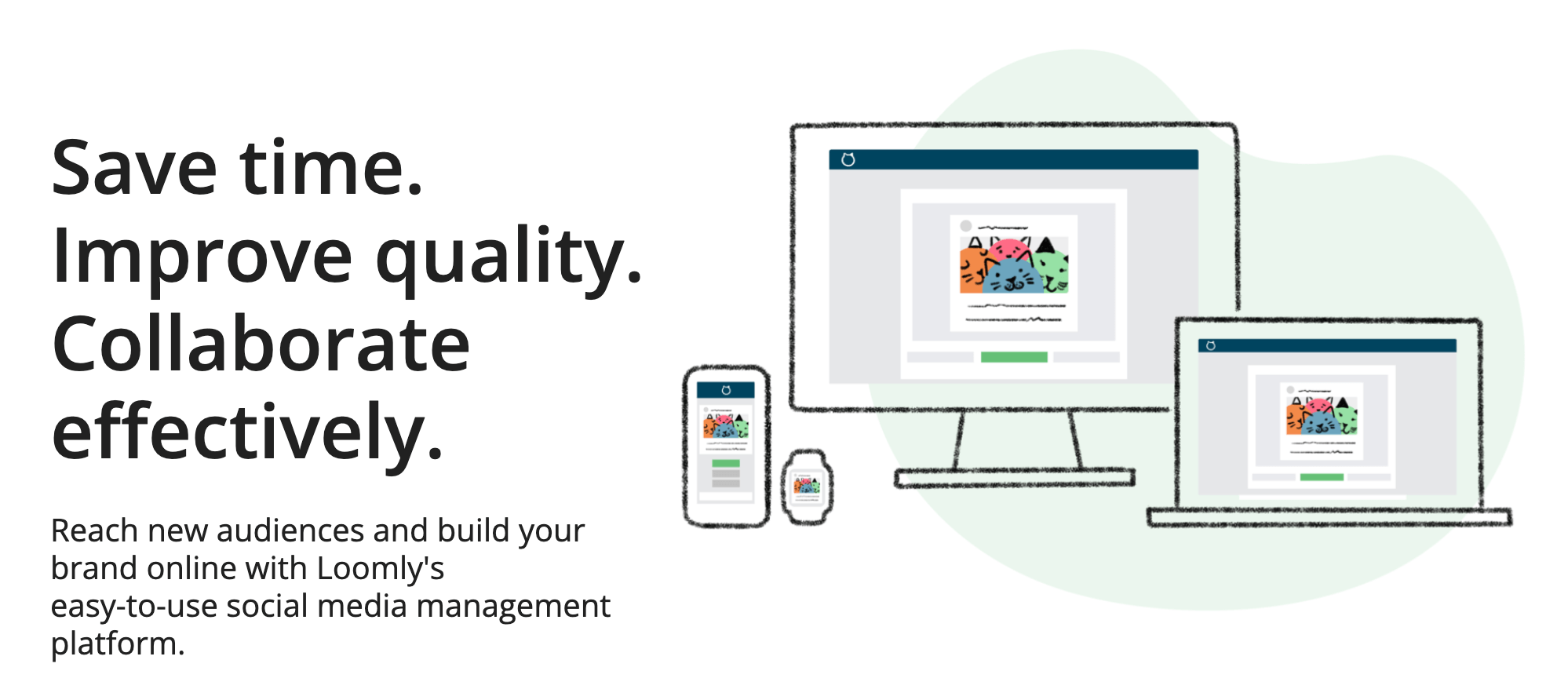
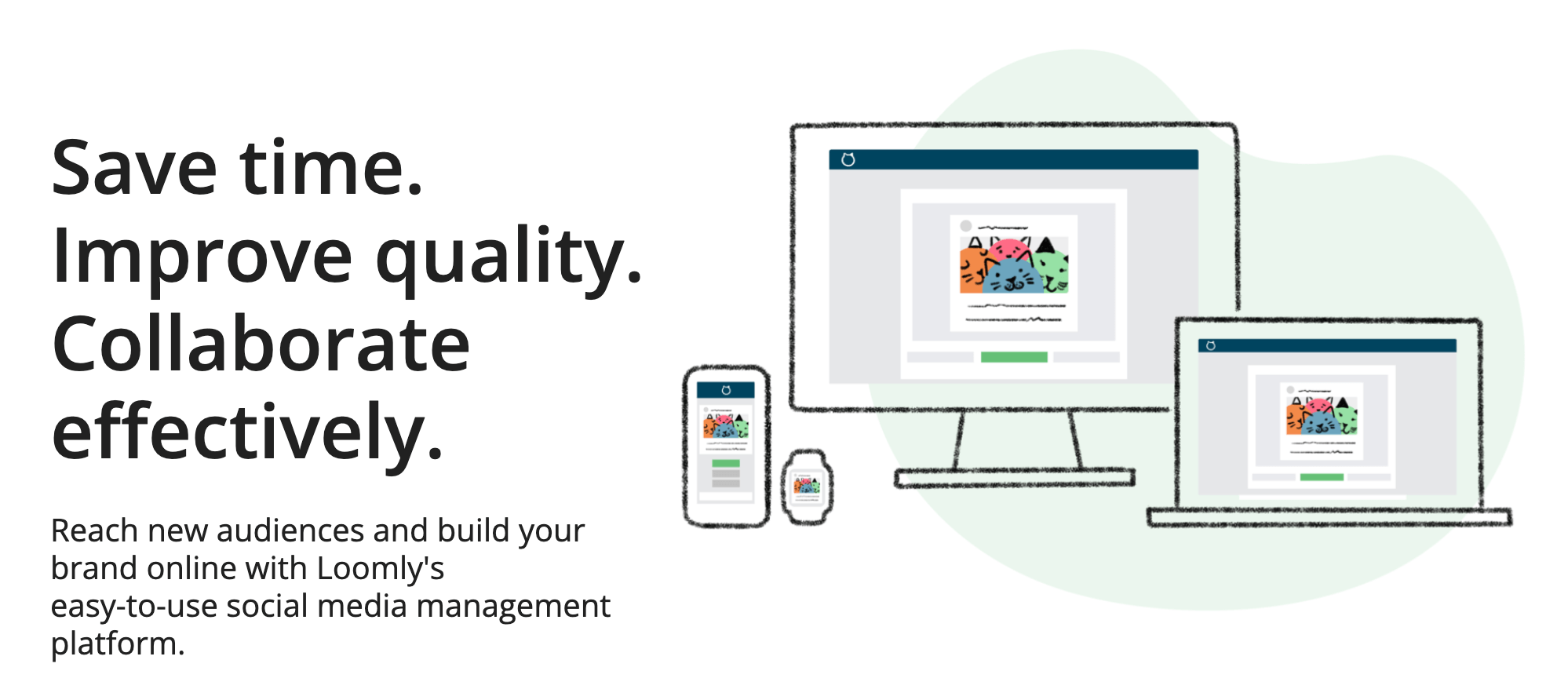
Now let’s see how Loomly performs in areas which I consider the most notable for a social media management tool — calendar, collaboration, and approvals.
Calendar
Loomly’s user journey in the calendar section of the app starts with the calendar Wizzard which helps you connect multiple social media accounts, set up your time and location, and start your calendar workflow.
Here are some characteristics that I found interesting about Loomly’s calendar:
- Simple UI with clear instructions. When first setting up your calendar, the tool offers an in-app tutorial with a pretty straightforward, clean design.
- New post ideas feature. Whenever you want to create a new post, there’s a popup on the left side of the app that presents engaging topics and shows you what’s trending. You can even include your own custom post ideas (which you can define from the post ideas view).
- RSS feed feature integration. In my opinion, this is the coolest feature Loomly offers. Basically, Loomly pulls out information from your preferred websites (e.g. news and trends). Then, the tool can generate post ideas from RSS entries or create draft posts for all new RSS entries with the assistive draft posts option.
- Settings. Each calendar has adjustable settings such as name, industry, list or calendar view, and calendar logo.
Loomly calendar takeaway: Loomly offers a simple, easy-to-use calendar feature, with limited capabilities but good enough for the basic tasks. Features like new post ideas and RSS feed are a great addition to the tool. Unfortunately, it doesn’t support other content formats (blogs, emails, and briefs) like other social media management tools do.
Collaboration
As a complex social media tool, Loomly also offers team collaboration features. Here are some of the most important characteristics:
- Loomly comes with default collaboration roles: editor, client, contributor, editor, viewer, or custom. Unfortunately, the custom roles setup is not available for the base and standard plans.
- You can comment on posts and mention collaborators by simply adding an @mention.
- The comment history is available for all collaborators, to increase transparency and efficiency.
- Interactions with the audience (comments, replies) can be assigned between collaborators and tracked accordingly.
Loomly collaboration takeaway: Loomly offers good collaboration features, but the more advanced ones are only available at higher-pricing plans.
Approval
The approval workflow is well-thought-of and caters to different user needs. But, similar to the custom roles setup, the custom workflows are something that Loomly offers as advanced options.
Here are some approval workflow characteristics:
- There are 4 posting workflow options that cater to different workflow scenarios, depending on the need and number of users involved in the posting journey.
- Loomly offers three predefined approval workflows, as well as custom workflows.
- The custom workflows help you automate your team’s approval process with assignment triggers and state guards.
- Users can approve in bulk actions, to green-light or assign multiple posts at once.
Loomly approval takeaway: Loomly offers different approval workflows. Unfortunately, this feature is exclusive to higher-paid plans.
Final takeaway on why social media managers should consider a Loomly alternative
Loomly is good for small, 2-user marketing teams who are looking for a simple social media posting tool. It’s not complicated, and it does the job. However, Loomly is not an option for those looking for a free tool as it offers a 15-day free trial, which may be insufficient for you to make a really informed decision.
As for bigger teams, looking for a complex, collaborative tool where they can start and finish all social media tasks, prepare to pay $359 per month for some important features like scheduled analytics reports and custom workflows.
Also, Loomly doesn’t offer social listening (like tracking brand mentions and conversations) and advanced collaboration tools, which many social media marketers need to keep their social engine running.
Now let’s take a closer look at our 7 Loomly alternatives.
1. Planable: best social media management tool for collaboration & approval
Planable vs Loomly | Calendar | Collaboration | Approval | Planable vs Loomly final takeaway
Planable is a content management solution with an easy-to-navigate, collaborative interface.
I have worked with a lot of different softwares over the years and Planable has some of the smoothest UX/UI possibilities.
Verified Planable review on G2
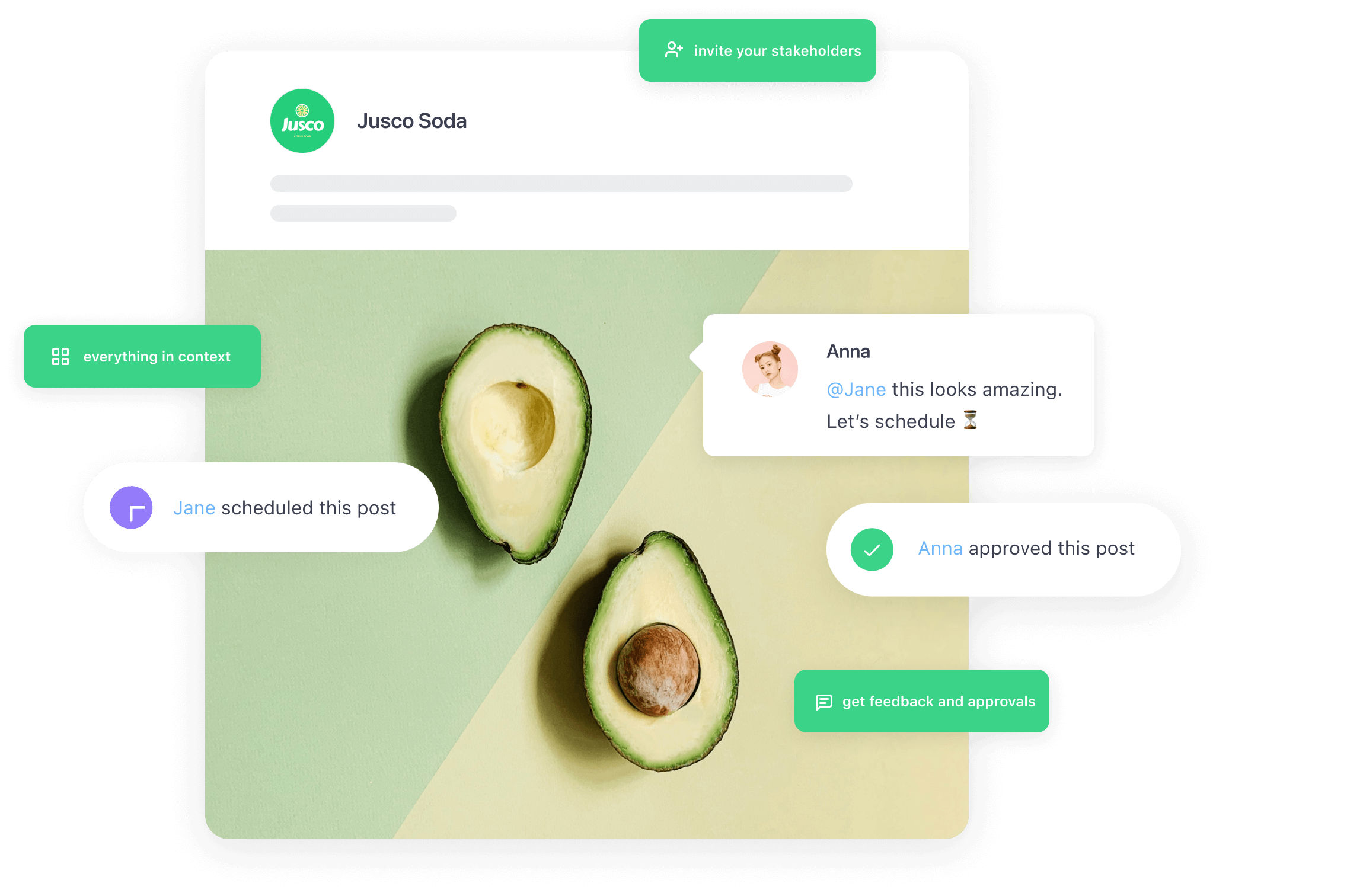
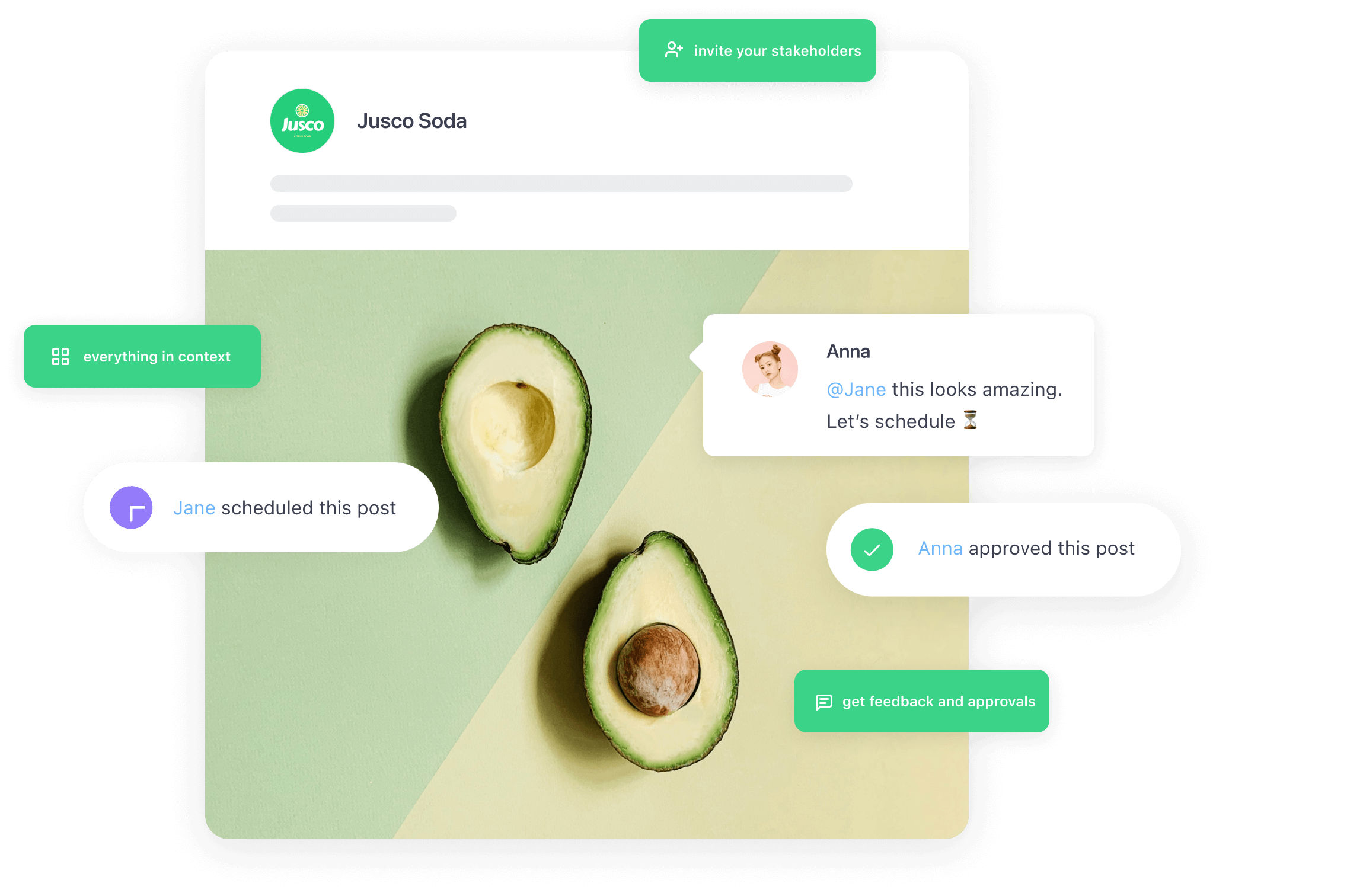
Social media post status updates for scheduling and collaboration in Planable
Planable is great for agencies and brands that need to juggle multiple clients and projects with precision. It supports Instagram (including direct publishing to Stories and Reels), Facebook, LinkedIn, Twitter, Google My Business, YouTube, Pinterest, TikTok and Threads.
The best part of working in Planable? You can plan, collaborate, and get approval on any kind of written content you want: from social media to blog posts, emails, newsletters, briefs, and more.
For social media, Planable also offers a clean and intuitive analytics tool. You can easily check social insights, spot top-performing content, and generate easy-to-read reports for clients and stakeholders.
Planable offers a free plan that includes 50 social media posts. The paid plans start at $11 per user.
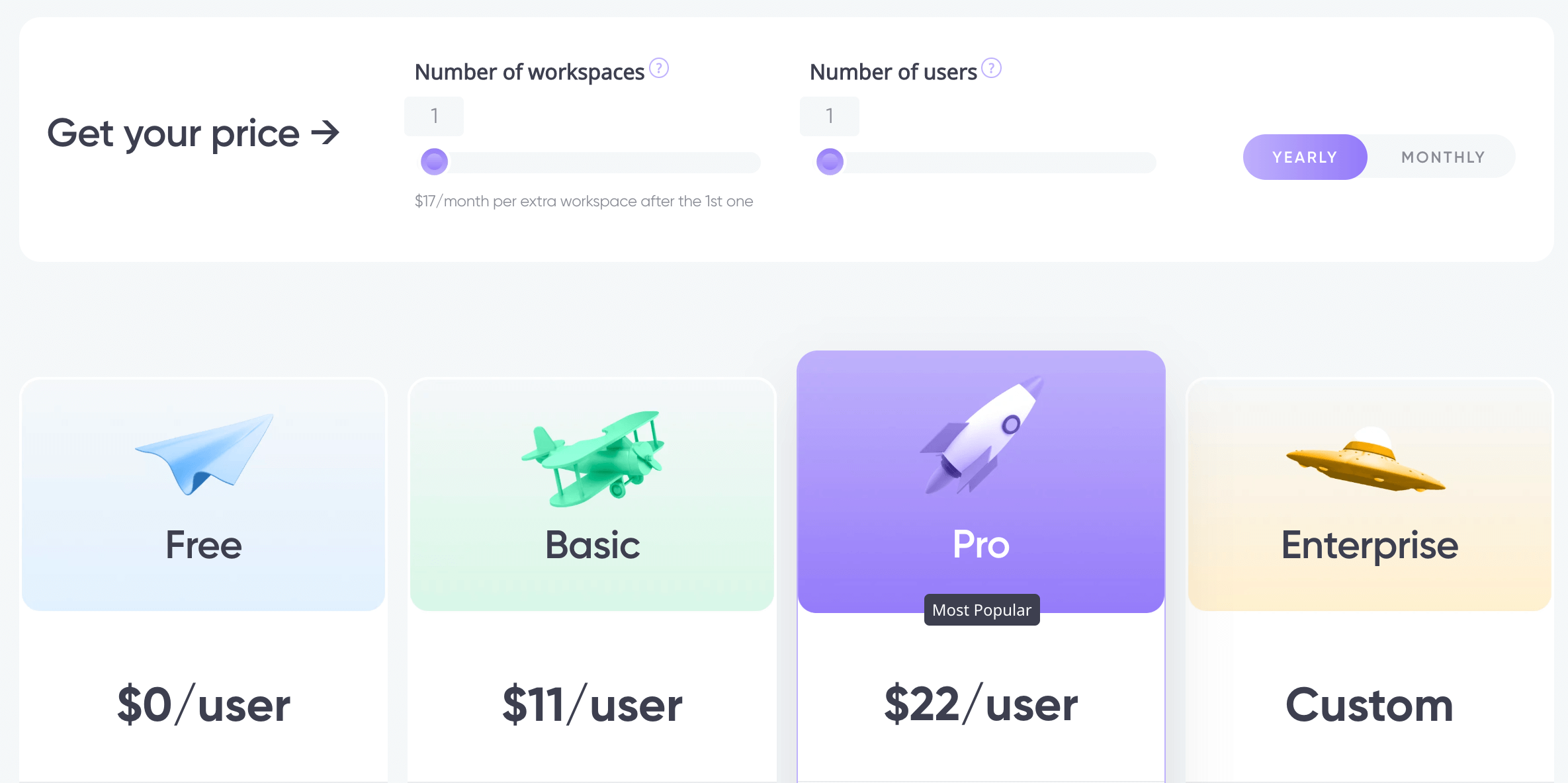
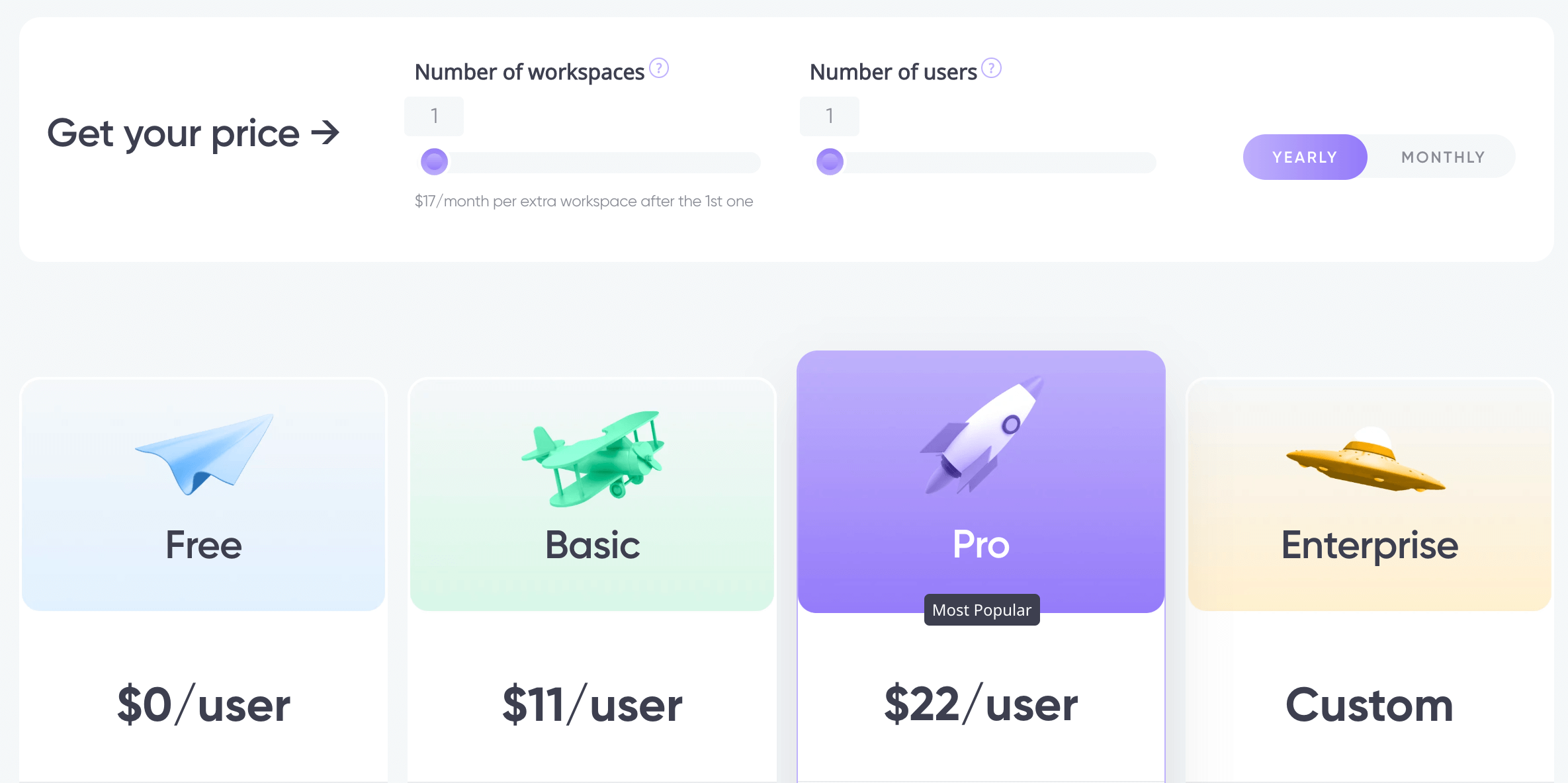
Planable vs Loomly
Coming up in the first place as a Loomy alternative, Planable is the best social media management tool for collaboration & approval workflows. Here’s how Planable compares to Loomly across calendar, collaboration and approval features.
Calendar
Planable’s social media calendar is an advanced, visually rich tool that allows you to create content dedicated to each social media platform.
Here are some Planable calendar key features:
- There are four different ways to see the preview of your scheduled posts. You can easily choose from feed, calendar, grid, or list view, depending on your needs.
- Planable’s feed and grid view allow you to see the content exactly as it would look, before publishing it on different social media platforms.
- It includes custom labels that allow you to easily organize content per campaigns, types of audience or post topics. It also allows you to see at a glance, which posts are approved, scheduled, or already published.
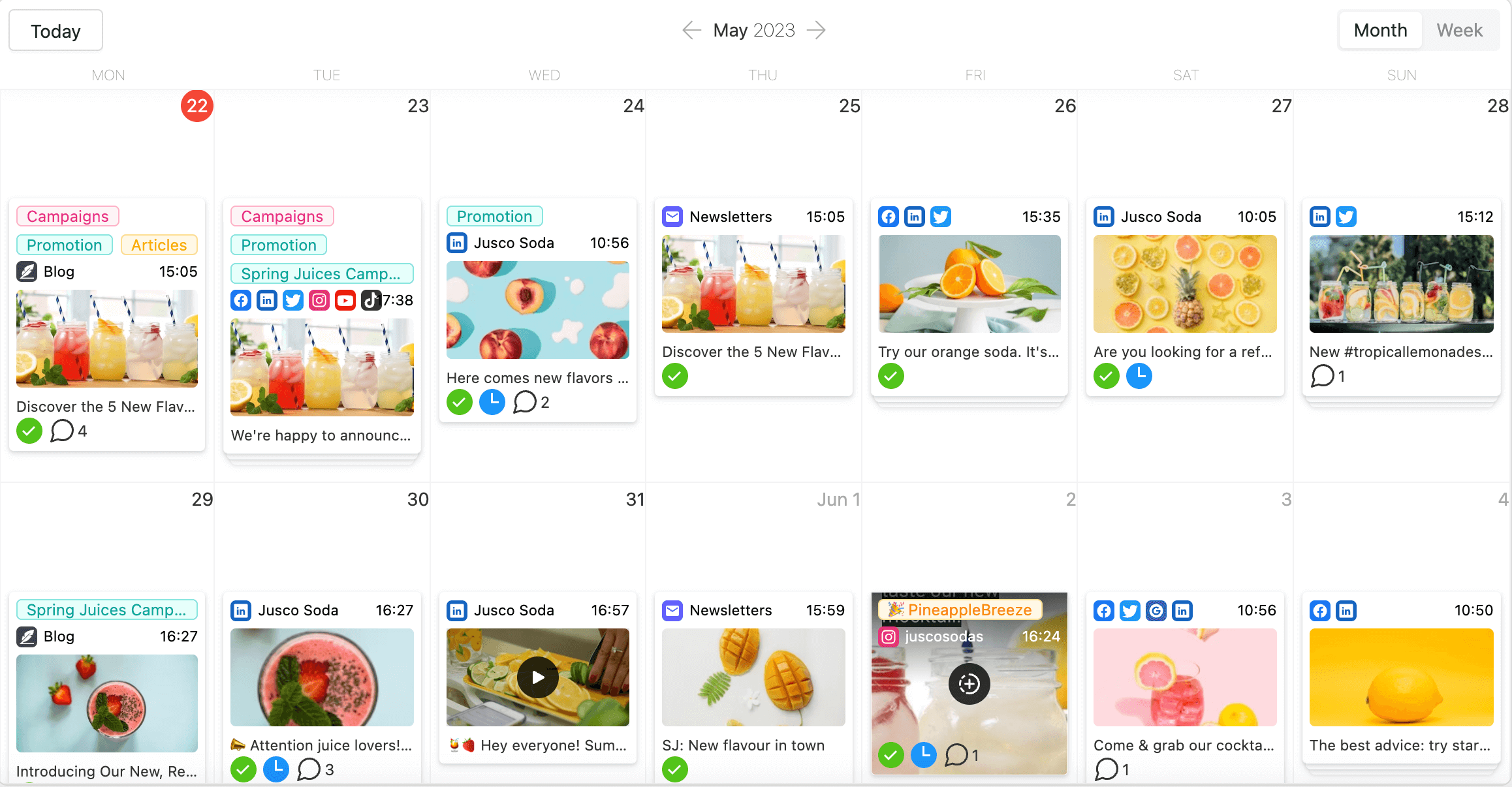
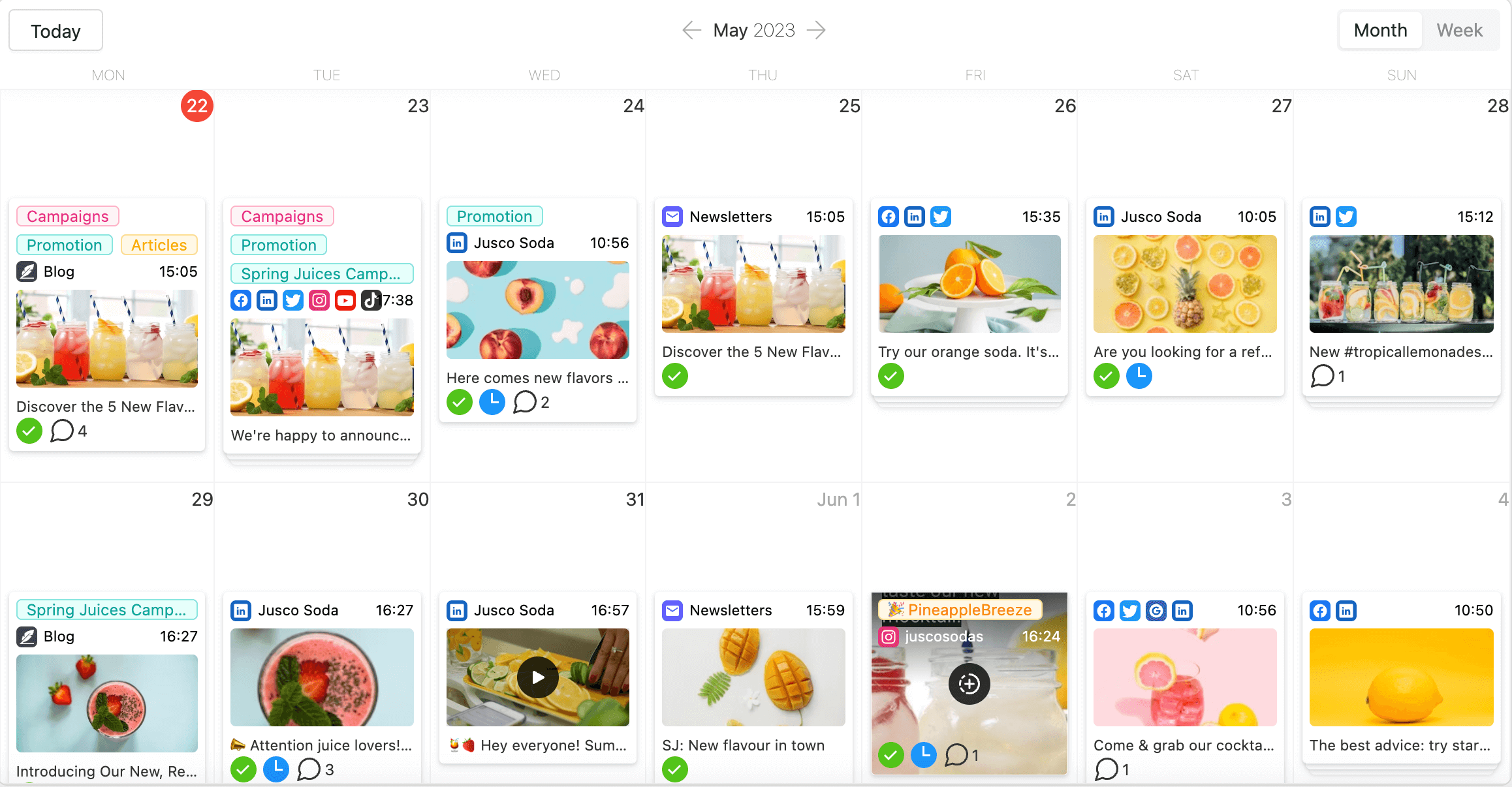
Social media content calendar in Planable
Planable vs. Loomly calendar takeaway: Planable’s calendar feature offers a more visually appealing experience compared to Loomly’s. It feels more modern, versatile, and overall easier to use, especially when scheduling content for different social media platforms.
Collaboration
Planable empowers everyone to contribute while giving each user just the right permissions. Here’s how:
- You can assign roles, tag members, and give clear feedback.
- You can drop internal notes, comment before publishing posts, and give and receive feedback on your work.
- Users can even add attachments to comments.
- You can get the internal and external teams to collaborate separately, in real-time.
Planable vs. Loomly collaboration takeaway: Planable was created to cater to teams. The biggest difference between Planable and Loomly is that Planable offers advanced collaboration features for all of the plans. The plans that include collaboration features have more inclusive pricing than Loomly’s.
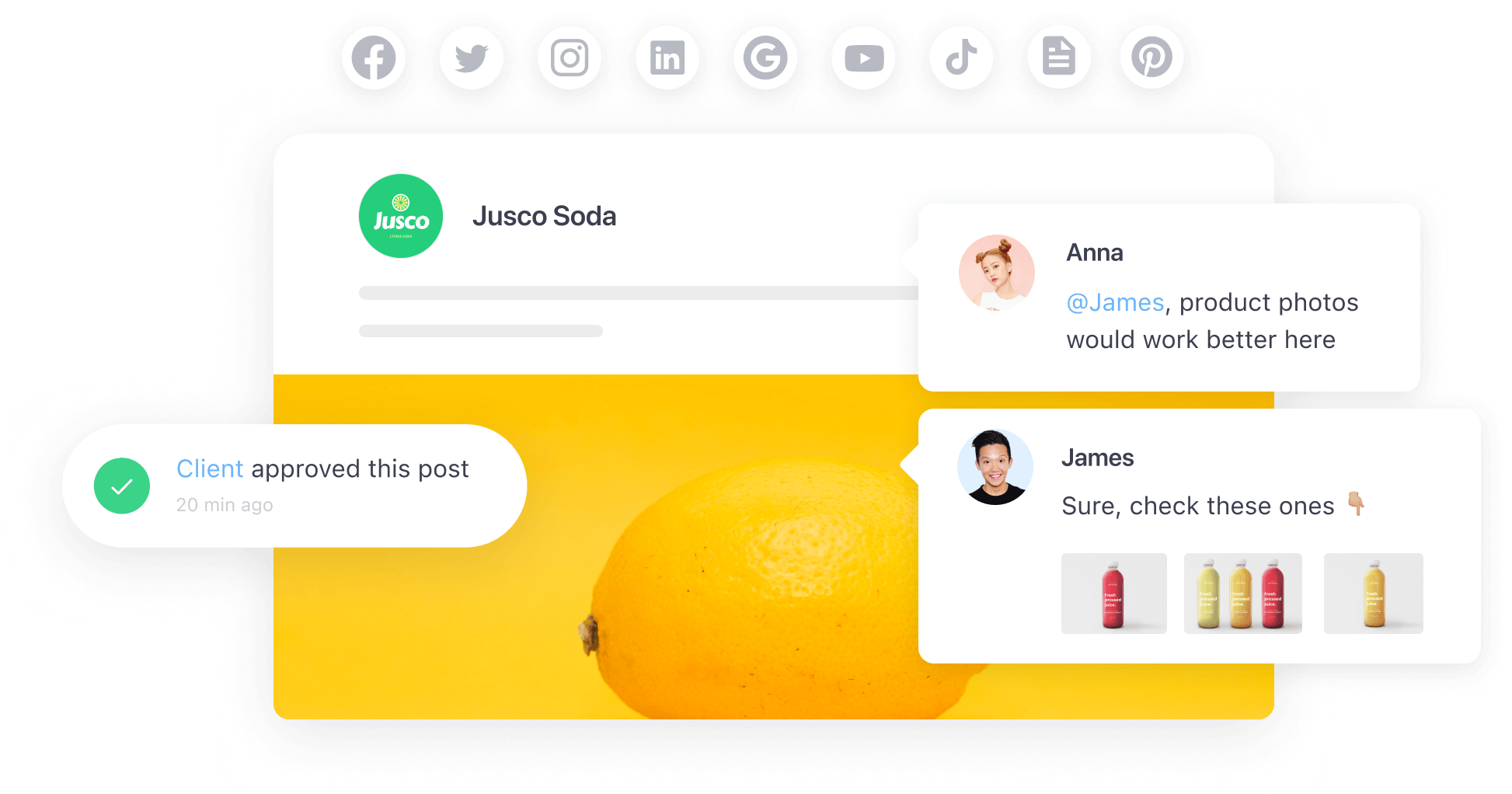
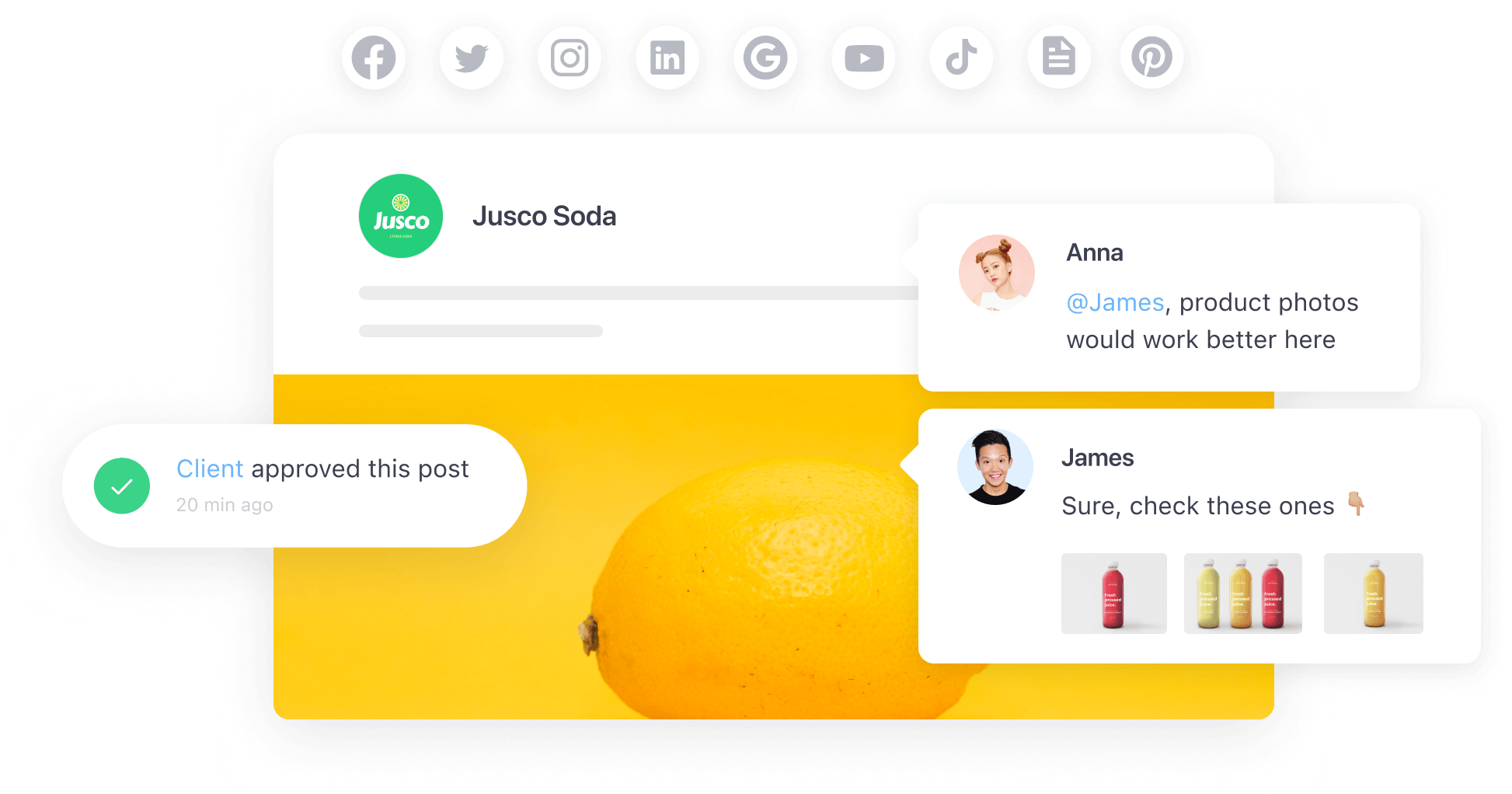
Collaboration over a post
Approval
Planable is also focused on everything that has to do with approval workflows, streamlining collaboration, and lightening workloads. Here is how:
- There are 4 types of approval workflows, two of them available also for the basic plans.
- You can set up three different approval levels: optional, required, and multi-level approvals.
- You can auto-schedule the post for publishing, once it gets approved.
- Clients can collaborate with the team without needing an account – you can just send them a link.
Planable vs. Loomly approval takeaway: Planable’s approval feature is available on all plans, starting at $11/month whereas Loomly offers approval workflows only on their Advanced plan, which starts at $129/month.
Planable vs. Loomly final takeaway: the best Loomly alternative
- While Loomly offers just a 15-day trial, Planable has an unlimited free plan that includes all features and 50 posts for free,
- Planable is more flexible with pricing options that are based on the number of users, workspaces, and advanced features.
- Planable’s collaboration feature comes with 4 social media approval options, multiple roles and permissions, and internal notes, while Loomly has limited collaboration features.
Planable is one of the best Loomly alternatives, especially if you struggle with collaboration and multi-approvals with your team.
2. Hootsuite: best for social listening
Hootsuite is one of the most trusted social media management platforms, that allows you to schedule posts, manage organic and paid social media posts together, and keep track of customer conversations.
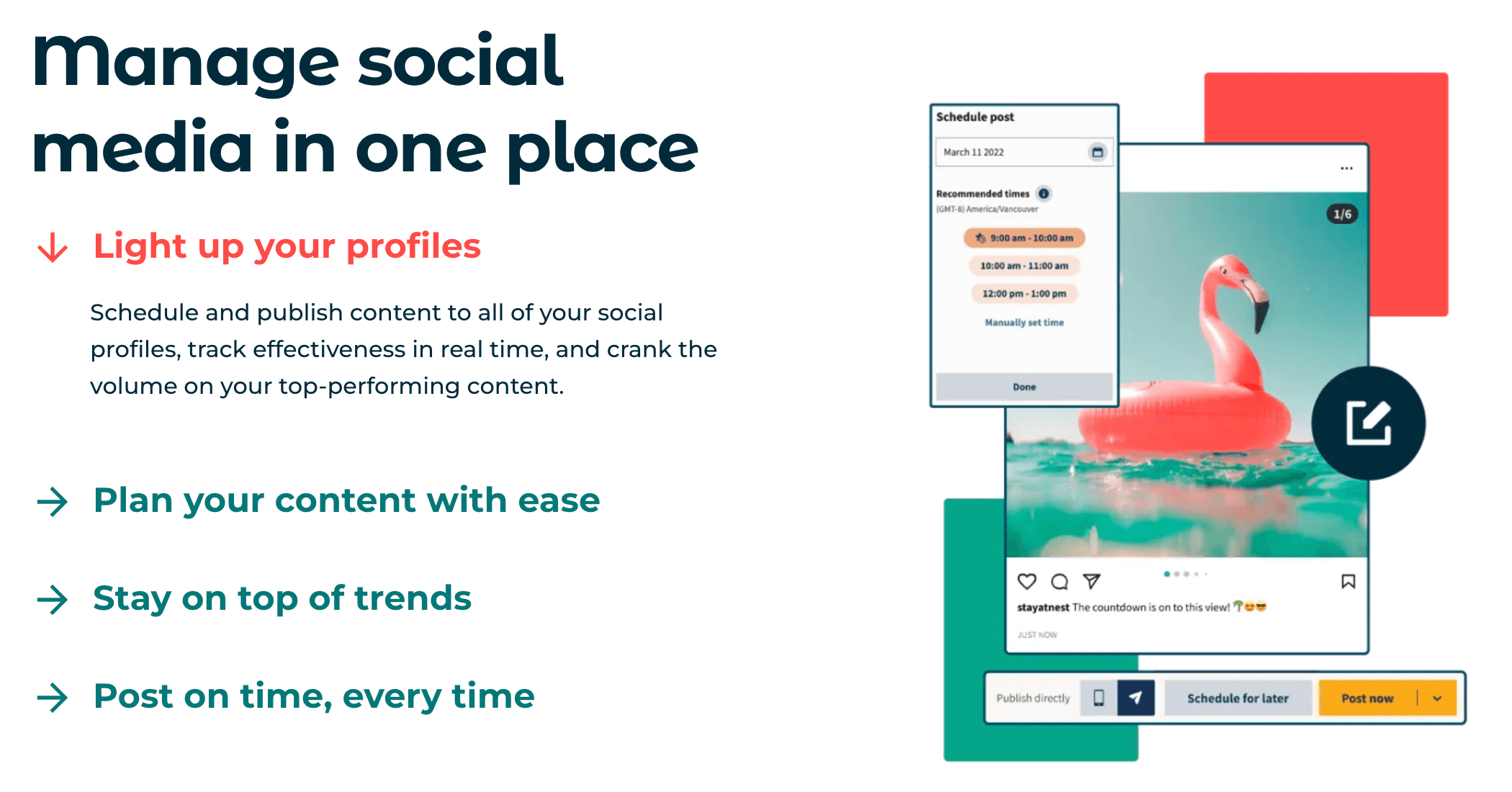
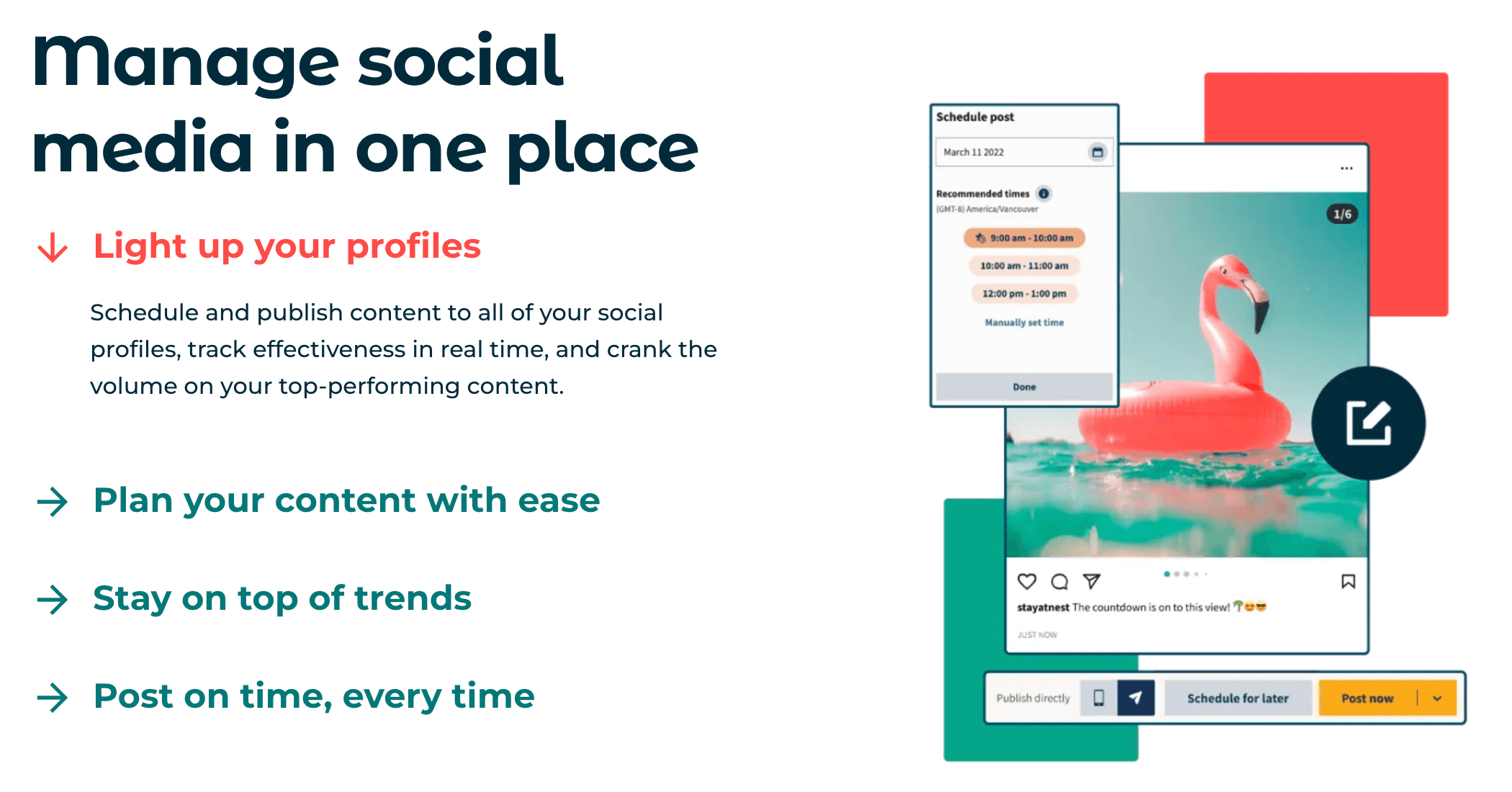
What can Hootsuite do?
- Schedule and publish social media posts across social channels like Instagram, Facebook, Twitter, LinkedIn, Pinterest, and YouTube.
- Manage all incoming messages, comments, and tags across multiple accounts in a single inbox.
- Evaluate marketing campaigns with powerful analytics and reporting.
Who is it for?
For corporate and enterprise teams who have several sub-brands and want to operate all social channels through a single dashboard — Hootsuite is your best friend.
Supported platforms
Instagram, Facebook, TikTok, Twitter, Youtube, LinkedIn, and Pinterest.
Pricing
Hootsuite offers 4 premium pricing plans starting at $99 per month.
Downsides
Hootsuite is expensive, even for mid-sized teams. Plus, some users say there are discrepancies between Meta and Hootsuite analytics, which poses a question about the accuracy of the reporting metrics.
Hootsuite vs. Loomly final takeaway
- Unlike Loomly, Hootsuite offers competitor and sentiment analysis.
- Hootsuite offers social listening; Loomly doesn’t.
- Compared to Loomly, Hootsuite offers social sharing, survey management, tag and task management, task progress tracking, and text analysis.
Hootsuite is better than Loomly for marketers who want to leverage social listening, and create powerful campaigns leveraging analytics insights.
3. Later: best for Instagram and TikTok lovers
Later is a social media marketing and commerce platform that makes scheduling easier. It offers hashtag suggestions to marketers, turns images into shoppable posts with a custom link-in-bio, and more.
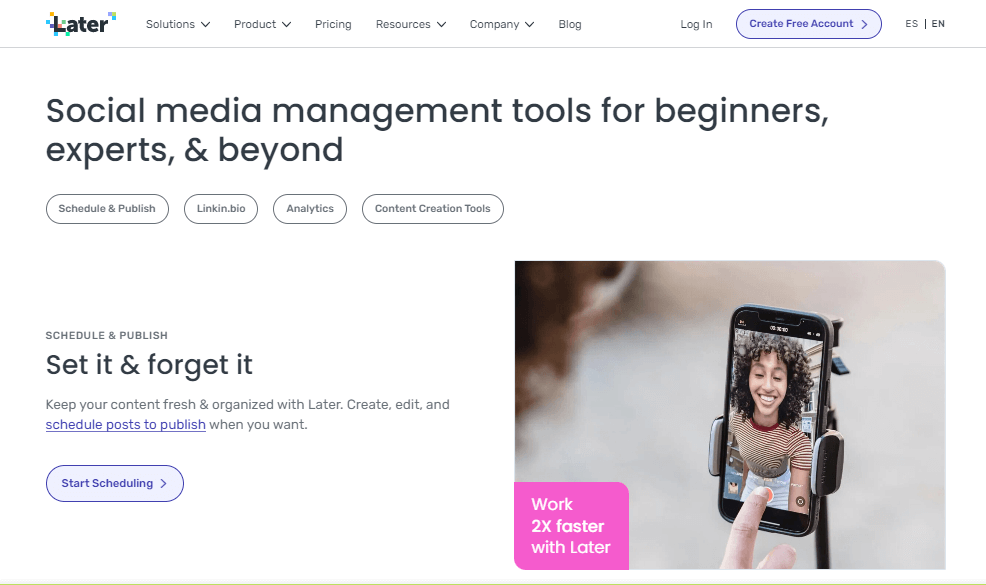
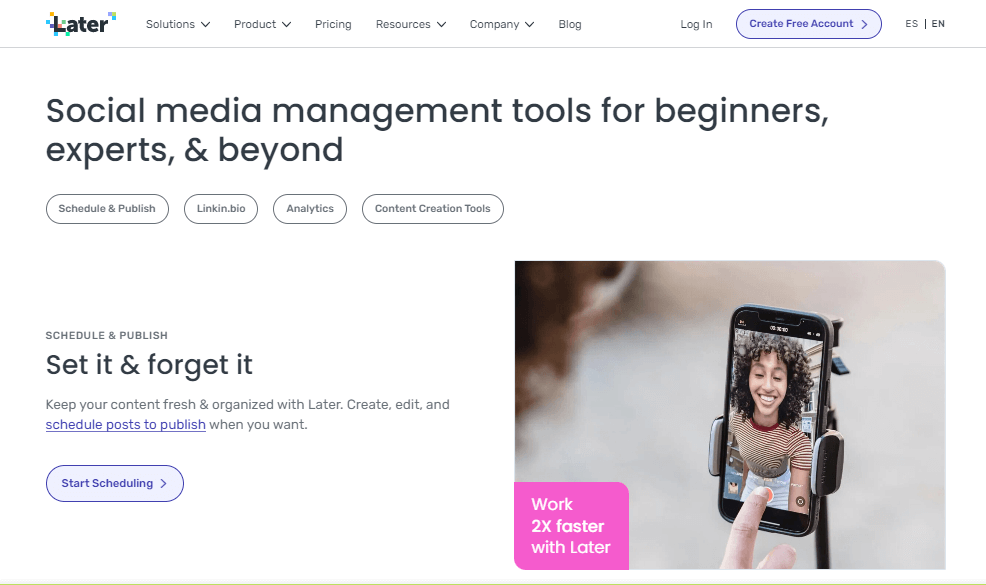
What can Later do?
- Schedule and auto-publish posts across social channels
- Get hashtag suggestions
- Generate Instagram captions with their Caption Writer
- Gather and manage user-generated content
- Get a grid and feed mockup for Instagram posts
- Provide a Linkin.bio integration
- Give recommendations on the best timings to post and analytics
Who is it for?
Business owners, creators, agencies, freelancers, and social media managers — specifically for people focused on visual platforms like Instagram, Pinterest, and TikTok.
Supported platforms
It integrates with Instagram, Facebook, Twitter, LinkedIn, Pinterest, and TikTok.
Pricing
Later offers a free forever plan to individual users and has paid plans starting from $18 per month. It also offers 2 months of free usage if the user opts for a yearly plan.
Downsides
The platform doesn’t provide LinkedIn analytics, and users cannot publish videos on LinkedIn with Later. Plus, it gets pricey after a certain number of social sets (even without upgrading).
Later vs. Loomly final takeaway
- Later offers a free forever plan, while Loomly offers a 15-day trial.
- Unlike Loomly, Later enables UGC content discovery and management, plus a Linkin.bio integration gets you more eyeballs.
Later may lack a few features for other platforms, but if Instagram and Pinterest are on your radar and you’re a mid-sized or small business — Later will perfectly suit your needs.
4. Buffer: best for social media engagement
Buffer is another popular social media management platform. It includes features like a content calendar, shared inbox, approval workflows, and social analytics.
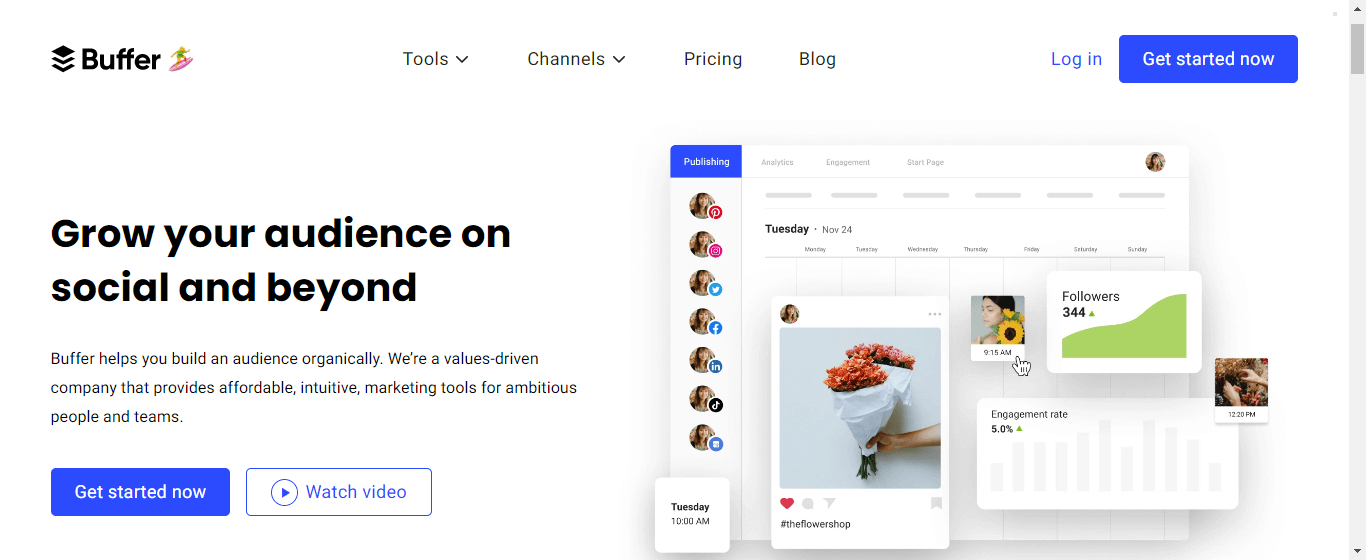
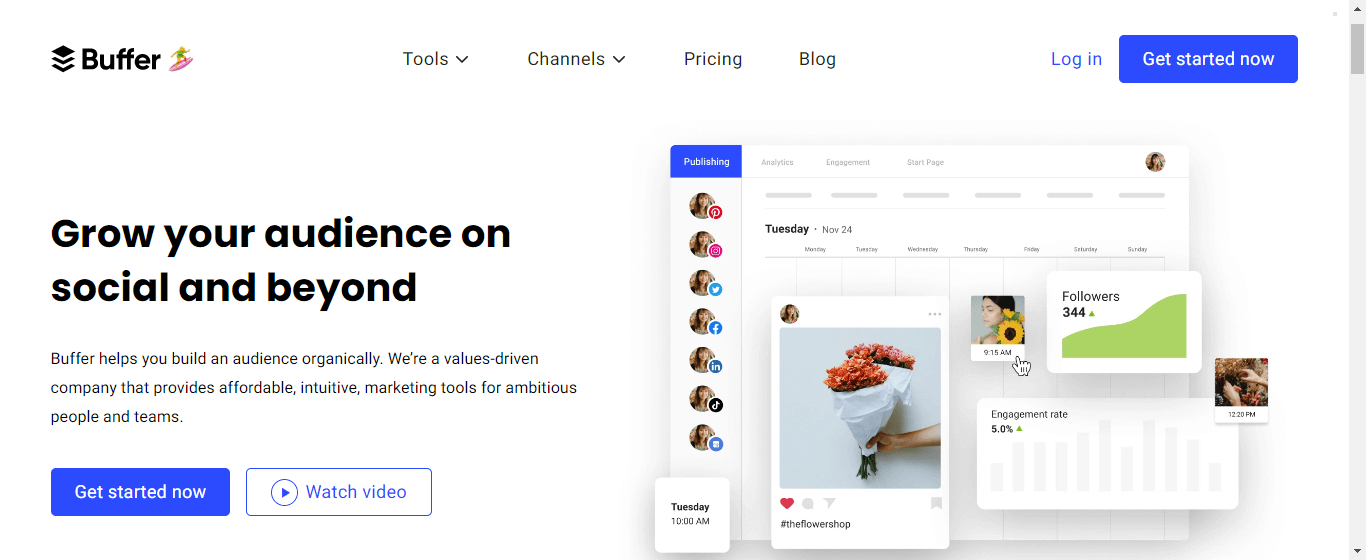
What can Buffer do?
- Publish content on all important social channels, including Shopify.
- Include a smart social media engagement system where marketers get alerts for comments based on pre-defined prioritization options.
- Publish social media posts in multiple languages, and repurpose them with Buffer’s AI assistant.
- Create a landing page for marketers to put all their important links in one place.
- Get detailed analytics and understand the best day, time, and type of post.
Who is it for?
Small and midsize businesses, and enterprises who want to level up their social media publishing game and engagement.
Supported platforms
Facebook, Google Business Profile, Instagram, LinkedIn, Mastodon, Pinterest, Shopify, TikTok, and Twitter.
Pricing
Buffer offers a free forever plan, where you can connect up to 3 channels, and paid plans start at $6 per month for one channel. Plus, it offers flexible pricing — the costs change based on the number of channels the user opts for.
Downsides
It offers limited analytics for each post’s performance and engagement. Plus, some users say the platform’s performance slows down while managing multiple accounts.
Buffer vs. Loomly final takeaway
- Buffer offers flexible pricing plans based on the number of channels — the lowest plan starts at $6 per month, while Loomly’s cheapest plan is $26 per month.
- Unlike Loomly, with Buffer, you get Shopify analytics to track your products and sales along with social media posts.
- It sends alerts for the most important comments that highlight open questions or unhappiness on sales.
Buffer is a good-value-for-money option compared to Loomly, as it offers Shopify integrations and smarter engagement features.
5. Sprout Social: best for social customer support
Sprout Social is power-packed with useful features like social listening and advocacy, making it one of the favorites for marketers who want to go beyond social media marketing. If managing your brand end-to-end is a priority, this platform has some hidden gems for you.
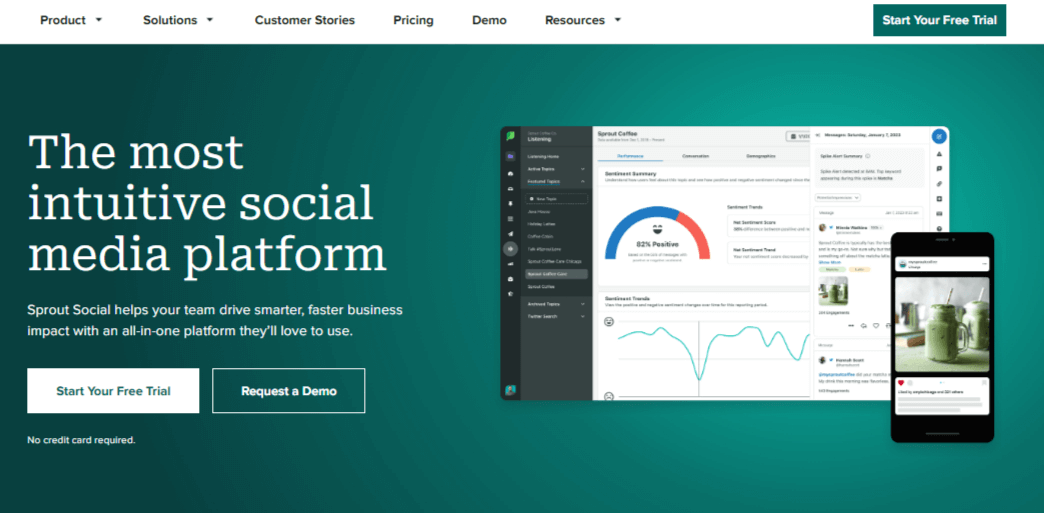
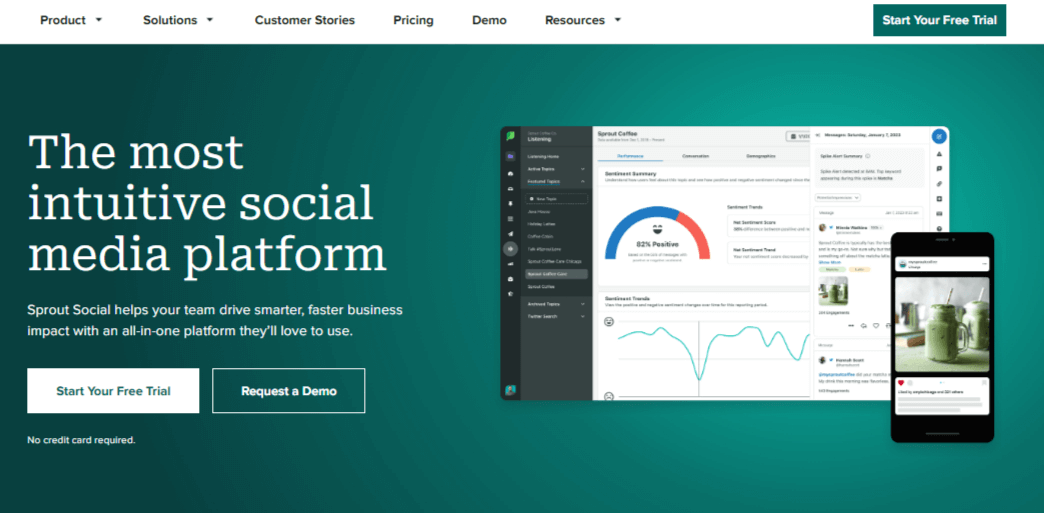
What can Sprout Social do?
- Give you a social inbox to engage with messages across multiple social media channels.
- Monitor the reviews and ratings customers give to your brand across the Apple store, Google Play store, Facebook, Google My Business, Tripadvisor, Glassdoor, and Yelp.
- Gather conversation history, contact information, and internal notes to respond quickly and individually to customers with social CRM tools.
- Provide helpdesk and social commerce integrations.
Who is it for?
Small businesses, agencies, and enterprises.
Supported platforms
Twitter, LinkedIn, Instagram, Pinterest, Facebook, Youtube, TikTok, and Whatsapp, and integrations with Facebook Messenger and Google Business messages.
Pricing
Sprout Social’s standard plan starts at $249 per month plus, for every additional user, it charges $199 per month extra.
Downsides
Sprout Social is quite expensive. Plus, too many features make it challenging for marketers to navigate the platform.
Sprout Social vs. Loomly final takeaway
- While Loomly gives you a seamless scheduling and engagement platform, Sprout Social amps up social listening and offers you a helpdesk to keep a bird’s eye on your company’s brand.
- Unlike Loomly, Sprout Social gives you powerful tools to manage your overall brand and not just social channels.
Sprout Social is an extremely powerful platform for your business if you want to move beyond marketing campaigns and go full-power on engaging with your audience for customer support and helpdesk.
6. Sendible: best for agencies
Sendible takes pride in being the social media management tool for agencies. Indeed, it does what it stands for. It gives marketers a power-packed social media listening and reporting solution.
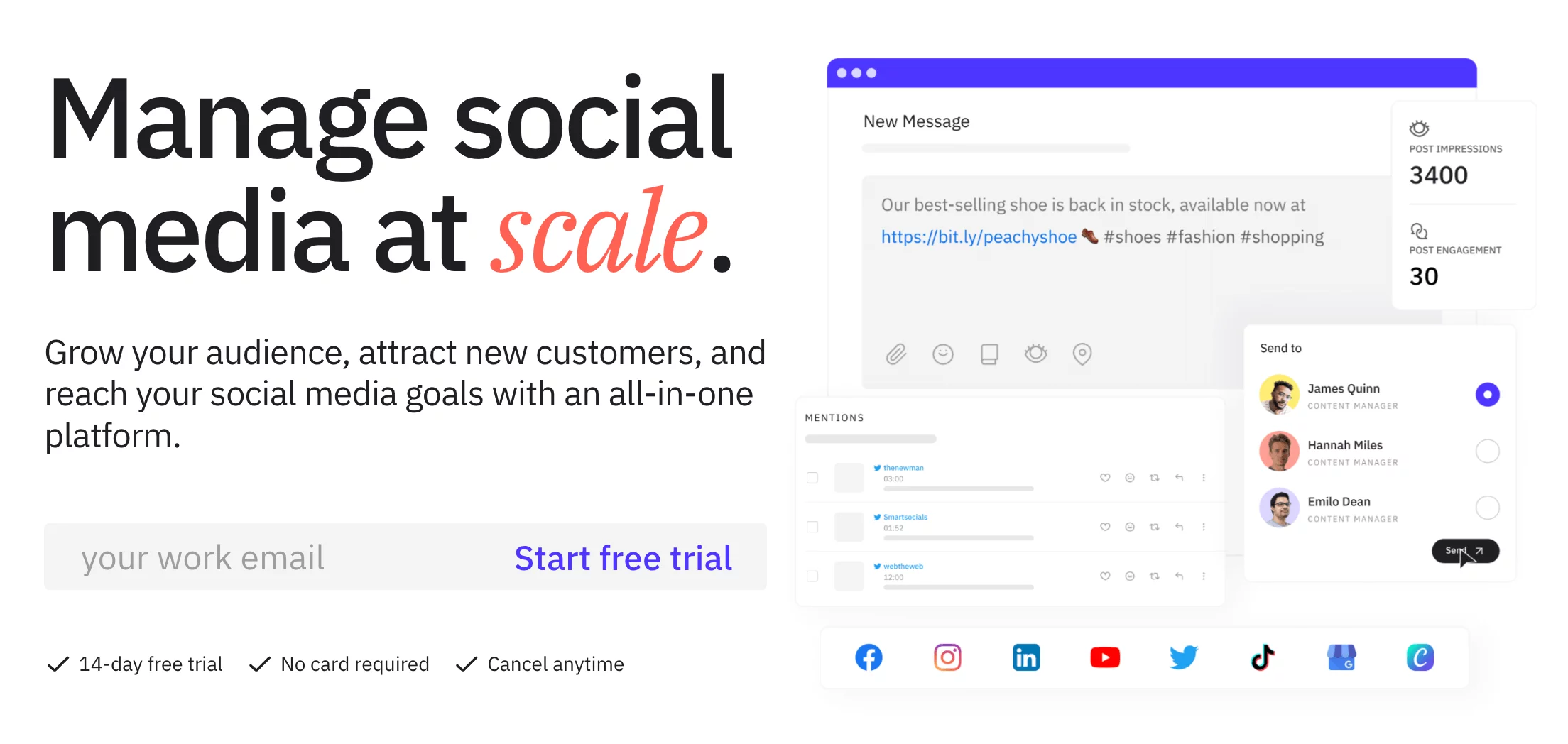
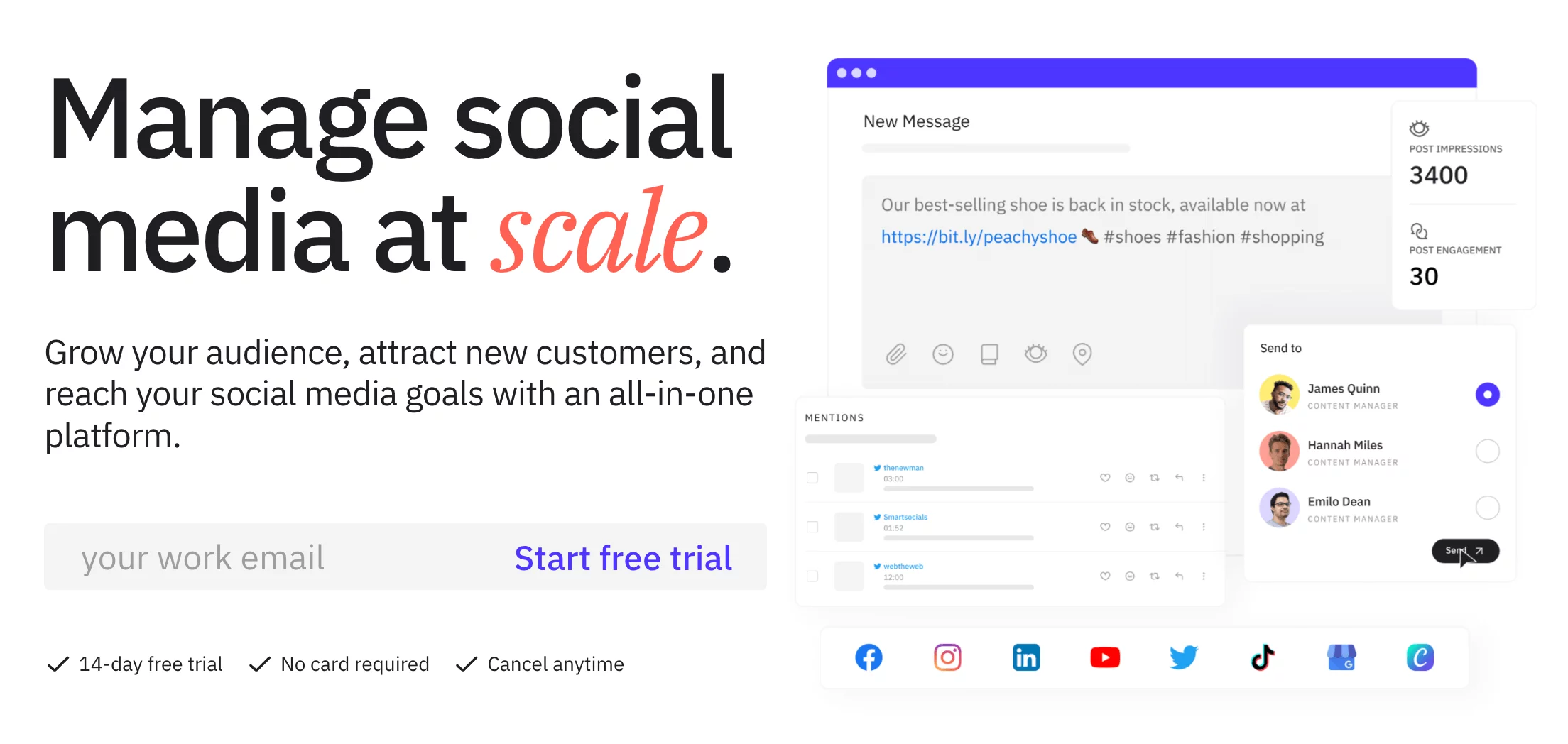
What can Sendible do?
- Schedule posts across multiple social media accounts.
- Provide social media listening tools — tracking brand mentions and responding to comments.
- Allow you to use client’s social media channels without asking for their login credentials
- Generate social media reports and send them automatically to your team members and clients.
Who is it for?
Freelancers, startup and growing agencies, large teams.
Supported platforms
Facebook, Instagram, LinkedIn, Twitter, Google My Business, Youtube, and TikTok.
Pricing
It comes with a 14-day free trial and starts at $29 per month, which includes one user, six social profiles, and unlimited scheduling, content ideas, social media monitoring, and reporting.
Downsides
It doesn’t support Pinterest, and it’s quite expensive. Plus, some people complain they face problems while uploading Instagram video posts and putting captions on LinkedIn posts.
Sendible vs. Loomly final takeaway
- Sendible provides a tool for social listening, tracking brand mentions, and sentiment analysis, while Loomly is missing this.
- Sendible integrates with Canva; Loomly doesn’t.
- Sendible also offers a customized report builder, which Loomly is missing.
Sendible is your go-to social media management platform if you prioritize social listening and social reporting. It’s also ideal if you want to remove the friction introduced in your client onboarding by asking for their login credentials.
7. Agorapulse: best for social media reporting
Agorapulse is not just a social media management tool. It offers deeper social media analytics and reporting that makes it a great option for marketers and businesses.
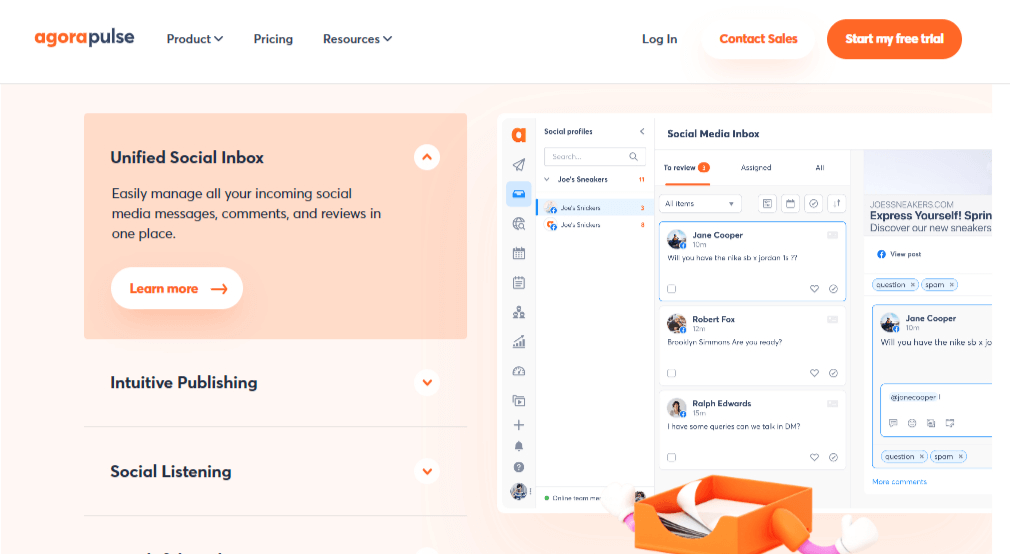
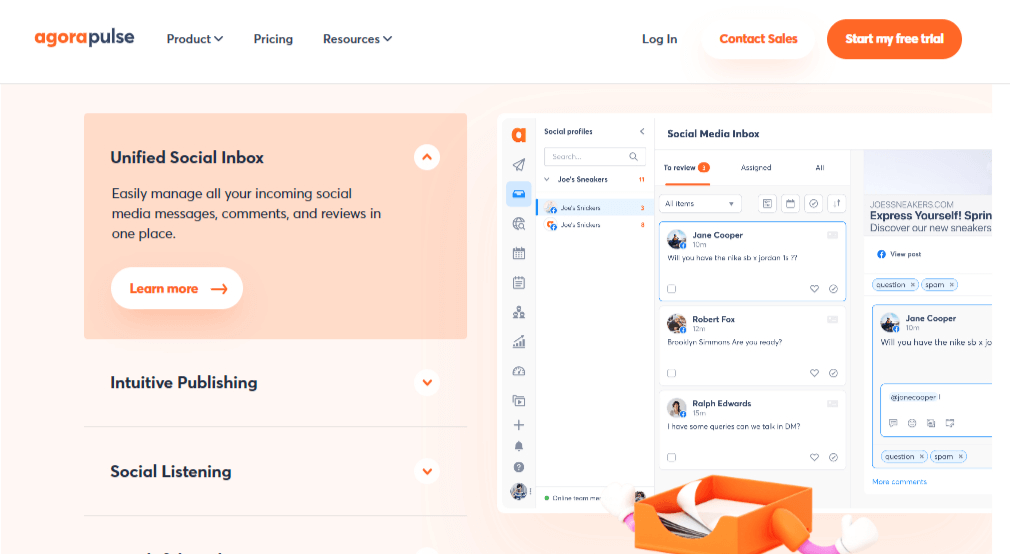
What can Agorapulse do?
- Schedule and publish posts for multiple social media networks.
- Let you add labels, save important feedback, respond to comments and messages, and track brand mentions — all in all, it gives you a social listening system.
- Create custom reports, analyze them, and then provide recommendations.
Who is it for?
Mid-sized agencies, businesses, e-commerce, and enterprise brands.
Supported platforms
Facebook, Twitter, LinkedIn, Instagram, YouTube, Google My Business, and TikTok.
Pricing
Agorapulse offers a 30-day free trial, and its standard plan starts at $49 per month.
Downsides
It doesn’t support Pinterest and is quite pricey. Some people also complain that the platform lags when replying to multiple comments.
Agorapulse vs. Loomly final takeaway
- Agorapulse offers a free plan: one user, three social media profiles, and ten scheduled social media posts a month.
- The pricing plans are less pricey — $49 per month for the standard plan; Loomly offers $79 per month for its standard plan.
- It gives you a better social inbox: automated inbox actions like assigning, reviewing, and labeling messages.
- It gives you full control over social media listening and monitoring.
- Agorapulse provides custom reports and manages content and community performance, which Loomly lacks.
Agorapulse is an excellent option for mid-sized agencies and businesses to get full control of social media monitoring and reporting. Although it offers premium pricing plans, when compared to Loomly, it’s still cheaper.
Loomly Alternatives FAQs
What is better than Loomly?
Planable is the best Loomly alternative based on two parameters: the flexible pricing option and its extensive collaboration features, like the multiple approval workflows or the support for differentiated team or client collaboration.
But, if you’re looking for social listening features, you should consider Hootsuite or Sprout Social.
Is there a free alternative to Loomly?
Planable offers a free plan that includes 50 posts with unlimited feature experience. After enjoying the perks of the free plan, you can upgrade the plan for as little as $11/ month.
What’s better, Loomly or Hootsuite?
It’s totally your call and depends on your business needs. Hootsuite is a powerful social media marketing solution that offers social listening, competitor analysis, and deeper analytics. On the other hand, Loomly offers social media publishing, post inspiration, and approval workflows.