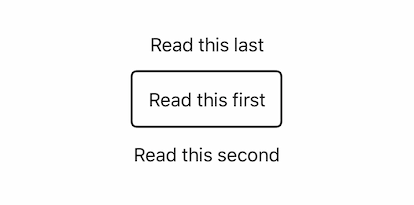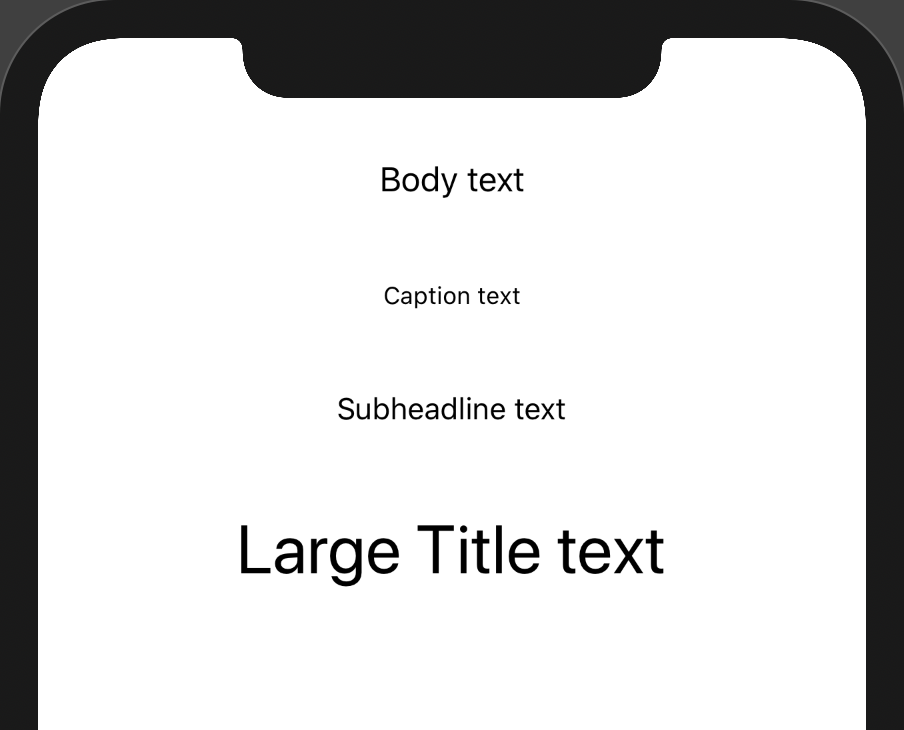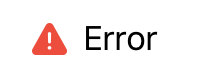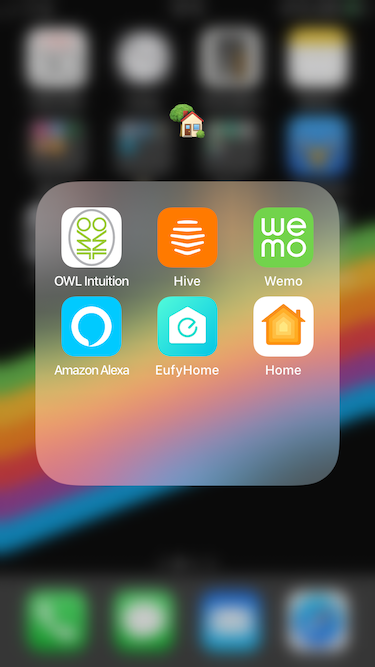Take a look at your app. Notice the collection of buttons, text, images, and other controls you can see and interact with that make up your app’s user interface. When one of your customers navigates your app with Voice Control, Switch Control, VoiceOver, or any other assistive technology, this isn’t the interface they’re using. Instead, […]
I was asked to guest on the iPhreaks podcast to discuss iOS accessibility. We talked about why accessibility is important, how you can improve it in your apps, and some of the changes iOS 13 and SwiftUI bring. unfortunatley iPhreaks don’t provide a transcript, but they do provide a comprehensive write-up on their site. Source […]
I was honoured in 2019 to be able to give my first full conference talk at CodeMobile. I was then lucky enough to be able to repeat that talk at NSLondon, NSManchester, and SWMobile meetups. As an iOS developer, I know accessibility is important for a huge range of people. But at times I think […]
Assistive technology, such as VoiceOver, works in natural reading direction. In English, and most other languages, this means top left through to the bottom right. Mostly this is the right decision for assistive technology to make. This is the order anyone not using assistive technology would experience your app. Sometimes though, we make designs that […]
One big accessibility improvement in SwiftUI comes in the form of named controls. Nearly all controls and some non-interactive views (see Images) can take a Text view as part of their view builder. The purpose of this is to tie the meaning to the control. Toggle(isOn: $updates) { Text(“Send me updates”) } Imagine a UIKit […]
Like all accessibility features, Dynamic Type is about customisability. Many of your customers, and maybe even you, are using Dynamic Type without even considering it an accessibility feature. Dynamic type allows iOS users to set the text to a size that they find comfortable to read. This may mean making it a little larger so […]
Images in SwiftUI are accessible by default. This is the opposite of what we’d experience in UIKit, where images are not accessible unless you set isAccessibilityElement to true. Sometimes making images not accessible to VoiceOver is the right decision. Like when using a glyph as a redundant way of conveying meaning alongside text. An example […]
The European Accessibility Act, or EAA is due to become law in Europe later this year, and it defines some specific requirements for mobile. In fact, its the first accessibility legislation that I’m aware of, anywhere, that explicitly covers mobile apps. Since 2012 the European Union has been working on standardising accessibility legislation across Europe. […]