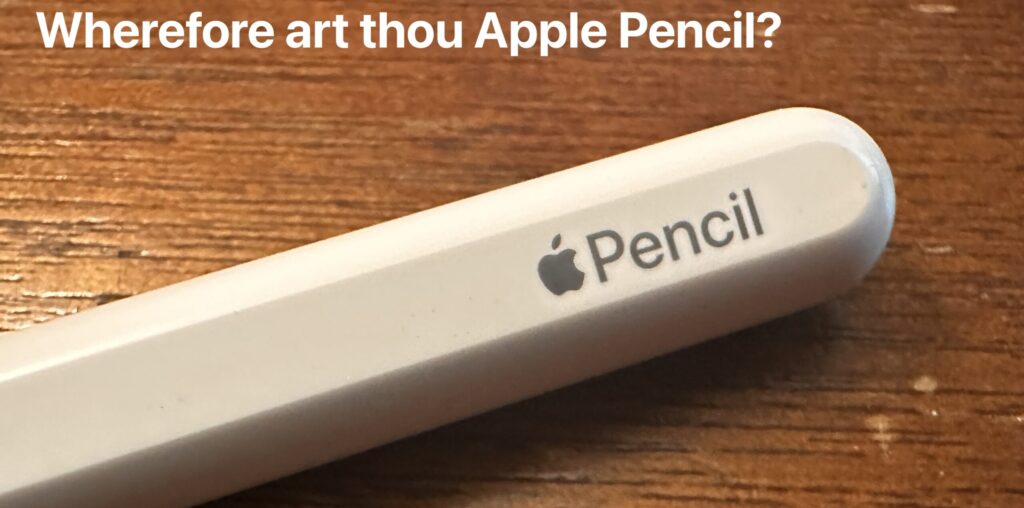The Apple Pencil is a great accessory for iPad users, but obviously you can’t use an Apple Pencil if it’s lost, and it’s not particularly useful if it’s missing.
Fortunately there are a few tricks that you can employ to help you find a lost Apple Pencil, so you can be back to your writing, scribbling, doodling, and whatever other work you enjoy with the stylus. The tips we’ll show you here work regardless of which Apple Pencil model you have, whether you have the original Apple Pencil, Apple Pencil 2nd gen, or Apple Pencil Pro. We’ll show them in order of ease and efficacy, so read along and let’s find your missing Apple Pencil!
1: Easy: Find a Lost Apple Pencil Pro with Find My
If you have a newer Apple Pencil Pro that is misplaced or lost, it is super easy to find because it’ll be findable in the Find My app.
Simply open “Find My” on the iPad that Apple Pencil Pro is connected to, and go to the “Devices” tab. Select your Apple Pencil Pro to find it on a map and help you track it down.
Note that the Find My feature only works with Apple Pencil Pro, earlier model Apple Pencil devices do not have the Find My support and will need to use other methods detailed below.
2: Easy-ish: Find a Lost Apple Pencil with Bluetooth
While not every Apple Pencil supports the Find My feature, all Apple Pencil devices connect to the iPad with Bluetooth. This means that you can use a little Bluetooth trick to find an Apple Pencil, assuming the battery isn’t dead anyway, and it was lost relatively recently.
On iPad, go to Settings > Bluetooth > and look for “Apple Pencil”, if it shows as “Connected” that means the Apple Pencil is nearby to your iPad’s current location.


If the iPad shows Apple Pencil as “Disconnected” it doesn’t necessarily mean it’s not nearby, it may simply mean the Apple Pencil is out of battery, or has been detached from iPad long enough to lose it’s connection.
The Apple Pencil will sort of go into a sleep mode if it’s disconnected from iPad for a while, in which case it may not be connected to Bluetooth.
3: Old Fashioned: Retrace your Steps and Activity
This is the least technical way to find your missing Apple Pencil, but if the pencil battery is dead, or it’s out of range, or the above tips simply don’t work for whatever reason, your next bet is trying to track it down in the same way you would missing keys or any other missing item; retrace your steps or your activity.
Ask yourself, when did you last see the Apple Pencil? When was it last in use? Where was that? Where have you been using your iPad recently, and was Apple Pencil attached to it during that time?
Check under the couch, in cushions, under car seating, under the bed, in desk drawers, behind desks, office table tops, and anywhere else you might have last used the Apple Pencil.
What about third party finding apps?
There are various third party apps that can help you find missing Bluetooth devices, including Apple Pencil. The most popular is called Wunderfind and works by measuring the strength of the Bluetooth connection from iPad to Apple Pencil. Some users report a lot of success with Wunderfind, whereas others say it doesn’t work at all, but it’s a free app (with purchases available of course) so you can try it out if you wish.
–
If you can’t find the Apple Pencil or you’re pretty sure it’s pmernantly missing, you might simply need to get a new one. Fortunately, Amazon frequently sells Apple Pencil models at a nice discount, so at least you won’t be paying full price to replace it.
Did you find your lost Apple Pencil? What method worked for you?