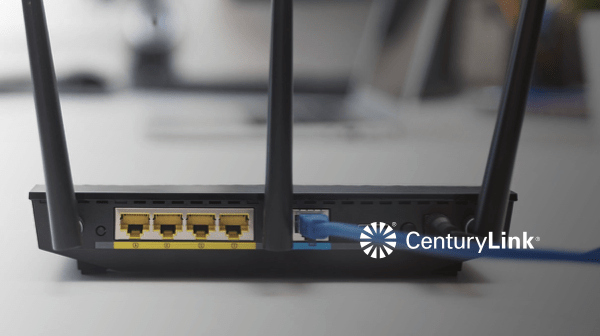Self-installation for CenturyLink internet
Cost: $25
What you need: Self-install kit, CenturyLink compatible modem or gateway, Bonus: Android or iOS device with My CenturyLink app
How long it takes: Approximately 30 mins
Will CenturyLink self-installation work for me?
The self-install option is geared more toward CenturyLink DSL customers. Fiber internet customers are more likely to need a professional installation with a technician, which is free for select plans if you order online .
You may be able to self-install CenturyLink DSL service, but your residence needs to have an active connection to the CenturyLink network. If not, you’ll need to schedule a professional installation.
How can you tell if your residence has access to the CenturyLink network? The best way is to simply ask CenturyLink how recently the address had CenturyLink internet service. The more recently the address had service, the greater the chances there’s still a working connection.
Even if the residence has a connection to the CenturyLink network, things can still go wrong with a self-install. For example, the phone jack you use may not be active, or one of your home’s networking cables may need replacing. There’s simply a higher risk of failure with internet self-installs.
Self-install is a good option for these circumstances:
- The residence recently had CenturyLink services (especially apartments).
- You’re comfortable setting up your equipment.
- You can wait for a professional install appointment if a self-install doesn’t work.
If you run into a problem with your CenturyLink self-installation, you can contact CenturyLink customer support.
Professional installation for CenturyLink internet
Cost: Up to $129 (waived for fiber plans if ordered online)
What you need: A person 18 years or older present and access to the inside and outside of your residence
How long it takes: Up to 6 hours
A professional install is more likely to work than a self-install because the technician can connect your residence to the CenturyLink network and fix any issues on the spot.
On the downside, a professional installation with CenturyLink is more expensive than a self-install and takes longer. It also requires an appointment with a technician.
We recommend going with the professional installation if you’re not sure how long it’s been since your residence had CenturyLink internet service, or if you’re concerned your home’s networking may need repairs or adjustments. Also, if you want to put your modem, router, or internet gateway in a room without a phone jack, you should definitely opt for a professional install, as the tech can install a new phone jack for you (for an extra $85).
A professional installation is a good option for these circumstances:
- Your residence hasn’t had CenturyLink service for over 12 months.
- Your home’s cables and phone jacks look old or damaged.
- You want to move the location of your internet gateway to a different room. See our guide on where to place your router to learn more about picking the best spot in your home.