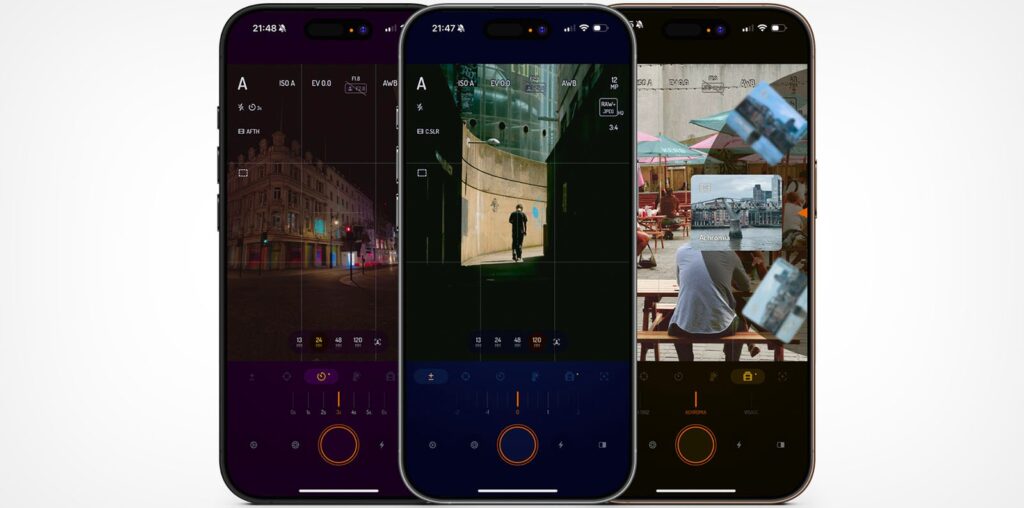![]()
Pearla v2 was released today, adding many new features to the iPhone camera app built for discerning mobile photographers.
Initially launched in April, Pearla aims to make smartphone photos look less they were shot with a phone by providing users extensive control and incorporating an image development pipeline akin to what’s seen in high-end image editing software on desktop.
“We’ve listened to our users, and this release reflects our commitment to providing a world-class mobile photography experience tailored to enthusiasts and professionals alike,” says House of Mars, Pearla’s developer.
![]()
Pearla v2 features a brand-new user interface that promises improved usability, more editing tools, additional control, and better image processing and quality. Users can now see real-time previews for their recipes, adjust focus and white balance manually, and control their phone’s zooming more precisely.
As for image processing, Pearla’s rendering engine works in real-time now, so photographers can see what their images will look like while composing the frame. The app now uses AI to improve image quality on older iPhone models. For phones with Portrait Mode, Pearla now offers cleaner focus transitions. Mobile photographers using the newest iPhone 16 models can now use the new Camera Control button inside Pearla.
![]()
Color spaces are a big part of Pearla. Pearla uses the raw data captured by the iPhone’s image sensor, which is transformed using color rendering profiles. The initial release supported numerous log profiles, including Sony S-Log3, Arri LogC3, and Blackmagic Design Film Gen 5. Pearla v2 introduces a new standard color profile, and the app also supports Nikon N-Log for more log shooting options.
There’s also a new film simulation, Niveus, which promises cool tones and high contrast. Niveus joins existing film simulations that mimic popular film stocks such as Portra 400 and 800, Kodak Gold 200, Fujifilm Velvia, and more.
Additional improvements include new customization options, personalized border options, and better stability and performance across the board.
![]()
Pricing and Availability
Pearla v2 is available now as a free download. However, following a three-day free trial, Pearla requires a subscription of $3 per month, $7 every three months, or $15 annually.
Image credits: Pearla, developed by House of Mars