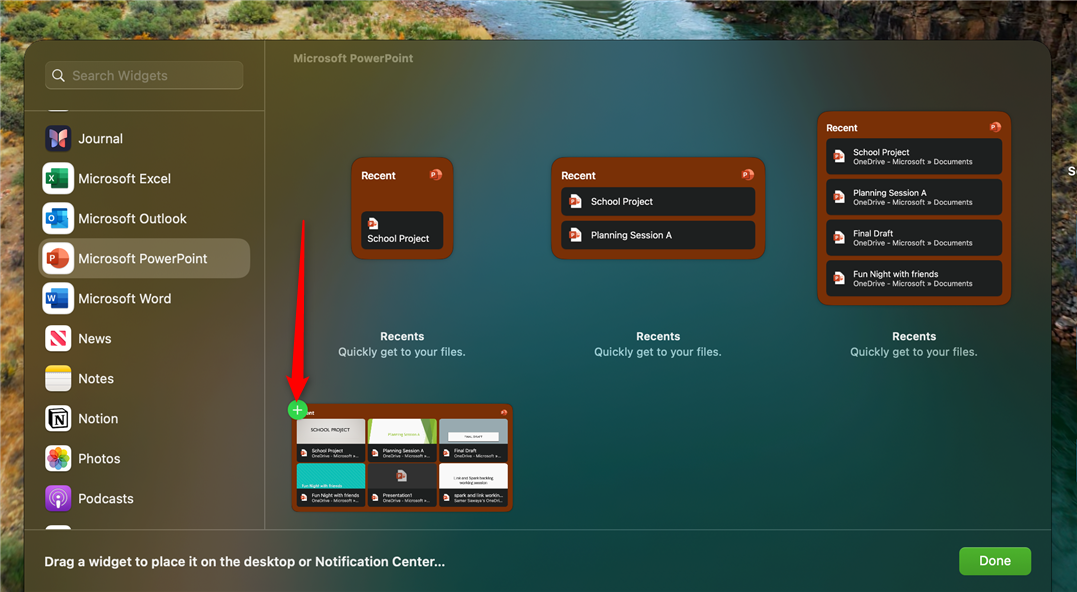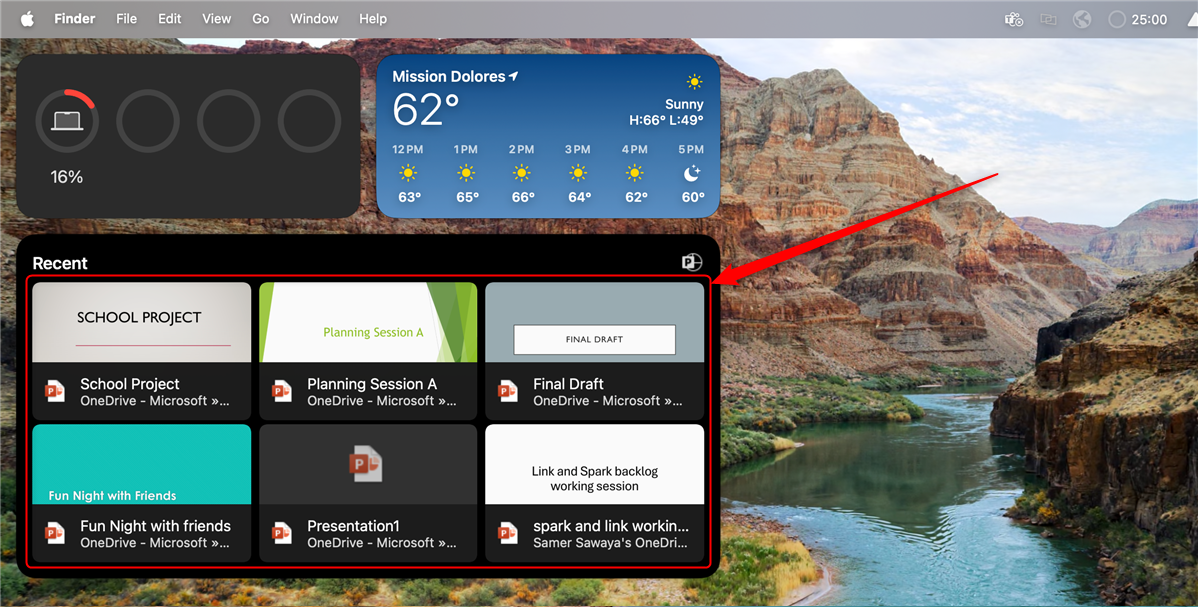Microsoft and Apple have teamed up to introduce Recent File widgets to the Mac, meaning you can open recent Office files with a single click.
In June this year, Microsoft rolled out a Recent File widget for the Microsoft 365 app on iPhone and iPad before adding widgets for the Word, Excel, and PowerPoint standalone apps to Apple’s hand-held devices two months later. Now, Microsoft and Apple have gone one step further by extending this offering to people using Macs. As a result, you can view and open your most recently accessed Word, Excel, and PowerPoint files from your Mac desktop.
To make use of this new feature, right-click anywhere on your Mac desktop, and click “Edit Widgets.”
Then, you can either type Word, Excel, or PowerPoint in the search box at the top of the pane on the left, or scroll through the list of apps to find the one you’re looking for.
From there, you can choose whether you want a one-file, two-file, four-file, or six-file widget by hovering over the relevant size and clicking the green “+” icon in the top-left corner.
The most recent files will then show within the widget on your desktop. Simply click the relevant file card to open it in an instant.
If you’re not sure which file you want to see, the widget also lets you open the Word, Excel, or PowerPoint home page by clicking outside the file list within the widget. The widgets also presumably work from the Notification Center.
While the Word, Excel, and PowerPoint Recent File widgets are already widely available for iPhone and iPad owners following testing, the Mac widgets are currently only accessible to Microsoft 365 Insiders using Version 16.91 (Build 24110320) or later. Given that this is an extension of an existing feature, we anticipate it’ll be rolled out to all Mac users within the next couple of months once any glitches have been ironed out.
Source: Microsoft 365 Blog