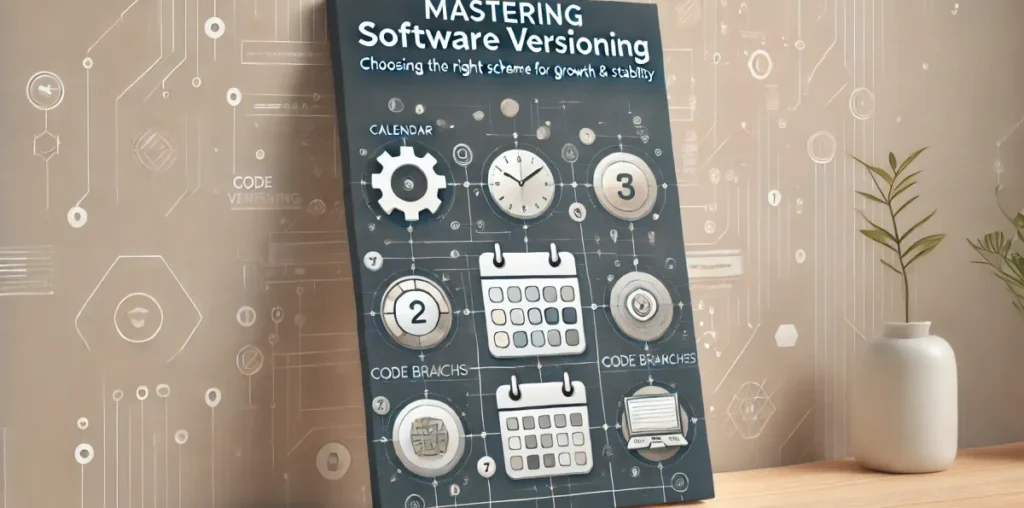Introduction to Versioning
If you’re a software veteran, you already know what versioning is and why it is important. You probably know the different types of versioning (or maybe not?). But for my fellow newcomers, let me introduce versioning.
If you have seen software versioning, you might be wondering, “What’s with all these numbers in software versions? 1.0.0, 2.1, 2023.08.04… who’s keeping track of these?” Well, it’s not just a random number. It’s a way to keep everyone (developers, users, teams) on the same page.
Versioning tells us what’s changed, how big the changes are, and what we can expect. However, not all versioning schemes are created equal. Let’s dive into a few popular ones and figure out which one’s right for your project.
Semantic Versioning (SemVer)
So, we know SemVer is that “MAJOR.MINOR.PATCH” trio, but what do those parts actually mean? And what happens when you don’t follow the rules? Let’s go beyond the basics.
1. MAJOR Changes — The breaking changes
The MAJOR version is reserved for the big shifts — it only updates when there’s a significant change in the project. We’re talking about a change that will break things for people who rely on your project.
When you’re thinking about a breaking change, ask yourself, “Will this force users to rewrite parts of their code?” If the answer is yes, it’s time to bump up that MAJOR version.
Real-life example: Python 2 to Python 3. This was a massive MAJOR change—some things in Python 2 simply don’t work in Python 3. MAJOR changes like this tend to cause a split: some users will hold onto the old version until they absolutely have to update. So, use your MAJOR changes wisely!
2. MINOR Changes — Adding New Features Without Breaking
Now, let’s talk about the MINOR versions. MINOR versions are perfect for adding new features, tweaking functionality, or enhancing your project in ways that don’t force anyone to rewrite their code. It’s the “nice-to-have” kind of change.
If a user can ignore the update and keep working exactly as they were, then it’s a MINOR change.
Example? If your app adds a new search filter but doesn’t change the existing search behavior, that’s a MINOR update. Users don’t need to do anything new unless they want to use the filter.
3. PATCH Changes — Fixing What’s Broken (Bug Fixes)
PATCH versions are the under-the-hood fixes—the little things that most users won’t even notice unless they were experiencing a bug. PATCH updates don’t add new features or change how anything works; they just make sure what’s already there works better.
If a user could skip the update and not even notice (except for maybe one bug they were dealing with), it’s a PATCH change.
Imagine you’ve got a game where occasionally, on Wednesdays, the screen glitches out. Fixing that without adding any new features is a PATCH update. Just make sure you don’t sneak any features or behavior changes into your PATCH updates—keep them purely for bug fixes.
How Semantic Versioning Helps
SemVer is like a well-organized bookshelf. Users see those three numbers and instantly know what’s up: are they looking at a major upgrade, a small improvement, or just some bug fixes? For projects with lots of dependencies, this is priceless. It gives everyone the confidence to upgrade without surprises.
And When It Can Go Wrong
- SemVer only works if you’re strict about it. Let’s say you sneak a new feature into a PATCH update—suddenly, anyone who updates expecting just bug fixes finds new code they weren’t prepared for. Or, if you mark a breaking change as a MINOR version, people will update assuming everything will work, only to hit roadblocks. These “oopsies” can quickly erode trust in your versioning.
- And then there’s version bloat—when projects rack up version numbers for tiny changes, and suddenly you’re at version 13.56.24 without any truly significant upgrades. If it feels like too many numbers for too few changes, take a step back and think about what really deserves a version bump.
But How It Plays Out in Real Life
In real life, things aren’t always as clear as “this is a bug fix” or “this is a new feature.” Right? Here are some sticky situations:
- Gray Area Changes: Let’s say you update a core function to be more efficient, but it technically changes how the output is formatted. Is that a PATCH (fixing performance) or a MINOR (because it affects the output)? Answer: When in doubt, go MINOR. Users are more forgiving of a small feature change than a “surprise” bug fix.
- Communication Is Key: Make sure each version comes with a changelog—a little note that tells users exactly what’s changed and what it means for them. This can be as simple as “Fixed [bug], improved [feature], updated [API].” It helps users make sense of updates and decide if they need to act.
- “The Frozen Library” Dilemma: When libraries become popular, maintaining backward compatibility can feel like tiptoeing through a minefield. Users get attached to old ways of doing things, even if they’re clunky. SemVer helps keep changes predictable, but it doesn’t stop people from clinging to old versions. For libraries that want to stay stable, it’s often better to release smaller, less disruptive MINOR updates to avoid mass panic in your user base.
SemVer is like a contract between you and your users. If you stick to the rules, users will trust your project’s versioning enough to keep updating confidently. With a little discipline and some clear communication, SemVer can make life a whole lot easier for you and your users.
Calendar Versioning (CalVer)
Imagine you’re running a project that’s more like a train schedule than a startup roller coaster. You know you’ll be releasing updates at regular intervals—say, twice a year, every month, or even weekly. In that case, Calendar Versioning (CalVer) can be useful. Instead of version numbers tied to changes, CalVer is all about release timing.
Let’s break down how it works and why it’s ideal for certain kinds of projects.
What CalVer Looks Like
CalVer versioning is pretty straightforward. It’s typically formatted to look like YYYY.MM or YY.MM.DD (or some variation). For example:
- Ubuntu 20.04 – This was released in April 2020 (hence 20.04).
- Chrome 2023.10 – If Chrome used this format, that would mean it was released in October 2023.
Each number tells users exactly when the version came out. It’s like looking at the project’s timeline.
CalVer can vary a bit in format based on how frequently you’re releasing:
Year + Month (YYYY.MM): This works well for projects with semi-annual or monthly updates.Year + Week (YYYY.WW): Projects that release weekly (like some content-driven apps or media platforms) might prefer this.Year + Day (YYYY-MM-DD): For daily releases, CalVer can go right down to the day.
The Pros of CalVer: Why Pick a CalVer Over SemVer?
CalVer is ideal for projects that need to be released on a set schedule rather than based on feature changes or bug fixes. Let’s look at some of the reasons:
- Predictability: Users love predictability. If they know your project releases updates on a regular schedule, they can plan for updates instead of scrambling to catch up. This is why operating systems (like Ubuntu or Android) and similar enterprise projects thrive with CalVer—they keep users and developers on track with regular, expected updates.
- Simplicity: CalVer skips the guesswork. Users don’t have to wonder if “3.7” is a big jump from “3.6.” They just see a date and know, “Okay, this is recent.” It’s an instant snapshot of your project’s timeline.
- Focus on Time, Not Change: If you’re working on a project that doesn’t need to highlight major vs. minor changes, CalVer keeps things focused on timing. Users will know it’s time to update based on the date, and any new features or bug fixes are just part of the latest version—no need to call out big vs. small changes.
The Cons of CalVer
Just like any versioning scheme, CalVer isn’t perfect. Let’s look at the examples:
- It Doesn’t Tell You What’s Inside: Unlike Semantic Versioning, CalVer doesn’t tell you what kind of changes to expect. Is it a big update with lots of new features? A small security patch? Users won’t know just from the version number, so CalVer often needs good documentation or release notes to fill in the details.
- Not Great for Irregular Projects: CalVer works best when you can commit to a consistent schedule. If your project has a more flexible, feature-based release cycle, CalVer might not fit. A date-based version on an irregular release schedule might confuse users (“Wait, is 2021.06.17 the latest? Or was there something more recent?”).
- Confusion Around Frequency: For projects that don’t release that frequently (maybe only once a year or less), CalVer can make a project look stagnant. Imagine you only release annually, but it’s December 2024 and your last version was from June 2023. Users might assume the project isn’t being updated, even if the next version is right around the corner.
Hybrid CalVer: Combining Date with Other Versioning
Some projects mix CalVer with other schemes to get the best of both worlds. For instance:
- CalVer + Minor/Patch: You could use a date plus a minor version number for updates within a given year or month. For example, “2020.04.1” could mean the first minor update after the main April 2020 release.
- CalVer + Semantic Tag: Some projects use a date for regular releases but add “LTS” to signify long-term support or “BETA” for early access versions. This gives users more insight without adding complicated numbers.
CalVer’s simplicity is its superpower, but only when timing matters more than change type. For projects that run on schedules and need clear, predictable releases, CalVer keeps everyone on track.
Major.Minor Versioning
Major.Minor versioning is a stripped-down version of Semantic Versioning. It’s only got two numbers to worry about:
- MAJOR: Used for big changes that might break old functionality or require users to make some adjustments.
- MINOR: Used for smaller, additive changes that make the project better without forcing anyone to rewrite code or change their workflow.
Notice what’s missing here? The PATCH number! In Major.Minor versioning, bug fixes don’t get their own version bump. This approach assumes that if there’s a bug fix, it’s just rolled into the next MINOR update rather than being highlighted on its own.
Why Skip the Patch? (Hint: Stability Is Key)
Patch versions are great for active projects with constant fixes and tweaks, but they’re not always necessary. Mature projects—ones that are stable and mostly bug-free—don’t need to call out every tiny adjustment. Instead, they can focus on bigger, less frequent updates that truly add value or make the project better in a noticeable way.
This makes Major.Minor perfect for projects like libraries, frameworks, or tools that have been around a while, are well-tested, and don’t have a bunch of outstanding issues. If you’re not dealing with a constant stream of fixes, why bother with the PATCH level? Just stick with MAJOR and MINOR to keep things neat and simple.
Who Should Use Major.Minor Versioning?
Major.Minor is fantastic for projects that are mature, widely adopted, and unlikely to change drastically. Here are some examples of when it works best:
- Libraries That Aren’t Evolving Rapidly: Once a library has hit its stride and is stable, Major.Minor lets you track the few improvements you make without overwhelming users. Think of a well-established logging library or a data structure utility—these don’t need constant updates, so Major.Minor is a natural fit.
- APIs That Prioritize Backward Compatibility: APIs need to keep backward compatibility for users, especially in big projects where breaking changes can lead to widespread issues. Major.Minor lets users know when there’s something new or when a fundamental change might require them to update their code.
- Tools with Long-Term Support: For software that supports long-term versions (LTS), Major.Minor works beautifully. A bump in the major version signals a new LTS release, while minor updates add features gradually without disrupting stability. Users know they can rely on this versioning for long stretches of time without worrying about tiny patches.
Pros and Cons of Major.Minor Versioning
Here’s a quick rundown of the benefits and drawbacks of Major.Minor:
- Pros:
- Simplicity: Users don’t have to decode what each number means.
- Signals Stability: Users can trust that changes will be few and meaningful.
- Ideal for Long-Term Projects: Great for libraries, APIs, and tools with stable user bases.
- Cons:
- Lacks Granularity: There’s no room to signal small fixes, so users might be in the dark on micro-improvements.
- Not Ideal for Fast-Paced Projects: If your project is constantly changing or adding new features, you might need a more detailed versioning system.
Can you tell me the examples of such libraries/tools/softwares in the comments?
Comparing Versioning Schemes
Here’s a quick table to compare the versioning schemes we’ve covered so far:
| Versioning Scheme | Pros | Cons | Best For |
|---|---|---|---|
| Semantic Versioning | Clear change tracking; great for compatibility | Can lead to version bloat; over-complicates simple projects | Complex projects, libraries, APIs with dependencies |
| Calendar Versioning | Predictable releases; great for planning | Doesn’t signal change type; requires sticking to a schedule | OS releases, enterprise software, tools with time-based releases |
| Major.Minor Versioning | Clean and simple; signals stability | Lacks granularity for small fixes; hard to track tiny improvements | Mature, stable projects, long-term support tools |
How to Choose the Right Versioning Scheme for Your Project
Picking a versioning scheme isn’t about choosing the flashiest option—it’s about finding the best fit for your project’s needs and audience. Here’s a quick guide to help you choose:
- Go with SemVer — if you have an evolving project with lots of users and dependencies. It’s a solid choice for open-source projects, libraries, and APIs where clear communication of breaking changes and minor updates is crucial.
- Choose CalVer — if you’re releasing on a schedule (like twice a year, monthly, etc.). CalVer shines for projects with predictable timelines, making it a favorite for OS releases, browsers, and enterprise software that needs consistency.
- Opt for Major.Minor — if your project is stable and doesn’t change much. Major.Minor is a clean, simple approach that communicates stability, making it ideal for mature libraries, enterprise tools, or any software where big updates are rare.
So, what’s the big takeaway?
Well, versioning is more than just a label slapped onto each release—it’s a way to keep everyone (users, developers, contributors, and even companies) in sync. Choosing the right versioning scheme isn’t just about convenience; it directly impacts how smoothly a project evolves, how users perceive changes, and how well a project adapts to the needs of its community.
Let’s sum up some key points:
- Versioning Sets the Tone for Stability and Change
- Versioning Helps with Compatibility and Dependency Management
- Versioning is a Communication Tool
- Versioning Supports Long-Term Growth and Evolution
- Picking the Right Versioning Scheme is About Serving Your Users
The Bottom Line: Versioning is a Foundation for Software Evolution
Thank you so much for reading this. Let me know what versioning scheme you are using (Or did I miss any major versioning scheme?) in the comments. Do check out my other articles as well.