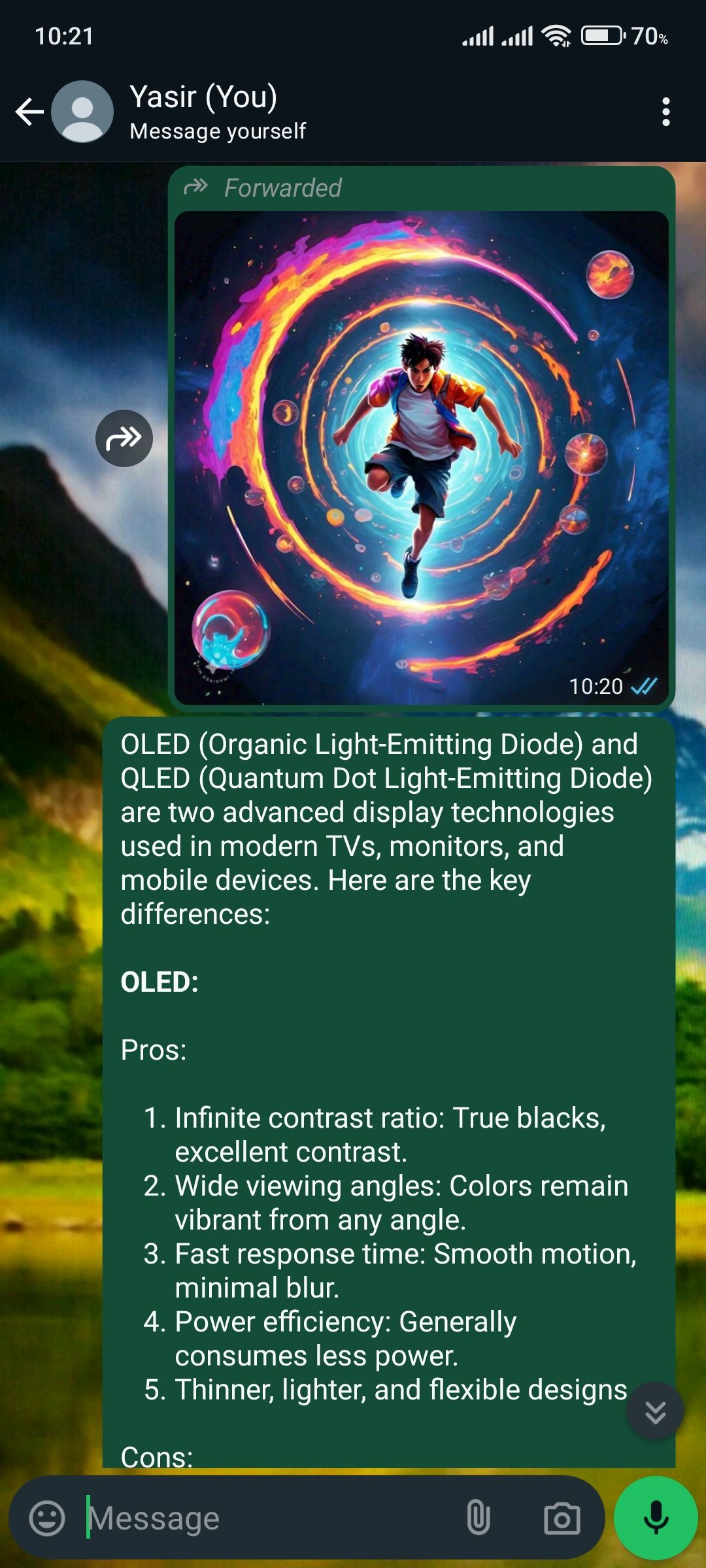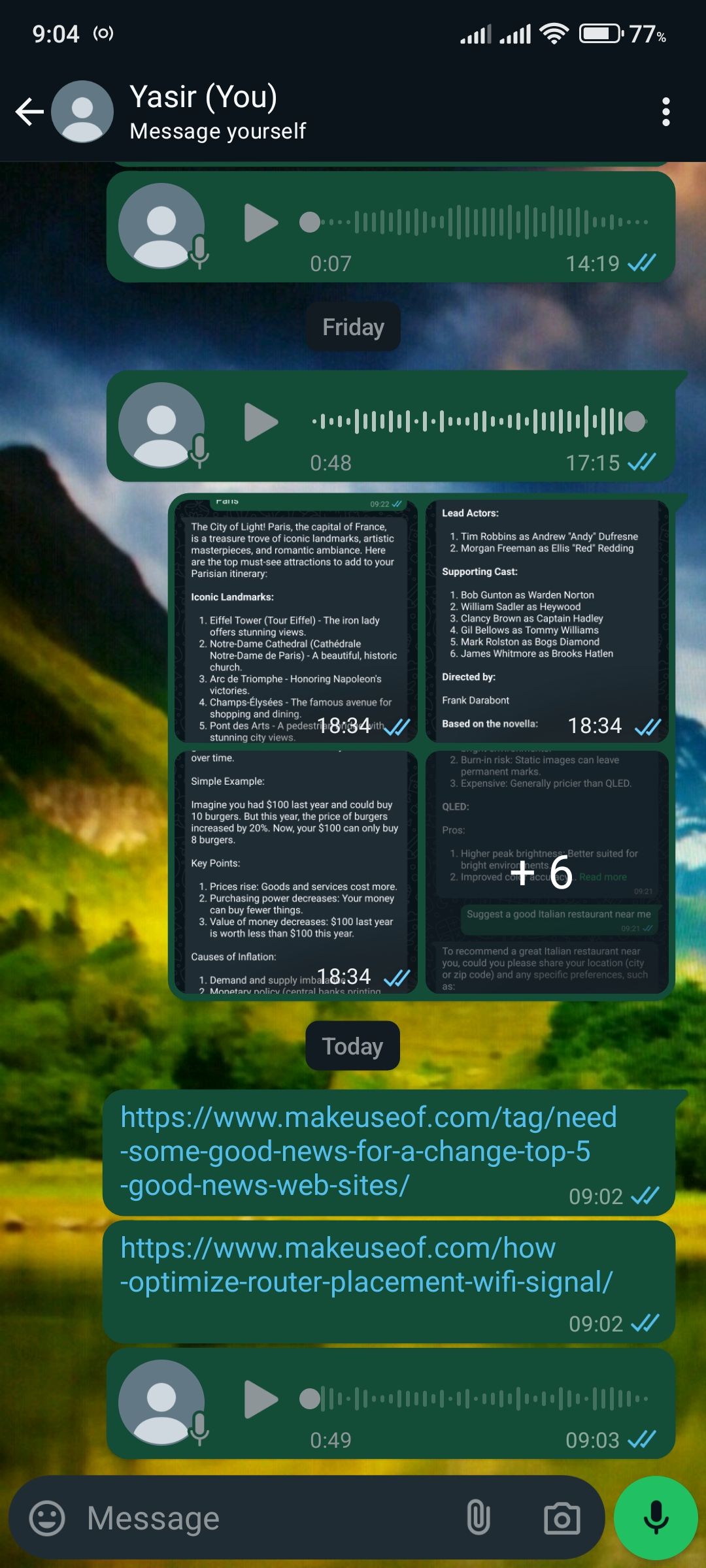WhatsApp isn’t just about connecting with others—sometimes, the most valuable conversation is with yourself. While the platform excels at bringing people together, here are some tips on how I use the Message Yourself feature to stay organized.
Why My Phone’s Most Important Chat Is With Myself
Like many other messaging apps, you can send yourself a message on WhatsApp. That’s why one of the most valuable conversations on my WhatsApp is with myself. It’s not about being self-absorbed—it’s about staying organized.
Just like jotting down a quick note or setting a reminder, messaging myself on WhatsApp has become an easy way to keep track of important thoughts and tasks. And the best part? It’s always with me, right in my pocket.
My Online Sticky Notes That Never Get Lost
We all have those bright, colorful sticky notes that always seem to vanish when we need them most. Well, using WhatsApp’s Message Yourself feature as my personal information hub puts an end to lost notes.
Just like how I’d write down a quick reminder or an idea, I now send myself text messages or voice notes on WhatsApp. The difference? These notes never get lost in the shuffle of papers on my desk. And by pinning my chat to the top of WhatsApp, I can refer back to my notes with just a tap.
I’ve created a repository for all my important information by using WhatsApp as my go-to note-taking tool. Everything, from work-related tasks, shopping lists, interesting articles, and funny memes I want to save for later, is just a few taps away.
The best part about this is the convenience factor. WhatsApp is already my most-used messaging app, so incorporating it into my note-taking workflow was a snap. Plus, with its powerful search function, I can easily find specific notes or links whenever needed.
Temporarily Holding Files Until I Need Them
Sometimes, we come across a file or document we know we’ll need later, but we don’t want to clutter up our phone’s storage. WhatsApp’s self-chat feature is perfect for this—it temporarily holds all your digital stuff.
Whether it’s a PDF, a screenshot, or a funny meme, I send it to myself on WhatsApp. WhatsApp stores all media files on its servers, so I can access them whenever needed without bogging down my device. And when I’m done with a file, I can simply delete it from the chat.
However, it’s important to note that WhatsApp automatically deletes files from its servers after a certain period. Media within a message is stored for up to 30 days in encrypted form on WhatsApp’s servers. You should download your files before they get deleted.
While WhatsApp’s self-chat is great for temporary file storage, it’s not a permanent solution. For files I need to keep long-term, I save them to my phone or a free cloud storage service.
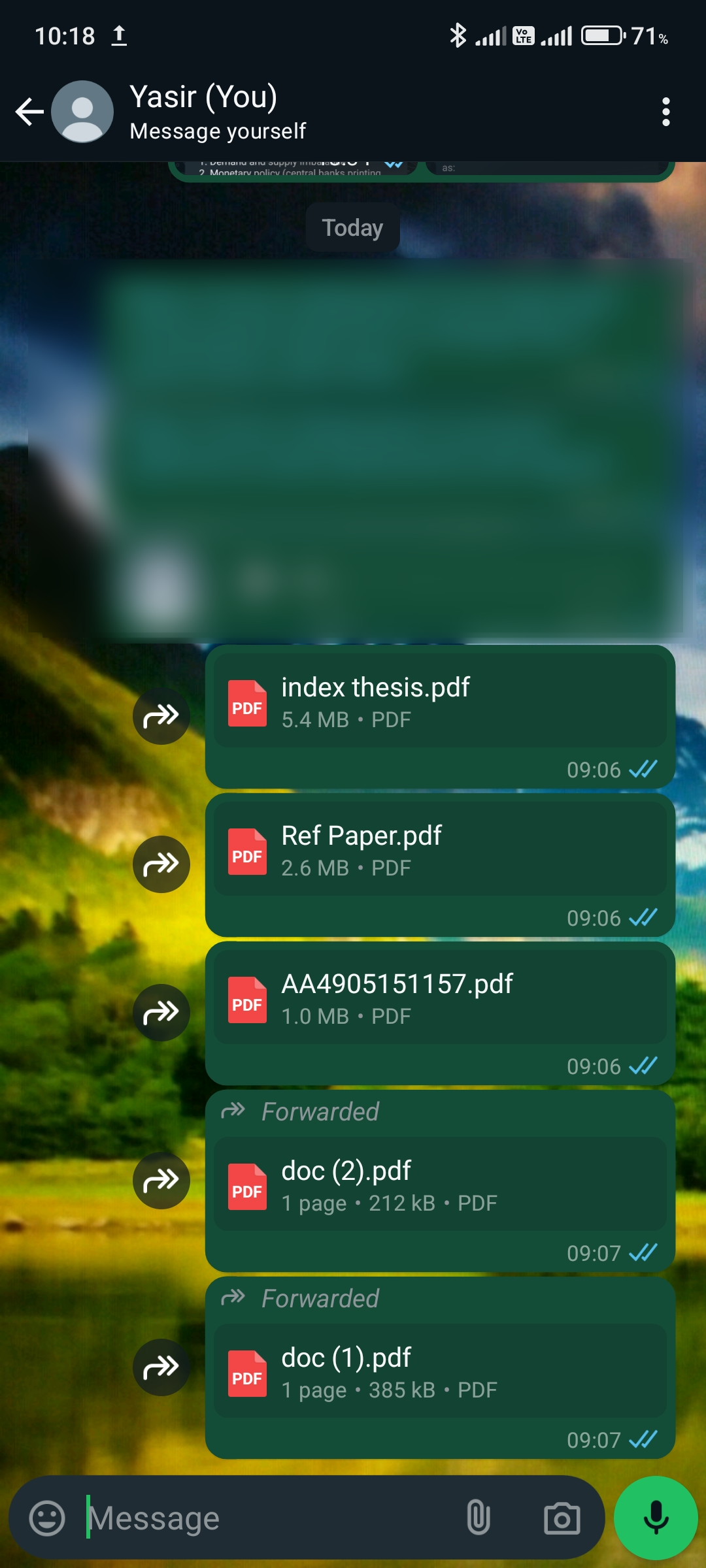
You can also use this chat as a way to highlight important files for easy access. For example, if you have a flight boarding pass that isn’t supported by Google Wallet, you can save the PDF in your WhatsApp chat for easy access.
Using It for Cross-Device Accessibility
WhatsApp has multi-device support. So it allows me to access all my messages and files with just a few taps or clicks on my phone, tablet, or computer. I can start typing a note on my phone and finish it on my laptop without missing a beat.
So, if I need to access a file I sent myself earlier, I don’t have to worry about which device I used to send it. All my chat history is available on any device linked to my WhatsApp account.
WhatsApp’s Message Yourself feature is handy for staying organized and productive. However, it’s important to be mindful of what information you store there. With the rise of WhatsApp scams, it’s best to keep sensitive data, like passwords or financial details, in a secure, private space.