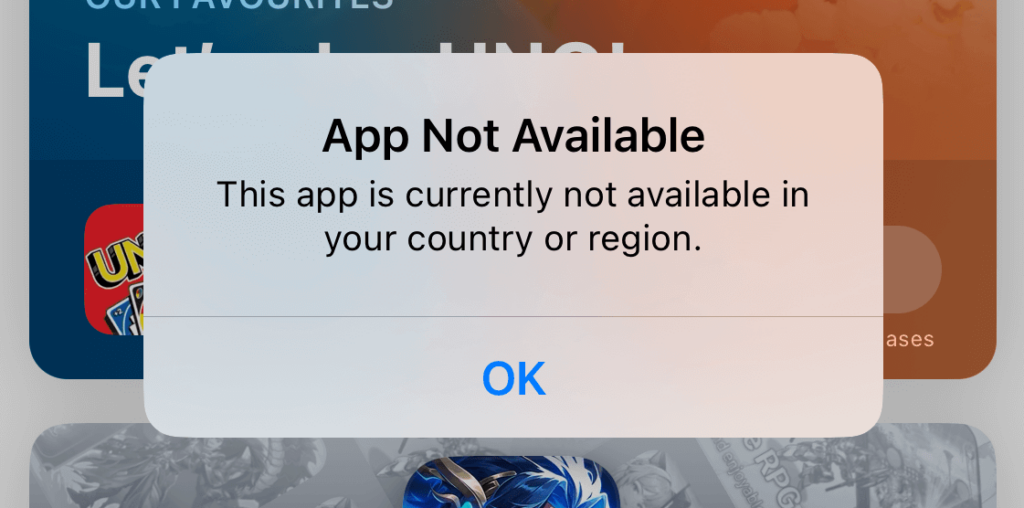Apple does not restrict app downloads by IP address or location, and only does so by the app store region you’re trying to access. What this means is you can be physically located anywhere around the world, and as long as your app store region is set to the location the geo-graphically restricted app is available, you can download it without any issues.
For an example, to download UK apps such as Sky, BBC etc, you will need to ensure that your device is linked to a UK iTunes account.
How to fix “This app is currently not available in your country or region” error?
If your iTunes account is not linked to the region where the app is made available, you will the error; “App Not Available – This app is currently not available in your country or region”

To resolve this, you will need to either;
1. Change your iTunes account’s region.
Note: Before you update your location, you must spend your store credit, cancel your subscriptions, and get a payment method for your new country or region. To do this, expand the instruction below.
- Open the Settings app.
- Tap your name, then tap Media & Purchases.
- Tap View Account. You might be asked to sign in.
- Select your new country or region.
- Tap Change Country or Region.


- Tap your new country or region, then review the Terms & Conditions.
- Tap Agree in the upper-right corner, then tap Agree again to confirm.
- Select a payment method and enter your new payment information and billing address, then tap Next. You must enter a valid payment method for your new country or region.*
2. Create a new iTunes Account
If you have purchased an app/subscription via the Apple App store before or for any reasons you can’t change the region, you will need to create a new Apple ID. To do so, follow the steps below:


Follow the onscreen steps to provide an email address, create a strong password and set your device country/region. If you want to download UK apps, please set the region to United Kingdon. The email address that you provide will be your new Apple ID
Next, scroll down the page and enter your active working phone number. This number can be your local phone number and it does not need to be the country/region phone number that you want to set your account to.


You will then get a 6 digit code via email. Please enter them to verify your email address and click on Continue.


Next, please enter the verification code sent to your phone and click on Continue.


Updating iTunes account information
Once your account has been verified, you will be redirected to your accont. When you see the screen below, click on Country/Region.


Next, click on Change country or region.


Now, set your account’s region to the country you wish to and choose None as the payment method.
For the address, Postal code etc, you can use fake name generator website to generate the details for you.
Unless you have a legitimate phone number for the region, please use the details given by the generator website for the area code and phone number.


That’s it! Once you details has been saved, you can logout from your App Store account on your device and log in using the new iTunes account details which you have just created.


You should now be able to download the apps that is restricted to your account’s region. In this example, I’ve created a new UK iTunes account and was able to download Channel 4 app which is region restricted to the UK.


If you can’t change your country or region
Will I lose my installed apps if I change the country/region?
No, you will not.
What Are Geo-Restricted Apps?
Region or geo-restricted apps are known as geo-blocked apps, region-locked apps but it basically boils down to the same meaning.
For example, if you are in the United States, Australia, Cyprus or anywhere outside of the UK and try to download the BBC iPlayer App from the App Store, you will get the App is not available error.
In certain countries, using a VPN service can be illegal. For an example in Russia, they have recently removed VPN apps from Apple Store. In this case, changing region or creating a new iTunes account can resolve this.
Why Are Apps Geo-Restricted?
The most common reason is licensing. For example, BBC iPlayer programmes are only licensed for viewing in the UK and therefore, anyone outside of the UK would not be able to access it via the BBC website or app.
Conclusion
Downloading Geo-restricted apps on iPhone / iPad / Apple TV is easier if you want to compare it with an Android device as Apple doesn’t restrict download on location/IP level.
The only downside is you’ll need to switch stores to get access to those restricted apps. If you are using an Android device, you can also read the guide on how to download region restricted apps on Android.
Riderchris.net is a travel and tech blog designed to provide valuable information to the public. It’s AD-free, and if you enjoy my work, you can support the blog to keep it going for the community. Thank you! 👋 – Chris