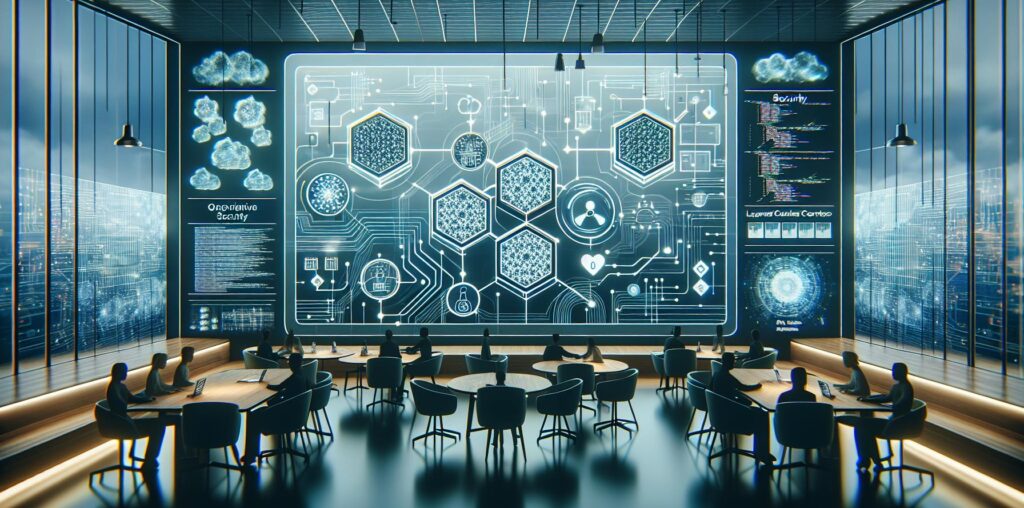Microservices security is complex but crucial. Here’s what you need to know:
- Microservices create more entry points for attacks
- Data moves between services, increasing breach risks
- Service-to-service communication needs protection
Key security practices:
- Use layered security (network, access control, monitoring)
- Give minimum necessary access to services and users
- Build security in from the start, not as an afterthought
- Continuously monitor and update security measures
Common security patterns:
- API Gateway: Central point for managing requests
- Circuit Breaker: Prevents cascading failures
- Bulkhead: Isolates parts of the system
- Service Mesh: Handles security tasks separately
Quick Comparison of Security Tools:
Remember: Security is ongoing. Stay updated on trends like AI in security, serverless security, and Zero Trust principles.
Key Security Challenges in Microservices
Microservices are great for flexibility, but they come with their own security headaches. Let’s break down the main issues:
1. Larger Attack Surface
More services = more ways for hackers to get in. It’s like having a house with lots of doors and windows instead of just one front door.
- Apps can have tons of potential weak spots
- You’ve got to lock down more ports, protocols, and interfaces
2. Risks in Service Communication
When services talk to each other, bad guys can listen in. Here’s how to keep those conversations private:
| Problem | Fix |
|---|---|
| Snooping | HTTPS and TLS |
| Uninvited guests | Service-to-service authentication |
| Message tampering | Mutual TLS (mTLS) |
3. Data Protection Issues
With data spread across services, keeping it safe gets tricky.
- Different services might handle data differently
- Sensitive info bounces between services, raising eyebrows
“Microservices spread data around, making it harder to protect. Each service might store and share data its own way, increasing the chances of leaks or tampering.” – Styra
4. Identity and Access Control Problems
Keeping track of who’s who across services is a pain.
- Old-school session security doesn’t cut it for stateless microservices
- Every service needs to double-check who’s knocking
To handle this:
- Use one central identity provider to hand out and check tokens
- Go for JSON Web Tokens (JWTs) to carry ID info between services
- Give each microservice only the permissions it absolutely needs
Core Security Principles for Microservices
Microservices need solid protection. Here are four key ideas to keep them safe:
1. Layered Security
Think of it like an onion – lots of layers to get through. For microservices, this means:
- Network lockdown
- Access control
- Activity monitoring
“A layered security strategy combines multiple controls at different levels to provide defense in depth against common API threat vectors.” – Kong Inc.
| Layer | Purpose |
|---|---|
| Network | Restricts connections |
| Access Control | Verifies requests |
| Logging | Tracks activity |
2. Minimum Access
Give out only what’s needed. This cuts risk if something goes wrong.
- Services get just enough permissions
- Users see only what they need
3. Built-in Security
Don’t tack on security later. Bake it in from the start.
4. Ongoing Checks and Updates
Security isn’t “set it and forget it.” Keep watching and fixing.
- Scan container images regularly
- Update security measures
- Watch for odd behavior
Remember: Security is an ongoing process, not a one-time task.
Top Security Practices for Microservices
Microservices security isn’t a walk in the park. But don’t worry, we’ve got you covered. Here’s how to keep your system locked down tight:
Secure Service Interactions
Ever heard of mutual TLS (mTLS)? It’s like a secret handshake for your services. Both sides prove who they are before they start chatting. Netflix uses this to keep their microservices safe from sneaky intruders.
User Verification and Access Control
Think of OAuth 2.0 and OpenID Connect as bouncers for your system. They check IDs and decide who gets in. Here’s the lowdown:
| Method | What it does | Why it’s cool |
|---|---|---|
| OAuth 2.0 | Handles authorization | Lets others in without sharing your house keys |
| OpenID Connect | Deals with authentication | Adds a layer of “Who are you?” to OAuth 2.0 |
Data Safety Measures
Encrypt your data. Always. It’s like putting your info in an uncrackable safe. And those encryption keys? Store them somewhere super secure, like HashiCorp Vault or AWS Key Management Service.
Container Safety
Your containers need regular check-ups. Scan them for weak spots and keep them up-to-date. Set up automatic scans in your CI/CD pipeline with tools like Clair or Trivy.
Network Protection
Divide and conquer your network. Use firewalls and keep an eye out for anything fishy with intrusion detection systems.
Tracking and Recording
Set up a central hub for all your logs. It’s like having security cameras everywhere. The ELK stack (Elasticsearch, Logstash, and Kibana) is great for this.
Secret Information Management
Got secrets? Keep them safe with dedicated tools. Here are some top picks:
| Tool | What’s cool about it |
|---|---|
| HashiCorp Vault | Creates secrets on the fly |
| AWS Secrets Manager | Switches out secrets automatically |
| Azure Key Vault | Backs up secrets in hardcore hardware |
Common Security Designs for Microservices
Let’s look at some key security setups that can boost your microservices’ safety:
API Gateway Setup
Think of an API gateway as a bouncer for your microservices club. It’s your first line of defense. Here’s why it’s crucial:
- It’s the central control point for all client requests
- It enforces security rules before requests hit your services
For an e-commerce platform, your API gateway might:
| Function | Benefit |
|---|---|
| User authentication | Only logged-in customers can order |
| Request rate limiting | Stops bots from overwhelming your system |
| Data transformation | Cleans all inputs before they reach services |
Circuit Breaker Setup
A circuit breaker is like a safety switch for your microservices. It stops issues from spreading. Here’s how:
- Closed: Normal operation
- Open: Blocks requests if too many failures occur
- Half-open: Tests if the service has recovered after a cooldown
Netflix’s Hystrix is a great example. It helps handle billions of daily API requests while keeping things running smoothly.
Bulkhead Setup
Bulkheads keep parts of your system separate, like watertight doors on a ship. If one area fails, the whole system doesn’t go down.
In practice, you might:
- Split critical and non-critical services
- Give each service its own resources
- Use separate databases for different services
Sidecar Setup
The sidecar pattern adds extra features to a service without changing its code. For security, a sidecar could handle:
- Encrypting service-to-service communication
- Logging and monitoring
- Access control
Service Mesh Setup
A service mesh is a smart network for your microservices. It handles security tasks separately from your business logic. Istio and Linkerd are popular options.
Key features:
| Feature | What it does |
|---|---|
| mTLS | Encrypts all service communication |
| Access policies | Controls service interactions |
| Observability | Gives insights into service behavior |
sbb-itb-bfaad5b
Adding Security to Development and Operations
Let’s talk about mixing security into microservices development. Here’s how to do it right:
1. Early Security Planning
Start with security from the get-go. This means:
- Map out possible attacks (threat modeling)
- Write secure code (safe coding practices)
Netflix does this well. They create “attack trees” to visualize how hackers might try to break in.
2. Automatic Security Checks
Add security tests to your pipeline. Catch issues fast.
| Test Type | Purpose | Tool Example |
|---|---|---|
| Static Analysis | Find code flaws | SonarQube |
| Dynamic Analysis | Test running apps | OWASP ZAP |
| Dependency Scanning | Spot vulnerable libraries | Snyk |
Etsy runs over 14,000 automated tests on each code change. They’ve caught real vulnerabilities before they hit production.
3. Constant Security Oversight
Keep your eyes peeled. Use tools to spot issues quickly.
“Integrate security and quality directly into the code rather than relying solely on quality gates during automation within the CI/CD pipeline.” – Kulbir Raina, security expert
This means:
- Use real-time monitoring
- Set up alerts for odd behavior
- Keep your system updated and patched
Spotify caught and fixed a critical bug in 2023 within hours. No user data was compromised. That’s the power of continuous oversight.
Following Rules and Regulations
Microservices security isn’t just tech – it’s also about laws. Here are the key rules:
Data Protection Laws
GDPR and CCPA are big for microservices. They set rules for handling personal data.
- GDPR: Applies to orgs handling EU residents’ data
- Fines: Up to €20 million or 4% of yearly revenue
- Breach reporting: Within 72 hours
To stay safe:
- Use HTTPS for all transfers
- Get consent for cookies
- Encrypt stored data
- Auto-delete old data
“Integrate security and quality into the code, not just in CI/CD pipelines.” – Kulbir Raina, security expert
Industry-Specific Rules
Different fields have their own rules:
| Industry | Regulation | Key Requirements |
|---|---|---|
| Finance | PCI DSS | Encrypt card data, limit access |
| Healthcare | HIPAA | Protect patient info, track data access |
Record-Keeping and Reporting
Prove you’re following rules:
Did you know? 70% of data privacy threats in microservices come from inside. Keep an eye on your team.
Compliance isn’t just about avoiding fines – it’s about trust. Make it a key part of your microservices strategy from the start.
Upcoming Trends in Microservices Security
Microservices security is evolving. Here are three key trends to watch:
1. AI in Security
AI is changing how we protect microservices:
- It spots patterns in Kubernetes data to find breaches
- It tweaks security policies on the fly
“AI boosts Zero Trust by always checking if network entities are trustworthy”, says a Microsoft security pro.
2. Serverless Security
Serverless brings new challenges:
| Challenge | Fix |
|---|---|
| Isolating functions | Use separate containers |
| Protecting data | Encrypt it |
| Controlling access | Set tight function permissions |
3. Zero Trust in Microservices
Zero Trust is becoming crucial:
- It means “never trust, always verify”
- Use mTLS for service-to-service auth
- It shrinks attack surface and limits attacker movement
76% of organizations are moving to Zero Trust (Microsoft, 2021).
To keep up:
- Use AI security tools
- Plan for serverless security
- Adopt Zero Trust principles
Conclusion
Microservices security isn’t simple. It needs a multi-pronged approach. There’s no magic bullet.
Here’s the gist:
| Practice | What It Means |
|---|---|
| Layer Up | Stack security measures |
| Limit Access | Give only what’s needed |
| Bake It In | Start with security |
| Keep Checking | Scan and update often |
These are your security basics. But it’s just the start.
Container security? It’s big now. Sysdig found 75% of containers had major flaws in 2022. Scan and update those images, folks.
Zero Trust is gaining ground too. Microsoft says AI’s making it stronger. It’s key for spread-out microservices.
Security never stops. It’s always changing. New threats pop up. Tech shifts. Your security needs to keep up.
So:
- Watch for new stuff like AI security and serverless
- Check and tweak your security often
- Train your team on new tricks
Stay sharp. Stay secure.
This list covers key tools for securing microservices.
API Gateways
API gateways protect back-end APIs as a single entry point.
| Tool | Key Features | Pricing |
|---|---|---|
| Kong | Centralized control, plugins, Kubernetes support | Pay-as-you-go, $500 free credits |
| Apigee | Automated controls, Google Cloud integration | From $20 per 1M API calls |
| KrakenD | High performance, stateless design | Free, open-source |
Kong manages APIs across clouds. Apigee handles large-scale deployments. KrakenD focuses on simplicity and scale.
Container Scanning
These tools secure containerized apps in microservices:
| Tool Type | Examples | Function |
|---|---|---|
| Vulnerability Scanning | Trivy, Clair, Anchore | Finds container image weaknesses |
| Software Composition Analysis | Snyk, FOSSA | Assesses software components |
| Image Signing & Verification | Notary, Cosign | Ensures image integrity |
| Runtime Security | Sysdig Secure, AquaSec | Monitors running containers |
Consider a tool’s function, ease of use, tech support, and community when choosing.
Open-Source Security Tools
These tools boost security without big costs:
| Tool | Use | Pricing |
|---|---|---|
| AlienVault OSSIM | SIEM capabilities | Free, with limits |
| Comodo OpenEDR | Endpoint detection and response | Free, paid long-term logs |
| Kali Linux | Penetration testing | Free |
| Nmap | Network scanning | Free |
| Wireshark | Network packet analysis | Free |
Good for small teams or tight budgets, but may need more tech know-how.
Cloud Security Tools
For cloud-based microservices:
| Tool | Main Use | Key Feature |
|---|---|---|
| AWS Config | AWS resource management | Tracks config changes |
| Microsoft Defender for Cloud | Azure security | Offers security insights |
| Google Cloud SCC | Multi-cloud security | Uses Mandiant intel |
| Prisma Cloud | Cloud-native app security | Continuous visibility |
| HashiCorp Vault | Secret management | Centralizes secrets storage |
These tools help track changes, spot threats, and keep secrets safe in the cloud.
FAQs
What are the security approaches of microservices?
Microservices security isn’t just one thing. It’s a mix of different strategies:
1. Secure by Design
Build security into your architecture from the get-go. Don’t tack it on later.
2. Access Control
Use tokens to check who’s who and what they’re allowed to do.
3. Service Communication
Make sure your services talk to each other safely. mTLS is your friend here.
4. Defense-in-Depth
Don’t put all your eggs in one basket. Layer your security controls.
5. Data Protection
Encrypt your data. Whether it’s sitting still or moving around, keep it safe.
6. API Gateway
Create a single front door for outside requests. It’s easier to guard one door than many.
7. Container Security
Keep an eye on your containers. Scan them regularly and don’t give them more permissions than they need.
8. Cloud Hardening
Lock down your cloud environment. Don’t leave any windows open for attackers.
Here’s a quick look at these approaches:
| Approach | What it means | Tools you might use |
|---|---|---|
| Secure by Design | Security is part of your development process | Automated security tests in your CI/CD pipeline |
| Access Control | Managing who can do what | OAuth 2.0, OpenID Connect |
| Service Communication | Keeping service chatter safe | Istio for mTLS |
| Defense-in-Depth | Multiple layers of security | Mix of network, app, and data security |
| Data Protection | Keeping sensitive info safe | HTTPS, HSTS |
| API Gateway | One entry point for all | Kong, Apigee |
| Container Security | Locking down your containers | Trivy for scanning |
| Cloud Hardening | Securing your cloud setup | AWS Config, Microsoft Defender for Cloud |
“Before Okta, it would take us a few days to integrate and expose APIs. Now it only takes a few hours”, says Henry Rogando, Principal Software Architect at Pitney Bowes.
This quote shows how the right security tools can speed things up, not slow them down. Good security doesn’t have to be a roadblock.