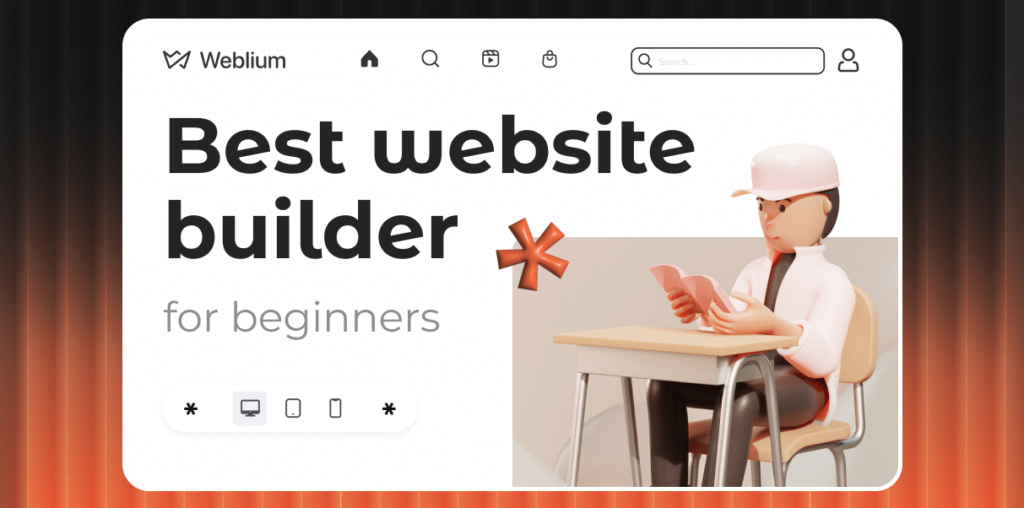WordPress.com is a popular blogging tool, but it can be difficult for beginners. The platform has many options for different individuals, from those who want to share their thoughts and news online to those who aim to turn their websites into business. Some users can be satisfied with its basic features, while others will want to access more advanced ones.
Key features
- Pre-designed themes that control the appearance and layout.
WordPress.com offers a variety of free and paid themes for all types of websites (blogs, businesses, portfolios, etc.). The customization is a bit limited.
- Blog support with different types of content.
The platform is known for its powerful blogging system. Posts can be organized into categories and tags to improve user navigation. There is a comments section.
- SEO tools and social sharing.
WordPress.com provides basic SEO features to promote websites in search engines. Posts can be shared on platforms like Facebook, Twitter, and LinkedIn automatically.
- Plugins for more functionality.
WordPress.com has plugin integration options (but they may be limited in comparison to others).
Price
WordPress.com offers a variety of pricing plans to suit different types of websites, from personal blogs to business platforms. The Free plan provides basic features with WordPress.com advertising and a subdomain, but the functionality is limited. Paying from $4 per month users can connect their own domain and remove ads.
More features for customization and monetization start at $25/month. Thus, small businesses can use plugins, premium templates, and SEO tools.
Ecommerce plans are available from $45 per month, including sales management, integration with payment systems, and advanced analytics.
Best for
WordPress.com is suitable for beginners who want to run a small website without complex settings. However, paid plans give greater freedom for creating, publishing, and managing content. The platform offers an intuitive editor that makes it easy to write and format posts by adding images, videos, and other media content.
Thanks to built-in SEO tools and the ability to integrate with social networks, bloggers can effectively promote their content and attract an audience. But it may not be the easiest website builder for beginners, who do not want to focus on the blog only.
WordPress.com also offers plugins to expand functionality, allowing bloggers to customize their websites to their specific needs, including monetization and analytics.
How to get started with your chosen website builder
Creating a website using the builder is a quick and easy process, even for absolute beginners. Here are 5 easy steps to get you started:
- Choose a website builder
Select the platform that suits your needs. It is better to choose an easy-to-use tool for beginners. Make sure the platform has support to help you get started.
- Register and pick a template
After registration, start editing a template that fits your business. For example, if you run a small shop or offer services, look for a template that already has relevant sections (e.g., About Us, Services, Contact Us).
Tip: Choose a template that best fits your industry so you can quickly set up your website without changing too many details.
- Customize your website
Using the builder, you can easily add your own texts, images and logo. Most platforms allow you to change colors, fonts, and layouts through a user-friendly editor.
Tip: Focus on the important pages first, such as the main page, the services page, and the contact page. Then, add more content as needed.
- Optimize for mobile devices
Most modern builders like Weblium will automatically optimize your website for mobile devices. However, be sure to check how your website looks on a smartphone or tablet.
Tip: Test your website on different devices before launching to make sure everything works correctly.
- Launch the website and share it
When the website is ready, publish it. Then, share it with your customers via social media or email.
Tip: After launch, regularly update the website and monitor its effectiveness. This will help you improve it and attract more customers.
Final recommendations
In summary, each website builder has its strengths, and the choice depends on your needs and budget. Here’s a quick overview:
- Weblium is the simplest website builder for beginners who want to create a website quickly and easily. A user-friendly interface, more than 300 templates, automatic optimization for mobile devices, and available 24/7 support make it ideal for small businesses and personal websites.
- Wix is a good option for those looking for more design flexibility, but be aware that premium features can get expensive.
- Squarespace is perfect for creative professionals like designers and photographers who value stylish design and can pay for it.
- Weebly is a great option as a website builder for non-techies due to the simplicity, but with limited customization options.
- WordPress.com is great for bloggers but more challenging to use for beginners and has limitations on free plans.
If you are a beginner, Weblium is the easiest and most affordable option to get you up and running with your first website quickly. Other platforms also have their advantages, depending on what features and design you need.
Don’t be afraid to experiment! Most website builders, including Weblium, offer free trials. You can see if it works for you without spending money. Try and see is always the best way!