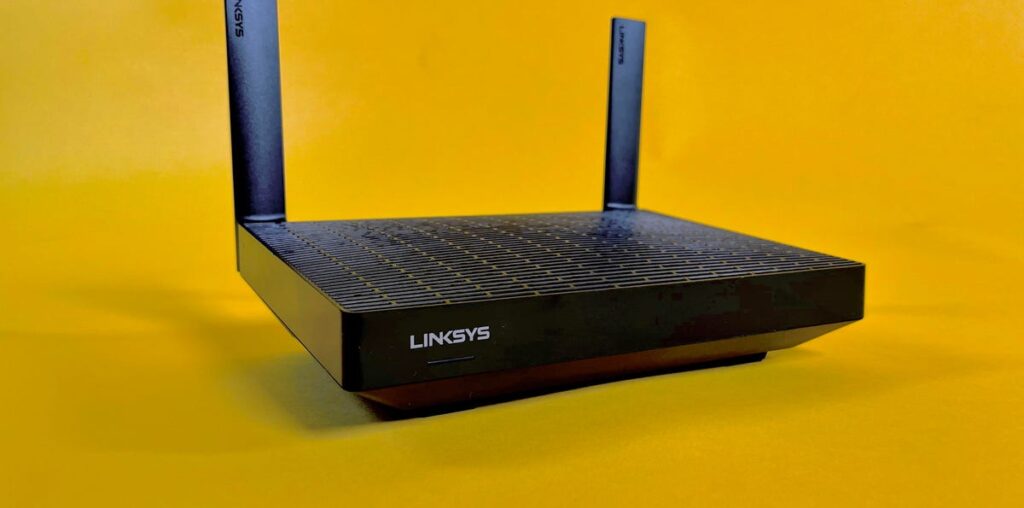8.0
Linksys Hydra Pro 6
Like
Fast, consistent Wi-Fi speeds
Support for 160MHz channels
Simple, unobtrusive design
Don’t like
A bit expensive
Dual-band design not ideal for use in a mesh network
Doesn’t support incoming wired speeds faster than 1Gbps
The Linksys Hydra Pro 6 (model MR5500) won’t stop you in your tracks with its elegant design or feature-rich app, but it does one thing really well: provide fast speeds throughout the house.
It cruised through my at-home speed tests, with faster average speeds than noteworthy top picks like the budget-minded TP-Link Archer AX21 and the gaming-centric Asus RT-AX86U, the latter of which is one of the best Wi-Fi 6 routers I’ve tested. And with a reduced asking price of $120, the dual-band AX5400 Hydra Pro 6 is an easy router to recommend.

Couple that with the consistency of the Hydra Pro 6, which never once faltered at range, dropped my connection or routed me to the slower 2.4GHz band when it shouldn’t have, and you’re looking at a pretty tempting pick for medium-sized homes in need of a better, faster Wi-Fi signal.
Design and specs
With a name like “Hydra Pro 6,” you might expect that this Linksys model would sport an ostentatious, design-forward build similar to routers like the Batman-approved Netgear Nighthawk RAXE500, the spacey, spidery Asus GT-AXE11000 or the robotic, self-adjusting TP-Link Archer AXE200 Omni. It does not.
Instead, the Hydra Pro 6 is just a black rectangle with two fold-up antennas in the back. That’s all well and good if you just want a decent router that won’t take up too much space or draw too much attention to itself, but if you’re shopping for something you can show off, the Hydra probably isn’t for you.

In addition to the WAN port, the Hydra Pro 6 offers four spare Ethernet LAN jacks, along with a USB 3.0 port.
A dual-band AX5400 router with a 1GHz dual-core processor, the Hydra Pro 6 features full support for Wi-Fi 6 (that’s what the “AX” part means), and top theoretical speeds of 574Mbps on the 2.4GHz band and 4,804Mbps on the 5GHz band (add those up to get the “5400” part). Turn the thing around and you’ll find the WAN port that you’ll connect to your modem plus four spare Ethernet jacks in the back, all of which cap incoming wired speeds at a single gigabit per second. That means that you’ll want something else with faster jacks if you’re planning to upgrade to a new, multi-gigabit internet plan anytime soon.
There isn’t much else of note to the build, but it’s worth pointing out that you can use the Hydra Pro 6 as the centerpiece of a mesh setup by adding other compatible Linksys devices to your network. For instance, if you’re already using another Linksys device like that and looking to upgrade, you could swap in the Hydra Pro 6 and relocate the old router somewhere else in your home for use as a mesh extender.
I’d like that pitch a little better if this were a tri-band router we were talking about, as a dual-band mesh setup won’t be able to silo off the backhaul transmissions between satellite devices on a separate band. That said, we’ve seen dual-band mesh setups like the Eero 6 Plus, Nest Wifi and Asus ZenWifi XD6 that have performed perfectly well, so it isn’t a deal-breaker by any stretch.
App setup
The recently refreshed Linksys app (pictured above) has a clean, easy-to-use interface and it does a fine job of guiding you through the setup process. Once it’s up and running, you can use the app to tweak network settings, toggle the parental controls or the guest network or keep track of connected devices. You’ll also enjoy automatic overnight firmware updates, which is great.
That said, just about every other router on the market comes with an app that does those exact same things. A lot of those alternatives will do more, like the gaming-minded latency management features in the Asus app or the ability to sync with Amazon for simplified smart home device setup in TP-Link’s Tether app. You won’t find unique features like those with the Linksys app, and you’ll find fewer advanced networking controls, too. The app won’t even let you turn off bandsteering to split the 2.4 and 5GHz bands into two separate networks.
It’s mostly a moot point if you’re the type of user who prefers a set-it-and-forget-it approach to your router, but even if you have no desire to mess with your network settings, you’ll still likely want a more robust set of controls for troubleshooting purposes (even if you’ll be handing the app over to someone more tech-savvy than yourself).
The Linksys Hydra Pro 6 averaged faster upload and download speeds on my home’s gigabit fiber network than top-rated alternatives like the Asus RT-AX86U.
Performance and speeds
Like every router I review, I tested the Hydra Pro 6 at my 1,300-square-foot home in Louisville, Kentucky, where I have a fiber internet plan from AT&T. I recently upgraded that plan to a gigabit connection after spending the last few years testing with top speeds set at 300Mbps. Doing so gives me a much better look at the capabilities of each router I test, but it also means that I have fewer models to compare it to, since the old 300Mbps data won’t make for a fair comparison.
To account for that, I tested the Hydra Pro 6 against a couple of top picks from my Wi-Fi router best list — the budget-minded TP-Link Archer AX21 and the Asus RT-AX86U gaming router — plus a handful of other Wi-Fi 6 models I had on hand. In the end, the Hydra Pro 6 finished with both the fastest average download speeds throughout my home (536Mbps) and the fastest average uploads, too (467Mbps).
Each dot in these graphs is the download speed during a single speed test in my home. Along with being relatively fast, the Hydra Pro 6 was more consistent than similarly powerful routers such as the Asus RT-AX86U and the TP-Link Archer AX73.
Among those other models, the Asus RT-AX86U (dual-band AX5700) and the TP-Link Archer AX73 (dual-band AX5400) offer the closest comparisons to the Hydra Pro 6. Linksys beat them both outright in terms of average speeds, but perhaps more importantly, it was also the most consistent of the three, as well. To see what I mean, go ahead take a gander at the graphs above. Each dot in those graphs is the download speed during a single speed test, so you want them to be as high up and as close together as possible. The Hydra Pro 6 delivered, with tight speed ranges in each room I tested it in, and solid bandsteering that didn’t leave me on the slower 2.4GHz band when it shouldn’t have (just look at the TP-Link graph for an example of what that looks like — it isn’t pretty).
This was an especially encouraging result for Linksys, which hasn’t always brought its bandsteering A-game to my speed tests. A few years back, I tested and reviewed the Linksys MR7350, which is a similar but less powerful version of the MR5500 reviewed here. The bandsteering was awful on that budget model, with speeds collapsing across the board whenever I’d start my connection far from the router, in the back of the house. That wasn’t a problem at all this time around.

The verdict
With impressive speeds and performance, the Linksys Hydra Pro 6 is a compelling pick for anyone looking for a little more oomph from their router. Available right now for $120, this is a very high-performing router for the price.
With relatively few noteworthy features and an easy-to-use but underwhelming app, the Hydra Pro 6 probably isn’t the best fit for intermediate and advanced users looking for deep controls over their network. But if you’re looking for a fast, dependable router for someone who doesn’t want to think about their router too much (if at all), give the Hydra Pro 6 a close look, because the combination of speed, simplicity and consistency makes it tough to beat.