We recently introduced Fastlane by PayPal—an accelerated guest checkout experience—to the US market. Customers can save their card and shipping information once, then use those prefilled details for future purchases wherever Fastlane is available.
As we designed Fastlane, we wanted it to fit seamlessly into our merchants’ ecommerce sites. That meant also building this product with developers in mind to create a seamless and flexible integration experience.
In this article, we’ll talk about the features and design of the Fastlane SDK that simplifies the integration process for developers, saving them time to help more merchants build and improve their websites.
Our merchant customers range from small mom-and-pop shops to large enterprises, which means that some need a plug-and-play solution that works simply, while others need to configure fine-grained details for continuous A/B testing. For all use cases, we felt that delivering the features as components embedded on the checkout page would be the smoothest solution.
Considering that our customers could have wildly different business requirements based on their scale, what makes a good developer experience? Your integration can’t be unnecessarily heavy or require a lot of extra work for basic integrations. Your integration can’t introduce new bugs into the software or require workarounds to make everything play nice. And you don’t want your own commitment to improving the software to cause tech debt on the user’s side.
With that in mind, we created components that are easy to use and flexible. Each component is clearly named so the merchant can add only the components that they need and leave out the others without affecting the experience. It may not seem like much, but clearly named components are self-documenting, reducing the need for additional explanations or documentation.
On the other hand, we wanted to make sure that we stayed out of the developer’s way as they coded the rest of the checkout experience, so component encapsulation was a number one priority. We stay out of the merchant’s DOM, and the components stay within the API spec and cannot be tampered with.
Similarly, we made sure that the component CSS styles don’t leak out into the rest of the page or conflict with your existing look and feel. You can pass in your branded colors using a CSS-like format in the initialization code, and it will propagate to our components. You can make sure that any input field or button (unless it’s a PayPal or Visa button) matches the rest of your site. As an extra assist, we do contrast checking on these styles to help them meet accessibility standards. If they don’t, we’ll throw a warning in your console and default to CSS that works. Of course, you can override the warnings and then edit your code to make it meet the standards.
Every developer has a list of tech debt projects that they wish they could tackle if only they had the time. We didn’t want to end up on that list. Fastlane features are included as part of the PayPal and Braintree JavaScript files, so if you’re already integrating those, with a few lines of code, you’ll have Fastlane integrated too. We used a loader pattern to point to the latest static version of Fastlane, so the integration will remain evergreen even if we update a new version with features and bug fixes.
We grouped the components into discrete modules: Identity, Profile, Payment, and Card. The payment process is the point in an ecommerce flow where vulnerabilities can be the costliest. Identifying and authenticating a buyer, validating a credit card, taking payment, and ensuring that the product is delivered to the right address can all be disrupted by bad actors or bad UI.
Identifying and authenticating a user as a valid buyer is a key step—you can’t close a transaction with someone if you don’t know who they are. Our SDK has built-in session handling, so a valid buyer can fill their cart, head to checkout, then remember they forgot something without losing their place. So long as you provide the Fastlane session ID, all the buyer information—credit cards, addresses, etc.—will stay with them through multi-page checkouts and clicks of the back button. Nobody has to authenticate or fill their cart again.
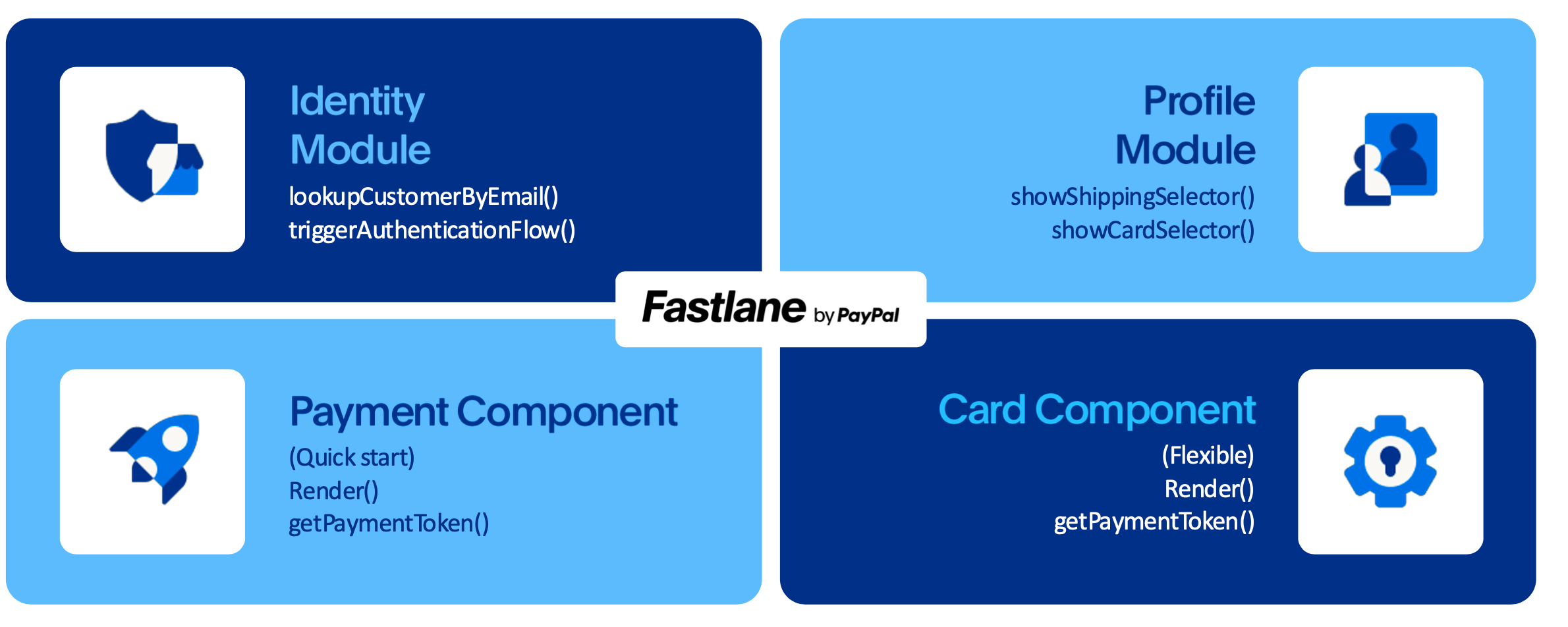
Address and credit card entry forms are another place where buyers can get frustrated and back out. Most browsers store this information for easy form filling, but even that can grow tiresome for repeat customers. We make sure to have that information stored and ready. If a customer needs to add or update address or card information, we own those fields: we give you the ability to style them your way.
We know that failures are going to happen during implementation; it’s a normal part of the developer experience. Naturally, we want to fail as gracefully as possible when it inevitably happens. The implementation engineer should be able to recover quickly, so we throw exceptions that are standardized and actionable—you should know how to fix the problem almost immediately. If you don’t, you can search for the standardized code on Stack Overflow and someone will likely have found the solution.
On the other side, our number one rule for conversion is not to prevent the buyer from checking out if they have valid payment details. Any failures that happen are kept internally, failing back to basic card fields and allowing the buyer to complete their transaction if at all possible. The exception will be tracked and logged so you can address it, but the buyer won’t see the failure.
Making the implementation easier is only part of improving the developer experience; you also need to have the product optimized to meet the business goals of each merchant. Experienced tech leads and product managers will constantly review an application’s performance to make sure it performs well and converts all those visitors into sales. An ecommerce integration like Fastlane needs to optimize all of the pieces of the app that it handles without involving the merchant’s developers, so those developers can spend their time optimizing the business logic.
When considering what our integration would do for merchants, we decided to focus on the things that we do well:
- Identify the buyer
- Authenticate that buyer
- Securely manage the buyer’s profile (i.e. shipping address and credit cards)
- Manage shipping address list
- Manage credit card
These are all very common parts of every ecommerce experience, and they can be difficult to manage. The other parts of the ecommerce stack outside of these functions, including managing inventory and tracking orders, are not part of our core expertise, so we leave those to what works for the merchant.
Every developer has experienced searching through multiple documentation sources, support forums, and Q&A sites, suffering to find an answer to their question. That’s why we created a central place for answers: the Fastlane Resource Center for Developers, where we’ve aggregated all the documentation, tools, and how-to videos to make it easy and faster for developers to find what they need and get back to coding. The documentation is clear, has easy-to-follow how-to videos for every single partner integration, and includes a ton of sample applications in PHP, node.js, Python, and more.
Along with technical documentation, developers can use our Interactive Integration Guide for Fastlane. This is a step-by-step process that guides you through the integration process and includes a built-in code sandbox so that you can edit and test code without leaving the page. The review pane shows a visual preview of what your code will look like and updates in real time. In the end, you can copy and paste the code from this sandbox into your application and be most of the way to implementation.
We’ve found that our focus on developer experience has paid off for our merchants. Fastlane customers go through checkout approximately 32% faster than those who don’t use Fastlane [1]. Customers that use Fastlane also get an 80% conversion uplift [2]. We’ve heard stories of implementations taking only an hour or two—engineers on my team mentioned that some of the developers were done integrating with Fastlane in 15 minutes and spent the rest of the day working on something else—whatever they decided was the best use of their time.
If you want a seamless developer experience (and customer experience), in your ecommerce stack, check out Fastlane. It’s worth integrating for your clients to improve the overall shopping experience and help increase conversions. Visit the Fastlane Resource Center for Developers to get started.
- Based on PayPal internal data from April 3 to June 14, 2024. Comparing Fastlane accelerated shoppers vs non accelerated shoppers for merchants that have integrated Fastlane.
- Based on PayPal internal data from April 3 to June 15, 2024.

