Choosing to schedule Facebook Stories instead of posting them on the fly will help you plan and execute a strategy that really sparkles. In my experience, the best way to work on social content is in bulk. That way, you get several visuals and captions ready to go at the same time. You’ll stick to a more cohesive brand aesthetic and manage your time better. Especially when you schedule them to publish in advance.
It also helps with consistent posting, which is great for audience engagement. So the more you schedule social media posts across all platforms, the more likely you are to cultivate a loyal following.
Convinced scheduling Facebook Stories is the way to go? Let me walk you through exactly how to do it.
What does scheduling Facebook Stories involve?
Scheduling Facebook Stories involves choosing visuals, adding text, and setting a time for Stories to be published on a Facebook page. It can be done with Meta Business Suite or a social media management tool. Many social media managers handle Stories in bulk, so they can implement a sound social media strategy and ensure a consistent posting schedule and distinctive voice.
Why should you schedule Facebook Stories?
- Scheduling Facebook Stories means you can deliver consistently compelling content
When you streamline tasks from planning through ideation and publishing, you get an overview that makes inconsistencies stand out. In turn, inconsistencies become tiny opportunities for improvement when it comes to the expression of your brand identity: a synonym here, a color adjustment there, an unexpected content gap you already have ideas for.
- Whatever small challenges you might encounter, whatever tweaks you might need to make, scheduling posts helps you deal with most things in one go
No more glitches that derail your schedule when posting in real time. This allows you to optimize posting times until engagement grows steadily, but also to reschedule, replace, and recycle posts easily.
- A predictable schedule lets you correlate brand pillars and larger themes in your brand universe with stone-cold analytics
Strategic campaigns and clever flash promos take shape more naturally when there’s a solid strategic foundation backed up by tactics like scheduling posts consistently.
- Best of all, it’s about avoiding a lot of admin work that frees you up for tasks that need more of your flair and vision
And since time off that’s truly off is crucial for both of those, you can also forget about alarms, notifications, or having to post content at night and on holiday.
Okay, so this is how you schedule stories natively, from Facebook:
1. Log in to Meta Business Suite
If you’re already logged into your personal profile, switch to the business page via the dropdown menu in the upper right corner. Meta Business Suite should be the last option in the menu on your left. If logged out, navigate to business.facebook.com, then type in your username and password.
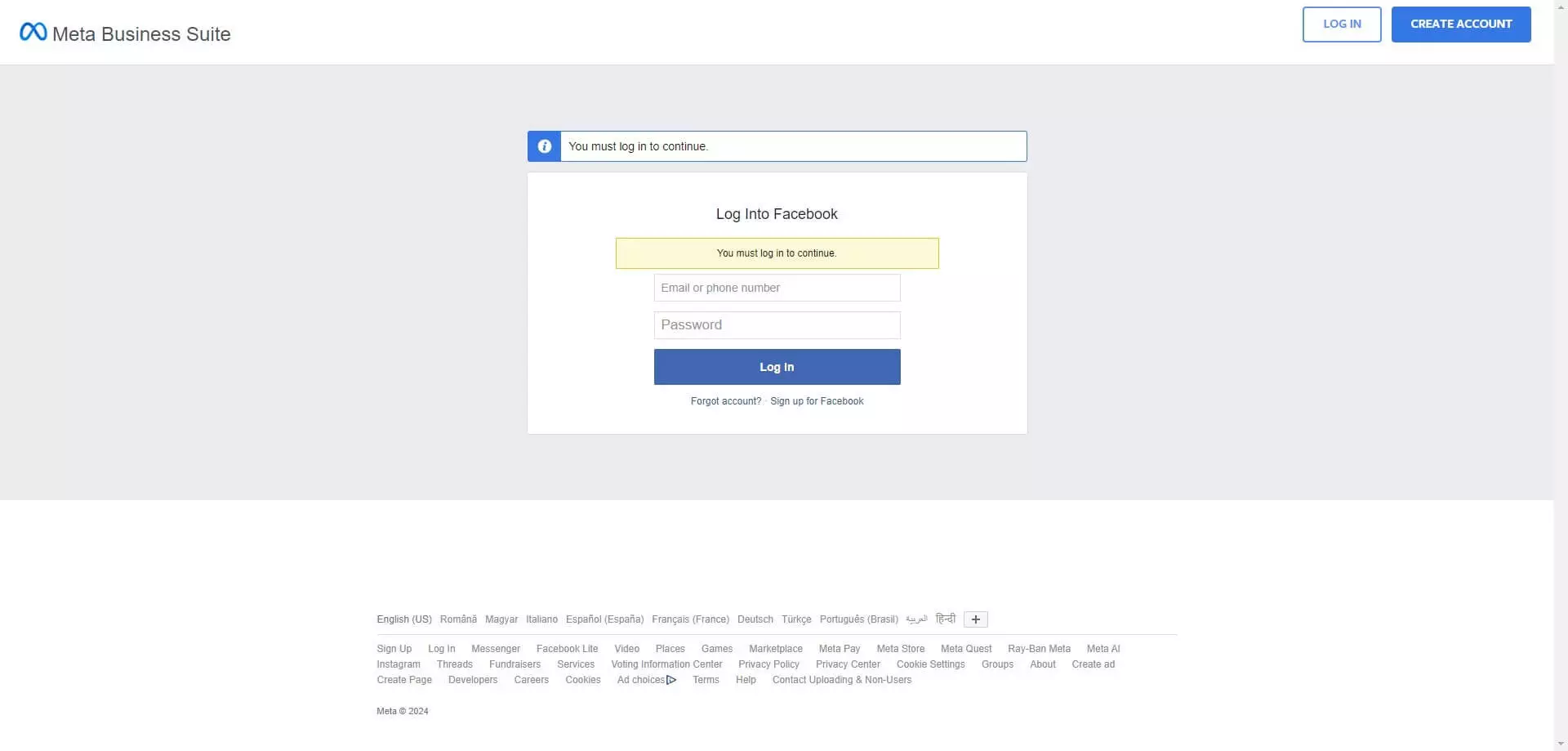
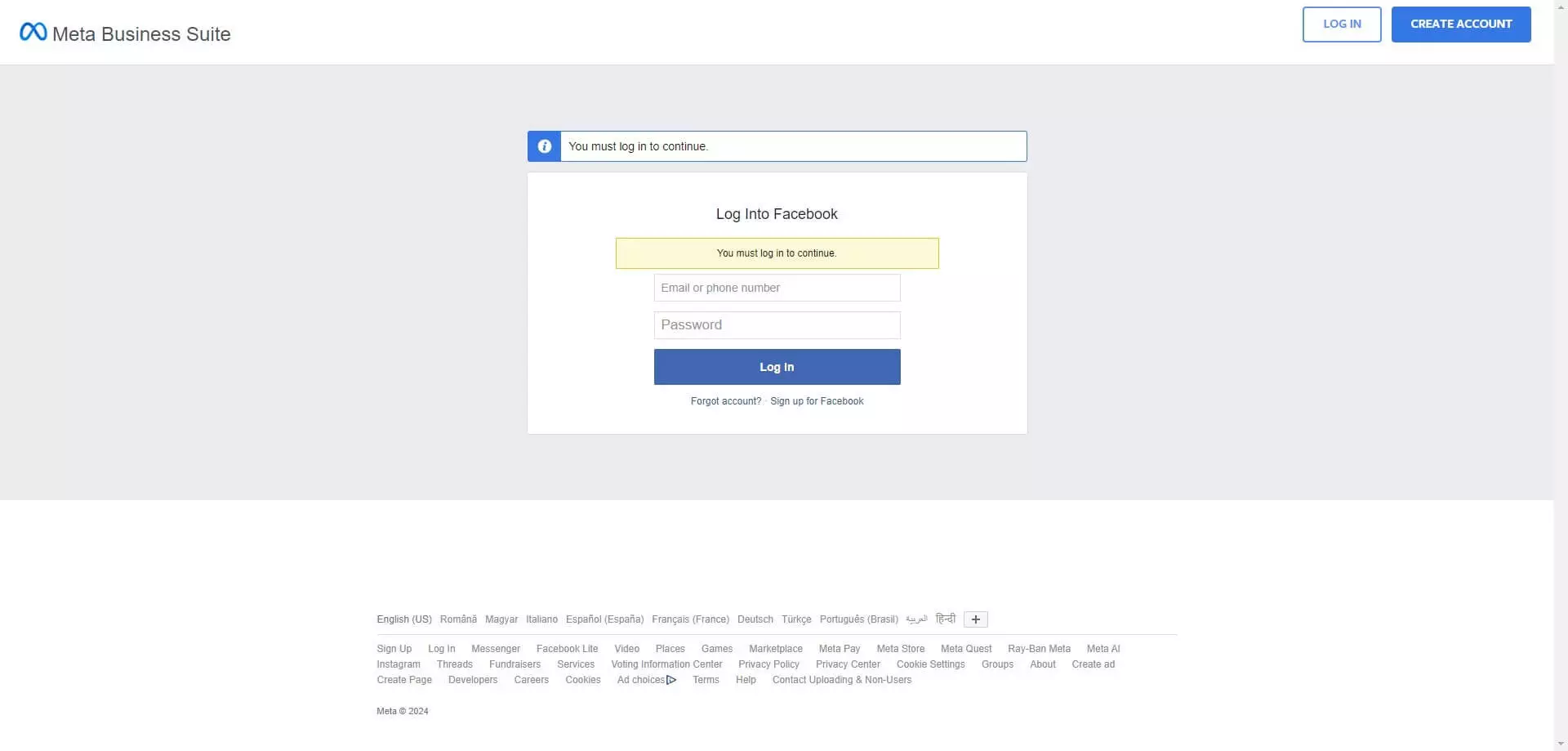
2. Navigate to the “Content” section
Go to the Content tab in the left menu.
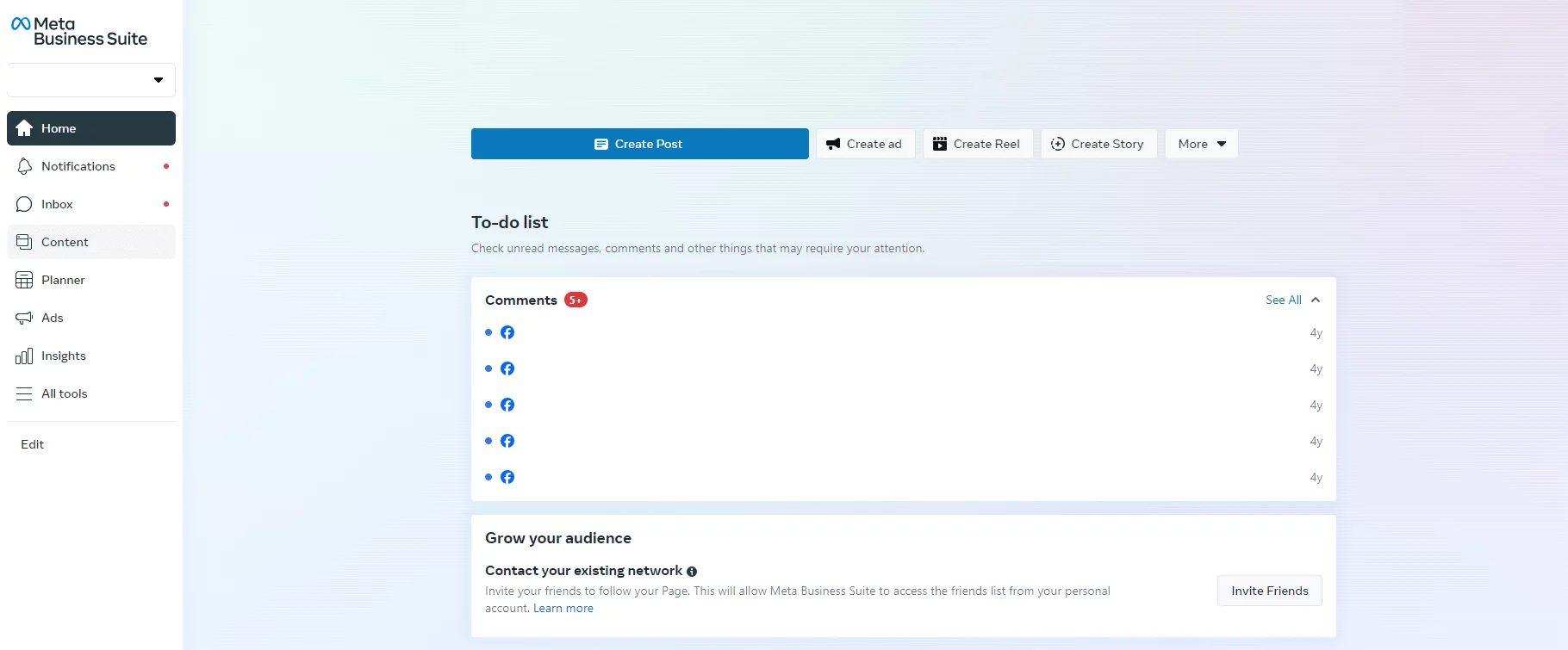
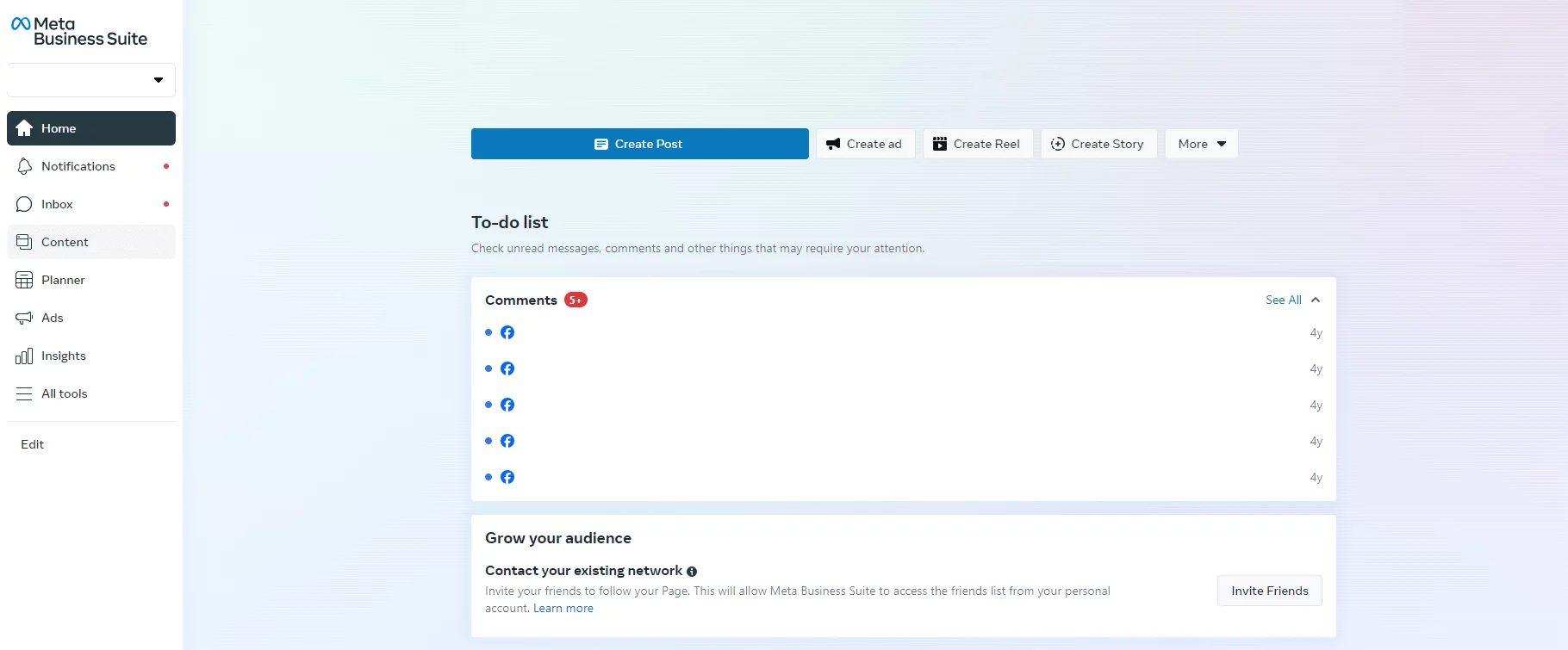
3. Create a new story
The option to Create Story is in the dropdown menu in the upper right corner.
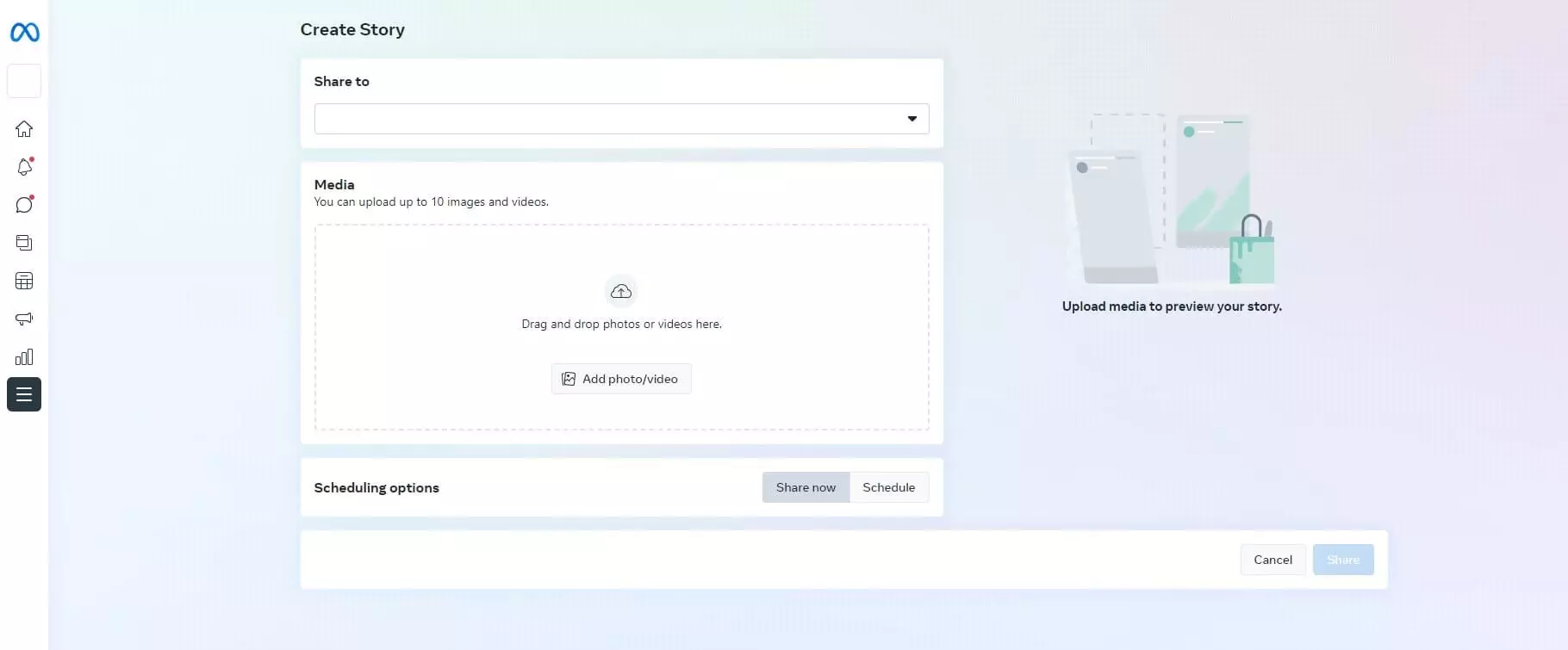
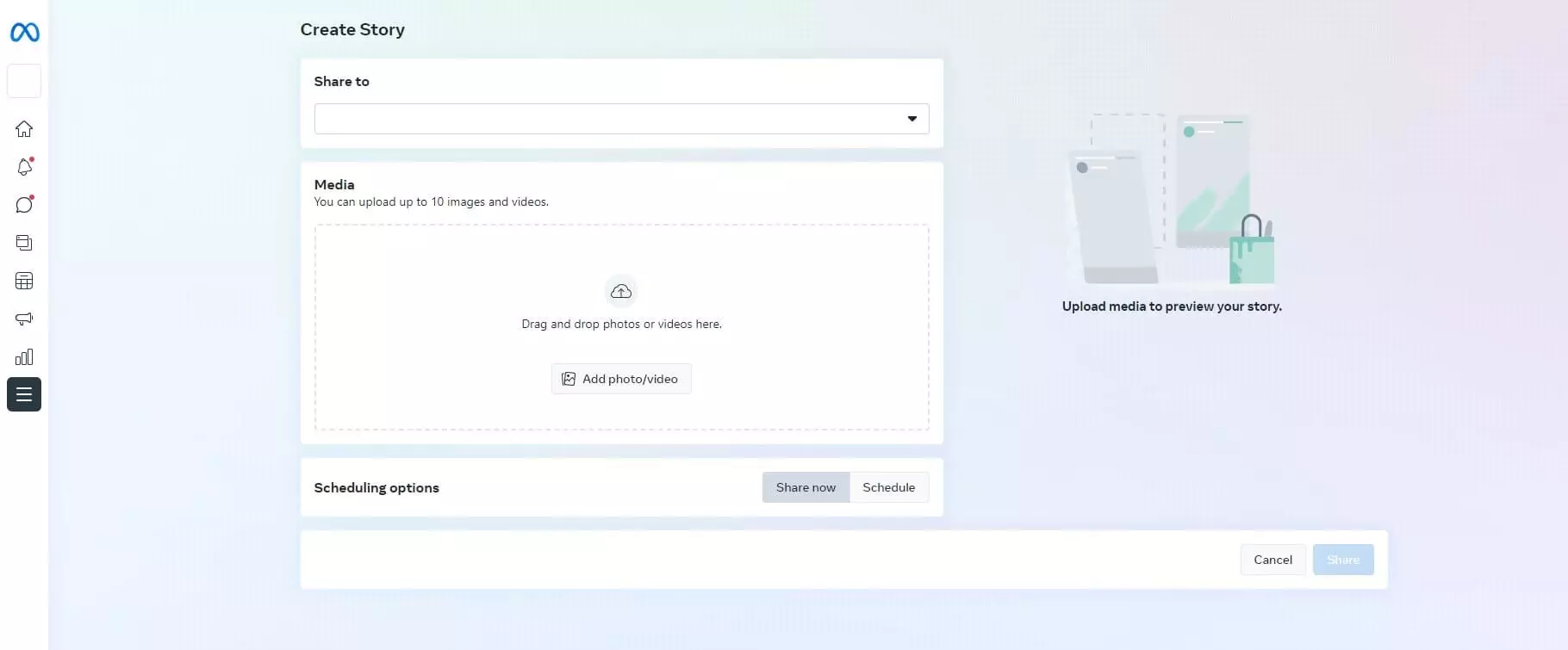
To create a Story, first add your visual (photo or video) and edit if needed. Then, add a link.
4. Select the page
Use the dropdown menu at the top to select which of your pages you want this posted to.
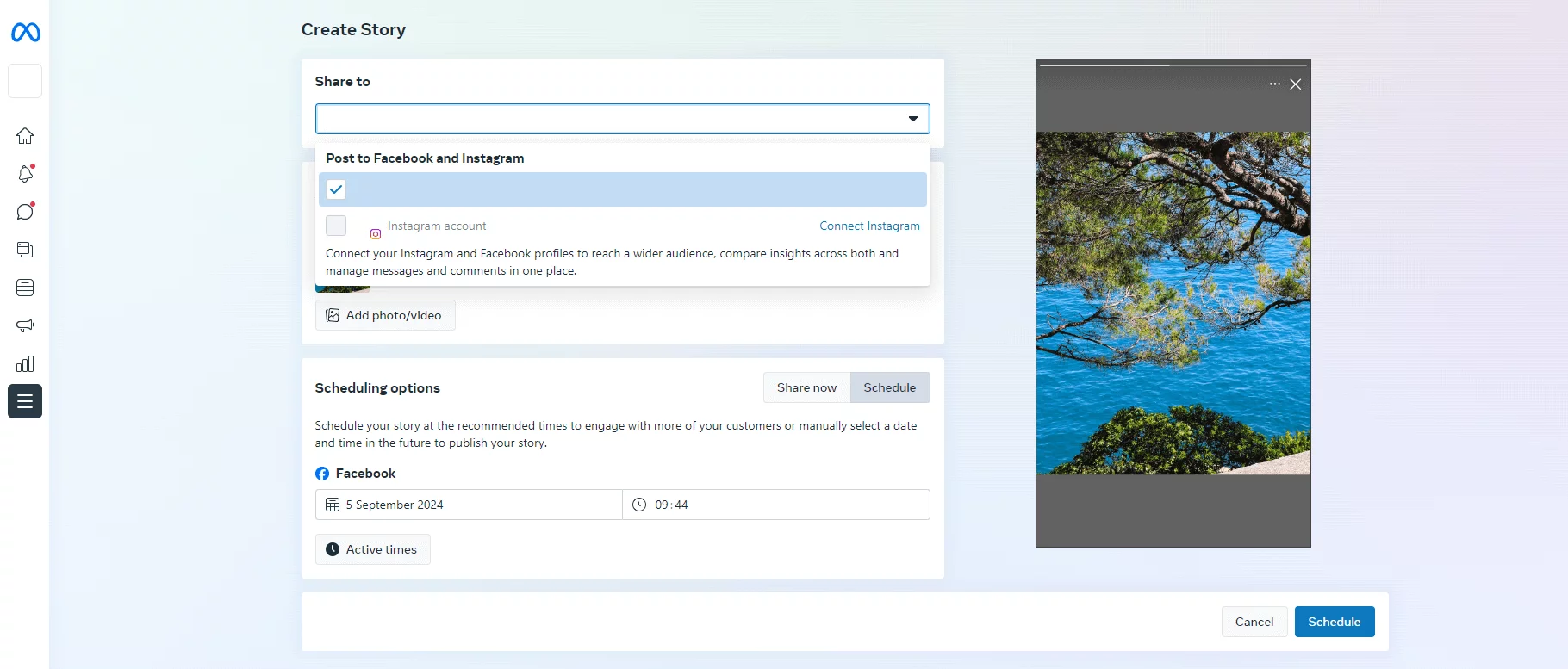
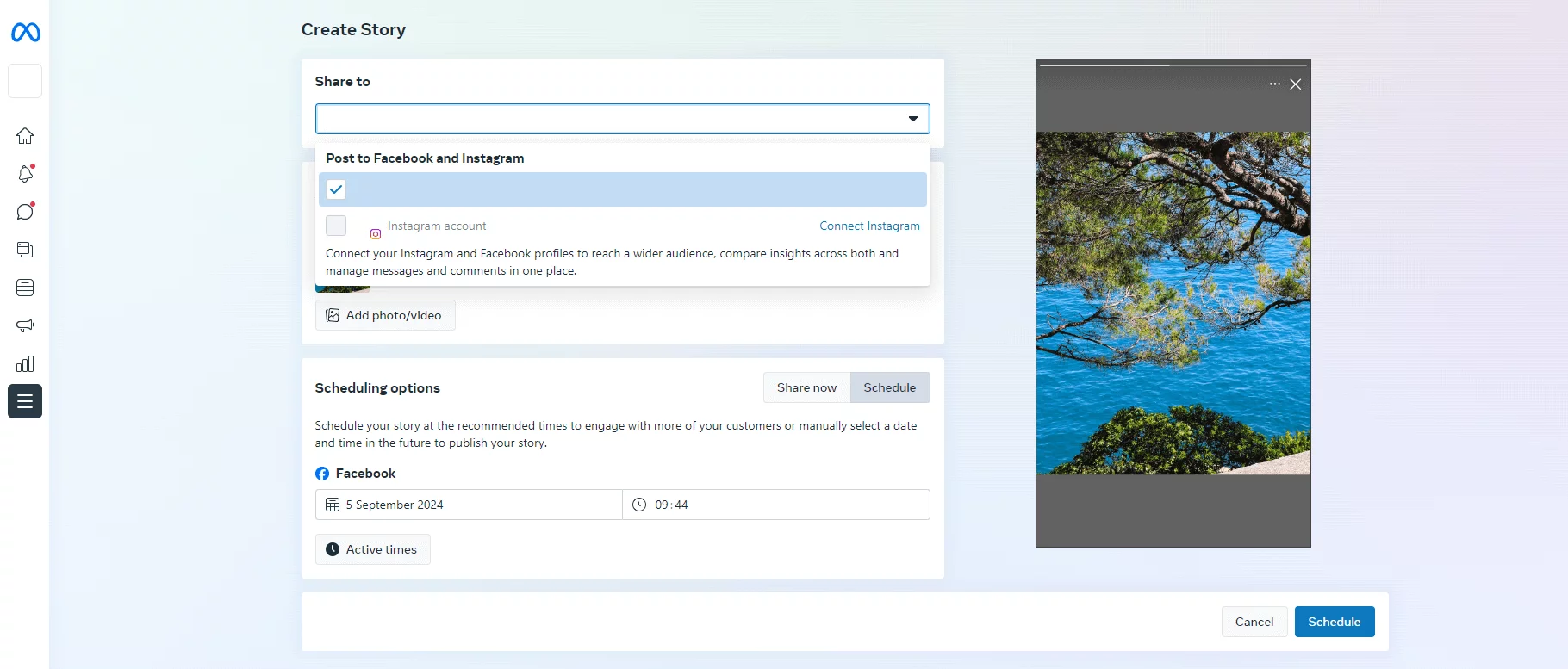
5. Schedule the Story
Choose the date and time for publishing, but also take a peek at Active times for your page’s audience.
Click Schedule in the lower right corner and you’re set!
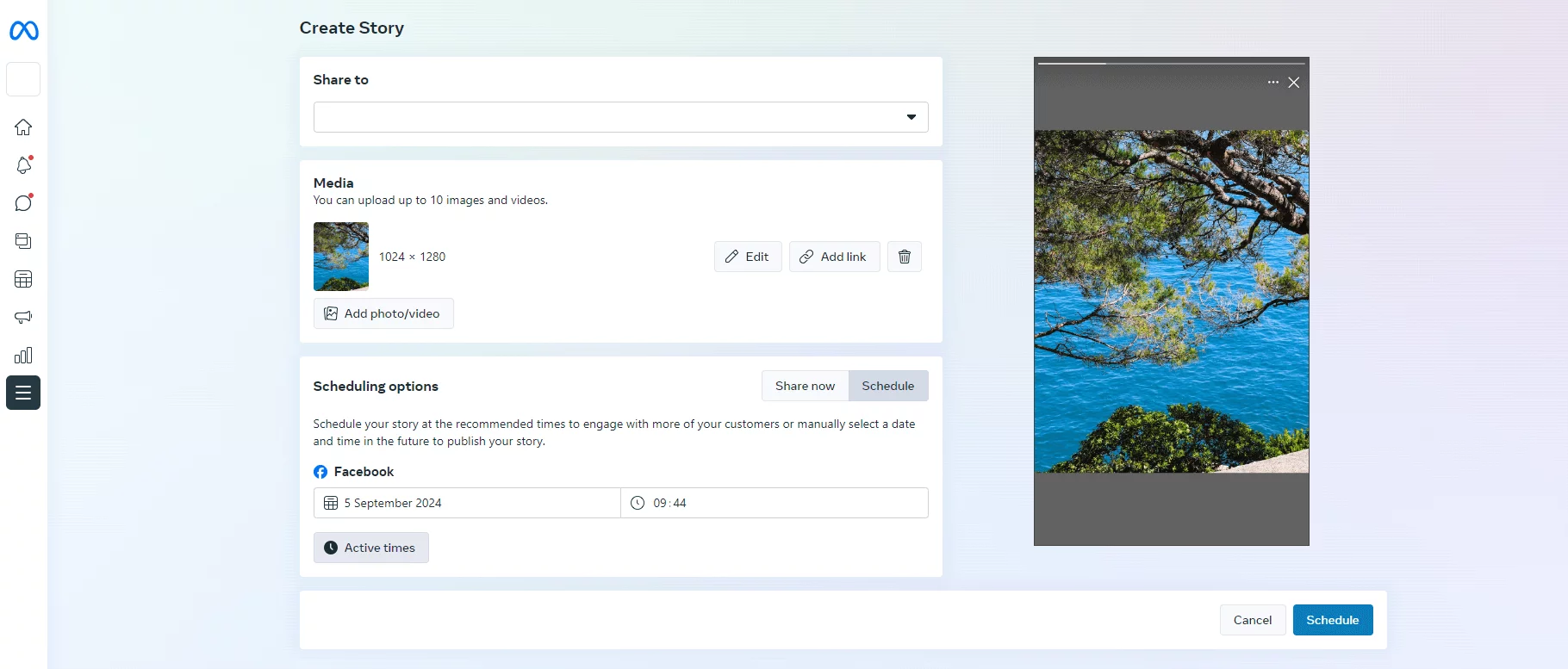
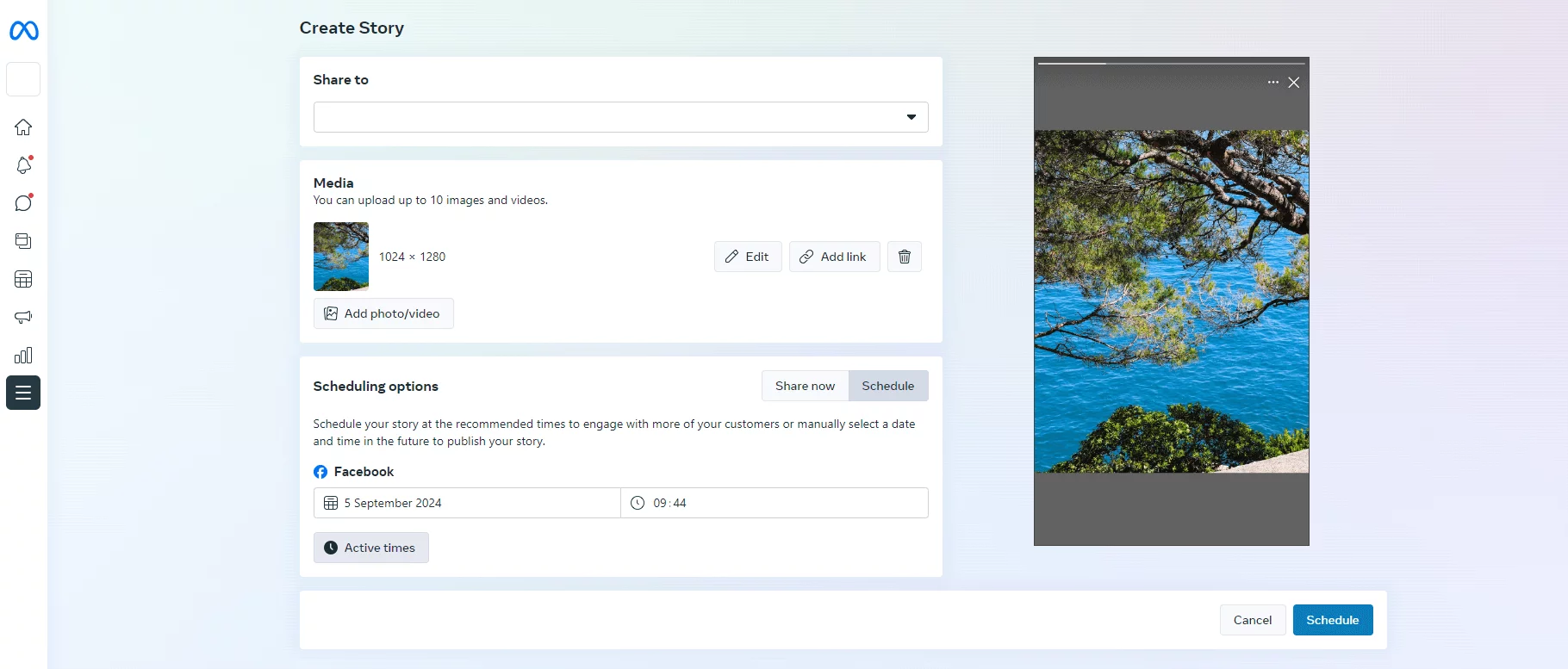
You’ll now be able to see your scheduled stories in the Content tab, but also in Planner.
How to plan and approve Facebook Stories in Planable
Planable is the friendliest among social media management tools for agencies. It supports planning, feedback, and approval for Facebook Stories. It doesn’t support scheduling Facebook Stories directly, but it can schedule Facebook posts and Reels.
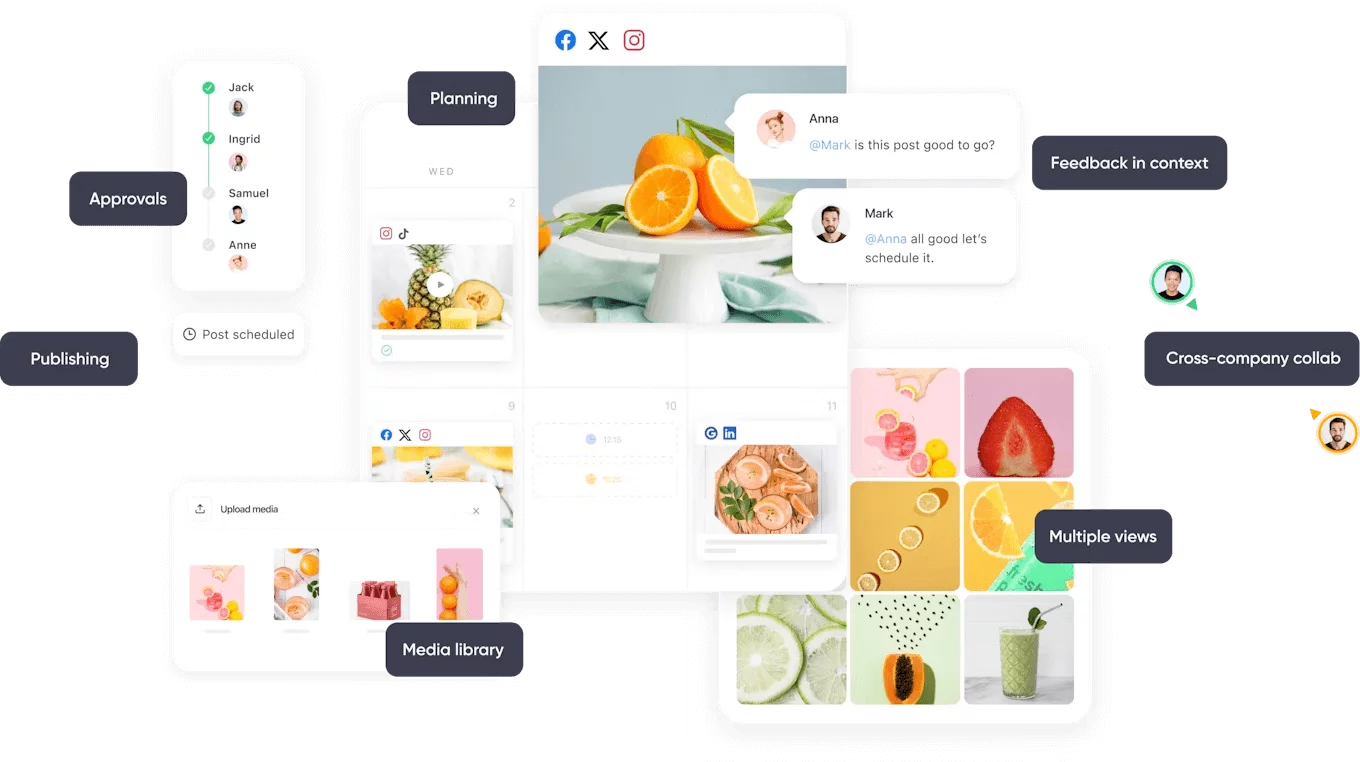
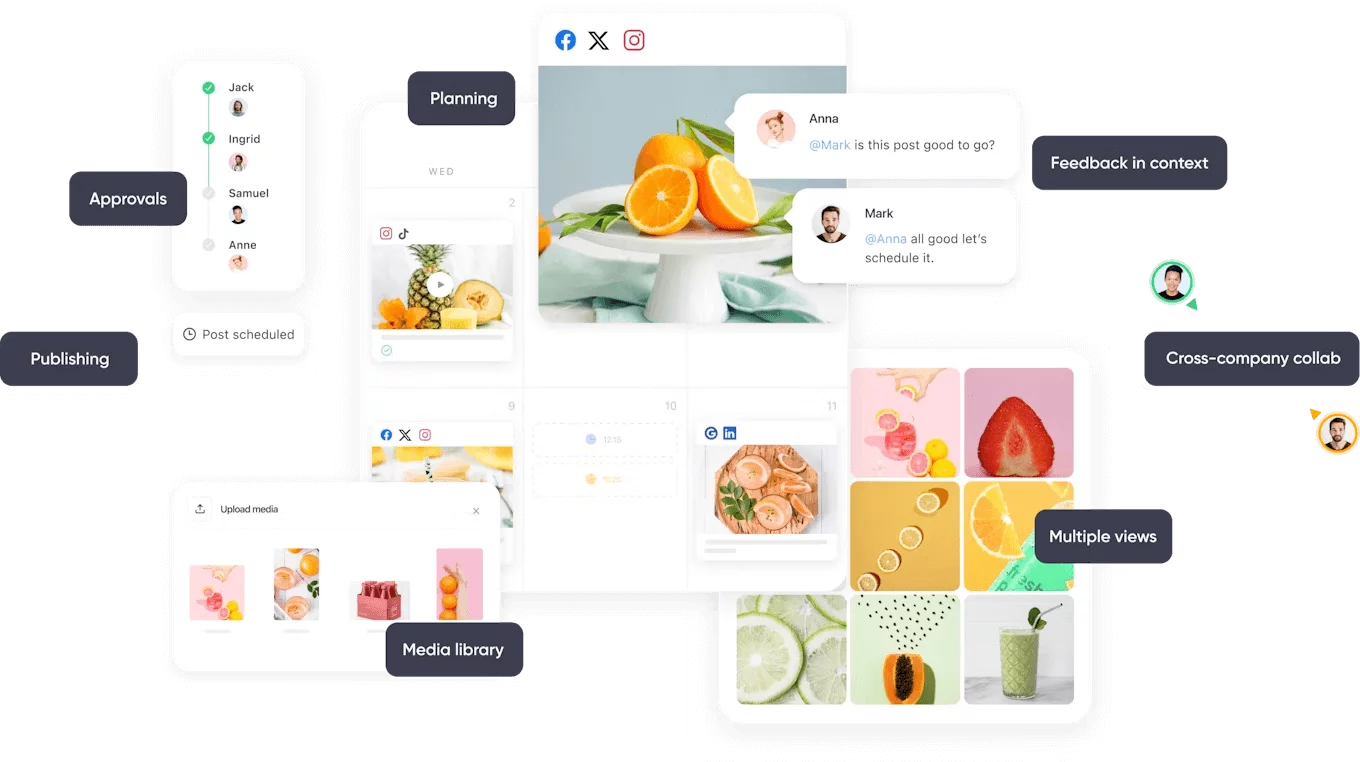
Post planning, approvals, publishing, media library, feedback, and cross-company collaboration features in Planable
There’s an easy workaround, though. Users who have their Instagram account connected to their Facebook account via Meta Business Suite can schedule Instagram Stories directly from Planable. When they do this, those Instagram Stories get automatically posted as Facebook Stories, too.
I love the image and video editor that lets you add any final touches to your visuals before you post.
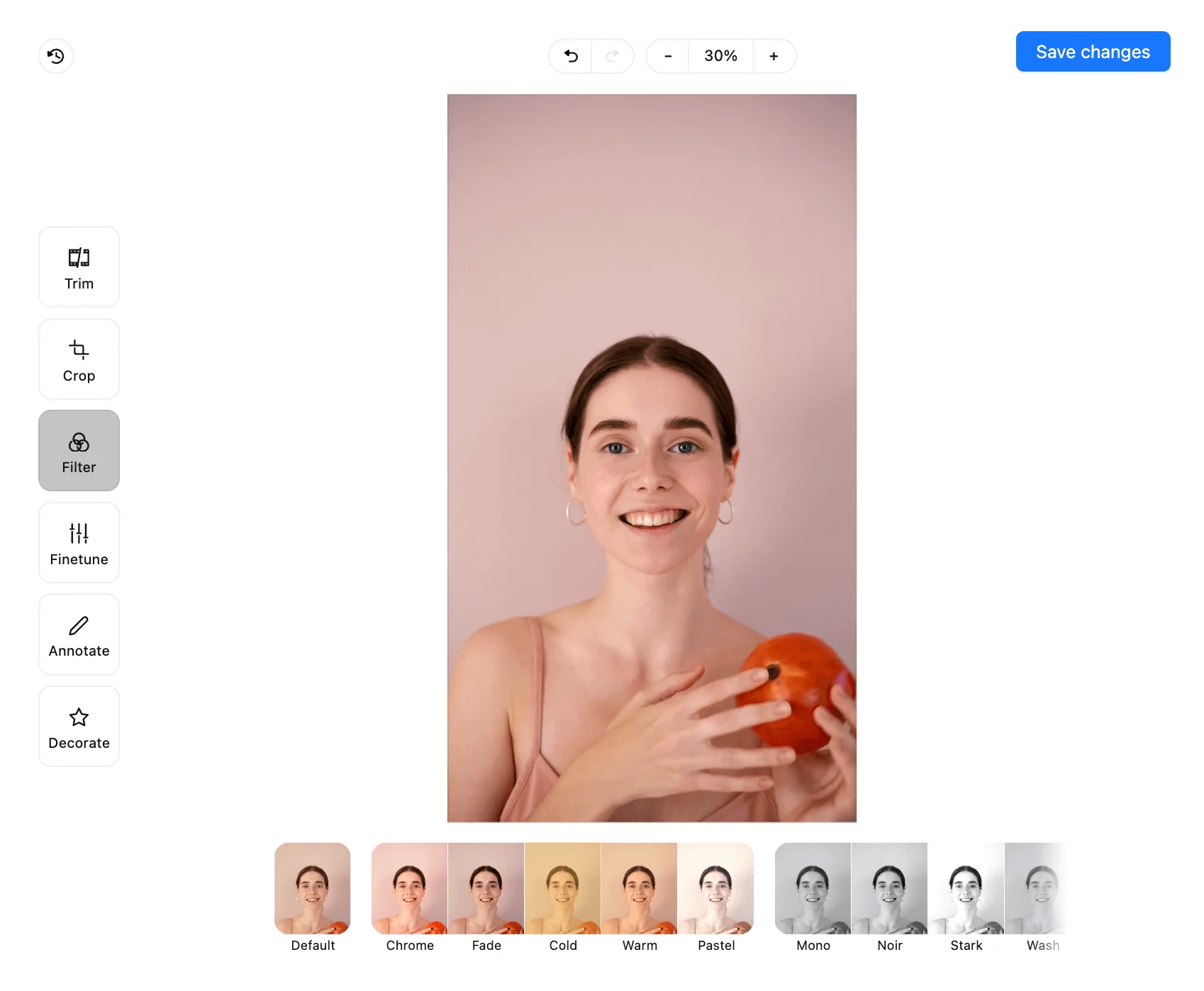
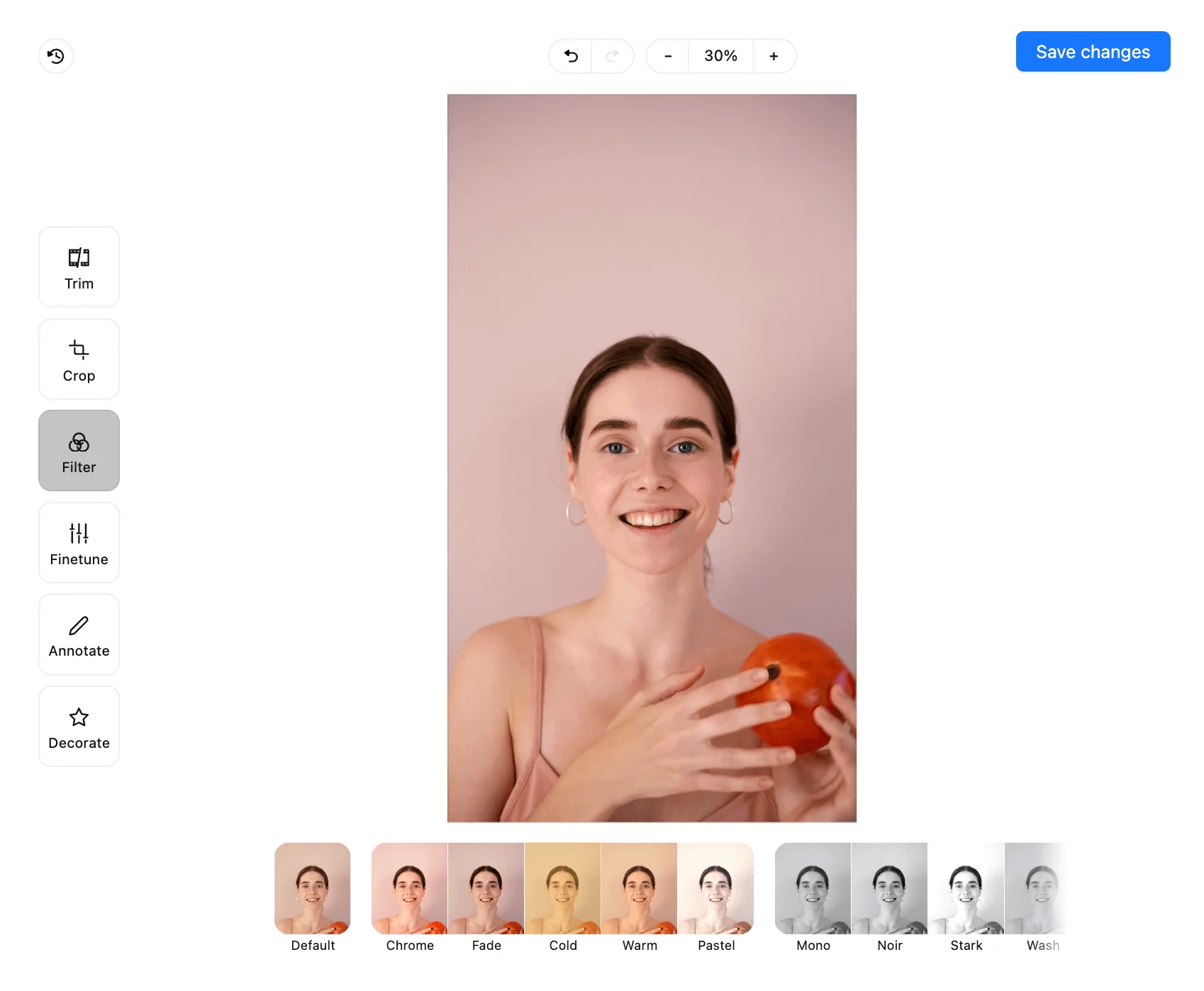
Image and video editing in Planable
If you manage multiple pages, you can handle content easily for all of them in Planable. And since scheduling includes nine social media platforms, cross-posting and maintaining consistency are easier than ever.
Here’s what else you can do with Planable:
- Content scheduling for nine social media platforms, including Facebook (with groups, too)
- Content calendar with drag-and-drop functionality for easy rescheduling
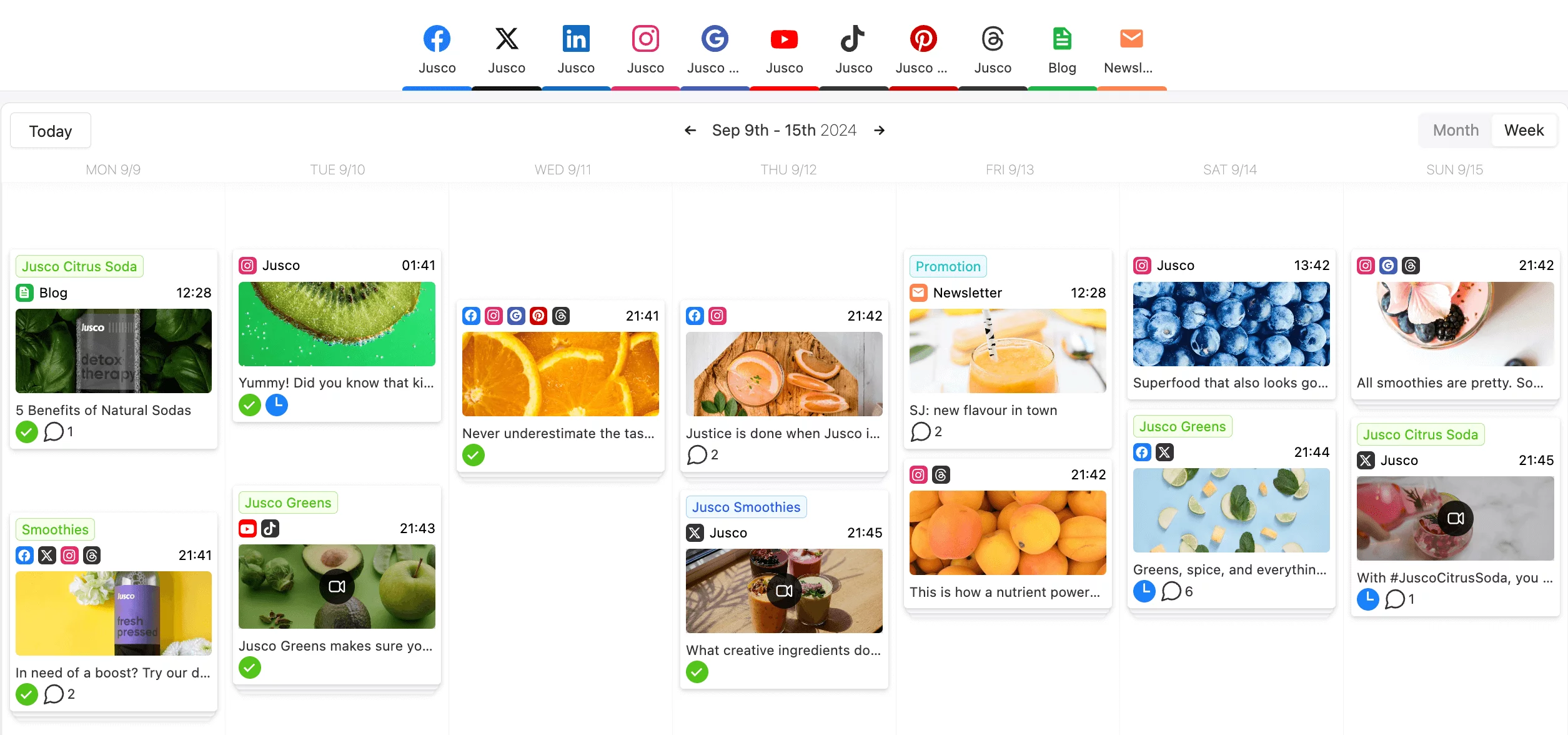
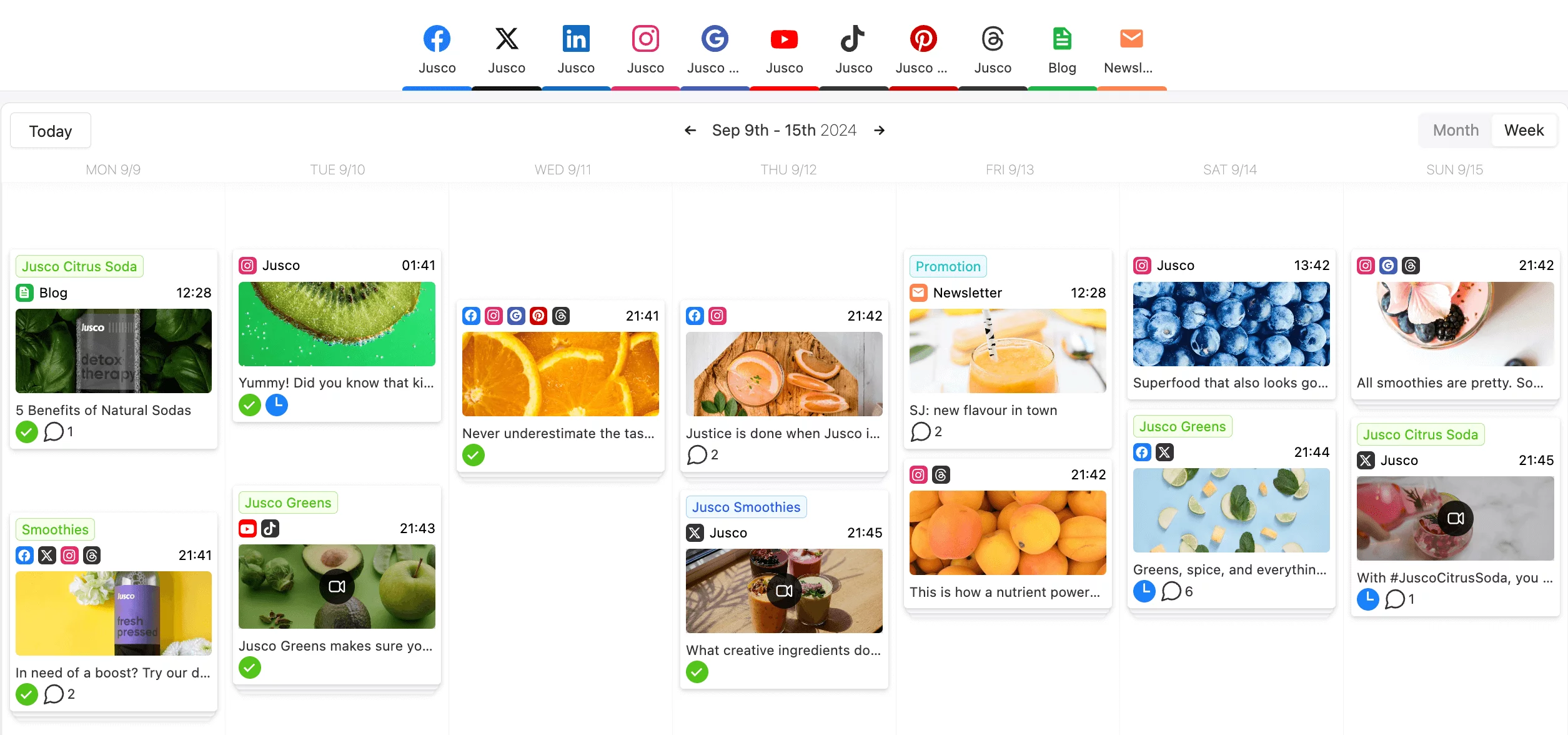
Content calendar view in Planable
- Media library for easy access to photos and videos
- AI writing assistant that can generate copy based on images and videos
- Dedicated workspaces and approval flows for different clients and work
If you work with content beyond social media, Planable also offers a Universal Content feature bundle. You and your team can collaborate on blogs, press releases, newsletters, ads, and much more. Everything with text suggestions and in-context comments.
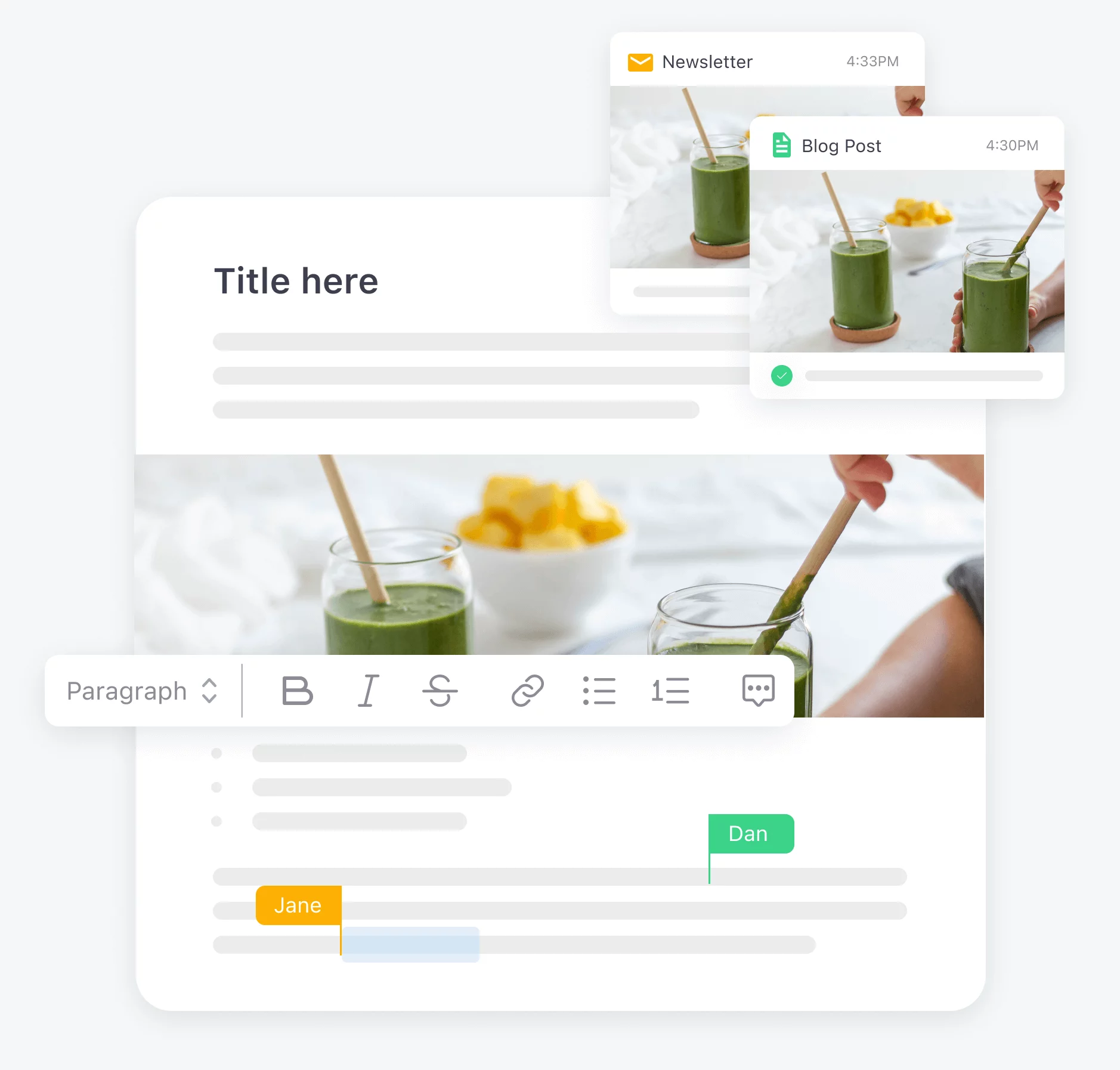
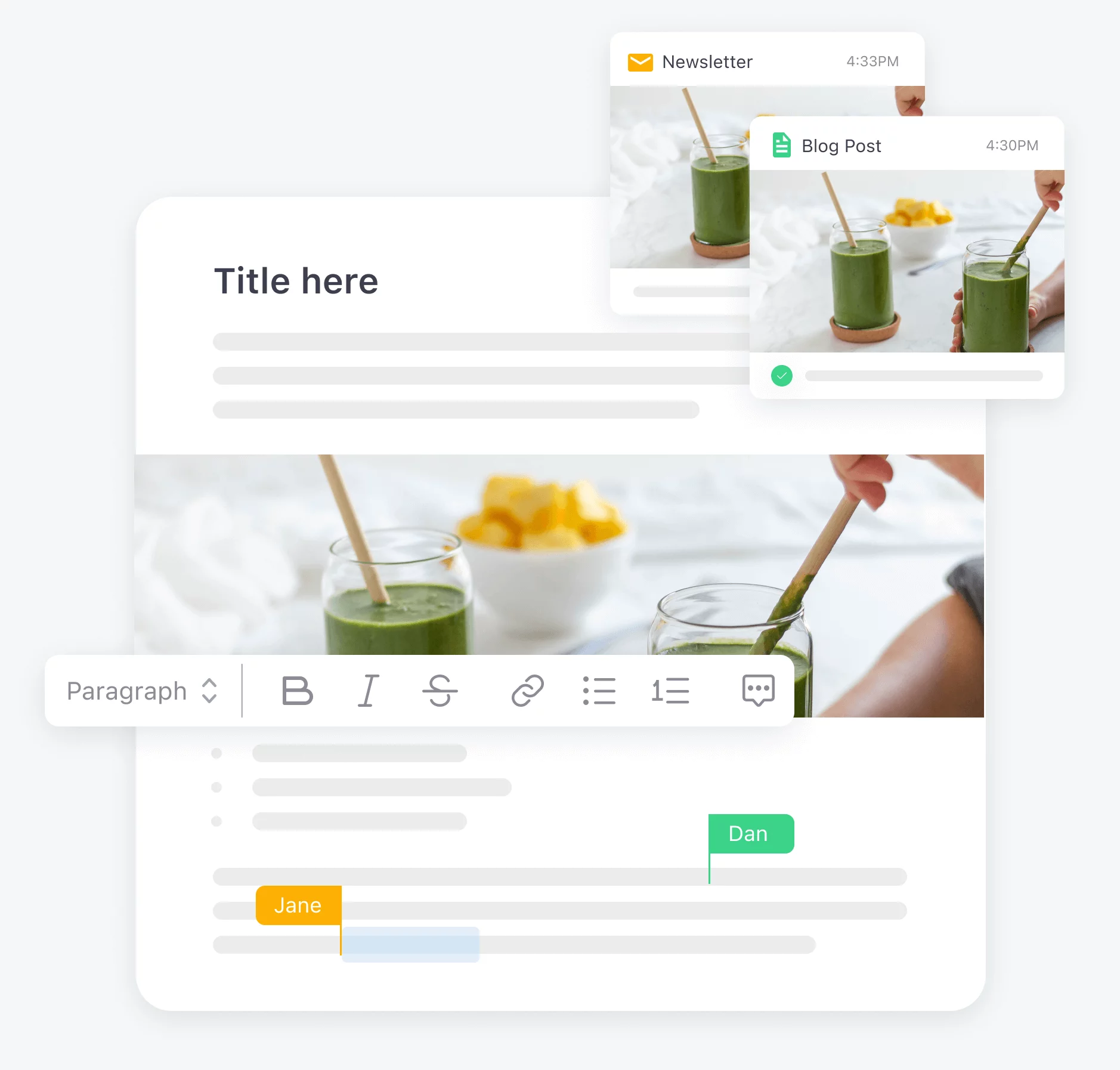
Universal Content in Planable
Tips to optimize your Facebook Stories
When scheduling Facebook Stories, the basics apply: keep visuals as engaging as possible, whether they’re static or video, which essentially means constant research and gathering inspo. If you want your captions to really captivate, balance out keeping an eye on competitors with keeping the other one on adjacent industries and quirky indies.
Innovation always comes from the underground. While you shouldn’t appropriate, it’s a good idea to uplift, always with proper credit. Staying connected beyond your niche cultivates that sweet spot between authority and uniqueness that helps a brand establish its positioning.
Pay special attention to the details: relevant hashtags, both specific and general, plus location tagging. It’s also a good idea for each story to have a specific objective that connects to your larger business goals. Planable’s features include a friendly calendar, media editing, and an AI caption generator- they all improve the overall quality but also your process for scheduling stories.
Start scheduling content for your Facebook page and other social media accounts
Scheduling Facebook Stories means you’ll post better, more consistent content that people truly resonate with at the exact time that boosts engagement. You’ll be free to concentrate on ideation, planning, and other marketing activities that involve less admin. To truly get a feel for social media management that’s both efficient and breezy, take Planable out for a spin with 50 free posts.
Irina is a freelance senior copywriter & content writer with an advertising agency background. If she’s not rummaging for good synonyms, she’s probably watching a sitcom or listening to radio dramas with plucky amateur detectives. She loves collage, doing crosswords on paper and shazamming the birds outside her window.

