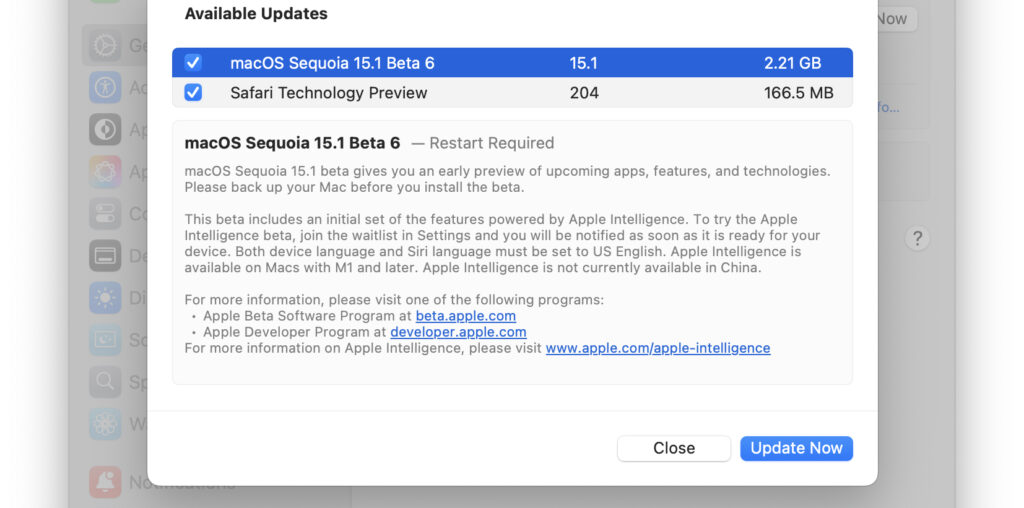Apple has released the 7th beta version of MacOS Sequoia 15.1 to users in the beta testing programs. The MacOS 15.1 beta 7 comes a day after the accompanying iOS 18.1 beta 7 and iPadOS 18.1 beta 7 releases were issued.
The most notable difference in MacOS Sequoia 15.1 beta is the inclusion of Apple Intelligence features, which offers AI tools for re-writing messages, smart replies, summarization, and more. Apple Intelligence has strict system requirements, and only M1 or better Macs support the feature. If you have an older Mac and you want to use similar AI features, ChatGPT on the web will work on just about anything with a web browser.
How to Install MacOS Sequoia 15.1 Beta 7
- From the Apple menu, choose “System Settings”
- Go to “General”, then head to “Software Update”
- Select to “Update Now” to install MacOS Sequoia 15.1 beta 7


If this is the first time you’ve updated to 15.1 beta, you can join the Apple Intelligence beta waitlist in System Settings > Apple Intelligence & Siri, and typically you’ll be approved rather quickly to gain access.
When will macOS Sequoia 15.1 with Apple Intelligence be released?
It is widely assumed that Apple will release MacOS Sequoia 15.1 by the end of the month. Separately, there are rumors of some product upgrades, and the Sequoia 15.1 release may coincide with that.
Additional Apple INtelligence features will debut in later MacOS Sequoia updates as well.