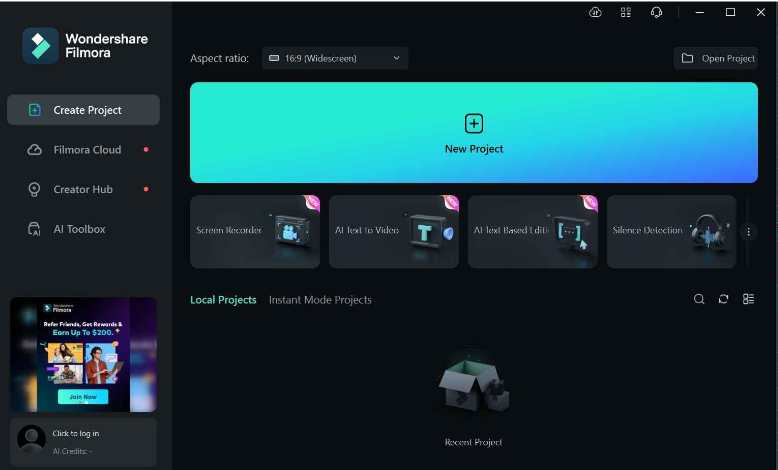How Filmora Silence Detection Can Enhance Your Recordings
The flow of the video must be flawless to maintain the audience’s attention. Timing errors and delays are particularly impolite since they divert attention. Whether creating pro-content or not, focusing on ensuring a seamless experience is essential.
Here comes Wondershare Filmora, a video editing program with all the tricks. It includes audio silence detection, which can enhance your recordings. This feature removes silence from recordings with the help of AI. It makes it easier and more efficient for producers to improve their work.
It is helpful for all content producers who want effective silence detection. It is a fantastic technology because it reduces the time needed to perform it.
This article will explore how Filmora silence detection can improve your recordings and how it works.
Part 1: How Wondershare Filmora Can Enhance Your Recordings with Silence Detection
Filmora can become the preferred video editor for any editor. Whether new to the field or not, due to its simplicity and the features it includes. It includes cutting, splitting, adding effects to the videos, and improving the audio track.
This tool deserves special notice for its relatively new function of audio silence detection. This properly proper function helps reduce unnecessary silent parts in recordings. This task can be done in a relatively short time. It is precious for anyone working with large amounts of content. Filmora ensures that viewers are attached to the video from beginning to end.
Key Features:
Filmora has a lot of features, including multiple AI features. However, we will discuss the features of Filmora silence detection here.
Streamline your video
You can remove uncomfortable silences that could disrupt your video’s flow. Its user-friendly interface automatically finds and deletes annoying silences.
Simplified One-Click Editing
It allows users to remove unnecessary pauses easily. Filmora’s silence detection lets you make the perfect video in seconds. This one-click time-saving feature makes editing faster and more pleasurable.
How to Use Silence Detection
Here is the complete step-by-step method for using Filmora silence detection.
Step 1: Silence Detection Access:
Right-click the video in your media library or timeline to use the Silence Detection tool.
Alternatively, include the video in your timeline and use this option. Just right-click on the video in the time and the options will show up. You can also choose the silence detection feature directly from the timeline toolbar.
Step 2: Modify the Audio Settings:
The main parameters should be modified in the silence detection window. It includes the following.
Threshold: A volume threshold of less than 25% indicates quiet.
Minimum Duration: Period of quiet or low-sounding segments longer than one second.
Softening Buffer: Interval between audible portions and silences.
Step 3: Examine and Look for Silences:
To activate automated silent detection, click Start. The timeline will show a black section of the audio and the highlighted. The black section should be removed from any silent or muted audio clips. Parts that are visible and will stay in the timeline are highlighted.
Step 4: Export, Preview, and Adjust:
Watch the video to make sure that the silent portions have been eliminated. After you’re satisfied with the edit, export the video to the timeline.
Part 2: Why Removing Unwanted Clips and Silences Matters
Here, we will show you why removing silent parts can help you enhance your recordings.
- Enhances Viewing Experience: By removing unrelated content and silences, you can ensure that your video engages from beginning to end. This is especially crucial for YouTube video creators, who need viewer retention.
- Improving Video Flow: The main advantage of audio silence detection is that it enhances the flow. Viewers are more likely to connect with a video that has a clear and consistent flow. AI can assist you by eliminating silences and neatly utilizing the remaining footage.
- Saves Time: For content creators with extensive recordings, manually removing silence can take time. Silence detection tools like Filmora automate this technique, dramatically decreasing editing time. It allows you to concentrate on other creative parts of the video, such as effects.
Part 3: FAQs
FAQ 1: What is Audio Silence Remover?
Answer: Audio silence removers are valuable tools for achieving a smooth editing experience. It helps you create high-quality podcasts, interviews, and other audio content. Filmora provides podcasters and editors with multiple AI tools to improve audio quality. It is your one-stop shop for audio editing, whether you need to edit audio with all features.
FAQ 2: Can silence detection be adjustable?
Answer: The user can adjust the sensitivity of the program’s silence detection. This includes the duration and loudness level at which the tool will analyze the silence.
FAQ 3: Does silence detection affect audio quality?
Answer: The silence detection tool has been designed to protect audio quality. However, examine the changes before applying them to avoid missing essential content.
FAQ 4: How does AI silence detection work?
Answer: AI does repetitive, high-volume automated jobs instead of automating manual labor. And it does so consistently and without tiredness. It uses machine learning to determine patterns and structures to detect the silence.
FAQ 5: Is Filmora suitable for beginners?
Answer: Filmora is noted for its friendly interface, which makes it best for new editors. The audio silent detection feature is simple and requires no prior editing knowledge.
Conclusion
Capturing the audience’s attention is crucial to success in the modern world. Research on Wondershare Filmora’s silence detection shows that it helps creators make high-quality videos. This is a handy editing tool, and it improves work efficiency using AI.
Its audio silence detection technology is unique and has dramatically impacted content creation. This reduces the effort required for editing, allowing users to show their creativity. It will enable you to create engaging content for viewers against your competitors. Practice how it works and learn more about it to create outstanding videos.