Getting firsthand data on the best home health care software can feel as elusive as gaining entry to a speakeasy in the Prohibition Era. Try as you may, it seems like any and all information is gatekept — only shared if you’ve got the secret password. If you’re anything like me, that just isn’t going to cut it. I put on my investigative journalism cap and went on a deep dive.
Compare Top Home Health Software Leaders
Unfortunately, posing as a home health agency is beyond the scope of acceptable ethical practices. So, I did the next best thing. I reached out to home care software vendors and users, watched hours of demo and training videos, scoured Reddit and software review sites and used data from our in-house analysts.
The result? A narrowed-down list of five of the best home care solutions with the inside scoop on standout features, user experience and not-so-standout elements.
What Does the Ideal Home Health Care Software Look Like To Us?
Before getting into the behemoth that is home health care software, I set out the criteria I would use to evaluate the software. Although the perfect solution looks different to everyone, there are a few essential tenets. Here’s what we were looking for:

Ease of Use: I wanted to choose user-friendly and intuitive solutions, without too much of a learning curve, especially for staff with different levels of technical proficiency.
Comprehensive Feature Set: Assuming home health agencies are looking for an all-in-one solution, I looked for systems with basic features like patient intake, scheduling, documentation, billing and reporting.
Integration Capabilities: It’s not uncommon for agencies to have more than one solution. At a basic level, I thought the best systems should integrate with common healthcare solutions like EHR, EVV and pharmacy software and have API access for custom integrations.
Scalability: As patients increase and agencies possibly evolve into multi-site organizations, the software should grow alongside them. I didn’t want agencies to have to scrap their old solution if expansion was on the horizon.
Accessibility: On-site visits mean mobile and offline accessibility are paramount for caregivers to communicate with back-office staff and view up-to-date patient records. All the solutions on this list offer native iOS and Android apps, an offline mode and mobile document access.
Compliance and Security: Last (but certainly not least), I narrowed down solutions that were fully HIPAA compliant and offered a secure interchange of health information data across systems and devices. All systems provide an audit trail and role-based access.
Compare Top Home Health Software Leaders
Home Health Care Software Comparison
Best Home Health Care Software
Axxess

View Pending Tasks Using the Quality Assurance Center.
Platform Analysis
| Highest Rated Modules | Features Not Supported | ||
| Billing and Coding | 100 | Clearinghouse Integration | Not supported |
| Clinical and Point of Care Management | 100 | Real-Time Insights and Visualizations | Supported with partner integrations |
| Patient-Driven Groupings Model | 100 | Time Tracking | Not supported |
| Schedule Management | 100 | Custom Notifications | Not supported |
| Mobile Capabilities | 95 | ||
Compare Top Home Health Software Leaders
WellSky Home Health
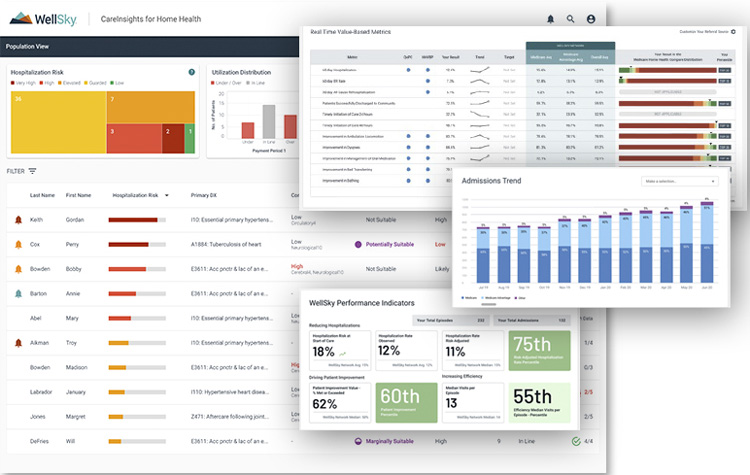
WellSky’s Advanced Analytics. Source
Platform Analysis
| Highest Rated Modules | Features Not Supported | ||
| Schedule Management | 100 | Electronic Remittance Advice (ERA) | Supported with partner integrations |
| Patient-Driven Groupings Model | 100 | Scheduled Reports | Not supported |
| Caregiver Management | 93 | Prior Authorization | Supported with partner integrations |
| Clinical and Point of Care Management | 92 | Mileage Calculator | Supported with partner integrations |
| Billing and Coding | 88 | ||
Compare Top Home Health Software Leaders
KanTime

Manage Client Visits Using the Color-Coded Schedule.
Platform Analysis
| Highest Rated Modules | Features Not Supported | ||
| Schedule Management | 100 | Superbills | Not supported |
| Patient-Driven Groupings Model | 100 | Clinical Decision Support | Not supported |
| Caregiver Management | 100 | Electronic Signatures | Supported with partner integrations |
| Clinical and Point of Care Management | 86 | Two-Factor Authentication | Not supported |
| Billing and Coding | 81 | Emergency Preparedness Plan | Not supported |
Compare Top Home Health Software Leaders
PointClickCare
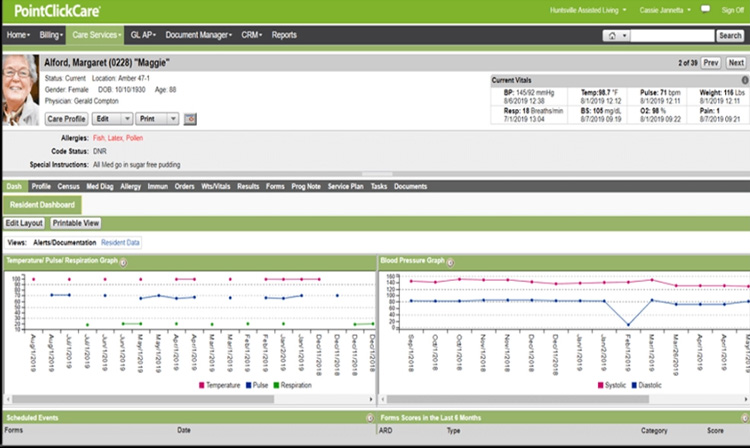
Get a Bird’s Eye View of Your Patient. Source
Platform Analysis
| Highest Rated Modules | Features Not Supported | ||
| Reporting and Dashboards | 100 | Background Screening | Not supported |
| Patient-Driven Groupings Model | 100 | CAHPS Survey | Supported with partner integrations |
| Schedule Management | 89 | Appointment Reminders | Supported with partner integrations |
| Clinical and Point of Care Management | 89 | Caregiver Recommendation and Matching | Supported with partner integrations |
| Billing and Coding | 88 | Communication Log | Not supported |
Compare Top Home Health Software Leaders
MatrixCare
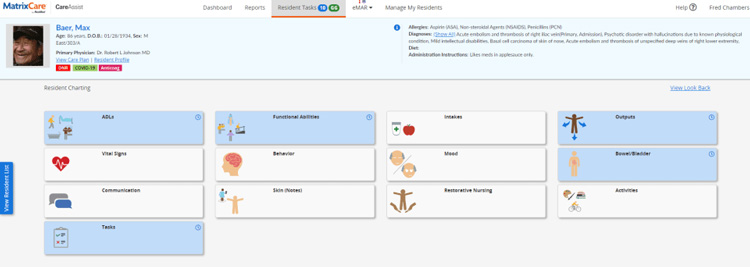
Manage Caregiver Tasks at Point of Care.
Platform Analysis
| Highest Rated Modules | Features Not Supported | ||
| Reporting and Dashboards | 100 | ICD-10 Coding | Supported with partner integrations |
| Patient-Driven Groupings Model | 100 | Certification Tracking and Expiry Alerts | Not supported |
| Clinical and Point of Care Management | 92 | Claims Tracking | Supported with partner integrations |
| Security and Platform Capabilities | 89 | Drag-and-Drop Scheduling | Not supported |
| Caregiver Management | 74 | Color-Coded Schedules | Not supported |
Compare Top Home Health Software Leaders
How We Choose Products
Our team of writers and analysts at SelectHub is committed to giving you the best recommendations based on our data. To make our list, products had to meet two criteria:
- Closely match the topic
- Earn a top-5 analyst score in our selection platform
Our analyst scores are based on an in-depth research process using primary and secondary sources. This includes SelectHub Analyst Briefings, direct communication with vendors, and reviewing materials such as user reviews, product brochures, specification sheets, case studies, user manuals, and technical documentation.
Our platform’s Scoring Engine processes the research and computes the analyst score. The score also factors in platform settings such as industry and company size.

