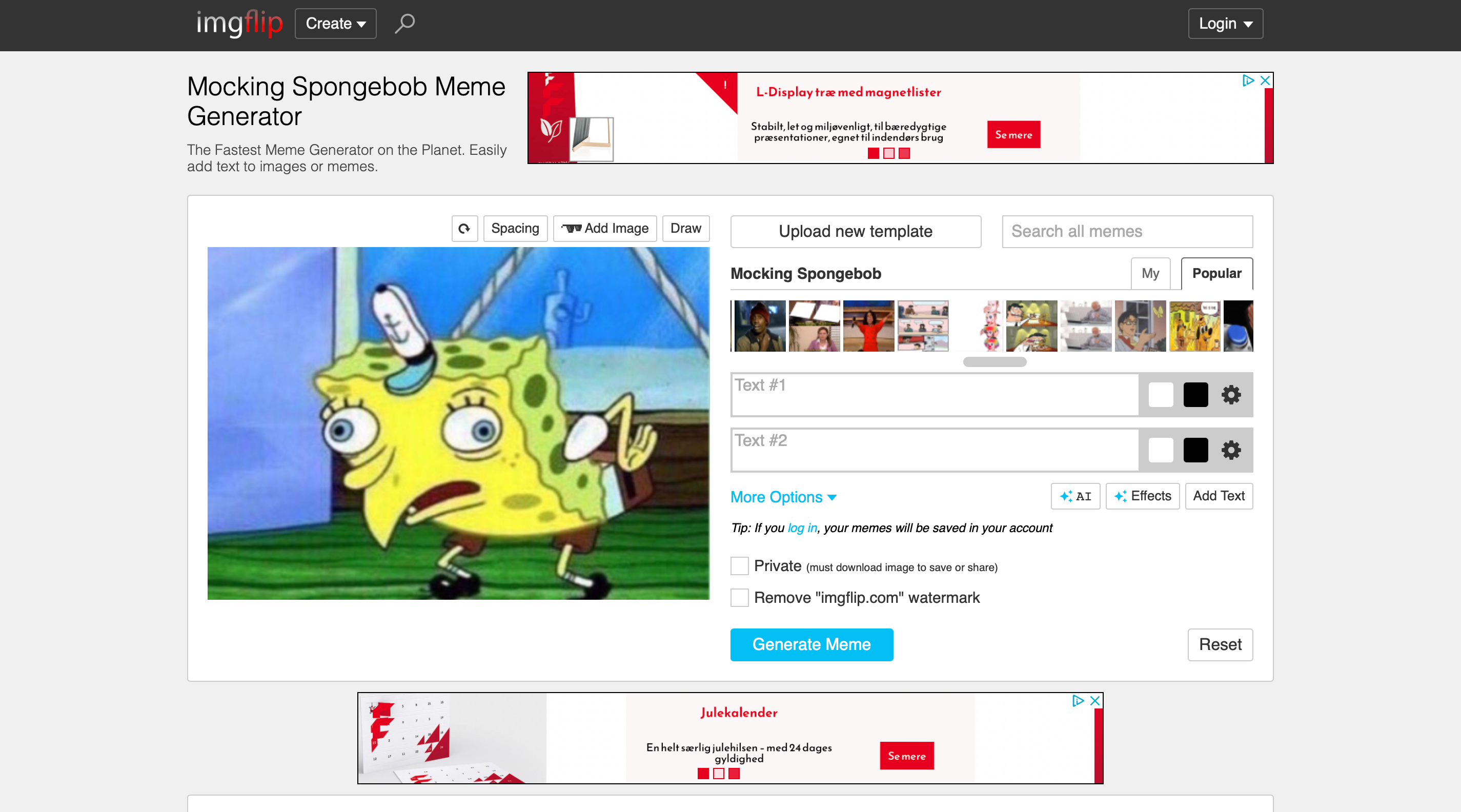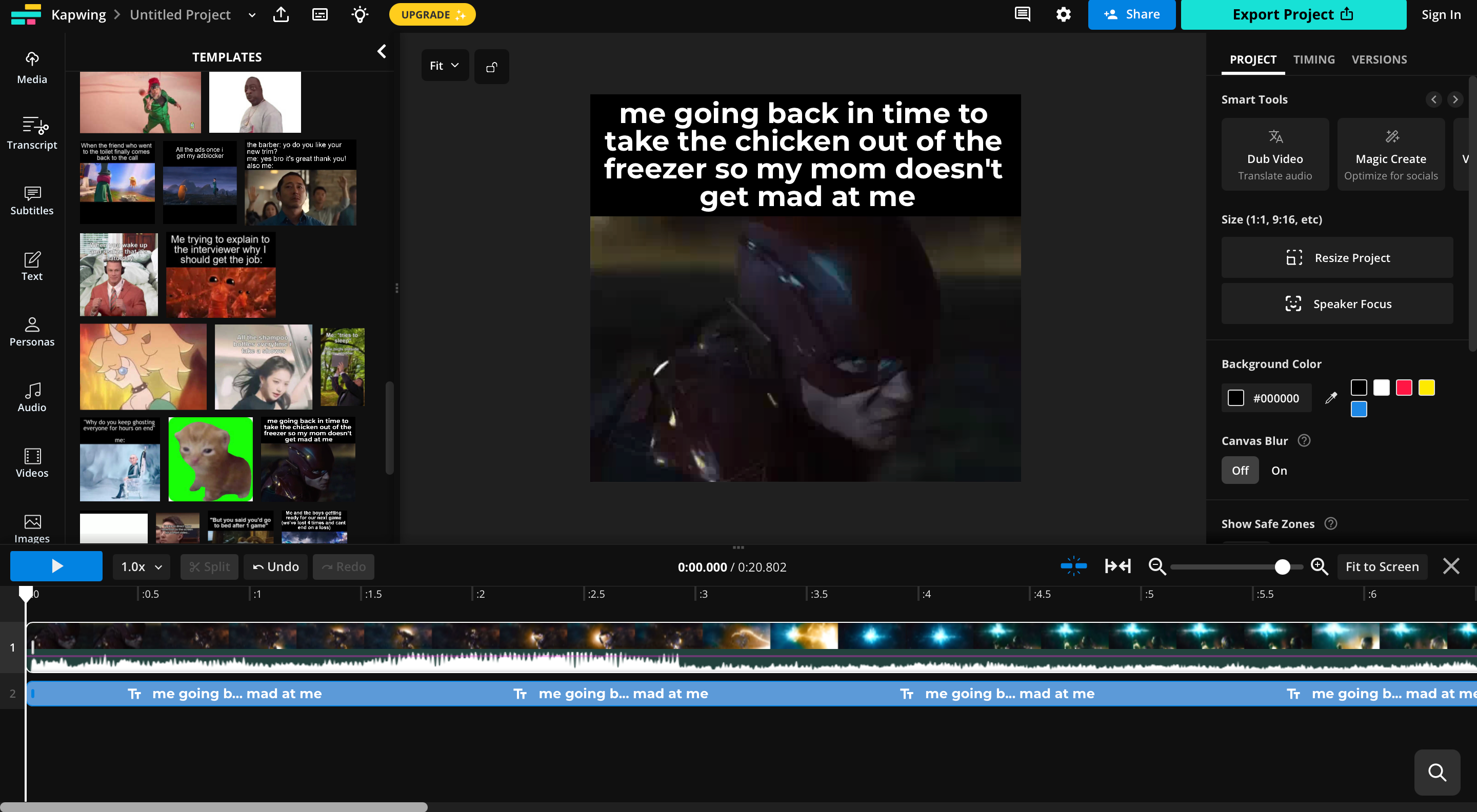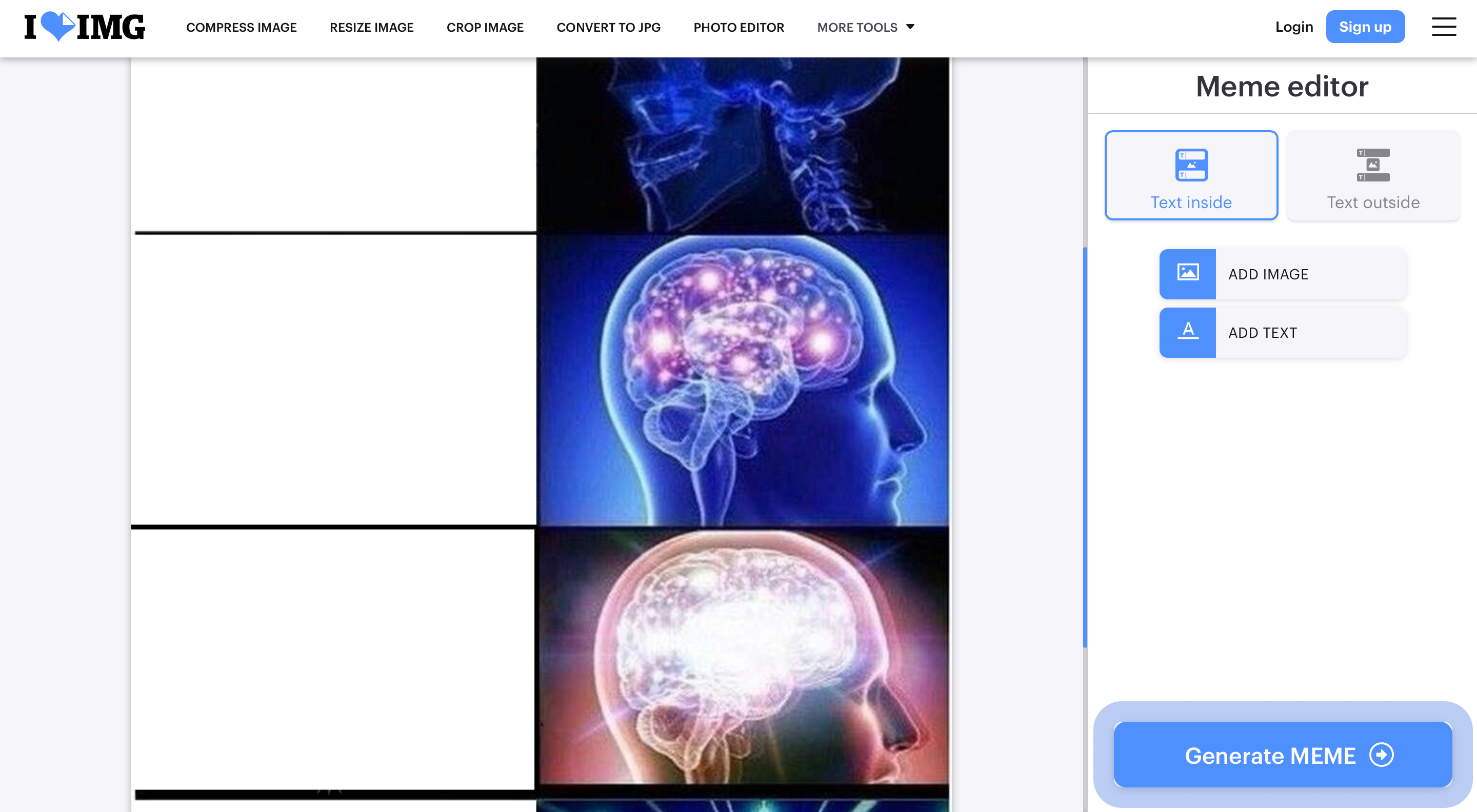Key Takeaways
- There are many meme generators available on smartphone and desktop.
- Some may require a paid plan to remove watermarks, but you can crop these out.
- Many meme generators have templates for famous memes and allow you to edit them.
With so many meme generators available for both mobile and desktop, it can be hard to know where to start. But don’t worry, I’ve got you covered. Here are my top recommendations for desktop and mobile meme makers, and all of them are beginner-friendly.
1 Mematic
Mematic makes it very easy to add text to your images, and while the ads can admittedly get annoying, it’s more than good enough for making basic and shareable content. The app lets you add borders to your pictures, and if you want to make your memes a sequence, you can even create collages.
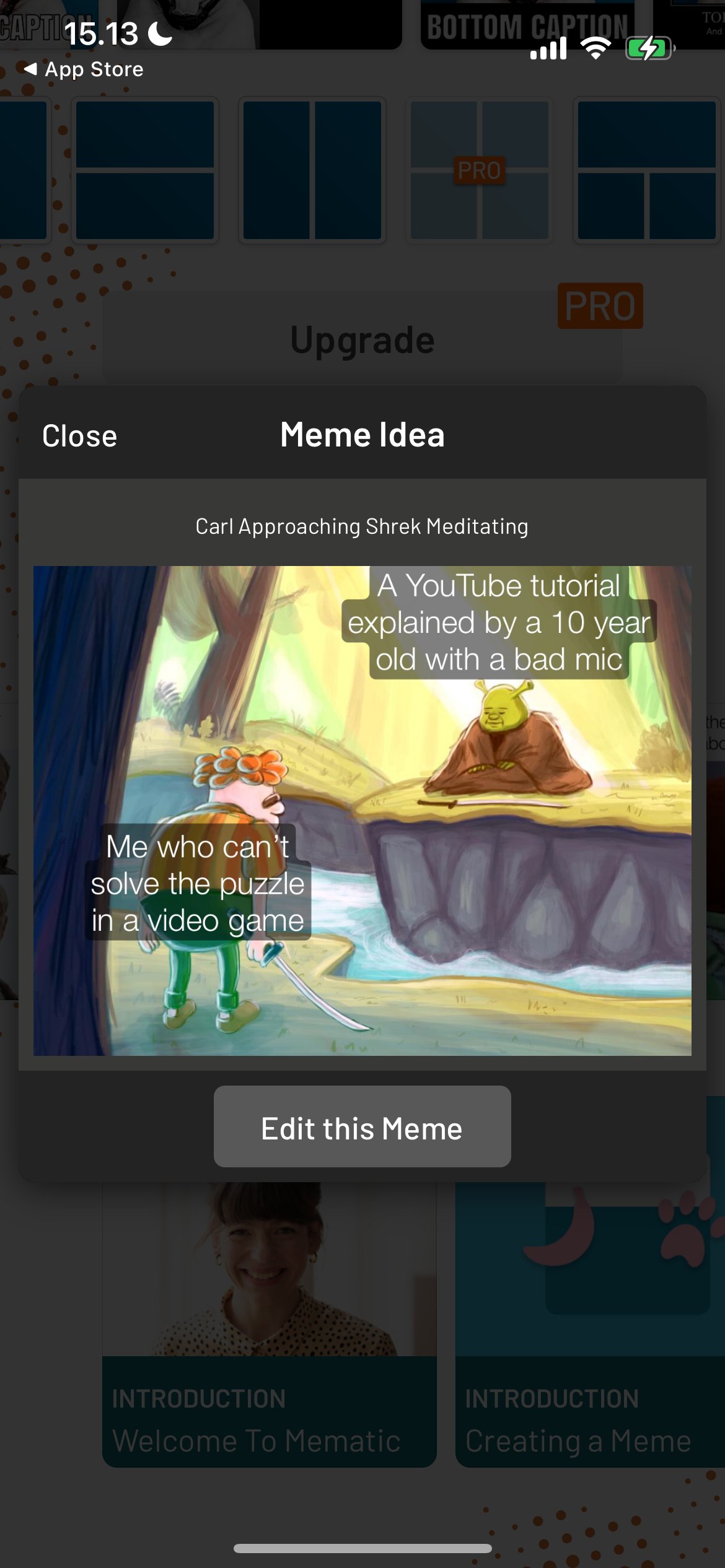
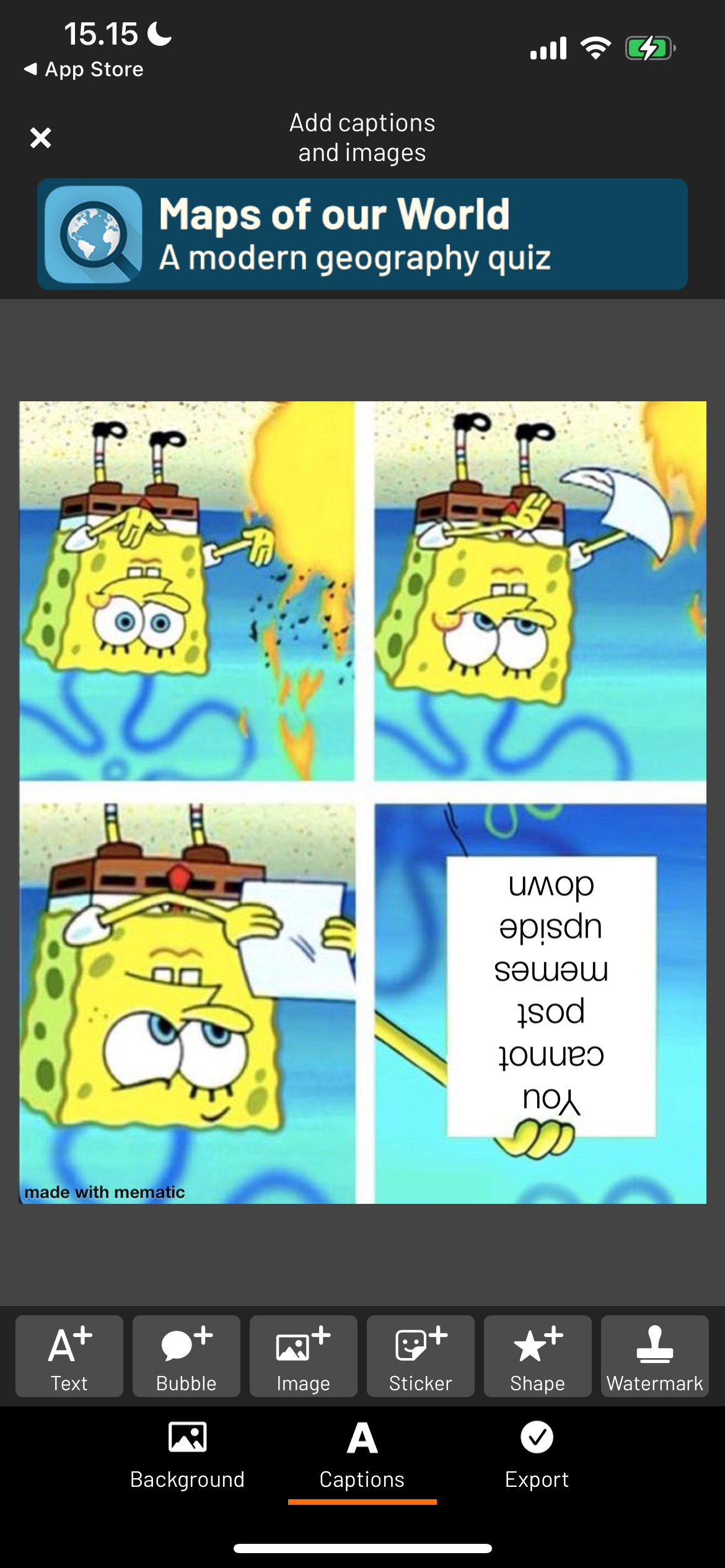
When using Mematic, you’ll find several pre-designed meme generators. You can add the standard top and bottom text that you’re probably used to seeing online, you can also add a caption above your picture with some white space, as well as news captions
You’ll find meme inspiration in this app based on popular memes you’ve most likely seen elsewhere. Your image will have a “Made with Mematic” watermark, but it’s easy to crop this out.
Download: Mematic for iOS | Android (Free, in-app purchases available)
2 Meme Maker Pro
Meme Maker Pro was one of the first mobile meme generators I used, and I still recommend using it to this day. You can choose from several blank meme images, including some of the most famous ones (maybe, like me, you’re old enough to remember the Willy Wonka meme).
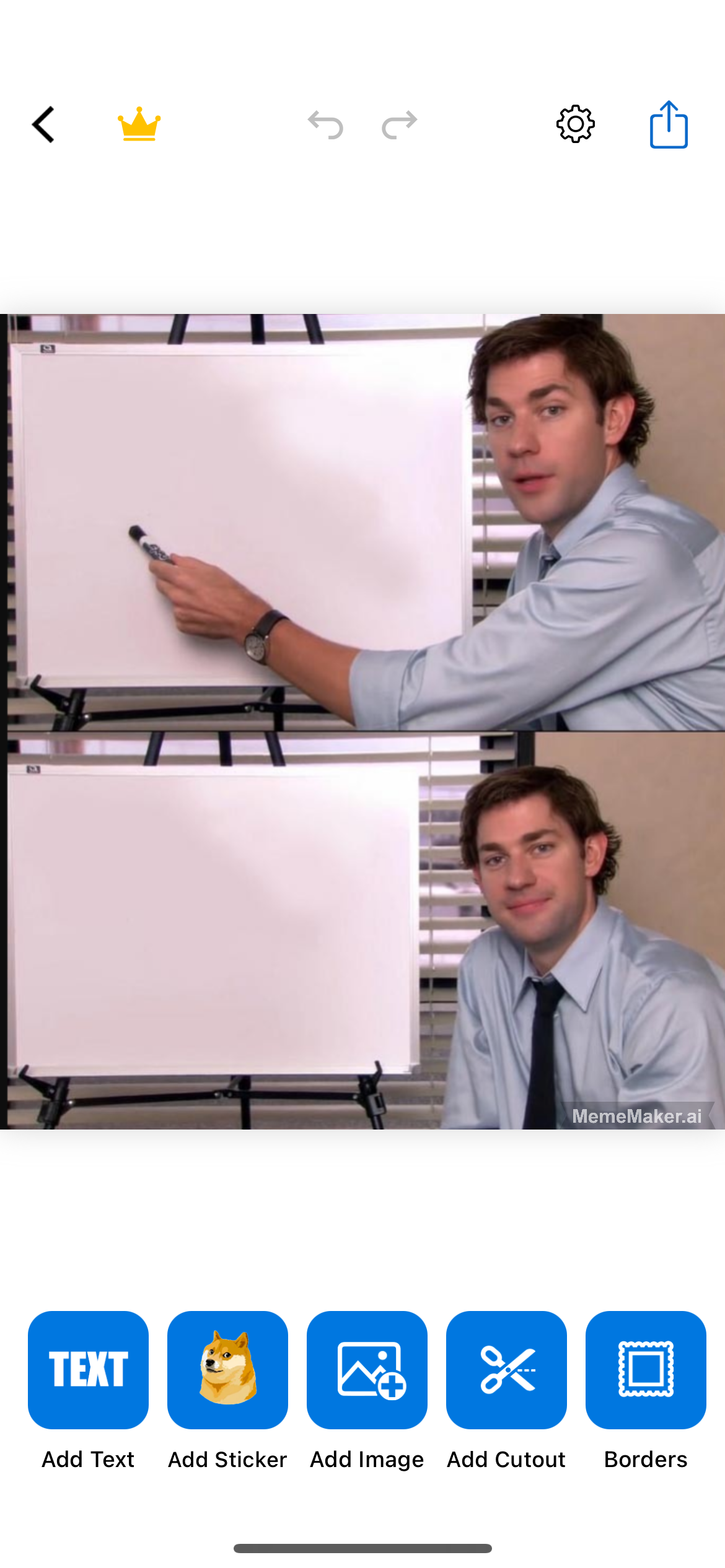
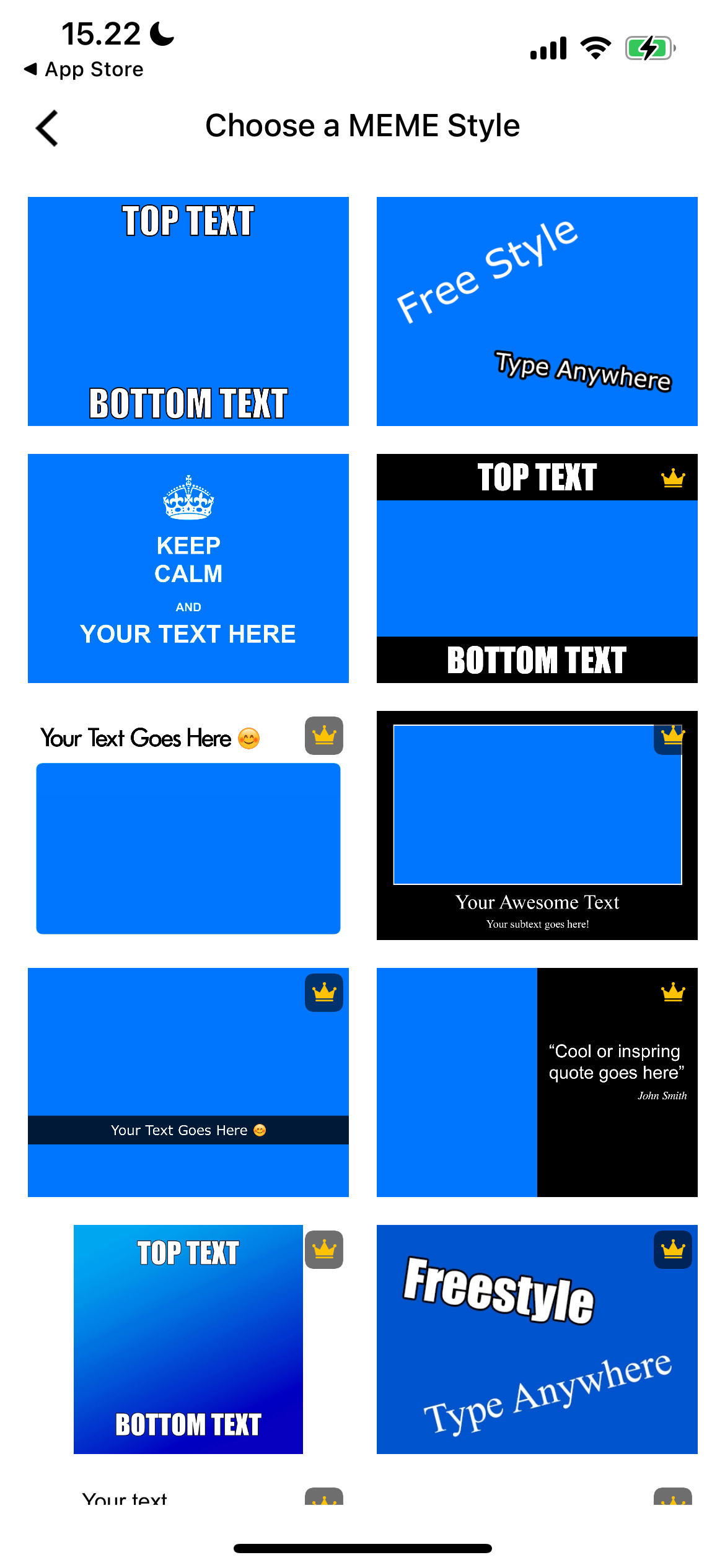
When you use a pre-designed meme, you can change the text size. Many of the text options are only available with a paid plan, but there’s more than enough for you to enjoy without having to pay.
You can also upload your own pictures and videos to the Meme Maker Pro app. The app also has plenty of trending GIFs, and you can even resize memes for specific social media platforms.
To take your meme game to the next level, it helps to understand why we love memes so much.
Download: Meme Maker Pro for iOS | Android (Free, in-app purchases available)
3 Memes.com
Memes.com is another user-friendly app for generating memes, and in my opinion, the sign-up process is much easier than many other meme apps. The homepage looks a bit like a TikTok feed, which is a bit annoying to me—but because creating the memes is very streamlined, I can let it slide.
You can use plenty of templates to build your memes on Memes.com, such as adding text to the top and putting text on the side. It’s also possible to add text overlays to your pictures if you’d prefer to do this.
Besides manually generating memes, you can also use AI text prompts to create what you’re looking for. Once you’ve added the basics of your meme, you can edit the background colors. It’s worth noting that your images will have a Memes.com watermark unless you upgrade to a paid subscription.
If you’re curious to see what others have come up with, you can always check out this guide on how and where to find the best AI-generated memes. Hopefully, this will give you some ideas.
Download: Memes.com for iOS (Free, in-app purchases available)
Imgflip is by far the easiest meme generator to use on your computer. You don’t have to sign up for an account, and unlike many mobile meme generators, you also won’t have to deal with more ads than you would like to. You can easily add text to a pre-designed meme or upload your own pictures before customizing.
Besides editing the text, you can generate memes with AI text prompts. If you’re thinking of doing that, check out these AI prompting tips and tricks that actually work. And you can learn how to make custom AI-generated memes in Imgflip here.
You can also upload your own templates in Imgflip, in addition to adding multiple effects which include include blur, sharpening, and changing the brightness in your picture. If you need more spacing in your meme, Imgflip offers simple customization in this respect.
Kapwing is, in my opinion, one of the most underrated tools for creating memes online. You can choose to upload your own picture or video, and it’s also possible to generate a meme from a video URL. Once you’ve connected Google Photos, you can also use this app to automatically import your images.
Like the other meme generators mentioned here, Kapwing gives you plenty of meme templates. You can make your own by using the in-app images that have been taken from Pixabay, too. Moreover, you get a significant number of editing controls compared to every other meme generator in this list.
Besides memes, you can use Kapwing for plenty of other things. For example, I’ve used the program to generate B-roll and clean up audio. It’s one of the best online video editors and converters.
iloveIMG is another site with plenty of editing features, including a meme generator. While it doesn’t have as many customization options as Kapwing, you’ll have no problems making basic memes. You can choose where to add text, and you can even add images within your images.
Even on a free plan, one of my favorite things about iloveIMG is that you have nowhere near as many annoying ads as some other meme generators. Besides adding text to the middle of your meme, it’s possible to add more on the outside too.
iloveIMG is also one of many sites where you can resize animated GIFs. Other things you can do include converting to JPEG, watermarking your pictures, and removing the background.
You’ll find plenty of options to make memes online, and while you can make them on your mobile device, I prefer editing memes on a computer. Doing so gives me more room to work from, but regardless of your choice, any tool from this list will get the job done. If you don’t know how to make your own, you can always pick from the many templates available.