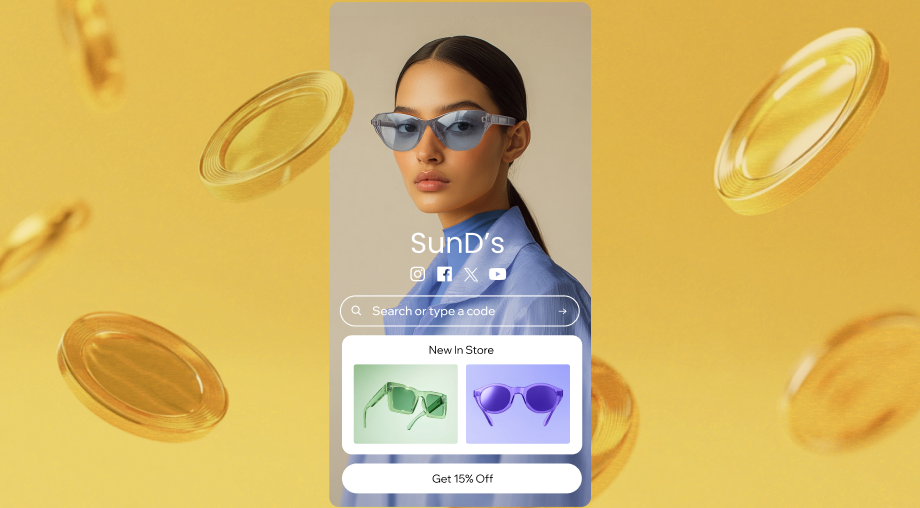If you’re a social media influencer, blogger or content creator, your link in bio might be more valuable than you think. It’s often underappreciated, but it can actually help you earn through affiliate marketing, sponsored content, product sales and more.
In this article, we’ll explore how you can increase your income using the tools on Hopp by Wix. We’ll share some tips for improving your discoverability and making the most of your social media presence.
How to make money with Hopp
01. Monetize your Link in Bio page with Actions
Actions are the key elements of your Link in Bio page. They appear as buttons or widgets on your page and can be used to engage with your audience and encourage them to take specific steps. For example, actions can be used to link to products you’re promoting, videos, a contact form, an event you want people to sign up for and more. Add as many or as few Actions as needed, focusing on those that best support your business goals.
Tip jar
The tip jar is a feature you can use to collect donations from your audience. You can either set a specific tip amount or let your fans choose how much they want to give.

Paid request
A paid request enables your audience to prepay for services, such as a personal consultation, early access to content like ebooks or any other offer you’d like to provide for a fee.

Paid DM
As a busy content creator, your time is valuable. Offering a Paid DM helps you prioritize serious inquiries and ensures you’re compensated for your time, while giving your fans exclusive access to your personal insights.
Coupon Code List
Include a special list of coupon codes that highlight your brand collaborations. Followers can find all the codes they’re looking for in one place and easily purchase the items you promote on your page. These codes can also help you track the success of your partnership with a brand.

Product, service or event promotions
Create a dedicated Action to promote any product, service or event—or to list a series of them. Include detailed information, marketing visuals and call-to-action (CTA) buttons.

Link list
Compile a list of your affiliate links for recommended products in one, easy-to-find Action module.

Pricing plans
If you’re promoting a service or paid consultation, you can add a module that displays your pricing plans and includes a direct link to your bookings page for easy conversions.

Index Links
Hopp features a built-in search engine that allows you to index all of your links, so your followers can easily find your products, coupons, services and any other link you add to it. Any new link you add to your page via Actions is automatically indexed so that fans can search and discover all items on your page, even if they miss one while scrolling.

02. Link to an Instant Page from your Instagram Story or Highlight
Elevate your Instagram marketing with Hopp Instant Pages—which are quick and customizable landing pages you can set up in just a few minutes. Whether you’re showcasing a new product or promoting an event, these pages let you add multiple actions to keep your audience engaged.

-
Promoting a discount code: Visitors can copy the code directly from your Instant Page and be redirected to the destination page, where they can redeem their coupon.
-
Advertising an upcoming event: Design a stunning, branded Instant Page to facilitate bookings or RSVPs. Invite visitors to your promotional events and increase attendance with a professional and engaging presentation. Create a beautifully branded Instant page to offer booking services or event RSVPs, inviting visitors to your promotional events and increasing attendance.
-
Filling seats for a workshop: Create a dedicated Instant Page to advertise an invitation form/RSVP for any upcoming workshops that you’re hosting.
-
Promoting your own merch/products: Showcase your merchandise or products with a shoppable Instant Page, and include copy-able coupon codes for added value.
-
Collecting donations/fundraising: Supporting a cause? Create an Instant Page to tell the story behind your cause and add a ‘Tip Jar’ Action to simplify fundraising and encourage contributions.
Note: Instant pages are available with a Hopp Pro plan, but you can try one out for free.
03. Add Pre-rolls to your link in bio
Your link in bio is a hub for traffic from your social media profile. Get even more out of it by turning your bio link into a Hopp Short Link and adding a Pre-roll to it. Pre-rolls allow you to place branded content, like a YouTube pre-video ad, onto any link you share with followers, doubling the value of shared links.

Set up a Pre-roll for your link in bio by following these steps:
-
Create a new Pre-roll: Design a Pre-roll that highlights the most important content, event or product you’re promoting right now. For example, it could be a short video about a special live session that you’d like to invite followers to, complete with an RSVP form.
-
Shorten your link in bio URL: In order to “attach” a Pre-roll to your link-in-bio URL, you must convert it into a Hopp Short Link. Use Hopp Short Links to create a compressed version of your link-in-bio URL.
-
Connect the Pre-roll: Link the Pre-roll to the shortened link-in-bio URL.
-
Update your social media accounts: Add the shortened link to the bio area of your social media profiles. This ensures that anyone who clicks it will first see your Pre-roll promotion before being redirected to your main Link in Bio page.
04. Promote your monetization efforts
Get more people engaging with your Link in Bio and Instant Page (available with a Hopp Pro account) using Hopp’s advanced Action editor tools. Make specific buttons or instructions pop with these enhancements.
-
Use the ‘Link Preview’ Action to entice visitors more immediately. Instead of sending users directly to the destination site, first show visuals and details about the page to pique their interest.
-
Display the Action as a Card or a banner to make it more eye-catching and draw attention to your most important links.

-
Add a Ribbon to create a sense of urgency with messaging like “Sale,” “Deal ends at midnight,” “One spot left!” or “50% off.”
-
Add coupons to the products you promote, so visitors can copy the code to their clipboard before reaching the product page. This makes it simple for them to apply the coupon code at checkout.
-
Add emojis to the title of any Action to infuse personality into the page and create a stronger connection with your audience.
-
Add a thumbnail image to the Action button to capture more attention with a visual cue.
-
Add a meaningful description to the Action to highlight its key points. Your description will appear in smaller, regular text below your button.
-
Choose a Premium List Layout to display links with gallery-style navigation (available with a Hopp Pro account).