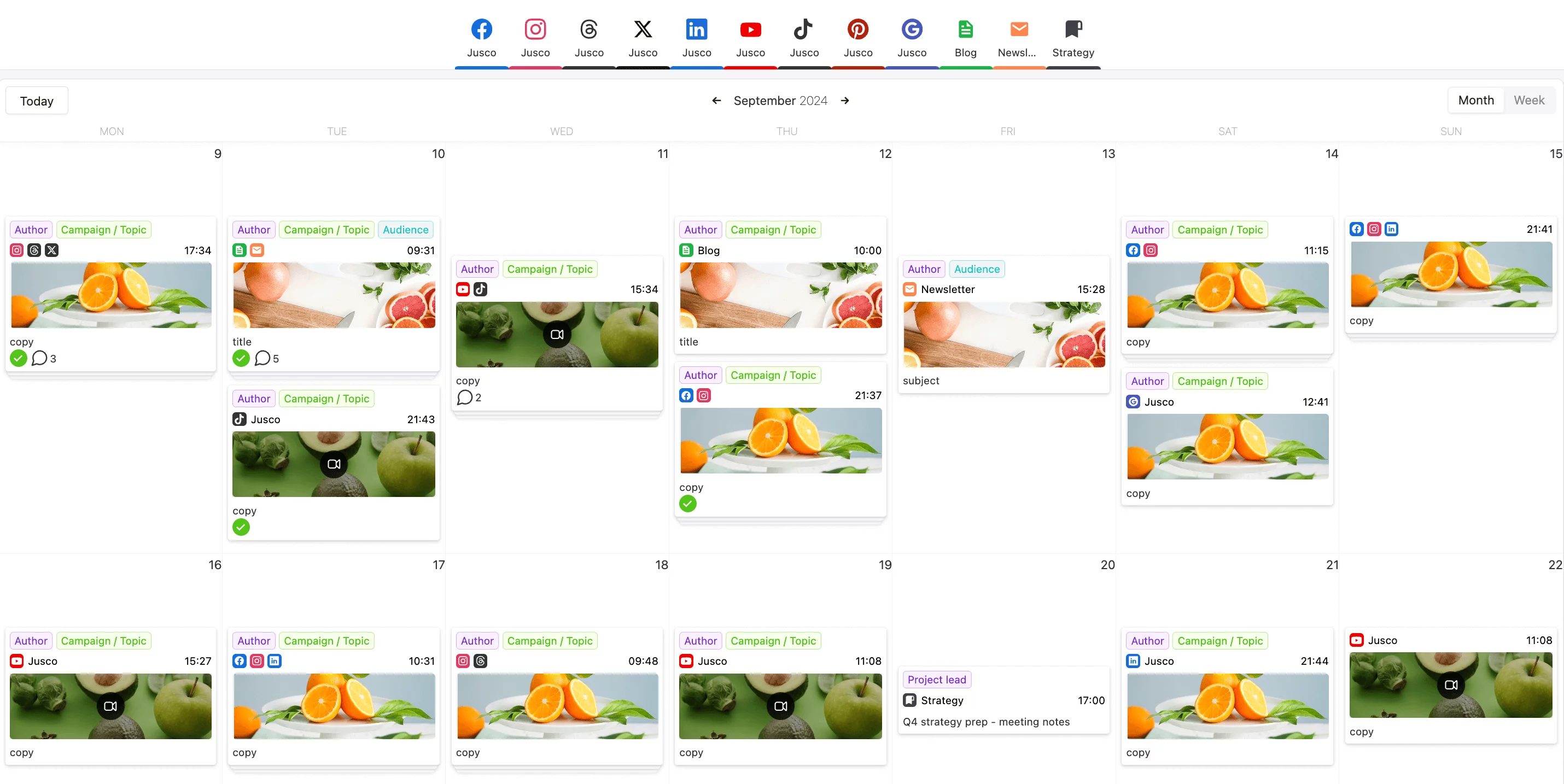A social media calendar is the unsung hero of Social Media Marketers. It allows you to plan, collaborate, organize and see everything at a glance. Use a calendar, and you’ll never again be taken by surprise by that obscure international holiday you wanted to tweet about. This article will teach you everything you need to know about creating and using a social media content calendar.
What is a social media calendar?
A social media calendar, also referred to as a social media content planner, is a schedule that shows all your upcoming social media posts, arranged by date and time. The planner can be a document, a spreadsheet, or a dashboard where you can organize content for multiple social media platforms. Social media marketers and managers use calendars to plan their posts, handle advertising campaigns, and keep track of their overall strategies. This comes in handy, especially when you manage multiple social media accounts.
Think of a social media calendar as an editorial tool that lets you create an agenda of upcoming posts, schedule posts, track important events and deadlines, and keep an overview of all your campaigns and projects in one place.
A social media calendar should include:
- publishing date and time
- social media platform
- post format (reel, story, youtube short)
- post copy
- visual (image, gif, video)
- hashtags
- location tag
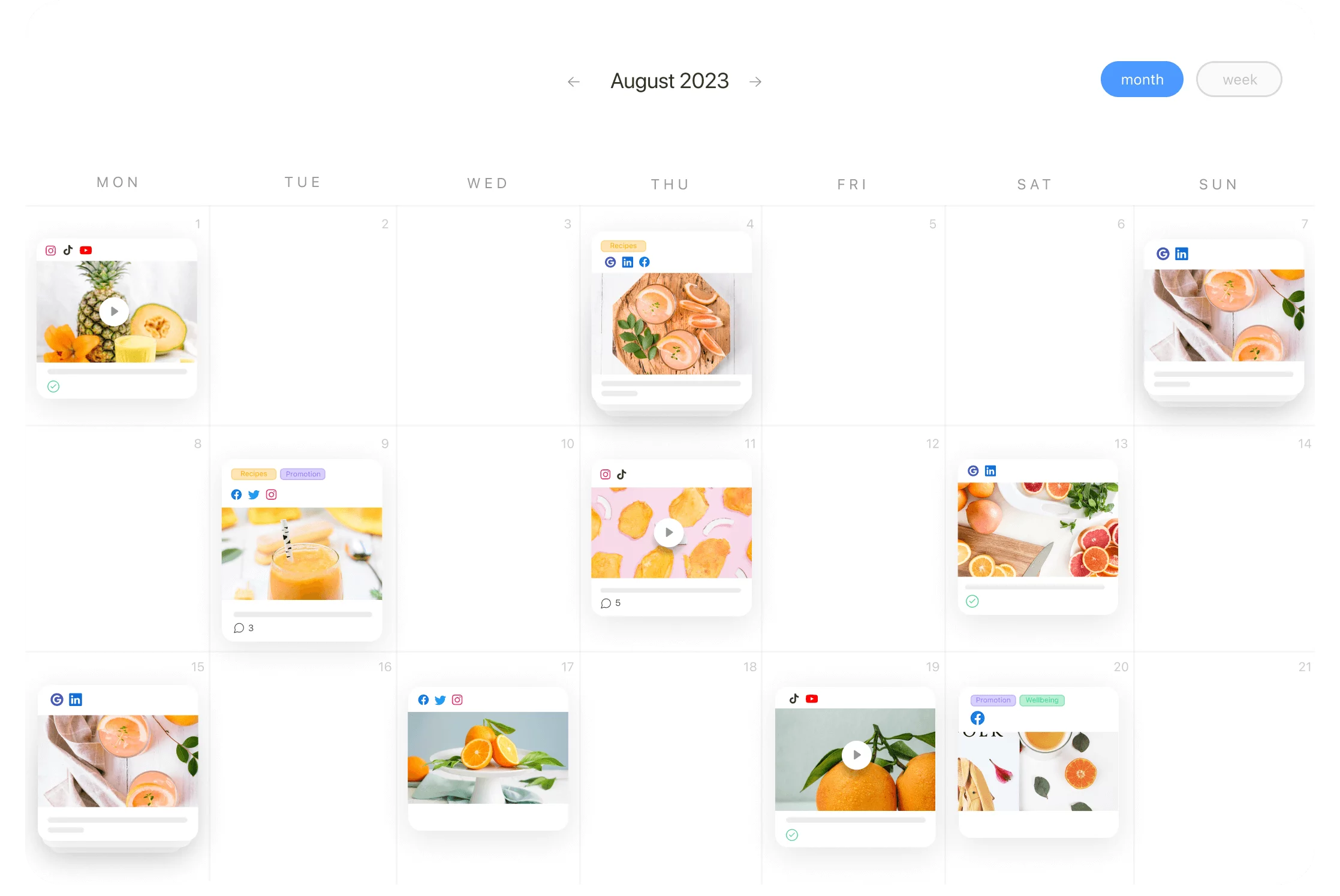
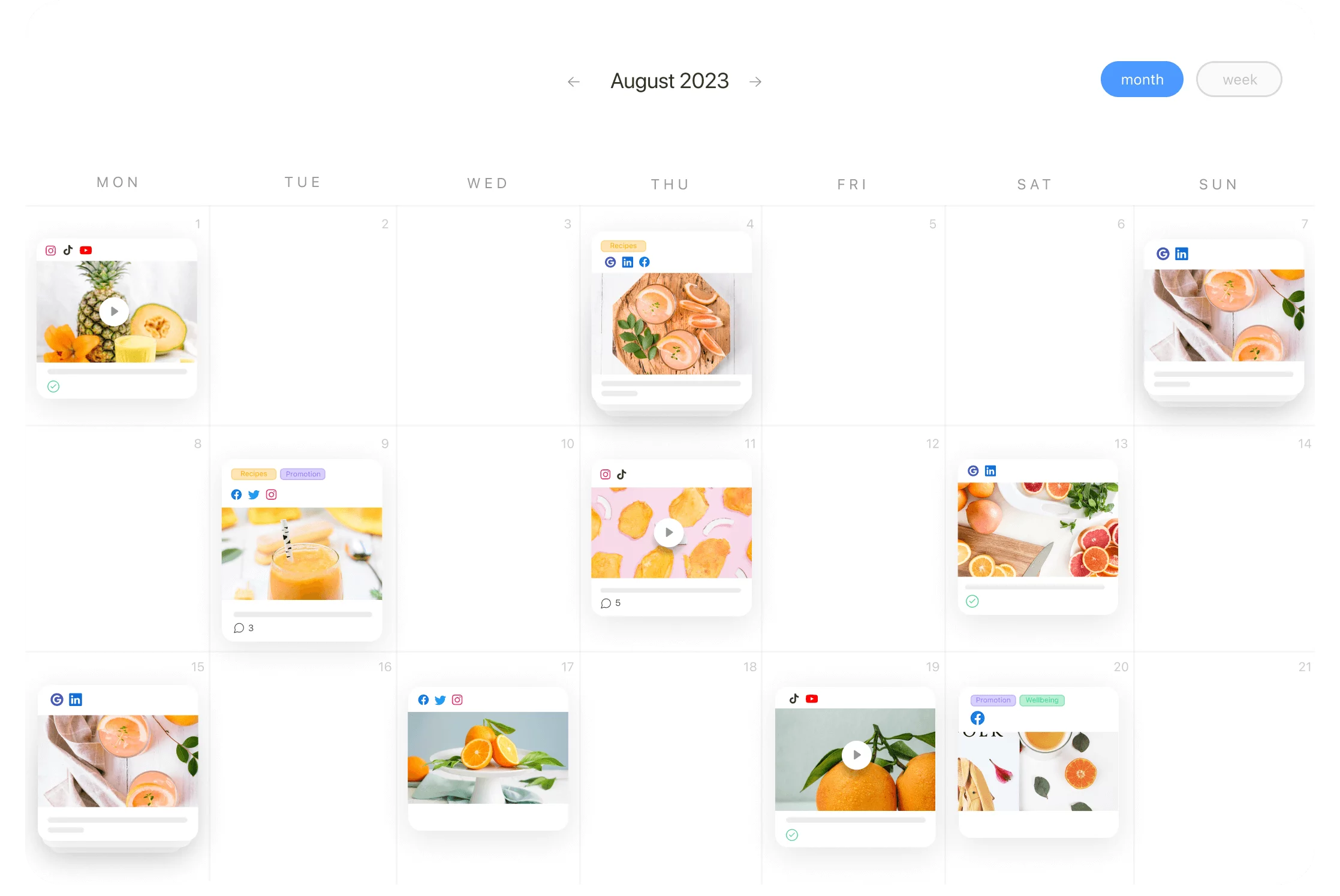
Monthly social media content calendar in Planable
Usually, social media management tools for agencies include this calendar feature, which proves to be a lifesaver for companies in need.
To create an engaging social media calendar you have to make sure you’re posting a good mix of content, and avoid overlap or duplication.
But how do you go about creating a calendar that’s a perfect match for your team’s workflow? We outlined the easy step-by-step process for you:
Step 1. Choose your post types and formats
Not sure what your social media content calendar should include? The golden rule is to include a content mix (images, videos, gifs, articles, reposts) and formats (carousel posts, reels, polls, stories, live videos).
Start out by filling up your marketing calendar with recurring events. Here are a few content ideas for post types you can plan ahead:
- Holidays. Using a social media event calendar is a great way to ensure that you won’t miss anything important. Select all the holidays relevant to your part of the world come up with content ideas.
- Events. Anything that you think is relevant to your brand on a national, local, and internal level.
- Feature/product launches. If your team is hard at work on a new feature or product, it’s always a great idea to build excitement on social via teasers and big reveals.
- Sales. Black Friday, Cyber Monday, Giving Tuesday you name it – add them to your social media content planner to keep them on your radar.
- Company news. It’s always a good idea to keep your audience in the loop.
- Q&As. Very easy to put together and schedule and also a great way to engage your audience.
- Roundups. These work especially well with Twitter threads. Many people won’t have the time to consume all your content, so a small, weekly, newsletterish initiative will be very much appreciated.
Step 2. Establish your posting frequency
Now that you know what to post, you need to consider when to post.
A social media posting schedule is important for two reasons. First, social media should be used to supplement your other marketing efforts, not replace them. Second, because social media moves so quickly, it can be easy to get overwhelmed and post too much or too little. Both of these can result in a drop in engagement.
Your publishing schedule should be dictated by your business goals, available resources, and audience engagement patterns.
Social media experts recommend the following posting frequency:
- Instagram posts: 3-5 posts a week
- Instagram reels: 5-7 reels a week
- Instagram stories: 7-15 stories a week
- Facebook posts: 3-5 posts a week
- Twitter posts: 10-20 tweets a week
- Linkedin posts: 3-5 posts a week
- TikTok posts: 5-7 TikToks a week
- Google My Business posts: 1-3 posts a week
Step 3. Choose the relevant platforms for you
Are you planning on publishing to a single or multiple social networks? Factor in your business goals and resources. What are you trying to achieve, and how much time and money are you willing to invest?
Start by taking a close look at your competitors: where do they post the most, and what platforms are they flat-out ignoring? Then do a deep dive into your target audience: where do they hang out, and what is their behavior telling you?
Don’t feel pressured to be on all social media platforms, you’ll only end up spreading yourself thin with nothing to show for your efforts. If you’re not sure which social media platform to use, start with the three most popular ones (Instagram, Facebook, and LinkedIn) and then branch out from there.
Step 4. Collaborate, give feedback and approve posts
When it’s time to share your social media content calendar with the marketing team, you should have a clear workflow, and everyone should know what’s expected of them.
A social media planner tool like Planable can help your social media team better handle content planning: see what’s being worked on, who is working on it, and when it’s due to go live. This means you avoid not only surprises or last-minute scrambling to get things done but also overlaps or gaps in your content.
Team collaboration happening right next to social media post in Planable
Social media campaigns have a lot of moving parts, including approval. Who gets to approve what? What type of content is important enough to warrant additional layers of approval? Should clients get a say when it comes to a particular piece of content?
If you’ve experienced these three dilemmas, that’s three more dilemmas than you should have. Planable has a transparent and intuitive approval process that keeps big mistakes at bay. You know what I’m talking about: posting the same thing twice, accidentally publishing an unfinished post, or a disgruntled employee posting on the company’s behalf.
Step 5. Schedule, track and monitor your posts
By planning and scheduling your posts ahead of time, you’ll build failsafes into your workflow. Scheduling gives your team and collaborators enough time to edit the copy and fact-check the information. Planning ahead with a social media calendar also means you can insert an additional layer of protection by having organizational stakeholders green-light the content to ensure it adheres to brand guidelines, including tone of voice and design elements.
Once they’re live, track the performance of your posts and see which ones are getting the most engagement and driving results. Use your findings to implement tests on different platforms and experiment with what resonates with your audience, including content types, posting days and times, copy length, hashtags, and multimedia assets.
1. Planable: social media scheduling, organization and planning
Planable is a social media tool that helps you plan and execute your social media content strategy. It offers a social media content calendar that lets you plan new content and schedule posts on Instagram, TikTok, Youtube, Facebook, Twitter, Google My Business, Pinterest, LinkedIn and Threads. Planable’s features let you collaborate with your team right next to the post and allow you to set different layers of approvals before the post goes live.
Planable’s calendar has multiple approval workflows and settings to accommodate each team’s content planning needs:
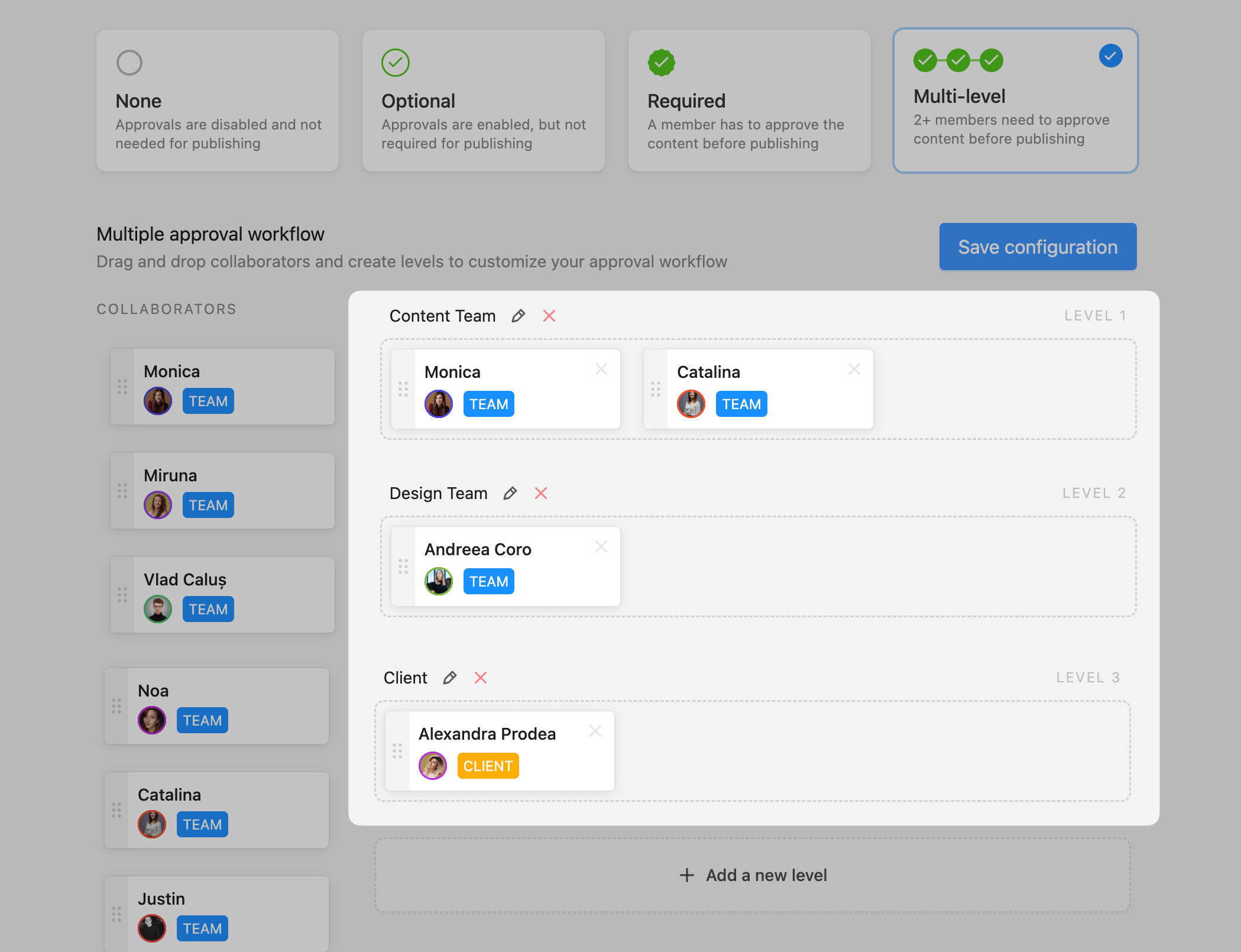
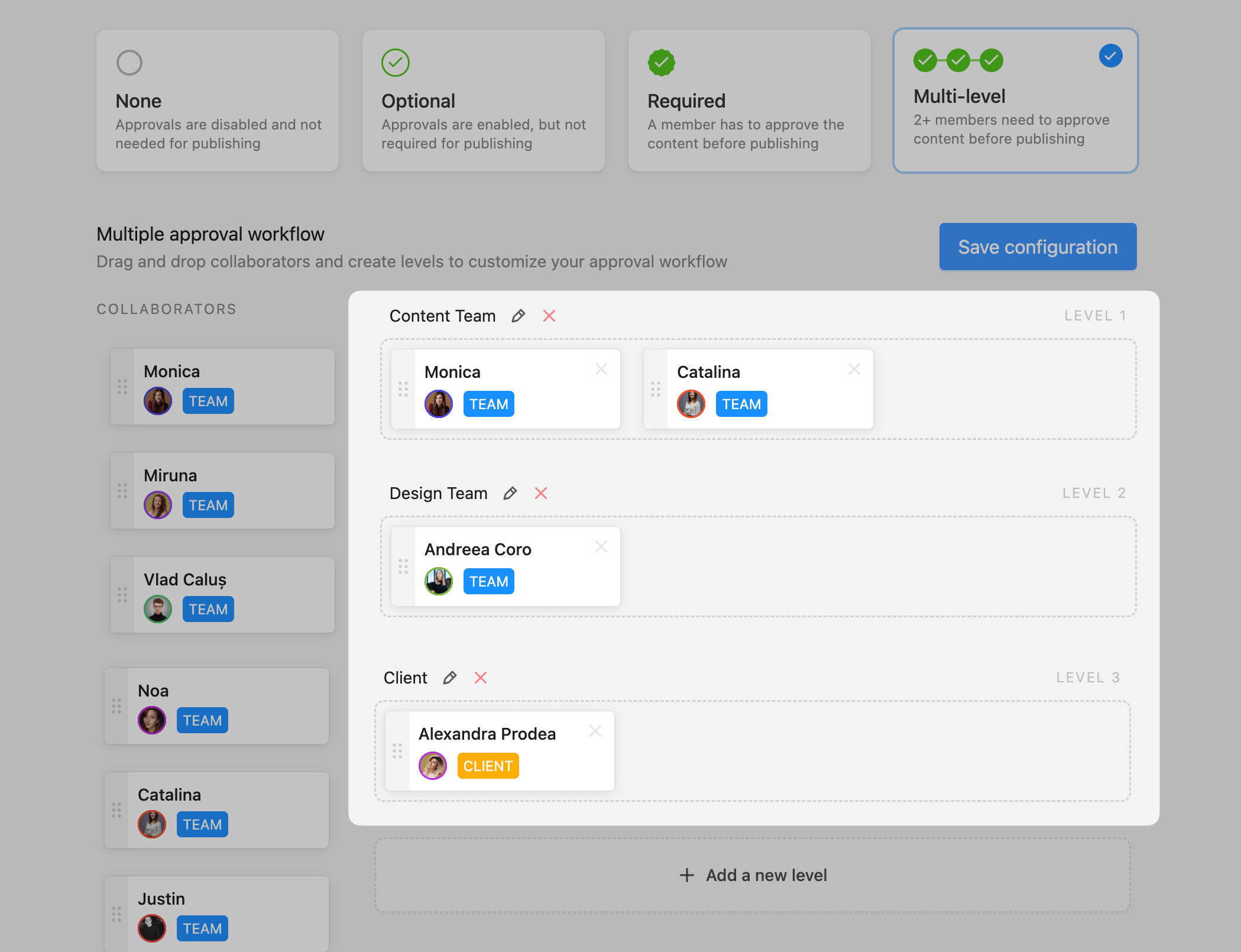
Multi-level approval workflow settings in Planable
- None. You can publish posts with no approval needed.
- Optional. Suitable for open workflows, if you have designated approvers in your workflow but they don’t get the chance to green light your content in time, the post will go live anyway.
- Required. No content goes live until the approver approves it.
- Multi-level. Multiple approval layers allow you to add approvers to each layer. Having multiple approvers per level means that any of their approval moves the status of the post forward.
2. Spreadsheets: manual social media content organizer
Spreadsheets or Google sheets are a cost-effective way to keep track of social media posts. But if you don’t already have a social media calendar template, it can be tough to get started from scratch. Using spreadsheets for your posting calendar means tracking every individual post manually and publishing content natively.
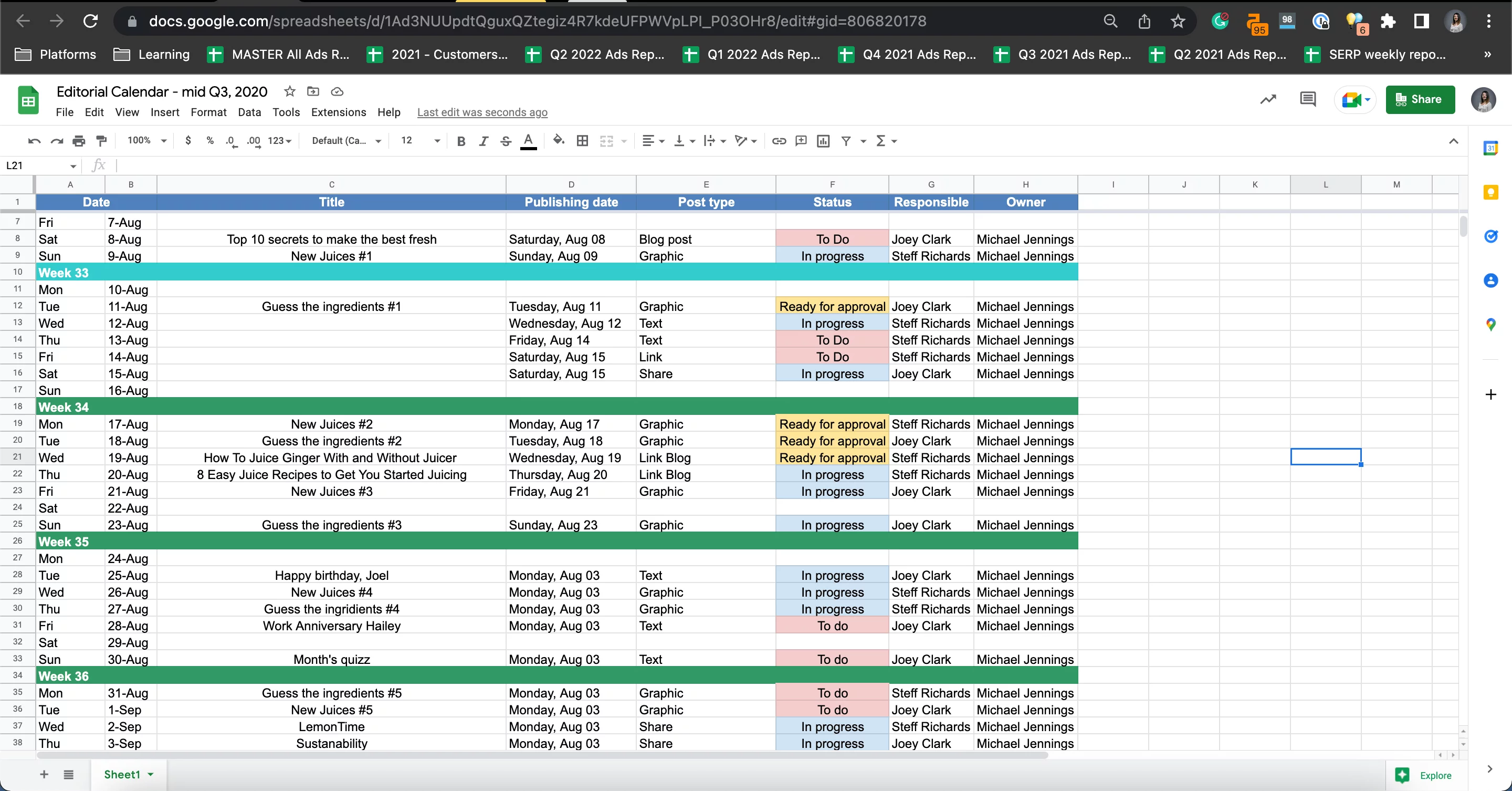
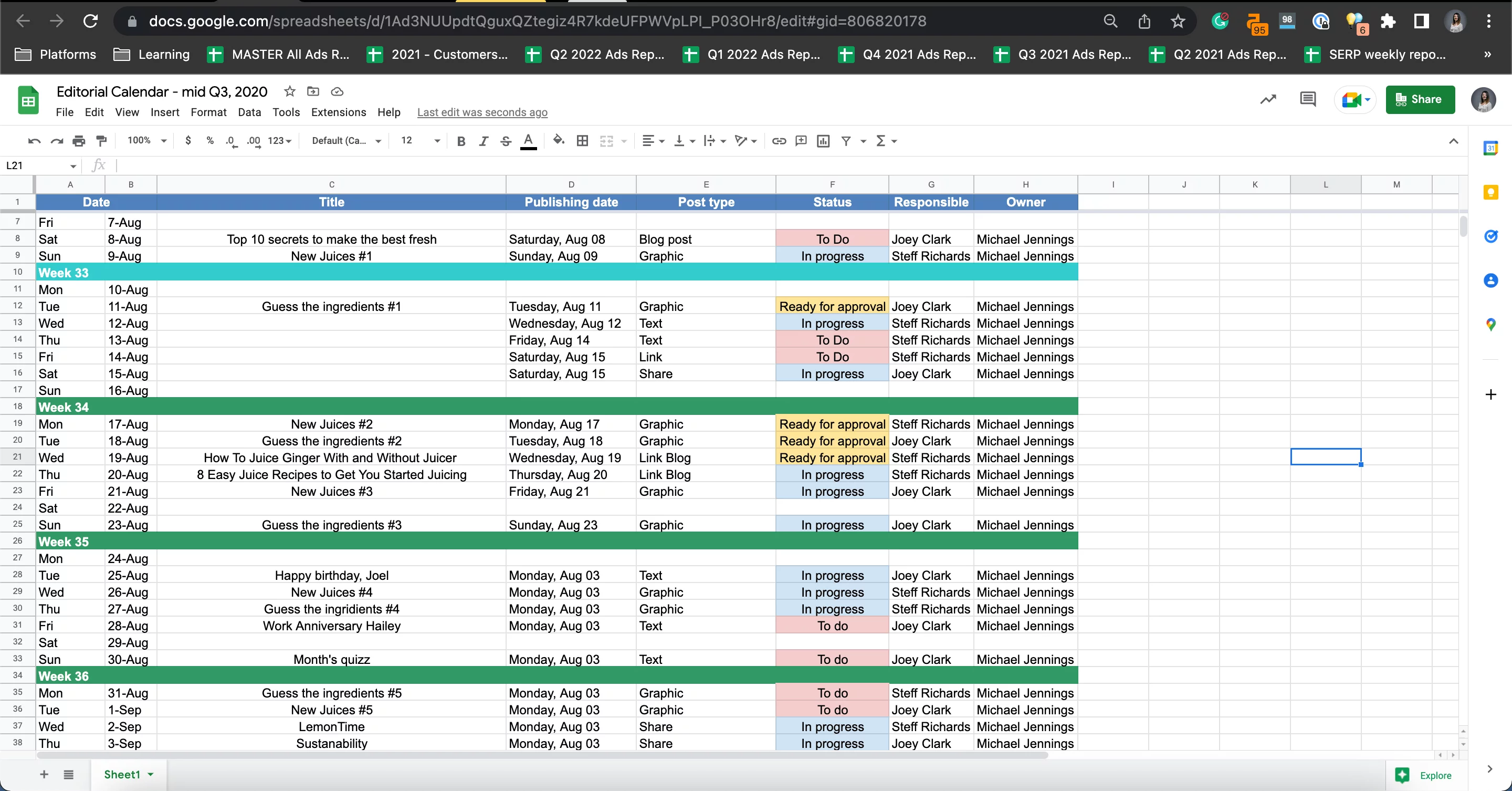
This can often involve a lot of manual work, especially if you handle multiple accounts and need to collaborate with your social team on a daily basis. Whether you prefer Excel or Google spreadsheets, keep in mind they both have limitations when it comes to post approval and collaboration, which can lead to duplicating work and wasted time tracking down assets.
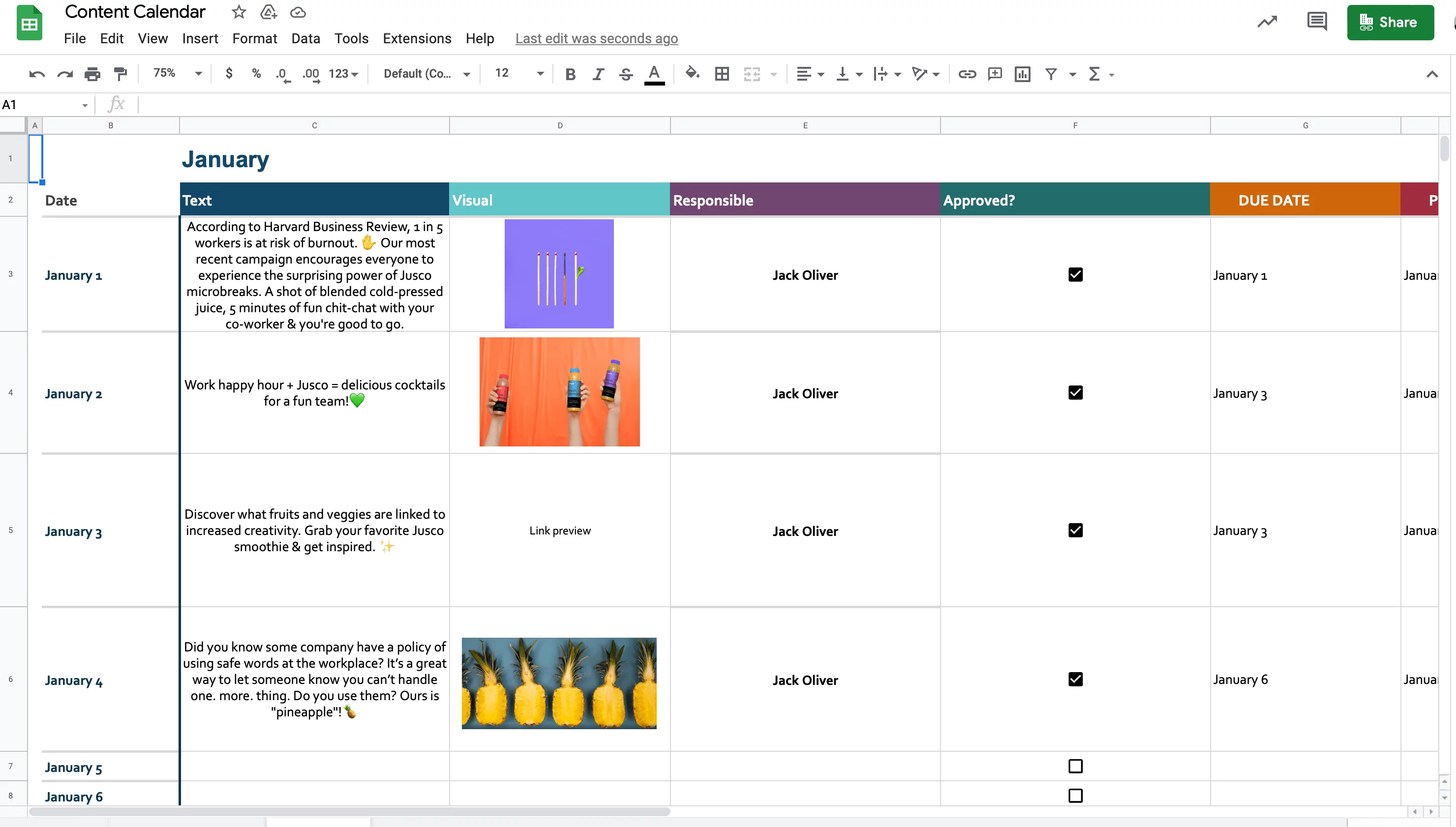
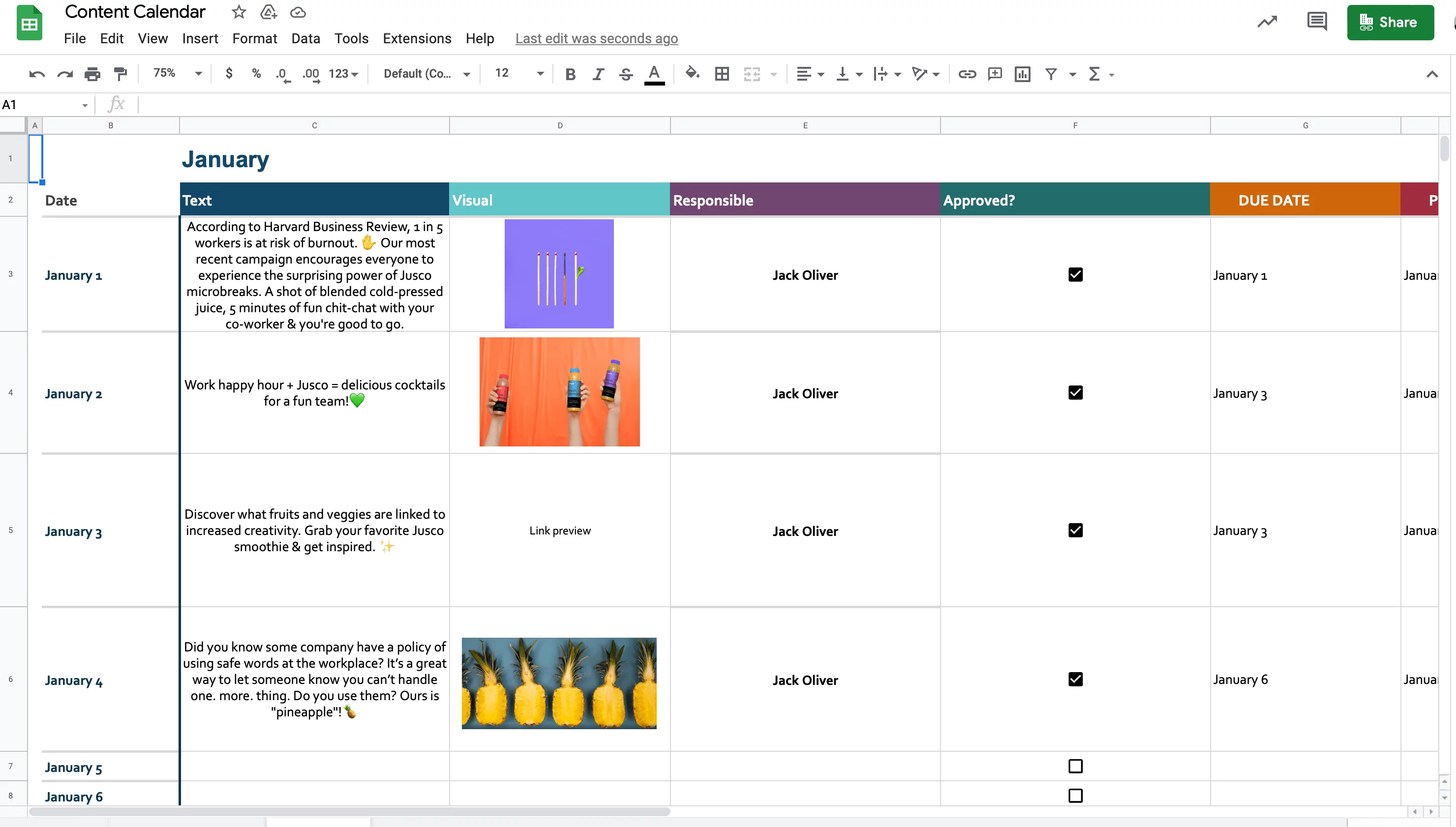
3. Google Calendar: affordable digital content calendar
Google Calendar is another budget-friendly tool to keep track of your social media marketing efforts. You can build your social media calendar by creating a new Google Calendar and adding events for each social post. Be sure to include the date, time, platform, content, and any other relevant information. This will help you keep track of your social media posts and ensure that they are consistent with your brand.
A social media content calendar template helps you hit the ground running. It gives you a framework to get started with organizing, scheduling and planning your upcoming social media posts. There’s no size fits all approach to this, so you’ll have to tailor it to the particularities of your campaign.
Planable’s content calendar template is key to managing multiple social media accounts. You can easily visualize your content by week or month and get a complete overview across all your pages. One unified calendar, one seamless social media strategy across multiple channels.
Need some extra convincing? Here’s how your social media marketing efforts can benefit from a content calendar:
Save time and focus on the overall social media strategy
Planning, creating, and executing social media marketing campaigns can be a considerable time sink even for the savviest of specialists.
The thing about social media is that it requires effort and attention every single day. The days of posting whatever pops into your mind whenever you’re hit by inspiration are long gone. Social media calendar to the rescue!
Using a content calendar for social media allows you to plan ahead, create content in batches and avoid multitasking. Coupled with good freelance management software, it can even help you distribute and delegate work effectively to outsourced talent if you want to give your in-house team additional support.
Maintain a consistent social media posting plan
A structured posting schedule is the key to achieving your marketing goals. Posting consistently means showing up in your audience’s feed daily with valuable, unique content. It’s the best way to get noticed by the algorithm and increase engagement.
It’s important that you’re remaining consistent with your marketing strategy when creating a monthly social media calendar. Because it’s easy to lose sight of your strategies and goals when you’re not actively focusing on it.
Bry’Ana Gage, Product Marketer at 500apps
Keep up a consistent posting schedule to build an audience for your business and create a community around your brand. It’s an opportunity to share insights and sympathize with your audience’s pain points, which builds trust when the time comes for them to buy your services.
Avoid big content posting mistakes
Have you ever experienced second-hand embarrassment at someone’s mistakes? Imagine that, but amplified by thousands. Here are some examples of social media faux pas that social media teams regularly commit:
- Brands being oblivious to important events. Like that time Adidas learned the importance of phrasing.
- Not double and triple-checking before posting. Like that time when a BBC journalist announced the death of the Queen.
- Trying to cash in on memes and trends without a proper social media strategy. Like that time LG threw shade at Apple on Twitter when customers grew worried that the then brand new iPhone 6 will bend and break. The Tweet was sent from an iPhone.
- Accidentally plugging your indie-folk band on your employer’s social media channels (it can happen).
Level up your content creation and distribution plan
Social media production value has gone up since the early 2010s. The image of the flannel-shirt wearing Millennial tweeting from the confines of the nearest Starbucks is not only outdated but also kind of tacky. Just like the chain-smoking, whiskey-guzzling advertising executive pitching his ad in a suited-up, men-dominated room. Or something like that.
A social media calendar will help to keep track of content consistency, quality, and how well you’re performing. Feedback gained through this will help you make the necessary changes to improve your social campaigns.
Rhi Storer, Marketing Analyst at Shopper
In a world where basically anyone can create content, you have to work extra hard to stand out.
Today, it’s not unusual for a single social post to have had an entire team analyzing and finetuning its every syllable. Usually, you’ll see graphic designers, copywriters, account managers, PR and brand specialists all working together on a single piece of content. That measly 30-word copy you absent-mindedly scrolled past by yesterday? 500 people worked on that. I’m only half-joking.
However, more often than not, creatives find themselves bogged down by the logistics of content creation – asset allocation, content distribution, and so on and so forth. This, in turn, affects the quality of the finished product.
A social media calendar takes that logistical burden off your shoulders and allows you to focus on what’s truly important – which is the content itself. And by taking those pesky logistical conundrums out of the equation, the quality of your content can only go up.
Track your social media management weaknesses and improve them
A social media calendar can offer you invaluable insight into what works and what doesn’t. Why? For one, by organizing your content neatly in a trackable and predictable format, you can lay the groundwork for future experimentation.
On top of that, you can plan out A/B tests around your social media efforts. This will help you identify valuable content-related “intelligence,” such as the right post frequency and the best time of day to post for any given social platform:
Your posting frequency will shape your social media planning calendar. Be sure to take into consideration internal resources when you do this. For example, don’t commit to posting daily when you don’t really have the time to develop original content and research relevant material to support this.
Prafull Sharma, Founder at LeadsPanda
Repurpose successful content
Repurposing content can be as much of an art form as the act of creating it itself. Besides the obvious benefit of not having to pump out fresh content on a regular basis, repurposing your old stuff for social has several other perks:
- You reach audiences who might have missed a piece of content the first time around.
- It increases your online presence.
- Diversifies your content; sprinkling old pieces of content between new initiatives is a great way to spice up your page.
- It raises brand awareness.
- You drive organic traffic back to your website.
- Less successful content gets a second chance at “redemption.”
- You can present your content from multiple angles. Over time, this can help you reach a wider audience and, by extension, increase the chances of conversions by 400%.
However, not every piece of content lends itself to this strategy. Evergreen content is the best fit for repurposing for obvious reasons. Topical or time-constrained content requires a different system unless you put a creative twist on it or run the quirkiest social media page this side of the Internet. And let’s be honest, you probably don’t – that distinction goes to Moonpie.
But before you get to populating your Twitter feed and scheduling tweets, you’ll need to do some planning. With Planable.
Our sleek calendar feature will help you not only plan your social media posts in advance but also get a birds-eye view of your entire campaign with a single glance.
💡 Check out our top picks for Hootsuite alternatives in 2024!
What’s the best free social media planner?
There are dozens of social media planner tools out there, and the best one will depend on your needs and preferences. For example, if you need something that is easy to use and focuses on collaboration and approval, Planable is the way to go.
Why should I use a social media calendar?
Not sure whether to implement a content calendar or not? Consider this: everybody uses one. Including your competitors.
If you’re still on the fence, here’s how this social media management tool will help:
- Hold your team accountable. Our industry lives and dies by the deadline. By having all plans laid out in advance, the team can more easily and efficiently work towards a common goal.
- Make sense out of the chaos. Managing multiple social media accounts, each with its own quirks and specificities can get messy.
- Ensure brand consistency. Using a well-organized social media content calendar gives you that much-needed overview of how you distribute your content.
Here’s what your content calendar can look like in Planable:
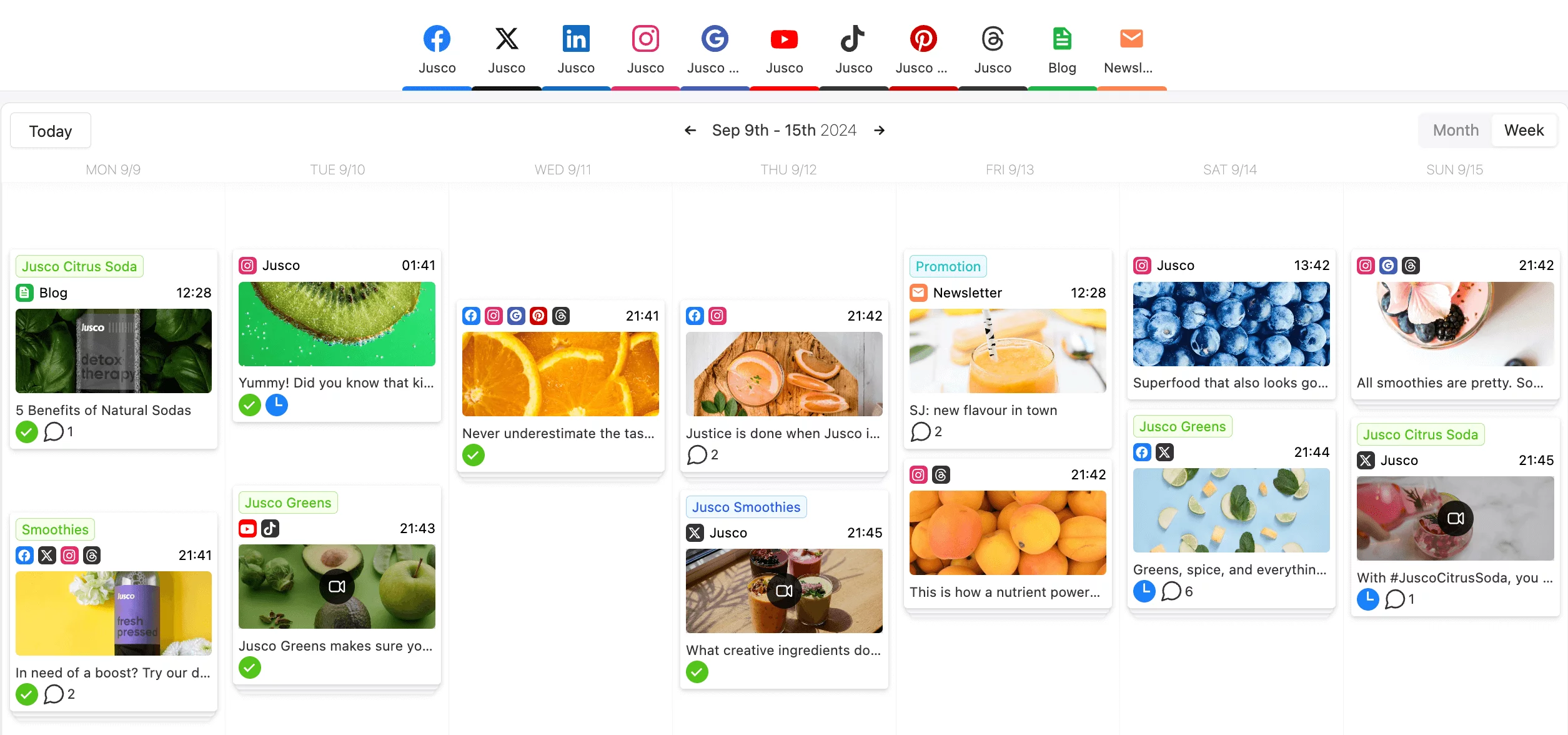
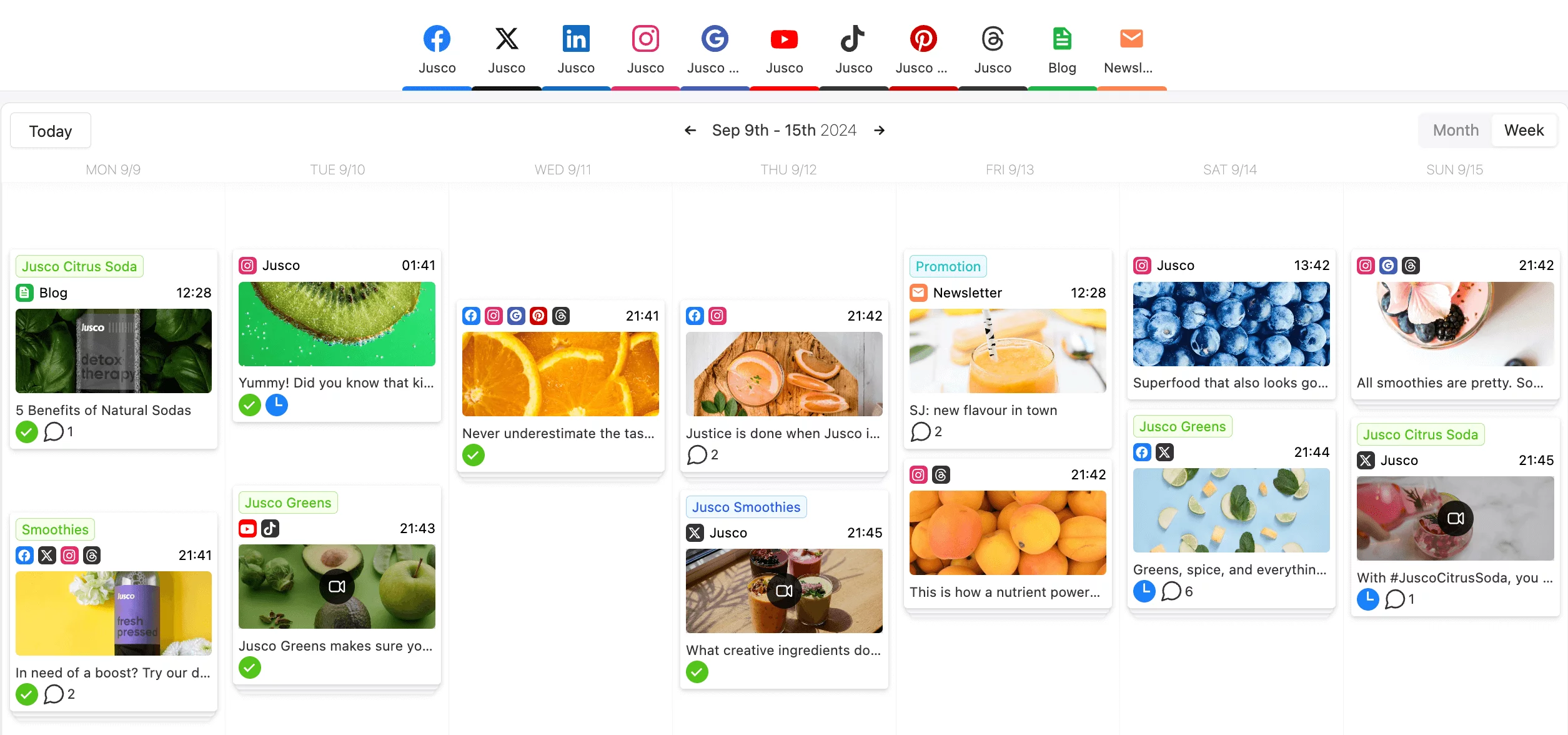
Social media content calendar in Planable
Who can benefit from a social media content calendar?
Everybody directly or indirectly involved in the creation process should consider using a social media calendar:
- Content creators. Content creation and social media go hand in hand. Building a calendar around your blog posts is a great way to insert your pieces into the social media ecosystem whether you’re an influencer or digital creator.
- Marketing teams. Social media managers I mean, obviously, right? Marketing campaigns are complex machines with lots of moving parts. Social media is just one of many cogs, and planning content ahead of time can allow teams to focus on the behind-the-scenes.
- Social media management agencies. It’s not a stretch to assume that agencies have multiple clients. Getting all clients categorized by calendar is a great way to keep up with their unique equirements.
- Small or large businesses. Businesses might not have the resources to hire an agency to handle their social profiles, so a content calendar makes in-house social media marketing easier.
Wrap up: A social media content planner is the backbone of your strategy
If you want to take your social media game to the next level, a calendar is the way to go. It will help you post consistently and save time. So roll up your sleeves and start creating! Also, don’t forget to try out Planable, one of the best social media planners. It’s free.