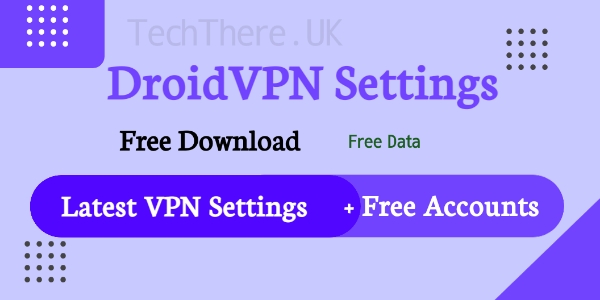In the ever-evolving landscape of digital connectivity, ensuring secure and private internet access has become more crucial than ever.
Droid VPN emerges as a beacon of reliability, offering both limited and unlimited access options through its unique settings.
Whether you’re looking to browse anonymously, access restricted content, or simply safeguard your online activities, Droid VPN provides a straightforward solution.
What Makes Droid VPN Stand Out?
Droid VPN stands out in its ability to cater to diverse user needs with customizable settings that ensure optimal performance on various networks.
Whether you’re on a limited data plan or seeking unlimited browsing capabilities, Droid VPN can be tailored to meet your specific requirements.
This flexibility is particularly valuable in regions where internet access may be restricted or monitored.
How to Get Started with Droid VPN
Getting started with Droid VPN is simple and user-friendly.
By visiting the TechThere UK website, users can easily access the latest settings tailored for their network. A quick search on Google using “Tech There UK” will lead you directly to the necessary information.
This convenience ensures that users can swiftly configure Droid VPN to enjoy secure and private internet connectivity without the hassle of complicated setup processes.
Droid VPN Settings 2024
Install run And Droid VPN, Tap On TCP Or HTTPS And Click On The 3 Lines At The Top Left Corner!
Click On Settings
Tap On TCP And HTTP And Do The Following:
Remote TCP port: 443
Local TCP port: 1081
Don’t Send HTTP Headers
Set HTTP Headers
URL/ host : netone.net
Request Method : CONNECT
Injection Method : Normal
Query Method : None
Extra Headers : Tick The Following Only
Keep Alive
Click On “Generate” Then “Validate” And “Save”
Proxy Connection Settings
Enable Proxy
Use VPN Server As Host
Proxy Type : HTTPS OR HTTPS CONNECT
Proxy Host : 108.181.30.10
Proxy Port : 8080
Set Proxy HTTP Headers
URL/ host : netone.net
Request Method : Connect
Injection Method : Normal
Query Method : None
Extra Headers : Tick The Following Only
Keep Alive
Click On “Generate” Then “Validate” And Lastly “Save”
∆. Go Back To The Main Settings Screen And Tap On
Do The Following Only
Run as Root
Use VPN service API
Enable Compression
Misc settings
Tick The First And The Last One
Press Start And Let The VPN Connect
Benefits of Using Droid VPN
1. Enhanced Security: Encrypt your internet traffic to prevent unauthorized access and protect sensitive data from prying eyes.
2. Access Restricted Content: Bypass geographical restrictions and access content that may be otherwise unavailable in your region.
3. Privacy Assurance: Maintain anonymity online and enjoy peace of mind knowing that your browsing activities remain private.
4. User-Friendly Interface: Droid VPN offers an intuitive interface that makes it accessible even for those new to VPN technology.
Why Choose Droid VPN?
Droid VPN distinguishes itself by offering a reliable and efficient service that prioritizes user privacy and security.
With its latest settings available on the TechThere UK platform, staying updated and ensuring seamless connectivity becomes effortless.
Whether you’re using Droid VPN for personal use, business needs, or simply exploring the internet without restrictions, the service provides a robust solution that adapts to your requirements.
Conclusion
In conclusion, Droid VPN represents a valuable tool for anyone seeking to enhance their online experience with enhanced security and unrestricted access.
By leveraging the latest settings available on TechThere UK, users can effortlessly configure Droid VPN to suit their network needs, ensuring a seamless and private browsing experience.
Embrace the freedom of the internet while safeguarding your privacy with Droid VPN—your gateway to secure connectivity in an interconnected world.
For more information and to get started, visit TechThere UK today and unlock the full potential of Droid VPN.
Whether you’re browsing from home or on the go, Droid VPN empowers you to navigate the digital realm securely.
Stay tuned to TechThere UK for updates on the latest settings and tips to maximize your internet experience.
In today’s digital age, where privacy concerns and unrestricted access to online content are paramount, Droid VPN offers a reliable solution for users seeking secure and private internet connectivity.
With customizable settings designed to cater to both limited and unlimited data plans, Droid VPN stands out as a versatile tool for enhancing your online experience.
What Makes Droid VPN Stand Out?
Droid VPN distinguishes itself with its user-friendly interface and robust encryption protocols that ensure your internet traffic remains secure from potential threats.
Whether you’re accessing sensitive information, streaming content, or simply browsing the web, Droid VPN provides peace of mind through its seamless integration and effective protection mechanisms.
How to Get Started with Droid VPN
Getting started with Droid VPN is straightforward. By visiting the TechThere UK website, users can access the latest configurations and settings tailored to their specific network requirements.
A quick search on Google using “TechThere UK” will lead you directly to the necessary information, simplifying the setup process and allowing you to enjoy secure internet access without complications.
Benefits of Using Droid VPN
1. Enhanced Security: Encrypt your internet traffic to prevent potential hacking attempts and safeguard personal data from cyber threats.
2. Access to Restricted Content: By masking your IP address and location, Droid VPN enables access to geo-blocked content, allowing you to enjoy a broader range of online services and entertainment options.
3. Privacy Assurance: Maintain anonymity while browsing online, ensuring that your activities remain private and protected from surveillance or tracking.
4. Optimized Performance: Droid VPN offers optimized performance across various networks, ensuring minimal latency and uninterrupted browsing sessions.
Why Choose Droid VPN?
Droid VPN is trusted by users worldwide for its reliability and commitment to user privacy.
With continuous updates and improvements, Droid VPN adapts to the evolving digital landscape, providing a secure and efficient solution for internet access.
Whether you’re a casual user, business professional, or traveler, Droid VPN offers the flexibility and performance needed to navigate the internet safely and securely.
Conclusion
In conclusion, Droid VPN emerges as a valuable tool for anyone looking to enhance their online security and access unrestricted content.
By utilizing the latest settings available on TechThere UK, users can easily configure Droid VPN to suit their specific needs, ensuring a seamless and private browsing experience.
Embrace the freedom to explore the internet while protecting your privacy with Droid VPN—your trusted companion in today’s interconnected world.
Whether you’re at home, traveling abroad, or working remotely, Droid VPN empowers you to navigate the digital realm securely and confidently.
Stay informed with TechThere UK for updates on the latest settings and tips to maximize your internet experience with Droid VPN.