Key Takeaways
- Google has quietly removed the Lens shortcut from Circle to Search following a recent update.
- Circle to Search previously made it easy to activate Lens with minimal taps, but users will now have to resort to other methods.
- It’s unclear if this change is intentional, and there’s currently no way to bring back the old Lens shortcut.
Google’s Circle to Search is a handy tool to get quick information about whatever’s on your screen. We’ve seen it get much better in the recent past with a useful shortcut for translation as well as song search. But one aspect that has remained unchanged throughout is the text box at the bottom that contains a few options, including a shortcut for Google Lens. But with an updated version of Circle to Search, this Lens shortcut is missing.

Related
6 cool ways to use Circle to Search on Android
Unlock the power of Circle to Search — shop smarter, learn new things, eat better, and navigate the world with ease
This updated search bar without the Lens shortcut was first spotted by 9to5Google and is already widely available, including on my Pixel smartphone. As the publication points out, this isn’t much of a miss for Pixel device owners as its stock launcher comes with a prominent search box at the bottom of the home screen, carrying the same options, including the ‘G’ logo, which opens the Google app, and a microphone shortcut for voice search, plus the Lens shortcut.
But non-Pixel owners will find this omission quite irritating, particularly since Circle to Search always offered the snappiest way to activate Lens. This can be rectified by adding a Lens shortcut or the standalone Lens app on your home screen, but Circle to Search was arguably easier in some scenarios.
Is this an intentional change?
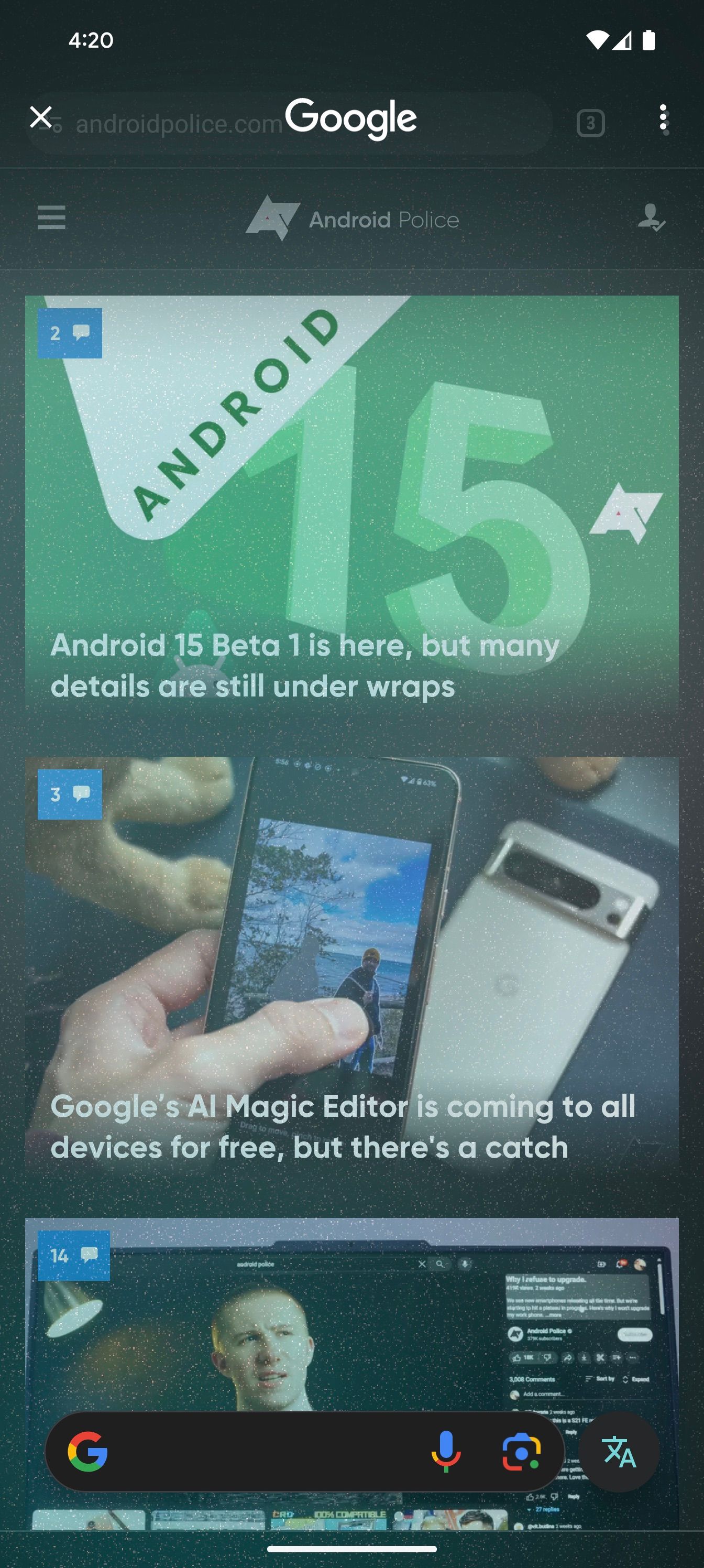
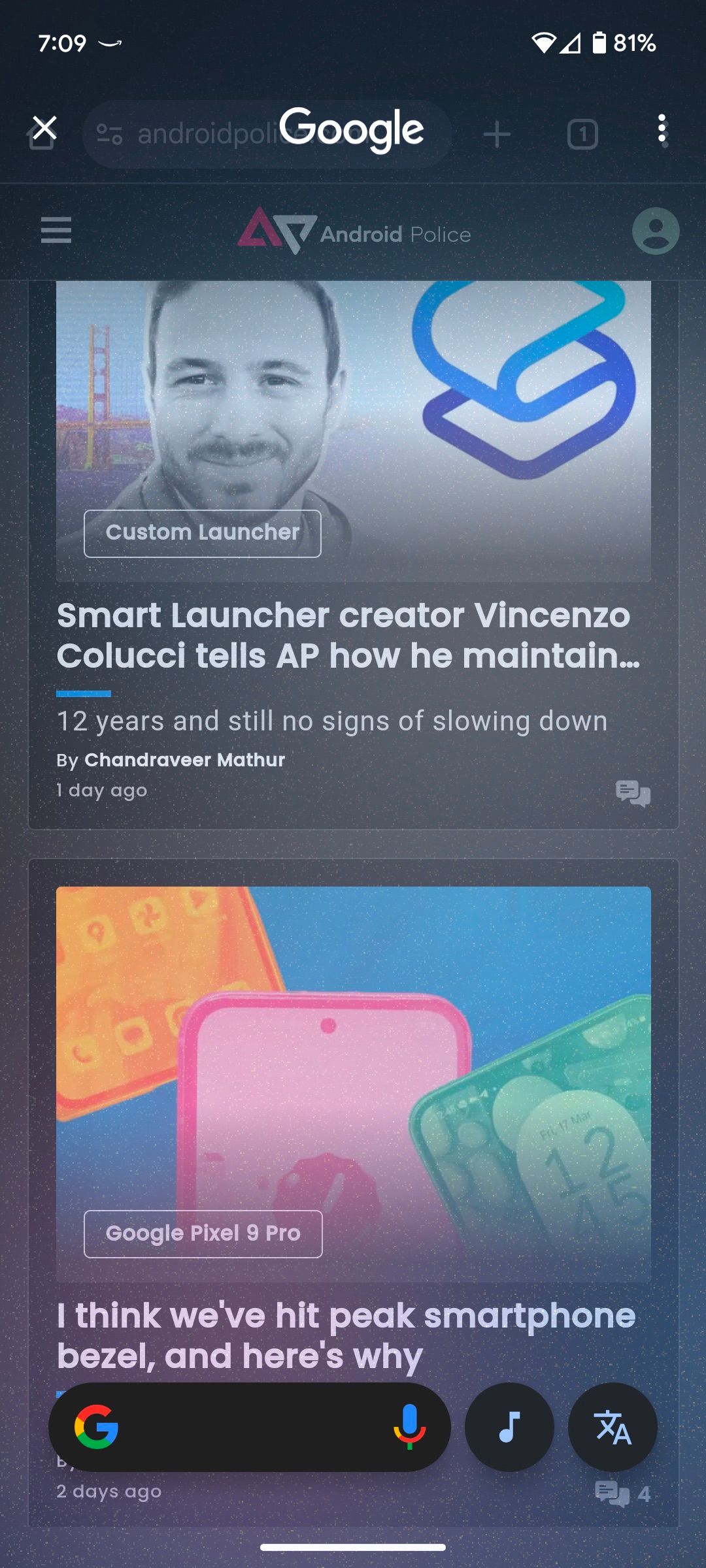
An older version of Circle to Search featuring the Lens shortcut vs the updated version without it
Since Google hasn’t said why it’s making this change, it’s hard to tell if it’s intentional or just a bug that will be fixed in the future. In either case, this is likely to cause some confusion for users who frequently access Lens through Circle to Search. One likely theory suggested by 9to5Google is that Google is simply cleaning up the interface to reduce clutter. This makes sense, though it’s strange that a prominent shortcut is removed suddenly without prior notice.
As far as we can tell, there’s no way to bring back the Lens shortcut, with 9to5 saying even the beta version of the Google app (which powers Circle to Search) doesn’t have Lens. While this is undoubtedly a setback, Circle to Search has a few other features in the works to keep you hooked, such as the ability to trigger the tool while watching any video. We also recently learned that an unlikely brand will get Circle to Search on its smartphone, thus ending several months of exclusivity enjoyed by select Google Pixel and Samsung Galaxy devices.

