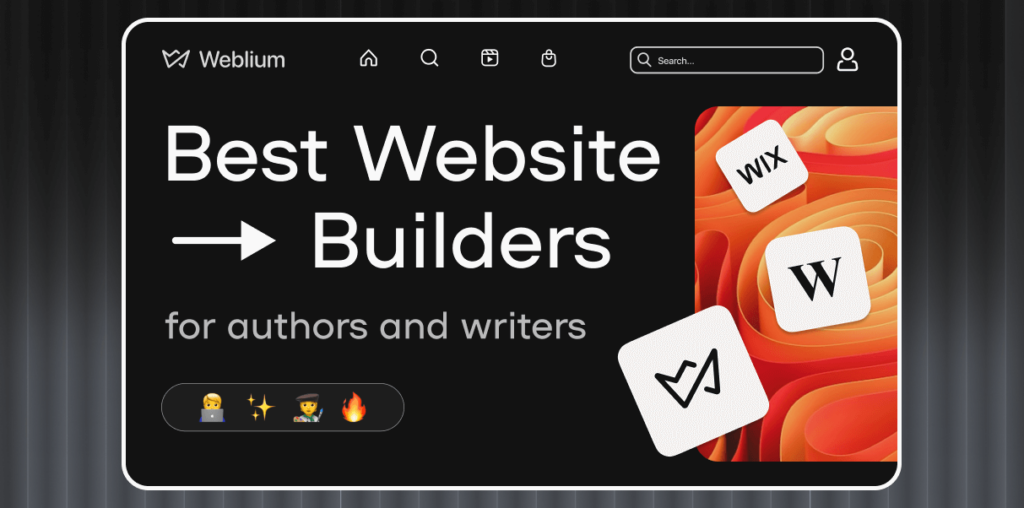Interface & templates
GoDaddy is a platform that offers various opportunities for different needs. It starts as a provider and builder, but there are also tools for marketing, blogs, and selling. It allows users to build websites quickly with ready-to-launch templates. They can choose colors, fonts, and layouts, and then add text and photos. GoDaddy has AI tools for domains, logos, and more.
The templates are divided into groups, and users can create a website after choosing the most suitable one. They can edit and customize it on the go by clicking and dragging to reorder. Promo banners, contact forms, calls to action — adding any necessary elements to engage visitors is easy.
Third-party services & other features
GoDaddy is known for its WordPress plans, which include access to themes and plugins, integrations, and building tools. Users can also easily add a blog to their website and publish posts using basic image editing, categories, and BYOB (Bring Your Own Blog). Synchronization with social media includes Facebook and Instagram so writers can manage posts from the GoDaddy dashboard. Marketing Planner notifies users of upcoming events to engage more customers.
GoDaddy offers e-commerce features that allow authors to sell what they want, whether products, services, or digital content. Everything is managed from one place, and it’s convenient to monitor. Main features include tracking Google search ranking, orders, and email campaigns. The platform also offers GoDaddy InSight Score. There are many resources with detailed descriptions of features and plans, such as the Help Center and videos.
GoDaddy is the best website builder for writers who need a platform offering quick web design creation and marketing tools.
How to choose the best website builder for authors?
Before diving into specific website builders, you need to clearly understand what you need from your author’s website. Consider the following aspects:
Step 1: Determine your goals
- If your primary goal is to showcase and sell your books, you’ll need e-commerce features (online store, SEO, analytics).
- If you want to build your personal brand and engage with your audience, focus on design flexibility, blogging options, and social media integration.
Step 2: Estimate your budget
- If you’re on a tight budget, look for platforms that offer free plans or affordable pricing.
- If you have a budget for professional design, you might prefer a premium platform or even hire a developer for customization.
Step 3: Investigate and get inspired
- Find websites you like and try to analyze what exactly catches your eye – memorable logo and styles, colors, or engaging elements.
- Discover builders’ main features, such as templates and business tools, and look for websites made with this platform.
Step 4: Make your decision and sign up
- Many builders offer trials, so you can try the main features and understand if they fully suit you.
- Builders like Weblium offer a free plan, so you can use basic functionality for free and then buy a subscription to access more tools and benefits.
Conclusion about website builder for authors
Choosing the right author website builder depends on your specific needs, such as ease of use, customization options, SEO features, and budget. Here’s a conclusion on the options listed.
- If you value creative freedom and advanced features, Wix or WordPress would be ideal. Squarespace and Weebly is a solid choice for a polished, professional look with less effort.
- If simplicity and speed are your priorities, Weblium, Jimdo, or GoDaddy could be the way to go.
Want to create an author website for free? Try Weblium right now and have your own online space!