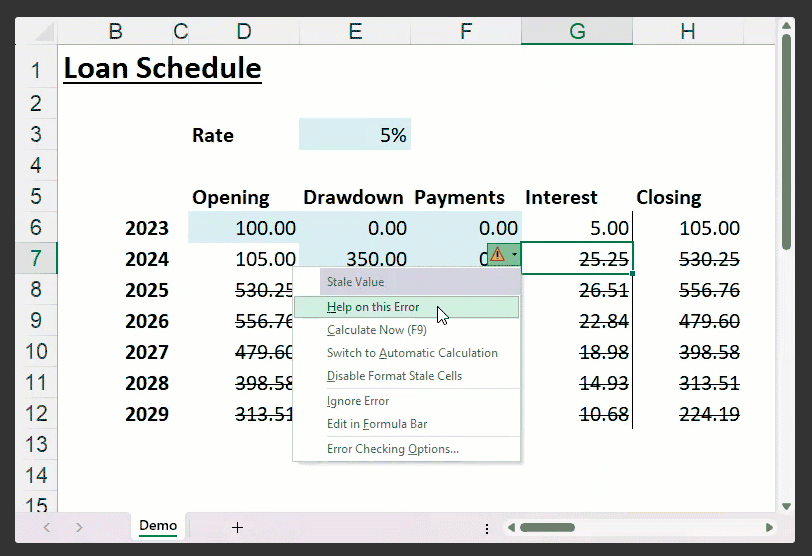Excel’s manual calculation mode lets you make changes to your spreadsheet without triggering any other calculations, but this can present accuracy issues. The new new stale value formatting in Excel fixes that.
While manual calculation can be useful in some situations—like if you have lots of volatile functions that might crash your spreadsheet if they all calculate at the same time—it might lead to incorrect values (also known as stale values) if a change you make in manual mode affects an existing calculation. Previously, there was no way of knowing whether a calculation was correct or stale. Indeed, you would have to update all calculations in your spreadsheet, which could lead to the same performance issues mentioned above.
In August last year, we reported that Microsoft introduced stale value formatting to Microsoft Insiders, which added strikethrough to any stale values. Also, selecting the cell containing the stale value would produce a contextual menu, which enabled Insiders to update the calculation or switch to automatic calculation mode.
Now, this feature has been extended to people using Excel 365 for Windows, Version 2409 (Build 18025.20126 or later). If you fulfil these criteria but don’t yet have this feature, you can expect it to land within the next few weeks. Microsoft says, “Features are released over some time to ensure things are working smoothly.”
While handy, there’s no way to change how stale values are formatted. You can’t tell Excel to fill stale cells in yellow, for example. As a result, you’ll still need to keep your eyes peeled when working on large spreadsheets, as strikethrough text may blend in with Excel’s horizontal gridlines.
Microsoft has yet to confirm whether or when stale cell formatting will roll out to people using Excel for the web. The paid Excel desktop app has more advanced features than its free browser counterpart, so there’s no guarantee that individuals using the online version of Excel will enjoy this useful tool anytime soon.
Source: Microsoft