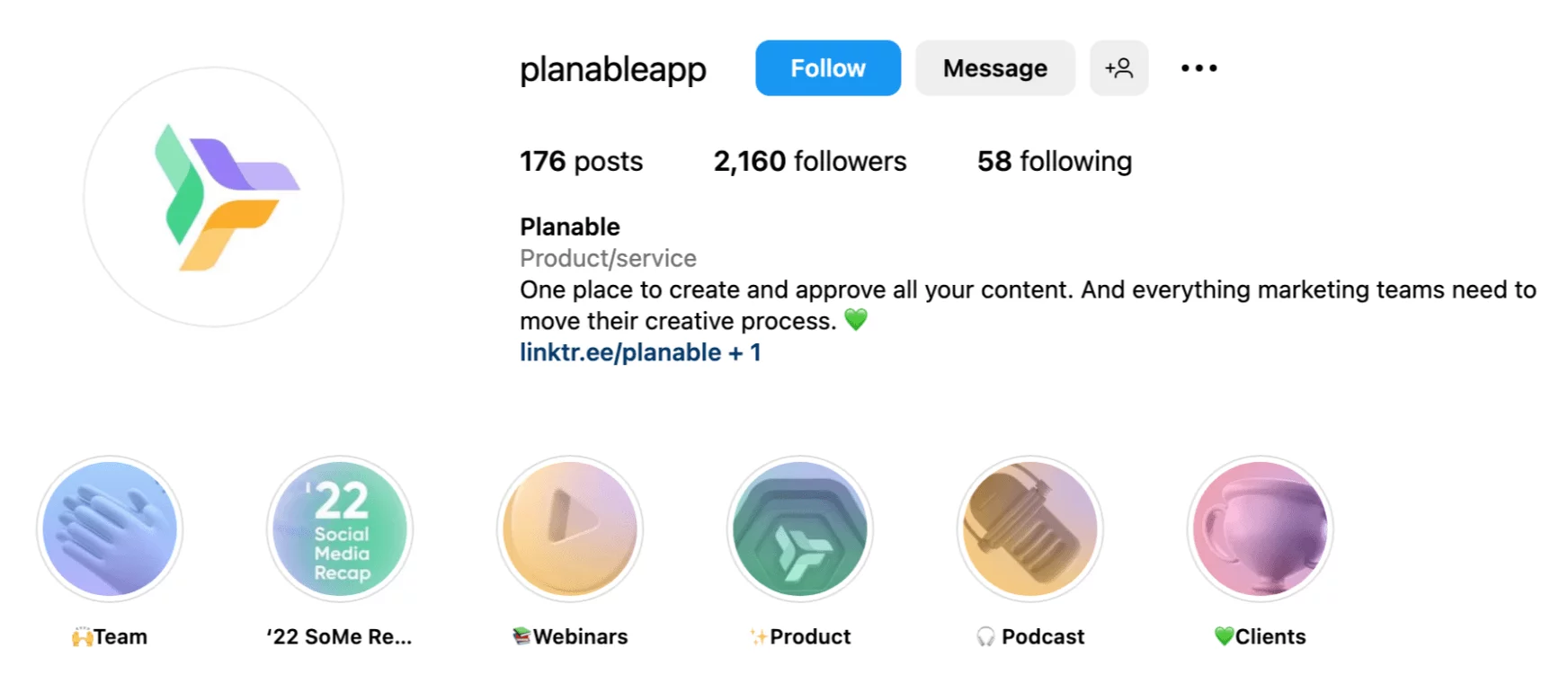Does your marketing team have an Instagram content calendar figured out for 2025? If you’re an avid Instagram marketer, you know a calendar is the ultimate answer to your content woes.
Planning your IG content in advance helps you tackle the most significant challenge: consistent publishing. However, even if the advantages of keeping an updated Instagram content calendar are clear, you might wonder where to begin. Fear not; that’s what we’re here for!
In this article, we’ll share tips on creating a top-notch content calendar for your Instagram posts, Reels, and Stories that will align with your brand’s messaging and business goals. Let’s roll.
What is an Instagram content calendar?
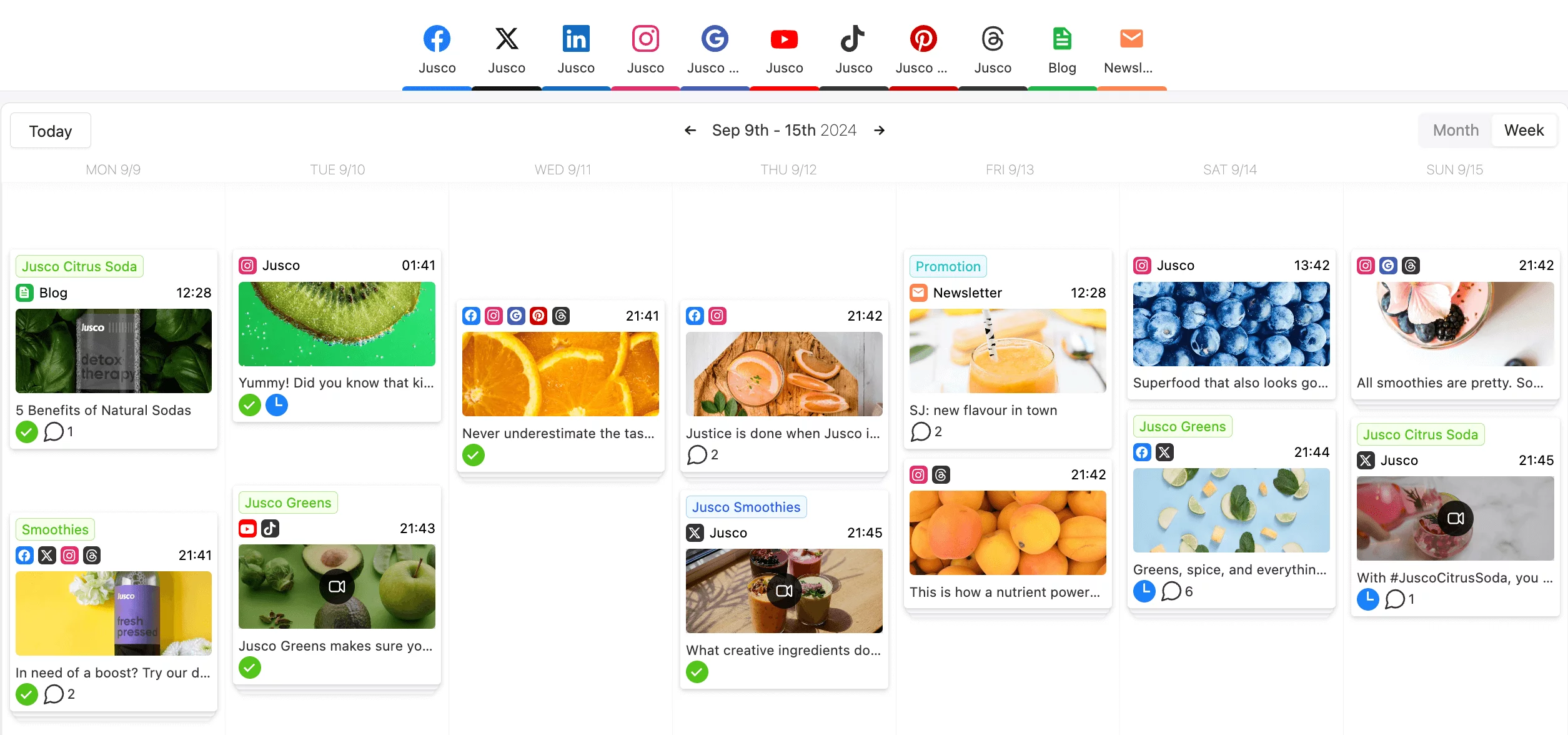
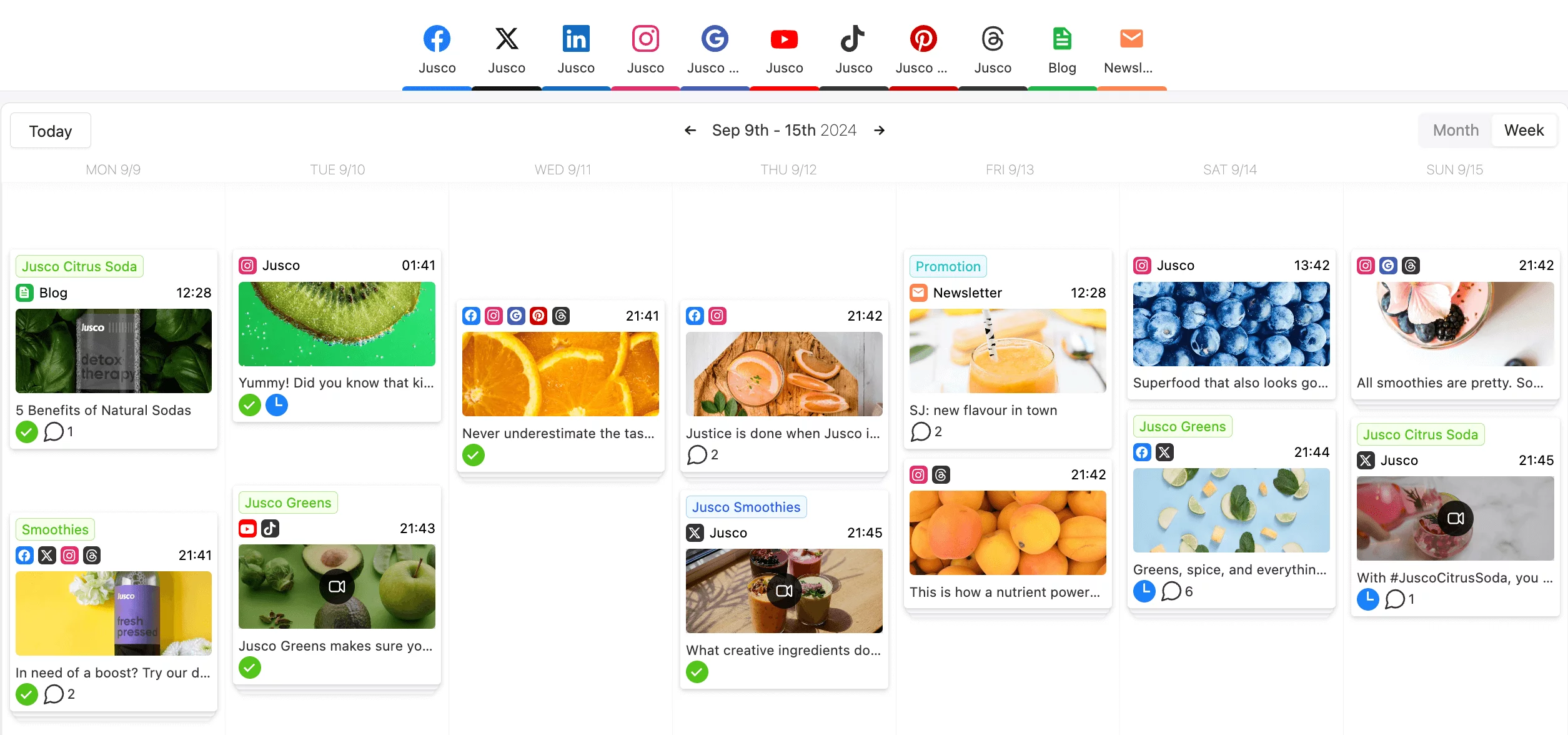
Social media content calendar in Planable
An Instagram content calendar is a planned schedule outlining when and what to post on your Instagram profile. It helps creators and businesses stay organized and consistent with their content strategy, ensuring a steady stream of engaging posts to grow their audience.
A marketing calendar for your Instagram content can include dates, post ideas, visuals, and any type of scheduled content. In other words, an Instagram calendar is your visual and interactive dashboard for content marketing.
Instagram strategy vs. Instagram content calendar
The difference between an Instagram content strategy and an Instagram content calendar is that the content calendar is a comprehensive tactic while the strategy is a tool to execute it.
A social media strategy is an overarching plan that a content creator or business takes long-term. It includes defining the target audience, determining the brand voice and messaging, and setting goals and key performance indicators. A sound strategy drives efficient content planning, giving your social media team an overall brief.
A social media content calendar is a tool that helps a social media team organize content efforts and maintain a consistent posting schedule. It gives social media marketers a bird’s-eye view of the feed to ensure the content aligns with the overall strategy.
An Instagram content calendar can exist without the strategy but might not bring tangible results. So before rushing into creating a content calendar, support it with an exceptional social media strategy to set up goals and guidelines for your content planning.
And if you have your Instagram strategy straightened out, let’s move on to breaking down Instagram content calendars!
How to build an Instagram content calendar
Your IG calendar should be an easy and handy marketing tool that helps you post consistently, keep your feed tidy, track published posts, and plan new pieces.
Here are seven steps to building a perfect Instagram content calendar to drive your social media content creation to a new level.
1. Set your tangible goals
To ensure your social media posts bear the fruits you expect, identify your core goals before diving into content creation. When you have clear goals, creating a timeline makes it easier to plan ahead and align your content with your business objectives.
To set your goals straight, figure out these two crucial things.
- What is the desired outcome of your campaign?
Every Instagram post serves a purpose for your brand. It can help you build brand awareness, generate leads, increase engagement across the community, or grow your follower base. Identify your main focus for the upcoming couple of months and plan content tailored to your intentions.
- What are the relevant metrics and KPIs?
In social media marketing, metrics and analytics are your way to verify whether you’re doing it right. To achieve results, you first need the definition of done. Set your KPIs on core metrics like engagement, growth, and reach beforehand to work towards tangible results rather than a generalized idea.
2. Run an audit on your Instagram account
If you already have an Instagram account, analyze it and study the scene. An audit helps determine the weak spots in your social media presence and decide what you can improve in your upcoming posts.
Instagram profile audit
Start by closely examining your profile — the first thing your existing and potential followers see. There are three core checkpoints here:
- Profile pic and category title
Ensure the info is up-to-date and aligns with your profile goals. What describes you best: blogger, writer, or gamer? You call it.
Write a bio that will catch your potential followers’ eye. It should be concise, punchy, and informative. Give your audience a heads-up on what to expect from your page.
Add links to your external sources, be it a website of your small business shop, your TikTok account, or a portfolio. Since April 2023, you can add up to five links to your Instagram bio — use them wisely.
Instagram content audit
A content audit involves analyzing your published posts to find what worked and what didn’t. By reviewing your past content, you can learn valuable insights into what your audience likes and dislikes, what drives engagement, and what aligns with your brand’s messaging.
Study your posts from the past six months and identify the weak spots and your strong suit:
- Which Instagram post gained the most and the least likes?
- Which post was the most shared one?
- Does your audience prefer video content over pictures?
Remain unbiased and keep a cool head when evaluating originally published posts. Regardless of what it reveals, a content audit will help you create higher-quality content in the future.
Competitor account analysis
Make sure to keep an eye on your competitors’ social media channels. Knowing what your fellow creators are doing provides a better understanding of the industry’s landscape and highlights the gaps you can fill to get the upper hand.
Competitor analysis helps marketing teams source content ideas for the brand’s profile, optimize the content strategy, and identify trending topics in the industry. Besides, it’s also a source of inspiration for business reels, grid posts, and stories:: marketers can tap into new engaging content formats and keep tabs on emerging hashtags to ideate on future content plans.
3. Choose the platform for your Instagram content calendar
Now, it’s time to think of how to make your detailed content calendar efficient, intuitive, and engaging to use. You can always create your own Instagram content calendar template or use one of the solutions designed for managing your social platforms.
1. Planable
Planable is a social media management tool focusing on collaborative content creation. The platform allows marketing teams to create, schedule, and publish any written content, including Instagram posts.
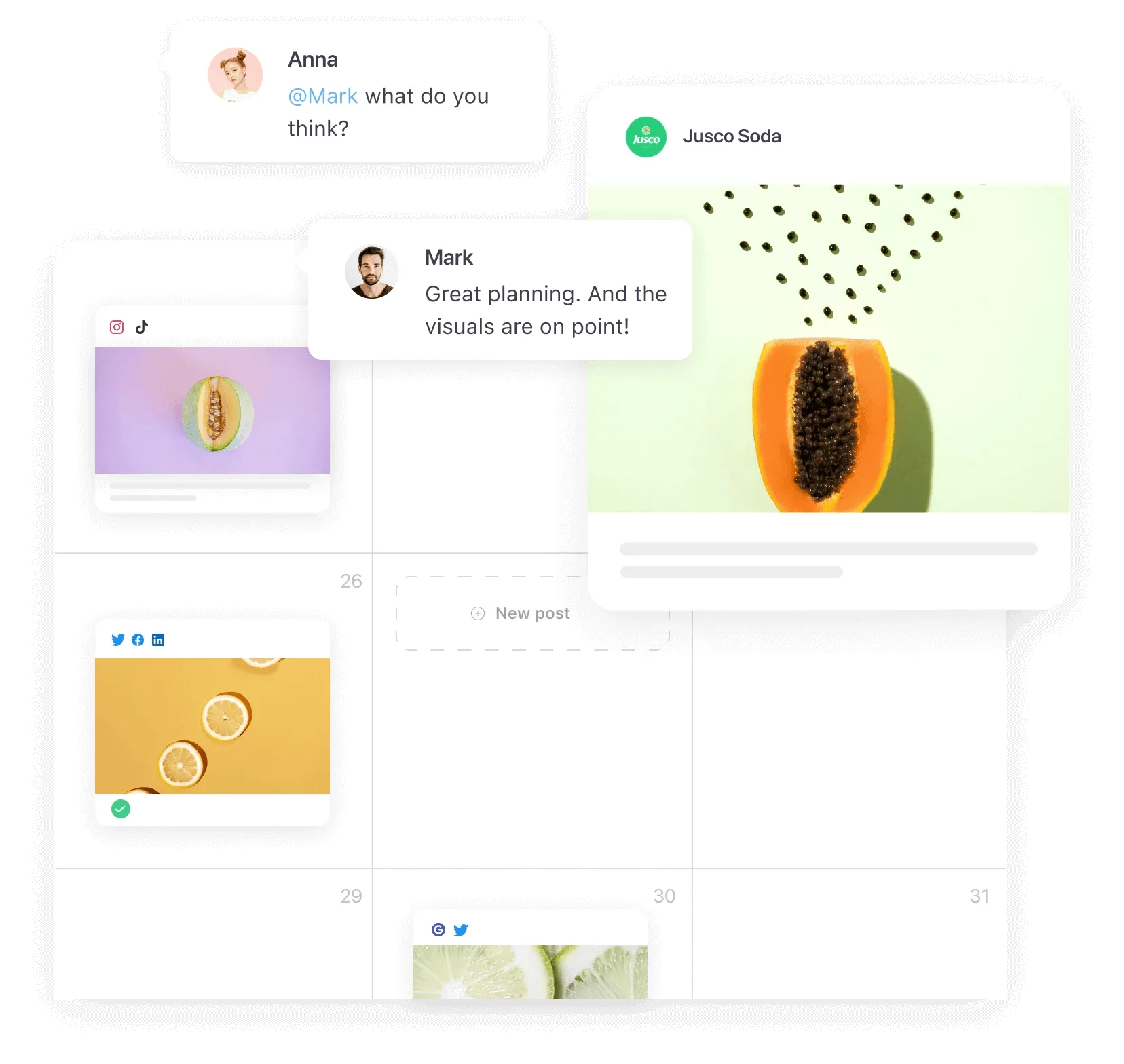
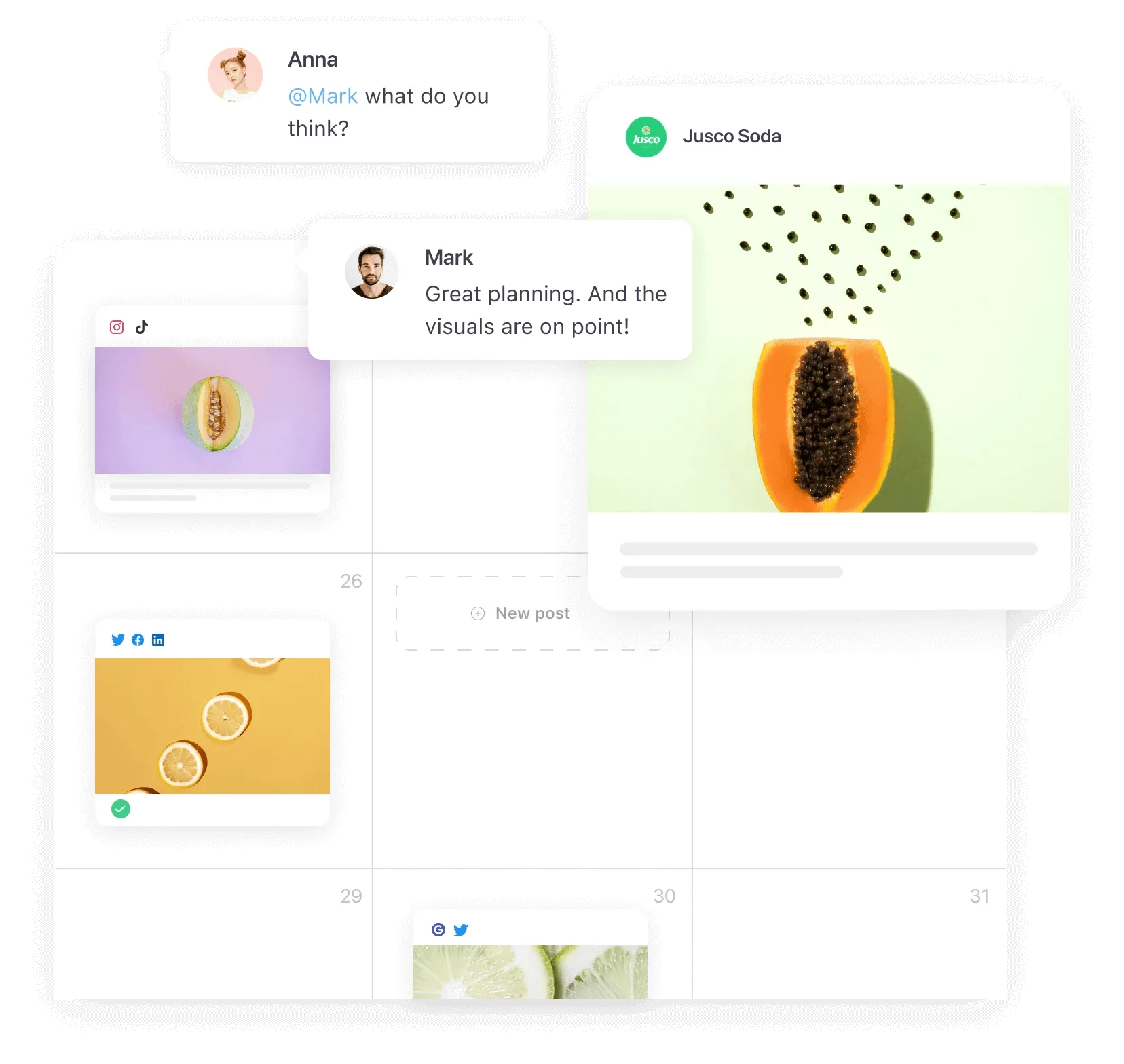
Planable’s content calendar with collaboration on point
One of Planable’s signature features is a highly customizable and visual social calendar. It offers three views to get a holistic idea of your social posts. Here’s how you can level up your Instagram game with Planable:
- Create, schedule, and publish posts: set a publish date, mark important dates for releases or holidays ahead, and shuffle your social media posts with drag-and-drop tools. Planable offers direct publishing for posts, Reels, and Stories.
- Manage all your creative assets across multiple social channels: the media library holds pictures and videos you may repurpose.
- Preview your Instagram grid feed to see how your posts will fit into the profile layout.
Planable doesn’t offer built-in analytics for social media content. However, it remains a top-notch content calendar tool for posting consistently and managing social media efforts on one platform. The tool offers 50 free scheduled posts and an upgrade of $33/month only.
2. Spreadsheets
Google Sheets or Excel is a good start for teams who want to test the idea of a content calendar first. It’s free and familiar to most; thus, kickstarting your social media content calendar would require little to no onboarding and preparation time.
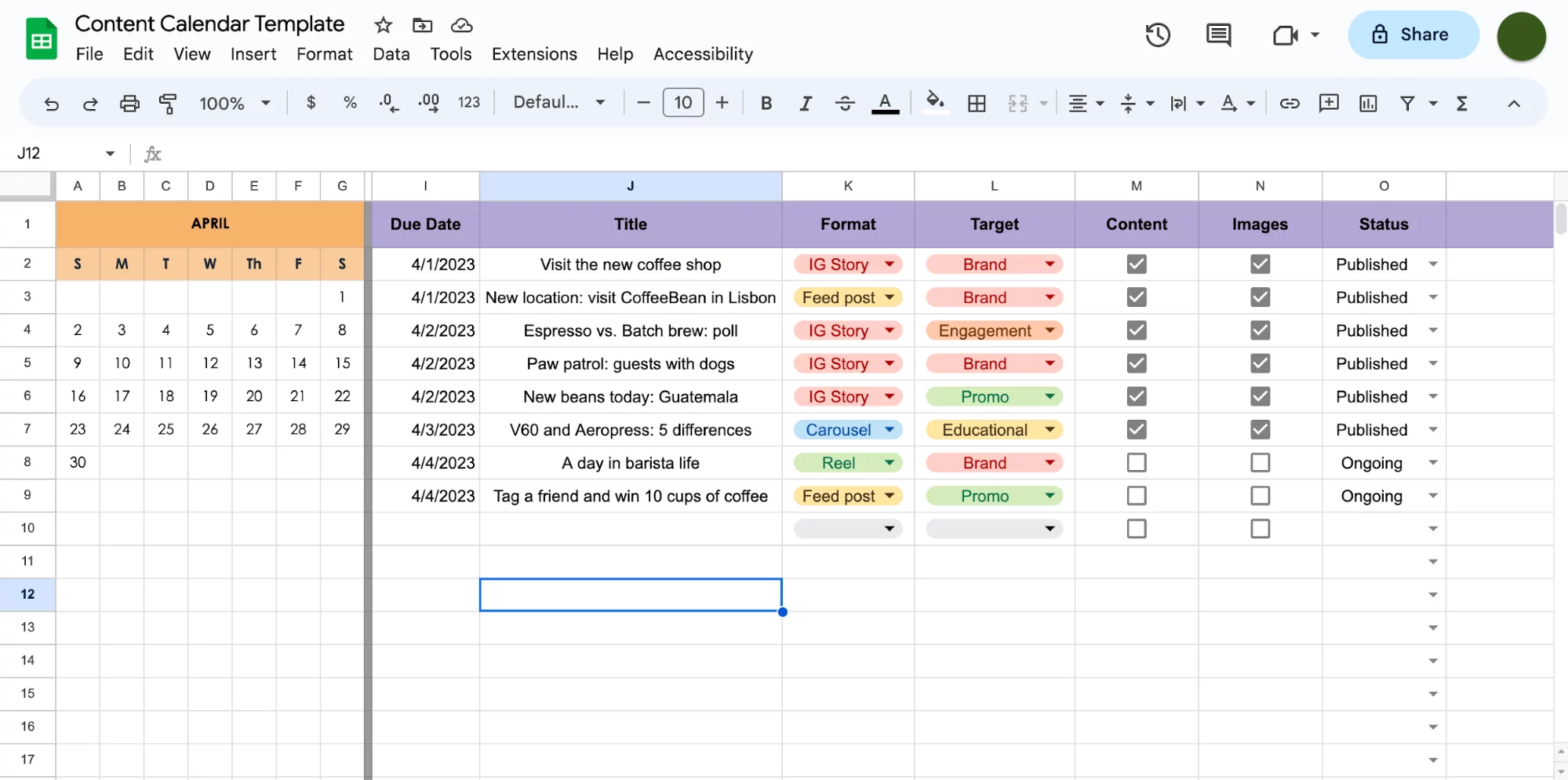
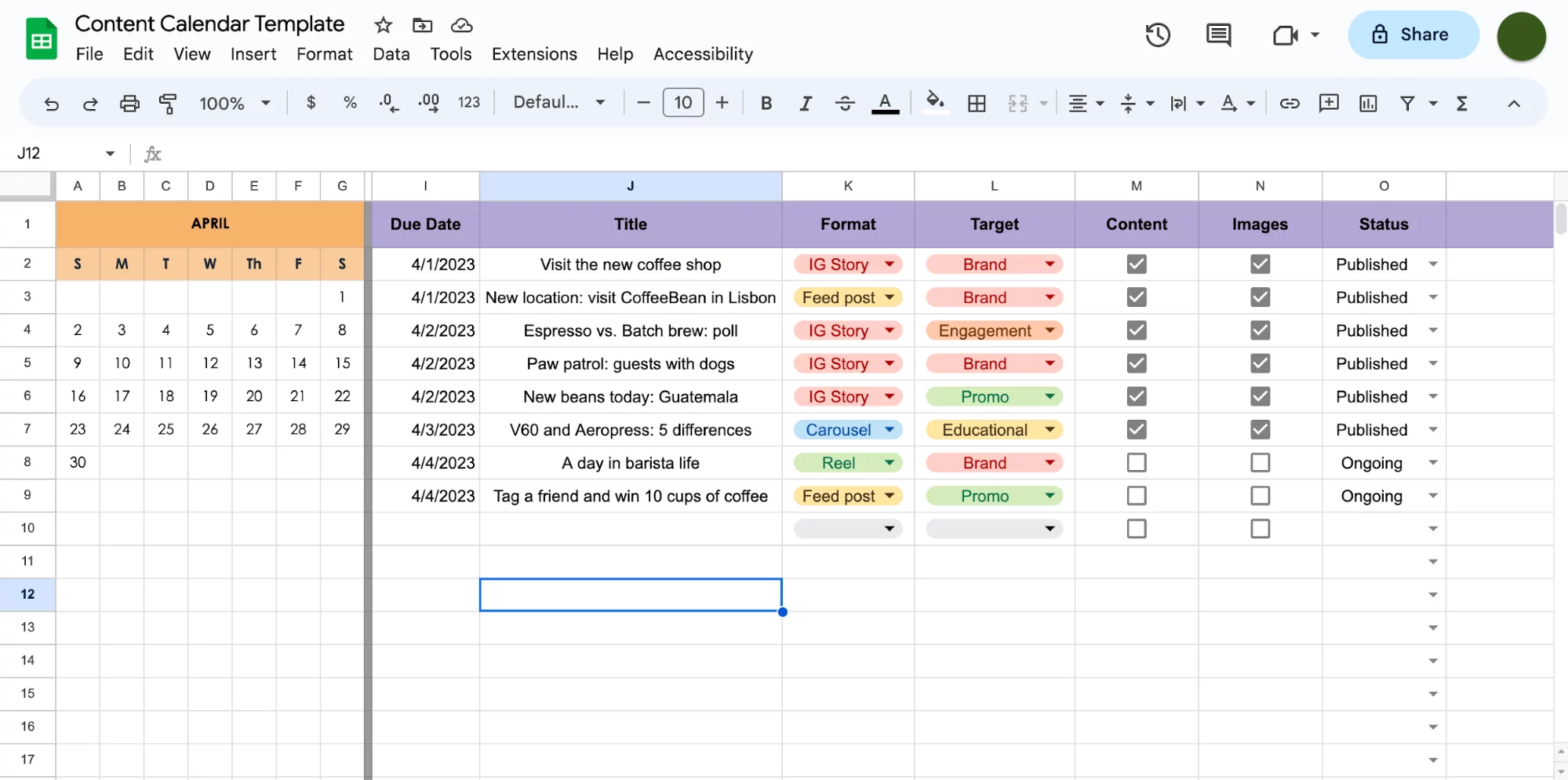
The only issue is to come up with a comfortable form. Meditating over your social media content calendar template can take a little longer, but you can always find inspiration in multiple free templates online.
3. Google Calendar
This is yet another free option for essential Instagram planning. As long as you don’t need much context for each feed post, Calendar does a great job of organizing your feed and helping you post consistently. You can also color-code your topics or categories of content.
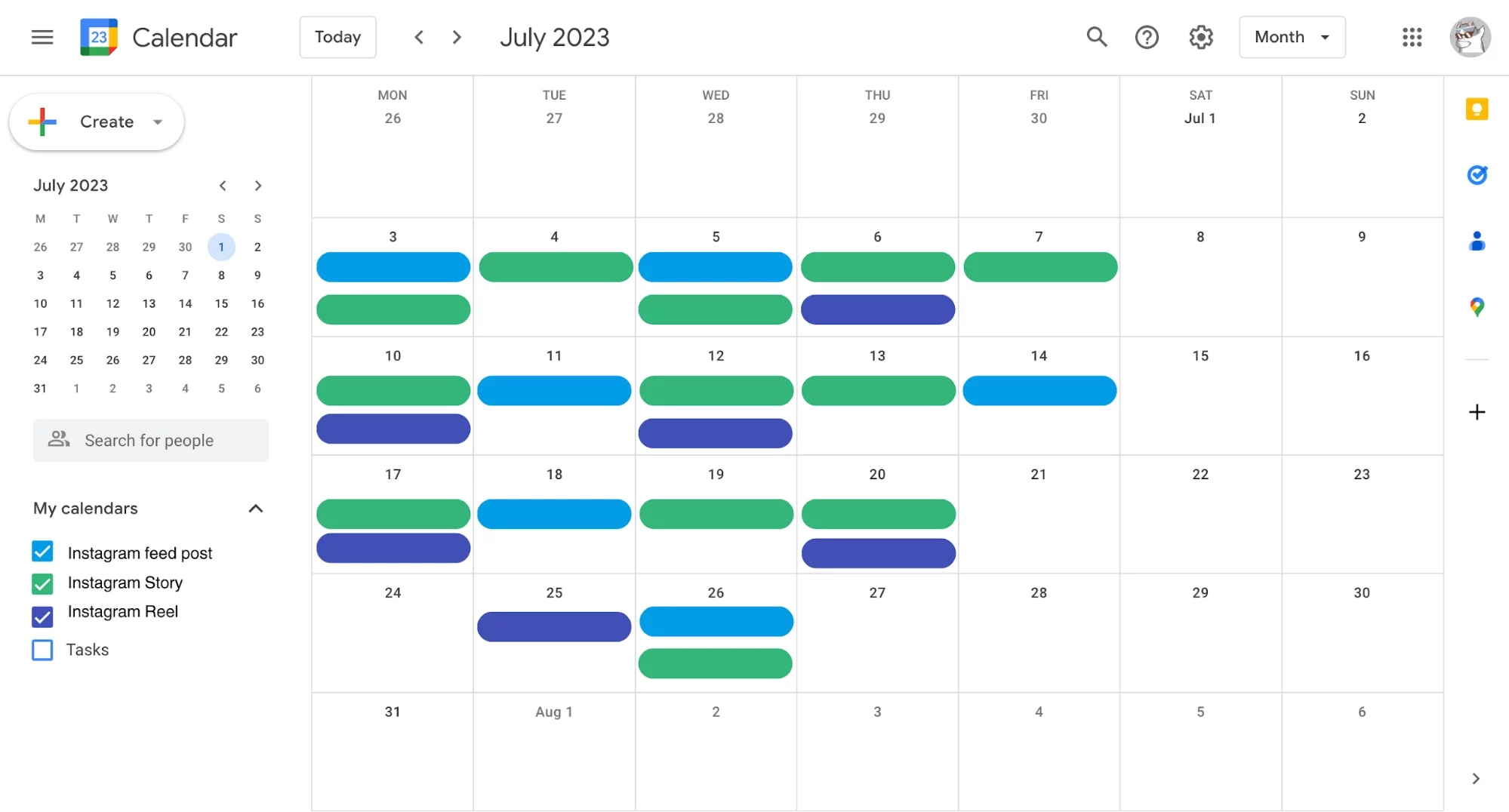
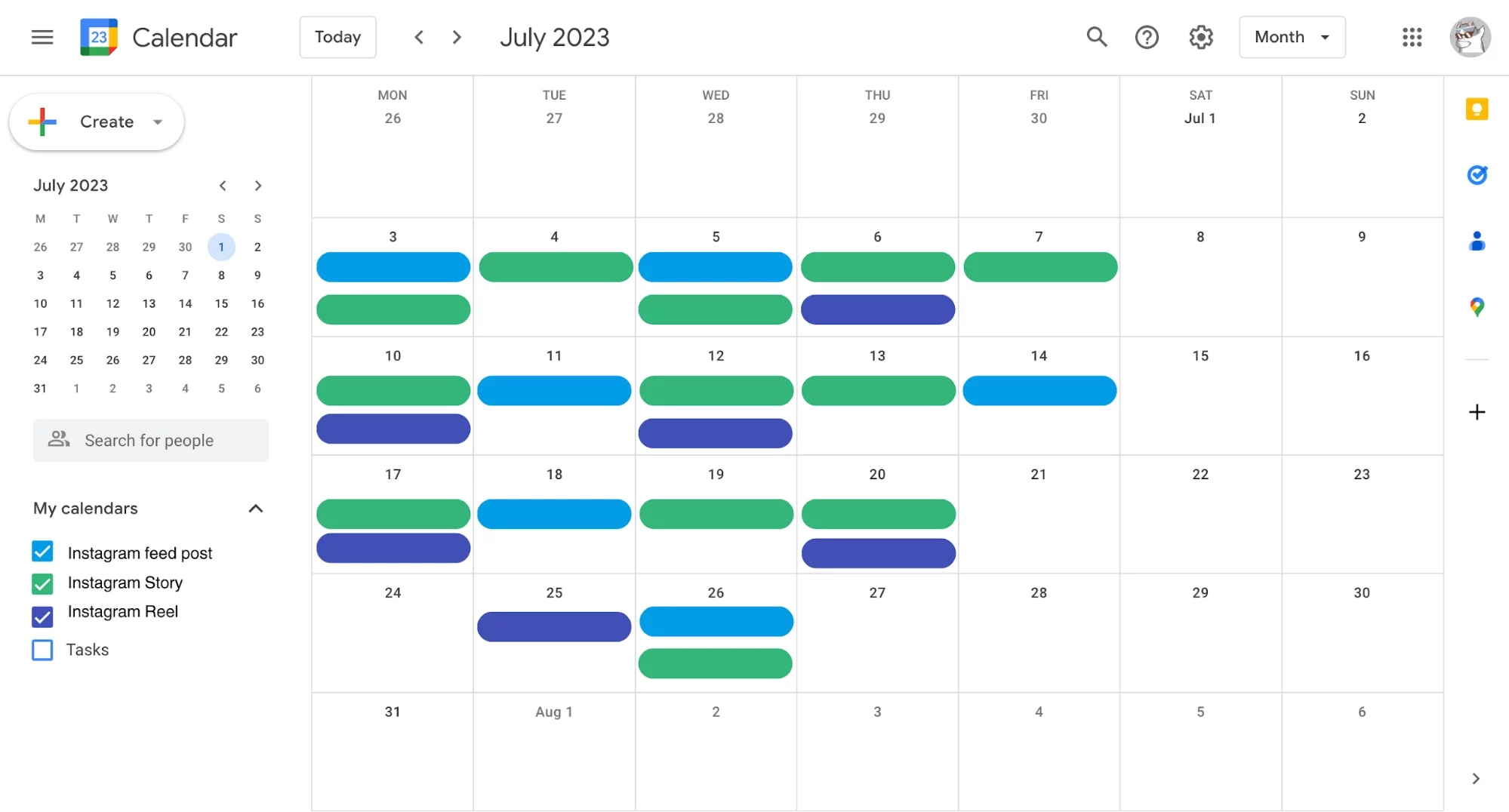
However, if you are a bigger business rather than an individual creator and have several social media platforms to handle, Google Calendar may not be powerful enough for you.
4. Establish your Instagram content pillars
Content pillars help you create relevant content that aligns with your brand, goals, and audience. It’s the proven foundation that you can return to in search of new Instagram post ideas.
Although it’s hard to classify or define content pillars, there are more or less common practices to rely on. Choose several content categories that fit your brand and mission and turn them into recurring themes. For example, if you’re handling Instagram for a coffee place, your content pillar rubricator might look like this:
- Educational content: tell your followers about ways to roast coffee and how it affects the taste.
- Promo content: set up a contest or a collaborative post for the followers to tag a friend and get a branded coffee cup.
- Inspirational content: create a carousel with capitals of the third-wave coffee culture.
- Trust-building content: shoot a reel showing how your baristas take classes on coffee tasting and V60 technique.
With your proven content pillars, you can easily plan posts for the week ahead, using themes and adjusting topics to your current agenda.
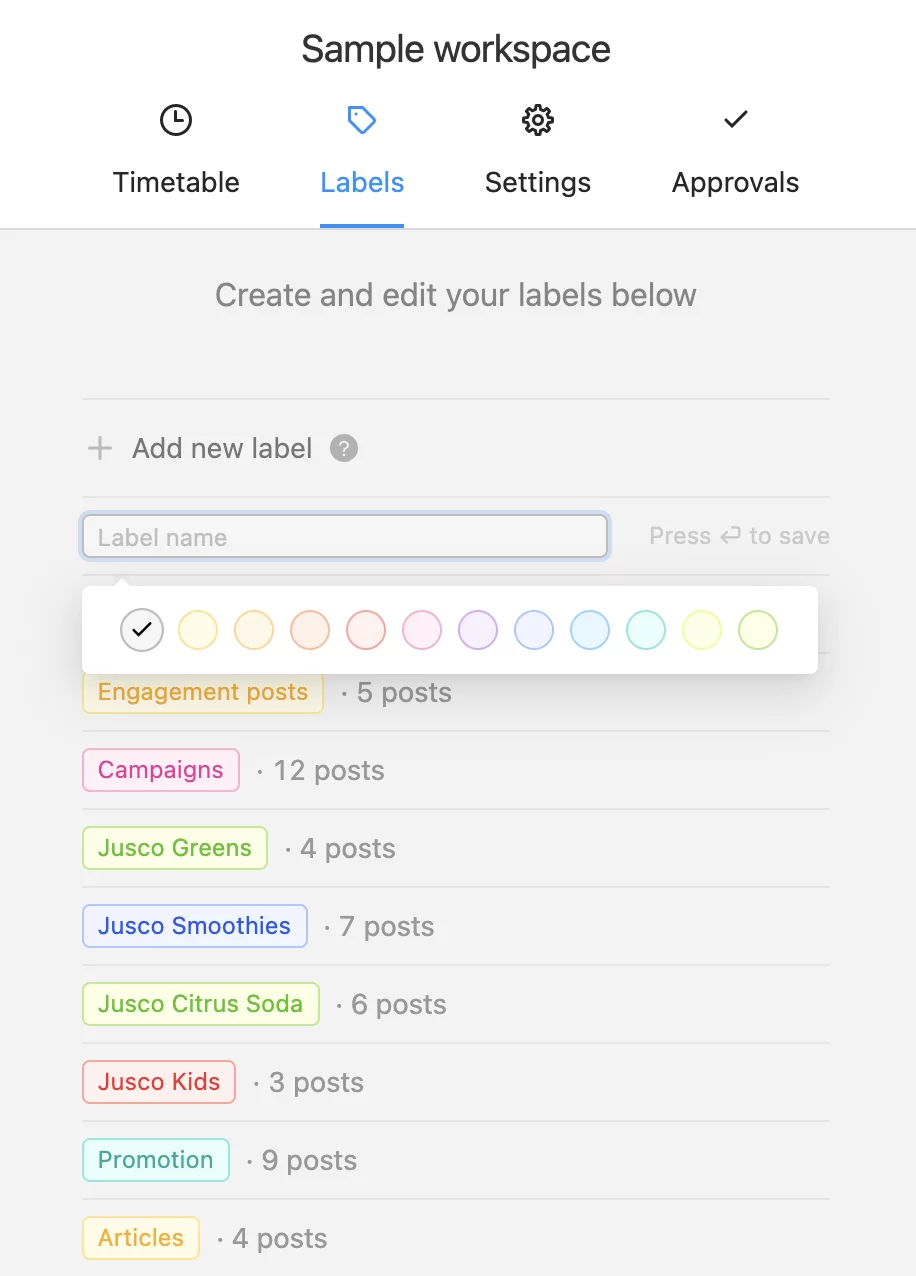
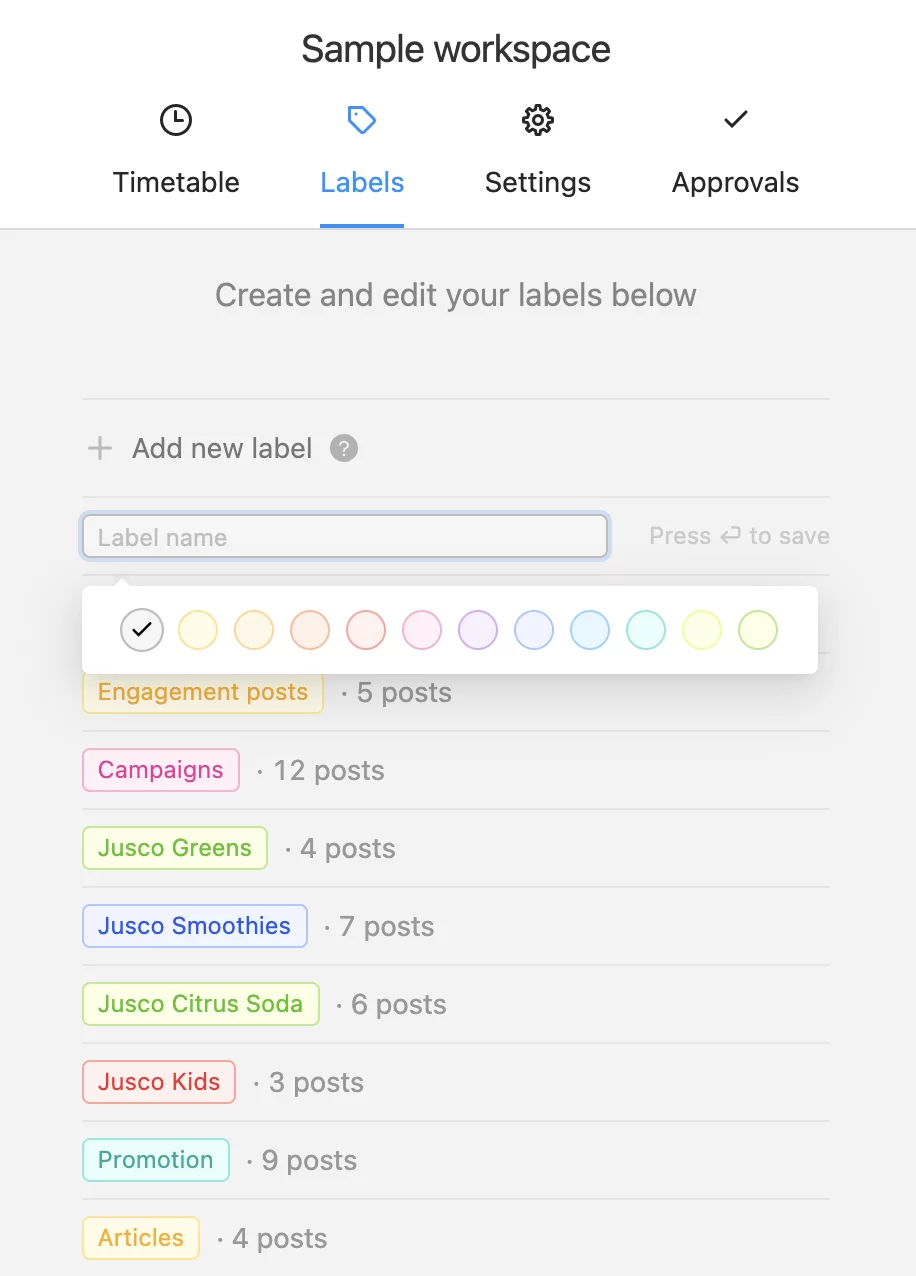
Labels and filters in Planable
To make it simpler, try Planable’s color-coded tags to mark each rubric. And then, filter your content calendar to see only the educational content or promos to keep tabs on your plans.
5. Determine the best days and times to post
Have you ever created a bomb post that somehow didn’t live up to the expectations performance-wise? Probably, that happened at least once, and there’s a reason behind it.
What you post is, naturally, essential. But when you post is no less crucial for your content’s performance. You’ll have to aim for peak engagement time to ensure your upcoming content performs at its best. Posting at the optimal times doubles the chances that your content reaches your audience when they are most active on the social media platform.
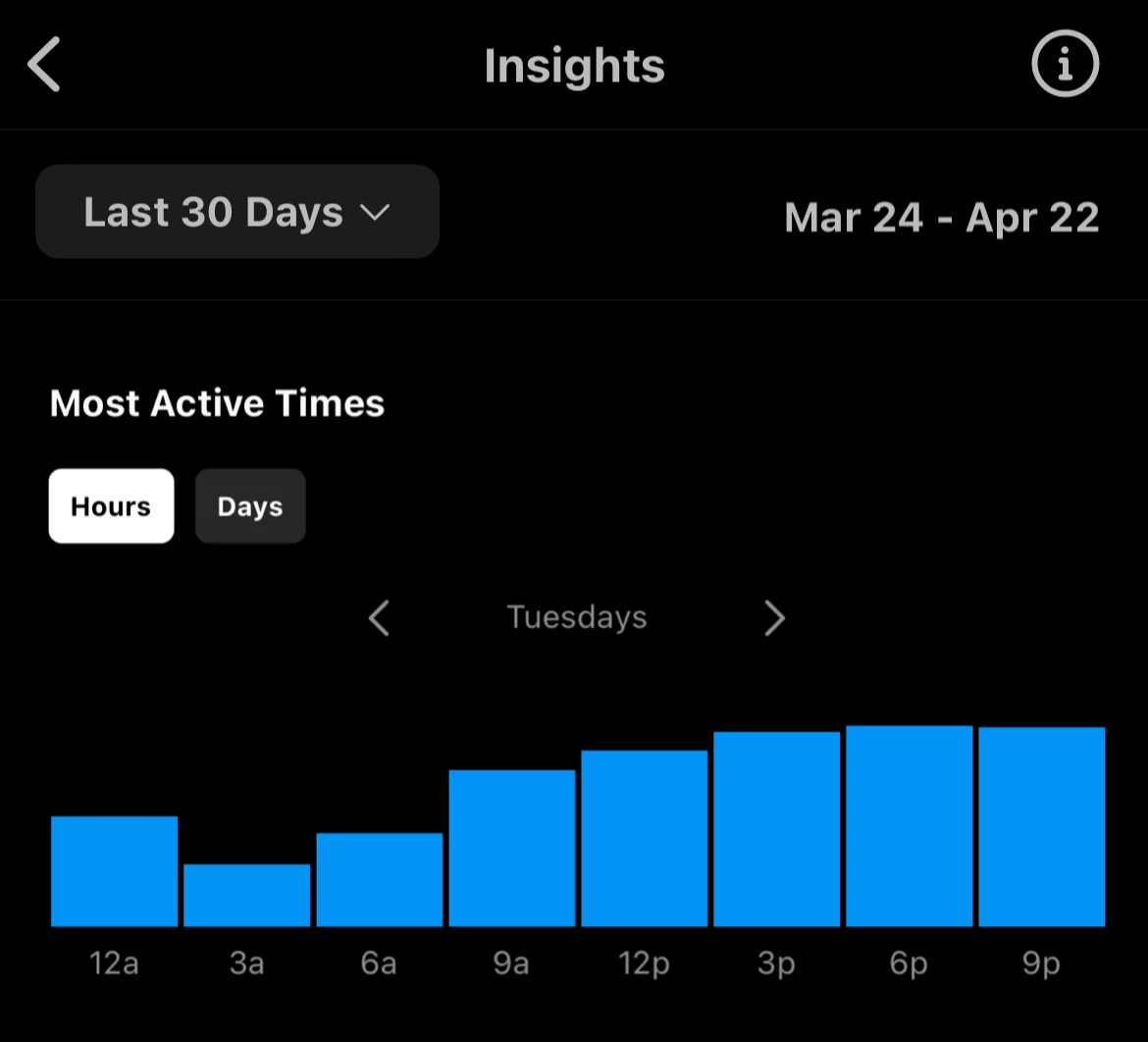
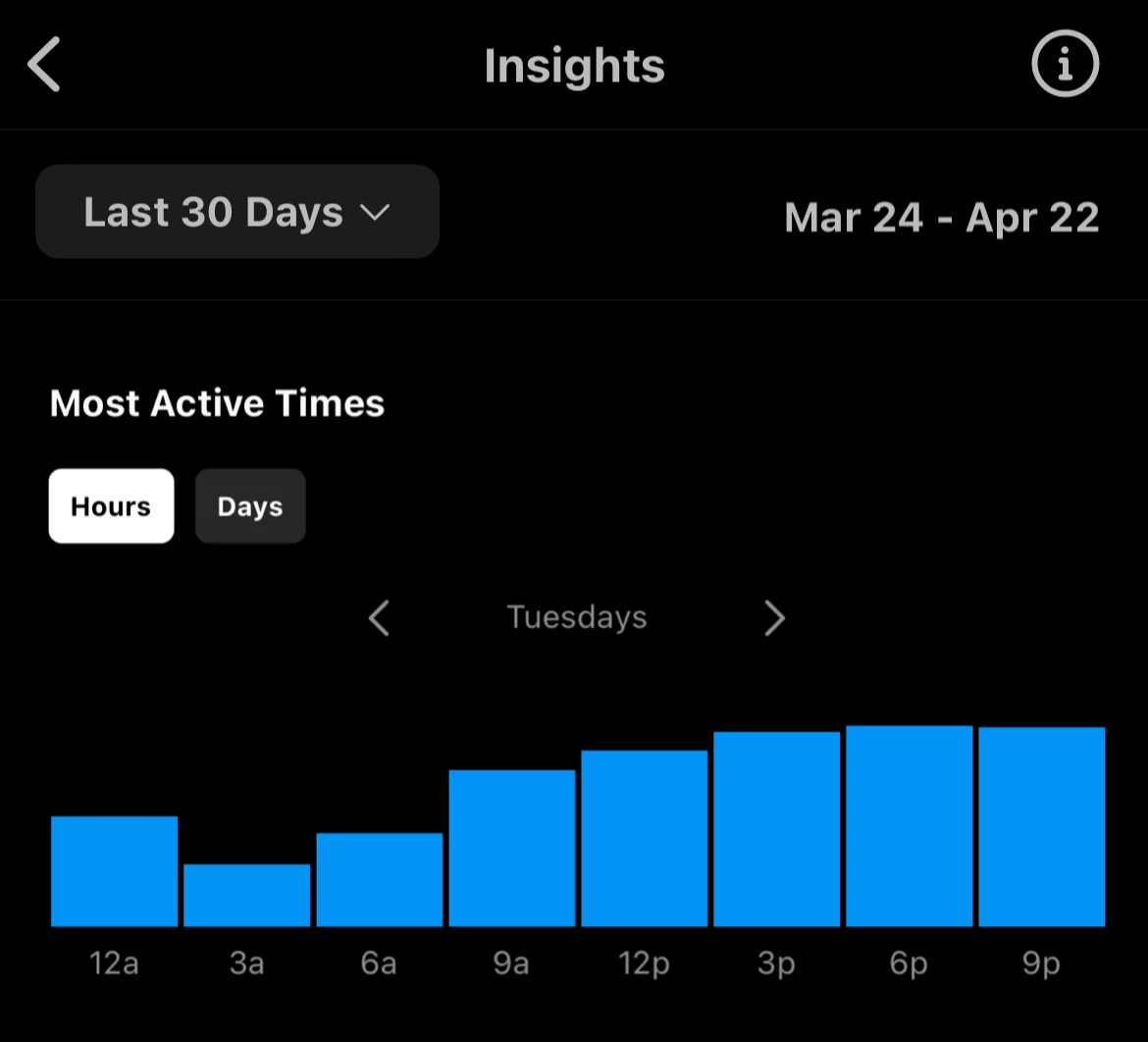
However, determining the right time and day to post can be challenging, especially for global brands with target audiences across time zones. For instance, if your Instagram audience is both Los Angeles and Germany-based, what’s prime evening time in Germany is early working morning in LA. Tricky? Yes, but manageable.
To determine your perfect timing, use professional dashboards in Instagram’s business accounts for insights. Instagram analyzes your audience’s activity to see when your current followers are the most active. Using an Instagram content planner for scheduling posts in prime time for your particular audience will significantly boost engagement.
6. Start planning and scheduling post ideas
Now, let’s get down to business — planning and scheduling Instagram posts in your social media calendar.
Once you’ve established your Instagram goal, KPIs, recurring themes, and content pillars, you can create a content planning matrix. Determine what content pillar serves each purpose and what topics you can use to lead your social media campaigns to desired results. Then, add some content ideas to complete the plan according to your agenda.
Draft your ideas to see how they fit into your current feed. In Planable, you can switch to grid view — a mockup of your Instagram profile. It’s the perfect way to see if the recent post marries the published ones nicely and tells a cohesive brand story.
Feel free to experiment with formats. Instagram started as a picture-only social network, then added stories, and finally, in 2022, it took a raging swing toward reels. However, in 2023, Instagram decided to return to its roots, favoring images and feed posts over reels — and AdWeek’s report proves that with a 20% decline in reel views.
So when you schedule posts, leave room for stories, Instagram reels, feed posts, and Instagram carousels altogether and see what works best for engagement. It will make your feed more diverse and future-proof your metrics in the ever-changing social media content trends.
7. Track performance with Instagram analytics
Keeping your careful eye on analytics is the only way to know what works well on Instagram and what needs improvement. Instagram has built-in analytics that help you track engagement, reach, impressions, and other important metrics to evaluate your content’s performance.
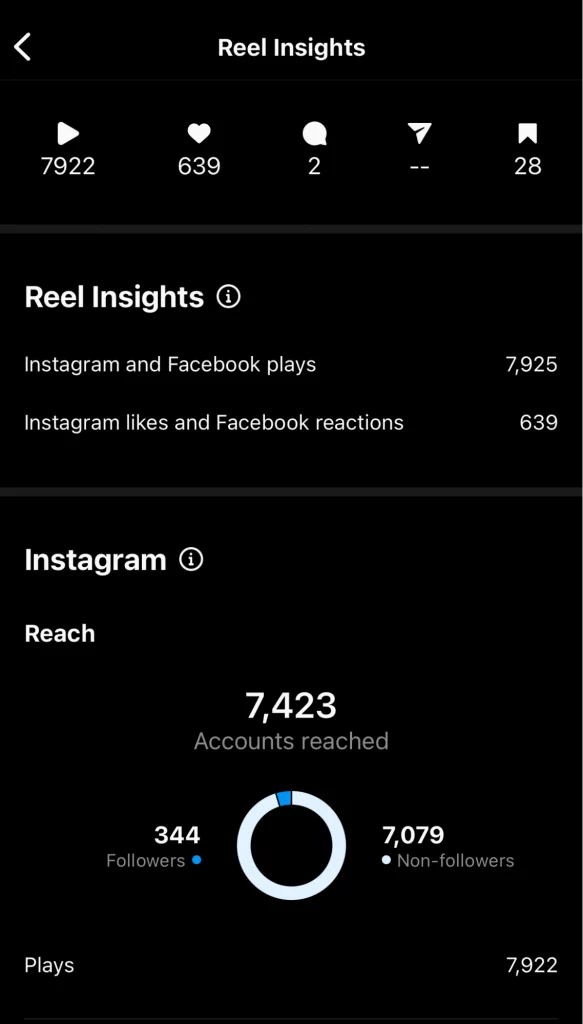
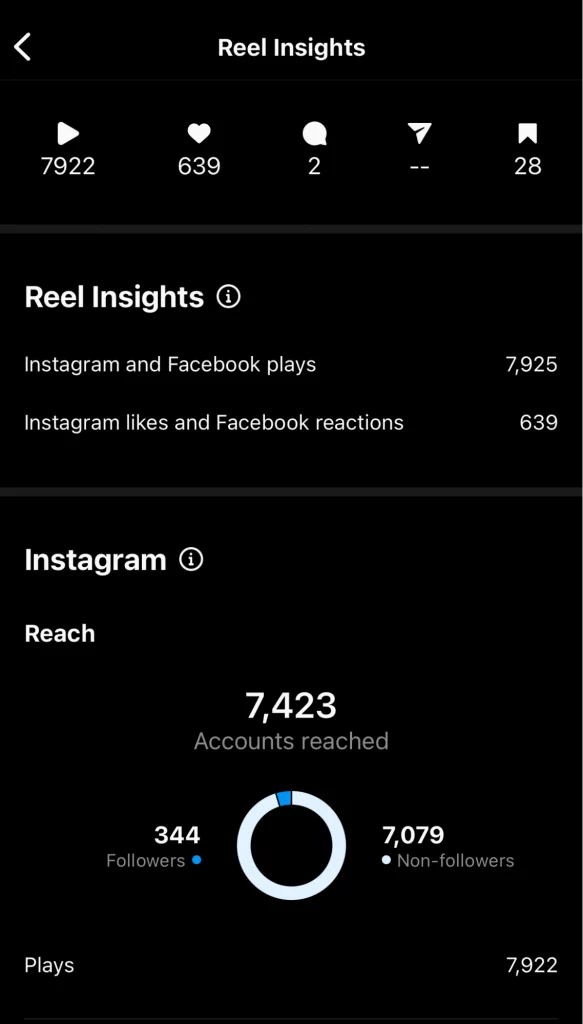
Although social media strategy is long-term, it’s not set in stone and needs tweaking now and then. It’s a continuous process that depends on how your content pillars resonate with the audience, what formats you use and how the Instagram algorithm treats them now, what’s your industry and when you post your content.
So come up with theories and test them using analytics: experiment with formats and posting time, explore your content pillars, and find inspiration from competitors or other platforms. The road to reaching the KPIs can get whirly, but tracking analytics is what keeps you on track.
Instagram content planner template
Choose an IG content planner that prioritizes straightforward workflows and feedback over feature complexity, especially if you’re part of a smaller team or flying solo.
Make sure the calendar is scalable to accommodate growing needs without overburdening you when all you want is to optimize your Instagram feed.
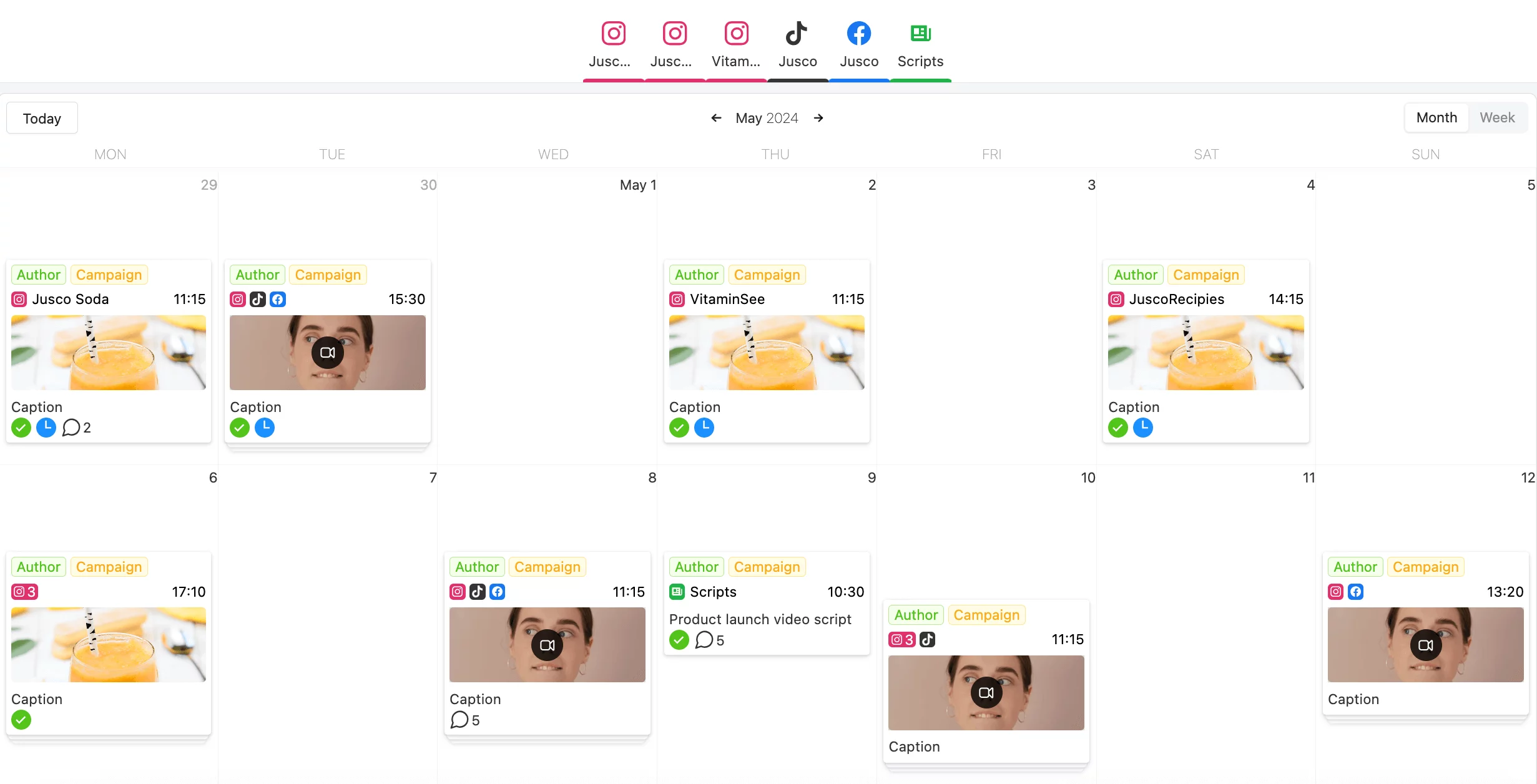
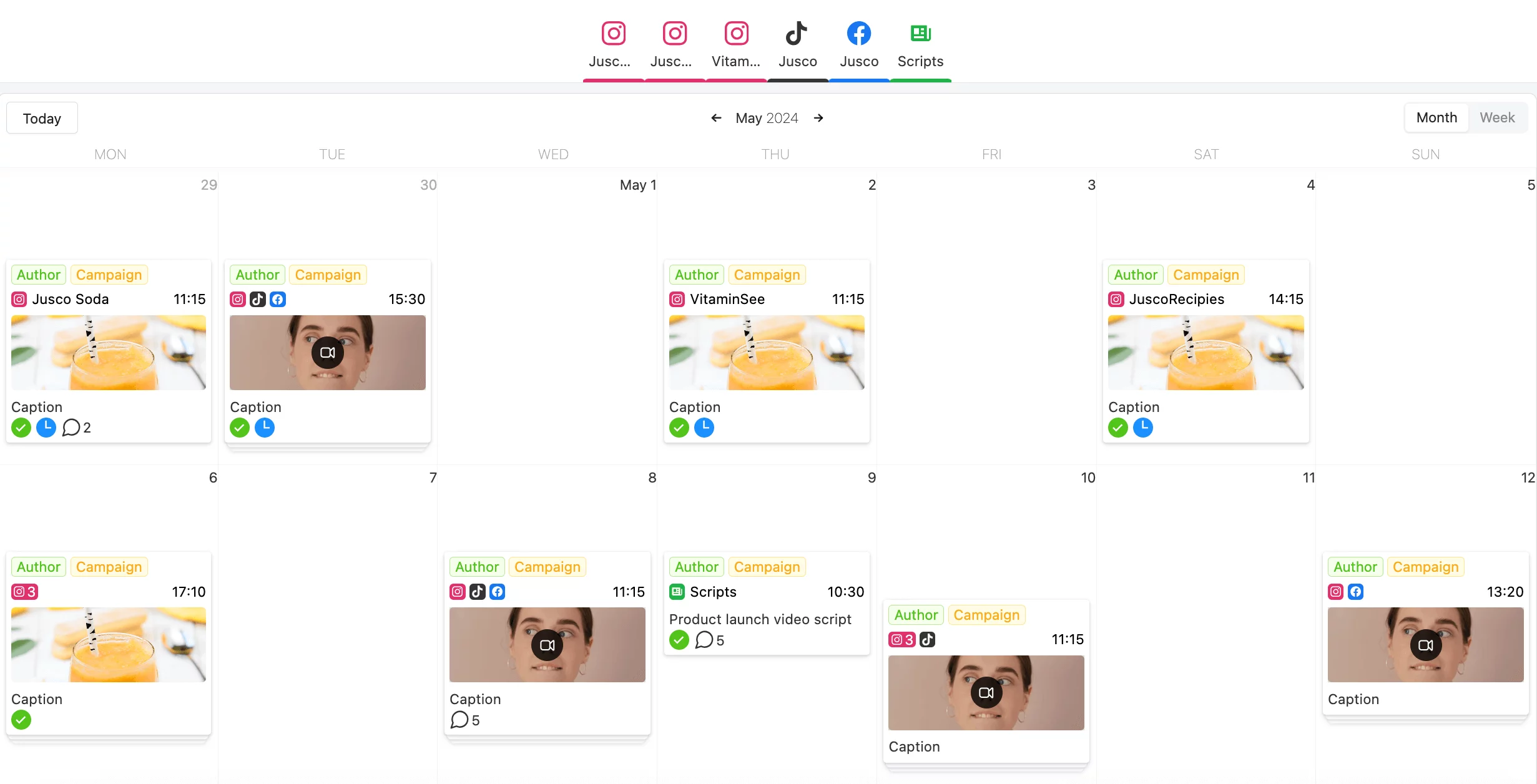
Instagram content planner template in Planable
Reasons to use a IG content planning tool over the traditional spreadsheet
With 80% of marketers using Instagram, it’s essential to keep a consistent and well-planned strategy to stay effective. An Instagram content planner can help you stay organized by scheduling posts, managing captions, hashtags, and more, so you’re posting at the best times. This kind of planning not only makes your marketing easier but also boosts engagement, brand visibility, and drives traffic.
“But I already plan my Instagram posts in a shared document”, you might say. “Do I need more?”
The answer depends on the type of business you run, but most digital marketers and brands benefit from a more automated content planning tool. Here’s why:
- Efficiency in scheduling and automation
Content planning tools offer scheduling capabilities, allowing users to plan and automate posts in advance, saving time and the effort of switching between platforms.
- Collaboration features and feedback integration
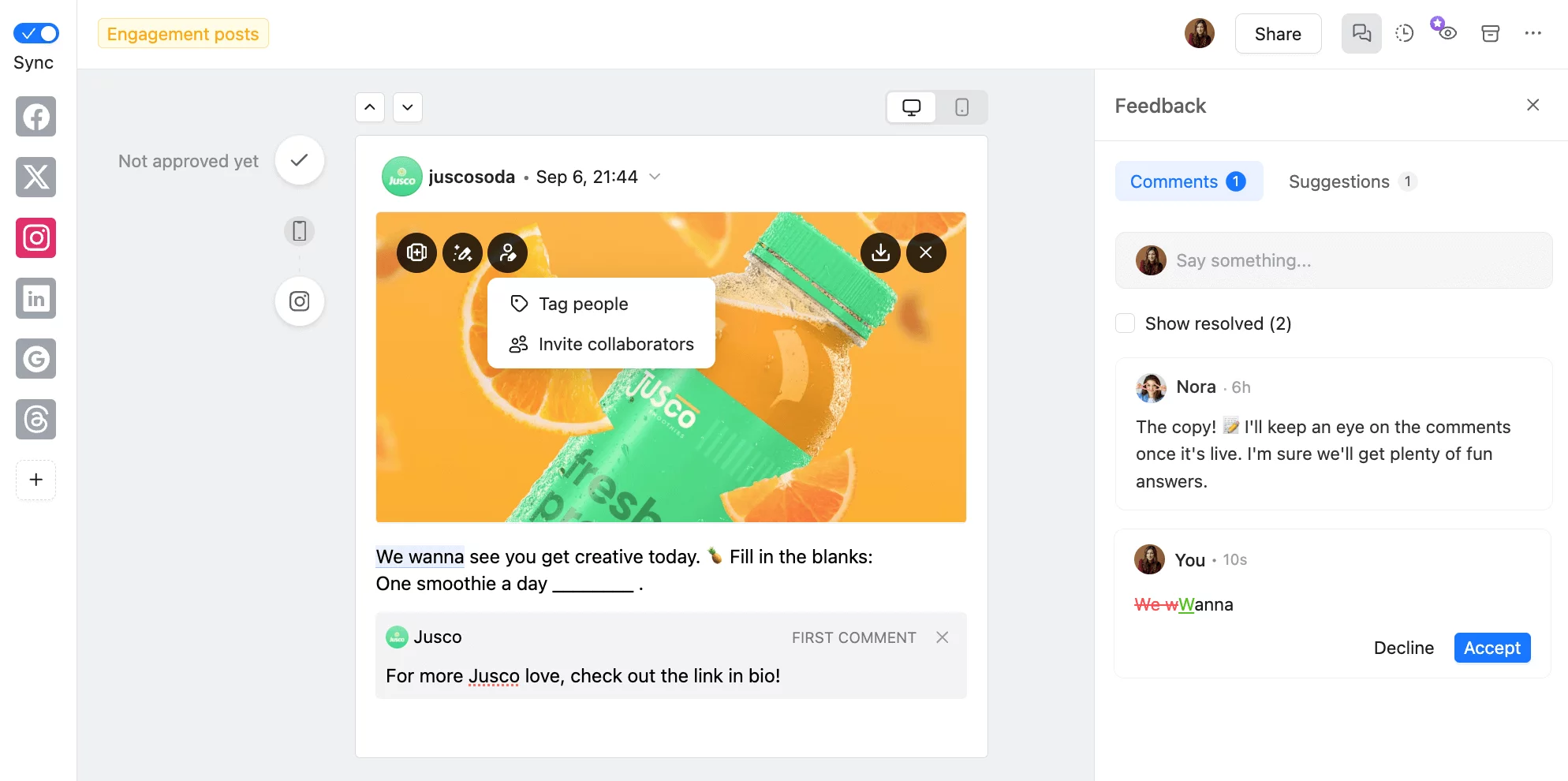
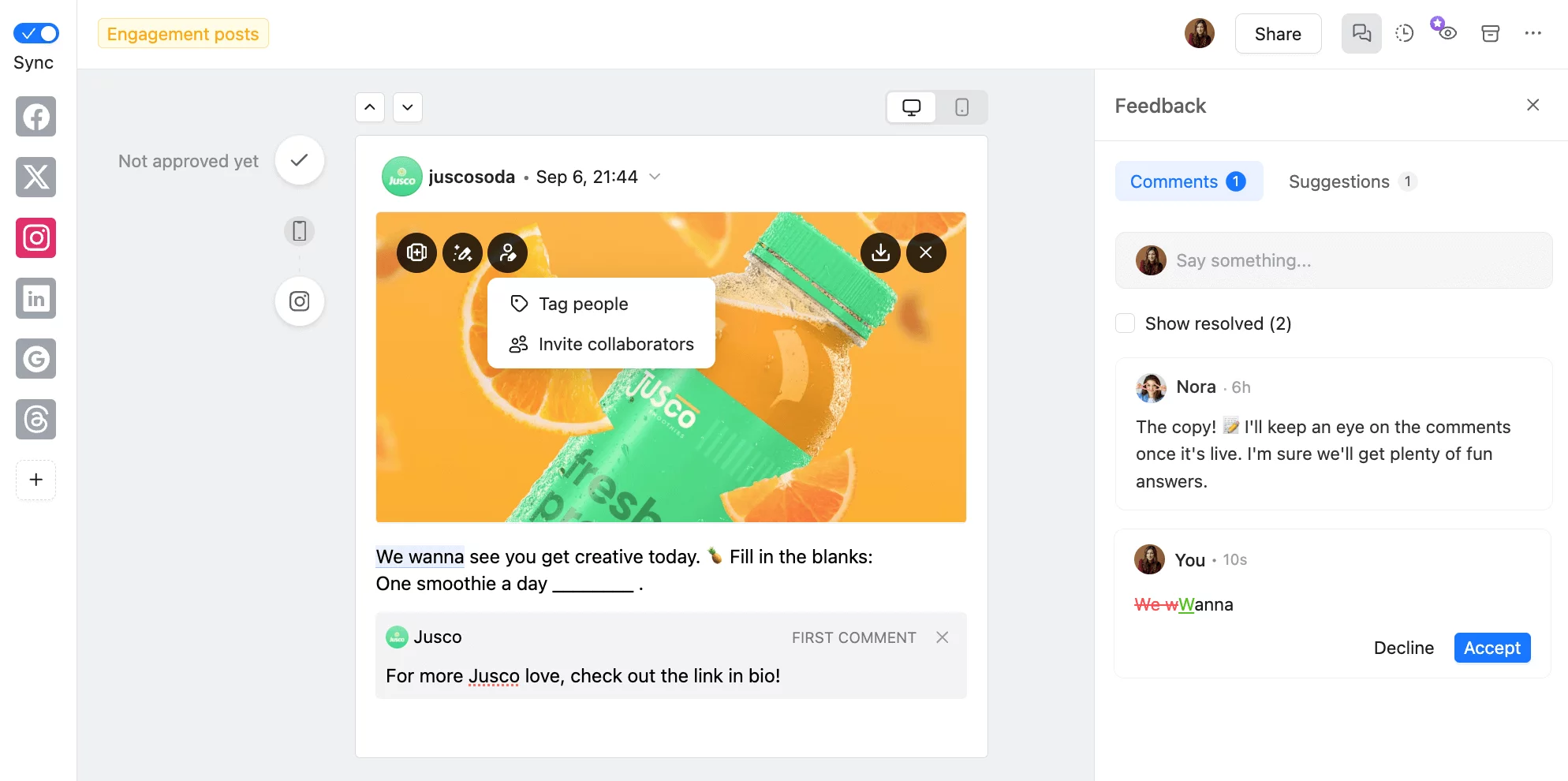
IG post in Planable
These tools make collaboration so much easier than traditional spreadsheets. Planning tools allow you to create content, edit it, and set up flows for feedback and approvals. No more bottlenecks that typically lead to delays and inconsistencies.
While helpful for many use cases, spreadsheets are a one-size-fits-all solution. In contrast, Instagram planning tools offer intuitive interfaces designed for social media management. If you were never a fan of formulas and constant field customization, you’ll love a tool that simplifies the content planning experience.
- Real-time updates and notifications
Content planning tools provide real-time updates and notifications, keeping users informed about upcoming posts, changes in scheduling, or new feedback. This helps teams stay organized and on track.
- Better analytics and insights
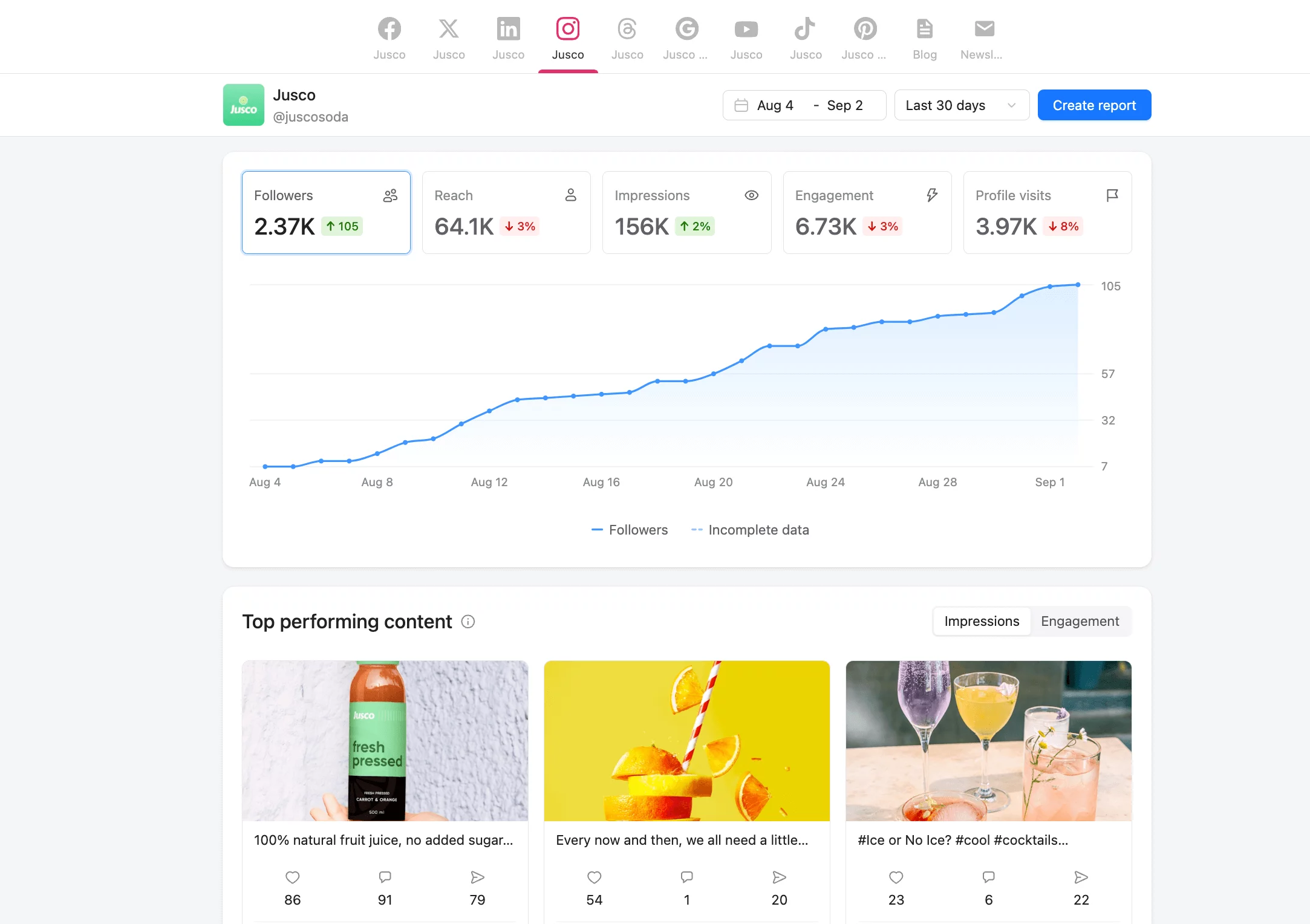
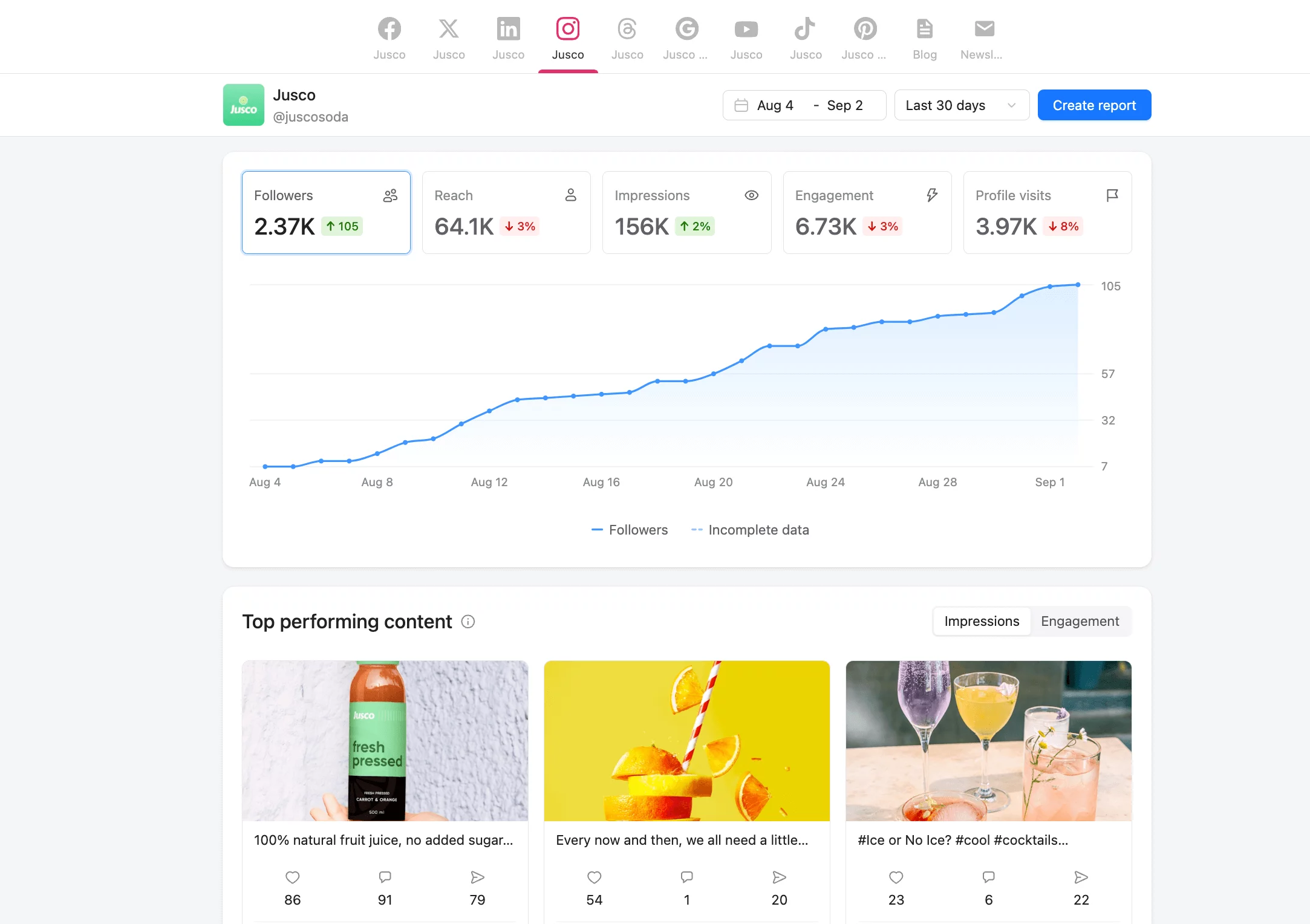
Instagram analytics dashboard in Planable
Track key metrics like reach, engagement, and follower growth to measure success and tailor your strategy. Specialized tools typically go beyond basic spreadsheet formulas and offer detailed and visually appealing reports, which you can use to communicate results to stakeholders.
- Multiple-platform integration
Content planning tools such as Planable integrate with multiple social media platforms, allowing you to manage content for all your social channels from a single hub. Say goodbye to several spreadsheets for different platforms.
5 best Instagram content planners
1. Planable: the best content planner for Instagram
Planable is one of the most powerful Instagram planning apps and can also act as a comprehensive content management platform designed to streamline workflows and help you shine on social media and beyond.
Create, plan, and approve all types of content for your marketing channels. Planable’s Universal Content feature lets you collaborate on briefs, social media posts, blog articles, newsletters, and more — all within a single workspace and organized in an intuitive visual planner.
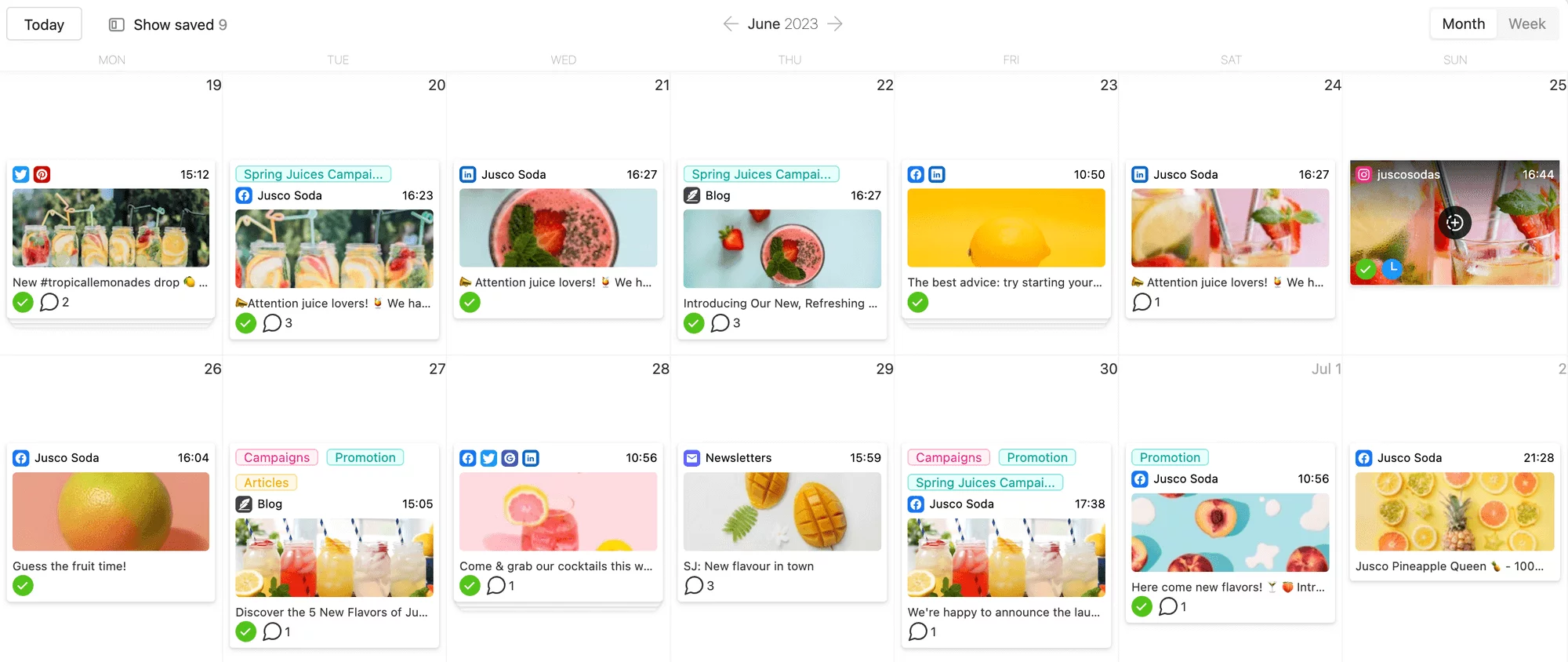
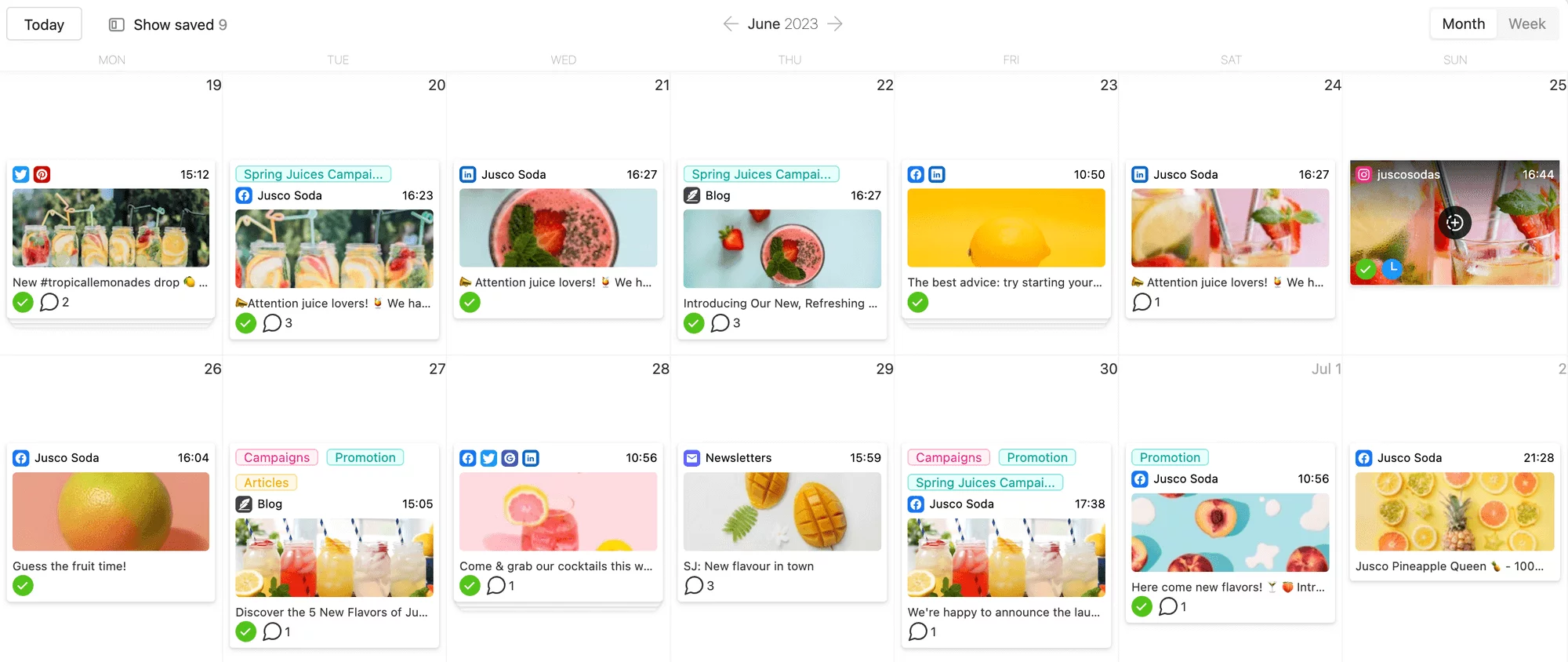
Social media calendar view in Planable
In Planable, team members and stakeholders can draft content together and provide feedback in real-time. This improves collaboration and streamlines workflows.
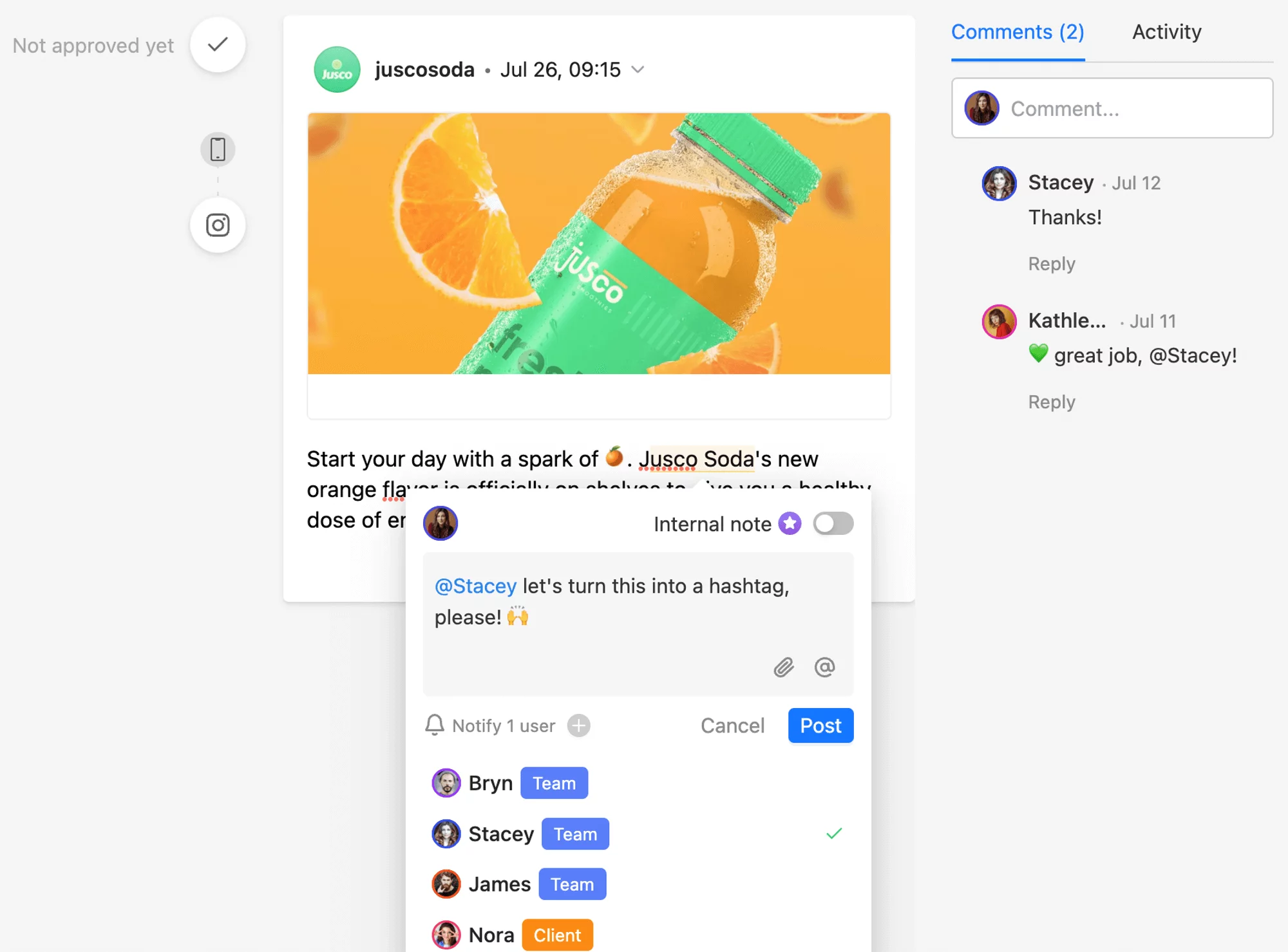
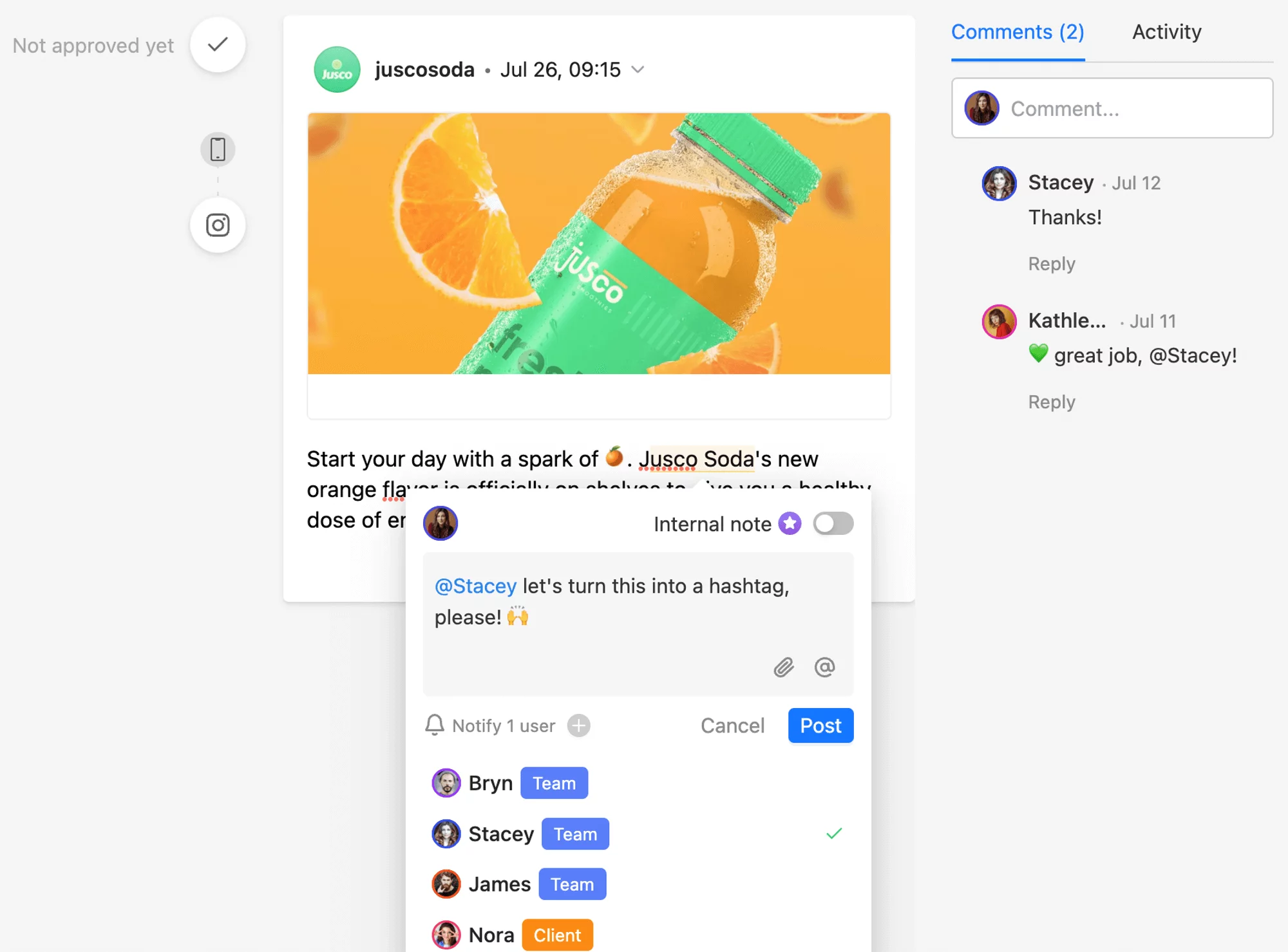
Social media content collaboration in Planable
If you’re ever stuck on writing the caption for an Instagram post, you can use Planable’s AI writing assistant to get inspiration or create engaging texts from scratch.
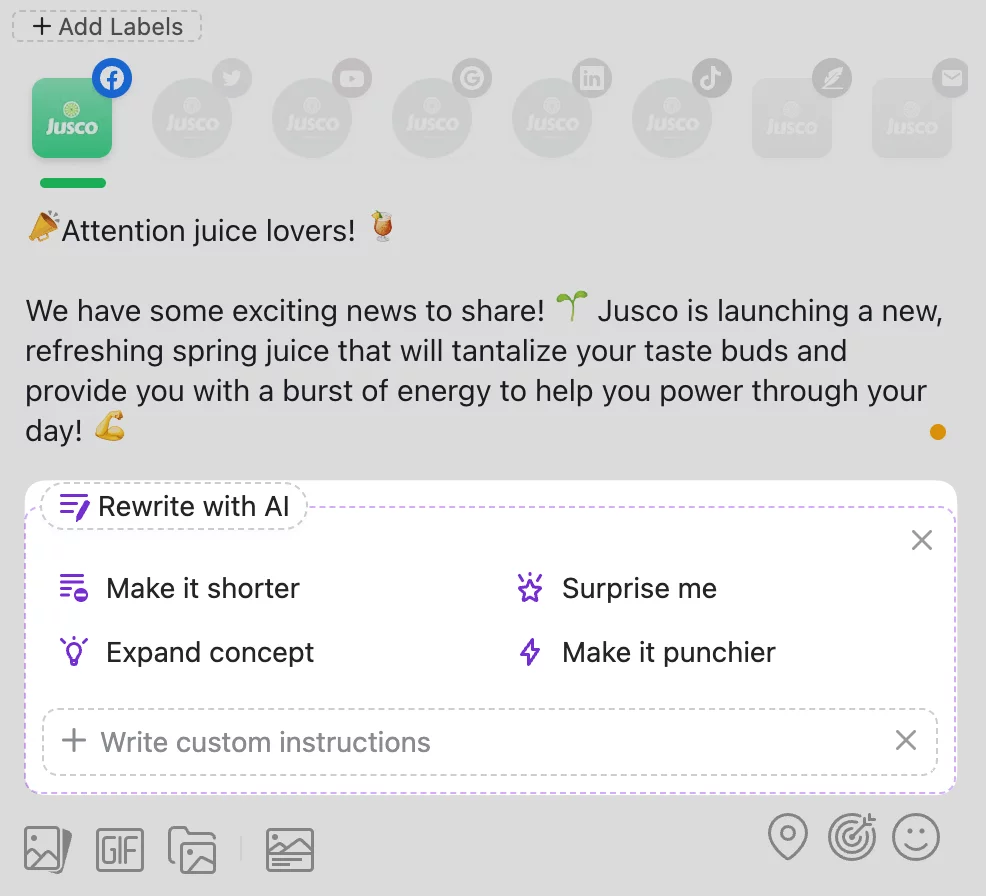
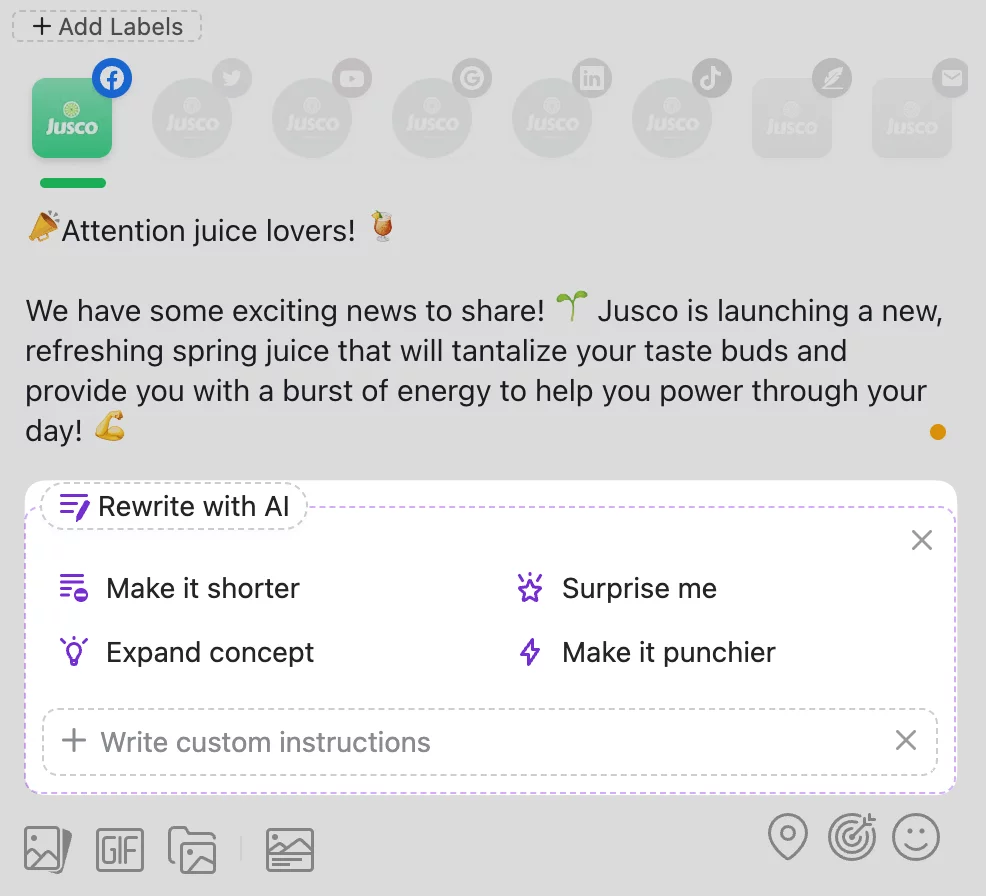
Planable AI for rewriting captions
Once your content is ready, use Planable to schedule approved posts, Stories, and Reels on Instagram and other social media platforms, including Facebook, TikTok, YouTube, X (Twitter), LinkedIn, and Pinterest.
Key features
These features make Planable a great tool for content planning and publishing:
- Universal Content – a central hub for all content creation needs
- Advanced collaboration features, including comments, real-time feedback, version control, and different access layers for seamless teamwork
- Visually appealing and intuitive content calendar that lets you schedule posts directly on social media platforms
- Approval workflows to remove bottlenecks and speed up marketing execution
Planable for Instagram feed planning
Planable features tools specifically designed to support and streamline Instagram planning and publishing. Use this Instagram planning tool to:
- Schedule the first comment on posts
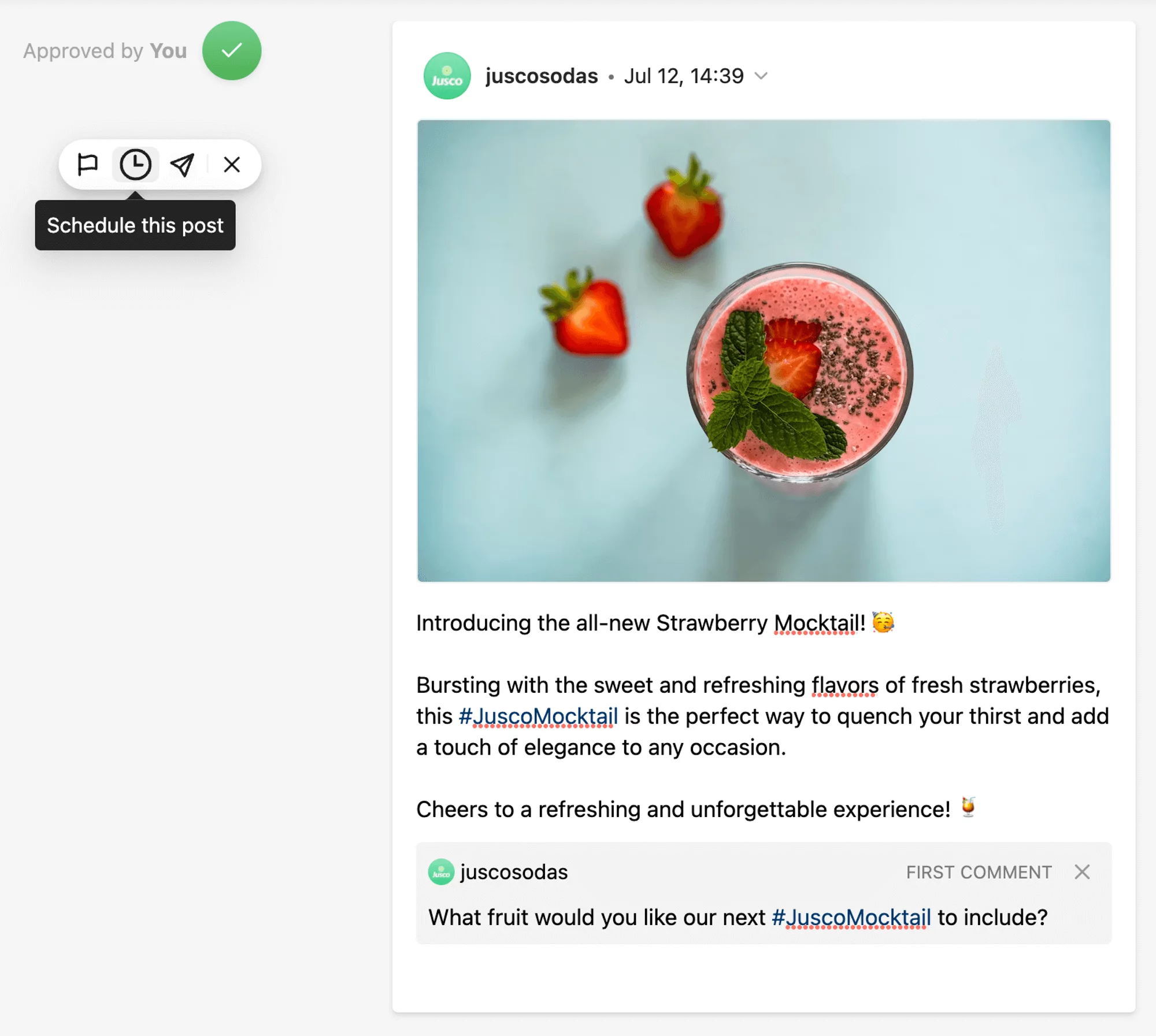
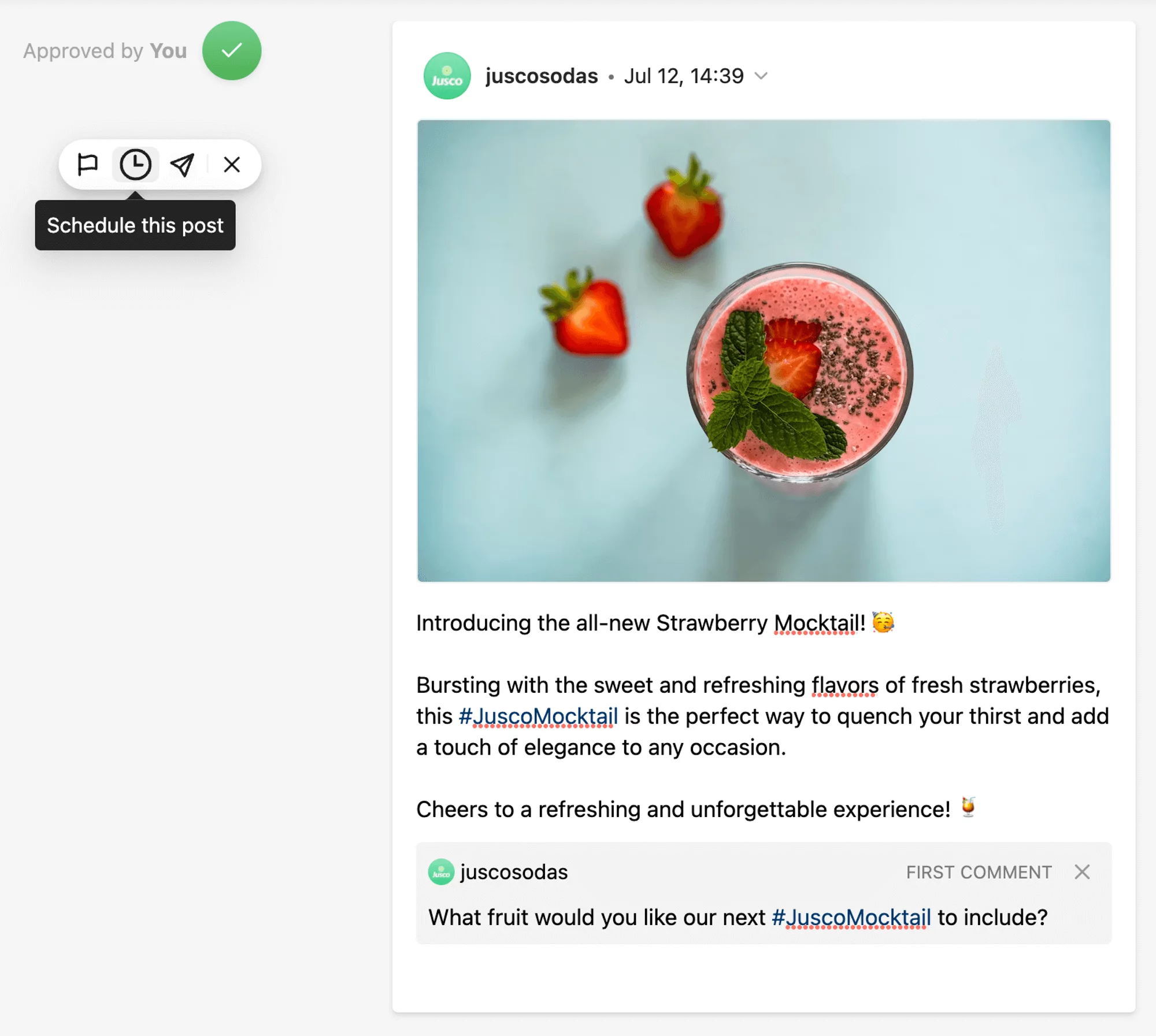
First comment scheduling on Instagram posts in Planable
- Schedule Instagram Stories and Reels directly from Planable
- Plan the perfect Instagram grid layout
- Add location to posts to increase discoverability
- Tag relevant accounts in images to boost engagement
- Manage multiple Instagram accounts from the same platform
Once you schedule posts, Planable’s content calendar gives you different views to see what’s coming, spot inconsistencies, and optimize your content plan.
What’s more, you can track content performance and generate analytics reports — all from a unified dashboard.
Drawbacks: Planable does not offer social media listening features.
Pricing: Planable offers a free plan for up to 50 posts. The Basic Plan starts at $33 per month/workspace and offers unlimited posts and different views and types of approval.
2. Hootsuite: the best for enterprise needs
Hootsuite is a popular platform designed to help businesses manage their social media presence across various channels, including Instagram, Facebook, TikTok, LinkedIn, and Pinterest.
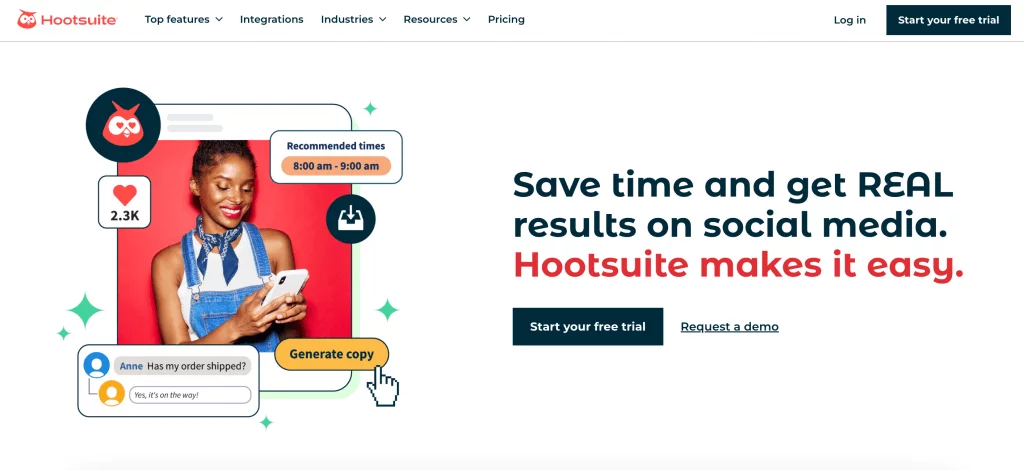
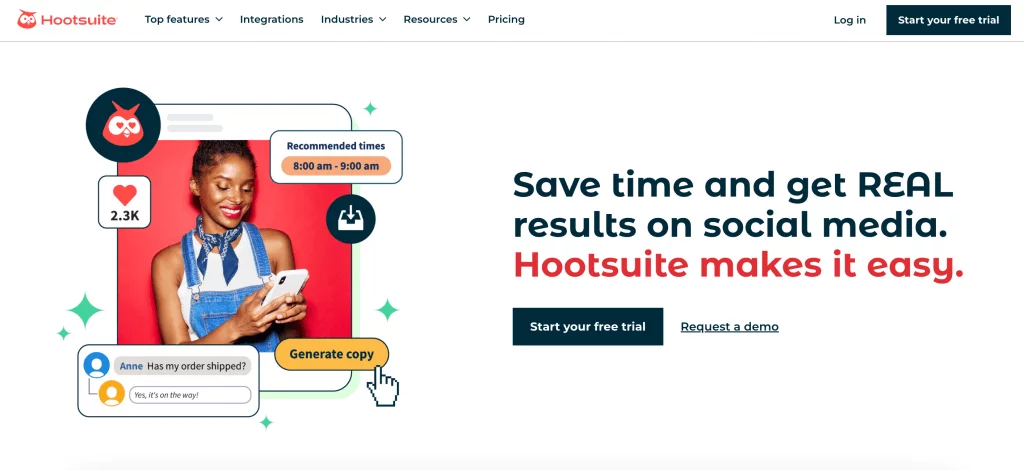
It’s a powerful solution for managing social media at scale, providing valuable data and insights alongside content management features.
Key features
One of the oldest platforms in the social media management game, Hootsuite has continually added features to meet marketers’ needs, such as:
- Content scheduling and publishing on various social media platforms
- Detailed social media analytics
- AI support for content creation
- Social listening features for a competitive edge
- Employee advocacy features to transform employees into brand advocates
Drawbacks: Some users complain about the platform’s lack of customization for Stories and Reels and the inability to tag Instagram accounts within Hootsuite. Instagram features are also limited for personal plans, requiring an upgrade to the pro plan, which can be pricey for small operations.
Pricing: Hootsuite offers a free 30-day trial, after which pricing starts at $99 per month for one user and 10 social media accounts (when paid annually).
3. Later: the best for social media engagement
Later is a social media marketing platform that helps businesses, creators, and agencies manage social media strategies in one centralized location.
The platform was designed to support Instagram publishing, though it later added integrations with platforms such as Facebook, X (Twitter), Pinterest, and others.
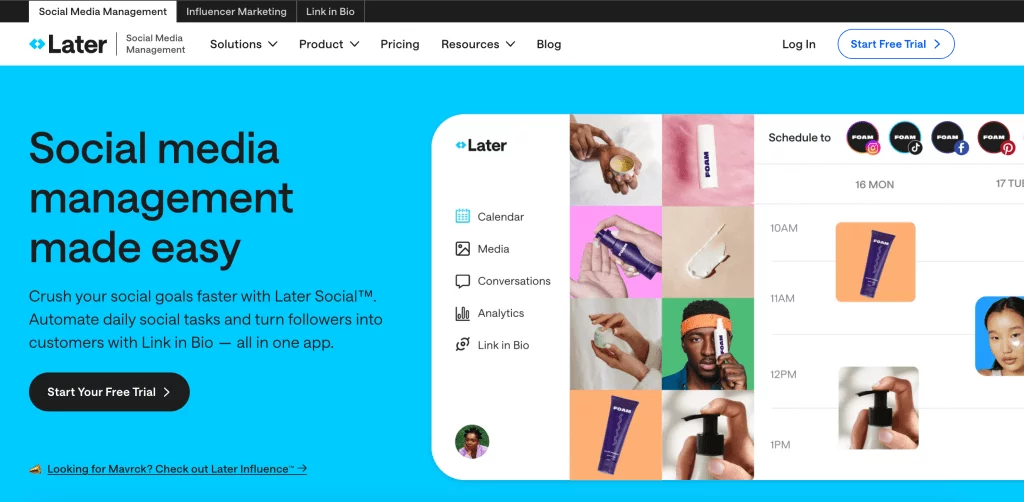
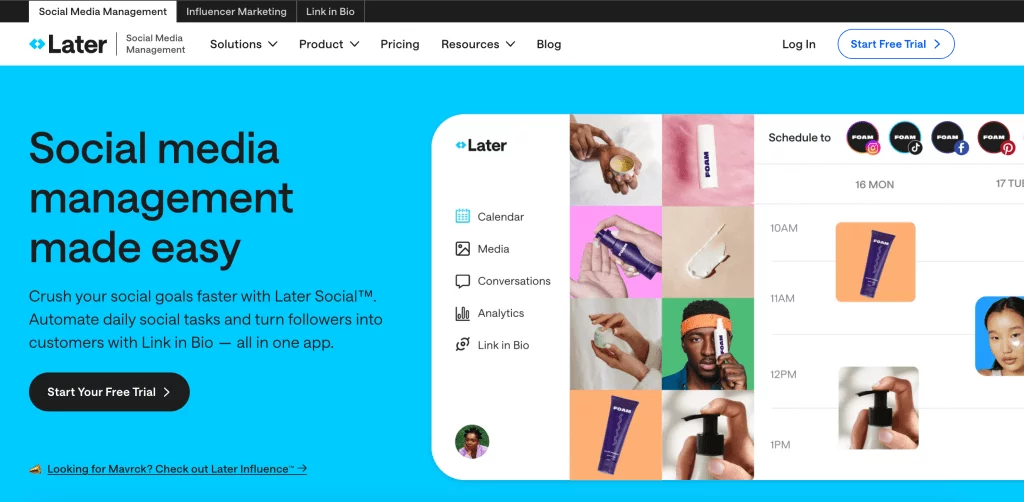
Through a partnership with Mavrck, Later has recently added an influencer marketing component to its offering, making it easier for brands to find relevant collaborations and create engaging content.
Key features
Here are the features digital marketers find useful:
- Scheduling posts across various social media platforms, including Instagram Stories and Reels
- Hashtag suggestions
- Recommendations for optimal posting times
- Tools for creating shoppable posts with custom links
- Access to social media analytics
Drawbacks: Besides some scheduling issues reported by a limited number of users, the main drawbacks are the price point and plan limitations for individual users who would like to access more of the tools’ features at a lower cost.
Pricing: Later’s Starter plan costs $16.67 per month/user when paid annually and includes one social set, 30 posts per profile, and limited analytics and collaboration features. Several other plans are available for brands and agencies.
4. HubSpot: the best for business growth management
HubSpot is a customer relationship management (CRM) solution designed to help businesses improve efficiency and plan for growth. Widely used by global marketing teams, the tool also includes content and social media management capabilities.
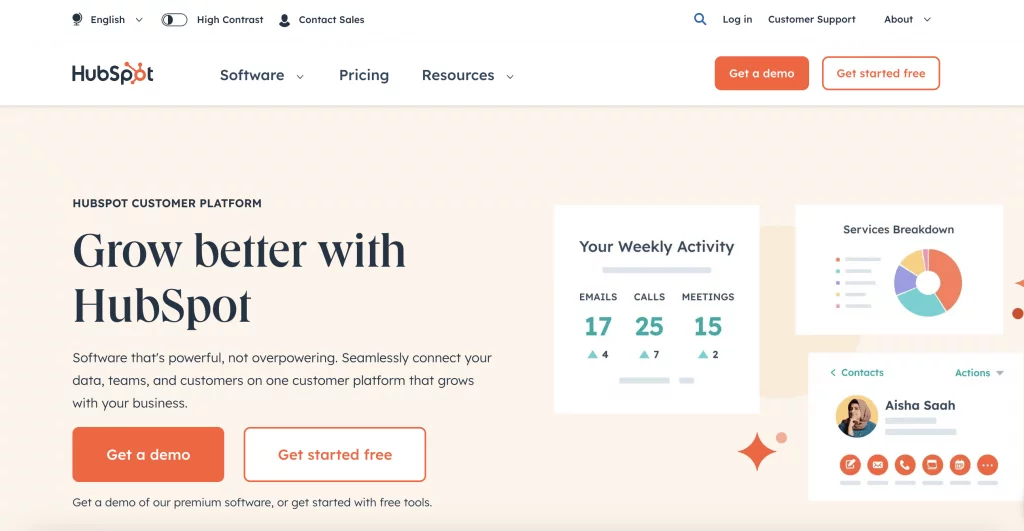
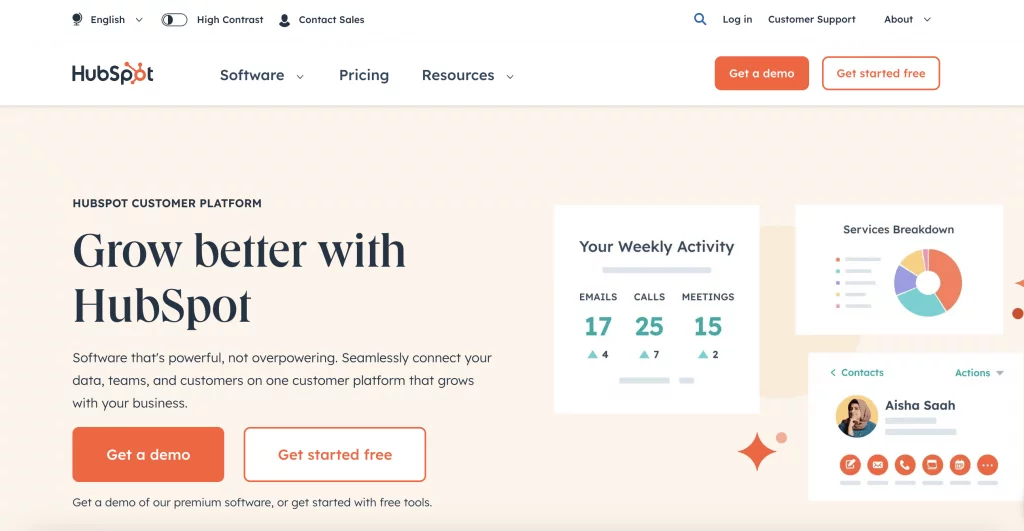
The HubSpot Marketing Hub is specifically designed to connect all marketing tools and data in one place, integrating with various popular social media channels and content systems.
Key features
HubSpot offers a comprehensive set of features, including:
- Contact management, which helps teams log sales activities
- Campaign management, including building, managing, and collaborating on various marketing activities
- Marketing automation, including lead scoring, lead nurturing, and setting up campaign workflows
- Access to analytics and advanced marketing reporting
Drawback: HubSpot comes with a learning curve and can be too complex for small teams or freelancers looking to streamline content planning and social media management.
Pricing: HubSpot offers free access to a set of limited features for no more than five users. Small teams can choose the Starter plan for €15 per month/seat when paid annually. The Professional plan starts at €792 per month and includes three seats.
5. Sprout Social: the best for social media reporting
Sprout Social is a social media management platform designed to help businesses manage their social media presence. Its features aim to improve collaboration, streamline publishing, and inform strategic social media decision-making.
Like most competitors, the tool integrates with all major social media channels.
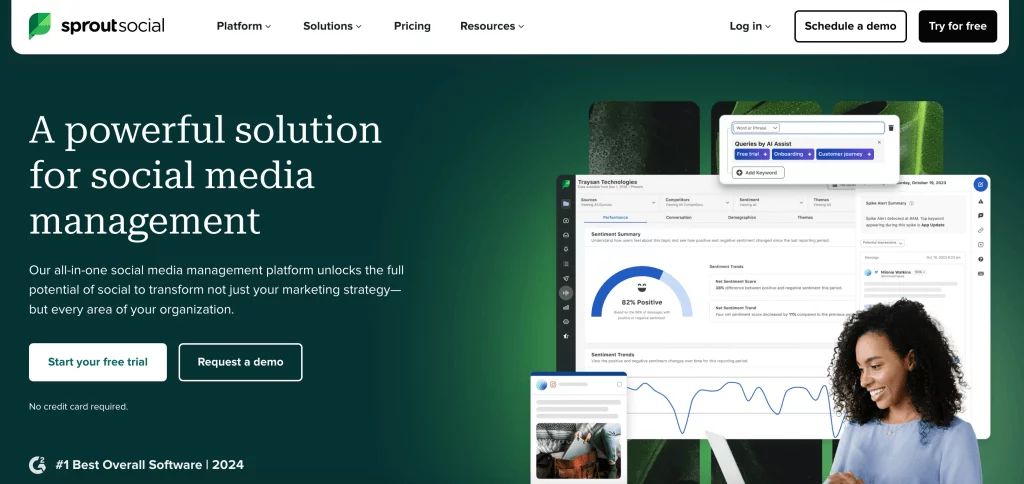
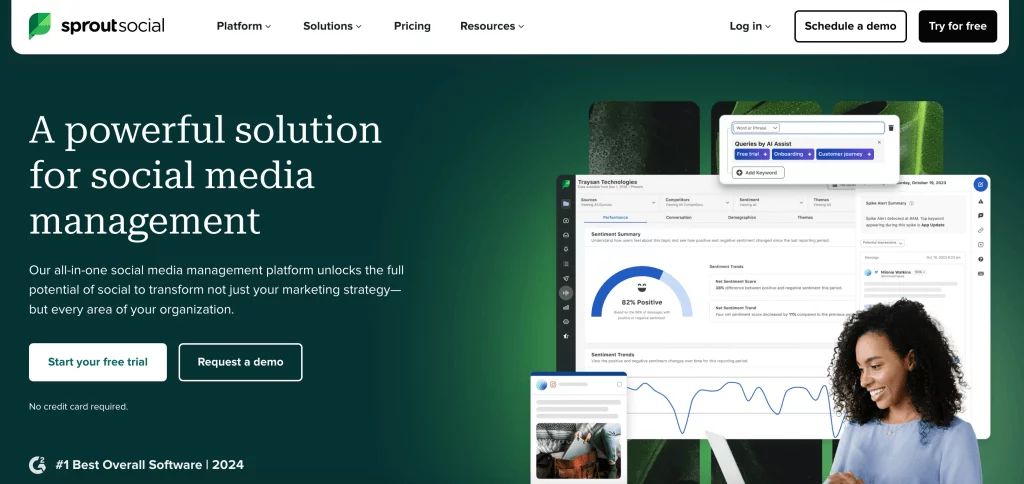
According to users, Sprout Social stands out through its reporting capabilities. “I know social media managers who found the reports so visually appealing that they would download and send them to their managers or clients without editing them,” says Kirsti Land, Content Writer at Buffer.
Key features
Sprout Social offers a wide range of features that help brands solidify their online presence:
- Planning, creation, and management of social media content
- Access to analytics and customized data and reports
- Social listening to uncover trends and insights from social conversations
- Influencer marketing capabilities to manage partnerships with creators
- Employee advocacy to encourage employees to spread the brand message
Drawbacks: Some users report problems with Instagram-related features such as thumbnail customization, availability of stickers and polls, or scheduling Reels and Stories directly from the platform.
Pricing: Sprout Social offers a free 30-day trial. The Standard package starts at $199/seat per month (when paid annually) and includes five social profiles. The Professional package costs $299/seat per month and offers unlimited social profiles.
Wrap up
Social media content calendars are handy tools to streamline your content flow and help you navigate the rapid Instagram waters. Besides, handling an Instagram content calendar can be real fun: with all the theories and formats, you can get as creative as you’d like.
Try building your Instagram content calendar in Planable today: you plan and create, and this IG tool takes care of the rest.