Instagram’s algorithm-powered recommendations are meant to provide users with relevant content. These recommendations across the Feed, Explore, and Reels sections are supposed to show the content you are interested in. Unfortunately, that’s not always the case, as these recommendations can differ from what you like.
Another possibility is that your interests have evolved with time and you do not like things you did previously. Regardless of the reason, Instagram has announced it will soon allow users to reset algorithm recommendations to get a fresh start. This is how you can reset your Instagram algorithm recommendations.
Reset Instagram Recommendations in Reels, Explore, and Feed
- Open the Instagram app on your Android or iOS device.
- Tap the profile icon in the bottom right corner and the hamburger icon in the top right corner to access app settings.
- Scroll down until you find the Suggested Content setting. You can also search for it using the search bar at the top.
- It will take you to the Content preferences page where you should see a new Reset suggested content setting.
- Instagram will share a few important details about the reset process. Read these details and if you are satisfied, complete the process by confirming your choice.
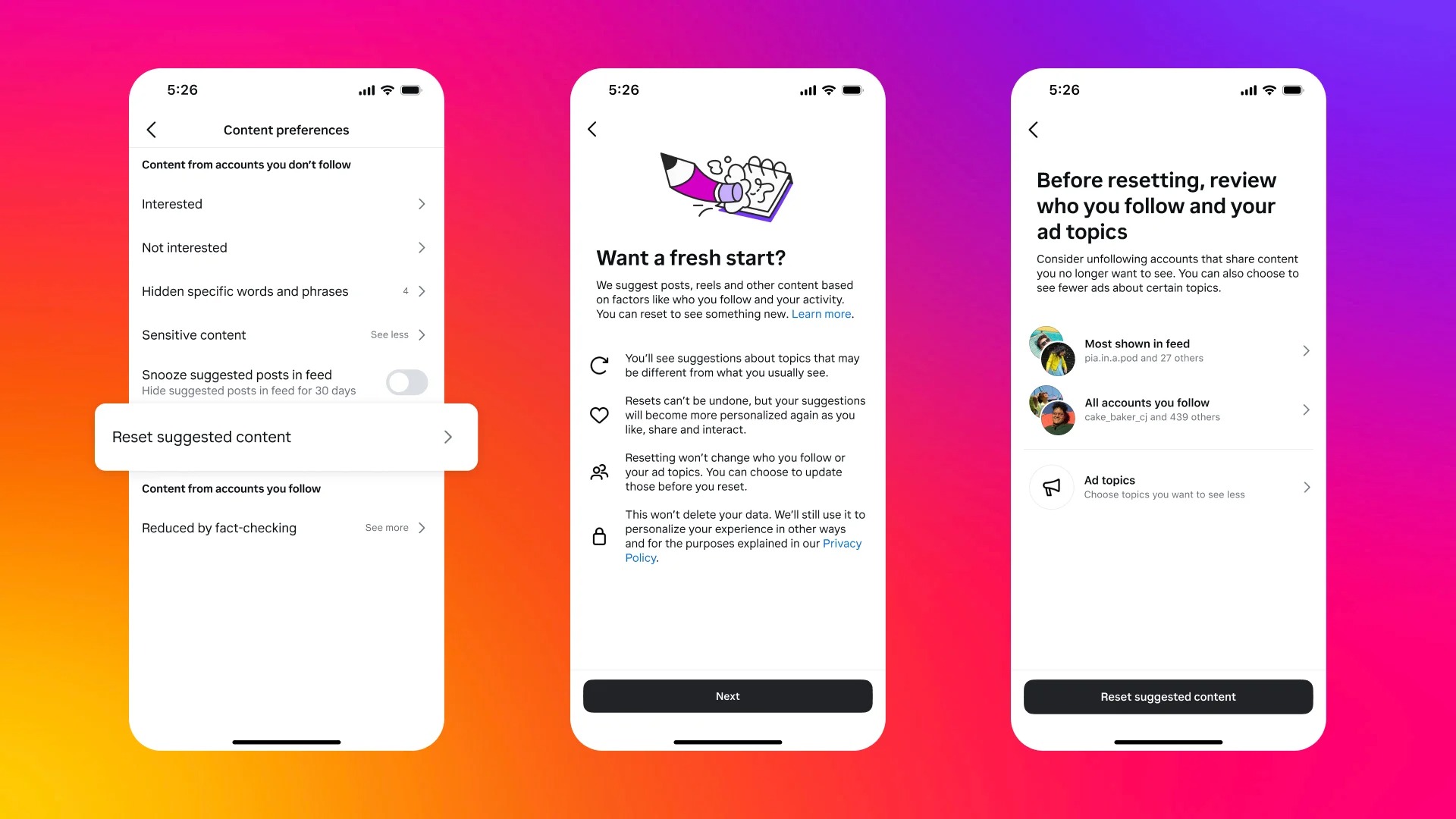
The ability to reset Instagram algorithm recommendations is currently in the testing phase. The team has plans to make it available for everyone worldwide soon. It means you may not see the reset option right away but be patient, it should become accessible in the coming weeks.
Another important thing to note is that the reset will only affect your recommendations for Reels, Explore, and Feed. It will not delete your data stored with Instagram/Meta which is used for other personalization aspects like serving ads.

