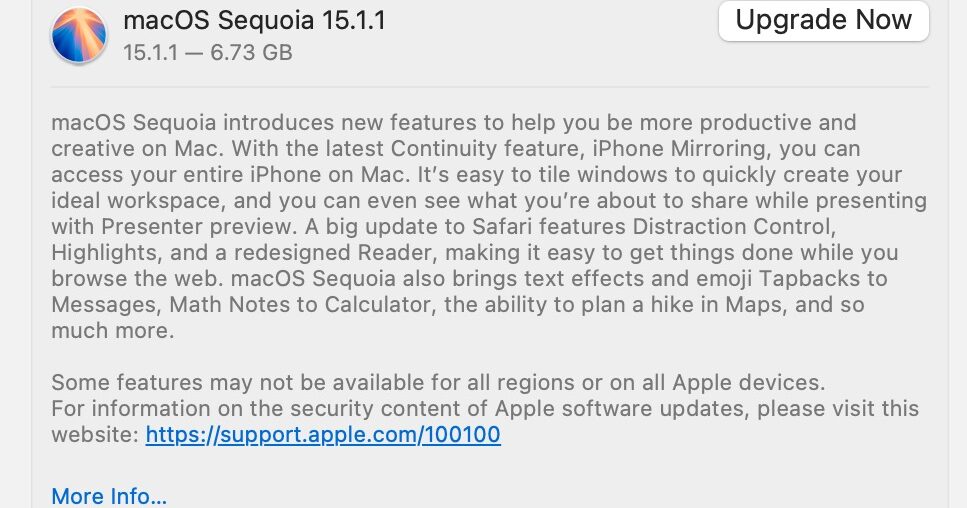Apple has released MacOS Seqouia 15.1.1, a small software update focused on important security fixes for the Mac. No new features are included, but several actively exploited security issues are patched, making these important updates to install on your Apple devices.
Separately, Apple has also released iOS 18.1.1 for iPhone, ipadOS 18.1.1 for iPad, visionOS 2.1.1, along with iOS 17.7.2 and iPadOS 17.7.2, all with the same security patches.
How to Download & Install MacOS Sequoia 15.1.1 Update
It’s good practice to backup with Time Machine before starting any system software update:
- Go to the Apple menu, then choose “System Settings”
- Go to “General”, then select “Software Update”
- In a moment you will see “macOS Sequoia 15.1.1” appear as available to download, choose “Update Now” to start the installation process


You must restart the Mac to finish installation of MacOS Sequoia 15.1.1.
If you’re actively running a beta of Sequoia 15.2, you will not see this update available.
Direct Download macOS Sequoia 15.1.1 Installer & IPSW File
The following links point directly to Apple CDN servers to download macOS Sequoia 15.1.1. Note that the M4 Mac lineup has different installers and IPSW files for some reason, so if you’re using an M4 Mac be sure to get the release specific to those.
Installer package files can be used to install the latest Sequoia version onto multiple Macs, as well as create USB installers and boot disks, and IPSW files can be used to restore Macs and easily setup virtual machines.
MacOS Sequoia 15.1.1 Release Notes
Release notes are brief:
This update provides important security fixes and is recommended for all users.
For information on the security content of Apple software updates, please visit this website: https://support.apple.com/100100
Don’t forget to update your iPhone, iPad, and other Apple devices while you’re installing updates for your Mac as well.