
Like our readers, we’re discerning when it comes to the motorcycles we ride and the gear we use. So, by extension, we’re also selective about the products we review. Style and quality rank high, but so does usability—especially when it comes to tech accessories.
Adding a gadget to your arsenal should enhance your riding experience, not hinder it. That goes as much for how easy it is to set up, as for whether it blends with the rest of your get-up or sticks out like a sore thumb. All that counts for double when you’re evaluating a Bluetooth comms system like the Cardo Packtalk Pro.

Relatively new to Cardo’s line-up, the Packtalk Pro sits just above the brand’s Packtalk Edge as a more feature-rich, and more expensive, version. The two units look almost identical, except that the Packtalk Pro trades the Edge’s two-tone grey finish for an all-matte-black vibe (right down to the Cardo logo). On the inside, the Pro adds an automatic on/off feature, crash detection, and bigger 45 mm JBL speakers to its arsenal.
The Pro will set you back $459 v the Edge’s $399.95 price tag. But when you consider that the oversized JBL speakers sell for $99.95 on their own, it takes the sting out of that extra premium.
As first impressions go, the Packtalk Pro comes in hot. Its recyclable packaging is not only elegant but well thought-out too. The unit, and a QR code to download Cardo’s app, are presented first, with the remaining components buried deeper.
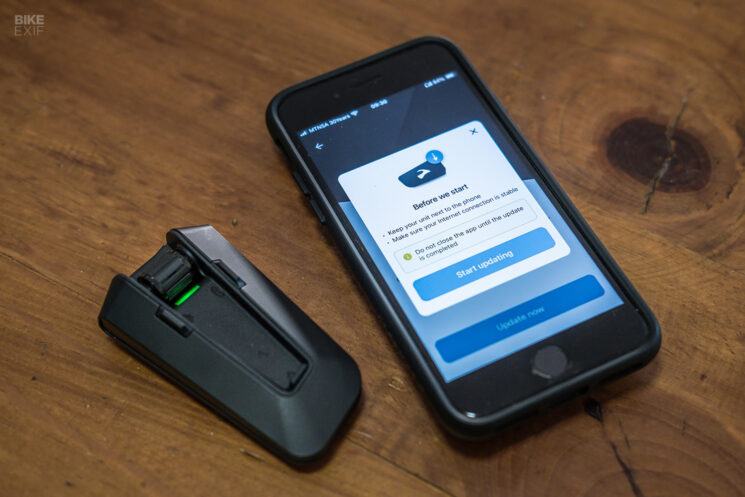
Though it might seem trivial, this detail hints at an overarching theme: ease of use. Before I got to the rigmarole of stripping my helmet’s padding out to install the Packtalk Pro system, I had the app installed, the unit activated and paired with my phone, and its firmware updated, in a matter of minutes. (Firmware updates can be done over the air via the app, negating the hassle of having to update the Packtalk Pro with a cable.)
Packaged with the actual Packtalk Pro module are Cardo’s proprietary ‘Air-Mount’ cradle, two different mounts for attaching it to a helmet, a pair of 45 mm JBL speakers, a boom mic, and a wired mic. You also get a pair of round velcro stickers for securing the speakers, a pair of ‘booster’ pads if you need some padding between the speakers and your helmet, and a pair of rectangular velcro stickers for placing the mic. Alcohol pads are included too, to ensure surfaces are clean before you stick things to them.
A small installation manual illustrates how to plug the system into your helmet—but I skipped it and went straight to Cardo’s comprehensive instructional video, because I like having things over-explained. Zac Herndon at Cardo’s marketing company, The Brand Amp, also sent me a helmet cushion, which made the process significantly less cumbersome.

Installing the Packtalk Pro is dead easy. The only speed bumps I encountered had to do with the Shoei NXR2 [the European version of the RF-1400] helmet I was working with, rather than the Cardo system itself. For starters, the NXR2’s layered neck padding and contoured sides make it tricky to install any comm system other than the Shoei-specific one that Sena produces.
The Packtalk module’s cradle can be attached via a clamp mount if your helmet’s shell allows it, or a stick-on mount. I went with the latter—but despite the mount’s flexibility, it ended up a bit further forward than I would have liked, with one corner of it not quite making contact thanks to the rippled sides of the NXR2. Still, the 3M stuff on the back of the mount is hella sticky, so it has stayed put so far.
[For comparison, I mounted a second Packtalk system to another helmet—the Icon Variant Pro—and had a far breezier time finding a good spot for the cradle mount.]

The only other fiddly aspects of the installation were cramming the oversized 45 mm JBL speakers into the NXR2’s slightly-too-small speaker recesses, and, like any comms setup, finding nooks to tuck the wires into. Thankfully the Packtalk’s wiring is minimal, tidy, and easy to connect, and the whole setup was over in record time.
Once everything’s hooked up, attaching the Packtalk Pro module involves simply bringing it close enough to the cradle for the Air-Mount magnetic latching system to take over. Once it snaps into place it’s immovable; detaching it requires pushing a tab at the front of the cradle down and sliding the unit forward. The system is both clever and reliable.
The Packtalk Pro adds minimal mass to the outside of the helmet. Tapered towards the front, it’s around 85 mm [3.35”] long at its longest point, 45 mm [1.77”] high at its highest, and sticks out no more than 35 mm [1.38”]. Packtalk includes a cute branded soft bag with the unit too, so that you have somewhere to stash it when it’s not attached to your helmet.

Despite how compact it is, the Packtalk unit is remarkably easy to operate with gloves on. Cardo nailed the layout, placing a channel down the middle of the module that makes it easy to locate the minimal controls. There are three buttons; placed above, below, and towards the front of the channel, and a scroll wheel at the back of it. A slim multi-colored LED indicates what mode the unit is in.
The rubberized buttons are designed with sharp edges—so although they have a small footprint, they’re easy to locate and offer tangible feedback when pressed. Each button is tied to a specific set of functions (media, phone, and intercom), and behaves differently when pressed once, twice, or held in for a predetermined amount of time. I’m still learning the module’s full feature set, but it didn’t take long to grasp the basics (carrying the pocket guide around for the first few rides helped).
After you’ve paired your phone once, the Packtalk Pro will connect to it automatically every time you switch it on. From there, you can immediately listen to music and take calls via your smartphone’s regular music and call apps, like you would with any other Bluetooth system. But it pays to dig deeper into the Cardo Connect app.

The app’s home screen offers access to the Packtalk’s central functions via chunky buttons, with the ability to dig deeper via the settings button. Tapping the ‘quick access’ button loads a dashboard of sorts, which lets you control phone, music, and intercom functions on the fly. (Of course, everything you see on the screen can be achieved via the module’s onboard controls too.)
There’s too much going on in the app’s settings menu to go into detail, so we’ll gloss over the important bits. From here, you can set up the Packtalk Pro’s crash detection and auto on/off features, switch it to ‘eco’ mode to conserve battery, update the firmware, and more. You can also adjust myriad audio settings—including how loud calls, music, the intercom, and the built-in FM radio are in relation to each other, and how much background noise is filtered out.
I use the Packtalk Pro mostly for listening to music while riding; here, the 45 mm JBL speakers shine. The audio is crisper than you’d expect from an in-helmet headset, and it has more than enough volume for riding at highway speeds. (It’s worth noting that the Shoei NXR2 is a fairly quiet helmet, which helps too.)
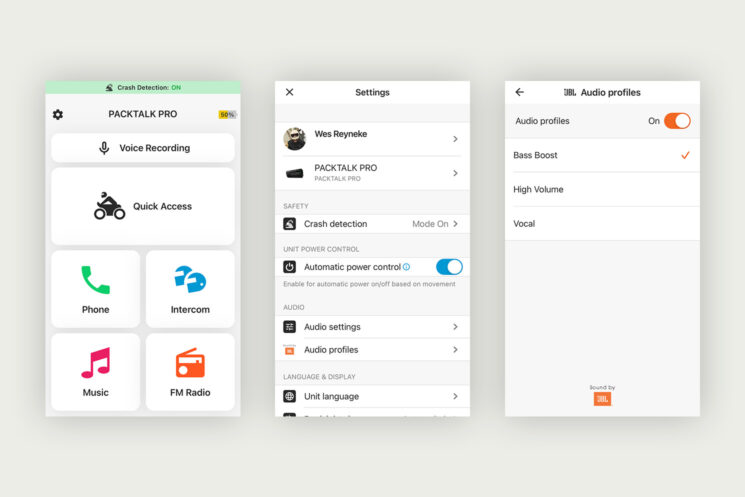
There’s an option for the Packtalk to cut and boost its volume based on how much wind noise there is, but it’s a bit overzealous for my liking. The device’s scroll wheel is super easy to use while riding, so I ended up leaving that option off and setting the headset’s volume manually as needed.
The app also includes three JBL-designed ‘sound profiles.’ The system is set to ‘bass boost’ by default, which does the job—but the punchy speakers beg for a more in-depth equalizer.
Calls on the Packtalk Pro are equally crisp—both for you and the person on the other side of the line. One switchable feature automatically cuts your mic when you’re not speaking in order to reduce background noise. Although it’s a little unnerving for whoever you’re speaking to at first, it’s a nifty feature—so I left it on.

It’s easy to answer (or ignore) a call via the module’s push buttons, or redial a number, and the app’s dashboard has space to add your favorite contacts for quick dialing. There’s a set of voice commands built-in too, plus the ability to trigger Siri or Google Assistant, depending on your phone.
I tested the app’s built-in voice recorder on the go, which is handy for recording memos on the go, with sufficient clarity.
The Packtalk Pro includes two options for communicating with your riding buddy(ies) and/or a passenger. A DMC mesh intercom system can link anything from two to 15 Packtalk systems together, while a Bluetooth system allows the Packtalk to talk to comms systems from other brands.

Setting up a mesh group is easiest via the app, but it can be done without it too. Cardo claims a range of up to 1.6 km [1 mi], but in my experience, the actual range depends heavily on line of sight. Weaving through leafy suburbs with my riding buddy, we found that our Packtalk systems would lose touch with each other as soon as enough trees or houses came between us.
I also experienced some static on my side of the line, but communication remained clear both ways. The only real hassle I had, was that I couldn’t simultaneously play music and use the intercom the first time I tried it. I never did manage to figure out exactly why, but restarting Spotify, the Cardo app, and the Packtalk unit fixed the problem, and it’s worked okay since.
The Packtalk Pro’s upgraded 45 mm JBL speakers are a boon for audio lovers. But are its other two unique features—crash detection and auto on/off—more than just gimmicks? Yessir. The auto on/off works flawlessly, powering the unit down if your helmet is left alone for long enough, and immediately powering back up when it detects motion. Granted, it’s a small perk, but it helps mitigate battery drain when you’re not actively using the system.

It’s also worth noting that the Packtalk Pro’s battery lasts remarkably long. Although I didn’t test its full 13-hour capacity, a day-long ride and several shorter trips only drained 25% of the battery. The Cardo Connect app shows a readout of the current battery capacity, and the module can be recharged via a USB-C port hidden behind a waterproof rubber cover. The whole unit is IP67-rated for waterproofness—which, combined with its capacity, makes the system more than viable for touring.
The one thing I couldn’t test, for obvious reasons, was Cardo’s new crash detection system. It’s currently only available in certain regions, but Cardo says that they are progressively expanding their list. Any violent movement of the helmet triggers an alert, which, if not canceled in time, sends a message to a contact of your choosing. I hope I never have to use it—but I love that it exists.
All told, the Cardo Packtalk Pro ticks a lot of boxes with minimal fuss, and without getting in the way of your riding experience. And in the end, that’s probably its best quality.


