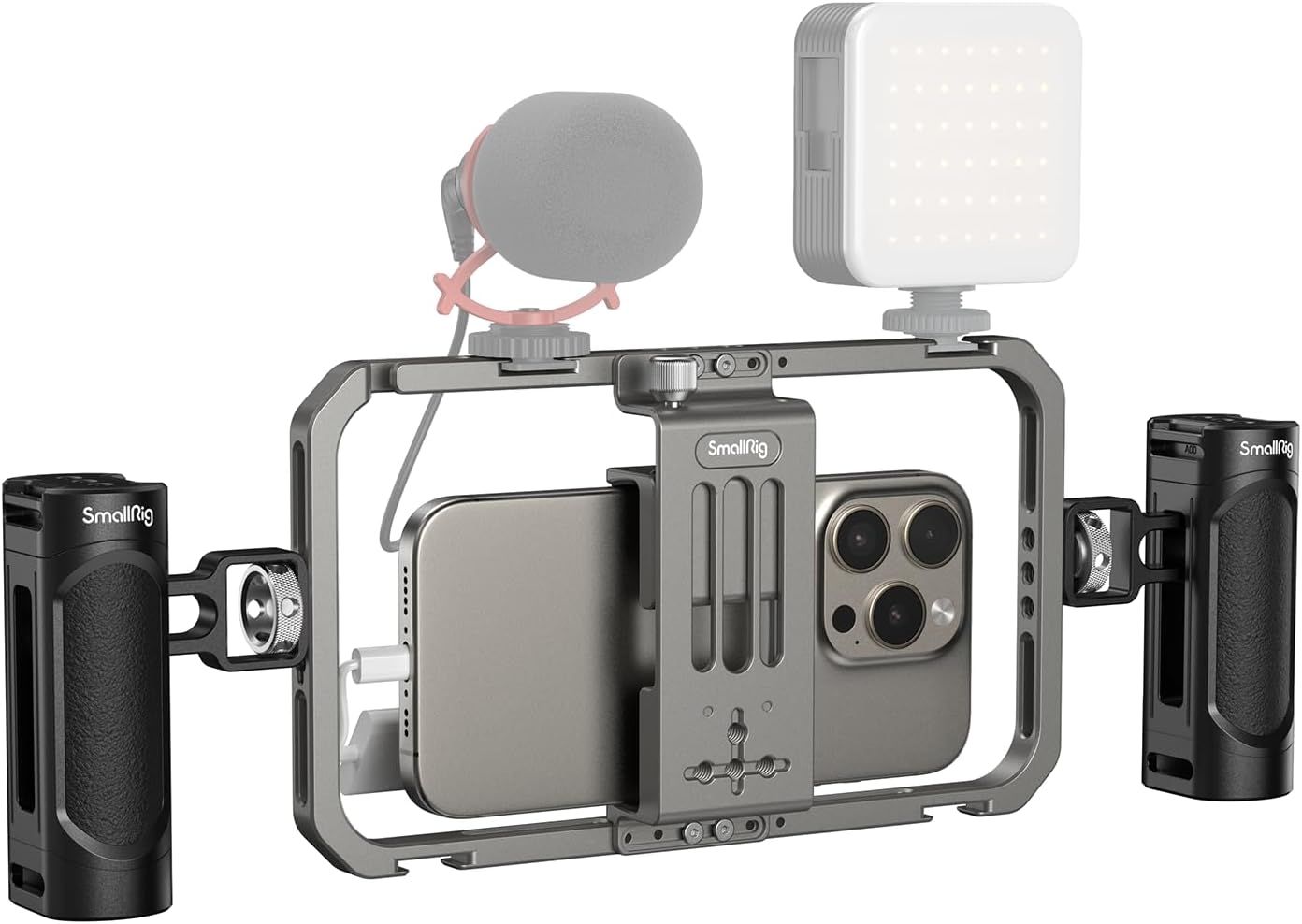You may have seen some videos online that were “shot on iPhone,” but somehow your own videos don’t quite match up. Let’s be real, there might be an iPhone at the center of it all, but those videos have been made with the help of numerous accessories, just like these essential examples.
1 A Gimbal
While modern smartphones all have pretty good image stabilization built in, there’s no replacement for a full mechanical gimbal. Not only will the gimbal give you stabilized video, they have various features built in that open up all sorts of possibilities.
One of my favorite things to do with my DJI Osmo gimbal is the follow mode, where the gimbal can be set down on its tripod foot and will then follow you around. It’s great for making YouTube content or presentation videos.
2 External Mic
The built-in mic on modern iPhones is shockingly good, but like all on-camera microphones, it’s got serious limitations. Even if you were rocking a fancy DSLR or mirrorless camera, I’d strongly recommend getting an external mic. For traditional 3.5mm mics, you’ll need a Lightning or USB-C to 3.5mm jack adapter, depending on your model of iPhone. You’ll also need a special TRS to TRRS adapter cable, but mics designed for use with smartphones should already come with one.
I use the RODE Wireless GO II system, which can connect directly using a USB-USB or USB-to-Lighting cable, as you can see in this how-to video from the company demonstrating how to connect the mics to an iPhone.
This is perfect for shooting documentary or vlogger-style video both in a studio or out in the field. As always, the type of mic you pick should match the job you need that microphone to do.
If you use an external mic, remember to unplug it once you’re done recording, or you won’t hear any audio on your videos, because the phone thinks a headset has been plugged in.
3 A Tripod or Monopod
While most gimbals come with a tripod foot, if you don’t need the advanced features of a gimbal, you can simply buy an inexpensive tripod and mount your phone on it using a phone-to-tripod mount adapter. I’ve always used one of the Joby Gorillapod products, but there are lots of options for different needs and budgets out there.
4 Portable Lights
Good lighting can make a cheap camera produce great footage, but poor lighting will make even the best camera generate junk footage. So one of the best accessories you can get for your iPhone is a light or two. This can be as simple as a ring light with a phone mount in the middle, or a specialized portable video light.
I use a pair of Aputure portable RGB lights which can be mounted on top of a tripod, or any attachment with the right tripod mount thread. These are also magnetic, making it easy to attach them to, for example, a metal door frame.
These lights come with their own app that lets you program the color, temperature, and brightness of the lights. You don’t need to spend this sort of money, of course, there are plenty of simple LED lights that can be mounted on your phone, though you might need a video rig, which we’ll look at in just a moment.
5 Power Banks
While iPhones offer pretty much the best video recording quality on the market, it’s a complete battery hog. So, if you plan to shoot a lot of video, you’ll need extra juice to get through your shoot and still have enough battery life to use your phone. We’ve looked at many great power banks, but if you have an iPhone model with MagSafe, you may want to look at a MagSafe power bank
6 Camera Lens Kits
Modern iPhones come with two or more camera lens assemblies, and these are cutting-edge micro-electronic miracles. It’s hard to overstate how amazing it is that such tiny lenses can create images that can often be spoken of in the same breath as DSLRs and other large traditional cameras. Of course, there’s plenty of computer trickery involved too, but that takes nothing away from how amazing these tiny lenses are.
That said, there’s no substitute for having more glass, and more focal length. Clip-on specialist lenses can supercharge what your iPhone camera can do, and something like an anamorphic lens can transform the look of your videos.
7 Video Rig Frames
There’s only so much you can attach onto an iPhone, and it can take ages to hook it all up. With a video rig frame, you can set up all your accessories, and just slap your phone onto the ready-made rig. The SmallRig Universal Phone Cage is a great example.
8 External Storage
One of the reasons I opted for a 1TB iPhone for my most recent model was to have room for 4K footage. Video requires lots of storage, and you don’t want to run out of space as you’re filming. Since iOS now supports external storage devices, you can copy video files to external backups. If you still have an iPhone that uses Lightning, this isn’t very practical, since that port is limited to USB 2.0 speeds. The standard iPhone 15 and 16 are also limited to this speed, despite having USB-C.
However, if you have an iPhone 15 or 16 Pro or Pro Max, the ports support 10Gbps USB 3 speeds, and that’s perfect for dumping videos (or photos) onto an external drive.
9 Camera Grips
If you’ve opted for a gimbal or a camera video rig cage, then you already have some great options to grip your phone more comfortably. However, if you want nothing more besides a comfortable grip for your phone, you can buy a simple gadget that makes it more comfortable to shoot. If you have a MagSafe iPhone, it’s even better since you can quickly attach or detach the grip. Just keep the grip limits of MagSafe in mind! Some models, like the Shiftcam SnapGrip, even have a built-in powerbank.
The iPhone’s video abilities are good, but they could be better! With the right mix of accessories, you’ll be filming the next viral blockbuster in no time.