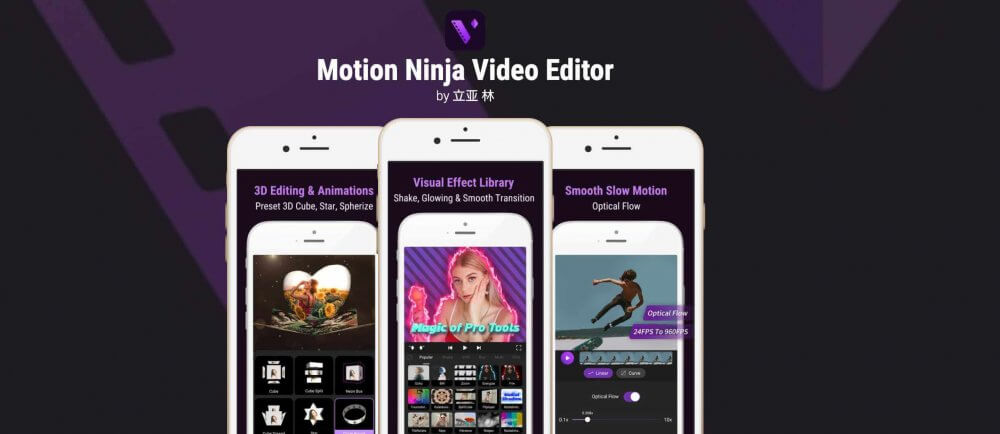Motion Ninja is a video editor, but its prominent ability is to animate everything in a video, making them come to life. That, of course, is powered by AIs, which promise users the most incredible possibilities to design a video that is unique by the average standard. Moreover, its customizations give users more flexibility, bypassing many mobile limitations to make them more superior.
 |
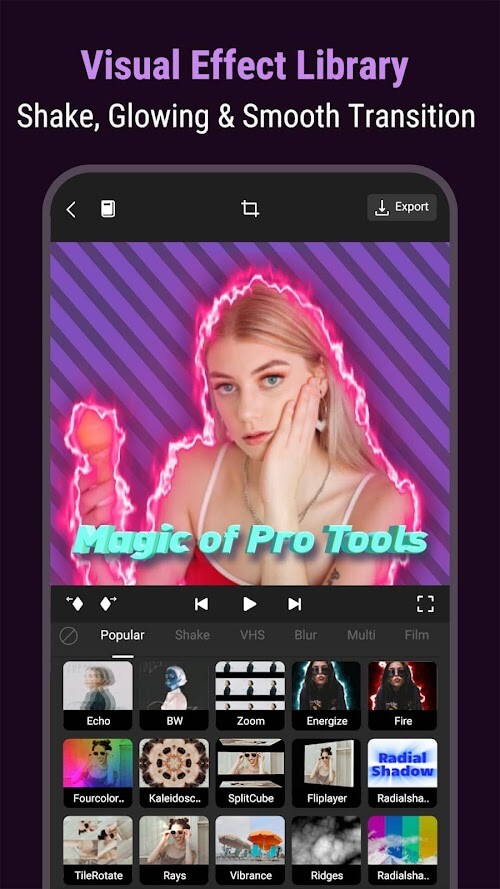 |
INTRIGUING KEYFRAME AND MULTI-LAYER EDITINGS
When users first come to Motion Ninja, they will be exposed to many new concepts in editing for mobile devices, which are keyframes and multi-layers. They are seen as a tool, allowing users to edit everything on each segment, and insert more content in different ways. Based on that, users can unlock new possibilities in video editing and maximize every tool to get the best performance for everything.
Multi-layer has a distinct function to help users change the visual quality of a scene or an entire segment, making them more polished. Each layer will contain a visual change, such as effects, filters, stickers, and more, including hand-drawn or physical changes to the frame. The image quality will be greatly improved through that function and allows users to correct a few details to make the video smoother.
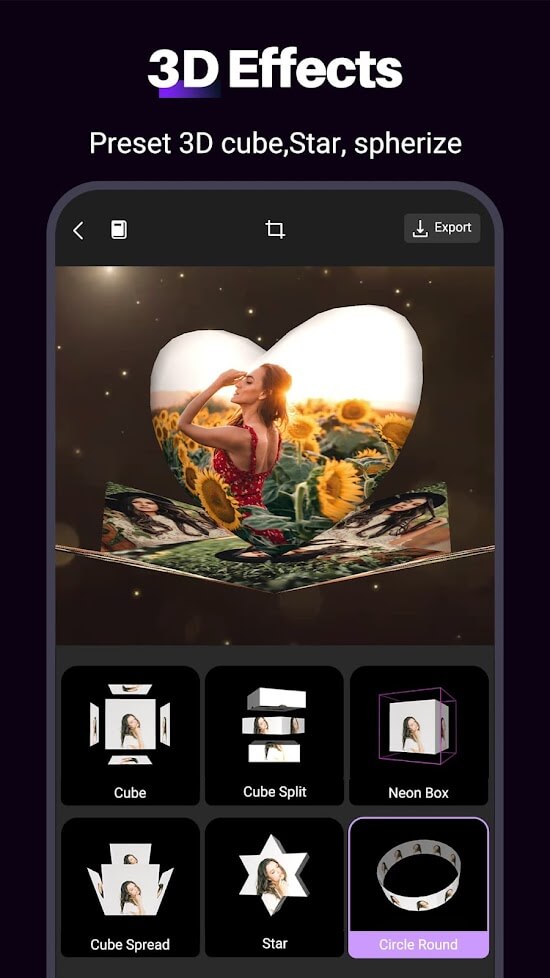 |
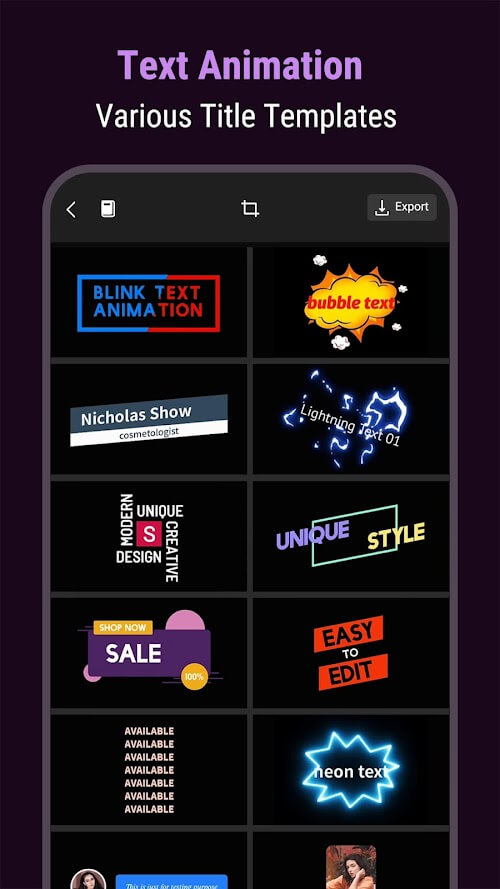 |
CHROMA KEY FOR BLOCKBUSTER VIDEO CREATION
Besides the superior features above, the application also allows users to take advantage of the ability of the green screen to create blockbuster videos like Hollywood. Of course, it will require a lot of tweaking and optimization in each tool to make everything more realistic and vivid, but they are all AI-powered to save work time. Some special moments also allow the user to blend targets into the environment, making the surroundings more unique.
The green screen effect is also suitable for changing the background or important scenes, and the application can completely pull it off for users to design a perfect video. Besides, the application also provides many valuable resources suitable for building environments or creating thrilling and intense moments. Some special content will also be free, effective for users to use for many crucial moments in videography.
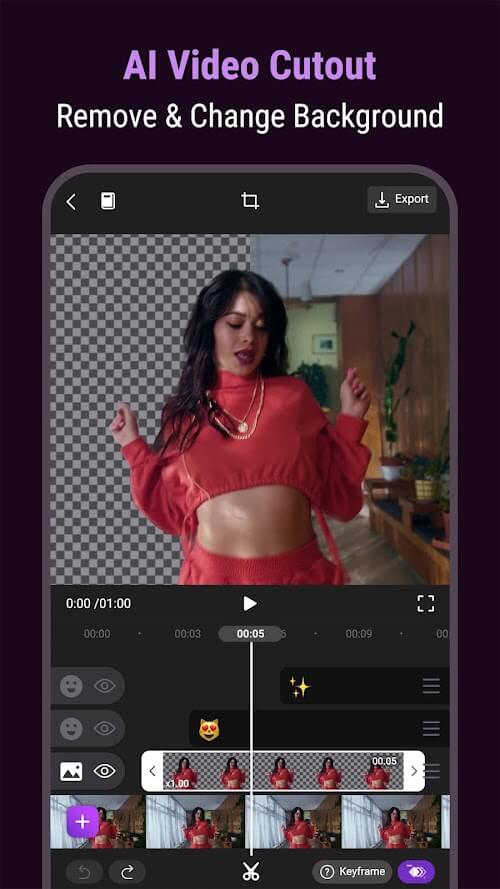 |
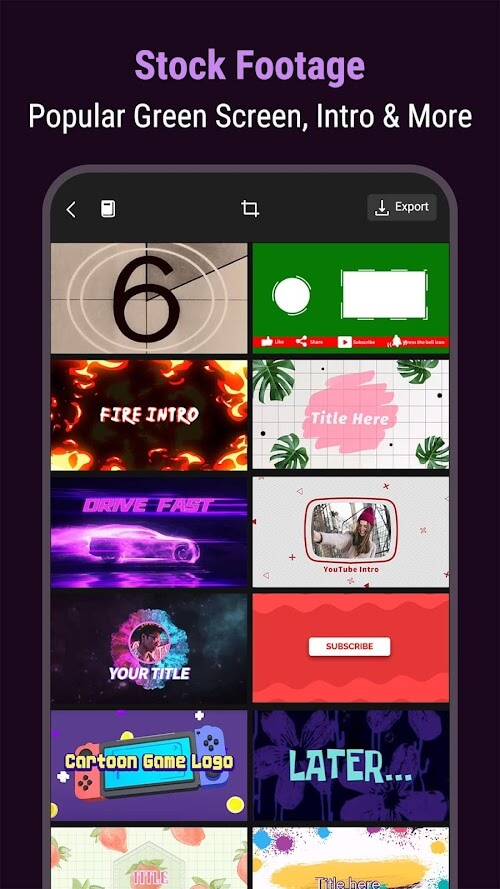 |
EXTENSIVE TOOLS FOR SWIFT EDITING
In addition to superior functions for creating impressive videos, Motion Ninja has a versatile and exceptional toolkit, even AI-powered for absolute precision. Those tools don’t just interact with images or effects, and they also help users deal with redundancies or piece together a lot of content. That includes directly inserting small images or videos into larger segments, creating a new feat for video.
AMAZING TRANSITION AND UNIQUE EFFECTS
Motion Ninja’s visual effects system is top-notch, as it always provides users with the necessary content and high-quality effects. They are also highly refined and effective, giving users more ideas to create a stunning and attractive video and make a strong impression. The app will introduce more transition effects, a perfect choice for videos with continuous transitions to show the main content clearly.
The versatility of Motion Ninja promises to bring players more bold and outstanding ideas, including completing the most impressive achievements. It will also provide more new and fascinating things, giving users more new experiences when designing a video like a professional videographer.
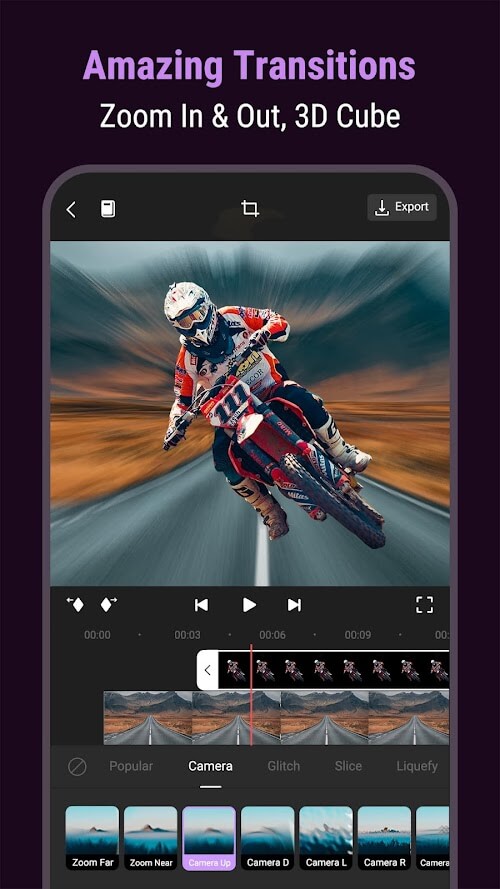 |
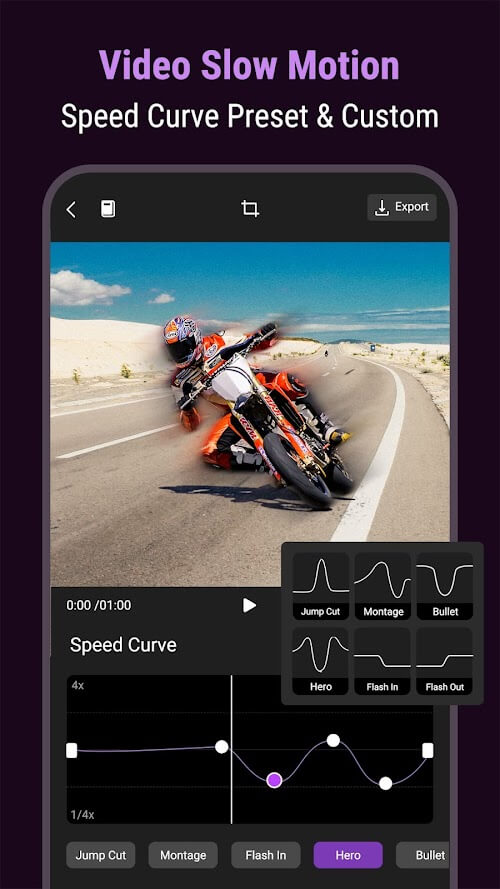 |
KEY FEATURES
- Video editor with multi-layers that is particularly well suited for anime music video editing or fan edits of pop video stars.
- Custom Keyframe Video Maker & Animation Editor with a lot of features.
- Visual effects and color correction are included.
- Smooth Slow Motion is a technique that use optical flow interpolation to generate a twixtor or time freeze effect on the screen. Smooth out your slomo video like a pro using this tool.
- Effects such as Motion Blur, Glow, and many more are highly customizable.
- AE Video Editor for Android is a video editing application that allows you to edit videos on your Android device.
- More shapes to allow you to easily construct fan edit videos.
- Chroma Key and Green Screen are two techniques used in filmmaking.
- The AI Background Eraser makes it easy to perform fan adjustments in Adobe Photoshop.
- Easily create 3D text using this tool.
- Easily include 50+ innovative transitions with a single click! Choose from a variety of styles such as 3D, Shake, and others.
- Create your own speed curves or graphs.
- Support for 1080p and 4K output at the very least.