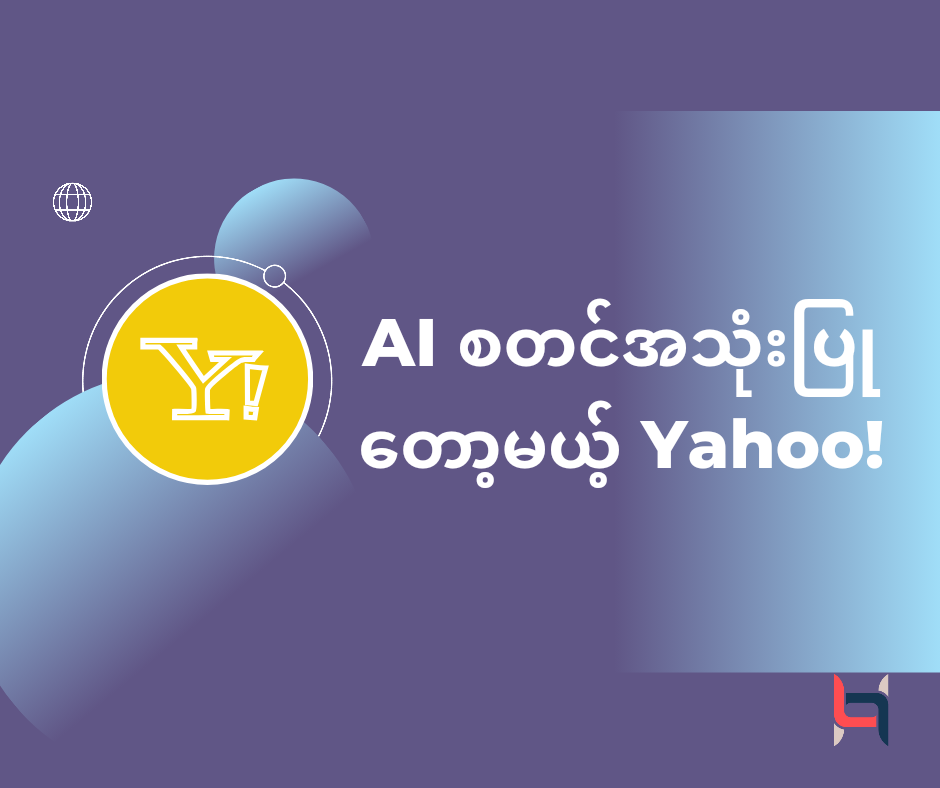If you frequent IKEA, you’re likely familiar with the GLADOM tray table. The practical side table with a removable tray table is among IKEA’s best-sellers, and right now, you can snag one for just $14.99 as part of the IKEA Family Price promotion—down from the regular price of $19.99, valid until November 26. If you’ve […]
Podcast: Download (Duration: 44:15 — 50.9MB) Today, we’re continuing with our 4-part series on how to create content to promote your business. In this episode, we talk about what it takes build an engaging email list that converts to sales. Get My Free Mini Course On How To Start A Successful Ecommerce Store If you […]
Got this note from a reader and been obsessing about it lately: “I just wrapped up a 10 – 2 challenge. Here’s how it works – You work on a long term project for 10 minutes a day – every day – for approximately 2 years. The thing is, you have to work on the […]
Aktarer Zaman is the founder of a controversial website that unearths airfare hacks, most notably skipping the last leg of a flight for a cheaper price. Source link
We just got home from Supercon and well, it was super. It was great to see everyone, and meet a whole bunch of new folks to boot! The talks were great, and you can see a good half of them already on the Hackaday YouTube channel, so for that you didn’t even have to be […]
ဒီနေ့တော့ AI အကူအညီနဲ့ ဗီဒီယိုတွေဖန်တီးဖို့ရာအတွက် ပေါ်ပြူလာအဖြစ်ဆုံး Tool တွေထဲက Luman5 နဲ့ Invideo ဆိုတဲ့ Tool နှစ်ခုကိုယှဥ်ကြည့်ကြရအောင်..! သူတို့နှစ်ခုလုံးက AI-powered Video Creation Tool တွေဖြစ်ပေမယ့် User တွေရဲ့ အဓိက အသုံးချချင်တဲ့နေရာအပေါ်မူတည်ပြီးတော့မှလည်း ဘယ်ဟာကိုသုံးသင့်တယ်၊ ကိုက်ညီတယ်ဆိုတာကို ရွေးချယ်နိုင်ဖို့ဖြစ်ပါတယ်။ ဒီအတွက် အဓိကကျတဲ့ အချက် (၃)ချက်နဲ့ ယှဥ်ကြည့်မယ်။ (၁) စွမ်းဆောင်ရည် Luman5 – စာသားတွေကနေ ဗီဒီယိုအဖြစ်အလွယ်တကူပြောင်းပေးနိုင်ပါတယ်။ ဘလော့ပို့စ်တွေ၊ ဆောင်းပါးတွေကို ဗီဒီယိုအဖြစ်ပြောင်းချင်တာမျိုးတွေမှာ သုံးရလွယ်တယ်။ Video editing စကေးတွေ ဘာတွေမလိုဘူး။ Templates, Stock photos, videos, music တွေလည်းပေးထားပါတယ်။ Invideo – Script တွေကို […]
ဒီနေ့တော့ ပြည်ပထွက်အလုပ်လုပ်ကိုင်နေကြတဲ့ မြန်မာတို့အတွက် အမှန်တကယ် အသုံးဝင်မယ့် App လေးတခုနဲ့မိတ်ဆက်ပေးပါမယ်။ အထူးသဖြင့် ထိုင်းရောက်မြန်မာတို့အတွက်လို့ ပြောရင်ပိုမှန်လိမ့်မယ်ဗျ။ နိုင်ငံတော်တော်များများမှာက English Language နဲ့ပဲအဆင်ပြေပြေဆက်သွယ်နိုင်ကြတယ်ဆိုပေမယ့် ထိုင်းမှာတော့ English Language ကိုလည်းသိပ်မသုံးကြဘူးဆိုတော့ တခုခုဆို ဘာသာစကား အခက်အခဲရှိမှာပါပဲ။ ဒီအတွက် Voice Translator (All Languages) ဆိုတဲ့ App လေးကိုသုံးကြည့်ပါ။ ဒီ App လေးထဲမှာ မြန်မာဘာသာစကားအပါအဝင် နိုင်ငံတကာရဲ့ဘာသာစကားအားလုံးကို Voice Translate လုပ်ပေးနိုင်ပါတယ်။ ကိုယ်ပြောမယ့်ဘာသာစကားနဲ့ ပြောင်းချင်တဲ့ဘာသာစကားကိုရွေးချယ်ပြီးတာနဲ့ အလွယ်တကူ Voice Translate လုပ်ပေးနိုင်တယ်။ ဥပမာ မြန်မာလို ထမင်းစားပြီးပြီလား လို့ပြောလိုက်ရင် ထိုင်းဘာသာစကားနဲ့ အသံထွက်ပြီးပြောပေးမှာဖြစ်ပါတယ်။ စကားမပြောချင်လို့ စာရိုက်ပေးလိုက်ရင်လည်း အသံနဲ့ပဲ ပြန်ပြောပေးမှာပါ။ ထိုင်းဘာသာစကားကို အဓိကထားပြီး […]
Project Management ကို ပိုင်ပိုင်နိုင်နိုင် လုပ်ပေးနိုင်တဲ့ ClickUp နဲ့ Notion တို့ကို နှိုင်းယှဉ်ကြည့်လိုက်ရင် တူညီတဲ့အချက်တွေ များစွာရှိပါတယ်။ ဒီ application နှစ်ခုစလုံးက တစ်ဦးတစ်ယောက်ချင်းစီအတွက်ပဲ ဖြစ်စေ အဖွဲ့လိုက်အတွက်ပဲ ဖြစ်စေ productivity တက်စေဖို့ရာအတွက် ရည်ရွယ်ပါတယ်။ နှစ်ခုစလုံးက ပြောင်းလွယ်ပြင်လွယ်ပြီးတော့ ကိုယ့်ရဲ့ workflow နဲ့ ကိုက်ညီဖို့ရာအတွက်လည်း အလွယ်တကူပြုပြင်လို့ ရပါတယ်။ Notion ထက်စာရင် Clickup ကို ရွေးချယ်သင့်တဲ့အချက်တွေက – ClickUp ရဲ့ feature set တွေက Notion ထက် သိသိသာသာပိုမိုကျယ်ပြန့်ပြီးတော့ calendar၊ time tracking၊ screen recording နဲ့ စာတိုအမြန်ပို့ပေးတာတွေ ပါဝင်ပါတယ်။– Clickup က ကိုယ်ပိုင် […]
အင်တာနက်ရဲ့ အရင်က ဘုရင်ဟောင်း Yahoo က AI သတင်းစုစည်းမှုကုမ္ပဏီကို ၀ယ်ယူထားကြောင်း အင်္ဂါနေ့ကပြောကြားခဲ့ပါတယ်။ အဆိုပါကုမ္ပဏီ Artifact ကို Instagram တည်ထောင်သူ Kevin Systrom နဲ့ Mike Krieger တို့မှ စတင်ခဲ့တာဖြစ်ပါတယ်။ အဆိုပါဝယ်ယူမှုဟာ ၎င်းရဲ့ပထမဆုံး AI ဝယ်ယူမှုဖြစ်ကြောင်း Yahoo မှ Quartz သို့ပြောကြားခဲ့ပါတယ်။ တစ်ချိန်ကအတူနီးနီးကပ်ကပ် ယှဉ်ပြိုင်ခဲ့ကြတဲ့ပြိုင်ဘက် များဖြစ်ကြတဲ့ Google နဲ့ Microsoft တို့ကတော့ AI ကို နှစ်ပေါင်းများစွာ ဝါးမျိုနေခဲ့တာပါ။ Artifact ရဲ့နည်းပညာကို Yahoo ကွန်ရက်တစ်လျှောက် အထူးသဖြင့် Yahoo News မှာ အသုံးပြုမှာဖြစ်ပါတယ်။ သတင်းပလက်ဖောင်းမှာ AI ကိုအသုံးပြုခြင်းဟာ သုံးစွဲသူများရဲ့ နှစ်သက်မှုများအပေါ်အခြေခံပြီး သတင်းများကို […]
ကိုယ်ပိုင် Facebook Page ရှိတဲ့သူတွေ၊ ကိုယ့် Page ကိုစနစ်တကျ Boost လုပ်ချင်သူတွေ၊ ပုံမှန်အားဖြင့် Page ထဲက Boost ခလုတ်ကိုပဲနှိပ်ပြီးတော့ ကြော်ငြာနေတဲ့သူတွေအနေနဲ့ Boost ခလုတ်အစား Ads Manager App ကိုသုံးပြီးတော့ ကြော်ငြာကြည့်ပါ။ ဒေါ်လာဈေးတွေတက်နေချိန်မှာ ထိရောက်စွာကြော်ငြာနိုင်ဖို့ဖြစ်ပါတယ်။ Facebook မှာ Boost လုပ်ပြီးတော့ကြော်ငြာတယ်ဆိုတာကိုတော့ ကြားဖူးကြမှာပါ။ ကိုယ်ပိုင် ဖေ့ဘုတ်ပေ့ချ်ကို ကိုယ်တိုင် Boost လုပ်နေကြတဲ့သူတွေလည်းရှိပါတယ်။ Ads Manager App မှာတော့ ကြော်ငြာဖို့အတွက် အဆင့်တွေအများကြီးပိုလုပ်ရတယ်၊ ကြော်ငြာရလဒ်တွေကိုလည်း ပိုကောင်းစေပါတယ်။ Ads Manager ထဲမှာဆိုရင် —– ၁။ ကြော်ငြာကမ်ပိန်းတွေကို စနစ်တကျဆောက်လို့ရတယ်။ လူသိများဖို့အတွက်လား၊ ပို့စ်ကို Like, Comment, Share များဖို့အတွက်လား၊ […]