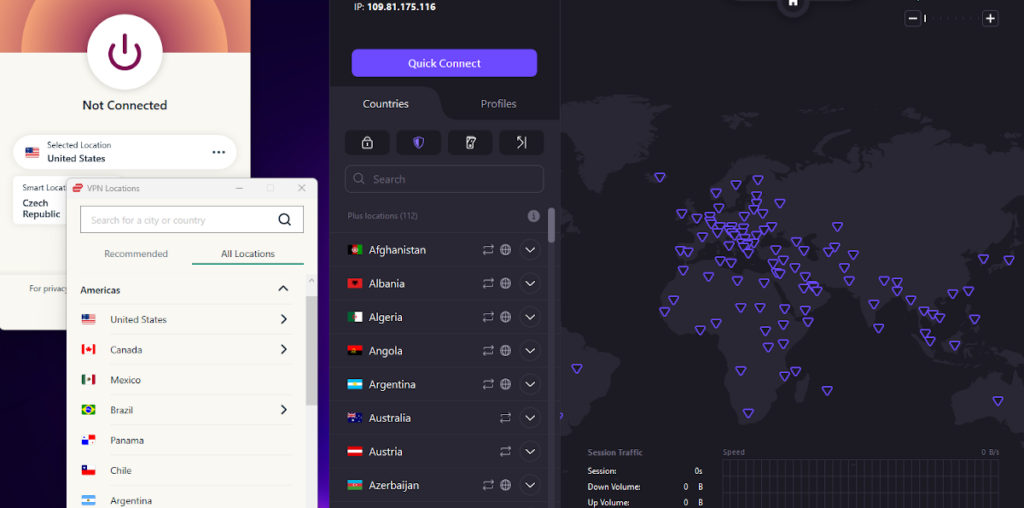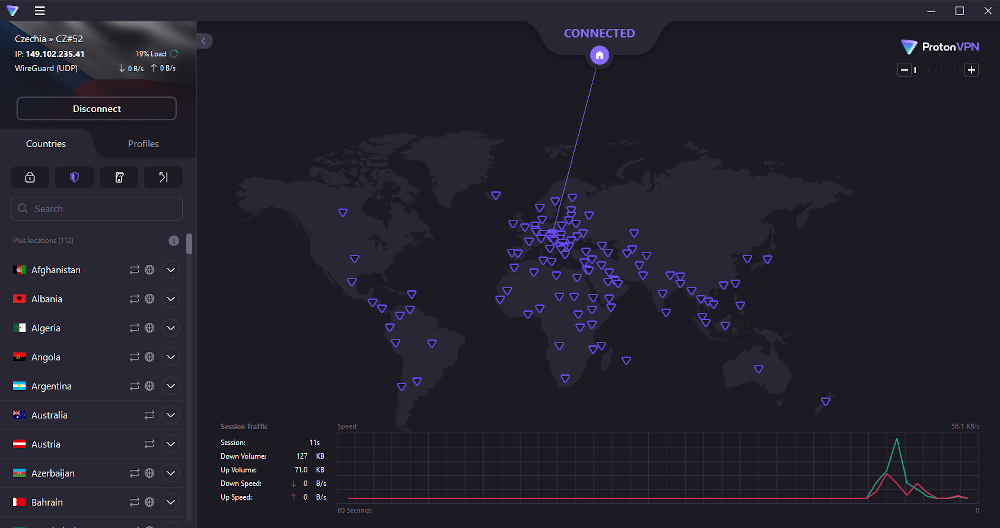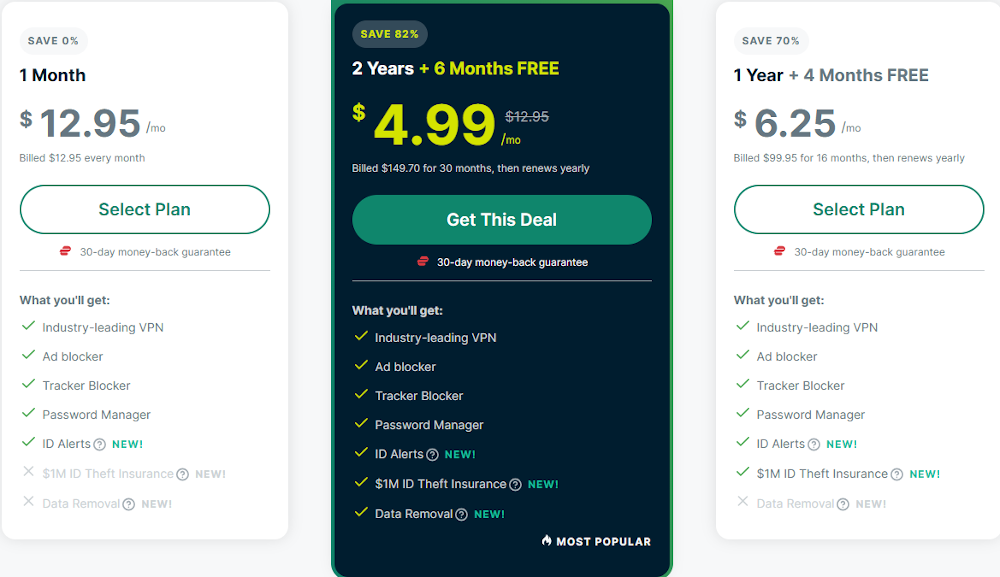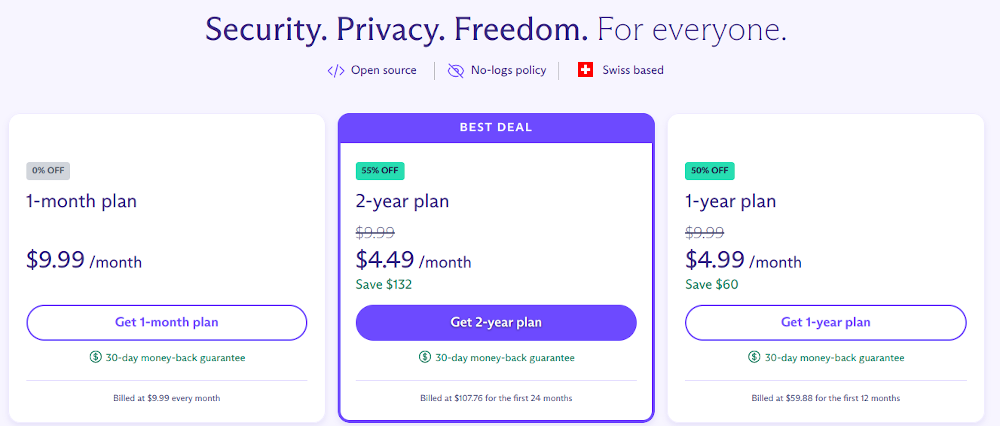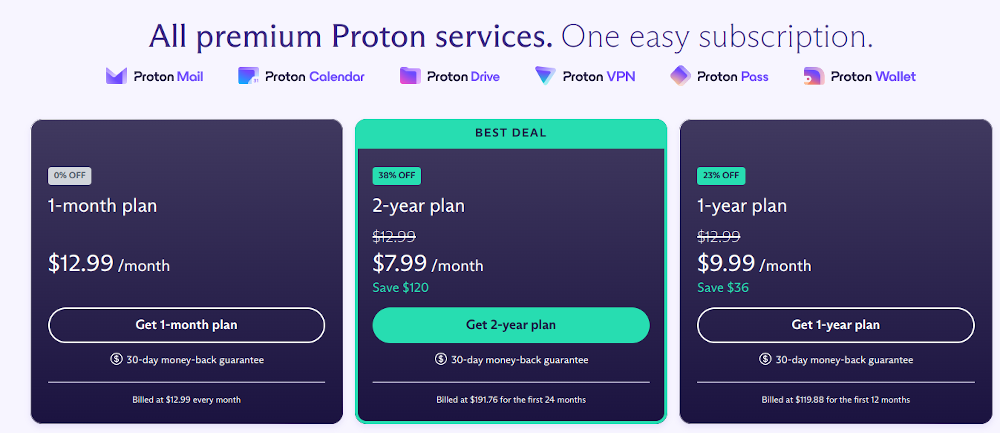Key Takeaways
- Proton VPN and ExpressVPN are top choices for speed and security.
- ExpressVPN has a simpler interface, while Proton VPN offers a lot more bells and whistles.
- Proton VPN and ExpressVPN’s price points vary, so the best choice depends on your circumstances.
Proton VPN and ExpressVPN are among the best VPNs on the market today. They both offer speed and security, but which one is the better pick for you? I compared the two so you can more easily decide.
Ease of Use
When it comes to the interface, ExpressVPN is the clear winner. It’s a simple, streamlined app that looks the same regardless of operating system. It’s a big button that you use to turn the app on and off, plus some buttons below it to select which server you want. VPNs aren’t complicated programs, so there’s no need to fill out the interface.
Proton VPN decided on the opposite course, and has made its interface a riot of activity. There’s a big map of the world which shows you locations, and a graph below which measures your VPN’s performance (ExpressVPN also offers built-in speed testing via a separate window). Also, tucked in the left-hand pane, there are the controls for the VPN.
Thankfully, you can hide all the extra stuff and reduce Proton VPN to a simple, app-style window. However, even then there are some issues as some features can be toggled on and off right there, while others can only be found in the settings.
This is confusing, and must be a real pain to anybody new to VPNs. It also doesn’t help that Proton VPN’s mobile apps look slightly different, with changed controls, and the Linux app also has a completely distinct appearance. Though it should be mentioned that ExpressVPN’s Linux client runs entirely in the terminal—potentially a dealbreaker for some.
This lack of unified design can get a little annoying, and as such I give this round to ExpressVPN.
Performance
When it comes to performance, both ExpressVPN and Proton VPN offer good speeds and decent latency. In reams of tests over the years, ExpressVPN has remained strong, while Proton VPN has seen a massive boost in performance over the last two years or so.
While your mileage will always vary depending on your location and the VPN server you’re connecting to, overall I would say that both services are about equal when it comes to speed.
Cost
Comparing ExpressVPN and Proton VPN can be a bit tricky, as both offer bundles with other products. ExpressVPN offers its VPN, a password manager called Keys, and for U.S. users an identity protection service for $100 per year, or, again for those in the U.S., $150 for two years. This is a good deal, but it’s a lot of money, especially if all you want is a VPN, even with the extra months the service offers (six months in this case).
Proton may be a better deal in this case. For just the VPN, you pay $60 for one year, or $108 for two. It’s not a great discount, but it does mean you get two years of Proton VPN for the price of one year of ExpressVPN, which is especially attractive for those outside of the United States.
What may also be interesting is the Proton Unlimited bundle deal, which is $120 for one year and $190 for two. It includes Proton VPN, Proton Mail, Proton Pass (a password manager), and their cloud storage service, Proton Drive. Though it’s a bit pricey, you get good value and the password manager is arguably better than ExpressVPN’s.
As a result of this overabundance of plans and bundles, I find it very hard to come down on one side or the other as it comes down to what you need. As a standalone VPN, I think ExpressVPN is a little better than Proton VPN, but it’s $40 more per year, which is a lot. Then again, at that price, ExpressVPN offers a little more, like its password manager and, for US residents, digital identity protection.
If you need a VPN and also identity protection, ExpressVPN is the obvious choice. However, if you want secure mail, a better password manager, and some online storage space, then for more or less the same money you’re probably better off with Proton Unlimited—especially if you’re not based in the U.S.
With so many variables in play, I recommend that you sit down and figure out what you need before committing to either, and do keep in mind that both services come with a money-back guarantee: you can always end your subscription within the first 30 days and get refunded.
Security and Privacy
When it comes to security and privacy, I would rate Proton VPN and ExpressVPN as being roughly on par with each other. Both handle the basics well, with solid encryption and VPN protocols. I reckon that anybody using either service has nothing to worry about.
From a legal point of view, both services are based in privacy-friendly jurisdictions that can stymie any foreign warrants. ExpressVPN calls the British Virgin Islands home, while Proton is based in Switzerland. Though there’s more to privacy than where your VPN is based, it’s a good start.
Both VPNs also offer some kind of way to hide that you’re using a VPN, vital to journalists and other human rights defenders. Proton VPN allows users to switch to its Stealth protocol, while ExpressVPN defaults to Lightway, its in-house protocol which has obfuscation built in. Both are powerful tools, though I prefer Lightway by a smidge as it’s on by default, while Proton makes you select the Stealth protocol.
Both services pledge that they don’t keep logs, though ExpressVPN actually explains how it manages this by giving us a look at their TrustedServer technology. That said, the best way to measure how safe a VPN service is, is by looking at their history. Both ExpressVPN and Proton VPN have clean records, giving me a good impression.
Proton VPN vs ExpressVPN: Which to Choose?
The choice between Proton VPN and ExpressVPN will likely come down to personal choice. I prefer ExpressVPN’s interface, for example, but I think Proton VPN offers better value with the Proton Unlimited subscription. Then again, if I were in the United States, there’s a good chance I would jump at the chance of getting the digital ID protection at a reduced price.
Whichever service you end up choosing, though, you’re going with the very top of the line in VPNs. In both cases you’re using a safe, secure service that will keep your browsing private.